TLDR: This week brings 26 new blog hero templates, a guide on advanced CSS techniques for MaxiBlocks customisation, performance improvements, and an update on the MaxiBlocks Go theme. We’ve also moved some patterns and pages to a new “Theme” tab for better organisation.
Hello Creators 👋
New totals this week:
- Block patterns: 2,152
- Page templates: 221
- Theme templates: 236
- Icons: 14,329
Note that we’ve reorganised some patterns and pages into a new “Theme” tab for easier access.

Light blog hero pattern WordPress
26 New blog heroes to captivate your audience
Building on last week’s release, we’ve added 26 more blog hero templates to our library. These new designs offer even more options to create striking first impressions for your blog posts. Here’s a quick look at what’s new:
🔗 Blog Hero Light BHOL-PRO-13
🔗 Blog Hero Dark BHOD-PRO-13
🔗 Blog Hero Light BHOL-PRO-14
🔗 Blog Hero Dark BHOD-PRO-14
🔗 Blog Hero Light BHOL-PRO-15
🔗 Blog Hero Dark BHOD-PRO-15
🔗 Blog Hero Light BHOL-PRO-16
🔗 Blog Hero Dark BHOD-PRO-16
🔗 Blog Hero Light BHOL-PRO-17
🔗 Blog Hero Dark BHOD-PRO-17
🔗 Blog Hero Light BHOL-PRO-18
🔗 Blog Hero Dark BHOD-PRO-18
🔗 Blog Hero Light BHOL-PRO-19
🔗 Blog Hero Dark BHOD-PRO-19
🔗 Blog Hero Light BHOL-PRO-20
🔗 Blog Hero Dark BHOD-PRO-20
🔗 Blog Hero Light BHOL-PRO-21
🔗 Blog Hero Dark BHOD-PRO-21
🔗 Blog Hero Light BHOL-PRO-22
🔗 Blog Hero Dark BHOD-PRO-22
🔗 Blog Hero Light BHOL-PRO-23
🔗 Blog Hero Dark BHOD-PRO-23
🔗 Blog Hero Light BHOL-PRO-24
🔗 Blog Hero Dark BHOD-PRO-24
🔗 Blog Hero Light BHOL-PRO-25
🔗 Blog Hero Dark BHOD-PRO-25
These templates cater to a wide range of blog styles and topics. Whether you’re running a tech blog, a fashion site, or a personal journal, you’ll find designs that complement your content and engage your readers.
Remember, to use these templates effectively:
- Use the Site Editor with a compatible theme like MaxiBlocks Go.
- Set up your ‘single post template’ in the Site Editor to integrate these heroes.
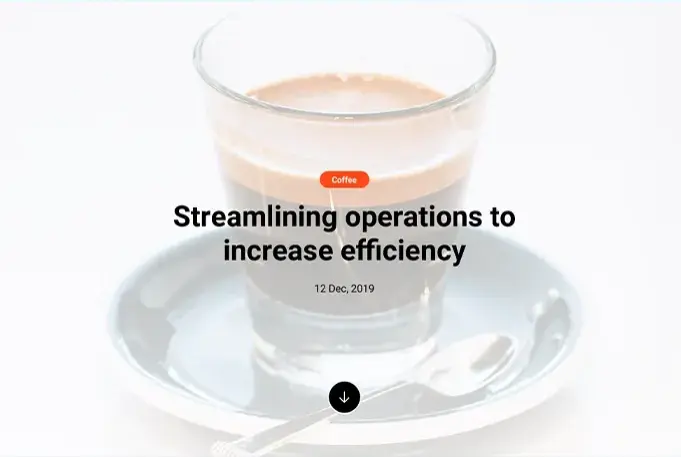
Light blog hero pattern WordPress
Advanced CSS techniques for MaxiBlocks
For our users who are deep into customisation, we’ve put together a comprehensive guide on using global styles CSS with MaxiBlocks. This opens up new possibilities for fine-tuning your designs. Here are some highlights:
- Target blocks by tone, kind, or using special classes
- Customise Style Card variables for global colour changes
- Add and use custom fonts in your global styles
- Implement smooth scrolling for anchor links
You can find the full guide with code examples 👇here. This resource is particularly useful for WordPress developers and designers who want to push the boundaries of what’s possible with MaxiBlocks.
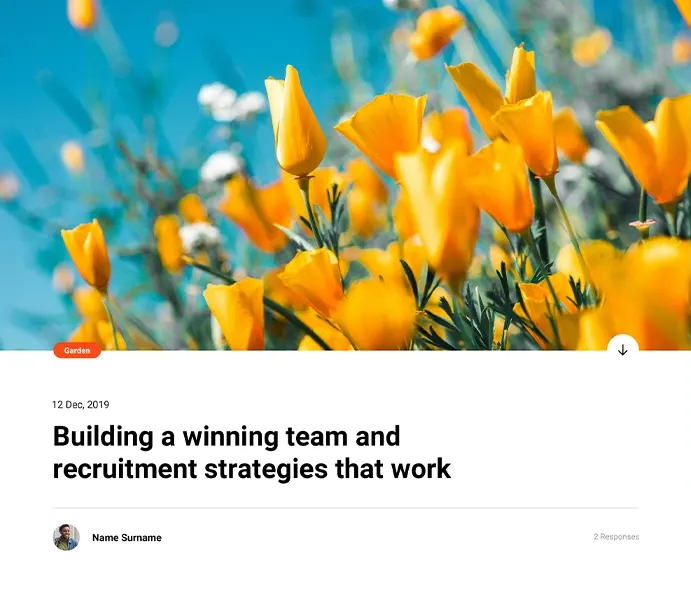
Light blog hero pattern WordPress
Performance improvements and bug fixes
We’ve made several under-the-hood improvements to make MaxiBlocks faster and more reliable:
- Faster styles generation and responsive rendering
- Improved Dynamic Content and Context Loop functionality
- Quicker backend operations in List view and block selection
We’ve also fixed several bugs, including mobile preview issues and Interaction Builder problems. These updates provide a smoother experience for all users.
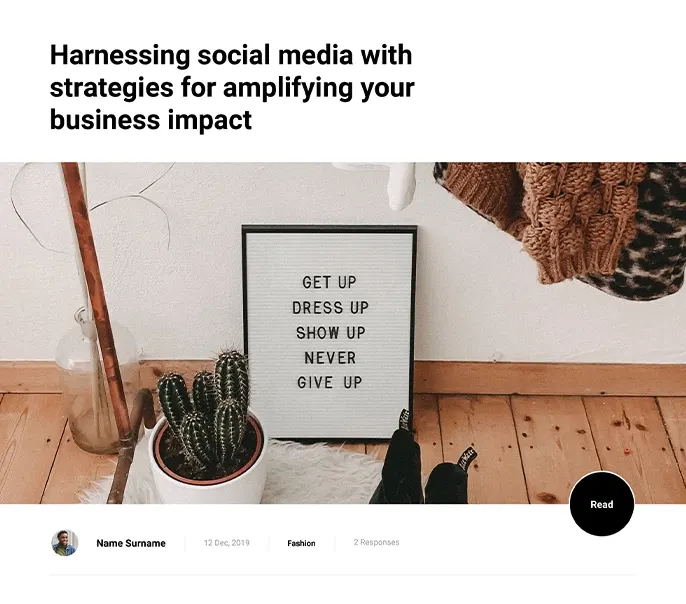
Light blog hero pattern WordPress
MaxiBlocks Go theme update
The MaxiBlocks Go theme is now live on WordPress.org, but in a simplified form to meet repository guidelines. We’re working on a full-featured version that will be available through our website soon.
If you’re keen to use the feature-rich MaxiBlocks Go theme right away, you can sign up for the beta on our site. This version is production-ready and includes all the capabilities we originally envisioned.
The theme in the public repository serves a limited purpose for now, but we’re committed to providing you with the tools you need to create impressive WordPress sites.
What’s next?
We’re always working on new features and improvements. Here’s a sneak peek at what’s coming:
- More blog-focused templates including story layouts and comment designs
- Pagination design options
- Archive and single post templates
Get started with MaxiBlocks
Ready to try MaxiBlocks? Here’s how:
- Go to Plugins > Add New
- Search “MaxiBlocks”
- Install and activate
- Add Maxi blocks or insert cloud patterns
That’s all for this week. We’re excited to see how you’ll use these new blog heroes and advanced CSS techniques in your projects. Happy creating!
Christiaan, Kyra and the MaxiBlocks team
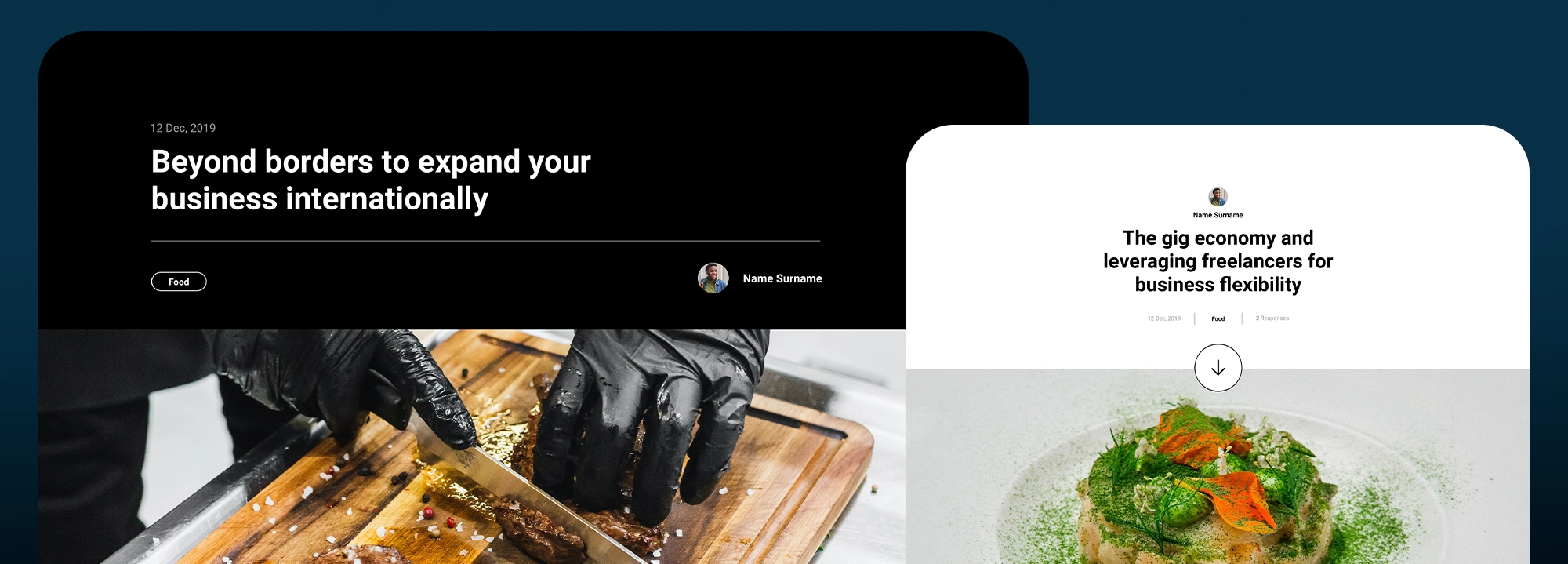
How about you put the css class snippet code also in the settings of maxiblocks plugin as copy paste text?
Had a bit of a hard time finding it on github, guess newbies won’t even know about that without it being integrated in the plug-in somehow.
Ok interesting idea. Will talk to the team about it. Thanks 🙂