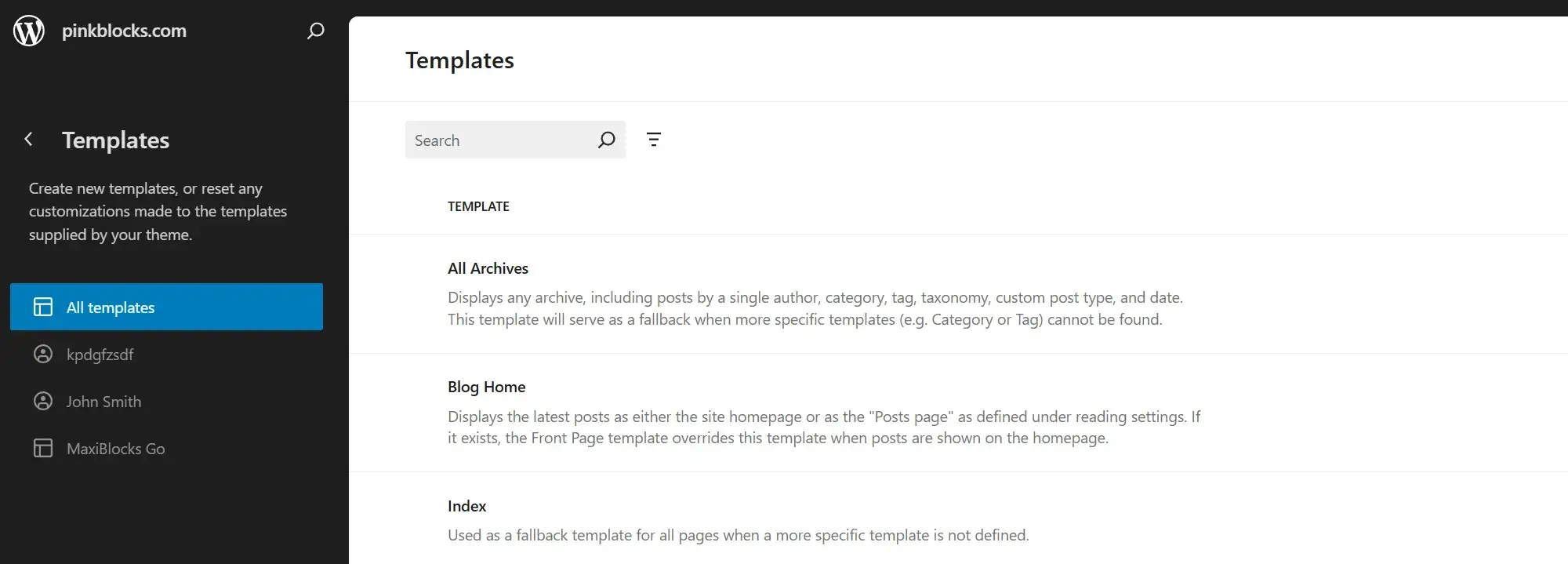What is WordPress FSE – Full Site Editing?
WordPress Full Site Editing (FSE) represents a major shift in how websites are designed and managed, offering tools that give complete control over site elements like headers, footers, and layouts—all from within the block editor. This approach simplifies customisation, reduces the need for coding, and improves site performance by optimising speed and functionality. With features like global styling, reusable templates, and responsive design tools, FSE provides a streamlined way to create professional WordPress websites that meet the needs of both website designers and businesses.
1. Customisation options for full control
Full Site Editing allows WordPress website designers to customise essential site elements, including headers, footers, sidebars, and page layouts, directly within the WordPress editor. By using blocks, designers can make changes visually, bypassing the complexity of coding and traditional design tools. This block-based approach simplifies global design management, allowing headers, footers, and sidebars to align with branding and content requirements.
FSE provides an integrated editing interface, making sure that all design options are accessible within the WordPress Site Editor. Designers no longer need to juggle plugins or external tools to make layout changes. The ability to save customised templates further speeds up design workflows while maintaining visual consistency across the site. MaxiBlocks, for example, adds even more flexibility by offering pre-designed block patterns that can be tailored to fit specific projects, enabling a faster and more efficient design process.
2. Improved website performance and SEO
WordPress FSE themes are optimised for speed, providing a leaner, faster site experience that benefits both user engagement and search engine rankings. These themes avoid unnecessary code and heavy elements, which are often a source of slower load times. Tools like MaxiBlocks contribute to this efficiency by offering lightweight and customisable design options that keep sites running smoothly.
Fast load times are essential for retaining visitors and improving SEO, as search engines prioritise performance in their rankings. By reducing reliance on multiple plugins and integrating features directly into the block editor, FSE themes ensure a streamlined site that is easier to maintain and faster to load. This approach supports a responsive, high-performing site across all devices, helping to meet the demands of modern web users and improve overall site visibility.
3. Simplified theme development
The block-based nature of FSE makes it easier for both beginners and experienced developers to create and manage websites. With tools like MaxiBlocks, which include an extensive library of pre-designed patterns and blocks, developers can achieve professional-grade designs without the need for extensive coding. This allows designers to focus more on creativity rather than technical implementation.
For professional developers, FSE speeds up the process of delivering custom designs by providing ready-made solutions that reduce development time. Projects that once required complex PHP modifications can now be handled directly in the editor, making site adjustments faster and easier. The flexibility offered by FSE means that developers can create websites more efficiently, with quicker client handoffs and lower long-term maintenance requirements.
4. Consistent design through global styles
Full Site Editing introduces global styling options that unify a website’s appearance by applying consistent colours, fonts, and layouts across every page. MaxiBlocks offers 100 style cards and enables website designers to edit and save style cards to suit the requirements of their projects. Style cards ensure a cohesive design that reflects the site’s branding and delivers a professional experience for visitors. Tools like MaxiBlocks’ style cards further encourage designers to apply the pre-configured style cards, saving time and effort in maintaining uniformity.
With the MaxiBlocks FSE’s global style management, future updates to the site’s design can be made quickly. Adjusting typography, colour schemes, or spacing becomes a simple task, as changes can be applied across the site with minimal effort. This approach not only improves efficiency but also ensures that design adjustments maintain a polished and professional look without disrupting existing content or layouts.
5. Flexible design options for every purpose
The flexibility offered by WordPress FSE allows websites to be customised to suit various needs, from blogs to eCommerce stores. Designers can build unique layouts for homepages, blog posts, product pages, or landing pages without being restricted by a theme’s default structure. MaxiBlocks, with its range of customisable blocks, makes this process even more accessible by offering ready-to-use designs that can be adjusted to fit specific requirements.
WordPress Full Site Editing (FSE) supports creating reusable templates that streamline workflows and save time, particularly for sites requiring regular updates or design changes. Designers can craft tailored layouts for specific content types while maintaining consistency across the site. This flexibility ensures that websites remain functional, visually appealing, and adaptable to changing needs, making FSE a practical choice for businesses and creators alike.
6. Built-in accessibility and ease of updates
FSE themes come with built-in accessibility features, making it easier to meet web standards and ensure usability for a broader audience. With tools to manage colour contrast, alt text, and keyboard navigation, FSE helps designers create inclusive sites without additional modifications.
Updates and maintenance are simplified with FSE’s reliance on standardised components and blocks, reducing the technical challenges associated with traditional themes. Designers can implement changes more confidently, knowing their site remains compatible with WordPress updates. MaxiBlocks supports this ease of use with responsive tools and performance-focused features, helping to keep websites running smoothly and efficiently over time.
This comprehensive functionality makes FSE an excellent option for creating professional WordPress websites, offering both flexibility and simplicity for designers at all levels.
Final thoughts
Switching to WordPress Full Site Editing offers a practical solution for building and maintaining modern WordPress websites, combining ease of use with powerful design options. Tools like MaxiBlocks enhance the process further by providing ready-made blocks and templates that simplify customisation and ensure professional results. For those looking to create adaptable, visually appealing sites with minimal technical hurdles, FSE delivers a comprehensive platform that balances simplicity with creative freedom.
FAQs about WordPress full site editing
What is WordPress Full Site Editing (FSE)?
WordPress FSE is a feature that allows full customisation of a website’s design directly within the block editor, including headers, footers, and layouts. It eliminates the need for coding, making design changes easier for all skill levels.
Why is Full Site Editing better than traditional WordPress themes?
WordPress FSE is a feature that allows full customisation of a website’s design directly within the block editor, including headers, footers, and layouts. It eliminates the need for coding, making design changes easier for all skill levels.
Can FSE improve website performance?
Yes, FSE themes are optimised for speed by reducing unnecessary code and integrating features directly within WordPress, leading to faster load times and improved SEO.
Do you need coding knowledge to use FSE?
No, FSE is designed for visual editing, allowing designers to make customisations by dragging and dropping blocks. Advanced features, like adding custom CSS, remain optional for those with coding experience.
How does FSE help with design consistency?
FSE uses global styling options to apply consistent colours, fonts, and layouts across the entire site. This ensures a cohesive appearance and simplifies future updates.
Resources;
Jamie WP
Official YouTube channel for WordPress
www.youtube.com/@jamiewp
Learn WordPress
Free official WordPress learning channel
learn.wordpress.org
Gutenberg Times
Weekly Newsletter with WordPress Gutenberg news
gutenbergtimes.com
The WP Weekly
Weekly overview of WordPress news
thewpweekly.com
Get MaxiBlocks the free website builder here
wordpress.org/plugins/maxi-blocks
Get the MaxiBlocks Go free WordPress theme here
wordpress.org/themes/maxiblocks-go