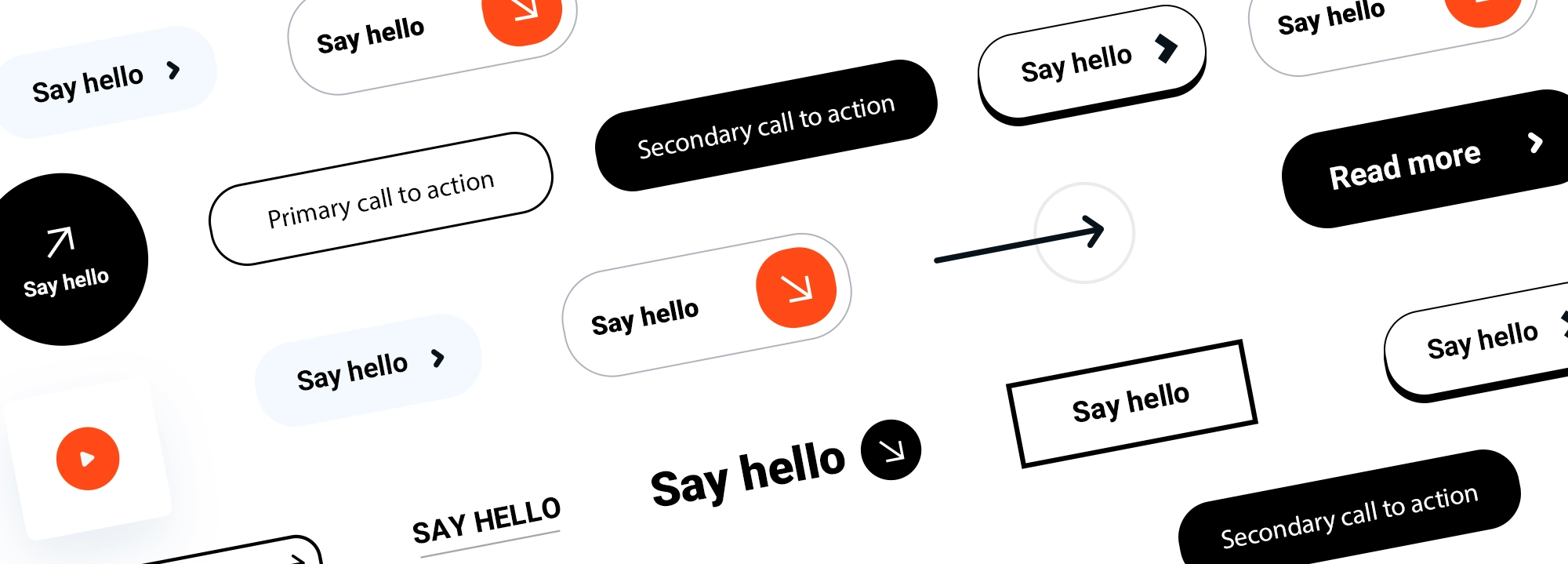Hello Creators 👋
TLDR: This week, we’ve added 64 new button designs to the MaxiBlocks template library, making it easier to find the perfect button for your project. We made significant performance improvements, including faster style generation, streamlined content handling, and WordPress 6.7 compatibility updates.
New totals this week:
- Total: 17,062
- Patterns: 2,152
- Pages: 221
- Playground: 24
- Theme: 236
- Icons: 14,329
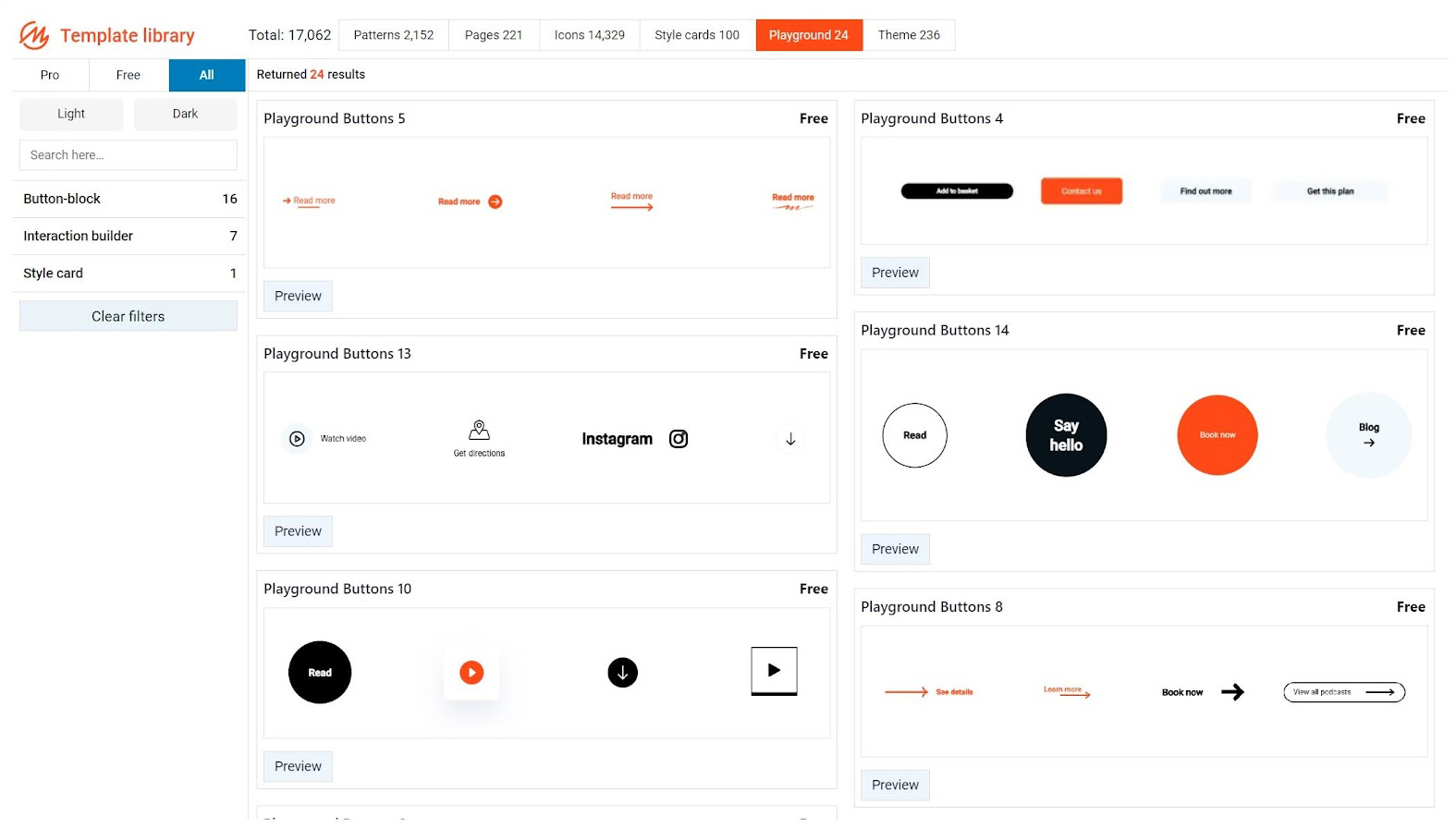
Buttons can be found in the Playground tab
October 2024 highlights
Major speed improvements:
- Faster style generation and responsive rendering
- Streamlined context loop and dynamic content handling
- Optimised backend processing
- Persistent breakpoint widths
- Fixed preview modes and special character handling
We’ve been busy making updates for WordPress 6.7, with the first round of fixes already completed. You can expect smoother, faster performance as you design and build your sites with MaxiBlocks.
64 new button designs
This update was inspired by a feature request from a long-time MaxiBlocks user who mentioned the difficulty of finding buttons in the library. We took that feedback to heart and created a dedicated space for buttons, with 64 designs now available in one convenient location.
To keep things simple and easy to manage, we grouped the buttons in sets of four. While we considered adding them to patterns, the challenge of assigning light or dark tones led us to place them in the playground tab instead. Don’t worry – they’ll still show up when you search for “buttons” in the library.
Explore the new button designs
Here’s a look at the 64 button designs now available in the MaxiBlocks template library:
🔗 Button Set 1
🔗 Button Set 2
🔗 Button Set 3
🔗 Button Set 4
🔗 Button Set 5
🔗 Button Set 6
🔗 Button Set 7
🔗 Button Set 8
🔗 Button Set 9
🔗 Button Set 10
🔗 Button Set 11
🔗 Button Set 12
🔗 Button Set 13
🔗 Button Set 14
🔗 Button Set 15
🔗 Button Set 16
Whether you’re looking for a sleek, modern button or a more playful, eye-catching design, you’ll find plenty of options to choose from. Mix and match to create the perfect look for your site.
Get started with MaxiBlocks
Ready to experience the power of MaxiBlocks for yourself? Here’s how you can get started:
- Go to Plugins > Add New
- Search “MaxiBlocks”
- Install and activate
- Add Maxi blocks or insert cloud patterns
That’s all we have for you this week. We can’t wait to see how you use these new button designs and performance improvements to create stunning, fast-loading sites. Happy designing!
Christiaan, Kyra and the MaxiBlocks team