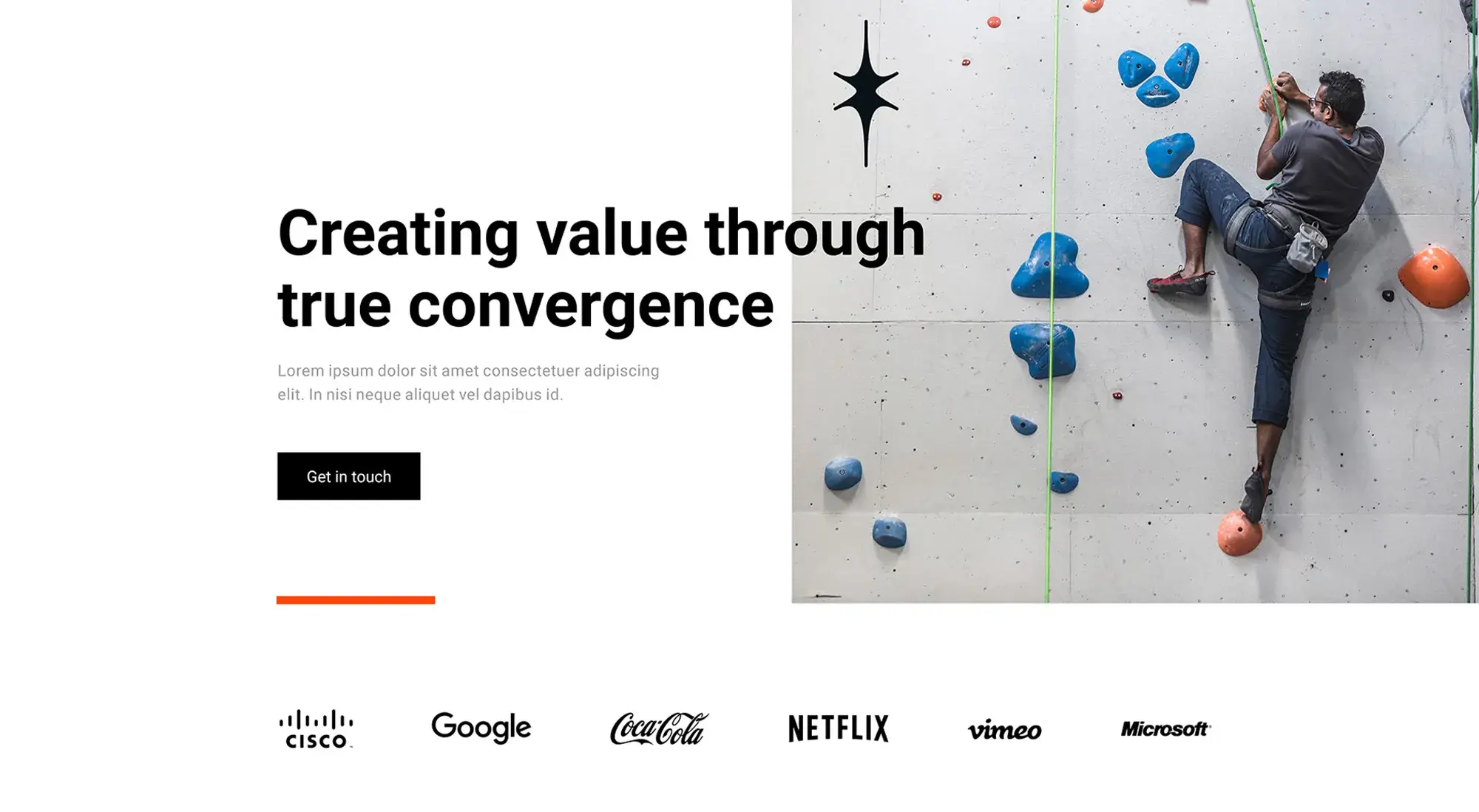Get a WordPress free website with MaxiBlocks: 10 reasons to choose this powerful tool
Try MaxiBlocks for free with 500+ library assets including basic templates. No account required. Free WordPress page builder, theme and updates included.

Updated 15th May 2025
Why MaxiBlocks is the best free WordPress website builder
Build stunning websites with MaxiBlocks for free
If you are looking to create a beautiful and professional WordPress website without spending any money, MaxiBlocks is the perfect choice. It is a free, open source plugin that works seamlessly with the Gutenberg editor. With MaxiBlocks, you can build your site using a powerful yet simple platform that requires no coding skills.
Here are some of the biggest reasons why MaxiBlocks is the smart choice for building your next website.
Completely free with no hidden costs
MaxiBlocks truly stands out because it is completely free. Many plugins start with a basic free version but then charge you for essential features. MaxiBlocks gives you full access to everything from the beginning, without asking for upgrades or subscriptions.
This means you can design a full, professional quality website without worrying about costs creeping up later. MaxiBlocks makes high quality web design accessible to everyone, no matter what your budget is. You get everything you need to create a stunning site, right out of the box.
Easy to use with an intuitive block system
One of the best features of MaxiBlocks is how easy it is to use. It has an intuitive block system that makes building pages simple and natural. Each block represents a different type of content like text, images, testimonials or pricing tables.
All you need to do is drag and drop the blocks into place. Once added, you can easily customise them to suit your design and content needs. You do not have to worry about coding or complicated design software. MaxiBlocks handles the technical side, so you can focus on creating a site that looks exactly how you want.
This makes it a great option for beginners, small businesses, bloggers and anyone who wants to launch a website quickly and confidently without needing professional help.
Create professional websites with ease
With MaxiBlocks, you are not limited to simple layouts. You can build complex and impressive designs using an easy to understand system. Whether you want a portfolio site, a blog, a business page or an online shop, MaxiBlocks provides the tools you need.
And because it integrates directly with Gutenberg, it feels like a natural extension of the WordPress editor you already know.
MaxiBlocks offers a true alternative to expensive page builders, giving you all the power and flexibility without the price tag. It is proof that you do not need to spend a lot of money to build a professional, attractive website.
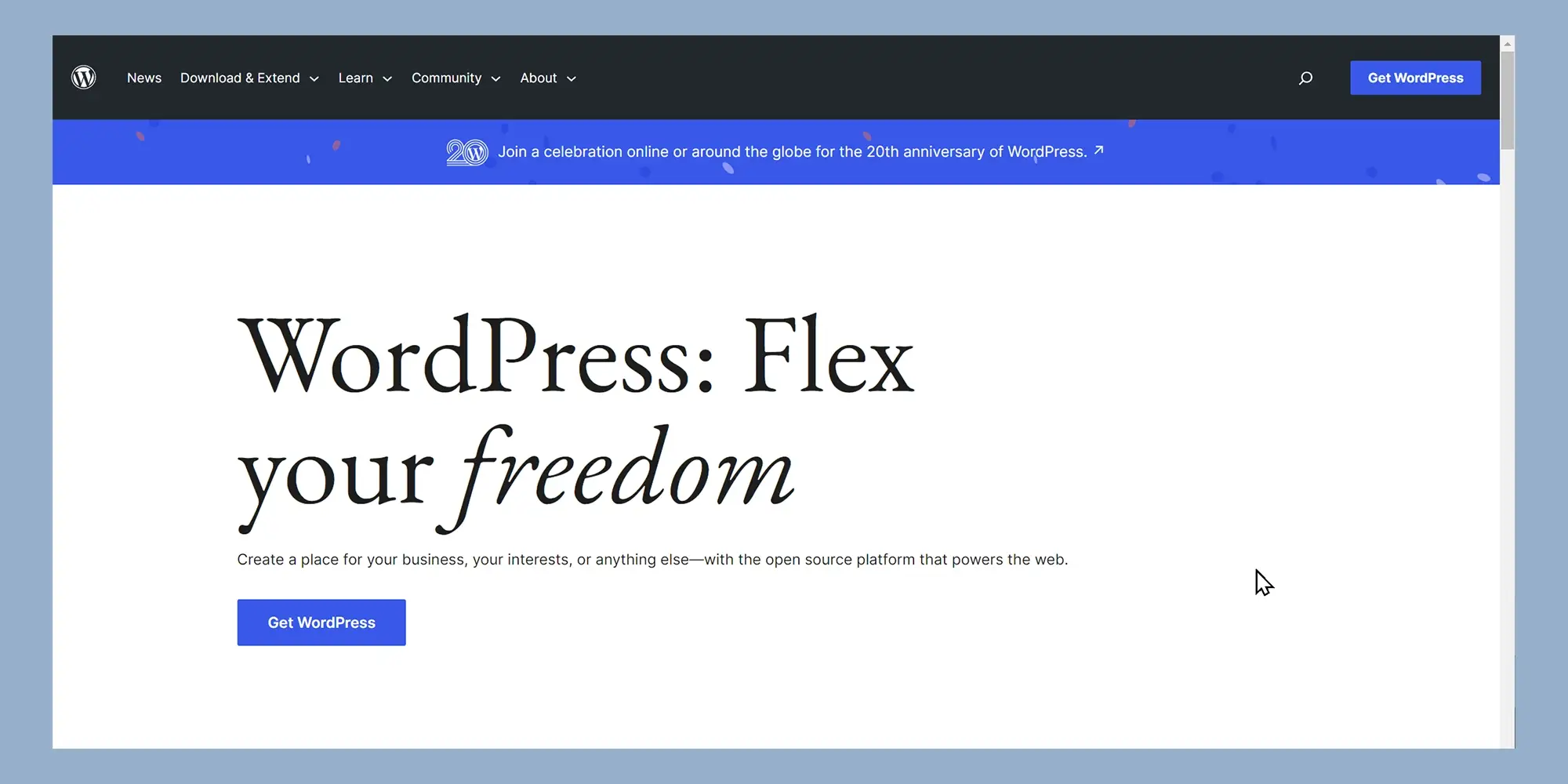
Why MaxiBlocks gives you everything you need to design a standout WordPress site
Unlock endless possibilities with an extensive design library
MaxiBlocks is more than just an easy way to build your WordPress website. It also gives you access to a huge design library that makes creating a professional site simple and stress free. Whether you are building a blog, a portfolio or a business site, the MaxiBlocks library has something for every style and need.
Inside the library, you will find thousands of pattern templates that you can use as a starting point. These templates cover a wide range of designs, from simple clean layouts to more detailed and creative pages. You can choose a design that fits your project and then customise it to match your brand. Change the colours, swap the fonts and tweak the layouts to make it your own without needing any special design skills.
Add style with over 13000 free icons and shapes
Another brilliant feature of MaxiBlocks is its huge collection of free SVG icons and shapes. There are over 13000 to choose from, covering every category you can think of. Whether you need icons for services, contact forms, portfolios or products, you will find something that fits perfectly.
Using these icons and shapes helps bring your website to life. They can highlight important sections, guide visitors through your pages or simply make your site look more modern and polished. And because they are SVGs, they stay crisp and clear on every device, from mobiles to 4K screens.
Customise everything to match your brand
One of the best things about MaxiBlocks is how easy it is to personalise everything. Once you pick a template or a design element, you can quickly adjust it to suit your brand colours, fonts and style. You are not stuck with the original look. Instead, you can make small changes or completely redesign sections so that your website feels unique to you.
Because MaxiBlocks is designed to work naturally with the Gutenberg editor, the whole process feels smooth and intuitive. You can see your changes as you make them, which saves time and makes the design process a lot more enjoyable.
Build a website that stands out without the hard work
With thousands of ready made templates, a huge selection of icons and full customisation options, MaxiBlocks gives you all the tools you need to build a standout WordPress website. You do not need to be a designer or developer. You just need a clear idea of what you want and MaxiBlocks will help you bring it to life quickly and easily.
It is a smart choice for anyone who wants a professional looking website without the cost, complexity or limitations of traditional builders. Whether you are creating your first site or refreshing an existing one, MaxiBlocks helps you do it better and faster.
Subscribe to our newsletter
Why MaxiBlocks gives you full control with responsive design and no restrictions
Make your website look good on every device
One of the best features of MaxiBlocks is its strong focus on responsive design. This simply means your website will look great no matter what device someone is using. Whether your visitors are browsing on a big 4K monitor, a tablet or a mobile phone, your site will adapt and stay easy to use.
In today’s world, most people browse the internet on their phones. If your site does not work properly on smaller screens, you could lose visitors quickly. MaxiBlocks makes sure you do not have to worry about that. Every template and block is built to adjust automatically to different screen sizes. Your visitors will get the same smooth and professional experience, whether they are at a desk or on the go.
Responsive design also helps with SEO, as search engines prefer websites that work well on mobiles. So by using MaxiBlocks, you are not just making things easier for your visitors, you are also helping your site rank better in search results.
Enjoy full creative freedom with no locked blocks
Another reason MaxiBlocks stands out is its commitment to offering complete freedom. Many page builders promise easy website creation but then limit key features behind paywalls. MaxiBlocks does things differently. Right from the moment you install it, you get access to all blocks and features without having to pay extra.
This no locked blocks policy means you can build your website exactly how you want it. You will not find yourself halfway through a design only to be told you need to upgrade to finish it properly. Everything you need is already there, free and ready to use.
You can add testimonials, pricing tables, image galleries, contact forms and much more without restrictions. This gives you the confidence to be creative, knowing you have all the tools you need at your fingertips.
Create a flexible, professional site without limits
By offering full responsive design and unlimited access to all features, MaxiBlocks helps you build a flexible and professional website without the usual hurdles. You can concentrate fully on your design and content without worrying about hidden costs or technical roadblocks.
Whether you are building a personal blog, a portfolio or a full business website, MaxiBlocks gives you the freedom to create something that truly reflects your vision and works perfectly on every device.

How MaxiBlocks makes website building faster and more flexible
See your changes instantly with live visual editing
One of the most helpful features of MaxiBlocks is its live visual editing. This means you can see every change you make in real time while you are building your site. There is no need to switch between editing and preview modes. Everything you adjust is immediately visible, making the whole design process smoother and more intuitive.
Live visual editing saves time and removes a lot of the guesswork that often comes with website design. You can try out different layouts, colours and styles easily and see right away what works and what does not. It also makes the whole process less stressful, especially if you are new to building websites, because you can spot and fix mistakes straight away without any hassle.
This feature helps speed up your workflow and gives you more freedom to be creative without the fear of getting things wrong.
Add flexibility with dynamic content
MaxiBlocks also includes dynamic content features, which allow you to create websites that change automatically based on certain conditions. You might want to show a special message depending on the time of day or highlight different offers depending on where your visitor is located.
Setting up dynamic content is simple with MaxiBlocks. You do not need to know anything about coding. The options are built into the editor, so you can add smart, personalised features to your website without much effort.
Using dynamic content makes your website feel more interactive and personal. It helps you connect better with your visitors and keeps your site feeling fresh and relevant every time someone visits.
Structure your site easily with custom blocks
MaxiBlocks comes with a great selection of custom blocks designed to make building a good looking site as easy as possible. There are blocks for hero sections, headlines, team profiles, testimonials and more. Each block is carefully designed to look professional but is also fully customisable to match your brand or style.
You simply drag and drop the blocks into your page, then adjust the settings to change layouts, colours, fonts and images. It is an easy way to build complex sections without needing a designer.
Even if you have never built a website before, using custom blocks in MaxiBlocks feels natural and straightforward. You can create a polished, professional website that looks like it was designed by an expert, all without needing to write a single line of code.
Build smarter, faster and more flexible websites
With live visual editing, dynamic content and a wide range of custom blocks, MaxiBlocks gives you the tools to create a website that is not only beautiful but also smart and flexible. Whether you are designing your first site or looking to upgrade an existing one, MaxiBlocks makes the whole process quicker, easier and much more enjoyable.
Build like a pro
Why MaxiBlocks makes building a professional website easy for everyone
Customise your website with ease
Customising your website should not be complicated or frustrating, and MaxiBlocks makes sure it is not. Everything you need to adjust colours, fonts and layouts is built right into the plugin. You can change the look of individual blocks or apply changes across your whole site without needing any technical knowledge.
The controls are simple to use and clearly laid out. This means you can create a site that truly matches your brand and personal style without needing to hire a web designer or spend hours learning how to code. You are free to tweak everything until it feels just right, whether you are adjusting button colours, choosing new fonts or setting the perfect layout for your homepage.
Because everything is designed to be easy to understand, even beginners can quickly build a site that looks polished and professional.
Get help when you need it with comprehensive support
MaxiBlocks does not just leave you to figure things out on your own. It offers full support to help you get the most out of the plugin. You will find a detailed library of documentation and tutorials that guide you through everything from setting up your first page to mastering more advanced features.
And if you ever get stuck or have questions, there is a responsive support team ready to help. They are knowledgeable, friendly and quick to provide solutions to any issues you might face. This strong support network gives you confidence to build and experiment, knowing that if you hit a bump, help is just a message away.
How to get started with MaxiBlocks
Getting started with MaxiBlocks is straightforward. Go to your WordPress dashboard, click on ‘Plugins’, then search for MaxiBlocks. Install and activate the plugin, and you are ready to go.
Create a new post or page, and you will have access to the MaxiBlocks library, filled with thousands of free and pro pattern templates. You can drag and drop blocks, customise everything easily and see your changes live as you work. Once you are happy with your design, you can publish your site and start sharing it with the world.
It really is that simple to create a website that looks good and works well on any device.
Why MaxiBlocks is the smart choice
MaxiBlocks is designed to make website building accessible to everyone, no matter their experience level. Its easy to use block system, wide range of templates and strong focus on responsive design mean you can create a stunning website without stress.
It gives you the flexibility to design the way you want without being held back by complicated settings or hidden costs. Whether you are creating a personal blog, a business site or a portfolio, MaxiBlocks gives you the tools to do it right.
Start creating your website today
There is no reason to let cost or complexity stop you from building the website you have in mind. With MaxiBlocks, you have everything you need to design a beautiful, functional WordPress website for free. Install MaxiBlocks today and start building a site that truly reflects you.
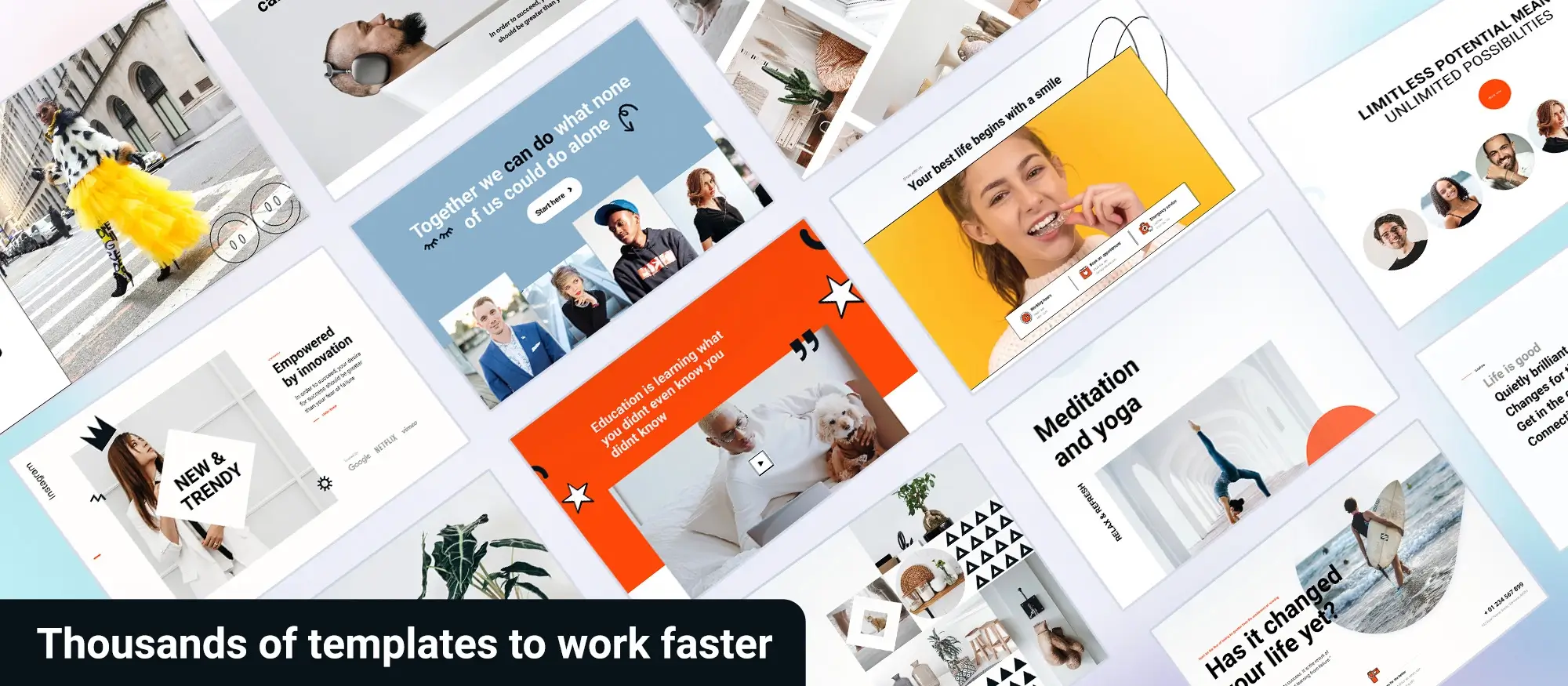
Final thoughts on building a free WordPress website
Starting a website for free with WordPress is one of the easiest ways to get yourself online without spending a penny. Whether you’re setting up a personal blog, showing off your work, or even testing the waters for a business idea, a free WordPress site is a brilliant place to begin.
Using WordPress.com’s free plan, you can set up a site in minutes. You get a free domain (though it’ll have ‘wordpress.com’ in the address), free hosting, and plenty of themes to make your site look the part. It’s a great choice if you’re just starting out or if you don’t want the pressure of paying for something before you’re sure you need it.
That said, it’s worth knowing there are a few limits. On the free plan, you’ll have WordPress ads on your site, and you won’t be able to install custom plugins or themes. Your storage space is also quite limited. If you find yourself needing a bit more freedom, like using your own domain name or adding extra features, you might want to look at upgrading to a paid plan.
Another option some people explore is setting up a free site using WordPress.org, but that usually means sorting out your own hosting and domain, which isn’t quite free, even if the WordPress software itself is. It’s a bit more work but gives you full control if that’s what you’re after.
At the end of the day, a free WordPress website is a fantastic stepping stone. It gets you online fast, gives you a platform to share your ideas, and helps you learn the ropes without any financial risk. And when you’re ready to grow, WordPress makes it easy to move up to something bigger and better.
Open source website builders for modern web design
Find the best open source website builders for your next project with no subscriptions or lock-in required.
Want to keep exploring?
There’s plenty more to discover if you’re thinking about building with open source tools. You might be interested in how an architectural template comes together, or take a look at our thoughts on using an open source builder for design-heavy projects. If you’re weighing your options, we’ve also put together a guide to the best open source website builders this year. Or, if you just want a flexible, no-cost way to get started, check out how to build free websites with open source tools. And if you’re curious about editing tools, our open source page builder breakdown is a good place to start.
FAQs – WordPress free website
What is a WordPress free website?
A WordPress free website is a website you can create without paying for software, using either WordPress.com’s free plan or a self-hosted WordPress.org installation with free hosting and themes. It provides basic website building tools and is ideal for personal blogs, portfolios or small projects.
How can I create a free WordPress website?
You can create a free WordPress site by signing up at WordPress.com and choosing the free plan. Alternatively, you can set up a WordPress.org site if you find a free hosting provider, although this option is less common for serious projects.
What are the limitations of a free WordPress site?
Free WordPress sites often come with storage limits, a WordPress.com subdomain, branded advertisements, limited design options and restrictions on installing plugins and themes unless you upgrade to a paid plan.
Is WordPress.com free the same as WordPress.org?
No, WordPress.com offers hosted websites with free and paid plans, while WordPress.org provides free software you can install on your own hosting server. WordPress.org gives you full control but requires you to pay for hosting and a domain separately.
Can I use my own domain on a free WordPress site?
On the WordPress.com free plan, you cannot connect a custom domain without upgrading. You will be assigned a WordPress-branded subdomain like yoursite.wordpress.com. With WordPress.org, you would need to buy your own domain even with free hosting.
Are there free themes and plugins available?
Yes, WordPress offers thousands of free themes and plugins through its official directories. These allow you to extend your site’s design and functionality without spending any money.
Can I monetise a free WordPress site?
Monetisation options are very limited on the WordPress.com free plan. You typically need to upgrade to a paid plan to run ads, add e-commerce features or use third-party monetisation tools.
Is a free WordPress website good for businesses?
A free site can be useful for testing ideas, portfolios or hobby projects. For a serious business website, investing in a domain, hosting and a premium plan is recommended to ensure professional features, branding and credibility.
How secure is a free WordPress website?
WordPress.com handles security for free websites, including backups and updates. If you create a free self-hosted WordPress.org site with free hosting, security will depend on the hosting provider and your own maintenance.
Can I upgrade my free WordPress site later?
Yes, you can upgrade a free WordPress.com site to a paid plan at any time to unlock custom domains, advanced design options, and additional features. On WordPress.org, you can always move to a better hosting service and expand your site with paid themes and plugins.
WordPress itself
Official Website
wordpress.org – This is the official website for WordPress, where you can download the software, find documentation, and learn more about using it.
WordPress Codex
codex.wordpress.org/Main_Page – This is a comprehensive documentation resource for WordPress, covering everything from installation and configuration to specific functionality and troubleshooting.
WordPress Theme Directory
wordpress.org/themes – The official WordPress theme directory is a great place to find free and premium WordPress themes. You can browse themes by category, feature, and popularity.
maxiblocks.com/go/help-desk
maxiblocks.com/pro-library
www.youtube.com/@maxiblocks
twitter.com/maxiblocks
linkedin.com/company/maxi-blocks
github.com/orgs/maxi-blocks
wordpress.org/plugins/maxi-blocks

Kyra Pieterse
Author
Kyra is the co-founder and creative lead of MaxiBlocks, an open-source page builder for WordPress Gutenberg.
You may also like