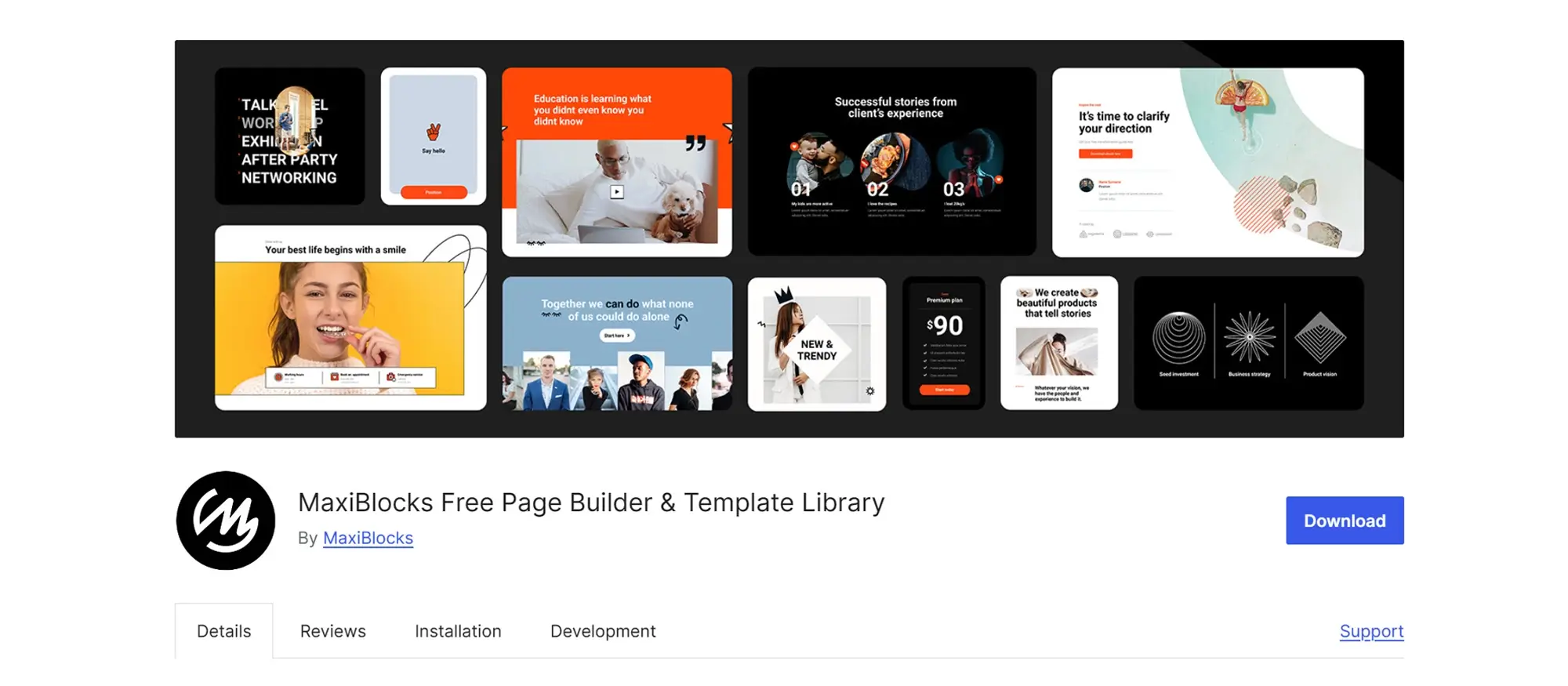Top 10 must-have plugins for WordPress developers
Try MaxiBlocks for free with 500+ library assets including basic templates. No account required. Free WordPress page builder, theme and updates included.
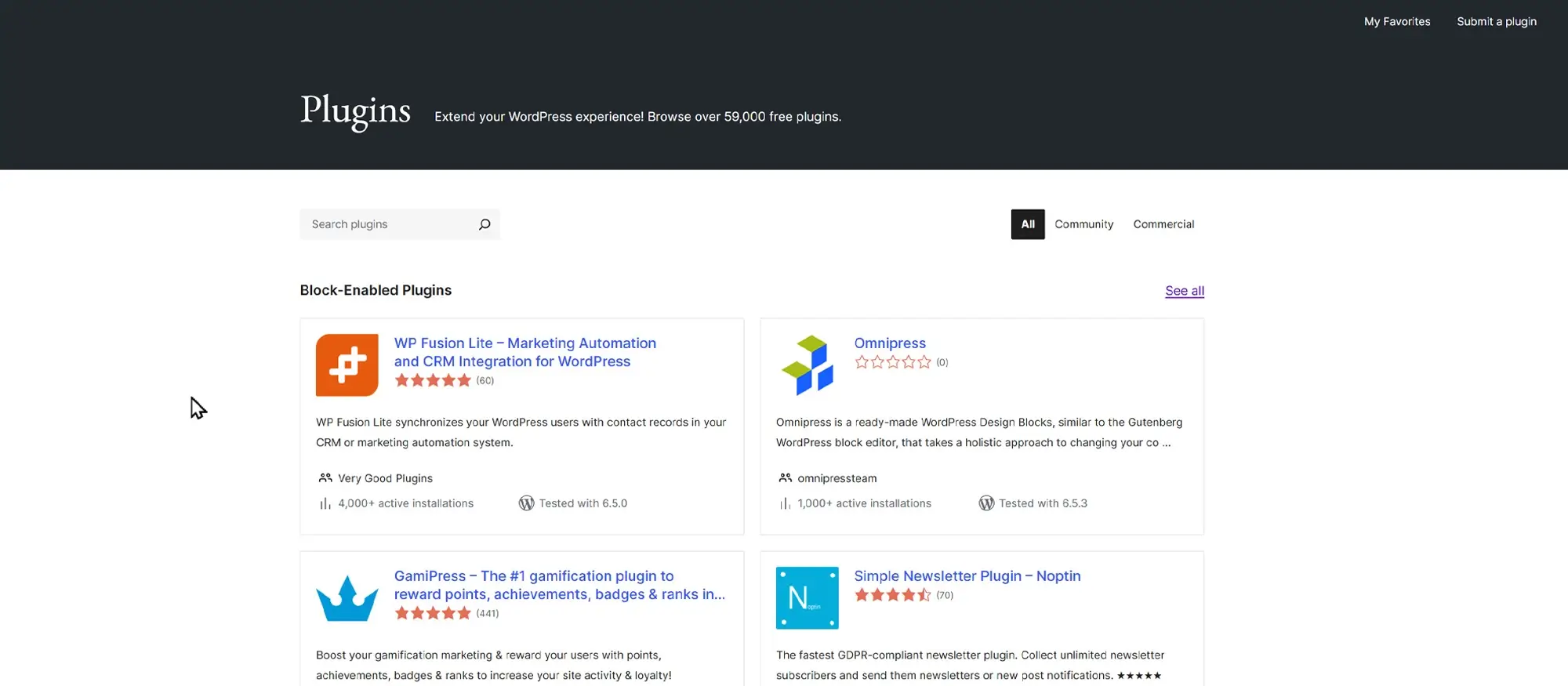
Updated 15th May 2025
Essential plugins for WordPress developers
MaxiBlocks website builder
MaxiBlocks is a free and open-source page builder that works perfectly with the Gutenberg editor. It lets you create stunning web pages without any coding skills. You can easily add text, images, testimonials, and pricing tables using its block system. MaxiBlocks stands out because it offers an extensive design library, including over 13,000 free SVG icons and shapes. You can also customise style cards to quickly adjust your site’s look, and everything stays responsive across different devices. All features are free, with no hidden charges or licence keys to manage.
Yoast SEO
Yoast SEO is a must-have if you want to improve your website’s visibility on search engines. It offers real-time page analysis, helps you manage meta tags, and creates XML sitemaps automatically. It’s user-friendly and a valuable tool whether you’re just starting out or have years of experience.
WooCommerce
WooCommerce is the go-to plugin for building an online shop with WordPress. It lets you manage products, orders, and payments easily, while offering flexibility to scale your store as you grow. It’s free to use, with lots of premium add-ons if you need extra features.
Elementor
Elementor is a powerful page builder with a simple drag-and-drop interface. It allows you to design custom layouts without needing coding skills. With pre-made templates and blocks, it’s great for speeding up design projects while still allowing for creativity.
Advanced Custom Fields (ACF)
Advanced Custom Fields is perfect for developers who want more control over their WordPress sites. It lets you add custom fields to posts, users, media, and more. ACF works well with the Gutenberg editor and makes it easy to customise content without complicated coding.
WP Super Cache
WP Super Cache helps your website load faster by creating static HTML files from your dynamic WordPress site. Faster load times mean happier visitors and less strain on your hosting. It supports various caching options and even offers CDN support if you need it.
Gravity Forms
Gravity Forms is a premium form builder for WordPress. It makes creating forms easy with a simple drag-and-drop system. You can use conditional logic, integrate with services like PayPal or Mailchimp, and build anything from contact forms to surveys.
WP Rocket
WP Rocket is a paid plugin but one of the best for boosting your site’s speed. It offers page caching, database optimisation, and GZIP compression right out of the box. It’s easy to set up and can noticeably improve your website’s performance with little effort.
UpdraftPlus
UpdraftPlus is a backup plugin that lets you schedule automatic backups and store them safely in places like Google Drive, Dropbox, or Amazon S3. It makes restoring your site quick and painless, giving you peace of mind.
Akismet Anti-Spam
Akismet Anti-Spam protects your website from spam comments. It automatically filters out spam and integrates easily with contact forms. Keeping your site clean and spam-free not only improves user experience but also helps with security.
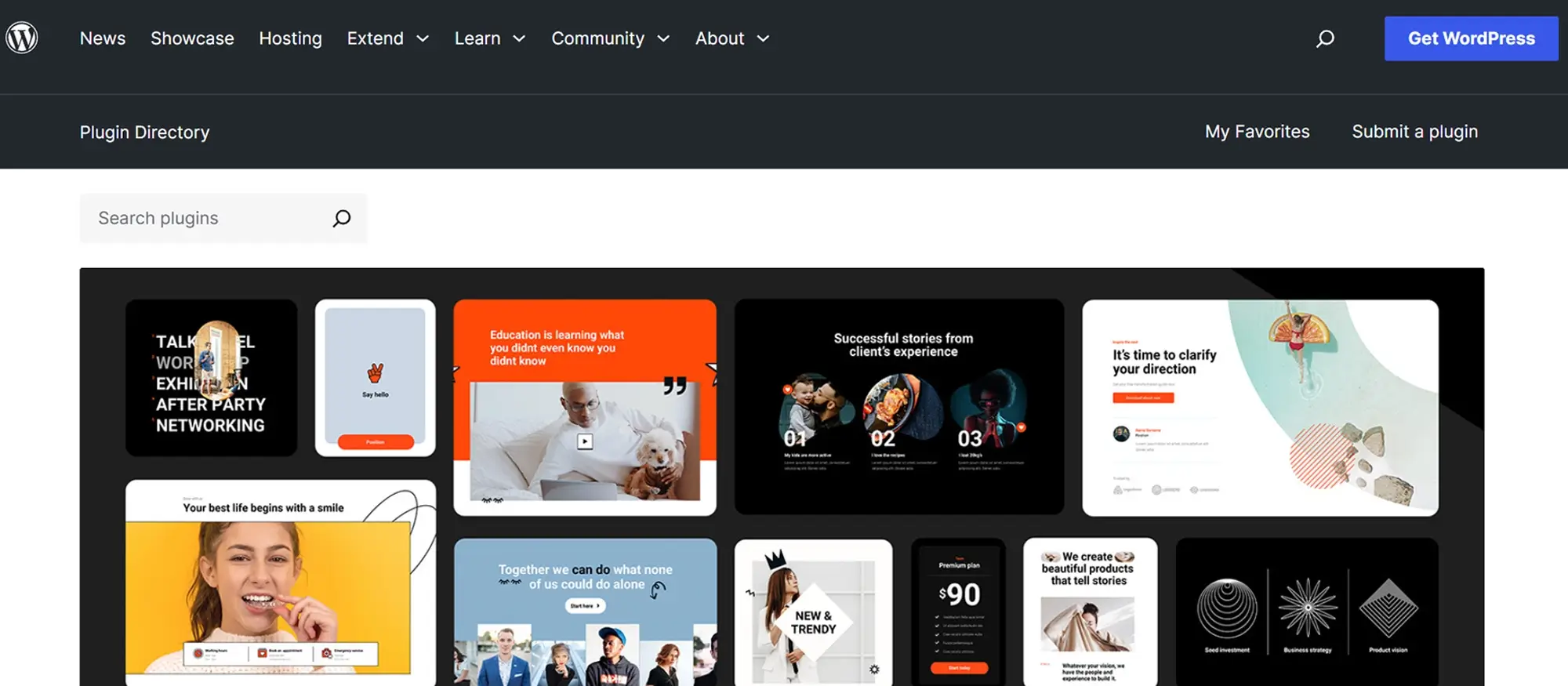
Popular plugins in WordPress
What is the most used plugin in WordPress
One of the most used plugins in WordPress is Yoast SEO. It is extremely popular because it offers a complete set of tools to help you optimise your website for search engines. Yoast SEO assists with keyword optimisation, meta tag management, and improving your site structure, which helps boost search rankings. Its easy-to-use interface makes it a favourite for both beginners and experienced WordPress users.
What is the best plugin for WordPress under construction
If you need to put your WordPress site into an under-construction mode, a great choice is the Coming Soon Page & Maintenance Mode plugin by SeedProd. It lets you quickly create a professional coming soon or maintenance page. You can customise the design, add countdown timers, and link to your social media profiles to keep your visitors updated while you work behind the scenes.
What is the best plugin for WordPress developers
Advanced Custom Fields (ACF) is one of the best plugins for WordPress developers. It allows you to add custom fields to posts, pages, and other content types easily. ACF gives developers the flexibility to customise websites far beyond the standard WordPress settings. It integrates smoothly with the Gutenberg editor and is an essential tool for building tailored and professional WordPress websites.
Subscribe to our newsletter
What is the best plugin for WordPress artists?
For artists looking to showcase their work, the best plugin is NextGEN Gallery. This plugin offers extensive gallery management options, allowing you to display your artwork in various formats such as slideshows and thumbnail galleries. It also includes features for image protection, e-commerce integration, and social sharing.
Best plugins for WordPress free
MaxiBlocks, Yoast SEO, WooCommerce, Elementor, Advanced Custom Fields (ACF), WP Super Cache, Gravity Forms, WP Rocket, UpdraftPlus, and Akismet Anti-Spam are some of the best free plugins for WordPress. Each of these plugins offers robust features to enhance your website’s functionality and performance.

Best WordPress plugins for design
MaxiBlocks, Elementor, and Advanced Custom Fields (ACF) are among the best WordPress plugins for design. These plugins provide powerful tools for creating custom layouts, adding advanced design elements, and enhancing the visual appeal of your site.
Best plugins for WordPress website
The best plugins for a WordPress website include MaxiBlocks for page building, Yoast SEO for optimisation, WooCommerce for e-commerce, and UpdraftPlus for backups. These plugins cover essential aspects of website management, from design to security.
Must-have WordPress plugins reddit
Reddit users often recommend plugins like Yoast SEO, Elementor, and WP Super Cache as must-haves for any WordPress site. These plugins are valued for their ease of use and powerful features.
Must-have WordPress plugins for eCommerce
WooCommerce, WP Super Cache, and UpdraftPlus are essential plugins for eCommerce sites. WooCommerce provides all the tools needed to run an online store, while WP Super Cache improves site speed and UpdraftPlus ensures data safety through regular backups.
Build like a pro
Best WordPress plugins for page building and SEO
Best plugin for WordPress page builder
Two of the best page builder plugins for WordPress are Elementor and MaxiBlocks. Both allow you to design custom layouts using an easy drag-and-drop interface, without needing any coding skills. They offer a wide range of design elements and templates, helping you create professional-looking websites quickly and efficiently.
Best WordPress plugins for SEO
For search engine optimisation, Yoast SEO and All in One SEO Pack are among the best plugins available. These tools help you optimise your content, manage meta titles and descriptions, and improve your site’s visibility in search engine results. Both plugins are user-friendly and offer a range of features to support better SEO performance.

Final thoughts on plugins for WordPress developers
Plugins have always been at the heart of WordPress, offering developers a way to extend functionality without having to build everything from scratch. Whether you are building a bespoke client site or creating a high-performance web app, having the right tools is critical. However, as WordPress has evolved, so have the expectations around what a good plugin should deliver.
Today, WordPress developers are looking for plugins that are lightweight, secure, and reliable. Plugins should enhance the performance of a site rather than slow it down. They should work seamlessly with the WordPress core, following best coding practices and maintaining full compatibility with the block editor. Finding the right balance between features and performance is key.
The importance of choosing well-built plugins
Poorly coded plugins can cause more harm than good. They can introduce security vulnerabilities, cause conflicts with other plugins, and create performance bottlenecks that frustrate users. This is why it is so important to choose solutions that are actively maintained and well supported. A plugin is not just a temporary fix; it becomes part of the site’s long-term foundation.
For developers, selecting plugins that offer flexibility without unnecessary bloat makes a huge difference. Good plugins fit naturally into your development workflow, allowing you to build better, faster, and more reliable websites. Tools like Advanced Custom Fields have shown how powerful a plugin can be when it is built properly for developers who care about quality.
Building smarter with MaxiBlocks
As WordPress development shifts towards block-based design, developers need solutions that match the new way of working. MaxiBlocks is designed for this very purpose. It offers a full suite of professional blocks and templates that integrate perfectly with Gutenberg. With a massive library of design assets and the flexibility to create custom layouts, MaxiBlocks helps developers build faster without compromising on design quality.
Unlike many bloated page builders, MaxiBlocks focuses on speed and efficiency. It gives you complete control over the structure and style of your sites while keeping the final output clean and optimised. By pairing it with the MaxiBlocks Go theme, you can create sites that are not only beautiful but also lightweight and SEO-friendly.
MaxiBlocks is an excellent choice for developers who want a future-ready toolkit that respects the foundations of WordPress. It is ideal for projects where performance, flexibility, and professional results matter.
If you want to see how MaxiBlocks can transform your WordPress development, you can explore the full capabilities of the plugin and start building smarter, faster websites today.
Designing a custom WordPress experience
A strong website starts with intentional design. With a custom WordPress website, you have full control over layout, branding and functionality. Whether you work with top WordPress designers or prefer the adaptability of a freelance WordPress web designer, expert guidance ensures your site looks sharp and performs well. Once your structure is in place, you’ll want to add the right tools to support it. Explore essential WordPress plugins or dive into this broader plugin essentials list to boost your site’s speed, security and usability.
Improving visibility and technical performance
Building a great site is only the beginning. To attract the right visitors, start with a beginner’s guide to keyword research that helps you align your content with user intent. A reliable hosting setup is also key to maintaining uptime and speed, and you can explore WordPress hosting solutions, compare WordPress website hosting, or browse a full range of hosting options. For layout control, understanding Flexbox and applying directional techniques can help streamline responsiveness. To finish, this Font Awesome guide walks you through adding icons that enhance your design without clutter.
Smart solutions for modern WordPress web designers
Design better sites with smart solutions built for WordPress web designers and creative teams.
FAQs – Plugins for WordPress developers
What are plugins for WordPress developers?
Plugins for WordPress developers are tools that extend the WordPress platform, making it easier to build, debug, optimise, and manage websites. They provide features like custom field management, debugging tools, security enhancements and performance monitoring to streamline development workflows.
Why are developer plugins important in WordPress?
Developer plugins save time, ensure better code quality, improve site performance, and help developers test and troubleshoot their work more efficiently. They add functionality that supports advanced customisation and professional website building.
What are some essential plugins for WordPress developers?
Popular plugins for developers include Advanced Custom Fields (ACF), Query Monitor, Debug Bar, User Switching, WP Migrate DB, and Regenerate Thumbnails. These tools assist with everything from customising content structures to database management and performance testing.
How does Advanced Custom Fields help developers?
Advanced Custom Fields allows developers to add custom fields to WordPress posts, pages and custom post types easily. It simplifies complex content management structures without needing extensive coding, making development faster and more organised.
What is Query Monitor and why is it useful?
Query Monitor is a debugging plugin that provides real-time information about database queries, hooks, HTTP requests and performance issues. It helps developers identify slow queries, PHP errors and plugin conflicts quickly.
Can plugins help with WordPress security for developers?
Yes, plugins like Wordfence Security, Sucuri and iThemes Security provide firewalls, malware scanning, login protection and security audits, helping developers safeguard the websites they build.
Are there plugins to assist with WordPress migrations?
Plugins such as WP Migrate DB and All-in-One WP Migration help developers move websites between environments easily. They allow you to export and import databases, media files, plugins and themes without manual file handling.
Do developer plugins affect site performance?
Developer-focused plugins are mostly intended for development and testing environments. Running too many heavy plugins on a live site can slow it down, so it is best to disable or uninstall development tools when the site goes live.
Are there plugins for better WordPress code management?
Plugins like Code Snippets allow you to safely add small PHP snippets to your site without editing theme files directly. Version control integration through Git-based plugins also helps manage code changes more professionally.
Should WordPress developers build their own plugins?
Yes, building custom plugins is common for developers who need specific functionality that is not available through existing plugins. Creating your own plugins also provides more control, better performance, and can be an important skill for advancing your WordPress development career.
WordPress itself
Official Website
wordpress.org – This is the official website for WordPress, where you can download the software, find documentation, and learn more about using it.
WordPress Codex
codex.wordpress.org/Main_Page – This is a comprehensive documentation resource for WordPress, covering everything from installation and configuration to specific functionality and troubleshooting.
WordPress Theme Directory
wordpress.org/themes – The official WordPress theme directory is a great place to find free and premium WordPress themes. You can browse themes by category, feature, and popularity.
maxiblocks.com/go/help-desk
maxiblocks.com/pro-library
www.youtube.com/@maxiblocks
twitter.com/maxiblocks
linkedin.com/company/maxi-blocks
github.com/orgs/maxi-blocks
wordpress.org/plugins/maxi-blocks

Kyra Pieterse
Author
Kyra is the co-founder and creative lead of MaxiBlocks, an open-source page builder for WordPress Gutenberg.
You may also like