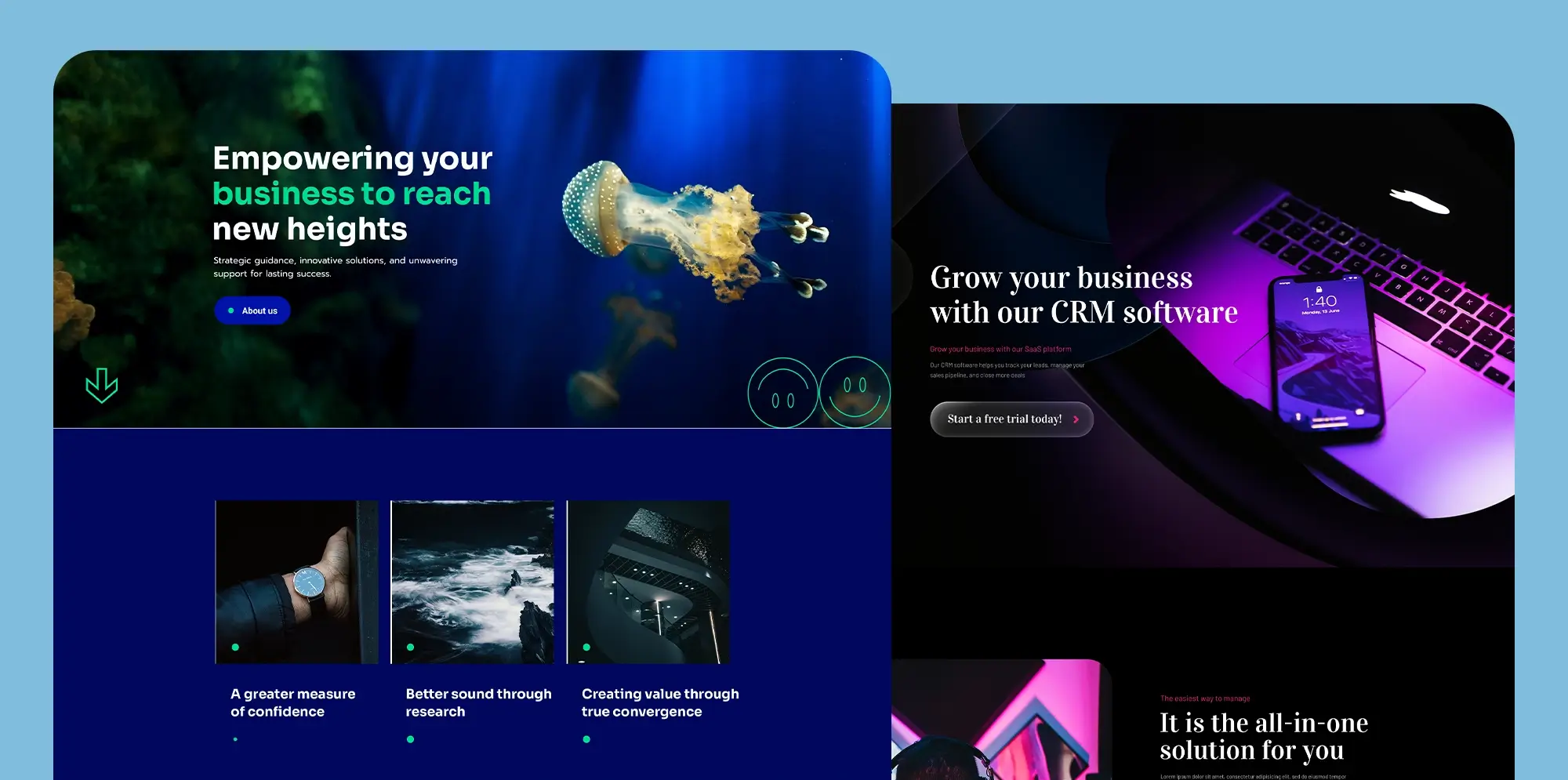Optimising WordPress for speed: Best practices for developers
Try MaxiBlocks for free with 500+ library assets including basic templates. No account required. Free WordPress page builder, theme and updates included.

Updated 15th May 2025
How to optimise your WordPress website for speed
Website speed plays a major role when designing your WordPress website. A fast-loading site keeps visitors engaged, improves user experience, and helps your website rank better in search engine results. This post looks at how developers can optimise WordPress to load quickly and run smoothly.
Understanding the importance of website speed
Website speed affects how long visitors stay and whether they return. Slow websites frustrate users and often drive them away. Search engines like Google also consider speed as a ranking factor. Websites that load quickly are more likely to appear higher in search results. Several studies show that faster sites tend to have better engagement and higher conversion rates.
Choosing the right hosting provider
Your choice of hosting provider has a big impact on your site’s speed. There are different types of hosting: shared, VPS, and dedicated hosting. Shared hosting is cheaper but often slower because resources are shared with other websites. VPS and dedicated hosting cost more but offer better performance. It is also important to consider where the hosting servers are located. Choosing servers closer to your audience can help reduce loading times.
Efficient theme and plugin selection
Not all themes and plugins are created equal. Some are lightweight and well-coded, while others can slow your site down. When choosing a theme, pick one that is optimised for speed and avoid themes packed with features you do not need. The same goes for plugins. Only use trusted, well-coded plugins and keep the number you install to a minimum.
Caching techniques
Caching is one of the easiest ways to speed up your website. There are two main types of caching: browser caching and server-side caching. Browser caching stores parts of your site on a visitor’s device, helping it load faster next time they visit. Server-side caching stores copies of your site on the server, speeding up page delivery. There are plenty of WordPress plugins that can help you set up caching quickly and easily.

Minimising HTTP requests
Every time a visitor loads a page, their browser makes multiple requests to your server. These requests can add up quickly and slow your website down. Reducing the number of HTTP requests is a simple way to improve speed. You can do this by combining files such as CSS and JavaScript, and by cutting down on the number of images, icons, and other elements on each page. A cleaner, more efficient page will load faster and provide a better experience for visitors.
Image optimisation
Large images are one of the biggest causes of slow-loading websites. It is important to compress your images without sacrificing too much quality. Several tools and plugins can help you compress images automatically when you upload them. Choosing the right image format also matters. JPEG is usually best for photographs, PNG works well for graphics with transparency, and WebP offers a good balance of quality and file size for many types of images. Proper image optimisation keeps your site fast without compromising on visuals.
Content delivery networks
A content delivery network, or CDN, can make a big difference to your site’s speed, especially if you have visitors from different parts of the world. A CDN stores copies of your website on servers located in different regions. When someone visits your site, the CDN serves the content from the server closest to them. This reduces loading times and makes your site feel faster and more responsive. Many popular CDN services work well with WordPress and are easy to set up.
Subscribe to our newsletter
How to optimise your WordPress website for faster speed
Keeping your database optimised
Keeping your WordPress database clean and organised is important if you want your site to load quickly and run smoothly. Over time, databases collect unnecessary data like old post revisions, spam comments, and other unused content. This build-up can slow your website down without you even realising it. Regularly cleaning out this data helps your site stay fast and efficient. There are plugins available that can help automate the process, or you can tidy things up manually if you are confident working with the database. Having a good understanding of WordPress development will also make managing your database a lot easier and safer.
Enabling GZIP compression
Another simple way to speed up your site is by enabling GZIP compression. This method compresses your website files before they are sent to your visitors’ browsers, making them much smaller and quicker to load. Most modern hosting providers offer GZIP compression as part of their service, or you can set it up using a plugin. This small change can make a big difference to how quickly your site loads and can help keep users on your site for longer.
Minifying CSS, JavaScript and HTML files
Making your website files as small as possible is another important step in speeding up your site. Minifying your CSS, JavaScript and HTML files means removing unnecessary characters like spaces and comments without changing how the site looks or works. Smaller files load faster, which improves the overall performance of your site. There are many WordPress plugins that can handle minifying automatically, but if you are comfortable with coding, you can also do it by hand for even more control over the results.
Using lazy loading for better performance
Lazy loading is a clever technique that only loads images and other elements when they are needed, rather than all at once when a page first loads. This can have a big impact on how quickly your site feels for users, especially on pages with lots of images or videos. Instead of weighing down the initial page load, lazy loading keeps things light and smooth. Adding lazy loading to your WordPress website is simple with the right plugin, and it is one of the easiest ways to boost your site’s speed without changing your design.

Reducing server response time
Server response time plays an important role in how fast your website feels to visitors. When someone clicks on a link to your site, the server needs to respond quickly to deliver the page. If it takes too long, people might lose patience and leave before the page even loads. You can measure your server response time using tools like Google PageSpeed Insights or GTmetrix, which will give you a good idea of where improvements are needed.
There are a few ways to improve server response time. Upgrading your hosting plan is often a good place to start, especially if you are still using shared hosting and your site is growing. A faster server can handle more visitors at once without slowing down. Keeping your database clean and optimised also helps, as it reduces the amount of time the server spends fetching data. Finally, limiting the number of plugins you install and keeping only what you truly need can make a big difference. Each plugin adds extra load to the server, so a leaner setup often means faster response times and a better experience for your visitors.
Build like a pro
Regular monitoring and testing
Keeping your website running quickly means keeping an eye on its performance. It is a good idea to test your site regularly using tools like Google PageSpeed Insights or GTmetrix. These tools will give you detailed reports that show where your site might be slowing down and suggest ways to make improvements. Checking your site from time to time means you can catch small issues before they turn into bigger problems.
Making your WordPress site faster is not a one-off job. Regular monitoring and maintenance are essential to keep it performing well. A fast website helps keep visitors happy, encourages them to stay longer, and can even help your site appear higher in search results. If you keep these tips in mind as you work, you will find it easier to maintain a site that is both fast and reliable.
There are plenty of useful resources if you would like to dive deeper. The tools and plugins mentioned earlier in this post are a good place to start. You might also want to explore more advanced optimisation techniques or join WordPress forums and communities where you can get advice and support. If you are just getting started or need more detailed guidance, the comprehensive guide to WordPress development is a great resource to help you move forward.

Final thoughts on best practices for developers
Best practices are the foundation of good development, whether you are building a simple blog or a complex web application. They help create websites that are faster, safer and easier to maintain. For developers working in WordPress, following best practices means understanding how the platform works, writing clean code, and thinking ahead about how others will use or build on your work.
Keeping WordPress core, themes and plugins updated is a basic responsibility that should never be overlooked. Updates often fix security issues and improve performance, and ignoring them can lead to serious problems down the line. Sticking closely to the official WordPress coding standards also helps ensure that your code remains readable and compatible with future updates.
Good developers know that optimisation is not just about making a site load quickly today. It is about building in a way that keeps the site sustainable as it grows. Clean, well-organised code, careful use of resources like images and scripts, and a clear plan for scalability are all part of that mindset. Taking advantage of modern tools and techniques, like lazy loading and careful caching, can make a big difference without adding unnecessary complexity.
Security must always be in the background of every decision. Simple habits like sanitising user input, using nonces, and setting correct permissions can stop vulnerabilities before they ever happen. If you are not thinking about security, you are leaving doors open for problems later.
Documentation is another mark of a developer who cares about their work. Even small projects should have clear notes that explain the structure and any important decisions made along the way. It helps both you and anyone else who might pick up the project later.
As WordPress evolves, developers should be willing to evolve too. Embracing the WordPress REST API, learning about headless approaches, or even exploring how block-based building works today can help you stay relevant. Modern solutions like MaxiBlocks are making it easier than ever to create professional websites without the traditional limitations. MaxiBlocks integrates beautifully with the Gutenberg editor and offers a wide range of block patterns and templates, giving developers more freedom while keeping performance and simplicity in mind. Pairing it with the MaxiBlocks Go theme ensures a lightweight and flexible starting point for any project.
If you want to build better websites, faster and with less friction, MaxiBlocks is well worth a closer look. Visit the MaxiBlocks plugin page today and discover a smarter, faster way to develop with WordPress.
Build with flexibility and control
For developers building bespoke sites, a custom WordPress website offers the freedom to implement advanced functionality, optimise performance and write cleaner code. Whether you’re collaborating with top WordPress designers or managing projects independently as a freelance WordPress web designer, having granular control over the build process is essential. To streamline development and reduce friction, start with a stack of essential WordPress plugins or extend your toolkit with this broader plugin collection that supports everything from caching to SEO.
Optimise performance and scalability
From a developer’s perspective, performance, scalability and SEO should be baked in from the start. This beginner’s guide to keyword research is useful when aligning content strategy with search intent. Hosting is also critical to overall site stability. Compare environments through this WordPress hosting guide, or go deeper with comparisons on WordPress website hosting and available hosting options. On the front end, mastering layout with CSS Flexbox allows for cleaner, more efficient responsiveness, and these Flexbox direction tips provide extra precision. Finally, for UI polish, follow this Font Awesome setup guide to quickly integrate scalable icons into your theme or block library.
Smart solutions for modern WordPress web designers
Design better sites with smart solutions built for WordPress web designers and creative teams.
FAQs – Best practices for developers
What are best practices for developers?
Best practices for developers are a set of professional guidelines and habits that help ensure the creation of clean, efficient, secure and maintainable code. Following best practices leads to better performance, easier collaboration and fewer bugs in development projects.
Why should developers follow best practices?
Following best practices helps maintain consistency, improves code quality, reduces errors, speeds up development and ensures that websites and applications are easier to update, debug and scale over time.
What are coding standards in development?
Coding standards are agreed rules about how code should be written and formatted. In WordPress development, for example, there are specific standards for PHP, JavaScript, CSS and HTML to ensure readability and compatibility across projects.
How important is code documentation?
Documentation is vital. Clear documentation explains how the code works, why certain decisions were made, and how to set up or modify the system. Good documentation makes it easier for teams and future developers to understand and maintain a project.
What role does version control play?
Using version control systems like Git allows developers to track changes, collaborate safely, revert mistakes and manage multiple versions of a project. It is considered a fundamental best practice for any development work.
Why is testing important in development?
Testing ensures that code works as expected before it goes live. Unit tests, integration tests and user acceptance testing help catch errors early, saving time and reducing risks after launch.
How does security factor into best practices?
Security should be considered from the start of development. This includes validating and sanitising user inputs, protecting against common threats like SQL injection or cross-site scripting, using secure authentication methods and regularly updating software.
What is the principle of writing reusable code?
Reusable code is designed to be used in multiple parts of a project or even in different projects without rewriting it. It improves efficiency, reduces duplication and makes projects easier to maintain and extend.
Why is optimisation part of best practices?
Optimising your code and database reduces load times, server strain and improves the user experience. Optimisation practices include writing efficient queries, minimising code bloat, compressing assets and using caching where appropriate.
How important is continuous learning for developers?
Technology evolves quickly. Continuous learning helps developers stay updated with new frameworks, best practices, security threats and design patterns. It keeps skills sharp and ensures the quality of work remains high in a competitive field.
WordPress itself
Official Website
wordpress.org – This is the official website for WordPress, where you can download the software, find documentation, and learn more about using it.
WordPress Codex
codex.wordpress.org/Main_Page – This is a comprehensive documentation resource for WordPress, covering everything from installation and configuration to specific functionality and troubleshooting.
WordPress Theme Directory
wordpress.org/themes – The official WordPress theme directory is a great place to find free and premium WordPress themes. You can browse themes by category, feature, and popularity.
maxiblocks.com/go/help-desk
maxiblocks.com/pro-library
www.youtube.com/@maxiblocks
twitter.com/maxiblocks
linkedin.com/company/maxi-blocks
github.com/orgs/maxi-blocks
wordpress.org/plugins/maxi-blocks

Kyra Pieterse
Author
Kyra is the co-founder and creative lead of MaxiBlocks, an open-source page builder for WordPress Gutenberg.
You may also like