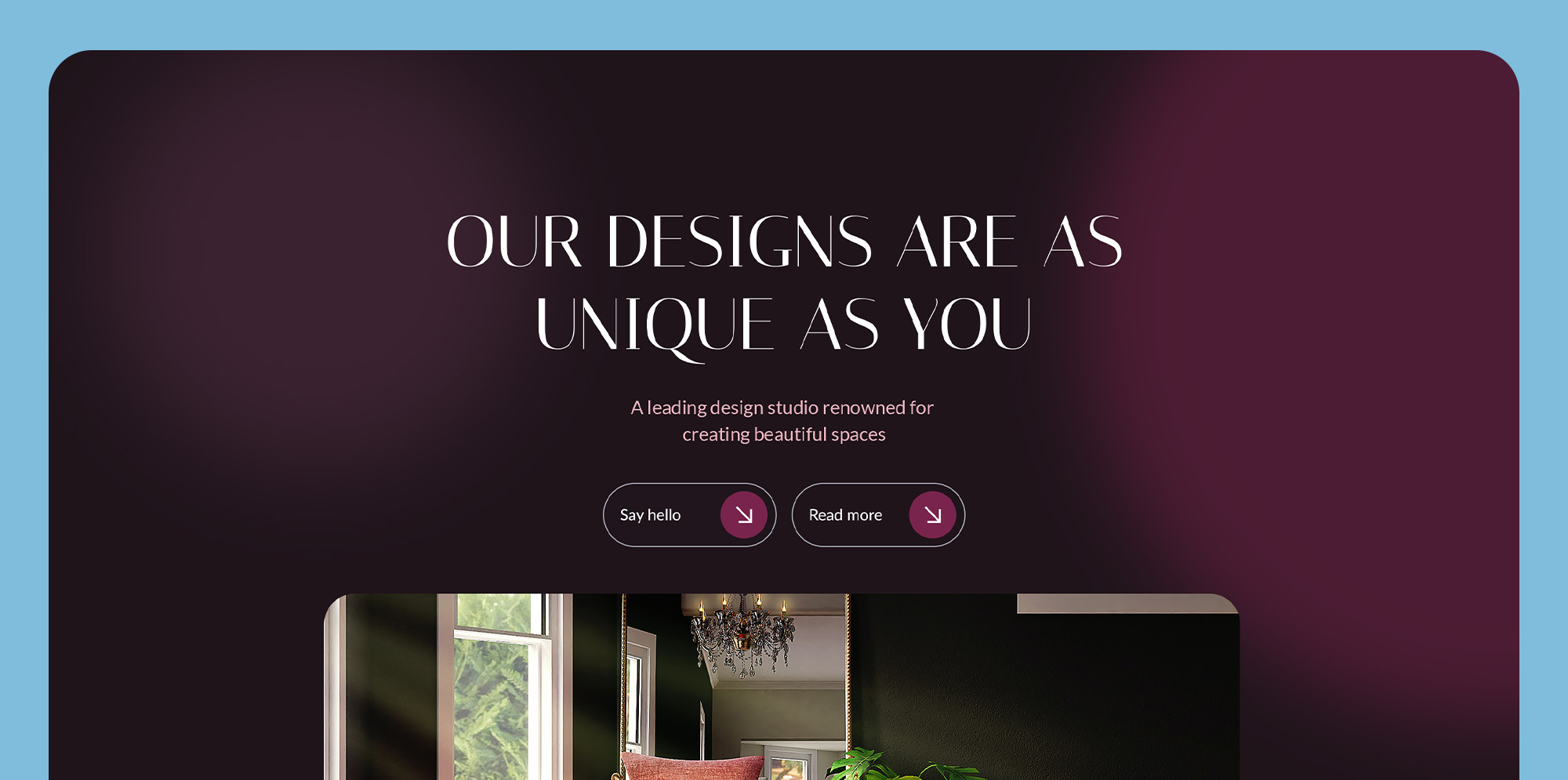Hello Creators 👋
TLDR: We’re launching our first 2 starter sites today, with 18 more in the pipeline. These complete websites combine our patterns, templates, and theme into ready-to-use sites. We’ve also refreshed the interface with a cleaner design and added a setup wizard to streamline your workflow.
New library totals
- Block patterns: 2,180
- Page templates: 231
- Theme elements: 292
- Icons & shapes: 14,417
- Playground: 24
- Style cards: 100
- Starter sites: 2 (18 more coming)
- Total: 17,246
Starter sites: Complete websites, not just templates
After months of development, we’re launching starter sites – complete WordPress websites rather than individual components. Each site combines templates and patterns from our cloud library with content, navigation, and custom styling.
These sites work across all devices with 6 responsive breakpoints, desktop and mobile navigation, and custom style cards. They demonstrate what’s possible when you combine MaxiBlocks Builder, MaxiBlocks Go Theme, and our cloud library.
We’re making these starter sites free for everyone.

Interior design starter site
A sophisticated website for interior designers showcasing projects, services, and design expertise. The site features elegant layouts with portfolio galleries and service presentations.
Acupuncture starter site
A professional healthcare website designed for acupuncture practitioners. Features treatment information, practitioner credentials, and patient resources with a calming, trustworthy design.
You can explore both sites at maxiblocks.com/demo/ in the starter sites tab.
MaxiBlocks v2.1.1 improvements
Released on 9 June 2025, this update focuses on user experience with a cleaner interface and new workflow features.
New features
Starter Sites integration – Launch complete websites instead of building from individual components. Choose your industry, customise the content, and publish.
Quick Start Wizard – Step-by-step setup guide that gets new users building their first site within minutes rather than hours.
Enhanced customisation – Expanded colour options and improved content organisation tools give you more control over your site’s appearance.
Interface refresh
We’ve refreshed the MaxiBlocks Builder editing experience with a cleaner, more focused interface whilst maintaining all functionality. The updated design helps makes it easier to navigate the UI and get stuff done.
Restored keyboard shortcuts – Standard editing shortcuts (Ctrl+B for bold, Ctrl+I for italic) work properly again.
Better WordPress compatibility – Full support for WordPress 6.8.1 and PHP 8.4 ensures smooth operation across hosting environments.
Improved file uploads – New users can now upload media files without encountering the previous workflow interruptions.
Enhanced custom post types – Better integration with custom content types makes MaxiBlocks suitable for more complex WordPress installations.
What these changes mean for you
If you’re building client sites, starter sites eliminate the time spent on initial setup and basic page creation. Start with a professional foundation, then customise to match your client’s brand and requirements.
For beginners, the combination of starter sites and the setup wizard removes much of the learning curve. You can launch a professional-looking website and learn WordPress gradually rather than feeling overwhelmed by options.
Agencies will find starter sites useful for rapid prototyping and client presentations. Show concepts quickly, then develop the chosen direction into a custom solution.
Coming next
We’re planning to release 2 new starter sites every 2 weeks for the rest of the year. These will cover different industries and use cases, giving you more starting points for various projects.
We’d appreciate your feedback on these first two starter sites. A quick email to support((at))maxiblocks.com helps us understand what’s working and what needs improvement as we develop more sites.
Until next time!
Christiaan, Kyra and the MaxiBlocks team