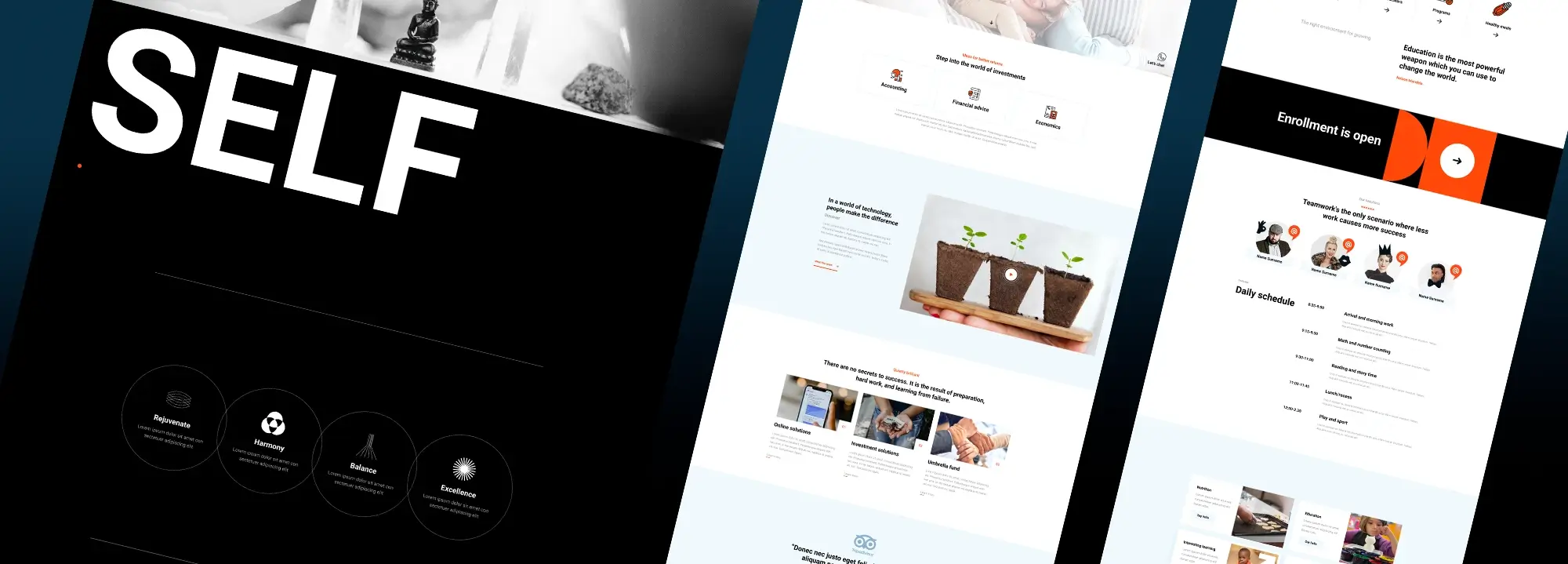Essential plugins to supercharge your block-based WordPress website
Try MaxiBlocks for free with 500+ library assets including basic templates. No account required. Free WordPress page builder, theme and updates included.
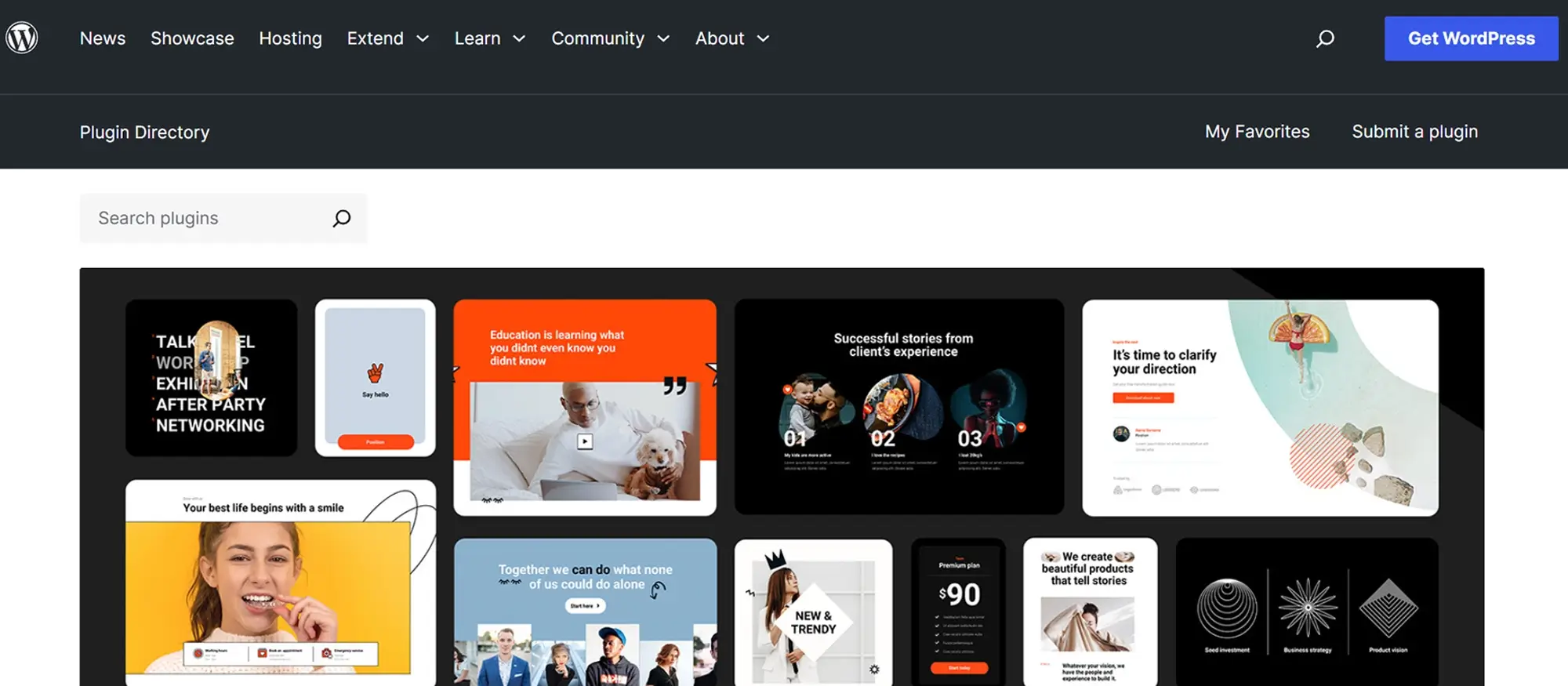
Updated 15th May 2025
Get the full potential of your block-based WordPress website
A website today is much more than just an online brochure. It is a tool that businesses, bloggers and creators use to build connections with their audience. Block-based themes, one of the latest innovations in WordPress, have made creating websites more accessible than ever. They offer an intuitive drag and drop approach that allows you to design your site visually without needing coding skills. However, to get the most from a block-based WordPress website, plugins are still essential. They help you move beyond the basic features and unlock the full power of your site.
Enhancing functionality with powerful plugins
WordPress plugins act like extra building blocks for your site. They add new features and functionalities that can take your website from simple to sophisticated. For block-based themes, plugins are even more important. They extend the design options beyond what is available by default, making it possible to create more engaging layouts and interactive elements. Whether you need better forms, advanced galleries, SEO tools or faster performance, the right plugins help your site grow and adapt to your needs. Plugins give you the flexibility to enhance user experience, improve security and optimise how your site works without needing technical expertise.
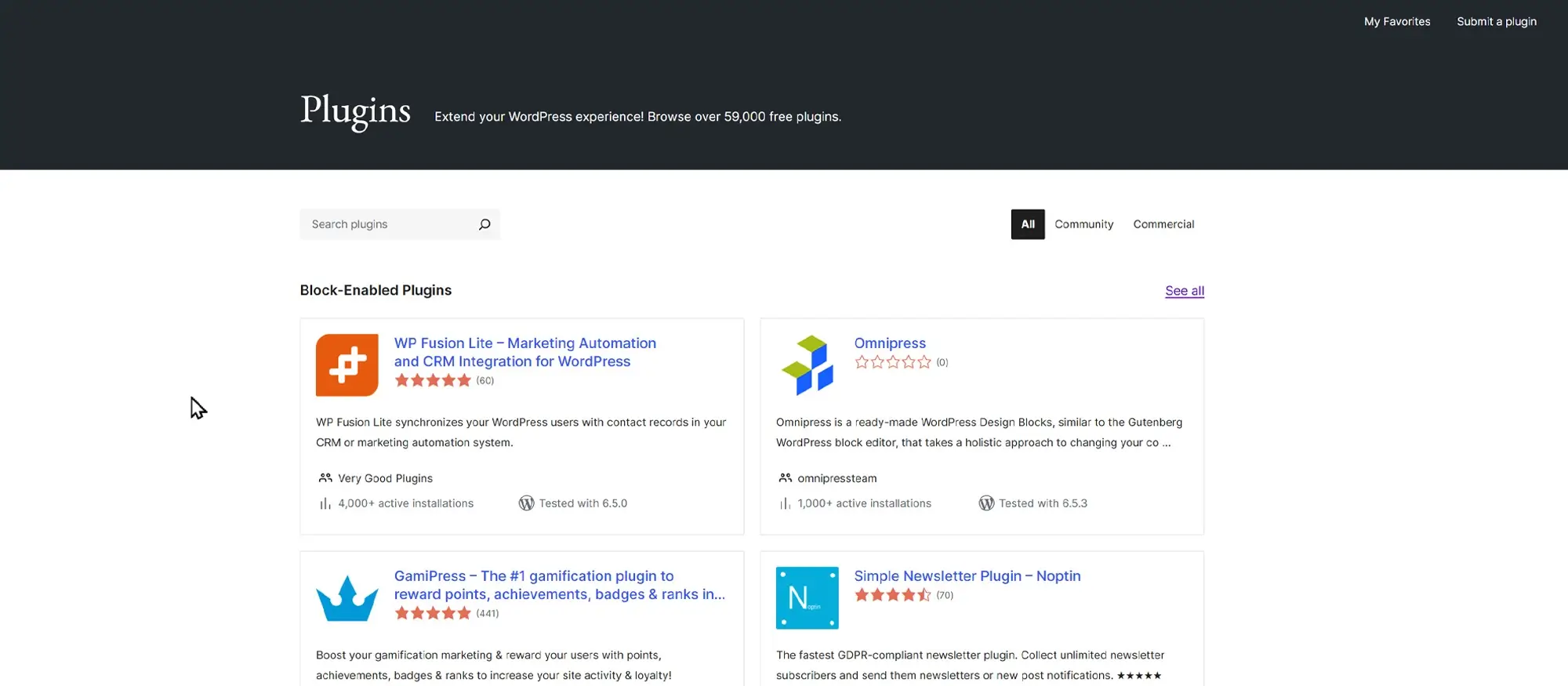
Essential functionality plugins for block-based WordPress websites
Boosting design flexibility with page builders
While block themes already give you a lot of creative control, using a page builder plugin like MaxiBlocks can take things even further. Page builders give you a more visual way to create custom layouts, design landing pages and build more complex website structures without touching a line of code. They work smoothly with block themes, making it easier to bring your ideas to life while keeping your design consistent.
Creating user-friendly forms
Adding forms to your site is a simple but powerful way to connect with your visitors. Whether you want to collect feedback, encourage newsletter sign-ups or manage enquiries, plugins like WPForms and Gravity Forms are ideal. They offer easy-to-use tools to build forms that fit neatly into your design, helping you keep a professional look across your whole site.
Managing membership content
If you want to offer exclusive content or create a private members’ area, you will need a membership plugin. MemberPress is a reliable option that makes it straightforward to restrict access to specific pages or sections. It integrates well with block themes, allowing you to control which blocks are visible to different groups of users and helping you build a smooth and engaging experience for your members.
Reaching a global audience with translations
If you want to expand your website to an international audience, you will need to think about translations. A plugin like WPML makes it easy to offer your site in multiple languages. It works neatly with block themes, so your design stays consistent while allowing visitors to choose their preferred language without any fuss.
Subscribe to our newsletter
Bolstering security for a safe and reliable block-based WordPress website
Protecting your site with firewall and malware scanning
Keeping your website secure is essential for building trust with your visitors and safeguarding your data. A strong first step is using a firewall and malware scanner. Plugins like Wordfence Security help by blocking malicious traffic before it reaches your site and regularly scanning for malware. These tools work seamlessly with block themes to provide a strong, secure environment without affecting your design or site performance.
Strengthening login security
Your website’s login page is often a target for attacks. Brute force attacks involve repeated attempts to guess your username and password. Using a plugin like iThemes Security can protect your login process by adding features like two-factor authentication and limiting login attempts. This extra layer of protection helps keep your website safe from unauthorised access while working smoothly with the rest of your block-based setup.
Making regular backups easy
Even with strong security in place, accidents can happen. That is why it is important to have a good backup system. Plugins like UpdraftPlus allow you to schedule regular backups of your entire website, including your block theme settings and content. If anything goes wrong, you can quickly restore your site and get back to business without losing valuable data.

Optimising your block-based WordPress website for search engines
Using all-in-one SEO tools
Search engine optimisation is essential for helping your website attract more visitors naturally. Plugins like Yoast SEO offer a range of tools to help improve your content’s performance. With features like readability analysis, keyword suggestions, and automatic generation of meta tags and sitemaps, Yoast SEO makes it easier to optimise your block-based website for better visibility in search results.
Improving visibility with local SEO plugins
If you run a local business, it is important to appear in local search results. Plugins like Local SEO by Yoast are designed to help you manage local listings, target location-specific keywords, and improve your presence in searches made by people nearby. A strong local SEO strategy can help you connect with more potential customers in your area.
Tracking SEO performance
Once your SEO strategies are in place, it is important to track how well they are working. A plugin like Google Analytics Dashboard for WordPress (GADWP) helps you monitor traffic, user behaviour, and overall site performance directly from your WordPress dashboard. By analysing this data, you can make informed decisions about further improving your site and ensuring it meets your audience’s needs.
Build like a pro
Maximising site performance for a faster user experience
Reducing load times with caching plugins
Website speed plays a big role in how users experience your site and how well you rank in search results. Caching plugins like W3 Total Cache help by creating temporary copies of your site’s static files, such as images and stylesheets. This means that when visitors return to your site, their browsers can load pages much faster, providing a smoother experience without unnecessary delays.
Improving loading times with image optimisation
Images often slow down websites if they are not properly optimised. Plugins like Smush automatically compress and optimise images without sacrificing quality. This helps ensure your site remains visually appealing while still loading quickly on all devices. A faster site not only keeps visitors engaged but also boosts your chances of ranking higher on search engines.
Cleaning up your site with database optimisation
As time goes on, your website’s database can fill up with unnecessary data, such as old post revisions and spam comments. Using a plugin like WP-Optimize can help clean and restructure your database, making your site faster and more efficient. Regular database maintenance helps ensure your block-based WordPress website runs smoothly and stays responsive for your visitors.

Final thoughts on essential plugins for WordPress
Choosing the right plugins for your WordPress site is one of the most important decisions you will make. Plugins are what give WordPress its incredible flexibility, allowing you to add features and improve performance without having to touch a single line of code. But with thousands available, it is very easy to overload your site or end up using tools that do not work well together.
Getting the basics right
An essential plugin should always add real value to your website. Good examples include security plugins that protect your data, caching tools that speed up your pages, and SEO plugins that help you rank better on Google. It is important to pick trusted, well-supported plugins because using outdated or poorly coded ones can slow down your site and even cause security risks.
Another area people often forget is design. This is where solutions like MaxiBlocks can make a huge difference. Instead of relying on multiple design plugins that do not always work well together, MaxiBlocks gives you everything you need to create professional, fast-loading pages using a simple drag-and-drop editor. With MaxiBlocks, you also get access to a huge library of block patterns, page templates, and design tools that are fully optimised for performance. If you are looking for a solid foundation, pairing it with the MaxiBlocks Go theme is a great way to start building beautiful websites without the usual complications.
Keeping your WordPress site healthy
When adding new plugins, it is always worth thinking about the long term. Plugins should not only work today but still be reliable and supported in a few years’ time. Always keep them updated and review whether you are still using all of them. Sometimes plugins are left active even when their features are no longer needed, and this can quietly affect your site’s speed and security.
If you want a plugin that grows with your website, MaxiBlocks is an excellent choice. It is designed to be lightweight and future-proof, with all the flexibility you need as your site evolves. You can install MaxiBlocks today and see just how much easier it is to create beautiful, fast websites without relying on dozens of different tools.
Designing a powerful WordPress site begins with a strong foundation, and a custom WordPress website allows you to shape every detail to match your goals. Whether you’re working with top WordPress designers or prefer the hands-on approach of a freelance WordPress web designer, expert support can make all the difference. To keep your site functional and secure, it’s wise to install the essential WordPress plugins or browse a broader plugin selection for added features. If you want to improve search visibility, this beginner’s keyword research guide offers a solid starting point for planning high-impact content. Hosting is another critical element, and you can explore your options through this WordPress hosting guide, learn more about WordPress website hosting, or compare available hosting services to find the best match. For modern layouts, understanding Flexbox and applying smart direction techniques will help you design responsive, user-friendly pages. To enhance your site’s visual appeal, this step-by-step Font Awesome tutorial shows how to integrate clean, lightweight icons with ease.
Smart solutions for modern WordPress web designers
Design better sites with smart solutions built for WordPress web designers and creative teams.
FAQs – Essential plugins
What are essential plugins for WordPress?
Essential plugins are tools that add important functionality to your WordPress website, covering areas like security, performance, SEO, backups and design. They help improve your site’s operation, protect it from threats and enhance the user experience.
Why are plugins essential for WordPress websites?
Plugins extend the capabilities of WordPress beyond its core features. They allow you to add complex functions like contact forms, SEO tools, caching, image optimisation and more without having to code them yourself.
What are some essential security plugins?
Popular security plugins include Wordfence Security, Sucuri Security and iThemes Security. They help protect your website against hacking attempts, malware, brute force attacks and other online threats.
What are essential plugins for SEO?
Yoast SEO and Rank Math are two of the most widely used SEO plugins. They help optimise your content for search engines, manage metadata, create sitemaps and improve on-page SEO easily.
Are backup plugins necessary?
Yes, backup plugins like UpdraftPlus and BackupBuddy are essential. They allow you to schedule automatic backups and easily restore your website if something goes wrong, protecting you from data loss.
What plugins help with website speed?
Caching plugins like WP Rocket, W3 Total Cache and LiteSpeed Cache improve website speed by reducing server load, compressing files and serving cached versions of your pages to visitors.
Do I need a plugin for contact forms?
Yes, plugins like WPForms, Contact Form 7 and Ninja Forms make it easy to add and manage contact forms on your site, allowing visitors to get in touch with you without exposing your email address.
Are image optimisation plugins important?
Plugins such as Smush, ShortPixel and Imagify optimise images without losing quality. Smaller image sizes improve page loading times, helping with SEO and user experience.
How can plugins help with website design?
Design-focused plugins like Elementor, Spectra and Kadence Blocks provide advanced design elements, layouts and visual builders, allowing you to create custom page designs without needing coding skills.
Should I limit the number of plugins I install?
Yes, you should only install the plugins you truly need. Too many plugins, especially poorly coded ones, can slow down your website and increase security risks. Always choose well-supported, reputable plugins for the best results.
WordPress itself
Official Website
wordpress.org – This is the official website for WordPress, where you can download the software, find documentation, and learn more about using it.
WordPress Codex
codex.wordpress.org/Main_Page – This is a comprehensive documentation resource for WordPress, covering everything from installation and configuration to specific functionality and troubleshooting.
WordPress Theme Directory
wordpress.org/themes – The official WordPress theme directory is a great place to find free and premium WordPress themes. You can browse themes by category, feature, and popularity.
maxiblocks.com/go/help-desk
maxiblocks.com/pro-library
www.youtube.com/@maxiblocks
twitter.com/maxiblocks
linkedin.com/company/maxi-blocks
github.com/orgs/maxi-blocks
wordpress.org/plugins/maxi-blocks

Kyra Pieterse
Author
Kyra is the co-founder and creative lead of MaxiBlocks, an open-source page builder for WordPress Gutenberg.
You may also like