WordPress themes for carpet cleaners – Clean, modern & fast
Try MaxiBlocks for free with 500+ library assets including basic templates. No account required. Free WordPress page builder, theme and updates included.
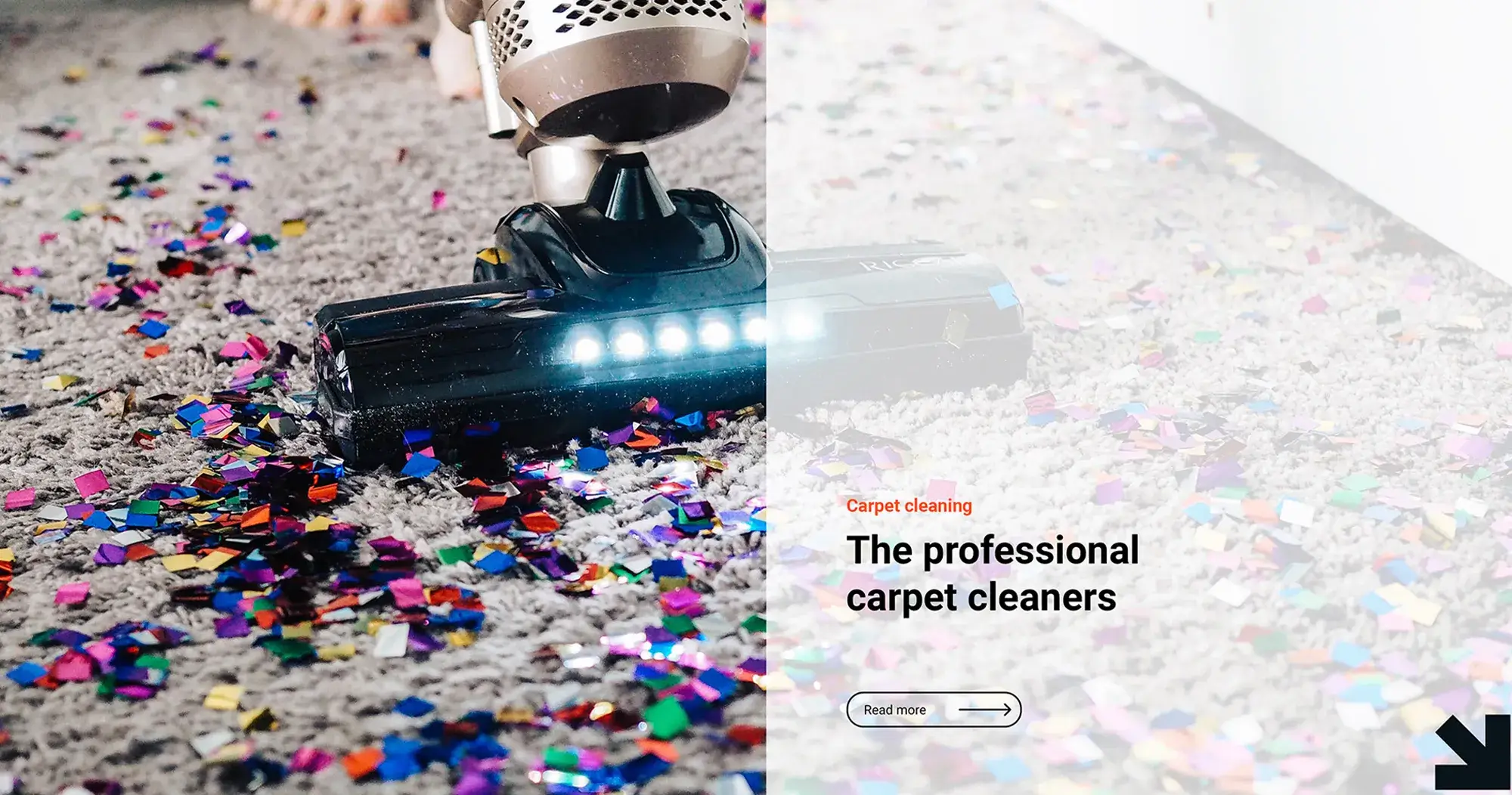
Updated 15th May 2025
A predesigned WordPress template for carpet cleaning services
A clean start for professional service websites
If you are a WordPress web designer working with clients in the cleaning industry, this ready-made carpet cleaning template could be the perfect starting point. Designed for professional cleaning businesses, it can be easily adapted to fit a variety of service types, from carpet and upholstery cleaning to garden maintenance, pest control, and driveway pressure washing.
This homepage layout has been structured with care, combining visual clarity and clear messaging to guide visitors through key services. The design includes well-defined content sections, using white backgrounds with orange highlights and dark typography for strong contrast and readability. Colours can be fully customised using the MaxiBlocks visual builder, so you can tailor the site to fit your client’s brand.
Built with the block editor and MaxiBlocks
This template is created using the WordPress block editor, also known as Gutenberg, making it simple to customise without writing code. If you are already building with blocks, you can get started quickly by installing the MaxiBlocks plugin, which provides access to visual controls, reusable design patterns, and a wide selection of layout tools.
Not yet using the block editor? This is a great opportunity to explore its capabilities. MaxiBlocks enhances the native editing experience with responsive blocks, global style controls, and an extensive library of shapes, icons, and ready-made patterns. This helps you build websites faster and gives you more design freedom without the need for third-party page builders.
Why carpet cleaners need a strong web presence
Carpet cleaning is an essential service that often deals with urgent, real-world problems. From stains and spills to general wear and tear, it is a business that solves visible, everyday issues. A well-designed website becomes more than a marketing tool and it becomes a digital first impression that builds trust and converts visits into bookings.
Whether your client works with homeowners, landlords, or commercial spaces, they need a site that communicates reliability, professionalism, and results. This template gives you a head start by doing exactly that.
Fast-track your design process
Using a predesigned layout built with MaxiBlocks means you can deliver faster without compromising on quality. The layout is clean, responsive, and designed for real-world use. You can adjust the layout, change the colour scheme, add testimonials, or introduce booking forms with ease. All of this is possible directly inside the WordPress editor, especially when paired with the MaxiBlocks Go theme, which supports full site editing.
If you have a client in need of a strong online presence for their cleaning business, this template offers a clear, structured, and highly adaptable foundation. With MaxiBlocks, you spend less time on setup and more time crafting a polished result that delivers real value.
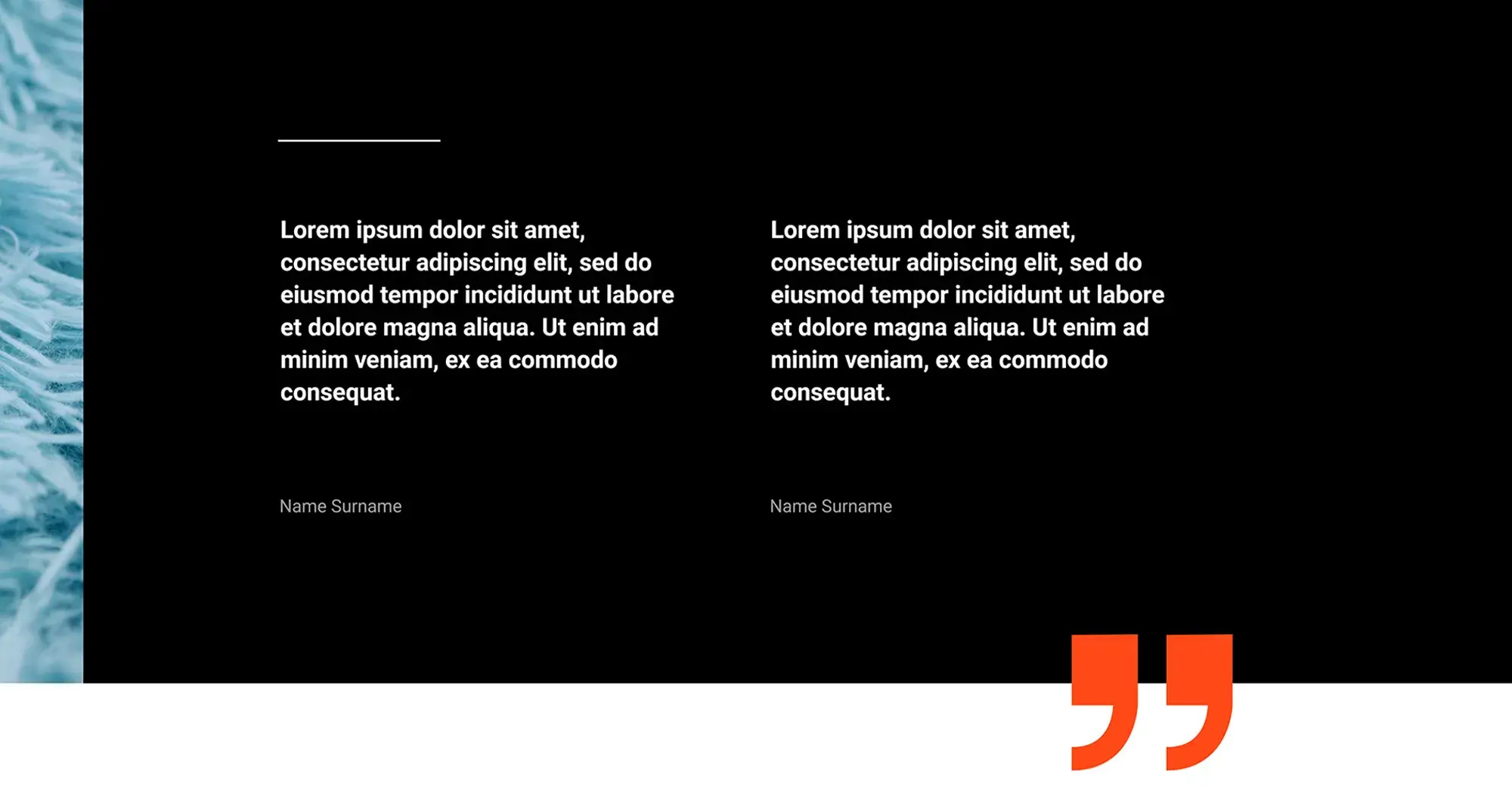
Start strong with a compelling banner
The top banner is the most valuable visual real estate on a carpet cleaning website. It is the first thing visitors notice and often determines whether they stay or leave. The banner included in this predesigned MaxiBlocks pattern has been thoughtfully created to deliver immediate impact, clarity, and action.
A visual that tells a story
A high-quality background image sets the scene. It features a dynamic cleaning moment where a professional is removing a colourful mess from a carpet, creating a striking before-and-after contrast. The lighting naturally highlights the cleaning process, drawing attention to the results. This visual not only communicates the service’s effectiveness but also sets a confident, professional tone.
Clear text that communicates value
Overlaying the image is a soft white panel that ensures text remains readable without obscuring the image entirely. The main message, styled in a bold, modern typeface, clearly states the purpose of the site. It reads: Carpet cleaning – The professional carpet cleaners. This clarity is vital for both users and search engines.
Below this headline is a supporting line of text: Clean, soft, walk-on dry carpet now with electro-shield anti-microbial protection. This subheading reinforces the value of the service, offering benefits in both cleanliness and health protection.
An orange call-to-action button invites visitors to engage. Placed prominently within the banner, it uses clear contrast and a direct message: Read More. This can be easily customised using MaxiBlocks. You might change the text to something more conversion-focused, such as Get a Free Quote or Schedule Your Cleaning Today, while maintaining colour consistency across the theme.
Make it your own with MaxiBlocks
With MaxiBlocks, every element of this hero section can be adjusted visually. You can swap the background image to suit your client’s brand, change the text to highlight specific offers or features, and maintain responsive design integrity without writing code. This flexibility makes the banner not only eye-catching but also highly adaptable.
Showcasing your services with structure and clarity
The service features section is where a cleaning business proves its value. Using a six-image grid layout, this section presents core services in a structured, professional way. With MaxiBlocks, each image block is responsive, cleanly styled, and easy to update.
Visual quality that builds trust
High-resolution photographs form the backbone of this section. Each one depicts a key service, such as carpet steam cleaning, upholstery cleaning, or tile restoration. The imagery is carefully selected to reflect the brand’s promise of cleanliness, care, and professional results. Framed in white, the images maintain a fresh, balanced appearance that supports visual clarity and brand trust.
Captions that inform and support SEO
Directly beneath each image, bold captions identify the services on offer. These labels are presented in a clean, accessible font and serve a dual purpose. They guide visitors through the offerings while also providing keyword relevance for search engines. Examples such as carpet steam cleaning, rug cleaning, tile and grout cleaning, and commercial cleaning can be tailored to your client’s services.
A grid that makes sense
The layout is structured as two rows of three, forming a clean and balanced grid. This design is easy for users to scan and gives an immediate sense of the range and depth of services available. The symmetrical layout subtly communicates organisation and reliability.
Photographic colours are kept natural to reflect real, clean environments. This choice enhances the authenticity of the brand while ensuring the white background and dark text remain readable and crisp.
Designed to adapt to any cleaning service
MaxiBlocks gives you full control over every element. You can easily update images, change service descriptions, adjust captions, or reconfigure the layout using the visual editor. No code is required. With support for global styles, brand colours and typography settings are applied automatically to keep the design consistent.
Subscribe to our newsletter
Showing trust and inviting action: the numbers and the call to action
Let your numbers build credibility
The numbers section is where facts speak louder than promises. It is a chance to show potential clients the scale of your results and the trust others have already placed in your service. Structured simply and clearly, this section becomes a visual proof of performance.
A layout that works
The design presents four bold statistics evenly spaced across the page. Each number appears large and in black on a white background, ensuring clarity and contrast. The simplicity is intentional, drawing attention to what matters most the achievements.
The layout follows a rhythm that is easy for the eye to follow. The spacing between the numbers gives a sense of structure, while the alignment encourages a smooth left-to-right reading experience. It feels professional, precise, and well thought out.
Clear messaging and purposeful typography
Each number is supported by a short, bold description just underneath, making the meaning of the statistic immediately clear. Phrases like satisfied customers, years in business, trained professionals, and cleaned homes help ground each figure in a real-world result.
A clean sans-serif typeface ensures that both numbers and descriptions are legible across devices. The modern font style contributes to the overall sense of clarity and confidence, reinforcing the quality and professionalism of the business.
Make the most of the metrics
This section can be updated easily using MaxiBlocks. You can swap in actual client data, highlight major company milestones, or even celebrate a recent award. Because the layout is already structured, changes can be made quickly while still maintaining a polished presentation.
Keeping the statistics current reinforces trust and shows ongoing growth. It is a small section with the power to make a big impact.
Converting attention into action
Once a visitor has seen what the company has achieved, it is time to invite them to take the next step. The call to action section is where a simple visual and strong message come together to create the moment for conversion.
A visual that reflects care
The background image shows a close-up of hands adjusting a rug. It is subtle but meaningful. It suggests a careful, personalised service and communicates the attention to detail that sets a business apart. This kind of visual storytelling matters and it creates a connection with the viewer before a word is even read.
A message that delivers confidence
Over the image, bold text reads: Get a free quote today. This statement is direct and helpful. Just below, a follow-up line builds trust: We give all our clients a 14-day satisfaction guarantee. If you are not totally content, we will re-clean your carpet free of charge. This clarity of message, combined with a strong promise, reinforces the company’s confidence in its service.
Design details that guide the action
The call to action is layered on the image using a transparent overlay. This keeps the photo visible while ensuring the text remains readable. The button below is styled in the site’s signature orange and stands out clearly and encourages interaction.
The button text reads Read More by default, but with MaxiBlocks, it is easy to adjust the label to something more tailored. For example, you might choose Schedule Your Cleaning or Request Your Free Quote. Either option keeps the visual balance while making the purpose of the button crystal clear.
Typography that supports clarity
Font choices are consistent with the rest of the site. The main message is bold and large, while the guarantee text is smaller but still noticeable. The use of sans-serif type maintains a modern, approachable tone, aligning with the professional image of the service.
Creating a call to action that works
This section is more than just a place to add a button. It is a space to build trust, reduce hesitation, and guide visitors toward becoming clients. You can enhance it further by highlighting a limited-time offer or adding a line that addresses a common customer concern, such as expertise in removing pet stains or eco-friendly cleaning options.
With MaxiBlocks, the layout is already optimised for conversion. You simply personalise it for the business, adjust the message to reflect their strengths, and let the combination of design, text, and photography do the work.

Highlight what sets you apart: features and pricing
Show off your unique selling points
This section is your opportunity to demonstrate exactly why your client’s carpet cleaning service is the better choice. With the right mix of visuals and clear copy, visitors can quickly understand what makes this business different and more appealing.
Visual icons with purpose
At the base of the section, four uniform icons visually represent key features. These could symbolise benefits such as a health guarantee, rapid dry technology, advanced stain treatment, and transparent pricing. The icons follow a clean and consistent graphic style, supporting the professional feel of the website without overwhelming the page.
Using the MaxiBlocks plugin, it is easy to swap icons from the library of over fourteen thousand scalable graphics. Whether you need a green leaf for eco cleaning or a paw print for pet-specific treatments, each icon can be changed in seconds.
Concise text that delivers the message
Below each icon is a short description that reinforces the value of the service. Phrases such as allergy-safe cleaning, fast dry results, or expert stain removal tell users exactly what they can expect. The wording is direct, readable, and aligned with the tone of the site no fluff, just the facts that matter.
A layout made for clarity
Icons and text are arranged in a horizontal row. This creates a clean, linear flow that visitors can scan quickly from left to right. Each block is evenly spaced, giving every feature room to stand out while maintaining balance within the design.
The colour palette is neutral, using black text on a white background for maximum contrast and accessibility. Icons use muted tones to stay harmonious with the design, drawing the eye without competing with the copy.
Messaging that makes it personal
You can personalise this section by showcasing what really makes the business different. If your client offers eco-friendly solutions, same-day service, or has industry recognition, now is the time to include it. Each point should speak directly to what customers care about most.
Help users choose with clear pricing plans
Pricing is one of the most important parts of any service website. This section presents three plans in a clean, card-based layout that helps users easily compare options.
Layout that supports decision-making
Three pricing cards are arranged horizontally. Each one is defined by a soft border and white background, ensuring visual consistency with the rest of the site. The eye is naturally drawn to the pricing cards, as they sit directly above a contrasting footer area, helping them stand out.
Titles that guide different user types
At the top of each card is the plan name. Examples such as Student, Professional, and Advanced suggest different levels of service or target audiences. These labels can be customised to suit the business, such as One Room Clean, Whole House Clean, or Premium Deep Clean. The typography is bold and clear, setting the tone for what each card offers.
Prices that are easy to spot
Pricing is displayed prominently below the title, using large black text on white for maximum visibility. It is the most visible part of each card, giving potential customers an immediate sense of cost and value.
Features that explain the value
Beneath each price is a short list of included features. These are presented with checkmark icons to reinforce each point visually. Details such as one-bedroom apartment, whole house deep clean, or complete stain and odour treatment help users understand what is included at each level. The descriptions can be updated in MaxiBlocks directly, making it easy to tailor them to the services your client provides.
Encouraging action through consistent design
Each card includes a call-to-action button at the bottom. Styled in the site’s signature orange, the buttons draw the eye and create a clear path toward conversion. The label can be changed from Subscribe to something more specific, such as Book Now or Get Started, depending on the action you want the user to take.
The text across the cards uses a modern sans-serif typeface, matching the rest of the site’s visual style. This keeps the tone consistent and professional while maintaining strong readability across all devices.
Bringing it all together
With clear visual icons, sharp copy, and flexible design, the unique selling points and pricing sections work together to build trust and guide users toward taking action. MaxiBlocks makes it easy to update these areas quickly, adapt them to any service model, and keep everything aligned with your client’s brand.
Build like a pro
Pricing that is transparent and easy to compare
The pricing section helps visitors choose the right service plan by laying everything out clearly. When you combine structured design with thoughtful naming and honest pricing, you make decision-making simple for your customers.
Cards that create clarity
Each plan is presented in its own card. Aligned horizontally across the page, these cards are designed for direct comparison. Titles like Student, Professional, and Advanced cater to a range of client needs and service levels. These names can be customised to suit the specific offers of the business think Spot Clean for single rooms or Move-In Package for full house treatments.
Pricing appears prominently beneath each title in large, bold text. This transparency builds trust by removing uncertainty and making the offer clear from the outset.
Beneath the price, each plan outlines what is included. Common services like bedroom cleaning, deep vacuuming, or stain treatment are explained using simple phrases and visual checkmarks. With MaxiBlocks, these features can be easily updated using drag-and-drop editing and a library of icons to better match your client’s service list.
A bold orange button sits at the bottom of each card. By default, it may read Subscribe, but this can be changed to Book Now or Get a Quote depending on your call to action. These buttons provide a clear next step, helping to convert interest into bookings.
If you want to take this further, you can add introductory pricing, limited-time offers, or highlight most popular plans visually. With the flexibility of the MaxiBlocks Go theme, adjusting these visual cues is fast and intuitive.
A footer that supports navigation and reinforces identity
The footer is the finishing touch on the page, but it serves a bigger purpose than just ending the layout. It brings together navigation, social links, brand colours, and key information in one clear section.
Consistent colour and layout
The footer uses a bold orange background to reinforce brand recognition and create a visual anchor at the bottom of the page. White text and icons are layered over the colour to maintain high contrast and legibility. This colour pairing ensures the footer remains accessible to all users and meets design accessibility standards.
A simple white line separates the footer from the main content area above. This helps frame the section without adding visual clutter.
Navigation that keeps users engaged
On the left side of the footer, you’ll find a row of menu links, including About, Work, Staff, and Products. These links provide easy access to important internal pages and can be customised to include pages like Contact, Promotions, or Blog. Each link is spaced to prevent crowding and is presented in a clean, modern sans-serif font.
Social media that connects
To the right, minimalist social media icons point users to platforms like Facebook, Twitter, and Instagram. These icons maintain the all-white colour scheme for consistency and keep the interface clean and recognisable. Just be sure these icons link to the correct social media profiles to build trust and maintain brand professionalism.
Final touches and legal information
At the very bottom of the footer, a copyright line includes the business name and current year. This small detail communicates ownership and helps show that the website is actively maintained. Keeping it updated also supports trust and SEO best practices.
Why these sections matter
Together, the pricing plans and footer create two essential touchpoints in the user experience. Pricing speaks to transparency and trust, while the footer keeps your brand top of mind and guides users to take further steps.
When paired with the flexibility of full site editing and a block-first workflow, these components help you build websites that are not only beautiful but also high-converting and easy to maintain.

Final thoughts: design faster, deliver better
By now, you’ve seen how every section of a modern cleaning service website can come together into a seamless, high-performing experience. From powerful hero banners and visual service grids to clear pricing, unique selling points, and accessible footers, each part of the layout has a purpose and each one can be built visually using tools that simplify the process without compromising on quality.
A site built with blocks is faster to launch, easier to update, and more adaptable over time. Whether you’re working with a new cleaning service or updating a trusted local brand, building with a block-first approach ensures that your work stays current, flexible, and effective.
Using the MaxiBlocks plugin gives you access to a full set of foundation blocks, style cards, and a visual editor that works naturally with WordPress full site editing. You also gain speed and consistency without giving up creative control. When paired with the MaxiBlocks Go theme, you have a clean, responsive base that supports the entire build from homepage to pricing and everything in between.
MaxiBlocks is built to help you move quickly, design professionally, and scale confidently. No licences to manage, no locked features just a complete toolkit ready to deliver results. If you’re designing for clients in the cleaning industry or any service sector, it’s a smarter, faster way to build with WordPress.
Now is the perfect time to try it for yourself. Build your next site with MaxiBlocks, and see how effortless professional design can really be.
WordPress themes for every style and project
Find beautiful WordPress themes for portfolios, businesses, blogs, and online stores.
FAQs for professional carpet cleaning service website
What is MaxiBlocks?
MaxiBlocks is a powerful design tool for WordPress that makes building and managing a professional website simple and efficient. It allows you to customise predesigned templates, update layouts visually, and align the site with your brand without needing to write code. It is ideal for service-based businesses such as carpet cleaning, where speed and visual clarity are essential.
Can I customise the top banner on my website?
Yes, the top banner is fully customisable using MaxiBlocks. You can change the background image to reflect your specific service, edit the main headline to align with your brand message, and update the subheading to promote unique offerings such as electro-shield anti-microbial protection. All of this can be done visually in the editor.
How do I personalise the service features section?
MaxiBlocks allows you to select or replace images that represent your services—such as carpet steam cleaning, upholstery care, or tile cleaning—and update the captions beneath each image to describe the service clearly. This ensures your visitors understand what is offered at a glance and improves both user experience and search engine visibility.
How do I display my company’s achievements in the numbers section?
You can use MaxiBlocks to update the numerical highlights with current figures. Whether you want to showcase the number of satisfied customers, homes cleaned, years in operation, or trained staff, this section can be quickly refreshed to reflect your success. It is an effective way to build trust and communicate reliability.
Can the call to action section be edited?
Absolutely. With MaxiBlocks, you can easily update the text in the call to action area to make it more persuasive or relevant to your audience. You can also adjust the button colour and wording to better fit your visual design and encourage clicks—whether you prefer Schedule Now, Get a Quote, or Learn More.
How do I highlight my unique selling points?
Start by identifying what truly sets your service apart. This could include rapid dry technology, eco-friendly cleaning, or satisfaction guarantees. MaxiBlocks lets you choose from thousands of icons to visually represent these benefits and rewrite each supporting description to clearly explain their value to potential customers.
Is it possible to customise the pricing plans section?
Yes, all pricing content is editable in MaxiBlocks. You can change the plan names, set new pricing, and revise the list of included services to match what your business offers. This section is structured to make it easy for visitors to compare and choose the right service package.
How do WordPress block themes handle content migration?
If you are moving from a classic WordPress theme to a block theme, most of your content will carry over. However, some manual adjustments may be needed to fit the new layout structure, especially when converting widgets or custom code into blocks. MaxiBlocks works smoothly with block themes, making this process more manageable.
How can I make the footer more effective?
With MaxiBlocks, you can add links to important pages, connect social media icons to active accounts, and keep copyright details current. The footer is structured for clarity and ease of navigation, and its design matches the overall site to maintain a polished, cohesive look.
What is the best way to keep my website design consistent and appealing?
MaxiBlocks templates are built on a modern, clean design system that ensures visual consistency across every section. Use the same colour palette, typography settings, and layout rules throughout your site. Regularly updating your content also helps maintain relevance and supports a professional, trustworthy impression.
WordPress itself
Official Website
wordpress.org – This is the official website for WordPress, where you can download the software, find documentation, and learn more about using it.
WordPress Codex
codex.wordpress.org/Main_Page – This is a comprehensive documentation resource for WordPress, covering everything from installation and configuration to specific functionality and troubleshooting.
WordPress Theme Directory
wordpress.org/themes – The official WordPress theme directory is a great place to find free and premium WordPress themes. You can browse themes by category, feature, and popularity.
maxiblocks.com/go/help-desk
maxiblocks.com/pro-library
www.youtube.com/@maxiblocks
twitter.com/maxiblocks
linkedin.com/company/maxi-blocks
github.com/orgs/maxi-blocks
wordpress.org/plugins/maxi-blocks

Kyra Pieterse
Author
Kyra is the co-founder and creative lead of MaxiBlocks, an open-source page builder for WordPress Gutenberg.
You may also like

