The best open source website builders in 2025
Try MaxiBlocks for free with 500+ library assets including basic templates. No account required. Free WordPress page builder, theme and updates included.

Updated February 8, 2025
Key takeaways:
- Open source website builders let web designers create professional websites without needing to know how to code. They provide tools that are easy to use, making it simple for anyone to design and launch a website, whether for business, personal projects, or blogging. This opens up web design to those who might not have the technical skills otherwise.
- These builders offer templates, plugins, and customisation tools to suit different needs. Designers can choose from pre-made designs, add functionality through plugins, and adjust features to match their goals, whether for an e-commerce site, portfolio, or company page. This flexibility makes it possible to build a website tailored to specific requirements without much hassle.
- Popular open source website builders include WordPress, Drupal, Joomla, Symfony, and GrapesJS. Each of these platforms has unique features, from content management to custom development options, giving users a range of choices for different project types. They are widely used for their reliability and extensive feature sets.
- Open source website builders are backed by communities of developers and users who continuously improve and update the software. This community support helps keep the platforms up-to-date with best practices, offers troubleshooting resources, and ensures that any security vulnerabilities are quickly addressed.
- WordPress and the MaxiBlocks plugin are leading examples of open source website builders, offering a wide range of features. WordPress provides an extensive plugin library and user-friendly themes, while MaxiBlocks offers a block-based builder that simplifies page design with a vast selection of customisable elements. Both are open source, widely supported, and ideal for building sites that are flexible and scalable.
Introduction:
In 2025, open source website builders revolutionize web design, enabling even novices to craft professional sites. Discover the top picks and their benefits in this concise guide.
What are the best open source website builders in 2025, and how do they streamline website development?
Open source website builders like WordPress, Drupal, Joomla, Symfony, and GrapesJS offer intuitive interfaces, vast plugin libraries, and robust community support. They empower users to create responsive, secure, and visually appealing websites without coding expertise. These platforms streamline development, reduce costs, and ensure adherence to best practices, making them indispensable tools for web designers in 2025.
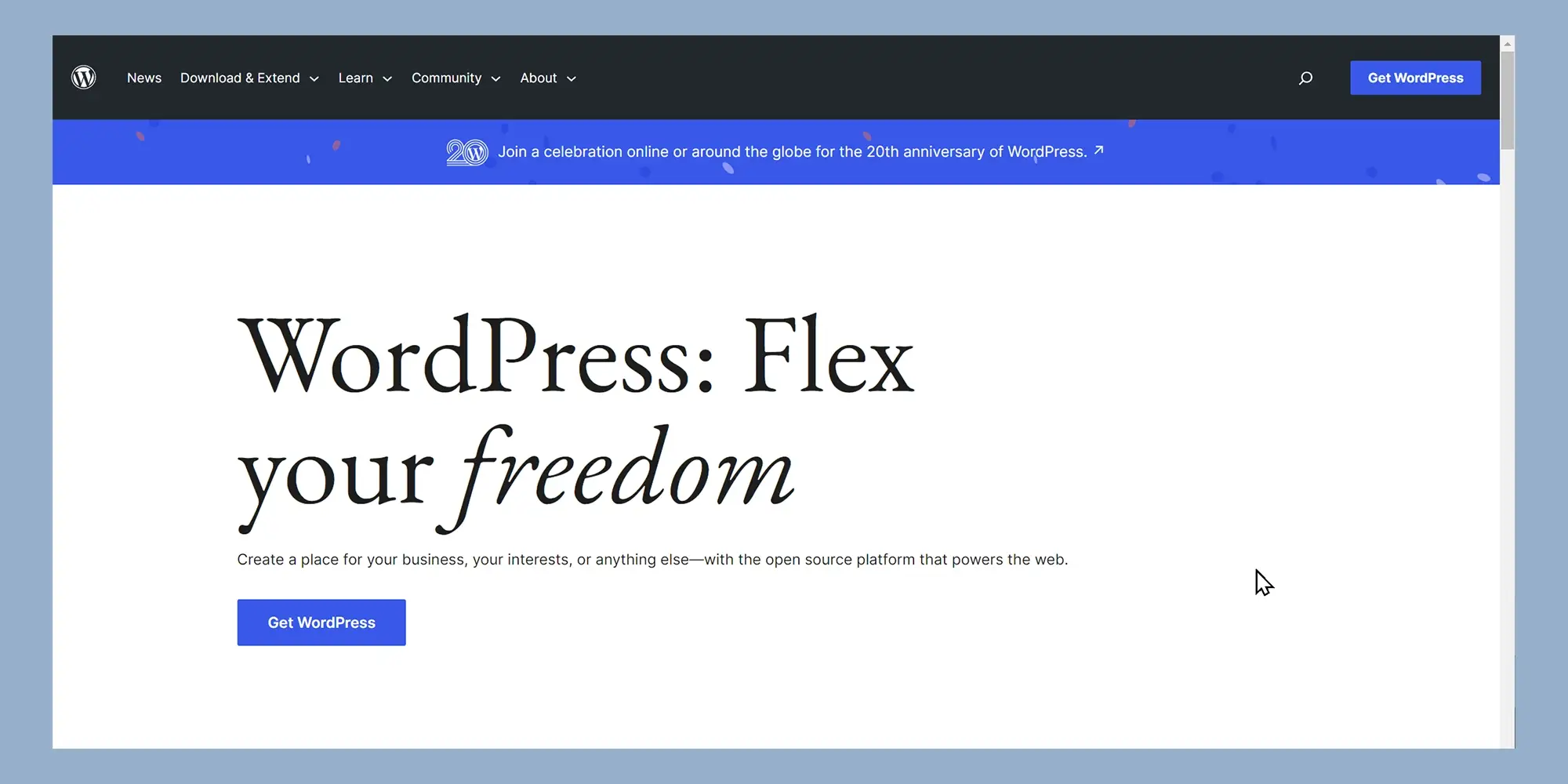
Open-source website builders
Websites are designed and developed for a variety of reasons. In most cases though they are there for visitors to find out more information about a business, make a purchase or obtain contact details. Of course there are also websites that are less commercial and their purpose is often to build communities, provide videos for info or entertainment purposes or to manage blogs. For B2B marketing, a professional website serves as a way to connect with clients and to show that it’s a legitimate and trustworthy business.
The significance of a well executed website to help with the growth of a business cannot be overstated. A well-structured and designed website is a valuable asset. A case in point: ESPN.com experienced a 35% increase in revenue simply by tweaking their homepage, as reported by Entrepreneur.
Gone are the days when website creation was limited to designers and programmers with the expertise to write complex code. Today, even individuals with basic computer skills can develop professional websites using user-friendly open source software for web design. This shift has led web designers and developers to consider using the best open source website builders in 2025 as they recognize them as useful tools.
In essence, a website builder is not just a convenience but a crucial tool. Without it, the time consuming process of coding each page and testing across multiple browsers to ensure the page is responsive, that is the page works across multiple size screens, becomes a time consuming technical challenge. For non-technical individuals, a website builder offers a more accessible and efficient solution. For experienced developers a website builder software can speed up the process considerably.
Subscribe to our newsletter
What can be considered the best open source website builders?
Here are some of the essential elements of website builder software
Website builders are like a virtual toolkit, equipped with tools, plugins, templates, and a framework that allows for the construction of websites without needing to spend time on manual code writing and editing.
With open source website builder software, web designers and developers can easily:
- Use the software without any licensing fees
- Adapt the software for private or commercial projects
- Create new landing pages for websites
- Modify website menus and add additional pages
- Customise themes, templates, fonts, text, and images
- Integrate external plugins to expand functionality
- Add posts, contact forms, videos, and blogs to enhance a website
The goal is to provide a platform and tools for those who aren’t fluent in programming speak. It empowers non-programmers to create their own websites without being overwhelmed by the intricacies of website programming or backend processes.
That’s not the only benefit to open source website builders. For both new users and experienced website developers the extra speed at which websites can now be built is of enormous financial benefit to designers. With one easy to use tool a website can be built in a fraction of the time to what a hard coding site would take. This allows web designers to produce more work in less time and in this way be able to make more money too.
This open source software for web design is tailored for the more creative people who want to build and maintain a website without having to pay for webmasters or expensive web developers. Other creative services such as photographers or interior designers may also want to build their own sites. In a nutshell, website builder software is a very good option for non developers to be able to build their own online presence.
Some features that open source website builders offer the user
Templates
Think of templates as ready-made blueprints for a web page. Templates in particular help with responsive layouts. These are designed to adapt seamlessly to changes in browser width so that a web page may fit perfectly to both desktop and mobile versions of a site. Responsive templates ensure web pages can be viewed and navigated easily. Responsive templates also adjust layouts, fonts and images for instance to screen size.
Plugins
Plugins are the power-ups of a website builder. These nifty add-ons when used correctly can add a large range of functionality to the website. These could be anything from contact forms, to tools to create an online store, to SEO controls and higher security for the website. Of course plugins need to be selected with caution. Not only can plugins conflict with each other causing damage but they might also be published by bad actors resulting in malware infecting the website. When adding plugins it is a good idea to use ones that the industry recommends.
Image Upload
It’s easy to upload images and icons in various formats like PNG, JPEG, SVG, and more. And it is as easy to swap out default template images and change backgrounds with page builders.
Themes and colours
Themes lay the foundation for a website. Website builders come with a range of built-in themes, offering variations in layouts, colours, columns, design elements, and typography. Choose a theme that aligns with the websites requirements. Be cautious when deciding on one as a poorly coded theme can slow down a site and affect SEO scores and harm user experience.
Content management
Information about products, product features, services such as support, pricing and customer feedback. In particular, text should help visitors make the decision to buy the product or service. Good quality content not only improves the visitors’ experience but also plays a role in search engine optimization. It is important to add text that is easy to read and follow and encourages visitors to follow a call to action such making contact or purchasing a product or service.
Social links
In the era of social media dominance, website builders make it easy to integrate social media links or buttons into the site. Placing these strategically – in headers, footers, or sidebars – not only boosts customer engagement but also enhances the sites visibility in search engines.
Contact forms
Contact forms encourage conversations with existing or future customers. Contact forms are not only useful to gather information of a possible new client but may also give invaluable feed-back on products and services. Some website builder templates might lack built-in contact forms, but contact form plugins are readily available at reasonable fees.
Embedded videos
Website builder software will also assist with embedding videos without harming the download speed. Videos are great tools to reach customers with. However, one thing they shouldn’t do is to slow down a website. Using third-party video streaming services that work with website builders will create good viewing experiences.

How do open source website builders fit into this picture
Open source gives users access to a software’s code. This principle involves collaboration which also tends to encourage a more community-driven development environment.
Open source is transparent, allowing users to comprehend the program’s functions thoroughly. Significant about this is the fact that any interested party may contribute code. Community involvement is actively encouraged and contributions are welcomed. However, for most users, the paramount feature is the ability to utilise, distribute, review and modify the software.
WordPress CMS combined with the MaxiBlocks block editor is a good example of open source software. Using open source software offers numerous advantages, including heightened security, cost savings, increased flexibility, and accelerated innovation.
For those involved in web design, opting for open source software offers several benefits. Primarily, it proves to be cost-effective, especially when compared to premium page builders that can strain budgets. Additionally, the supportive and engaged community surrounding open source platforms adds significant value. This community readily offers assistance to fellow users, often at no cost, providing an invaluable resource for professional web designers and developers.
Build like a pro
Benefits of building websites using an open source website builder
Eliminating manual code
This is quicker to use and less likely to lead to coding mistakes that are costly to find. Coding happens automatically in the backend while users see direct changes on their website page.
Build a website with faster speed
Good quality open source website builders enable fast production processes. Built-in features such as drag and drop or copy and paste make it possible to design and develop websites at a fraction of the time.
Professional designs
It is often said that websites are starting to look the same. This is not due to website builders but more to the fact that website builders allow just about anybody to develop a website. Websites built using website builders may be as well built as any sites made without an open source website builder. Or as bad! It really depends on the operator.
Easily indexed by search engines
Most website builders have functionalities that assist search engines to search websites easily. Provided that web designers make use of these tools in the correct way these functionalities will help pages rank over time.
Mobile optimisation
A majority of website visitors access sites via their mobile phones. Regrettably this is still not understood by web designers who half-heartedly check responsiveness of pages. Having a mobile-optimised website is essential to capture all visitors’ attention. Page builders can assist with this task.
Real-time update
Users prefer a responsive and dynamic website that updates its content at regular intervals. With the website builder software, owners of the website are able to update content anytime as required. It is not necessary to employ a website designer or wait for webmasters to update a website.
Reduced cost
Web design fees are often based on time used to complete a website. Designers who use website builders can develop a website in far quicker time than coding all pages individually. This is not only beneficial to allow clients to have a website completed in quick time but also leads to cost savings.
Capitalise on the best business practices
The pre-existing templates on website builders are designed by professional website builders. Best business practices and current trends are incorporated while designing them. This makes it easy for web designers to easily stay on trend.
Make site updates from anywhere
Website builders are useful when changes need to be made especially those that are urgently required. These changes may be made from wherever the designer is. Even while on vacation!
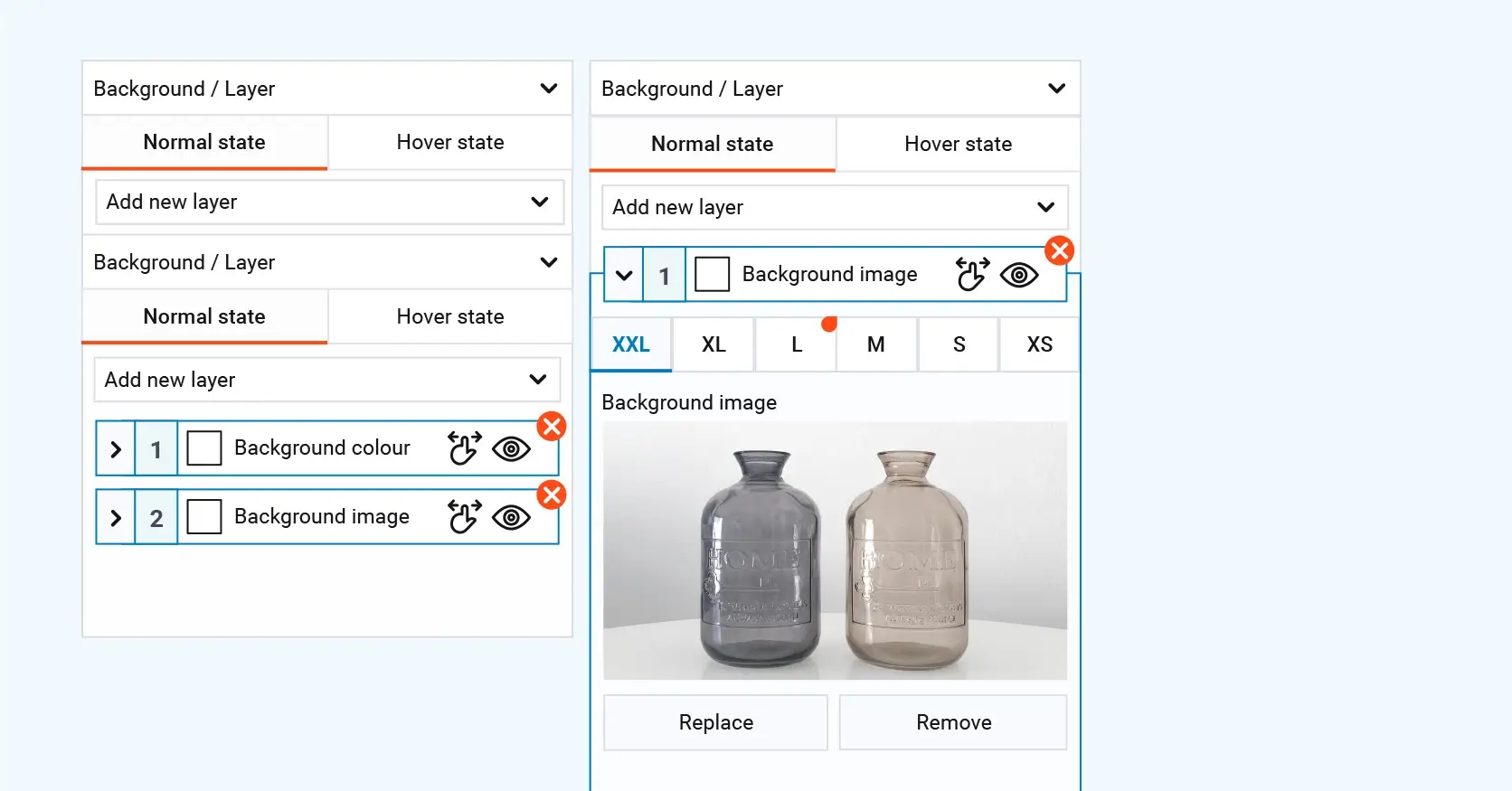
Here is a list of 5 best open source website builders
Website builders are useful when changes need to be made especially those that are urgently required. These changes may be made from wherever the designer is. Even while on vacation!
This list is fully open to discussion. Perhaps only WordPress could be considered the undisputed leader having a market share of 43% of the current active websites.
1. WordPress: The leader of open-source website builders
The leader in the open source website builders environment is WordPress. It is by far the market leader with a staggering 64% share of the CMS market and a 43% share of all active websites. This can be attributed to its first in market position having recently celebrated its 20 year anniversary, its user-friendly interface, vast array of themes and plugins, and extensive community support. Adding to the popularity is it’s free to use price tag!
WordPress functionality and appeal
WordPress’s block type architecture allows users to create websites of virtually any type, from simple blogs to complex e-commerce platforms. Its extensive plugin ecosystem provides an abundance of add-ons for enhancing functionality, from social media integration to payment gateways. It suits small to large sites. Well known organisations such as NASA and The White House run their websites on WordPress.
WordPress’s drag and drop interface makes building websites fairly easy, even for those with limited coding knowledge. Its visual editing tools allow for easy customisation of page layouts and content placement.
WordPress offers unparalleled support for its users due to its global community. Online forums, a recently established learning platform, extensive documentation, WordCamps for knowledge sharing and WordPress meet-ups and readily available plugins ensure that users can easily troubleshoot issues and find solutions.
The MaxiBlocks advantage with WordPress
The open source MaxiBlocks block editor is designed to integrate with WordPress, making website creation more intuitive and accessible for designers and developers. MaxiBlocks allows for easy drag-and-drop functionality, enabling the quick addition of customisable content blocks to any page.
Add to this the MaxiBlocks huge library of premade templates and patterns and design tools such as 100 style cards, full-site-editing and much more. With these design assets WordPress website designers can build layouts from a vast selection of pre-designed elements without needing to write code. Working together with WordPress, MaxiBlocks improves the block editor experience by offering extensive styling options, responsive design tools, and templates, simplifying the process of creating professional, visually engaging websites.
Build like a pro
More top open source website builders
2. Drupal: Open source website builder for enterprise websites
Drupal stands out as a solid and scalable open source website builder, suitable for large organisations as well as educational institutions. Its component-based structure and extensive API support assists developers with creating highly customised websites. The API makes integration with third-party services and tools easy.
Security and performance
Drupal prioritises security and supports the set up with regular patching of vulnerabilities. It has a very secure user authentication system and the content management permissions to safeguard sensitive data and maintain site integrity are sophisticated.
An active community of developers aids its continuous improvement and innovation efforts. Regular updates, bug fixes, and new features ensure that Drupal remains relevant in the web development environment.
3. Joomla: Suitable for complex websites
Joomla excels in helping website creators to build e-commerce platforms, social networks to business portals and content management systems. The excellent framework and user-friendly interface make it a versatile tool for developers and non-technical users alike.
Extensive extensions and flexibility
With over 8,000 extensions, Joomla offers a huge selection of add-ons to add to website functionality. From social media integration to payment gateways, there’s an extension for virtually any need.
Joomla has an easy to use interface. Developers can personalise their dashboards. Page layouts may be customised. Developers may even create their own extensions.
Joomla has a thriving community of developers who contribute to its ongoing development and provide support to users. Joomla provides regular updates. This helps with fixing bugs. New features ensure that Joomla remains up to date and secure.
4 Symfony: For complex web applications
Symfony is a free website builder for skilled developers seeking a tool with which to create well constructed and scalable web applications. The structure is similar to working with building blocks.
The modular design allows developers to use only what they need, avoiding unnecessary code and boosting performance. A vast library of reusable components speeds up development and reduces unnecessary code.
The advanced routing system simplifies URL management and supports complex application architectures. Tools for managing dependencies automate the use of third-party libraries.
Symfony’s testing tools provide a strong foundation for unit, integration, and functional testing. This ensures that developed applications are of high quality and reliability
5 GrapesJS: Page builder for javaScript developers
The website builder is lightweight, making it ideal for developing websites. The JavaScript approach allows for easy integration with existing libraries and frameworks. Developers are able to create unique and interactive user interfaces.
GrapesJS’s component-based structure allows developers to create reusable and modular elements, simplifying code maintenance and improving workflow speed.
GrapesJS provides granular styling options for fine-tuning the look and feel of web pages. Developers can target specific elements and apply CSS rules with precision.
GrapesJS has an Intuitive API and Developer Tools, which are like special tools for computer developers. Developers can create and manage websites. GrapesJS allows developers to build websites in a way that feels natural and easy to understand.
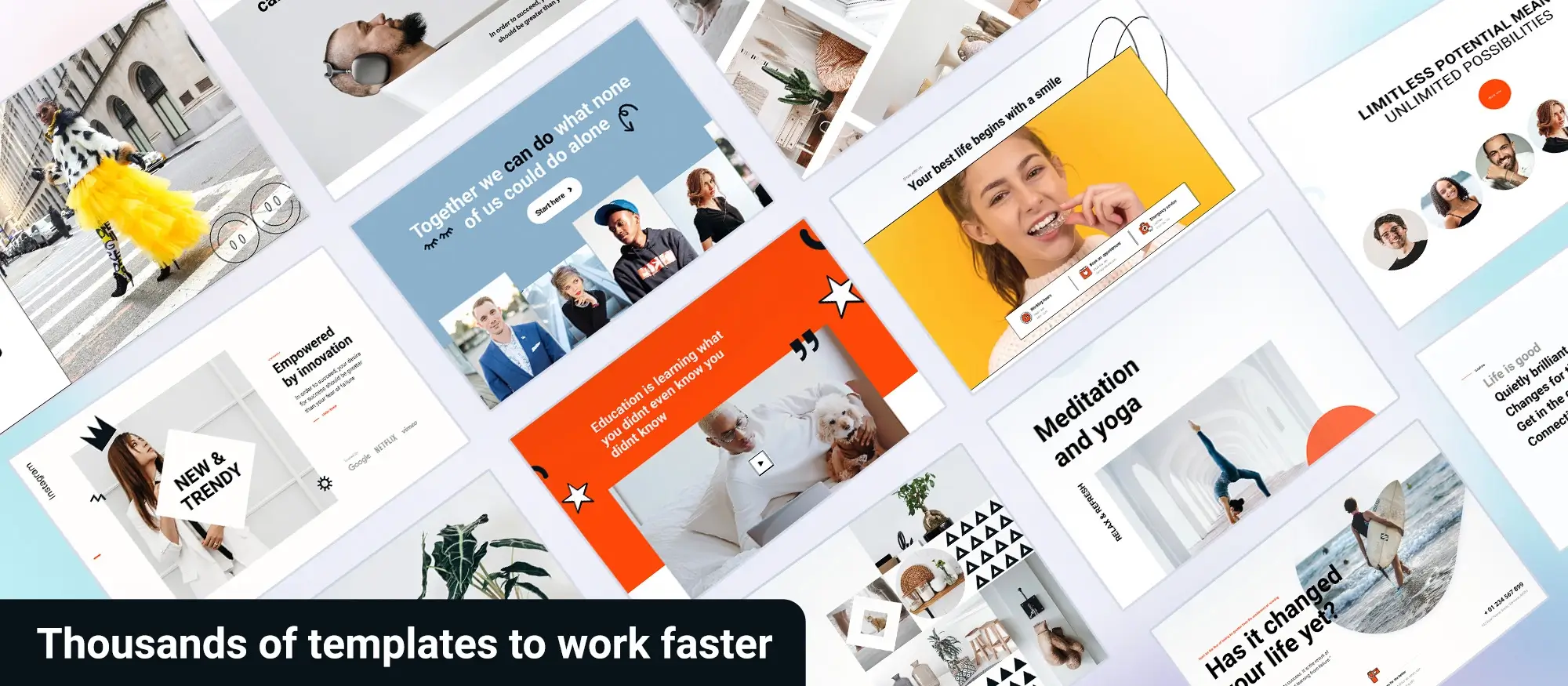
Are open source website builders a solution for web designers?
While some web developers and designers may have strong reservations about website builders, blaming them for the perceived sameness in website designs, it’s important to recognize their contribution to user experiences. The standardised layouts used by website builders provide a familiar structure, enabling visitors to navigate websites with ease. Additionally, these tools help new designers create stable and responsive websites, minimising issues such as broken links and inconsistent page layouts across devices.
Final takeaways and action steps
Open source website builders like WordPress, Drupal, and Joomla empower users with scalable, customizable, and cost-effective tools
They support both creative freedom and technical stability, especially with help from active global communities
Non-coders and professional designers alike can benefit from faster workflows, lower costs, and responsive templates
Whether you’re an experienced developer or a creative just starting out, these platforms offer an opportunity to build, learn, and grow all while staying on trend with web best practices
Next steps: moving forward with confidence
Explore each platform. Try building a test site. Look into community forums, documentation, and drag-and-drop tools. And most importantly experiment. Your next great website might be just a few blocks away.
Open source website builders for modern web design
Find the best open source website builders for your next project with no subscriptions or lock-in required.
Want to keep exploring?
There’s plenty more to discover if you’re thinking about building with open source tools. You might be interested in how an architectural template comes together, or take a look at our thoughts on using an open source builder for design-heavy projects. If you’re weighing your options, we’ve also put together a guide to the best open source website builders this year. Or, if you just want a flexible, no-cost way to get started, check out how to build free websites with open source tools. And if you’re curious about editing tools, our open source page builder breakdown is a good place to start.
FAQs: The best open source website builders in 2025
What is an open source website builder?
An open source website builder is a platform that allows designers and developers to create websites using free, publicly accessible code. This setup enables users to customise their sites extensively without licensing restrictions and to contribute to the platform’s development.
Why should a web designer choose an open source website builder over a proprietary one?
Open source website builders offer flexibility and control over customisation, often at no cost, allowing designers to modify the software according to their project’s unique needs. These builders also have strong community support, providing updates, plugins, and security improvements that designers can benefit from without relying on a single company.
How does WordPress stand out as an open source website builder?
WordPress is one of the most popular open source website builders due to its versatility and extensive plugin and theme library. It powers a significant portion of the web, allowing developers to create anything from simple blogs to complex websites. With continuous updates and support from its vast community, WordPress is ideal for designers seeking a customisable, robust solution.
What is MaxiBlocks, and how does it contribute to WordPress and the open source design community?
MaxiBlocks is an open source block editor that works with WordPress to simplify website design by offering a wide range of customisable blocks. It enhances the WordPress experience by providing ready-made components that can be easily arranged and styled, reducing the need for extensive coding. MaxiBlocks supports the open source community by giving designers free tools to build creative, responsive websites more efficiently.
Are open source website builders secure?
Yes, open source website builders are generally secure, thanks to regular updates and security patches provided by a community of developers. However, designers should keep their software and plugins up to date, select reputable themes and plugins, and follow best practices to maintain the highest security standards for their sites.
Can beginners use open source website builders effectively?
Yes, many open source website builders are designed to be user-friendly, even for beginners. Platforms like WordPress offer intuitive interfaces, visual editors, and drag-and-drop functionality, making it possible to build and manage a website without needing advanced coding knowledge.
What are the main features to look for in an open source website builder?
Key features include responsive design capabilities, a library of themes and templates, plugin or extension support, SEO tools, content management features, and strong community or developer support. A builder that offers easy customisation and scalability is also essential for long-term use.
Is it possible to migrate a website from one builder to another?
While it is possible, migrating from one website builder to another can be complex and may require manual content transfer or custom development. Open source platforms usually make migration easier due to data accessibility, but it’s important to plan the move carefully to avoid losing content or functionality.
Do open source website builders support e-commerce?
Yes, many open source website builders support e-commerce through plugins or built-in features. For example, WordPress users can install WooCommerce, a powerful plugin for managing online stores, while Joomla and Drupal also have robust e-commerce extensions available.
How do open source website builders compare in terms of performance and speed?
Performance depends on several factors, including hosting, theme quality, and plugin usage. Open source builders can perform just as well as proprietary platforms when optimized correctly. Using lightweight themes, caching plugins, and a reliable hosting service helps ensure fast loading times.
What kind of support is available for open source website builders?
Support often comes from a global community of users and developers. This includes documentation, forums, tutorials, GitHub repositories, and user groups. Some platforms, like WordPress, also host community events like WordCamps where users can network and learn from each other.
Can I use open source website builders for client projects?
Absolutely. Open source website builders are often used by professionals and agencies for client work. They provide the flexibility, scalability, and cost-efficiency needed to deliver tailored solutions across industries.
WordPress itself
Official Website
wordpress.org – This is the official website for WordPress, where you can download the software, find documentation, and learn more about using it.
WordPress Codex
codex.wordpress.org/Main_Page – This is a comprehensive documentation resource for WordPress, covering everything from installation and configuration to specific functionality and troubleshooting.
WordPress Theme Directory
wordpress.org/themes – The official WordPress theme directory is a great place to find free and premium WordPress themes. You can browse themes by category, feature, and popularity.
maxiblocks.com/go/help-desk
maxiblocks.com/pro-library
www.youtube.com/@maxiblocks
twitter.com/maxiblocks
linkedin.com/company/maxi-blocks
github.com/orgs/maxi-blocks
wordpress.org/plugins/maxi-blocks

Kyra Pieterse
Author
Kyra is the co-founder and creative lead of MaxiBlocks, an open-source page builder for WordPress Gutenberg.
You may also like

