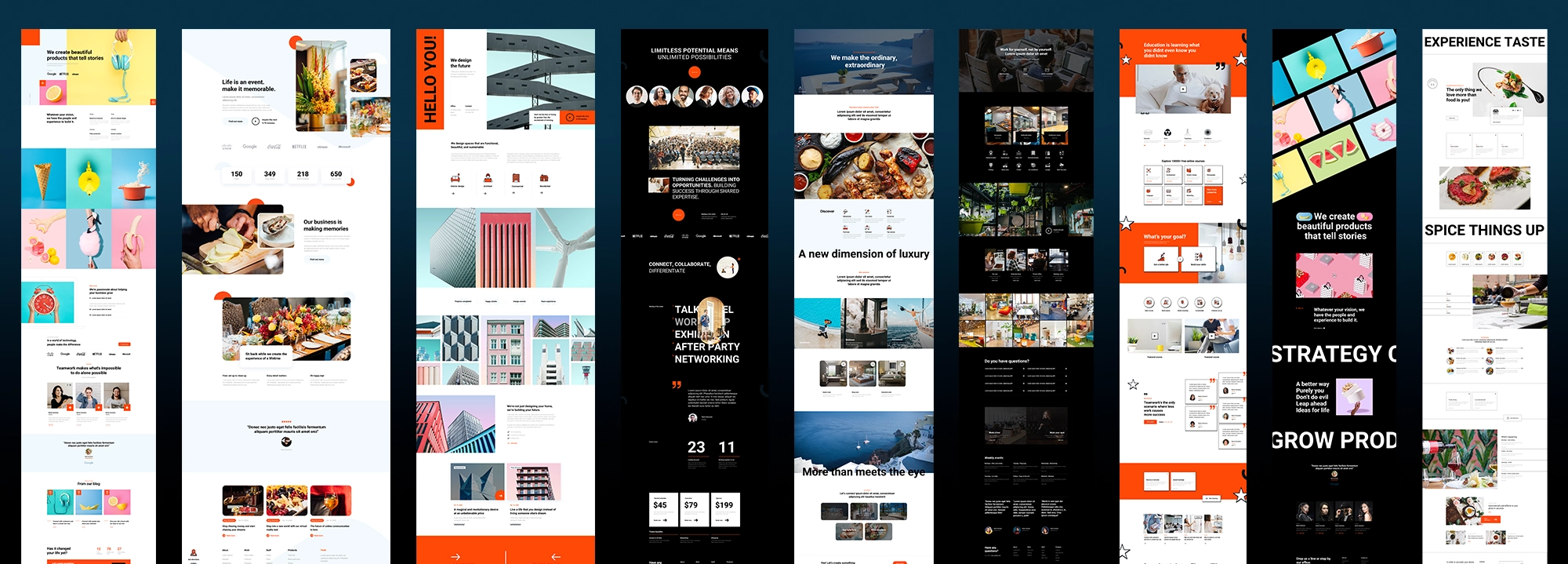Best WordPress themes for business websites
Try MaxiBlocks for free with 500+ library assets including basic templates. No account required. Free WordPress page builder, theme and updates included.

Updated 15th May 2025
Choosing the right WordPress theme for your business
Selecting a WordPress theme is about more than just choosing a design that looks appealing. It’s about finding the right foundation that supports your business goals and helps you connect with your audience. The theme you choose will influence not only how your website looks, but also how it performs, how flexible it is to update, and how users experience it.
Define your business needs
Before you start browsing themes, it’s important to define what your website needs to do. Are you building a portfolio, launching an online store, or creating a content-rich blog? Each type of website has its own requirements, and your theme should reflect those needs. A portfolio site might prioritise image layout options, while an e-commerce site should integrate smoothly with payment systems and product pages.
Mobile responsiveness is essential
Your visitors are just as likely to be browsing on a phone as they are on a desktop. A good theme must look and function well across all screen sizes. Mobile responsiveness ensures that users have a smooth experience no matter what device they are using. A theme that adapts fluidly not only improves usability but also supports better performance in search engines.
Consider customisation options
Your website should reflect your brand, and that means personalising your layout and design. Look for a theme that offers strong customisation features. This might include changing fonts, colours, spacing, or adding custom headers and footers. Having control over these visual elements allows you to tailor your website to match your identity without needing to rely on a developer for every adjustment.
Focus on performance and speed
A theme should load quickly and operate smoothly. If the design is bloated or poorly coded, it can slow down your website and frustrate visitors. Fast websites create a better user experience, reduce bounce rates, and rank higher in search engine results. Choose a theme that’s optimised for speed and works efficiently with caching, lazy loading, and image compression tools.

Performance, compatibility, and long-term support
Beyond design and layout, there are several technical considerations that play a major role in how well your website performs and how easy it is to maintain. Choosing a theme with strong performance and reliable support helps ensure your site remains secure, visible, and scalable as your business grows.
Plugin compatibility
Your website’s functionality often depends on the plugins you choose. Whether you use contact forms, analytics tools, or SEO plugins, your theme should support these integrations without causing conflicts or performance issues. A well-coded theme will follow WordPress standards and work smoothly with the most commonly used plugins, allowing you to extend your site’s capabilities as needed.
SEO features
Search engine optimisation is essential if you want to grow your traffic and reach new audiences. Some themes include built-in SEO features that help improve your site’s visibility. These might include custom meta tag fields, structured content support, and optimised heading hierarchies. Even if you plan to use a dedicated SEO plugin, choosing a theme with clean code and accessible design will make it easier for search engines to crawl and understand your content.
Regular updates and reliable support
Themes that are regularly updated tend to be more secure, better optimised, and more compatible with new WordPress releases. Updates can resolve bugs, improve speed, and add new features. In addition to this, access to timely support whether through documentation, a help centre, or an active user community can be invaluable when you need assistance.
Subscribe to our newsletter
Updates, design flexibility, and key theme features
When choosing a WordPress theme for your business, it is important to go beyond appearance and consider the features that contribute to long-term reliability, performance, and user experience. The right theme not only helps you launch confidently but also ensures your site stays secure and functional over time.
Regular updates and active support
A theme that is well maintained with regular updates will be more secure, compatible with the latest WordPress releases, and less prone to bugs. Access to support, whether through a developer, knowledge base, or user community, is just as important. When you need assistance or want to troubleshoot a feature, having reliable help available can save time and prevent issues from escalating.
Design and layout options
Your theme should offer the flexibility to create a layout that suits your brand and business needs. Look for themes that include a variety of pre-designed sections, layout variations, and styling controls. The ability to customise fonts, colours, spacing, and page structure gives you the creative freedom to make your site unique, while keeping it aligned with your visual identity.
Ratings and user feedback
Checking user reviews and ratings gives you a sense of how the theme performs in real-world use. Positive reviews often highlight ease of use, support quality, and reliable performance. Conversely, consistent negative feedback may signal issues with stability or developer support. Look for themes with strong reviews and a solid reputation in the WordPress community.
Social media integration
If your business uses platforms like Instagram, LinkedIn, or Facebook to engage with clients or share work, your website should make it easy to link and display that content. A good theme will include built-in social icons, share buttons, and even embedded feeds. This allows your visitors to stay connected with your brand and helps amplify your reach across channels.
Browser compatibility
A professional website should work smoothly across all major browsers. Themes should be tested to ensure consistent rendering and functionality in Chrome, Firefox, Safari, Edge, and others. A theme that displays inconsistently across platforms can frustrate users and create barriers to engagement. Consistent testing helps ensure that your visitors always have a seamless experience.
Built-in security considerations
Security is a key part of theme selection. Choose themes that are updated regularly, follow WordPress best practices, and include basic security measures such as sanitised inputs and limited script access. While most security should come from your hosting and plugin stack, a well-coded theme helps reduce vulnerabilities and keeps your data safer.

Theme reliability, flexibility, and future readiness
Choosing a WordPress theme is not just about design. It is about selecting a framework that supports growth, ensures security, and offers flexibility. A well-rounded theme should include strong documentation, thoughtful development, and the tools you need to build a scalable site with confidence.
Security features that protect your site
A secure theme forms the first layer of protection against potential threats. Themes that are regularly maintained, follow coding best practices, and support WordPress security functions help reduce the risk of vulnerabilities. While plugins and hosting play a role in overall security, a well-coded theme keeps your site stable and more resistant to common exploits.
Documentation that supports your workflow
A good theme should come with clear, step-by-step documentation. Whether you’re setting up your homepage or tweaking layouts, accessible guidance makes the process easier and faster. Quality documentation helps reduce trial and error, saving time and supporting better results especially useful for freelancers, agencies, or business owners managing their own site.
Understand price and licensing
When evaluating themes, be sure to check what is included with the licence. Free themes may be limited in features or support, while premium versions often include extra layouts, advanced tools, and priority assistance. Make sure the theme’s licensing terms are clear and aligned with your project scope and budget.
Take advantage of pre-built templates
Themes that include pre-designed templates for common pages such as services, contact, or blog help you launch faster. These templates can be customised easily to match your brand without needing to start from a blank canvas. They also provide consistency across your site, improving the overall user experience.
Plan for future growth with scalability
If you expect your website to grow in content or traffic, choose a theme that supports scalability. A scalable theme handles expansion without compromising speed or structure. This is especially important for businesses adding new services, creating more detailed content, or reaching new audiences.
Choose themes built on strong code
A well-coded theme performs better, loads faster, and offers better long-term support. Clean code also means fewer compatibility issues with plugins and better results for SEO. If you’re unsure how to assess code quality yourself, seek feedback from a developer or choose themes from trusted sources with strong reputations.
Multilingual support for a wider audience
If you serve an international audience, look for themes that include translation files or are compatible with multilingual plugins. Themes that support global language tools allow you to localise your content and improve accessibility for different markets, helping you reach and retain more visitors.
Preview themes before you commit
Before installing or purchasing a theme, explore its live demo. Demos show how the theme handles layout, navigation, and media. They also help you assess whether the design style aligns with your brand. A demo can give you a clear idea of what to expect once the theme is installed and how much customisation will be needed.
Build like a pro
Demo previews and making an informed choice
Explore demo and preview options
Before committing to a theme, it is always worth exploring the available demos and preview features. A live demo shows how a theme handles layout, navigation, and content presentation in a real environment. It allows you to see how each design element functions and gives you a better sense of how your own content might look once the theme is in place.
MaxiBlocks Go, for example, includes a full preview experience that lets you explore layouts, headers, footers, typography settings, and more. This gives you the confidence to choose a theme that aligns with your brand without guesswork.
Look into the developer’s reputation
A well-designed theme is only as good as the team behind it. Themes from reputable developers are more likely to receive regular updates, follow WordPress coding standards, and offer ongoing support. Research the developer’s background, read user reviews, and check how active they are in the WordPress community. A reliable developer ensures that your theme stays compatible, secure, and up to date as WordPress evolves.
Bringing it all together
Choosing the right WordPress theme is about much more than style. It involves understanding your business goals and making sure the theme you select supports them. From responsive design and plugin compatibility to documentation, SEO support, and long-term scalability, each element plays a part in how your website performs.
By taking the time to evaluate features like mobile responsiveness, design flexibility, and user reviews, you can find a theme that not only looks great but also works hard behind the scenes to support your growth.

Final thoughts: build better with the right foundation
Choosing the right WordPress theme is more than a design decision. It is about creating a site that reflects your brand, performs reliably, and grows with your business. From responsiveness and SEO optimisation to clean code, support, and long-term flexibility, a well-chosen theme shapes the experience your visitors have from the very first click.
MaxiBlocks helps you meet all of these goals. With the MaxiBlocks plugin, you gain full creative control through drag-and-drop editing, while the MaxiBlocks Go theme provides a fast, modern foundation built for performance and adaptability.
Whether you are building a new site or improving an existing one, MaxiBlocks makes the process smooth, visual, and scalable. It is designed to give you the tools you need to build quickly, design confidently, and deliver a better experience for every visitor.
If you are ready to create a site that’s as flexible as it is professional, MaxiBlocks is ready to help you make it happen.
WordPress themes for every style and project
Find beautiful WordPress themes for portfolios, businesses, blogs, and online stores.
Frequently asked questions about WordPress business themes and MaxiBlocks
What should I include in my WordPress website design portfolio?
A well-crafted portfolio should present a range of your best work, showcasing both design skill and functional versatility. Include a mix of projects that highlight different industries, layouts, and user experiences. Provide background for each project, such as the client’s objectives, your design process, and any specific features or challenges.
How much does it cost to design a WordPress website?
The cost of designing a WordPress website depends on the scope of the project. Factors like the number of pages, required functionality, custom design work, and the experience of the designer all influence pricing. A basic site may cost a few hundred pounds, while a fully customised, feature-rich solution could range into the thousands.
What is the best WordPress design agency?
The best WordPress design agency for your project will be one with a strong portfolio, relevant industry experience, and positive client feedback. Look for agencies that align with your goals and understand your market.
Where can I find the best WordPress themes for business?
You can explore the best WordPress business themes through the official WordPress theme directory or trusted theme marketplaces. MaxiBlocks also recommends themes directly within its builder, many of which are free to use and tailored for business websites.
Why is MaxiBlocks the best WordPress theme builder for business?
MaxiBlocks gives you a visual editing experience that makes creating a business website simple, fast, and flexible. With pre-built blocks, responsive design, SEO settings, and a drag-and-drop interface, you can build a professional site without needing to code. It integrates smoothly with popular business themes and helps reduce setup time while maintaining a high level of design control.
How do I use MaxiBlocks with business themes?
Start by installing the MaxiBlocks plugin from the WordPress plugin directory. Once active, select a compatible business theme such as MaxiBlocks Go and begin designing your pages visually. You can customise blocks, adjust styling, and build layouts suited to your business needs directly in the editor.
How do I test WordPress business themes with MaxiBlocks?
To test a theme with MaxiBlocks, set up a staging environment or use a local WordPress installation. Install your chosen theme and activate the MaxiBlocks plugin. Build a few sample pages to test layout flexibility, responsiveness, and performance. This helps ensure the theme meets your design and functionality goals before going live.
What should I look for in free WordPress business themes?
When evaluating free business themes, look for responsive design, SEO-ready structure, compatibility with block editors, and basic layout flexibility. Themes like Astra, Hestia, and Neve work well with MaxiBlocks and provide a solid foundation for a professional site. Be sure to preview the theme and confirm it supports all required features before building your site.
Where can I find examples of the best free business themes?
You can browse examples of free business themes in the WordPress.org theme directory, where you can filter by layout type, features, and popularity. MaxiBlocks also highlights themes that are optimised for use with its builder, making it easier to find options that combine visual flexibility with performance.
WordPress itself
Official Website
wordpress.org – This is the official website for WordPress, where you can download the software, find documentation, and learn more about using it.
WordPress Codex
codex.wordpress.org/Main_Page – This is a comprehensive documentation resource for WordPress, covering everything from installation and configuration to specific functionality and troubleshooting.
WordPress Theme Directory
wordpress.org/themes – The official WordPress theme directory is a great place to find free and premium WordPress themes. You can browse themes by category, feature, and popularity.
maxiblocks.com/go/help-desk
maxiblocks.com/pro-library
www.youtube.com/@maxiblocks
twitter.com/maxiblocks
linkedin.com/company/maxi-blocks
github.com/orgs/maxi-blocks
wordpress.org/plugins/maxi-blocks

Kyra Pieterse
Author
Kyra is the co-founder and creative lead of MaxiBlocks, an open-source page builder for WordPress Gutenberg.
You may also like