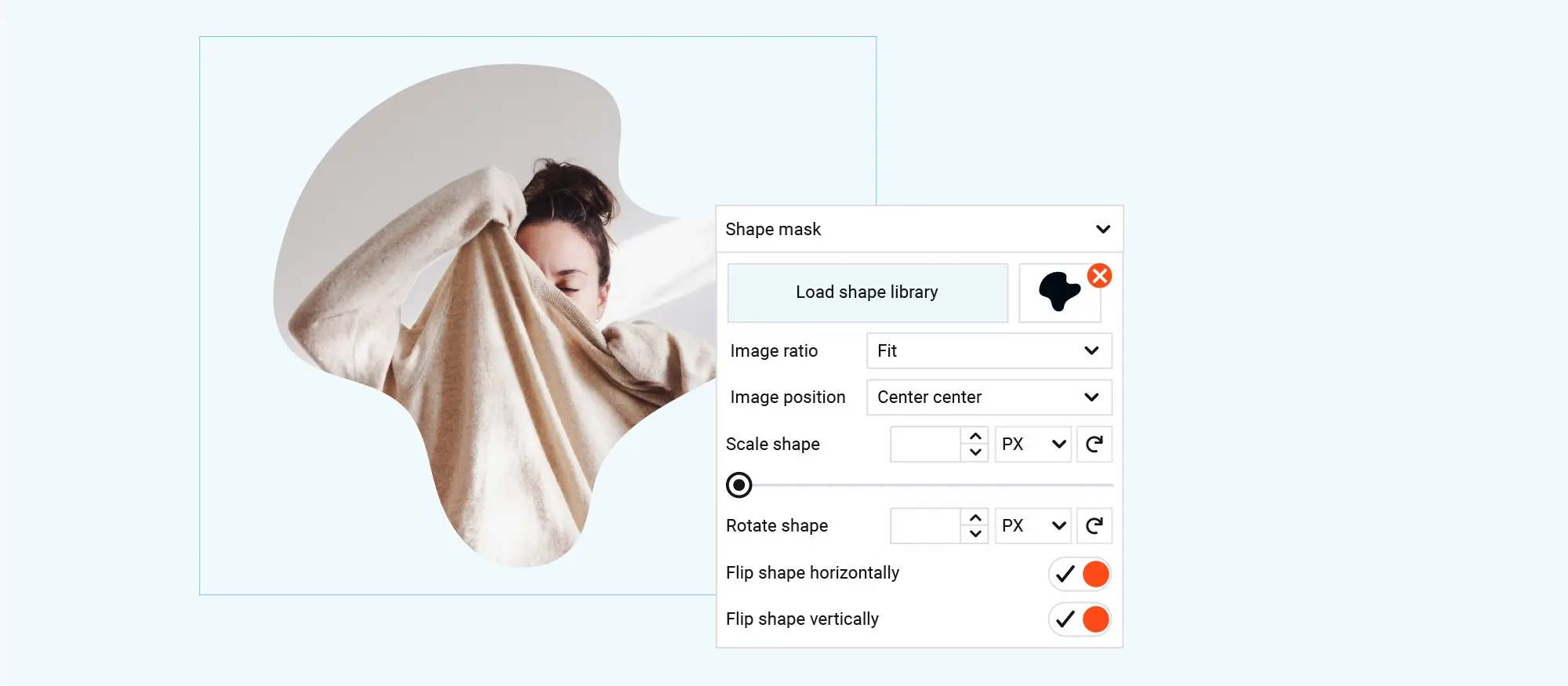Creating custom layouts in WordPress: Tips and tricks
Try MaxiBlocks for free with 500+ library assets including basic templates. No account required. Free WordPress page builder, theme and updates included.

Updated 15th May 2025
Creating custom layouts in WordPress with MaxiBlocks
Creating custom layouts in WordPress allows you to design a site that not only looks unique but also aligns perfectly with your brand and content goals. With the right approach and tools, you can go beyond standard templates to build pages that are tailored, engaging and optimised for your users.
Whether you’re designing a homepage, a product showcase or a blog layout, custom layouts give you the creative control to present your content in the most effective way. Using intuitive page builders like MaxiBlocks, along with thoughtful planning and visual design tools, you can develop flexible layouts that stand out in a competitive digital space.
Understanding custom layouts in WordPress
A custom layout refers to a page or section of your WordPress site that has been uniquely designed rather than using a predefined template. This approach gives you the freedom to control how content is displayed across different parts of your website, which can be especially valuable for landing pages, portfolios or promotional campaigns.
Unlike standard templates that follow fixed structures, custom layouts allow you to rearrange content blocks, incorporate unique visual elements and adjust spacing and hierarchy based on your goals. This flexibility supports better user engagement and allows you to reflect your brand identity more accurately.
Choosing the right tools
To build effective custom layouts in WordPress, the tools you use play a significant role. Page builders are one of the easiest ways to gain full design control without writing code. MaxiBlocks is an ideal choice for this purpose, offering a drag-and-drop interface and a growing library of design blocks that can be customised to fit any style or content need.
Alongside page builders, you may also want to consider using a custom theme or a child theme, which gives you greater control over layout options while keeping your core theme intact. Plugins such as Advanced Custom Fields (ACF) and custom Gutenberg blocks can further extend your ability to create flexible, content-rich layouts with dynamic features.
Planning your layout
Before you dive into building your pages, a bit of planning can save time and lead to a more cohesive design. Sketching ideas and mapping out your layout helps you visualise how each section will work together. Wireframing tools like Figma or Sketch are useful for this process, but even simple pen-and-paper sketches can be just as effective during the early stages.
Think about the structure of your content, the hierarchy of information, and the actions you want users to take. Consider the role of headings, images, call-to-action buttons and spacing all of which contribute to usability and engagement. Planning helps ensure that your final layout is not just visually appealing but also supports your website goals.

Designing and building custom layouts in WordPress
Once you’ve planned the structure of your pages, the next step is to bring your layout to life using the right tools. WordPress makes this process more accessible through powerful page builders that allow for visual design without the need for custom code. With a solid plan in place and a builder like MaxiBlocks, you can create layouts that are both functional and visually refined.
Planning your custom layouts in WordPress
Before diving into the design process, it’s essential to take time to plan your layout. Start by thinking about the goals of each page what content needs to be featured, how users will navigate it, and what actions you want them to take. Sketching your ideas can help you explore layout possibilities without getting caught up in visual details too early.
Wireframes are particularly helpful for visualising structure and flow. You can create these digitally using tools like Figma or Sketch, or keep it simple with pen and paper. This planning stage allows you to identify the key sections of your layout, decide where calls to action should go, and define how each part of the page supports your goals.
Using WordPress page builders
Page builders make the process of creating custom layouts straightforward and visual. With MaxiBlocks, you begin by installing the plugin and opening a new page in the WordPress editor. From there, you can drag elements directly onto the canvas and start building your design piece by piece.
Each block you add can be customised using the sidebar, where you control design settings like spacing, alignment, and style. MaxiBlocks integrates naturally with the Gutenberg editor and offers a collection of pre-designed templates to help speed up the process. These templates can be fully customised to match your brand, giving you flexibility without starting from scratch.
What makes MaxiBlocks especially useful is its design-first approach. It allows you to use style cards to control colour palettes, typography, link behaviour and hover effects, creating a consistent visual identity across all pages. You can also structure your content using purpose-built blocks for common sections such as hero banners, headlines, team showcases and testimonials giving your site a professional, cohesive feel without extra plugins or code.
Subscribe to our newsletter
Refining, customising and optimising your custom layouts in WordPress
After building the foundation of your custom layout, the next steps involve deeper personalisation, structure enhancement and performance optimisation. These finishing touches ensure your site not only looks good but works well across devices and delivers a smooth experience for every visitor.
Customising themes
Choosing the right theme is crucial if you want to personalise your site effectively. A flexible, well-coded theme gives you more room to customise layout elements and style choices. Once you’ve selected your base theme, creating a child theme is a smart next step. This ensures that your changes won’t be lost when the main theme is updated in the future.
Custom CSS and JavaScript can be added directly within your theme files or applied through the WordPress Customiser, depending on your comfort with code. Whether you’re adjusting spacing, changing colours or modifying navigation behaviour, having a child theme in place gives you full creative freedom while keeping your core theme intact.
Advanced layout techniques
When your layout requires more than standard page content, advanced features can help you structure and present information in new ways. Using custom post types and taxonomies allows you to group and display content in ways that reflect your site’s purpose ideal for projects like portfolios, events or product listings.
Plugins like Advanced Custom Fields (ACF) are useful for adding extra content fields without needing to write code. This lets you create custom layouts for different types of content and display them with precision. Gutenberg blocks also offer modular flexibility, enabling you to build each page section as an independent design element. For even more control, shortcodes can be used to embed complex elements like sliders, forms or tabbed content, all while keeping your layout clean and manageable.
Responsive design considerations
A responsive website is essential in today’s mobile-first environment. Your layout should adapt smoothly to different screen sizes, maintaining readability and usability whether viewed on a phone, tablet or desktop.
Using media queries in your CSS allows you to make adjustments for smaller screens, such as stacking columns or resizing images. Testing your layouts across multiple devices helps you catch any visual issues early. Tools like Google’s Mobile-Friendly Test provide an overview of how your site performs on mobile and flag any problems that could affect usability or rankings.
Performance optimisation
Custom layouts can introduce extra design elements, media and scripts all of which can slow down your website if not optimised properly. Maintaining fast load times is essential for both user experience and SEO.
Image optimisation is one of the easiest ways to boost performance. Compressing images before uploading them keeps your pages lightweight without sacrificing quality. Caching plugins help by storing versions of your pages for quicker loading, while minimising CSS and JavaScript files reduces the number of requests made by the browser. Together, these techniques ensure your custom layout not only looks polished but also performs efficiently.

Final steps: testing, inspiration and building your custom layout in WordPress
After designing and refining your custom layout, it’s important to test its functionality, gather feedback and draw inspiration from real-world examples. These final steps ensure your layout performs well, resonates with users and delivers a polished, professional result.
Testing and troubleshooting
Even the best-designed layouts can encounter issues during implementation. Common problems include layout shifts, overlapping elements or design inconsistencies across different devices or browsers. To resolve these issues, browser developer tools are invaluable they allow you to inspect elements, test different styles in real time and identify code conflicts.
In addition to technical testing, user testing is equally important. Ask real users to navigate your site and complete key actions, then gather their feedback. Look for patterns in what users find confusing or frustrating, and adjust your layout based on these insights. Iterative testing and refinement lead to a more intuitive, engaging user experience.
Case studies and examples
Exploring successful custom layouts can be a great source of inspiration. Take time to browse websites that are well-designed and reflect your industry or design goals. Focus on how they use space, manage content, guide navigation and create visual impact.
Studying these examples helps you understand what works and why. Look at the structure, use of colour and type, content arrangement and responsiveness. Applying the principles behind strong designs to your own layout helps you make informed choices and build with confidence.
How to make a custom layout in WordPress
Creating a custom layout in WordPress begins with selecting a flexible theme that supports customisation. A page builder such as MaxiBlocks makes the layout process easier, providing a visual editor where you can drag, drop and adjust elements without touching code.
Start by planning your layout using sketches or digital wireframes. This helps you organise content and visual flow before getting into design details. Once planned, build your layout using the page builder, placing sections such as headers, image blocks, text areas and calls to action where needed.
To fine-tune your design, you can add custom CSS or JavaScript for specific styling or interactive features. This allows you to go beyond default settings and tailor the layout exactly to your needs, resulting in a site that’s both unique and user-friendly.
Build like a pro
Creating and customising WordPress layouts
Building layouts that reflect your brand
Creating custom layouts in WordPress is an opportunity to shape your website into something uniquely yours. A strong layout not only reflects your brand but also improves usability and supports your goals, whether that’s increasing conversions, showcasing work, or delivering content more effectively.
Choosing tools and setting up your theme
The process starts with selecting a flexible, well-coded theme. From there, it’s best practice to create a child theme. This approach allows you to make changes without losing them during theme updates. Once your base is set up, you can use page builders to structure your layout visually and make adjustments as you go. Page builders allow for drag-and-drop flexibility, giving you more creative freedom without the need for code.
Enhancing with custom styles and advanced structure
To personalise your design further, custom CSS and JavaScript can be used for styling or added functionality. For more advanced needs, consider incorporating custom post types, taxonomies, and dynamic fields. These techniques allow you to structure complex content while maintaining clarity and organisation. Gutenberg blocks, reusable layouts, and shortcodes give you even more control over the content’s presentation and behaviour.
Responsive design and performance optimisation
Responsive design is essential for delivering a consistent experience across devices. Use media queries to adjust layouts for different screen sizes and test your site on mobile, tablet and desktop views. Tools built into your browser, along with mobile testing tools, can help you spot and fix layout inconsistencies.
To keep your custom layout running smoothly, focus on performance optimisation. Compress images before uploading, minimise unused CSS and JavaScript, and implement caching to improve loading times. A well-optimised layout feels faster, performs better in search results, and leaves a more professional impression.
Testing, refinement and inspiration
Before publishing your layout, carry out browser testing and user testing to ensure everything functions correctly. Watch for layout shifts, broken elements, or user confusion. Gathering feedback can provide insights that lead to small but impactful improvements.
Inspiration can also be a valuable part of the process. Explore other websites and observe how they structure content, use space and guide the user’s journey. Understanding what works well elsewhere can help you apply similar logic to your own layout, adapted to fit your message and audience.

Final thoughts and next steps with custom WordPress design
Creating a custom WordPress layout is one of the most rewarding ways to bring your digital vision to life. It gives you full creative control over your content, enhances the user experience and ensures your site aligns with your brand from top to bottom. Whether you’re building from scratch or refining an existing site, custom design gives you the flexibility to grow, adapt and stay ahead of the curve.
Some key ideas are worth carrying forward. Planning is essential sketch your layout and understand how it serves your audience. Choose tools that support creativity without compromising performance. Keep responsiveness and speed in mind, and always test thoroughly before launch. The process doesn’t end when the site goes live refinement is ongoing, and staying informed about evolving best practices will help your website continue to succeed.
If you’re looking for a user-friendly and design-focused tool to support your custom WordPress layout work, MaxiBlocks is a powerful page builder designed to make layout creation easy and flexible. It integrates seamlessly with the MaxiBlocks Go theme, giving you a fast, responsive foundation with access to beautiful starter templates and blocks that can be tailored to any style.
Whether you’re designing your first layout or refining a full site, MaxiBlocks gives you the tools to create clean, responsive pages without the complexity. Give it a try and see how it can streamline your design process while keeping your creative vision front and centre.
Launching or improving a WordPress website takes a combination of the right tools, expert guidance and smart design choices. If you’re looking to build something tailored to your goals, a custom WordPress website could be the best route. You can collaborate with one of the top WordPress designers or choose a more flexible option by hiring a freelance WordPress web designer. Technical issues can arise, so it’s helpful to know how to handle them using this practical WordPress debugging guide. To enhance functionality, start with the essential WordPress plugins or browse a wider selection of plugin recommendations. If you’re focusing on content visibility, this beginner’s guide to keyword research explains how to target the right search terms. Your hosting choice also matters, and you can explore the basics of WordPress hosting, understand your options in this hosting overview, or look into WordPress website-specific hosting solutions. For layout and design control, understanding the Flexbox layout model and using advanced direction tips can help you build cleaner, more responsive pages. Finally, if you’d like to add modern icons without slowing down your site, follow this step-by-step guide to using Font Awesome with WordPress.
Smart solutions for modern WordPress web designers
Design better sites with smart solutions built for WordPress web designers and creative teams.
FAQs – Custom Layouts in WordPress
What is the best way to customise a WordPress theme?
The most reliable way to customise a WordPress theme is by creating a child theme. This ensures that any updates to the parent theme won’t overwrite your changes. From there, you can use the WordPress Customiser, custom CSS, and page builders to adjust layouts, colours, typography and more without affecting the theme’s core files.
How do I make a custom template in WordPress?
To make a custom page template, create a new PHP file in your theme’s folder and include a template name at the top of the file using a special comment. Once saved, this template will appear in the Page Attributes section when editing pages. You can then design the layout using a mix of HTML, PHP and WordPress template tags.
How can I make WordPress look better?
To improve the appearance of your WordPress site, start with a clean, responsive theme. Use high-quality images, consistent fonts and colour schemes, and make sure content is easy to read and navigate. A well-thought-out layout, intuitive design and strong visual hierarchy can make a significant difference in how professional and engaging your site feels.
How can I create custom fields in WordPress without a plugin?
Custom fields can be added without a plugin by writing your own functions using WordPress’s native APIs. The add_meta_box function allows you to display custom fields in the post editor, while the save_post hook helps you store the entered data securely. This approach gives you complete control over how custom data is handled in your theme.
Where can I find layout ideas for WordPress?
Layout ideas can come from exploring other websites in your niche, reviewing theme demos or browsing showcases of well-designed WordPress sites. Pay attention to how different types of content are presented, how sections are spaced, and how navigation is handled. These insights can help you shape a layout that’s both attractive and user-friendly.
How do I create custom fields programmatically in WordPress?
You can add custom fields programmatically by registering a meta box in your theme’s functions file using add_meta_box, then outputting your form fields inside a callback function. To save the field values, use the save_post action hook and store the data with update_post_meta. This method is flexible and works well for creating structured content without additional plugins.
What are WordPress page layout templates?
Page layout templates are pre-built designs that define how content is arranged on a particular page type. These might include templates for landing pages, contact pages, full-width layouts, or portfolios. You can either use those provided by your theme or create your own for greater control over the layout and structure of different pages on your site.
Can I build layouts in WordPress without coding?
Yes, using a visual layout builder makes it easy to create complex layouts without touching code. These tools allow you to drag and drop content blocks into place, adjust spacing and styles visually, and save custom designs for reuse. This approach is especially useful for designers and content creators who want more flexibility without writing PHP or CSS.
Are there free layout options for WordPress?
Many themes and page builders offer free layout templates or starter sites. These are often designed for specific use cases like blogs, portfolios or business sites, and can be customised to fit your needs. Free tools can be a great starting point, especially when paired with customisation options in the theme or builder you’re using.
What’s the easiest way to add custom fields to WordPress?
The easiest way for non-developers is to use a plugin with a user interface for managing fields. However, if you’re comfortable with code, writing your own functions gives you more control over how fields are displayed and stored. Whichever method you choose, custom fields add flexibility to how you manage and display content across your site.
WordPress itself
Official Website
wordpress.org – This is the official website for WordPress, where you can download the software, find documentation, and learn more about using it.
WordPress Codex
codex.wordpress.org/Main_Page – This is a comprehensive documentation resource for WordPress, covering everything from installation and configuration to specific functionality and troubleshooting.
WordPress Theme Directory
wordpress.org/themes – The official WordPress theme directory is a great place to find free and premium WordPress themes. You can browse themes by category, feature, and popularity.
maxiblocks.com/go/help-desk
maxiblocks.com/pro-library
www.youtube.com/@maxiblocks
twitter.com/maxiblocks
linkedin.com/company/maxi-blocks
github.com/orgs/maxi-blocks
wordpress.org/plugins/maxi-blocks

Kyra Pieterse
Author
Kyra is the co-founder and creative lead of MaxiBlocks, an open-source page builder for WordPress Gutenberg.
You may also like