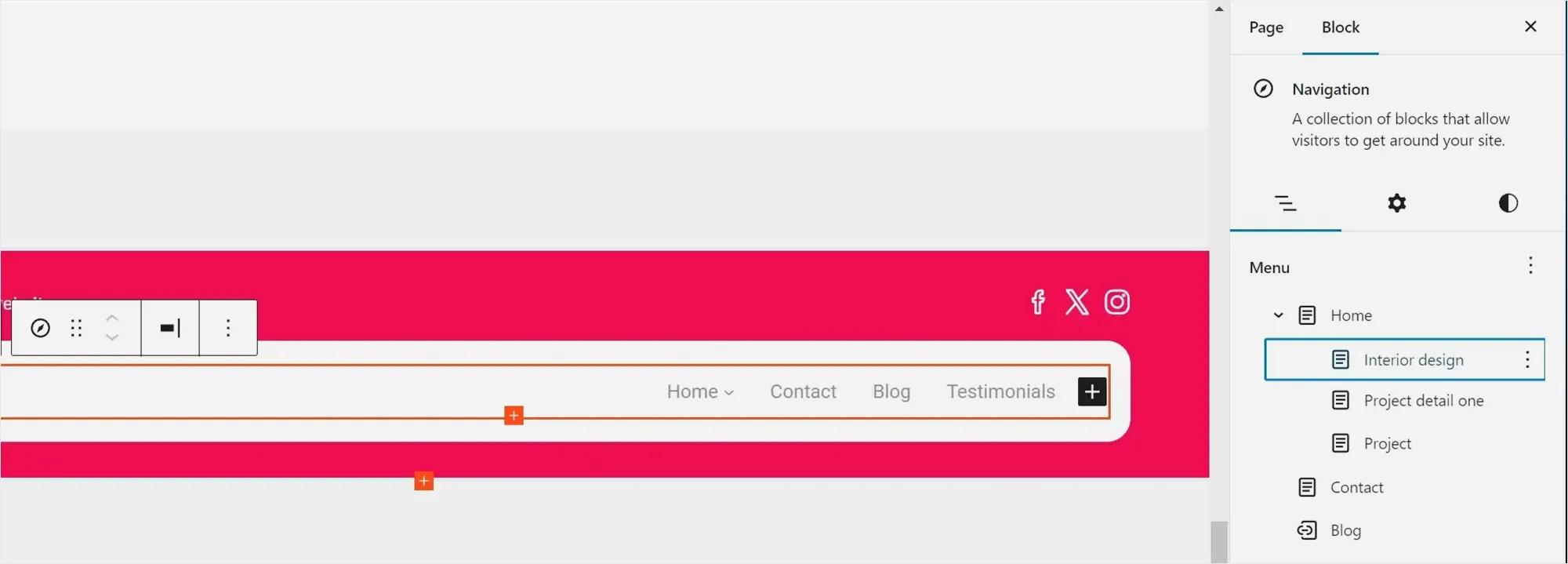Hello friends 👋
We’ve got some notable updates this week focusing on speed improvements for the Editing Experience (EE).
Editing blocks should now feel smoother and snappier.
After updating to Maxi v1.7.1, remember to clear your browser cache or refresh your tabs to fully enjoy the enhancements.
40 Navigation menus
These menus are already available in the Pro library. Start by loading them through the Site Editor, then tailor them to your needs using the style card editor.
With Maxi now more integrated into the Site Editor, you can enjoy refined navigation menu customization.
- Tweak typography, color, and padding for menu items using global style cards.
- Control when the “burger menu icon” is triggered for mobile navigation. The WordPress default is 600px, but with Maxi it can be any breakpoint from 4K XXL to 480 XS.
- Added support for A-current, A-visited, and hover color schemes linked with your active style card.
We’ve surpassed 2000 patterns in the library!
Face emoji icons (13,640) 🥰
30 new line icons which can be used as a background layer, image hover or an overlay.
Design tip
For a quick yet impactful design tweak, experiment with the stroke-width of line icons in the Icon Maxi block settings.
Adjusting between slender lines at 0.5 and bolder ones at 3.0 can dramatically change an icons look and feel.
View icons
That’s all we’ve got for today 🤟
Look out for the next email. There might be some new homepages for you.
Happy weekend!