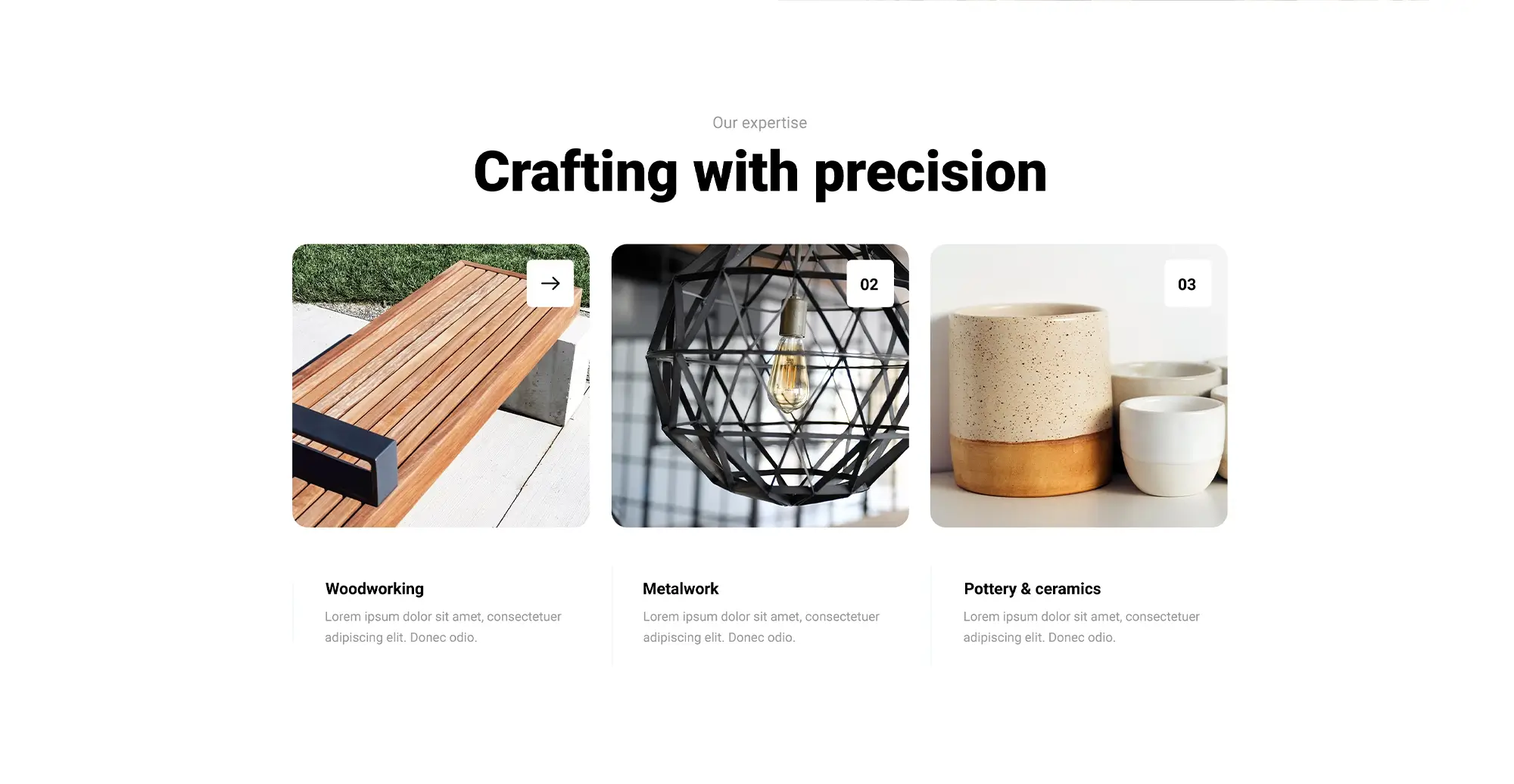Optimise WordPress site for user experience and SEO
Try MaxiBlocks for free with 500+ library assets including basic templates. No account required. Free WordPress page builder, theme and updates included.

Updated 15th May 2025
Optimising your WordPress site for speed and user experience
Why website speed is critical
If you run a WordPress website, making sure it loads quickly and is easy to use is one of the best things you can do for your visitors and your business. People expect websites to be fast. If your site is slow, even by a few seconds, visitors are more likely to leave before they even see what you have to offer. A slow site can hurt your reputation, lower your sales and push your potential customers towards your competitors.
How speed affects user experience
A fast and responsive website helps keep people interested. It makes everything easier, from browsing articles to buying products. When a site works smoothly, visitors are more likely to stay longer, view more pages and take the actions you want them to take, like signing up for a newsletter or completing a purchase.
The link between speed and SEO
Search engines like Google also prefer faster websites. A quick site can help you rank higher in search results, making it easier for new customers to find you. If your website is slow, it not only frustrates your visitors but also makes it harder for your business to grow online.
Building a better website experience
Speed is just one part of the overall experience. Your site should also be simple to navigate, easy to read and attractive without being cluttered. Visitors should feel comfortable and confident from the moment they land on your page. By focusing on speed and user experience together, you build a website that works better for both your users and your goals.

Why website speed matters for your business
First impressions count
When someone visits your website for the first time, the speed at which it loads makes a big difference. If your site is slow, even by a second or two, visitors may quickly lose interest and move on. People have high expectations when they browse online. They want fast, smooth experiences and little patience for delays. A slow website can give the impression that your business is outdated or unreliable, even if that is far from the truth.
The impact on conversions and sales
Speed has a direct effect on whether visitors turn into customers. If your site takes too long to load, users are less likely to complete actions like making a purchase, filling in a form or signing up for a newsletter. Even a small delay can cause visitors to abandon their shopping carts or leave before taking the next step. Fast websites remove these barriers, making it easier for visitors to engage and take action, which leads to better sales and stronger results for your business.
How search engines reward faster websites
Google and other search engines use speed as a factor when ranking websites. A quicker site often stands a better chance of appearing higher in search results. This means that by improving your website speed, you can attract more visitors without spending more money on advertising. Slow websites can slip down the rankings, making it harder for people to find you online and limiting your growth potential.
Building long-term trust and loyalty
A fast website helps build trust with your audience. Visitors are more likely to return to a site that works well every time they visit. They feel more confident making purchases, sharing personal information or recommending the site to others. By making speed a priority, you show that you value your visitors’ time and care about providing them with the best experience possible.
Subscribe to our newsletter
How to test and improve your website speed
Checking your current website speed
Before you start making changes, it is important to know how fast your website is at the moment. Testing your site gives you a clear picture of what is working well and what needs to be improved. There are a few reliable tools you can use for this. Google PageSpeed Insights is a popular choice and it shows how your site performs on both desktop and mobile. It also gives useful advice on what could be improved. GTmetrix is another great tool that combines different testing methods to give you a full report. Pingdom is also handy, as it lets you check how your site loads from different parts of the world.
What to look for in a speed test
When you run a test, you should look out for how long it takes for the main content of your page to appear. This is often called the first contentful paint. You should also check the overall load time and how many files or requests the browser has to deal with to fully load the page. These results will show if you need to optimise images, reduce file sizes or cut down the number of external resources your site is calling on.
Understanding the results
Speed tests usually offer suggestions for improvements, but some of the technical language can be a bit confusing at first. Focus first on the basics. Large images, too many plugins, slow hosting, and unoptimised code are usually the main causes of slow websites. If you can fix these, you will already be making a big difference. You do not need a perfect score, but your goal should be to get your site loading within a couple of seconds if possible.
Why regular testing matters
Website speed is not something you can check once and forget about. New content, plugin updates or changes to your hosting service can all affect how your site performs over time. Make a habit of running speed tests regularly, especially after making big updates. This way you can spot any new problems early and keep your site performing well for all your visitors.

How to make your WordPress site faster and more reliable
Choosing the right hosting for your website
Your hosting provider plays a big part in how fast your website loads. If you are using a cheap or overcrowded server, your site will struggle to perform, no matter how well you design it. A good hosting provider offers fast servers, strong security, and excellent support. It also gives you room to grow if your website gets more visitors over time. If you want your WordPress site to be fast and reliable, investing in quality hosting is one of the smartest moves you can make.
Using themes that balance design and speed
It is tempting to pick a theme because it looks amazing, but a theme packed with fancy features and heavy graphics can slow your site down. When choosing a WordPress theme, look for one that is lightweight, mobile-friendly, and built with performance in mind. A good theme should look professional without making your website load slowly. Many modern themes are designed to be fast, but it is always a good idea to test a theme’s speed before committing to it.
Optimising your images without losing quality
Images can make your site more engaging, but they can also make it slower if they are not optimised properly. High-quality images often have large file sizes that take longer to load. You can use tools like TinyPNG, ShortPixel, or Smush to compress your images without making them look bad. Another useful trick is to serve images in next-generation formats like WebP, which keeps quality high while cutting file size even further.
Cleaning up your code for faster loading
Your website’s code needs to be clean and efficient if you want it to load quickly. This means reducing unnecessary spaces, comments, and lines of code in your JavaScript, CSS, and HTML files. You can use plugins like Autoptimize or WP Rocket to help with this. They will tidy up your code, combine multiple files into one, and even delay loading scripts that are not needed right away. These changes may sound small but can make a noticeable difference to how fast your site feels.
Keeping your database tidy
As you add more posts, pages, comments, and plugins, your WordPress database can start to fill up with things you no longer need. Old drafts, spam comments and deleted posts can all slow down your site over time. Plugins like WP-Optimize or Advanced Database Cleaner can help you safely clean out this clutter. A healthy, well-organised database means faster queries, quicker loading pages and an overall smoother site experience for your visitors.
Build like a pro
Keeping your WordPress site running fast and secure
Why regular updates are important
Updating your WordPress site is one of the easiest ways to keep it running quickly and securely. Every update to WordPress itself, your themes, or your plugins often includes improvements that make your site faster and fix security issues. If you ignore updates, you are not only missing out on better performance but you could also be leaving your site open to hackers. Always back up your site before updating, just in case something unexpected happens.
Using caching to improve speed
Caching saves a version of your website so that visitors do not have to load everything from scratch each time they visit. This makes your pages load much faster. You can use plugins like WP Rocket, W3 Total Cache or LiteSpeed Cache to set up caching quickly. These tools take care of most of the work for you and can give your site a real speed boost with very little effort.
How a content delivery network helps
A content delivery network, often called a CDN, stores copies of your website on servers around the world. When someone visits your site, the CDN serves your content from the server that is closest to them. This shortens the distance the data has to travel, which speeds up loading times. Services like Cloudflare make it easy to add a CDN to your WordPress site and offer extra benefits like extra security and protection against traffic spikes.
Optimising for mobile users
Most people now browse the internet on their phones, so your website must load fast and look good on mobile devices. A mobile-friendly site adjusts automatically to different screen sizes and is easy to use without zooming or scrolling sideways. You should also make sure that mobile visitors do not have to wait long for images, videos, or other content to load. If you want to go a step further, you can set up Accelerated Mobile Pages, also known as AMP, to make your mobile pages load even faster.
Making smart use of plugins
Plugins can add brilliant features to your site, but having too many can slow it down. It is important to choose plugins carefully. Only keep the ones you actually need and make sure they are from trusted developers. Check your site’s speed after installing any new plugin and remove anything that causes problems. Keeping your plugin list short and up-to-date will help your site stay fast and reliable.
Using SSL for security and speed
Adding an SSL certificate to your site not only protects your visitors’ information but can also improve your site’s speed when used with newer protocols like HTTP2. Google gives a small ranking boost to sites that are secure, so having that little padlock next to your site’s address is good for trust and SEO. Most hosting companies make it easy to add SSL for free these days, so there is no reason not to have it.

Final thoughts on optimising your WordPress site for user experience and SEO
Optimising your WordPress site for both user experience and SEO is crucial to ensuring that visitors stay on your site and that search engines rank you well. In today’s digital world, it’s not enough just to have good content. Your site must load quickly, be easy to navigate, and be mobile-friendly. At the same time, it must also tick all the right boxes for SEO so that people can actually find your content.
User experience and performance
User experience (UX) is one of the most important aspects of any website. If your site is difficult to navigate, takes too long to load, or looks outdated, visitors will likely leave before they even get to your best content. Optimising for UX starts with a clean, intuitive design. The layout should make sense, the fonts should be readable, and the images should load quickly.
Performance plays a key role in this. A slow-loading website not only frustrates visitors but also harms your SEO. Tools like caching plugins and image optimisation can help speed up your site. Additionally, choosing a lightweight theme like MaxiBlocks Go can make a big difference. MaxiBlocks has been designed with performance in mind, ensuring that pages load quickly without compromising on design flexibility.
SEO optimisation made simple
When it comes to SEO, it’s not just about keywords anymore. Search engines now take into account how well your website works, how fast it loads, and how mobile-friendly it is. Mobile-friendliness is especially important as more users access websites from their phones. A responsive design ensures that your site looks good and functions well on all devices.
MaxiBlocks integrates perfectly with the WordPress Gutenberg editor, making it easy to build a responsive site without needing extra plugins. By using it, you can create designs that automatically adjust to different screen sizes, improving your site’s user experience and SEO performance at the same time.
Another key area is page speed. Google has made it clear that page load times impact rankings. Tools like MaxiBlocks can help you design pages that are not only visually appealing but also optimised for fast loading times.
The right tools for success
By focusing on both user experience and SEO, you give your visitors a smooth, enjoyable experience while making sure that search engines know how to find your content. Combining a clean design, fast loading times, and responsive pages is the key to success.
MaxiBlocks provides an easy way to enhance both UX and SEO without needing to be a web development expert. If you are looking for a powerful yet user-friendly plugin to help optimise your WordPress site, try MaxiBlocks today and see how it can improve your site’s performance and design.
Optimise WordPress for performance and success
A high-performing WordPress website starts with smart choices in design, structure and ongoing maintenance. Whether you’re hiring a WordPress designer per hour or partnering with a full WordPress web design company, it pays to know the essentials. If you’re still budgeting, guides like how much WordPress website design costs and understanding the overall WordPress website design cost will help you plan effectively. Once you’ve found a good WordPress web designer or decided to hire a WordPress designer, the focus shifts to optimisation.
Keeping your site healthy requires ongoing WordPress support and regular WordPress maintenance. These services ensure that updates, performance checks and plugin integrations run smoothly. Working with a trusted WordPress web design studio or agency gives you access to professionals who understand the finer details of optimisation. Resources such as the WordPress website designer guide can also help you navigate the process.
If you’re aiming to build one of the best WordPress designs, you’ll need to choose the right WordPress design services, supported by essential tools. Picking the best website hosting for WordPress ensures reliability and speed, while curated WordPress plugins add flexibility and features without weighing down your site. For visibility and user data, Google Analytics for WordPress offers deep insights, and knowing how to optimise WordPress SEO is key to attracting and retaining visitors. With all these elements working together, optimising WordPress becomes a strategic advantage, not just a technical task.
Discover tools and layouts used by the best web designers
Explore expert tips, tools, and creative examples that define today’s best web designers.
FAQs – Optimise WordPress
What does it mean to optimise WordPress for user experience (UX)?
Optimising WordPress for user experience involves improving the design, navigation, speed, and overall functionality of the site. The goal is to ensure that visitors can easily interact with the website and access information without frustration. This includes making the site mobile-friendly, ensuring quick loading times, and creating a clean and intuitive layout that enhances the user journey.
How can I improve my WordPress site for SEO?
To optimise your WordPress site for SEO, you should focus on making your content easily discoverable by search engines. This includes using relevant keywords in your content, titles, and meta descriptions, improving page load speed, ensuring mobile responsiveness, and creating structured data. Regularly updating your content and ensuring all images have descriptive alt text can also improve your SEO ranking.
Why is website speed important for both UX and SEO?
Website speed plays a significant role in both user experience and SEO. A fast website provides a better user experience, reduces bounce rates, and ensures users stay on your site longer. Search engines like Google also prioritise fast-loading websites, improving their rankings. Optimising your images, using caching plugins, and choosing a reliable hosting provider can significantly boost your website’s speed.
What role does mobile optimisation play in SEO and user experience?
Mobile optimisation ensures your website is accessible and user-friendly on all devices, particularly smartphones and tablets. Since more users access websites via mobile devices, a mobile-optimised site is critical for both retaining visitors and improving SEO. Google also uses mobile-first indexing, meaning it ranks mobile-friendly websites higher in search results.
How can I improve navigation on my WordPress site for better UX?
Improving navigation means ensuring that users can easily find what they’re looking for. A clear, well-structured menu, intuitive page layout, and search functionality can make navigation easier. You should aim to keep your navigation menus simple, organised, and accessible on both desktop and mobile views to enhance user experience.
How does security impact both UX and SEO?
Website security is important for both user trust and SEO performance. A secure website, especially one with HTTPS encryption, ensures that user data is protected, which builds trust. Google also favours secure websites and gives them a higher ranking in search results. Regularly updating plugins and themes, and using strong security measures, will improve both the site’s security and SEO ranking.
What are the benefits of clean and well-structured content for WordPress UX and SEO?
Well-structured content is key to both UX and SEO. It helps users easily read and navigate through the site, improving the overall experience. For SEO, search engines use content structure to understand the relevance and hierarchy of your content. Using headings, subheadings, short paragraphs, and clear calls to action can make your content more engaging and easier to find on search engines.
How does internal linking benefit both user experience and SEO?
Internal linking helps guide visitors to related content on your website, improving engagement and time spent on the site. It also assists search engines in understanding your site’s structure and hierarchy. Well-placed internal links can help boost SEO by distributing link equity across pages and making your website more easily crawlable.
How can I ensure my WordPress site is accessible to all users?
Ensuring accessibility means making your website usable for all visitors, including those with disabilities. This includes using accessible themes, providing alternative text for images, ensuring proper contrast between text and background, and ensuring all interactive elements are keyboard navigable. Accessibility not only improves UX but also broadens your site’s audience and helps meet legal requirements in some regions.
Why should I focus on both UX and SEO when optimising my WordPress site?
Focusing on both UX and SEO is essential because they are interconnected. A well-optimised site for user experience ensures visitors stay longer and engage with your content, reducing bounce rates and improving conversions. At the same time, SEO ensures your site ranks well on search engines and attracts more visitors. Combining both leads to a site that not only performs well in search rankings but also delivers a positive experience for users, ultimately helping you achieve your website’s goals.
WordPress itself
Official Website
wordpress.org – This is the official website for WordPress, where you can download the software, find documentation, and learn more about using it.
WordPress Codex
codex.wordpress.org/Main_Page – This is a comprehensive documentation resource for WordPress, covering everything from installation and configuration to specific functionality and troubleshooting.
WordPress Theme Directory
wordpress.org/themes – The official WordPress theme directory is a great place to find free and premium WordPress themes. You can browse themes by category, feature, and popularity.
maxiblocks.com/go/help-desk
maxiblocks.com/pro-library
www.youtube.com/@maxiblocks
twitter.com/maxiblocks
linkedin.com/company/maxi-blocks
github.com/orgs/maxi-blocks
wordpress.org/plugins/maxi-blocks

Kyra Pieterse
Author
Kyra is the co-founder and creative lead of MaxiBlocks, an open-source page builder for WordPress Gutenberg.
You may also like