The role of custom theme developers in professional WordPress design
Try MaxiBlocks for free with 500+ library assets including basic templates. No account required. Free WordPress page builder, theme and updates included.
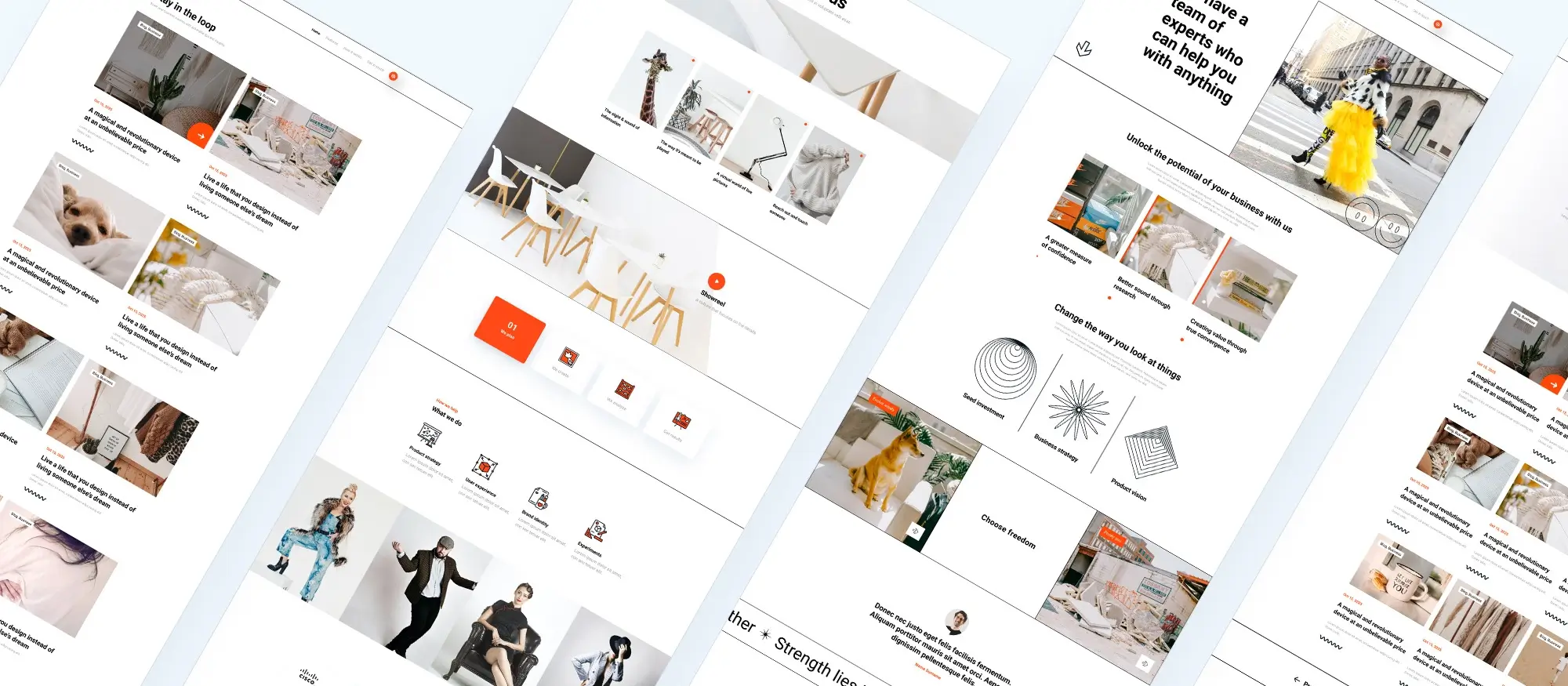
Updated 15th May 2025
Custom WordPress themes: personalising your website
In the world of web design, WordPress stands out as a popular platform for building websites. Its flexibility and vast range of features make it a go-to choice for individuals, businesses, and developers alike. One of the most effective ways to create a truly unique website experience in WordPress is by using a custom theme. Unlike off-the-shelf solutions, custom themes are tailored to reflect your specific goals, brand identity, and functionality needs.
Understanding custom themes
Custom themes in WordPress are built from the ground up to match a particular vision or brand. While pre-made themes offer convenience and speed, they often come with limitations in design and flexibility. Custom themes, on the other hand, provide full control over layout, styling, and features resulting in a completely original website that aligns perfectly with your content and audience.
Why custom theme development matters
A custom WordPress theme offers personalisation that generic templates simply can’t provide. Whether it’s a unique design aesthetic, specialised features, or an unconventional layout, a custom theme is crafted to meet those specific requirements. This level of flexibility ensures that your website isn’t just another version of a template it becomes a fully branded experience. Businesses, in particular, benefit from this approach when they require custom integrations or functionality tailored to their industry or workflow.
The process of developing a custom WordPress theme
Creating a custom theme begins with a discovery phase, where the designer or developer consults with the client to understand their brand, goals, and technical needs. Based on this input, wireframes and visual mockups are created to explore layout and design direction. Once approved, development begins coding the theme structure, styling, and functionality from scratch.
The process also involves integrating WordPress features like menus, widgets, and dynamic content areas, as well as ensuring the site is responsive across all devices. Thorough testing follows, covering performance, accessibility, and compatibility across browsers. Finally, the custom theme is deployed to the live site, with support available for future updates, optimisation, or content tweaks.

Key insights into custom WordPress theme development
Skills and expertise of custom theme developers
Technical proficiency
Custom theme developers must have a strong command of core web technologies like PHP for WordPress backend development, HTML and CSS for structure and styling, and JavaScript for interactivity. These coding languages form the foundation of every custom theme.
WordPress development standards
Understanding WordPress’s theme development standards, including template hierarchy and the use of hooks and filters, is essential. Developers must follow best practices to ensure compatibility with core updates and other plugins.
Responsive and cross-browser design
Custom themes must function seamlessly across devices and browsers. Developers need the skills to build responsive layouts that adapt to different screen sizes while maintaining usability and visual appeal.
Plugin integration and custom features
In many projects, developers must integrate third-party plugins and build unique features tailored to the client’s needs. This could include custom post types, advanced search filters, or WooCommerce integration each requiring flexibility and a deep understanding of WordPress architecture.
SEO and performance advantages of custom themes
Improved site speed and optimisation
A custom theme avoids the extra code and features bundled with multipurpose themes, resulting in faster load times. This contributes to a better user experience and can reduce bounce rates.
SEO-friendly structure
Custom themes can be designed with clean, semantic HTML and structured data, making it easier for search engines to understand and index the site. Developers can also optimise meta tags, heading structures, and internal linking, giving the site a stronger foundation for search rankings.
Increased visibility and engagement
Better performance and optimised SEO elements lead to greater visibility in search engine results. This drives more traffic to the site, potentially increasing engagement, conversions, and overall growth.
Subscribe to our newsletter
Real-world applications and choosing the right developer
Case studies and examples
Demonstrating the value of custom themes
Looking at successful projects that use custom WordPress themes helps highlight the benefits of tailored design and functionality. These case studies often reveal how developers addressed specific challenges, added unique features, and aligned the final design with the client’s brand and goals. From interactive portfolios to complex booking systems, real-world examples illustrate how custom themes can deliver measurable results and elevate the overall user experience.
Choosing the right custom theme developer
What to look for
Selecting the right developer is crucial to the success of your project. Reviewing their portfolio gives you a sense of their style, technical ability, and the types of websites they’ve built. Experience in creating custom themes, not just modifying existing ones, is a strong indicator of expertise.
Questions to ask
Before committing, it’s helpful to ask questions about their process, timeline, and ongoing support. Enquire about past projects that are similar to yours, the tools they use, and how they handle revisions and feedback. Checking client testimonials or third-party reviews can also provide insight into their reliability and professionalism.
Common questions about WordPress design
How do I make my WordPress site look professional?
A professional-looking WordPress site starts with a clean, well-organised layout. Choose a theme that fits your brand identity and customise it to include unique elements, such as bespoke graphics or layouts. Use high-quality imagery, consistent typography, and a carefully chosen colour palette. Ensure the site is easy to navigate and responsive across all devices. Attention to these design fundamentals will greatly enhance your site’s credibility and visual impact.
How much does a WordPress website design cost?
The cost of WordPress website design varies depending on complexity and customisation. A simple site using a pre-designed theme may cost a few hundred pounds. A fully custom WordPress theme with advanced functionality, unique design elements, and tailored features can range from £1,000 to £10,000 or more. It’s important to define your requirements clearly and request a detailed quote outlining what’s included in the service.
Do professional web designers use WordPress?
Yes, many professional web designers use WordPress as their primary platform. Its flexibility, scalability, and vast plugin ecosystem make it ideal for building everything from blogs and portfolios to e-commerce stores and corporate websites. Custom themes allow designers to offer unique solutions tailored to each client, making WordPress a reliable choice for professional-level design work.

Getting started with WordPress and choosing the right tools
How much is a WordPress designer per hour?
Understanding hourly rates
The cost of hiring a WordPress designer per hour can vary depending on factors such as experience, specialisation, and location. Typically, rates range from £30 to £100 per hour. Designers with advanced skills or those working on complex or custom projects may charge higher rates.
Estimating your total investment
While hourly rates are helpful, it’s often more effective to focus on the scope of your entire project. Discussing your needs in detail and requesting a project-based quote can give you a clearer understanding of the overall budget required. This also allows you to evaluate value based on outcomes rather than just time spent.
WordPress getting started
First steps
To begin with WordPress, you’ll need to choose a hosting provider that supports WordPress installations. Many offer one-click installs to make the process easy for beginners. After installation, selecting a theme that suits your brand and goals is key. Free themes are a great starting point, but premium or custom themes offer more flexibility and unique design features as your site evolves.
Navigating the dashboard
Once your site is live, the WordPress dashboard becomes your control centre. This is where you’ll create and manage pages, posts, media, plugins, and settings. Spending time exploring the dashboard will help you become comfortable with the platform and its capabilities.
WordPress website builders and AI website builders
Drag-and-drop website builders
Plugins like MaxiBlocks, Beaver Builder, and Divi offer drag-and-drop functionality that simplifies page design, even for non-coders. These tools let you visually build layouts, customise styles, and add interactive elements with ease. They are particularly helpful for small business owners, bloggers, or anyone who wants design flexibility without learning to code.
The rise of AI website builders
AI-powered website builders are gaining popularity for their ability to streamline the design process. These tools can generate layout suggestions, create written content, and even adjust design elements automatically based on user input. While not as flexible as traditional WordPress builders, they’re a good option for users seeking speed and simplicity in getting a site live.
Build like a pro
Exploring key features for professional WordPress website design
WordPress icons and block templates
Enhancing design with reusable elements
WordPress offers a wide range of icons and block templates that make it easier to build attractive, user-friendly websites. Icons can be used to highlight key features, guide users, and add visual interest to different sections. Block templates help structure content quickly, offering pre-designed layouts that can be customised to suit your site’s branding and purpose.
WordPress navigation menus and responsive design
Improving usability across devices
Effective navigation is vital for keeping users engaged and helping them find information easily. WordPress allows you to create custom menus that enhance site organisation and user experience. Coupled with responsive design capabilities, your menus and overall layout automatically adapt to various screen sizes ensuring your website looks great and functions properly on desktops, tablets, and smartphones.
WordPress plugins and full site editing
Expanding functionality and control
Plugins are one of WordPress’s most powerful features. Whether you need SEO optimisation, contact forms, booking systems, or e-commerce integration, plugins allow you to add advanced functionality without writing custom code. With full site editing (FSE), WordPress now provides even greater flexibility by letting you customise headers, footers, templates, and page structures all from within the block editor.
Gutenberg blocks and block patterns
Building pages with ease
Gutenberg, the default WordPress block editor, enables users to create modular content using individual blocks for headings, paragraphs, images, videos, and more. This drag-and-drop approach makes designing and formatting content intuitive. Block patterns add another layer of convenience, providing ready-made layouts that can be inserted and adjusted with minimal effort perfect for achieving professional results without needing a designer.
The role of custom themes in modern WordPress design
Creating unique, branded websites
Custom themes allow for the complete personalisation of your website. They are crafted specifically to match your brand identity and functional requirements, providing a tailored experience that generic themes often can’t deliver. Investing in a custom theme ensures your site stands out from competitors, performs well, and aligns perfectly with your content goals.

Final thoughts and key takeaways
Creating a professional and high-performing WordPress website goes beyond simply choosing a theme. It involves understanding your brand, leveraging the right tools, and using features like custom themes, Gutenberg blocks, full site editing, and responsive design to deliver a polished experience for your audience.
Whether you’re starting with a pre-designed layout or building a completely custom theme, the flexibility of WordPress allows you to shape your website to fit your exact needs. The right combination of plugins, layout structures, and visual elements can transform your site from basic to exceptional.
Key takeaways
- Custom WordPress themes provide unmatched flexibility and a fully branded experience.
- Gutenberg blocks and patterns simplify content creation with reusable, drag-and-drop components.
- Full site editing empowers you to customise headers, footers, and templates across your site.
- Plugins and responsive design tools enhance both functionality and mobile performance.
- Choosing the right tools and team makes all the difference in creating a professional website.
Ready to build your best website yet?
MaxiBlocks gives you everything you need to design beautiful, fast, and responsive WordPress websites without code. With a growing library of pre-designed blocks, full-site templates, and intuitive editing tools, it’s perfect for both beginners and pros.
Bring your vision to life faster, easier, and smarter with MaxiBlocks.
Beautiful WordPress web designs to kickstart your site
Find responsive and accessible WordPress web designs to match your brand and goals.
FAQs – professional WordPress design
What is MaxiBlocks?
MaxiBlocks is a powerful, free WordPress website builder that lets you design pages visually using a drag-and-drop interface. It includes a growing library of professionally designed blocks and templates to help you build custom layouts quickly without any coding required.
Is MaxiBlocks suitable for beginners?
Yes, MaxiBlocks is beginner-friendly. Its intuitive interface and pre-built design elements make it easy to use, even if you have no prior web design experience. You can start creating professional-looking pages in just a few clicks.
Can I use MaxiBlocks with any WordPress theme?
MaxiBlocks works best with its own compatible theme but is also designed to work with many popular block-based WordPress themes. For optimal performance and full design flexibility, it’s recommended to use the official MaxiBlocks theme.
Does MaxiBlocks support responsive design?
Yes, MaxiBlocks includes built-in responsive controls with six breakpoints. This allows you to preview and adjust how your website looks on desktops, tablets, and mobile devices ensuring a seamless experience for all users.
What makes MaxiBlocks different from other page builders?
MaxiBlocks stands out for its speed, clean code, and accessibility. Unlike bloated page builders, it focuses on performance and usability. It also offers full-site editing support, hundreds of design blocks, and an open-source approach making it both powerful and flexible.
Is MaxiBlocks free to use?
Yes, MaxiBlocks is free and open source. You can start designing without signing up or entering payment details. A pro version with additional design assets and features is available, but the core builder is completely free.
Can I use MaxiBlocks for client projects?
Absolutely. MaxiBlocks is a great choice for freelancers and agencies. It helps speed up your workflow and provides consistent design quality making it ideal for building custom sites efficiently.
Does MaxiBlocks support full site editing (FSE)?
Yes, MaxiBlocks is built for modern WordPress and supports full site editing. You can customise headers, footers, page layouts, and more right inside the block editor.
Where can I get design inspiration or help using MaxiBlocks?
You can browse the MaxiBlocks template library for design inspiration or visit the MaxiBlocks documentation and community for helpful tutorials, tips, and support.
What is a hero section and how can it shape the user experience?
The hero section is often the first thing visitors see on your website. It plays a key role in capturing attention and setting the tone for your brand or message. To see how professionals approach this space, browse through this collection of hero banner examples designed for maximum impact.
How can I build a custom hero section in WordPress with ease?
You can create stunning hero sections without writing code by using the Maxiblocks hero section builder for WordPress. It provides a simple drag-and-drop interface that helps you design responsive and polished layouts quickly.
Is there a Maxiblocks tool made specifically for hero sections?
Yes, the Maxiblocks website hero section builder is tailored for designing standout header areas. It includes prebuilt templates and flexible styling options that help you create professional results, fast.
What are the best tools for designing a website from start to finish?
Using the right design software can save you time and improve your creative control. Whether you’re building from scratch or refreshing a site, this guide to website design tools covers trusted platforms for designers at every level.
How do I make sure my website is fully responsive?
A responsive website automatically adjusts its layout and elements based on the device it’s viewed on. To build one that looks and performs well everywhere, follow this comprehensive guide to responsive web design for best practices and implementation tips.
WordPress itself
Official Website
wordpress.org – This is the official website for WordPress, where you can download the software, find documentation, and learn more about using it.
WordPress Codex
codex.wordpress.org/Main_Page – This is a comprehensive documentation resource for WordPress, covering everything from installation and configuration to specific functionality and troubleshooting.
WordPress Theme Directory
wordpress.org/themes – The official WordPress theme directory is a great place to find free and premium WordPress themes. You can browse themes by category, feature, and popularity.
maxiblocks.com/go/help-desk
maxiblocks.com/pro-library
www.youtube.com/@maxiblocks
twitter.com/maxiblocks
linkedin.com/company/maxi-blocks
github.com/orgs/maxi-blocks
wordpress.org/plugins/maxi-blocks

Kyra Pieterse
Author
Kyra is the co-founder and creative lead of MaxiBlocks, an open-source page builder for WordPress Gutenberg.
You may also like
