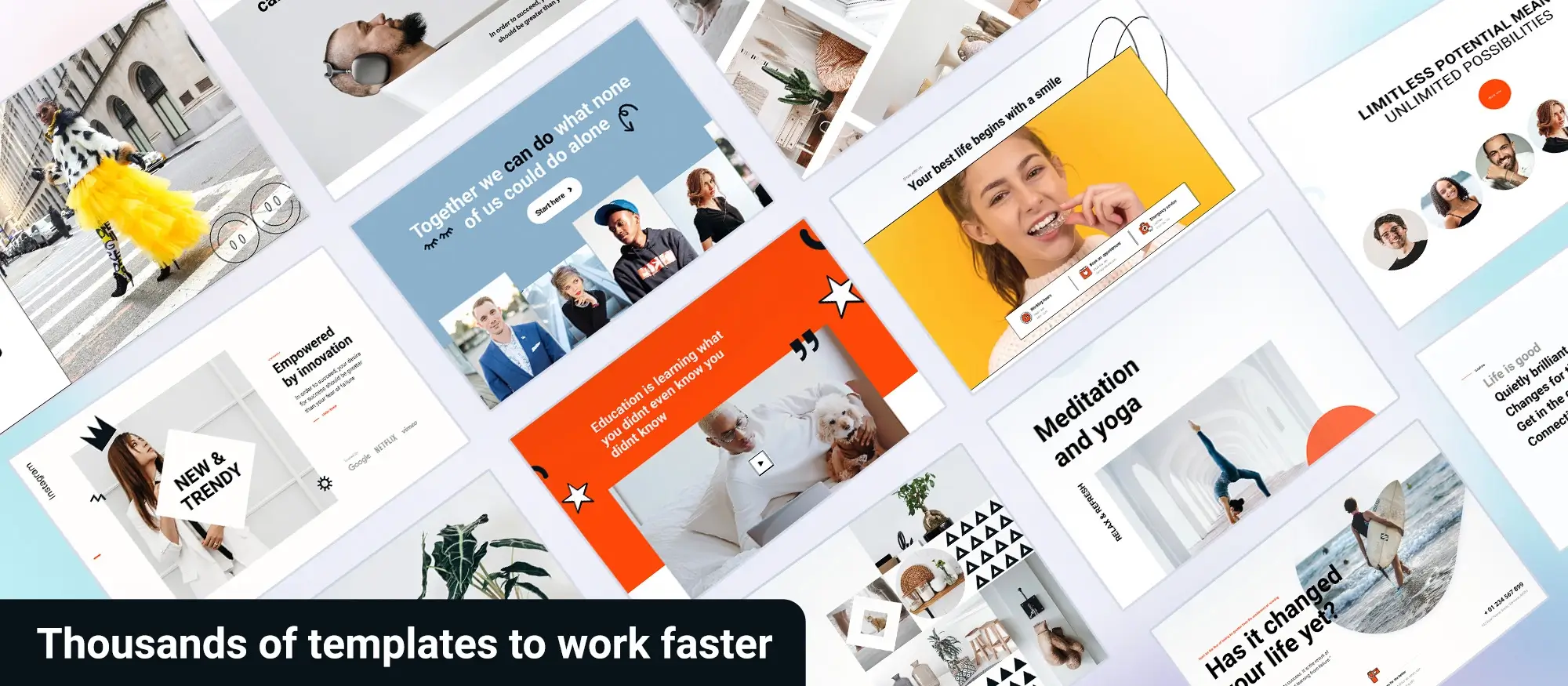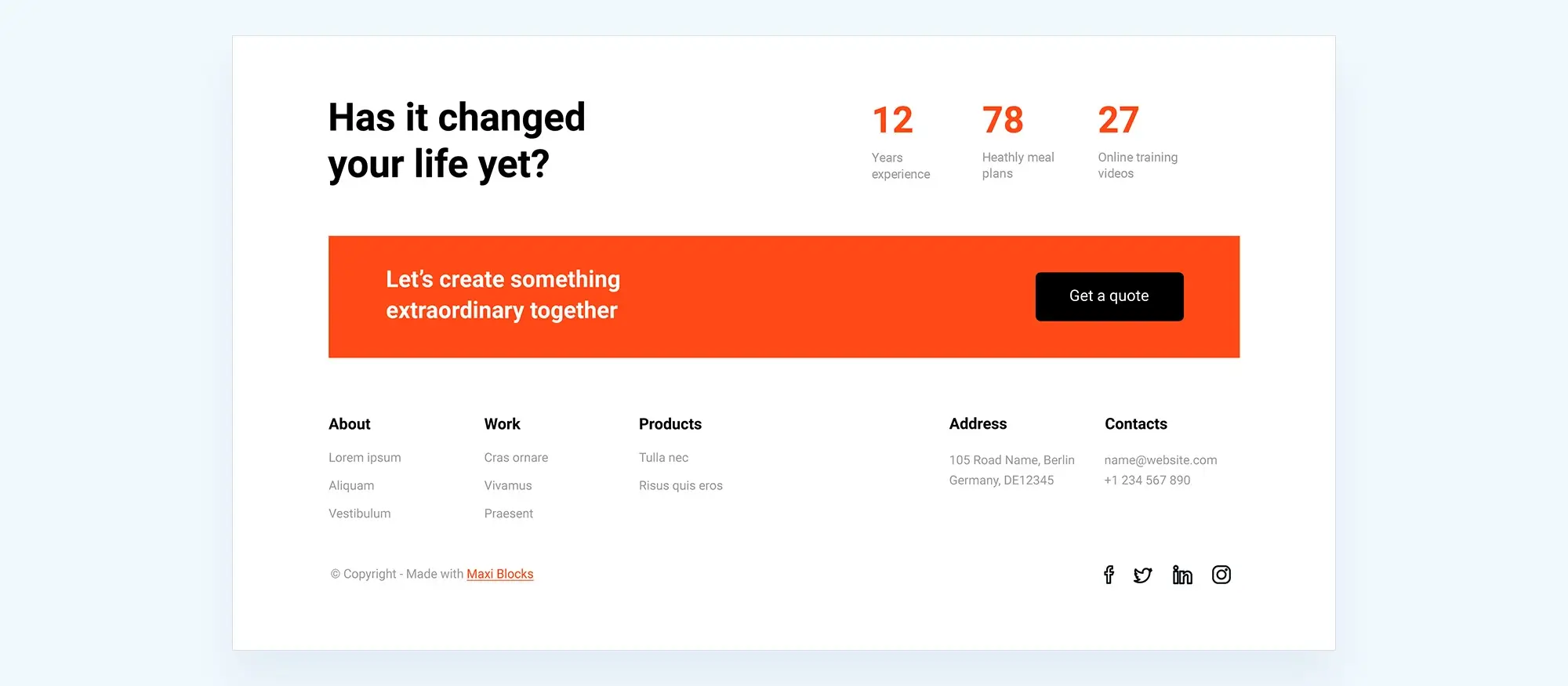Easy-to-use DIY software to design websites
Try MaxiBlocks for free with 500+ library assets including basic templates. No account required. Free WordPress page builder, theme and updates included.
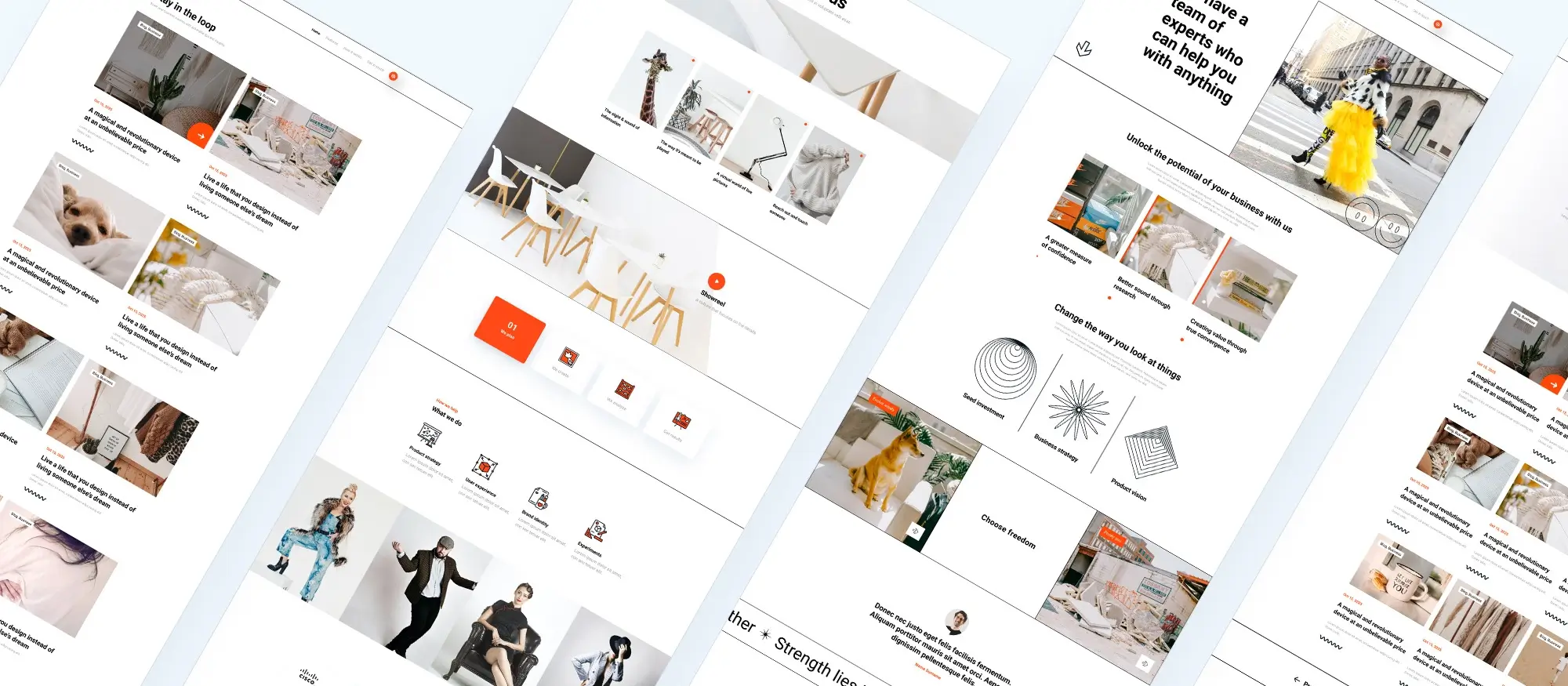
Updated 15th May 2025
Why website design matters for your busines
Web design sits at the heart of any company’s online presence. It acts as an always‑open storefront, offers a way to communicate with customers and boosts brand visibility. Using the right design tools makes it possible to create a site that looks good, performs well and feels intuitive for every visitor. These tools help both experienced developers and newcomers deliver a site that matches the company’s needs and goals.
What website design involves
Website design covers planning, layout, styling and content arrangement to match specific requirements. Whether you are building an online shop, a blog or a portfolio, you need to organise text, images and interactive elements in a way that supports the user’s journey. Working with dedicated design software or a professional designer simplifies each step, from wireframes to testing, and helps keep both form and function in balance.
The evolution of website design
Just a few years ago, sites were mostly static, with fixed content and limited interactivity. Today you can use content management systems and page builders to create dynamic pages that update in real time. Mobile browsing now accounts for a large share of web traffic, so responsive layouts that adapt to screen size have become standard. Modern tools let you build pages that are easy to update, optimised for search engines and ready for new devices as they appear.

The role of software in website design
Why choosing the right software matters
Enhanced design capabilities
Premium web design software provides advanced tools for creating complex graphics, sophisticated layouts and interactive elements. This lets designers build sites that stand out and keep visitors interested.
Efficiency and productivity
Features such as templates, drag‑and‑drop interfaces and intuitive controls speed up the design process. By reducing repetitive tasks, designers can focus on creativity and deliver projects more quickly.
Compatibility and standards compliance
Good software ensures your site works across different browsers and devices. It also helps you meet web standards and accessibility guidelines, reaching a wider audience and avoiding legal pitfalls.
Integration and scalability
Seamless integration with other tools and platforms maintains a smooth workflow. Scalable software lets your site grow over time, adding new features or content without requiring a complete redesign.
Support and community
Access to forums, tutorials and regular updates keeps you informed and helps you troubleshoot issues. A strong user community can be invaluable for learning new techniques and staying on top of design trends.
Security and reliability
Regular updates and security patches protect your site from vulnerabilities. Reliable software minimises downtime and ensures that both your website and user data remain safe.
Cost effectiveness
While powerful web design tools may have a higher upfront cost, they save time and reduce the need for extensive revisions. In the long run, the right software pays for itself in efficiency and quality.
Evolution of website design software
From HTML and CSS to modern editors
Early websites relied on hand‑coded HTML for structure and CSS for styling. The introduction of CSS in 1996 allowed greater control over presentation, separating content from design.
Rise of visual design tools
Adobe Photoshop became popular for web graphics, while WYSIWYG editors such as Dreamweaver let designers build sites visually without writing code. Today, modern page builders combine visual editing with powerful layout controls, making it easier than ever to create dynamic, responsive websites.
Subscribe to our newsletter
Recent advancements and choosing the right web design software
Recent advancements in web design software solutions
Flexbox and responsive techniques
Flexbox has transformed layout creation by making it straightforward to build flexible, responsive designs. Designers can now align, distribute and order content within containers without relying on convoluted float techniques. Modern tools include visual controls for Flexbox, speeding up the process of creating layouts that adapt gracefully across different screen sizes.
Drag‑and‑drop builders and hosting improvements
Drag‑and‑drop platforms such as Wix and Squarespace have lowered the barrier to entry, allowing beginners to assemble pages with minimal technical know‑how. On the other end, professional applications like Adobe Dreamweaver continue to offer code‑level access for precise control. Meanwhile, advances in web hosting such as managed WordPress hosts and global content delivery networks ensure sites load faster and remain secure, complementing the capabilities of today’s design software.
Factors to consider when selecting web design software
Skill level and interface usability
Beginner designers or those without coding experience should look for software with an intuitive interface and clear visual tools. A gentle learning curve enables you to focus on creativity rather than wrestling with complex menus. For developers, platforms with both visual editors and raw code access provide the best of both worlds.
Responsive design support
Mobile traffic now accounts for the majority of web visits, so your chosen software must support responsive design out of the box. Look for built‑in breakpoints, flexible grid systems and live previews. These features ensure your website adapts seamlessly to smartphones, tablets and desktops without extensive manual adjustments.

Choosing the right web design software
Essential features to consider
Cross‑platform compatibility
Your software must work across all major browsers and devices. This ensures that your site reaches the widest possible audience and behaves consistently on desktop, tablet and mobile.
Integration with other tools
Look for solutions that connect easily with content management systems, e‑commerce platforms and marketing tools. Seamless integration keeps your workflow smooth and avoids the need for constant exports and imports.
Customer support
Strong support and an active user community can save hours of frustration. Choose software backed by reliable documentation, forums and direct help channels so you can resolve issues quickly.
Budget constraints
Balance features with cost. Some high‑end tools demand a significant investment, while free or low‑cost options may offer everything a small business or freelancer needs. Factor in long‑term costs such as licences, updates and hosting.
Popular software solutions
Adobe Dreamweaver overview and functionality
Dreamweaver blends visual editing with direct code access. It supports HTML, CSS and JavaScript, offers templates and widgets, and lets you preview responsive layouts in real time. It suits designers who need both precision and a visual workflow.
Wix
Wix is a beginner‑friendly, drag‑and‑drop builder with a vast template library. It’s quick to set up and does not require coding, making it ideal for simple portfolio or brochure sites.
WordPress
WordPress is a flexible content management system powering over 40 per cent of the web. With thousands of themes and plugins, it can handle blogs, business sites and online stores. You will need some familiarity with themes and plugins to get the most from it.
Squarespace
Squarespace offers design‑focused templates and a straightforward editor. It excels at multimedia‑rich sites and portfolios. Customisation is simpler than WordPress but more limited in terms of third‑party extensions.
Webflow
Webflow combines visual design with clean, semantic code. It offers advanced layout and animation controls, its own CMS and e‑commerce features. It appeals to designers who want pixel‑perfect control without hand‑coding.
Shopify
Shopify is a dedicated e‑commerce platform with built‑in payment and inventory tools. It provides themes that work across devices and an app store for extra features. It is best for stores that need advanced commerce functionality.
Advantages and disadvantages
Wix
Advantages: very simple setup, wide template range, flexible pricing.
Disadvantages: limited customisation on free plan, support can be slow.
WordPress
Advantages: unmatched flexibility, vast theme and plugin ecosystem, strong community.
Disadvantages: steeper learning curve, requires regular maintenance and security updates.
Squarespace
Advantages: polished templates, easy multimedia handling, all‑in‑one hosting.
Disadvantages: fewer extensions, higher ongoing cost compared with some rivals.
Webflow
Advantages: advanced design and animation tools, built‑in CMS, code export option.
Disadvantages: learning curve for beginners, higher price point.
Shopify
Advantages: robust e‑commerce features, simple store setup, app marketplace.
Disadvantages: transaction fees on some plans, design flexibility is more limited than WordPress.
Best use cases for each tool
Wix
Best for small websites and portfolios that need a quick, code‑free setup.
WordPress
Ideal for websites requiring custom functionality, from blogs to complex web applications.
Squarespace
Suited to creative portfolios and multimedia sites prioritising design simplicity.
Webflow
Perfect for designers who want visual control and clean code without full coding.
Shopify
Designed for merchants building online stores with out‑of‑the‑box commerce tools.
The importance of prototyping
Why prototypes matter
Prototypes let you test layouts, navigation and flow before committing to the final design. They help identify usability issues early, saving time and money on revisions.
How prototyping saves resources
By refining ideas on paper or in simple mock‑ups, teams avoid costly rework later. Testing with real users at the prototype stage yields feedback you can act on immediately.
Improving team collaboration
A visual prototype clarifies design intent for developers, stakeholders and clients. It becomes a shared reference that aligns everyone on functionality and style before coding begins.
Build like a pro
Prototyping tools and selecting web design software
Prototyping software
A browser‑based, cloud‑hosted platform that lets teams design and build high‑fidelity prototypes with interactive hotspots with no code required.
Offers tools for animated transitions and interactive elements, making it easy to test user flows and share exact specifications with developers.
A vector‑based design and prototyping tool that integrates with Photoshop and Illustrator, so you can turn static artboards into clickable, animated mock‑ups.
Best web design software in 2025
A beginner‑friendly drag‑and‑drop builder with hundreds of templates and an extensive app market, perfect for launching simple sites and small stores quickly.
The world’s most popular CMS powers over 40 per cent of all websites. Its theme and plugin ecosystem can handle blogs, portfolios, business sites and e‑commerce, though it does require setup and regular maintenance.
Known for its design‑led templates that work beautifully on desktop and mobile, Squarespace excels at multimedia‑rich sites and portfolios.
Combines visual design with clean, semantic code. Webflow’s built‑in CMS and e‑commerce tools let designers build complex, responsive sites without hand‑coding.
Combines visual design with clean, semantic code. Webflow’s built‑in CMS and e‑commerce tools let designers build complex, responsive sites without hand‑coding.
A dedicated e‑commerce platform offering hosted stores, payment processing, inventory management and mobile‑optimised themes right out of the box.
Further learning resources
Official tutorials and guides for XD, Photoshop, Illustrator and more.
Comprehensive documentation, support forums and developer resources.
Articles, tutorials and UI kits covering modern web design trends.
A library of royalty‑free icons, illustrations and photos for all kinds of design projects.
Help centre articles and blog posts with tips on getting the most from the Wix editor and apps.
Free, step‑by‑step courses on layout, animations, CMS and e‑commerce in Webflow.

Final thoughts
Building a website that works smoothly on every device is essential for keeping visitors engaged and improving your search ranking. With MaxiBlocks, you get all the tools you need built‑in breakpoints, flexbox controls, live previews and responsive blocks so you can focus on your content instead of wrestling with code.
Key takeaways
- Responsive design keeps layouts, text and images looking sharp on phones, tablets and desktops.
- Google favours mobile‑friendly sites, so a responsive build boosts your SEO.
- MaxiBlocks’ six breakpoints let you fine‑tune how your site displays at every screen size.
- Flexbox controls and responsive blocks make complex layouts simple to set up.
- Live previews show you exactly how pages look on each device before you publish.
If you’re ready to streamline your responsive design process, start by downloading the free MaxiBlocks plugin on WordPress.org and pair it with the lightweight MaxiBlocks Go theme. Together they give you everything you need to create fast, flexible and user‑friendly WordPress sites.
Beautiful WordPress web designs to kickstart your site
Find responsive and accessible WordPress web designs to match your brand and goals.
FAQs – software to design websites
What is MaxiBlocks?
MaxiBlocks is a free, open‑source WordPress block builder that lets you design pages visually with drag‑and‑drop, built‑in breakpoints and Flexbox controls with no coding required.
Do I need coding skills to use MaxiBlocks?
No. MaxiBlocks handles the underlying code for you. You can place and customise blocks, adjust layouts for different screen sizes and preview changes live, all from within the WordPress editor.
Is MaxiBlocks really free?
Yes. You can download the MaxiBlocks plugin at no cost. The companion MaxiBlocks Go theme is also free and optimised for full‑site editing.
Which prototyping tool should I choose?
Figma is excellent for team collaboration and browser‑based prototyping, InVision Studio focuses on animated interactions, and Adobe XD integrates smoothly with other Creative Cloud apps. Try each to see which fits your workflow best.
How do I pick the right web design software?
Match features to your needs: beginners might start with drag‑and‑drop builders like Wix, while professionals often choose WordPress or Webflow for greater flexibility. Consider integration, support, budget and responsive design tools when deciding.
Why is responsive design so important?
Most visitors use phones or tablets. A responsive site adjusts layouts, fonts and images automatically, improving readability, engagement and SEO. Google ranks mobile‑friendly sites higher, so it’s vital for visibility.
How can I test my site’s responsiveness?
Use online tools such as Google’s Mobile‑Friendly Test or Responsinator, but also check on real devices when possible. Look out for tiny buttons, unreadable text or horizontal scrolling, and adjust your breakpoints or padding accordingly.
What factors should I consider when choosing design software?
Think about your skill level and whether you need code access, the software’s support for responsive layouts, how well it integrates with CMS or e‑commerce platforms, available support channels and, of course, your budget.
Do I need to prototype before building?
Prototyping helps uncover usability issues early. Draft wireframes or interactive mock‑ups in tools like Figma or Adobe XD to test layouts, navigation and user flows. This can save time and revisions once you start building the live site.
How do I optimise images for responsive sites?
Compress images to reduce file size, choose modern formats like WebP, and use CSS or your page builder’s settings to serve appropriately scaled images for each breakpoint. This ensures fast loading across all devices.
Why is the hero section such a key part of your website?
The hero section acts as your site’s opening statement. It delivers your core message quickly and sets the visual tone. To see what works well in practice, explore these examples of hero banners that lead with clarity and purpose.
Can I design a hero section in WordPress without needing to code?
Yes. The Maxiblocks hero section builder for WordPress lets you design and customise hero layouts visually. It’s a great option for those who want creative freedom without the technical challenge.
Is there a specific Maxiblocks builder for hero layouts?
The website hero section builder by Maxiblocks was created with this purpose in mind. It’s built to help you create engaging, mobile-ready hero sections with minimal effort and no design limitations.
What are the best tools to design an entire website?
Choosing the right platform can speed up your workflow and improve design quality. This website design software guide outlines tools that suit everything from quick builds to professional-level design work.
How do I make sure my website works on every device?
Responsive design ensures your content adapts to all screen sizes. From layout planning to mobile tweaks, this responsive web design guide covers the key steps to creating a user-friendly experience across phones, tablets and desktops.
WordPress itself
Official Website
wordpress.org – This is the official website for WordPress, where you can download the software, find documentation, and learn more about using it.
WordPress Codex
codex.wordpress.org/Main_Page – This is a comprehensive documentation resource for WordPress, covering everything from installation and configuration to specific functionality and troubleshooting.
WordPress Theme Directory
wordpress.org/themes – The official WordPress theme directory is a great place to find free and premium WordPress themes. You can browse themes by category, feature, and popularity.
maxiblocks.com/go/help-desk
maxiblocks.com/pro-library
www.youtube.com/@maxiblocks
twitter.com/maxiblocks
linkedin.com/company/maxi-blocks
github.com/orgs/maxi-blocks
wordpress.org/plugins/maxi-blocks

Kyra Pieterse
Author
Kyra is the co-founder and creative lead of MaxiBlocks, an open-source page builder for WordPress Gutenberg.
You may also like