Do professional web designers use WordPress? 20 things to consider
Try MaxiBlocks for free with 500+ library assets including basic templates. No account required. Free WordPress page builder, theme and updates included.
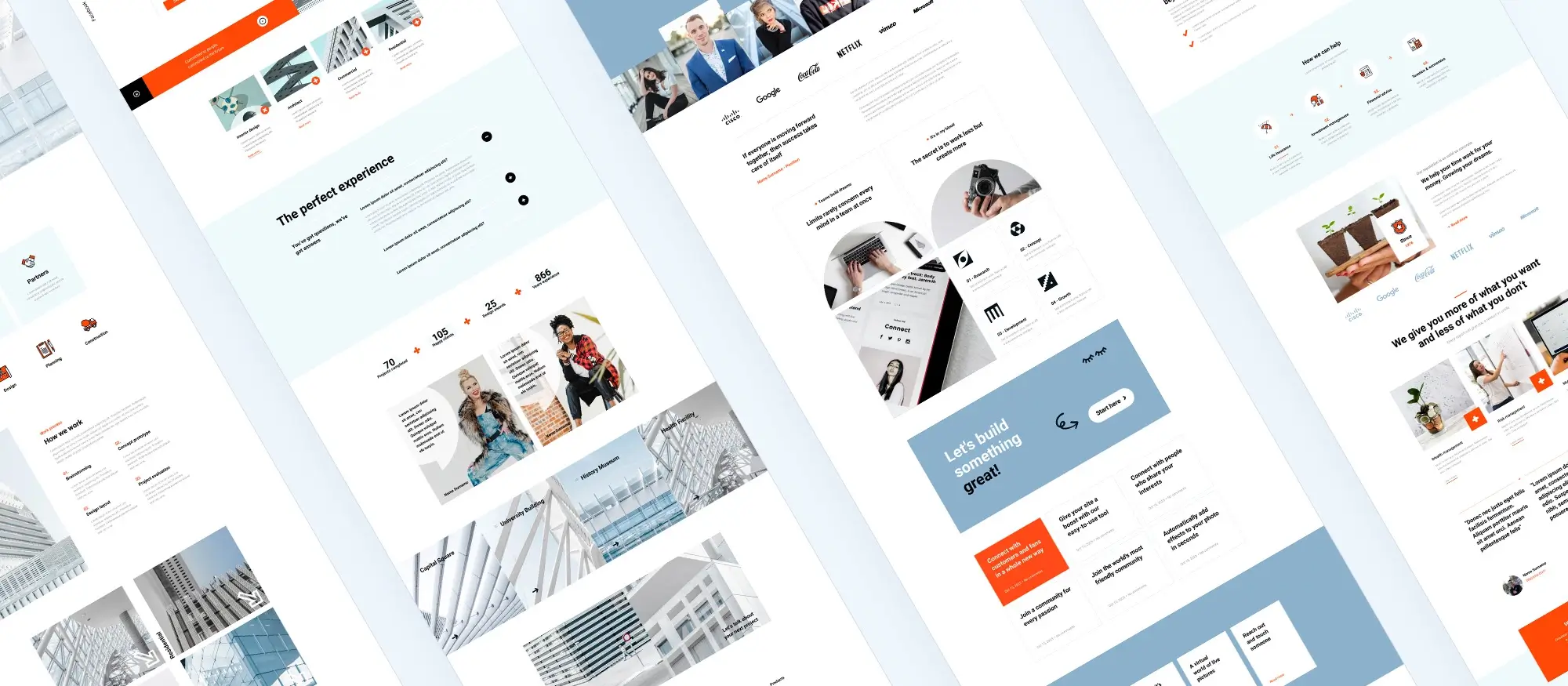
Updated 15th May 2025
Why WordPress remains a top choice for professional web designers
Still leading the pack in 2025
With the rise of drag-and-drop website builders and AI-powered tools, it’s tempting to think platforms like Wix or Squarespace are dominating the web design space. But the numbers tell a different story WordPress remains the top choice for professionals worldwide.
As of April 2025, WordPress powers approximately 43.5% of all websites globally, amounting to over 521 million sites (wpzoom.com). Among sites using a content management system (CMS), WordPress holds a commanding 61.4% market share, well ahead of Shopify (6.7%) and Wix (5.1%).
More than blogs and small businesses
WordPress isn’t just for bloggers and small business owners. It’s trusted by industry giants and top-tier institutions alike. Brands like Time Magazine, Salesforce, and Harvard University use WordPress to manage everything from content-rich editorial sites to scalable enterprise platforms. Its ability to adapt to different project needs is part of what makes it so powerful.
Built for professionals
So why do web designers and developers stick with WordPress? It’s the unmatched combination of flexibility, performance, and deep customisation. From portfolio sites to full-scale e-commerce builds, WordPress provides professionals with full control over layout, functionality, and optimisation without the limitations often imposed by closed platforms.
What to expect in this article
In the sections that follow, we’ll explore 20 compelling reasons why WordPress continues to lead the way in professional web design. We’ll break down the platform’s top features, the real-world advantages it offers, and how it supports designers in delivering high-quality, future-ready websites for clients of all sizes.

Why professional web designers use WordPress for their projects
1. Understanding WordPress
WordPress is a popular content management system (CMS) that powers a significant portion of the web. It began as a blogging platform in 2003 but has since evolved into a robust tool for building all types of websites. From small personal blogs to complex e-commerce stores and enterprise platforms, WordPress has proven its value. Its long-standing presence and active development community have made it a trusted solution for professionals across industries.
2. Popularity among professionals
WordPress holds a large share of the CMS market, making it one of the most widely used platforms among web designers and developers. As of 2025, it powers over 43% of all websites worldwide. Its widespread adoption by well-known companies such as Time Magazine, Salesforce, and Harvard University underscores its credibility and versatility. Professional designers value WordPress for its reliability, community support, and the freedom it offers to tailor solutions for clients at any scale.
3. Customisation capabilities
One of the key reasons professionals choose WordPress is its extensive customisation potential. Designers can select from thousands of themes to define a site’s appearance, and plugins to extend its functionality ranging from SEO tools to advanced form builders and e-commerce features. For those with coding skills, WordPress provides full control through custom code, including HTML, CSS, JavaScript, and PHP. This level of flexibility means designers can build highly tailored websites to meet very specific client needs.
4. Performance and speed
Performance is a critical factor in professional web design. While WordPress is capable of delivering fast-loading websites, performance depends on how the site is built and optimised. Designers often use techniques like caching, image compression, and clean coding practices to keep pages lightweight and responsive. The choice of a performance-optimised theme and a reliable hosting provider also plays a key role. When configured properly, WordPress sites can achieve excellent speed scores and meet modern performance standards.
Subscribe to our newsletter
Benefits of using WordPress for professional web designers
5. Security features
Security is a critical factor in web design, and WordPress takes it seriously. The platform releases frequent core updates to address vulnerabilities and improve protection. These updates play a key role in keeping sites secure from evolving online threats.
In addition to built-in features, many designers use security plugins such as Wordfence or Sucuri to add extra layers of defence. These tools offer malware scanning, login protection, firewall rules, and more giving professionals the control they need to keep client websites safe.
6. SEO capabilities
Search engine optimisation is a major priority for professional websites. WordPress offers a solid foundation for SEO right out of the box, with clean code and customisable permalinks. Popular SEO plugins like Yoast SEO or Rank Math make it even easier to optimise content, manage meta descriptions, and create sitemaps.
For designers working on client sites, this built-in SEO flexibility means better rankings and greater visibility, all without needing to start from scratch.
7. Scalability
WordPress is built to scale. Whether you’re starting with a five-page site or planning a content-heavy platform, WordPress can grow alongside your business or client needs. With the right hosting and architecture, it’s capable of handling thousands of pages and high traffic volumes.
Designers can easily scale up functionality using plugins and custom code, making it a future-proof choice for professional projects.
8. Mobile responsiveness
Modern websites must look good on every device, and WordPress delivers on this need through responsive themes. Many modern themes are built with mobile-first design in mind, automatically adapting layouts for smartphones and tablets.
Designers can test and preview how a site looks on different screen sizes, ensuring a smooth and consistent experience for users everywhere.
9. Content management
WordPress is, at its core, a content management system and a user-friendly one at that. The dashboard makes it simple to create, edit, and organise content across pages and blog posts. Media such as images and videos can be easily uploaded, embedded, and displayed.
For professional designers, this intuitive interface means clients can manage their own updates with minimal training saving time and reducing support needs after launch.
10. E-commerce integration
WordPress integrates seamlessly with WooCommerce, the leading e-commerce plugin used by millions of online stores. WooCommerce offers everything from product management and secure checkout to inventory control and shipping options.
Designers can build complete e-commerce experiences directly within WordPress, with the flexibility to add custom layouts, promotions, or payment methods through extensions.
11. Maintenance and updates
Regular maintenance is essential for keeping any website secure and up to date. WordPress makes this process manageable with built-in update notifications for the core platform, themes, and plugins.
Many professional designers set up scheduled backups and use update management tools to streamline maintenance across multiple client sites. Keeping everything current helps avoid compatibility issues and improves long-term site health.
12. Learning curve
While WordPress is accessible, it does come with a learning curve especially for new designers. However, the platform is well-documented, and there’s a huge community to lean on. From official documentation and YouTube tutorials to forums and online courses, support is always within reach.
Once mastered, WordPress becomes an incredibly powerful and flexible tool in a designer’s toolkit.
13. Budget considerations
WordPress itself is free, but designers should account for other project costs. Premium themes, plugins, and hosting can add up, especially for custom builds or enterprise features. Additional costs may include freelance developers, design assets, or security services.
Knowing what to expect financially helps designers budget wisely and provide accurate project quotes.

How professional web designers leverage WordPress features
14. Support and troubleshooting
One of the reasons WordPress remains a favourite among professionals is its extensive support network. Designers can access help through official documentation, forums on WordPress.org, and a vibrant global community. If an issue arises, chances are someone has already encountered and solved it. Experienced developers, plugin support channels, and active communities on platforms like Reddit and Stack Overflow also provide timely advice.
This layered support system means that even complex issues can often be resolved quickly, helping designers keep projects on track.
15. Integration with other tools
WordPress is built to play well with other systems. Designers can connect sites to email marketing platforms like Mailchimp, social media feeds, CRMs like HubSpot or Salesforce, and analytics tools such as Google Analytics or Matomo.
For more complex needs, APIs and plugins enable custom integrations that allow for automation, third-party sync, and advanced data handling. This makes WordPress a flexible hub that fits smoothly into larger business workflows.
16. Design flexibility
WordPress offers a high degree of design freedom, especially when paired with flexible themes and visual builders like MaxiBlocks. Designers can control layouts, fonts, colour schemes, and page structures with ease.
While there are some limitations within certain themes or plugin frameworks, skilled designers can work around these through custom CSS, JavaScript, or template editing. This blend of visual design tools and code-level access gives professionals full creative control.
17. Multi-site capabilities
The WordPress multi-site feature allows designers to manage multiple websites from a single dashboard. This is especially valuable for agencies, schools, or brands with multiple divisions that need separate sites but shared infrastructure.
Each site within the network can have its own users, themes, and settings. This setup saves time, simplifies updates, and provides consistent administration making it ideal for large-scale or multi-client projects.
18. Backup and recovery
Backups are essential in professional web design, and WordPress supports a wide range of backup tools. Plugins like UpdraftPlus, Jetpack, and BlogVault allow designers to schedule automatic backups to secure cloud storage.
If something goes wrong from accidental deletions to malware restoring a previous version takes just a few clicks. Professional designers rely on these tools to protect their work and ensure business continuity for their clients.
19. Accessibility
Designers who prioritise accessibility ensure that websites are usable for everyone, including people with disabilities. WordPress supports this effort through semantic HTML, keyboard navigation, and alt text support. Additionally, plugins like WP Accessibility can enhance compliance with accessibility standards (like WCAG).
Making sites accessible isn’t just good practice it broadens audience reach and often improves SEO and usability across the board.
20. Long-term viability
WordPress is not a passing trend. Its open-source foundation, massive developer base, and regular updates ensure its longevity. Professional designers can invest time and resources into WordPress knowing it will continue to evolve with the industry.
From adopting full site editing to supporting modern technologies like REST APIs and headless CMS structures, WordPress keeps pace with digital innovation. Staying involved in the community through meetups, WordCamps, or following development roadmaps helps designers stay ahead of the curve.
Build like a pro
Global adoption: WordPress’s worldwide reach
A truly global platform
WordPress isn’t just popular in tech hubs or among English-speaking users it’s a platform embraced by people and organisations around the world. Thanks to its open-source model, adaptability, and multilingual support, WordPress has become the go-to content management system for users in every corner of the globe.
Its flexibility makes it suitable for everything from personal blogs and small business websites to enterprise-level solutions for global brands.
Top countries by WordPress usage
As of 2025, WordPress continues to lead web development markets in multiple countries. The top adopters include:
- United States
- Germany
- United Kingdom
- Brazil
- France
These countries have strong developer communities, widespread small business usage, and large-scale organisations using WordPress for e-commerce, publishing, and institutional sites (barn2.com). The platform’s scalability and vast plugin ecosystem make it attractive for both entry-level users and advanced developers in these regions.
Multilingual support and localisation
One of the reasons for WordPress’s global success is its robust multilingual support. The platform is available in over 70 languages, making it accessible to non-English speakers worldwide. In fact, back in 2014, non-English downloads of WordPress officially surpassed English downloads for the first time a clear signal of its international appeal (barn2.com).
This language flexibility allows designers and site owners to localise content, serve diverse audiences, and compete in global markets. Whether you’re building a bilingual site or managing a multi-country web presence, WordPress offers the tools and translations to support your goals.
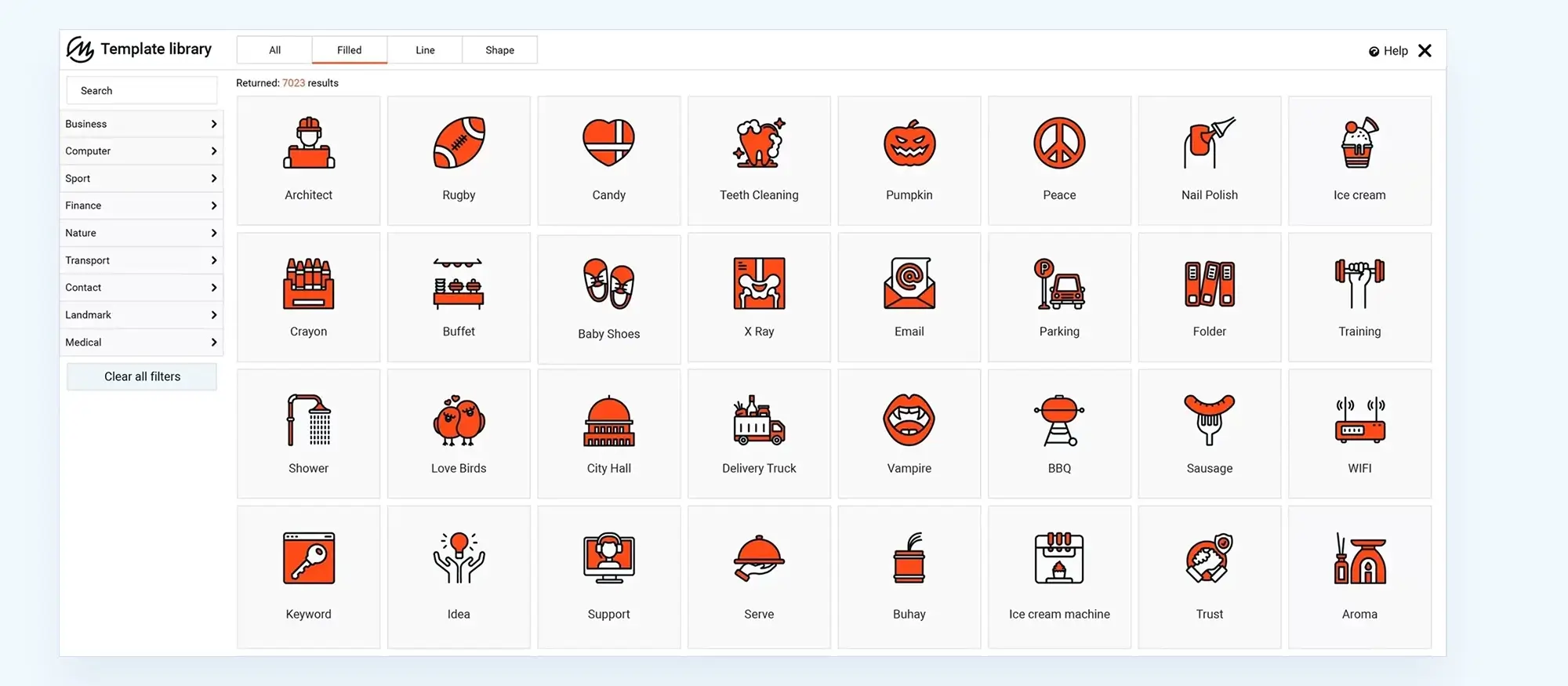
Final thoughts: why WordPress remains the top choice for designers
Professional web designers continue to choose WordPress because it strikes the right balance between flexibility, control, and ease of use. Whether you’re building a sleek brochure site, a complex e-commerce store, or a multilingual portfolio, WordPress offers the tools to make it happen without limiting creativity.
Its massive theme and plugin ecosystem, ongoing updates, and strong global community make it a future-proof platform that adapts to modern design needs. From design freedom to third-party integrations, WordPress gives designers everything they need to build fast, secure, and engaging websites.
If you’re just getting started or looking for a design shortcut, try using MaxiBlocks a free, visual page builder that makes custom layouts fast and frustration-free. Pair it with the MaxiBlocks Go theme for full design flexibility and a professional finish straight out of the box.
Explore, experiment, and enjoy the creative freedom WordPress offers. Your next great design project could be just a few clicks away.
Why hosting matters for web designers working with WordPress
As a web designer, your role goes beyond visuals. Site performance, speed and reliability all start with the right hosting. If you’re designing a custom WordPress website, selecting the right hosting provider is essential to ensure your design performs just as well as it looks. To help make the right choice, this guide to WordPress hosting offers a useful breakdown of what to prioritise, including uptime, support and scalability.
You may also want to look into WordPress website hosting, which is tailored specifically for WordPress-based sites. If you’re comparing plans, this overview of WordPress hosting options can help you match features to project needs, whether you’re designing for a local business or a high-traffic online store. A reliable hosting setup helps bring your design to life without issues like slow loading or downtime interfering with user experience.
Tools and techniques to elevate your design
Once hosting is in place, the right tools can help support and enhance your design work. Adding essential WordPress plugins is a great way to boost functionality, and this extended plugin guide includes options for SEO, caching, forms and more. Whether you are collaborating with top WordPress designers or freelancing independently, having a well-equipped toolkit makes your workflow more efficient and professional.
Layout matters too. If you want to deliver responsive, clean interfaces, learning how Flexbox works is essential, and these Flexbox direction tips can give you more control over positioning across different devices. To enhance the visual appeal of your site, this Font Awesome step-by-step guide will help you integrate modern icons without adding extra load. And when it comes to helping clients grow their audience, point them to this beginner’s keyword research guide or use it yourself to ensure your designs are backed by a solid content strategy.
A good design is only as strong as its foundation, and hosting plays a bigger role than most clients realise. By choosing the right setup and supporting it with the right tools, you ensure your work not only looks great but delivers a fast, stable and scalable experience
Smart solutions for modern WordPress web designers
Design better sites with smart solutions built for WordPress web designers and creative teams.
FAQs – Web designers use WordPress
What makes WordPress a good choice for professional designers?
WordPress offers a powerful combination of flexibility, scalability, and design control. You can start with pre-made themes or build fully custom sites using page builders or code. It also integrates easily with tools for SEO, analytics, e-commerce, and more making it a complete solution for both designers and clients.
Can I design a WordPress site without knowing how to code?
Yes. Tools like MaxiBlocks allow you to visually build custom layouts using drag-and-drop blocks no coding required. However, knowing some HTML and CSS can help you fine-tune your designs even further.
How do I keep a WordPress site secure?
Keep WordPress, themes, and plugins updated regularly. Use strong passwords, enable two-factor authentication, and install a security plugin like Wordfence or Sucuri. Backing up your site frequently is also essential in case something goes wrong.
What are the best plugins for professional WordPress designers?
It depends on the project, but common favourites include:
- Yoast SEO or Rank Math for search optimisation
- WPForms or Gravity Forms for contact forms
- WooCommerce for e-commerce functionality
- MaxiBlocks for visual design and block templates
- UpdraftPlus for backups
Is WordPress still relevant in 2025?
Absolutely. WordPress powers over 40% of all websites globally and continues to evolve. Its community, plugin ecosystem, and new features like full site editing keep it ahead of many closed-source alternatives.
How can I make my WordPress site faster?
Use a lightweight theme, optimise images, enable caching (with plugins like WP Super Cache or W3 Total Cache), and consider using a CDN. Hosting also plays a big role opt for a reputable provider with good performance reviews.
Can I use WordPress for client projects?
Yes. Many freelancers and agencies use WordPress to build client websites. You can even create staging sites, apply white-label branding, and hand off control using role-based access settings.
What is the difference between WordPress.com and WordPress.org?
WordPress.com is a hosted solution where WordPress manages everything for you, including hosting. WordPress.org is self-hosted you download the software and install it on your own web host, which gives you more flexibility and control, especially for design and customisation.
WordPress itself
Official Website
wordpress.org – This is the official website for WordPress, where you can download the software, find documentation, and learn more about using it.
WordPress Codex
codex.wordpress.org/Main_Page – This is a comprehensive documentation resource for WordPress, covering everything from installation and configuration to specific functionality and troubleshooting.
WordPress Theme Directory
wordpress.org/themes – The official WordPress theme directory is a great place to find free and premium WordPress themes. You can browse themes by category, feature, and popularity.
maxiblocks.com/go/help-desk
maxiblocks.com/pro-library
www.youtube.com/@maxiblocks
twitter.com/maxiblocks
linkedin.com/company/maxi-blocks
github.com/orgs/maxi-blocks
wordpress.org/plugins/maxi-blocks

Kyra Pieterse
Author
Kyra is the co-founder and creative lead of MaxiBlocks, an open-source page builder for WordPress Gutenberg.
You may also like

