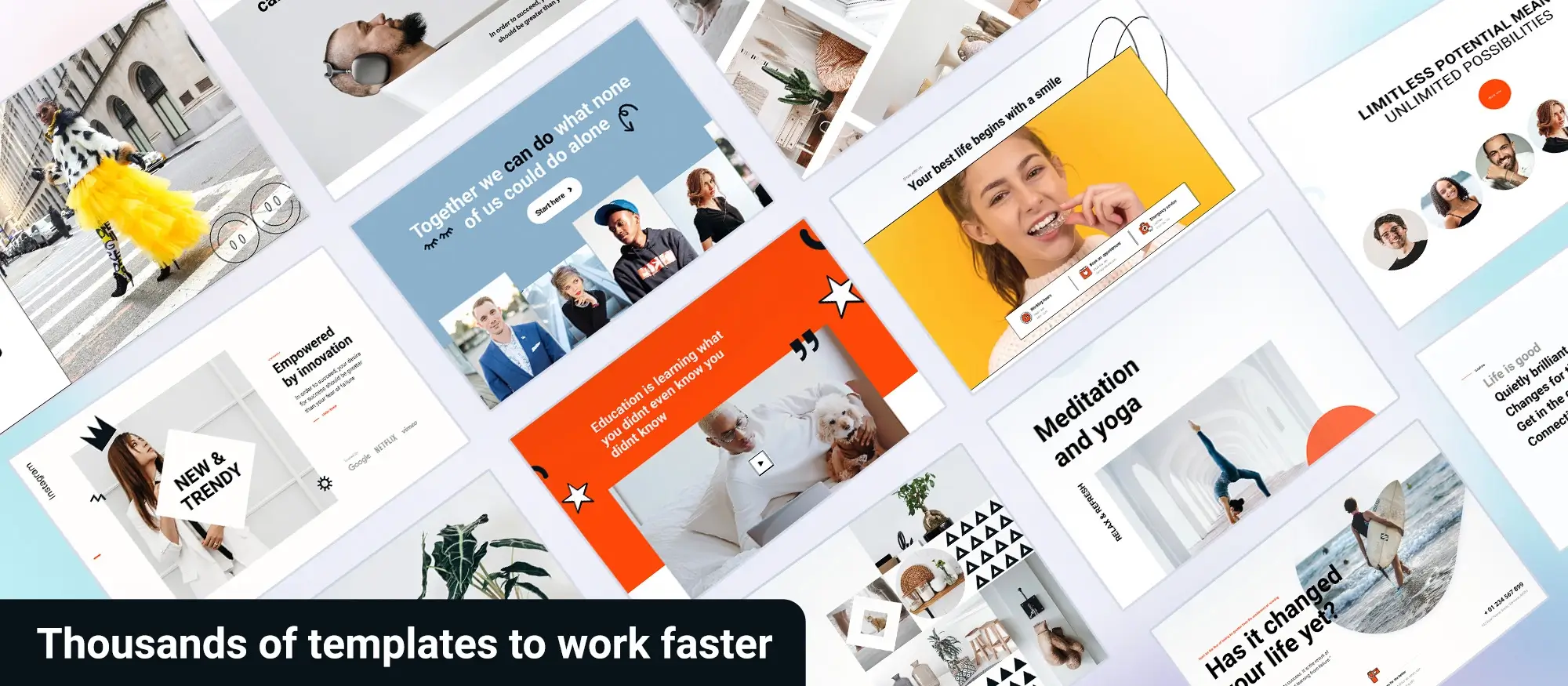WordPress plugins: Supercharge your website (Without going nuts)
Try MaxiBlocks for free with 500+ library assets including basic templates. No account required. Free WordPress page builder, theme and updates included.
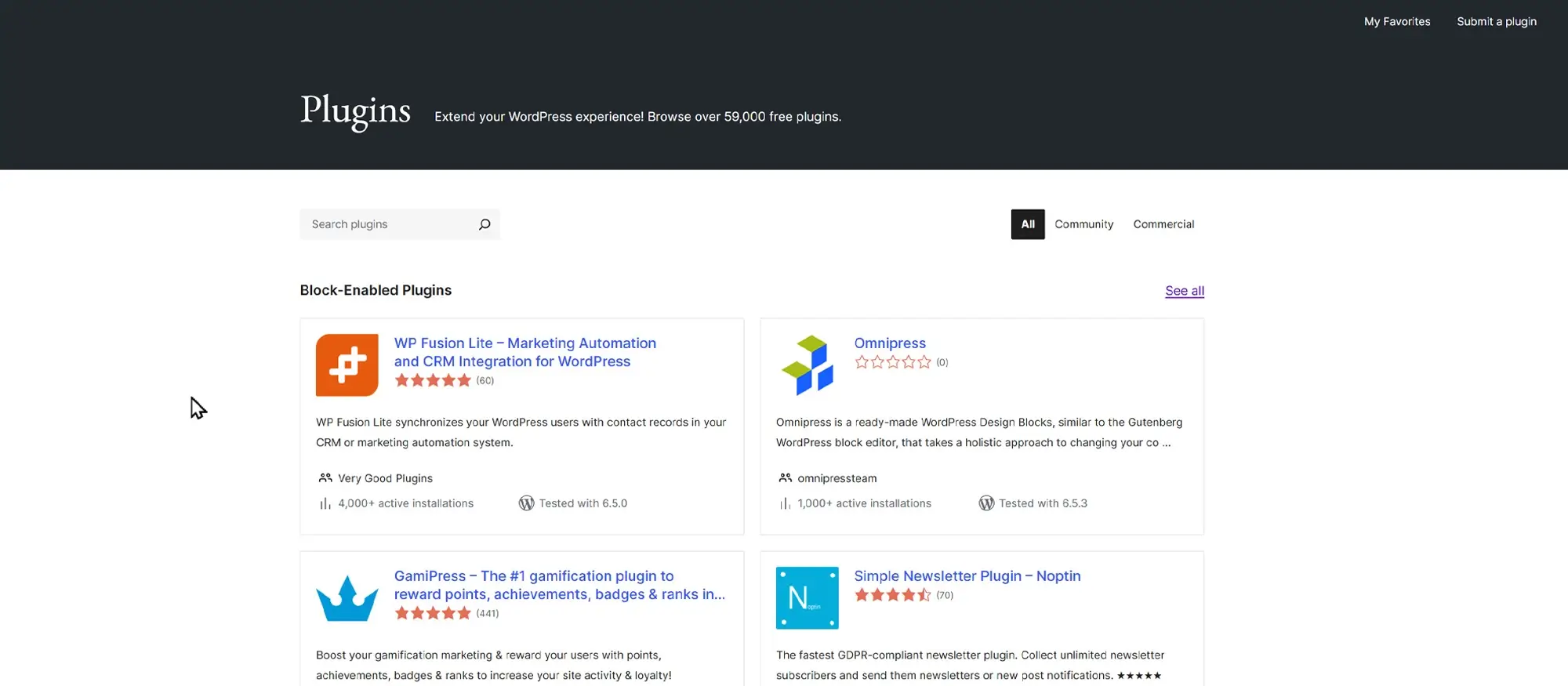
Updated 15th May 2025
Essential WordPress plugins to power your website
What plugins do and how to choose the right ones for your site
Plugins add extra functionality to your WordPress site, allowing you to customise features, improve performance, and add tools without writing code. Whether you’re building a personal blog, a business site, or an online shop, having the right plugins can make all the difference in how your site performs and how easily you can manage it.
Improve your visibility with SEO plugins
Search engine optimisation is a key part of growing your site traffic. Plugins like Yoast SEO and All in One SEO help optimise your content for search engines by guiding you through keyword use, readability checks, and technical settings such as meta tags and sitemaps. These tools are essential for making sure your pages appear in search results and attract the right visitors.
Keep your site safe with security plugins
WordPress sites can be vulnerable to threats if not properly protected. Security plugins such as Wordfence and Sucuri provide real-time protection with firewalls, malware scans, and activity monitoring. These tools help keep your site secure and reduce the risk of being compromised.
Speed up your site with caching plugins
A fast-loading website improves user experience and search engine rankings. Caching plugins like WP Rocket and W3 Total Cache can dramatically improve speed by storing static versions of your pages and reducing server load. These tools are particularly useful for sites with high traffic or large amounts of content.
Protect your content with backup tools
Having a backup system in place means you can recover quickly if something goes wrong. Plugins like UpdraftPlus and BackupBuddy allow you to schedule automatic backups and store them in secure locations. This is vital for preventing data loss and ensuring your site can be restored with minimal downtime.
Build pages easily with drag-and-drop builders
Designing custom layouts is simple with page builder plugins. Tools like Elementor, Beaver Builder, and Divi let you build visually with drag-and-drop elements, so you can design unique layouts without needing to code. These plugins are ideal for users who want creative control without relying on developers.
Make it easy for users to contact you
Contact forms are important for user communication. Plugins such as WPForms and Contact Form 7 let you create custom forms to collect messages, feedback, or enquiries. They’re easy to configure and can be added to any page or post on your site.
Sell your products with e-commerce plugins
To turn your WordPress site into an online shop, use plugins like WooCommerce or Easy Digital Downloads. These tools provide everything you need to manage products, take payments, and handle orders securely. They’re powerful enough to support anything from small shops to large online businesses.
Plugins play a key role in how your WordPress site functions and grows. By choosing the right ones for your needs, you can improve performance, design, and user engagement without adding unnecessary complexity.

Tips for choosing the best WordPress plugins
How to find the right plugins without slowing down your site
Choosing plugins is an important part of building and managing a WordPress website. The right tools can improve performance, add functionality, and simplify your workflow. But choosing poorly maintained or unnecessary plugins can slow your site or even cause issues. Knowing what to look for helps you make better decisions.
Understand what your site needs before installing plugins
Before installing anything, consider what features your site actually needs. If you’re looking to improve SEO, create contact forms, manage backups, or speed up your site, focus on one plugin per purpose. Avoid adding plugins just because they seem interesting. Each one adds to your site’s resources, so only install those that serve a clear function.
Check plugin reviews, updates, and compatibility
Good plugins usually have high ratings, lots of active installations, and recent updates. Look at the number of reviews and when they were last posted. A regularly updated plugin is more likely to be secure and work with the latest version of WordPress. Always check that a plugin is compatible with your current theme and other installed plugins to avoid conflicts.
Keep performance and security in mind
Installing too many plugins can slow your site down and affect the user experience. Stick to essential plugins that offer the most value. Avoid using unofficial or pirated plugins, as they can introduce security risks and malicious code. Make sure every plugin you install comes from a trusted source, such as the official WordPress plugin directory.
Always back up before making changes
Before installing or updating any plugin, make sure you have a full backup of your site. This way, if something goes wrong, you can restore everything quickly without losing data. Backups are a simple but essential step in keeping your website safe.
Choosing plugins wisely helps you maintain a fast, secure, and functional WordPress site. Focus on quality over quantity, and keep your site running efficiently by selecting only what you truly need.

Enhancing your WordPress design with plugins and tools
How to make the most of plugins for a better website experience
Plugins play an important role in improving the look and feel of your WordPress site. They can help you manage features, customise layouts, and boost user engagement without needing complex coding skills. Whether you’re designing your own website or working as a developer, using the right plugins can make a big difference in how your site performs and appears.
Choosing design-friendly plugins for better customisation
To get started, it’s helpful to explore plugins that are compatible with block themes and Gutenberg blocks. These allow you to create flexible layouts using block-based templates that adapt to your content. You can find popular block-friendly plugins and themes that are optimised for performance and ease of use.
If you want to add icons or visual elements, WordPress dashicons and social media icons offer simple ways to make your design more interactive and user-friendly. These icons are lightweight and work well with modern WordPress designs. For those focusing on responsive design, choosing plugins that support flexible layouts ensures your site will look good across different devices and screen sizes.
Page builders and responsive layout tools
If you’re looking to customise your site further, WordPress page builder plugins are great tools. Options like Maxi WordPress page builder and other open source website builders offer drag-and-drop interfaces, allowing you to design pages quickly. These tools are ideal if you want control over layout and design without writing code.
Designing a responsive site is also easier with plugins that support mobile-friendly layouts. This ensures your website performs well on tablets and smartphones, which is increasingly important for visitors and search rankings.
Free and budget-friendly options for customisation
If you’re managing costs, there are many free WordPress themes and templates that offer high-quality design without added expense. You can also find guides to help you add favicons, which support brand identity and make your site look more polished. Knowing the correct favicon size and how to implement it is a small but important detail.
For advanced navigation, learning how to create and manage submenus in your WordPress menus can help users explore your content more easily. This adds structure and improves site usability, especially for websites with a large number of pages.
Plugins and design tools make it easier to customise your WordPress site exactly how you want it. Whether you’re focusing on design, responsiveness, or ease of use, there’s a plugin or resource available to support your goals.
If you’re looking to create a website with a flexible, feature-rich theme that enhances user experience and boosts performance, consider exploring MaxiBlocks. With its easy-to-use interface and powerful customisation options, MaxiBlocks is a great choice for building a professional website that performs well in both search engines and user engagement.
Creating a standout WordPress website begins with the right foundation. Opting for a custom WordPress website allows for complete flexibility in design and functionality, whether you’re collaborating with one of the top WordPress designers or choosing a freelance WordPress web designer for a more personalised approach. To extend your site’s capabilities, be sure to install some of the essential WordPress plugins or explore this wider collection of must-have plugins to enhance performance and security. If you’re aiming to attract more traffic, this beginner’s keyword research guide can help you build a content strategy based on what your audience is actively searching for. Hosting also plays a key role in speed and reliability, and it’s worth reviewing this guide to WordPress hosting, as well as detailed insights into WordPress website hosting and available hosting options. For layout and design flexibility, understanding Flexbox and applying advanced Flexbox direction techniques can help streamline your site’s structure. Finally, to improve your site’s visuals, follow this step-by-step Font Awesome tutorial for adding clean, responsive icons with ease.
Smart solutions for modern WordPress web designers
Design better sites with smart solutions built for WordPress web designers and creative teams.
FAQs – WordPress plugins
What are WordPress plugins?
WordPress plugins are software add-ons that extend the functionality of a WordPress website. They allow you to add features like contact forms, SEO tools, e-commerce options and more without writing code.
How do I install a WordPress plugin?
You can install a plugin directly from your WordPress dashboard by navigating to the Plugins section, selecting “Add New,” and then searching for, uploading or selecting the plugin you want to install and activate.
Are all WordPress plugins free?
Many plugins are free and available from the WordPress Plugin Directory, but some offer premium versions with additional features, support or customisation options.
How many plugins can I install on my WordPress site?
There’s no fixed limit to how many plugins you can install, but using too many or poorly coded plugins can slow down your site or cause conflicts. It’s best to use only what you need.
Can plugins slow down my website?
Yes, especially if they are outdated, poorly optimised, or conflict with other plugins. Always choose well-reviewed plugins and regularly update them to maintain performance.
How do I update WordPress plugins?
You can update plugins through the WordPress dashboard. When updates are available, you’ll see a notification in the Plugins section, where you can update each plugin individually or in bulk.
Are plugins safe to use?
Most plugins are safe if sourced from reputable developers or the official WordPress repository. However, always check reviews, last update dates and support activity before installing.
What happens if a plugin causes an error?
If a plugin causes an issue, you can deactivate it through the dashboard or disable it via FTP or your hosting control panel if you can’t access the backend of your site.
Can I customise a plugin?
Yes, some plugins allow customisation through settings or shortcodes. For more advanced changes, developers can modify plugin files or use hooks and filters to avoid breaking future updates.
What are some essential WordPress plugins?
Essential plugins vary by site, but common examples include SEO plugins, security tools, caching plugins, contact forms, backup solutions and spam protection.
Do plugins affect website security?
They can. Vulnerable or outdated plugins are a common source of security risks. Keeping them updated and removing inactive ones helps maintain your site’s security.
Can I use the same plugin on multiple sites?
It depends on the plugin’s licensing. Free plugins can usually be used on unlimited sites, while premium ones may require a separate licence for each site or a multi-site licence.
What’s the difference between a plugin and a theme?
A plugin adds specific functionality to your site, like galleries or SEO features, while a theme controls the visual layout and overall design of your website.
How do I know if a plugin is compatible with my version of WordPress?
The plugin page in the WordPress repository usually states compatibility information. You can also check changelogs, reviews and test in a staging environment if you’re unsure.
What is a plugin conflict?
A plugin conflict occurs when two or more plugins don’t work well together or clash with your theme or WordPress version, often leading to functionality issues or site errors.
Can I build my own WordPress plugin?
Yes, if you have coding knowledge, you can create custom plugins to meet specific needs. WordPress has detailed developer documentation to help with plugin creation.
What are premium plugins?
Premium plugins are paid versions that often include advanced features, better support, regular updates and access to a broader range of tools than their free counterparts.
Do I need to deactivate plugins I’m not using?
Yes, it’s good practice to deactivate and delete any unused plugins to reduce potential security risks and keep your site streamlined.
Are there plugins for e-commerce?
Yes, WooCommerce is the most popular WordPress e-commerce plugin, but there are many others for specific purposes like digital downloads, bookings or subscription management.
How can I test a plugin safely?
You can test plugins on a staging site or local development environment before adding them to your live site. This helps you avoid unexpected errors or downtime.
WordPress itself
Official Website
wordpress.org – This is the official website for WordPress, where you can download the software, find documentation, and learn more about using it.
WordPress Codex
codex.wordpress.org/Main_Page – This is a comprehensive documentation resource for WordPress, covering everything from installation and configuration to specific functionality and troubleshooting.
WordPress Theme Directory
wordpress.org/themes – The official WordPress theme directory is a great place to find free and premium WordPress themes. You can browse themes by category, feature, and popularity.
maxiblocks.com/go/help-desk
maxiblocks.com/pro-library
www.youtube.com/@maxiblocks
twitter.com/maxiblocks
linkedin.com/company/maxi-blocks
github.com/orgs/maxi-blocks
wordpress.org/plugins/maxi-blocks

Kyra Pieterse
Author
Kyra is the co-founder and creative lead of MaxiBlocks, an open-source page builder for WordPress Gutenberg.
You may also like