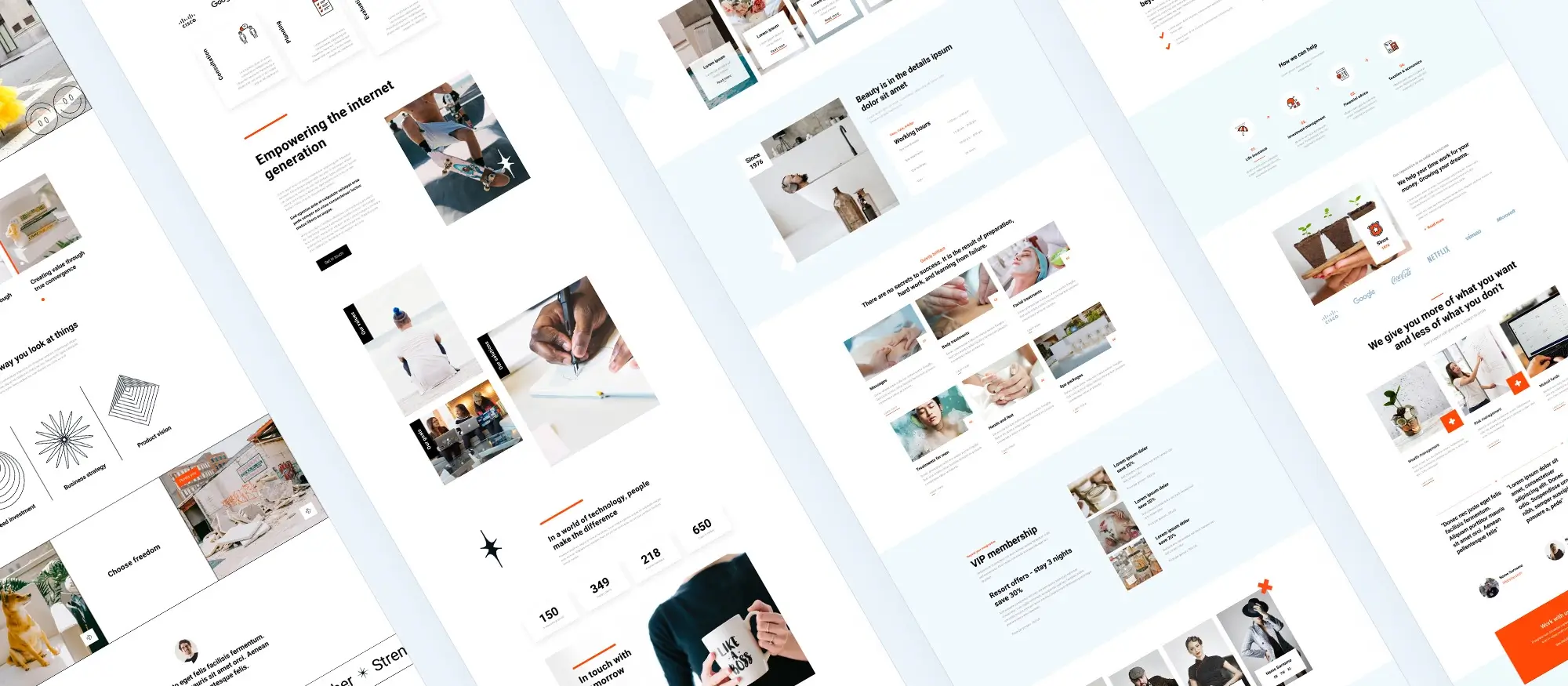Opensource page builder: Top free and opensource website builders for WordPress
Try MaxiBlocks for free with 500+ library assets including basic templates. No account required. Free WordPress page builder, theme and updates included.

Updated 15th May 2025
The open source block builder boom
Block themes and the rise of native tooling
MaxiBlocks is built for this moment
WordPress now powers 43.4% of all websites and 61.3% of content management system installs. The themes team confirmed over 1,000 block themes in the official repository as of October 2024. In the latest community survey, 39.9% of respondents said they build exclusively with the Block Editor. That number was just 26% in 2022.
Block-based development is no longer niche. It is now the default for a growing share of the WordPress ecosystem. This creates new opportunities for teams building with native, open source tools like MaxiBlocks. Block themes are fast, flexible and built for long-term compatibility.
The trend is clear: block-first workflows are gaining ground. MaxiBlocks helps you move faster in this environment, with tools designed from the ground up for block-based design.
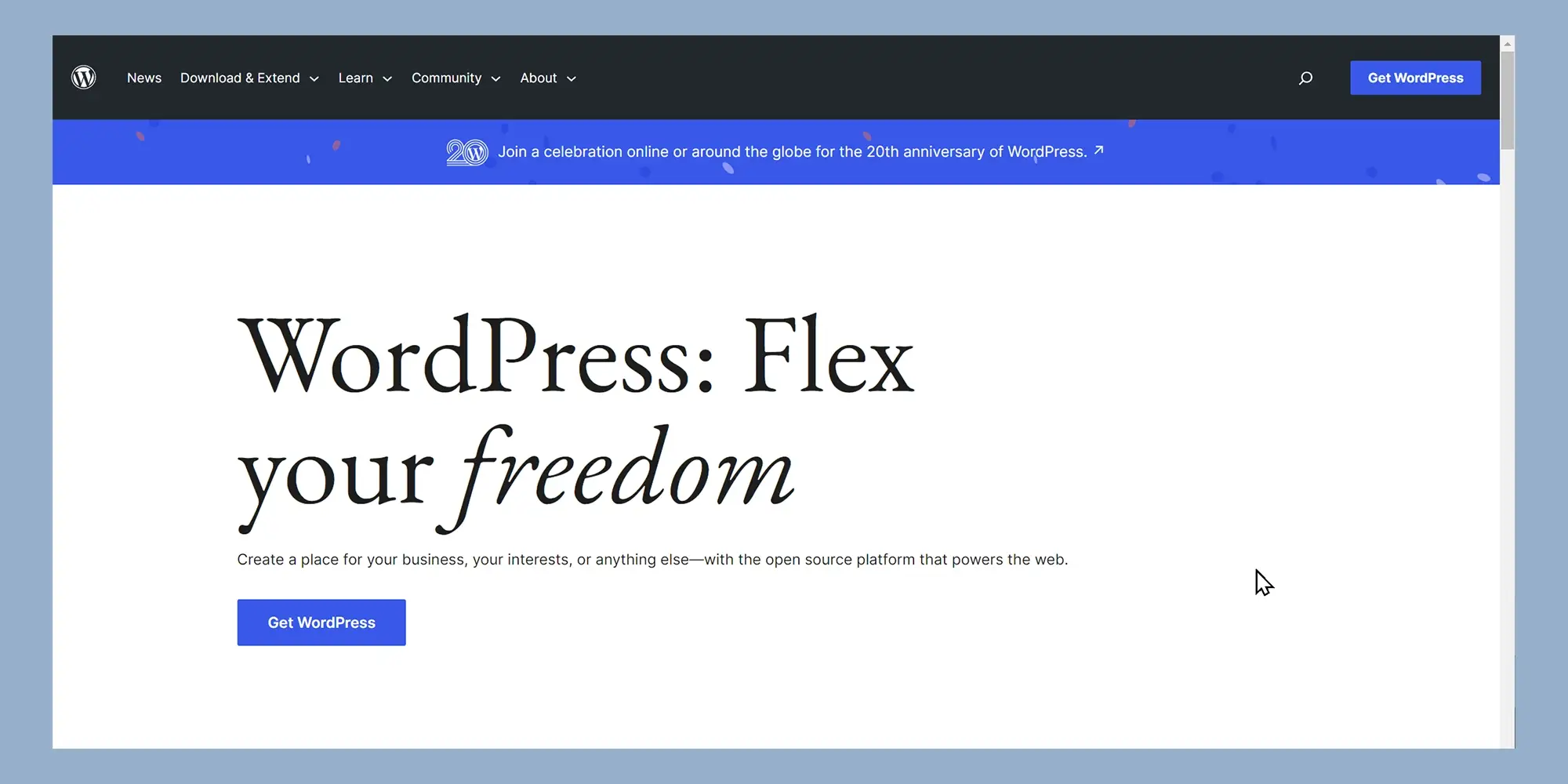
Six standout open source page builders for block themes
Draft‑worthy talking points for modern WordPress builders
All six of these tools are 100% GPL. That means no vendor lock‑in, full freedom to customise, and long‑term compatibility with the direction of WordPress core.
Here’s how they compare across key areas like Site Editor integration, pattern libraries, AI support and more plus where MaxiBlocks shines.
Spectra
Over 1,000,000 installs. Built by the Astra team. Offers 100+ blocks and patterns that slot easily into the Site Editor. Includes starter‑site importers and supports WooCommerce. A strong fit for agencies that need speed and scale.
Kadence Blocks
More than 500,000 installs. Features AI‑assisted content blocks, advanced layout control and header/footer builders. Deep integration with the Site Editor and pattern libraries. Excellent for course platforms and eCommerce setups.
GenerateBlocks
200,000+ installs. Just four lightweight blocks under 50 KB. Minimalist by design, but fully compatible with the Site Editor and global styles. Ideal for performance‑first bloggers and developers who prefer clean, custom themes.
Stackable
Over 100,000 installs. Known for its global design system and premium UI kits. Offers tight Site Editor integration and supports style variations. Great for designers who want full control without writing CSS.
GreenShift
Around 50,000 installs. Comes with GSAP-powered animations and Interactivity API support. Imports starter layouts and works well with WooCommerce. A creative toolkit for microsites, animations and modern landing pages.
MaxiBlocks
More than 1,000 installs. Includes 2,300+ patterns, 280+ full pages and 100 style cards all within the GPL core. Deeply integrated with the Site Editor, with seamless pattern and style variation workflows. No lock‑in, no fluff. Just rapid prototyping built for small teams, with support for WooCommerce and native AI helpers to speed up your workflow.
Subscribe to our newsletter
Performance snapshot: blocks vs classic page builders
What 2024’s Core Web Vitals shift means for real‑world speed
Google’s performance metrics now emphasise INP (Interaction to Next Paint), LCP (Largest Contentful Paint) and CLS (Cumulative Layout Shift). These changes raise the bar for responsiveness and layout stability in two areas where traditional page builders often struggle.
Classic builders like Elementor and Divi show the weight of their legacy code. Elementor’s own demo site scores just 74/100 on mobile PageSpeed Insights, with LCP over 5 seconds. Divi trails further behind at 64/100.
Meanwhile, users migrating from Elementor to MaxiBlocks report 90+ mobile scores on real sites without switching themes or hiring performance consultants. The secret? Block-level asset loading and clean, native markup that works hand in hand with WordPress’s caching layer.
MaxiBlocks is built to deliver Core Web Vitals‑friendly performance by default. When paired with even a basic caching plugin, most pages can hit green CWV scores no complex optimisation stacks required.
Action item: Highlight how lean block builders like MaxiBlocks, combined with native caching, often outperform legacy builders without relying on extra third‑party tools.

Feature matrix and use‑case guide
What each builder brings to the table and who it’s best for
Choosing the right block builder comes down to how it fits your workflow, performance goals and design needs. Here’s a quick guide to what each excels at, and where MaxiBlocks takes the lead in all‑in‑one visual flexibility.
Spectra
Best for teams who need breadth and control. Offers the largest free pattern library along with role‑based editor permissions ideal for agency workflows.
Kadence Blocks
Great for content‑heavy sites and online shops. Comes with AI copy blocks, a growing design library and full compatibility with the Site Editor and FSE themes.
GenerateBlocks
Built for developers and performance‑focused users. Provides semantic HTML markup, dynamic content support and zero lock‑in. A lightweight foundation for custom builds.
Stackable
Aimed at advanced design use cases. Includes conditional display logic, responsive visibility settings and powerful query loops for custom content grids.
GreenShift
Designed for animation‑rich, creative builds. Features GSAP-powered animations, scroll-based transitions and deep Interactivity API support.
MaxiBlocks
All‑rounder for small teams that move fast. Swap full site colour palettes with one‑click Style Cards, access 14,000+ SVG icons and explore over 2,000 block patterns. Powered by the GPT‑4 based Maxi AI module to assist with layout, content and customisation all from within the editor.
Build like a pro
What’s next: 2025–2026 roadmap
Where WordPress is heading and how block builders are evolving with it
WordPress continues to double down on native capabilities, and the landscape for open‑source page builders is shifting fast. Here’s what to watch:
Interactivity API lands in WordPress 6.8
Released on 15 April 2025, WordPress 6.8 introduces the Interactivity API into core. Expect builders like MaxiBlocks and GreenShift to roll out native filters, sliders and live interactions without relying on external JavaScript libraries. This is a major step toward faster, more dynamic front‑end experiences built entirely in blocks.
The rise of pattern‑driven commerce
With over 65,000 plugins now injecting patterns directly into the editor, a new form of visual eCommerce is emerging. Merchants can build fully branded product sections, upsells and layout variations directly from their dashboard no code or templates needed. MaxiBlocks is already positioned here, with deep pattern support and WooCommerce-ready layouts.
AI layout copilots go mainstream
We predict more open‑source builders will integrate AI-driven design features directly into their free cores closing the gap between creative freedom and fast execution. MaxiBlocks leads the way with its GPT‑4 powered Maxi AI module, enabling layout suggestions, content assistance and style tweaks without leaving the editor.
Takeaway: The future of WordPress is faster, smarter and natively interactive. MaxiBlocks is building in lockstep with core ready for what’s next.
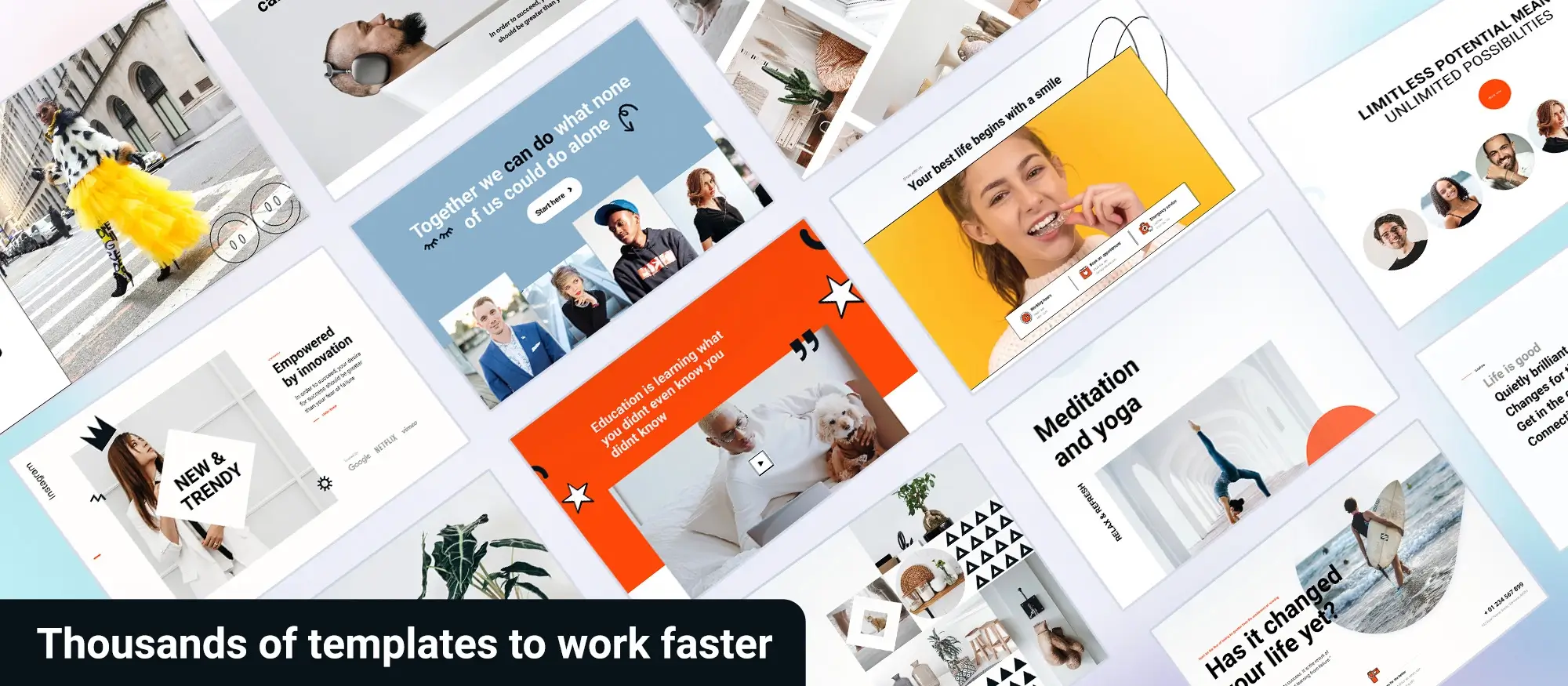
Final thoughts
The block era is here and MaxiBlocks is ready
The momentum around block-based design in WordPress is undeniable. Native tooling is getting faster, more powerful and more flexible with major shifts like the Interactivity API, pattern-driven commerce and AI-assisted design already reshaping how sites are built.
Open‑source builders are now outpacing closed SaaS tools, offering better performance, cleaner markup and full creative control. MaxiBlocks stands out in this new wave by delivering a deeply integrated, no-compromise experience blending ease of use with developer‑friendly power.
If you’re ready to build with speed, style and zero lock-in, get MaxiBlocks from the WordPress plugin directory. Pair it with the MaxiBlocks Go theme for a fully block-optimised stack designed to grow with WordPress core.
Key takeaways:
- Block builders are the future of WordPress and that future is already here
- MaxiBlocks is built for performance, rapid design and native AI support
- You don’t need third-party optimisation stacks to hit green Core Web Vitals
- The combination of patterns, style cards and native interactivity puts you in control
Try MaxiBlocks today and start building sites the modern way fast, open, and future‑proof.
Want to keep exploring?
There’s plenty more to discover if you’re thinking about building with open source tools. You might be interested in how an architectural template comes together, or take a look at our thoughts on using an open source builder for design-heavy projects. If you’re weighing your options, we’ve also put together a guide to the best open source website builders this year. Or, if you just want a flexible, no-cost way to get started, check out how to build free websites with open source tools. And if you’re curious about editing tools, our open source page builder breakdown is a good place to start.
Open source website builders for modern web design
Find the best open source website builders for your next project with no subscriptions or lock-in required.
FAQs – Opensource page builder
What is MaxiBlocks?
MaxiBlocks is a fully open‑source WordPress block builder plugin offering 2,000+ design patterns, 280+ page layouts and 100+ style cards all free under the GPL license. It’s built to streamline block-based design with speed and simplicity.
How is MaxiBlocks different from classic page builders like Elementor or Divi?
Unlike traditional builders that rely on their own rendering systems, MaxiBlocks uses native WordPress blocks. This keeps your markup clean, loads pages faster, and ensures long-term compatibility with WordPress core features like the Site Editor and global styles.
Is MaxiBlocks really free?
Yes. MaxiBlocks is 100% GPL and free to use. The free plugin includes all core features, pattern access and full compatibility with the MaxiBlocks Go theme, designed for block-first site building.
Does MaxiBlocks work with any WordPress theme?
While MaxiBlocks works with any block-compatible theme, it performs best with full site editing (FSE) themes. For the best experience, use it with MaxiBlocks Go, a theme built specifically for the plugin.
How does MaxiBlocks affect site speed and performance?
MaxiBlocks uses block-level asset loading, which means it only loads the CSS and scripts needed for the blocks you use. Many users report mobile PageSpeed scores of 90+ after switching from heavier page builders.
Is MaxiBlocks compatible with WooCommerce?
Yes. MaxiBlocks includes a library of WooCommerce-ready patterns for product grids, shop layouts, carts and more making it easy to create a fully styled store without extra plugins.
Does MaxiBlocks include AI features?
It does. The built-in Maxi AI module, powered by GPT-4, helps with layout generation, content creation and design refinement all inside the editor.
Is MaxiBlocks suitable for beginners?
Definitely. MaxiBlocks is designed for creators of all levels. Drag-and-drop controls, ready-made patterns and one-click style cards make it easy to build beautiful, responsive sites without needing to code.
Can developers customise or extend MaxiBlocks?
Yes. MaxiBlocks is developer-friendly and fully GPL. You can create your own patterns, extend existing blocks or hook into WordPress’s native editor tools to build custom workflows.
How often is MaxiBlocks updated?
The MaxiBlocks team ships regular updates to stay aligned with WordPress core releases. Support for the new Interactivity API and expanded AI tools is part of the 2025–2026 roadmap.
WordPress itself
Official Website
wordpress.org – This is the official website for WordPress, where you can download the software, find documentation, and learn more about using it.
WordPress Codex
codex.wordpress.org/Main_Page – This is a comprehensive documentation resource for WordPress, covering everything from installation and configuration to specific functionality and troubleshooting.
WordPress Theme Directory
wordpress.org/themes – The official WordPress theme directory is a great place to find free and premium WordPress themes. You can browse themes by category, feature, and popularity.
maxiblocks.com/go/help-desk
maxiblocks.com/pro-library
www.youtube.com/@maxiblocks
twitter.com/maxiblocks
linkedin.com/company/maxi-blocks
github.com/orgs/maxi-blocks
wordpress.org/plugins/maxi-blocks

Kyra Pieterse
Author
Kyra is the co-founder and creative lead of MaxiBlocks, an open-source page builder for WordPress Gutenberg.
You may also like