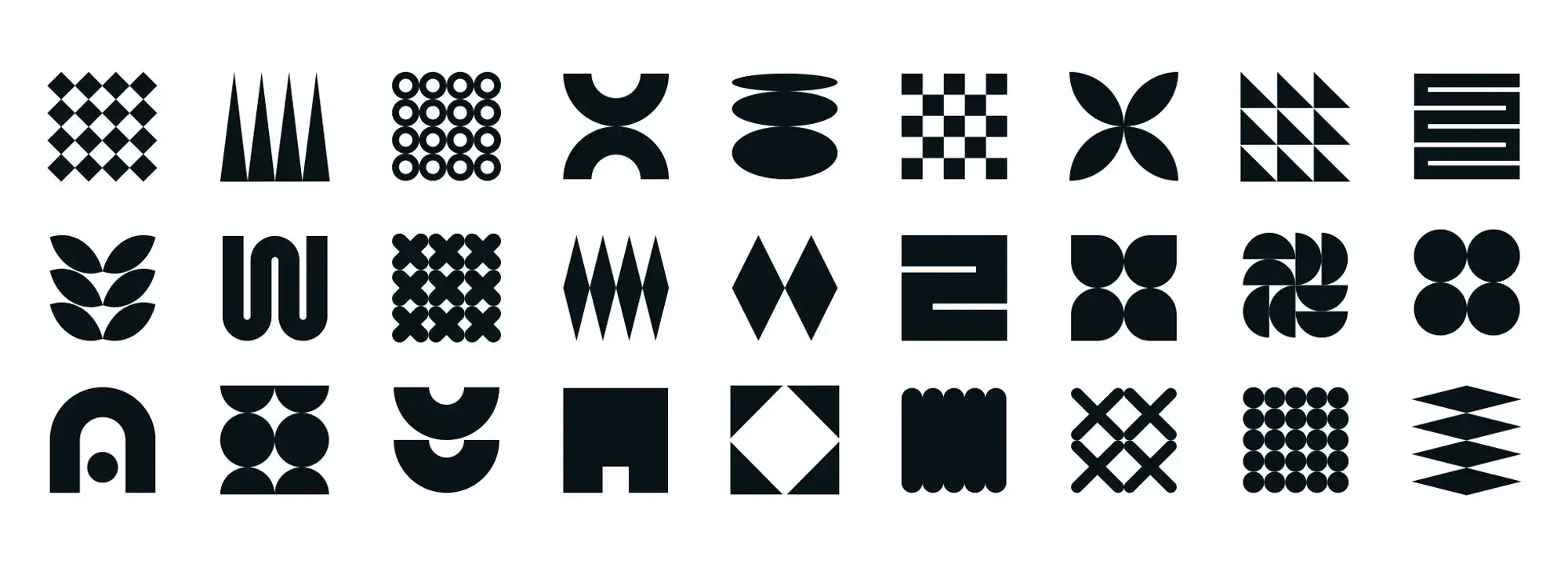20 things to consider about the WordPress website design cost
Try MaxiBlocks for free with 500+ library assets including basic templates. No account required. Free WordPress page builder, theme and updates included.

Updated 15th May 2025
Starting costs and design choices for your WordPress website
Understanding the base cost of design and development
The design and development fee is usually the largest upfront cost when creating a WordPress website. Prices vary depending on how complex your site is and how much custom work is required. A basic website with a straightforward layout will cost less than one with unique features and advanced functionality. Getting a clear quote at the start helps you budget accurately and avoid unexpected expenses.
Custom themes versus pre-designed options
Your choice between a custom theme and a pre-designed theme plays a big role in both cost and appearance. A custom theme is built specifically for your brand and offers a unique look, but it typically comes with a higher price. Pre-designed themes are more affordable and include standard layouts and features that may meet your needs. Consider how much flexibility you require and whether your project benefits from a fully tailored approach.
Hiring a designer or developer: what to expect
The cost of hiring a professional depends on whether you go with a freelancer or a design agency. Freelancers often charge less, which can be a good option for smaller projects. Agencies tend to charge more but may offer a wider range of services and a team with diverse skills. Think about the level of support you need and choose a provider whose expertise matches the scope of your website.
What to know about premium themes
Purchasing a premium WordPress theme involves an extra cost, but it can bring added value. These themes usually include more features, regular updates, and dedicated support. While free themes are available, they may lack the customisation and quality you’re looking for. If you want a polished design without the cost of a fully custom site, investing in a premium theme is often a smart compromise.

Managing ongoing costs for a WordPress website
Budgeting for plugins and extensions
Plugins and extensions are a key part of enhancing your WordPress site, offering features like contact forms, SEO tools, and e-commerce capabilities. While many are free, others come with a one-time or recurring fee depending on the level of functionality and support offered. These costs can add up, so it’s important to include them in your overall budget. Choosing the right plugins can improve your site’s performance, user experience, and long-term flexibility.
Keeping your website updated and secure
Ongoing maintenance is essential for keeping your WordPress website secure and running smoothly. This includes regular updates to WordPress core files, themes, and plugins, as well as fixing bugs and addressing performance issues. Whether you handle maintenance yourself or hire a professional, it’s wise to allocate a portion of your budget to cover these tasks. A well-maintained site helps avoid downtime and keeps everything working as expected.
Understanding hosting costs and options
Hosting is a recurring cost and a necessary part of running a WordPress site. Shared hosting tends to be more budget-friendly, making it suitable for smaller or low-traffic websites. For larger sites or those needing more reliability, managed or dedicated hosting can offer better performance and support, though it typically comes at a higher cost. Evaluate your traffic expectations and technical needs to choose a hosting solution that aligns with your budget and goals.
Subscribe to our newsletter
Additional website expenses to include in your WordPress budget
Domain name registration and branding value
Registering a domain name is one of the first steps in launching your WordPress site. While most domains are affordable, premium names or add-ons like privacy protection can raise the cost. Domains also require annual renewals, which should be included in your budget. A clear, memorable domain that reflects your business strengthens your brand and helps users find you more easily.
The role and cost of SSL certificates
An SSL certificate is essential for securing your site, particularly if you’re handling payments or collecting personal data. Some hosting providers include basic SSL certificates for free, while others offer more advanced options at a cost. Investing in a reliable SSL certificate not only enhances security but also builds trust with your audience and supports better search engine rankings.
Content creation and management as ongoing costs
Keeping your website up to date with fresh, engaging content is a continuous task that requires time or budget. Hiring professionals for writing, photography, or video production ensures high-quality results but can increase expenses. Creating content yourself can reduce costs, though it requires more effort and consistency. Planning for content creation and management from the start helps maintain a relevant and appealing website over time.

Final costs to consider when launching your WordPress website
SEO and marketing for long-term growth
Search engine optimisation and digital marketing are essential if you want your site to attract and retain visitors. SEO involves improving your site’s structure, content, and performance to rank better in search results, while marketing includes efforts such as social media, email campaigns, and paid advertising. These services can increase your overall cost, but they’re crucial for building traffic and reaching the right audience over time.
Factoring in e-commerce requirements
If your site will include an online shop, e-commerce functionality adds another layer of cost. Basic setups may include standard product listings and checkout systems, while more advanced needs like custom shipping options, membership areas, or complex product filtering can significantly increase development time and expense. Clearly outlining your requirements will help you budget accurately.
Cost of custom features and integrations
Adding custom features to your site enhances its usability but often comes at a higher cost. Whether it’s a tailored booking system, a unique user dashboard, or integrations with external platforms, these elements require extra design and development work. Deciding which features are essential to your goals will help control your budget while still meeting your needs.
Training and support for better site management
Once your site is live, your team may need help managing it effectively. Training sessions and support services ensure you can update content, manage products, or resolve issues without relying on outside help for every small change. These services may involve an added fee, but they can save time and reduce long-term costs by building internal confidence and capability.
Build like a pro
Long-term planning and technical considerations for your WordPress site
Managing the cost of design revisions
Once your website’s initial design is complete, you may want to make adjustments. Revisions and modifications can impact the total cost, especially if they fall outside the original agreement. To stay on budget, discuss how many rounds of changes are included and what additional revisions might cost. Clear communication early on helps prevent unexpected expenses later in the project.
Ensuring mobile and browser compatibility
Making sure your website works smoothly across all devices and browsers is essential for a consistent user experience. Developing for mobile responsiveness and cross-browser compatibility often requires additional testing and adjustments, which can increase the cost. Including this in your budget ensures your site is functional and accessible for all users, regardless of the device or platform they’re using.
Accessibility as a valuable investment
Creating an accessible website supports users with disabilities and broadens your reach. Implementing accessibility features like keyboard navigation, screen reader support, and descriptive alt text can add to the development cost. However, it improves usability and may help meet legal standards, depending on your location or industry. Factoring in accessibility early can lead to better design choices and a more inclusive site.
Protecting your site with backup solutions
Regular backups are vital to keeping your site safe. Free and paid backup solutions are available, and your choice will depend on how much control and reliability you need. Investing in a solid backup plan helps you quickly recover from data loss or technical issues, saving time and potential revenue in the long run.
Building in robust security measures
Keeping your WordPress site secure involves more than just basic protection. Security features such as firewalls, malware scanning, and login protection can involve ongoing costs. Including these in your budget is essential for safeguarding user data, maintaining trust, and avoiding potential disruptions or breaches.
Weighing short-term savings against long-term value
It’s natural to focus on keeping initial costs down, but long-term planning is just as important. Cheaper solutions may seem appealing at first, but they can lead to higher maintenance or performance issues later. Investing in quality design, security, and support early on can reduce costs and complications over time, helping you manage your website more sustainably.

Final thoughts and key takeaways
Key factors affecting the cost of WordPress website design
The cost of designing a WordPress website depends on several important aspects, such as theme choice, functionality, and design complexity. One way to minimise costs is by using a flexible and affordable theme, like MaxiBlocks, which offers both a free and premium version with extensive design capabilities and layout options.
Other factors include customisation, which can either involve simple tweaks or more extensive redesigns. Additionally, features like e-commerce functionality or advanced SEO optimisation can also impact costs, as they often require additional plugins or custom coding.
Choosing premium plugins such as MaxiBlocks can also add value to your site, providing advanced design and functionality without needing a developer for every tweak. However, these plugins can come with an added cost, depending on your chosen features and support level.
Final thoughts and key takeaways
In conclusion, the cost of designing a WordPress website can range widely based on your needs. Free themes can serve as a good starting point for personal or basic business sites, while premium themes and plugins like MaxiBlocks can significantly improve the flexibility, functionality, and aesthetics of your site. It’s crucial to define your budget and prioritise features that align with your business goals.
If you want an easy-to-use, feature-rich theme for building a professional website, consider exploring MaxiBlocks for its user-friendly design options and powerful customisation features. Whether you’re designing your website yourself or working with a professional, having a clear understanding of the costs and tools available will help you make the best decision for your WordPress project.
What to look for in a good WordPress web designer
Finding a good WordPress web designer means choosing someone who understands both design and functionality. Before you hire a WordPress designer, consider the WordPress website design cost and the long-term value they offer. A reliable expert will also provide WordPress support and ongoing WordPress maintenance to ensure your site runs smoothly.
Whether you partner with a WordPress web design company, a specialised studio, or a full-service agency, make sure they focus on delivering the best WordPress design that fits your brand. Explore their WordPress design services and assess their knowledge of WordPress plugins and the best website hosting for WordPress.
To make an informed decision, review this helpful WordPress website designer guide. And once your site is live, maximise its performance by learning how to optimise WordPress SEO, track user behaviour with Google Analytics for WordPress, and follow best practices for optimising WordPress.
Discover tools and layouts used by the best web designers
Explore expert tips, tools, and creative examples that define today’s best web designers.
FAQs – WordPress website design cost
What type of website are you building?
The cost can vary significantly depending on whether you need a blog, business site, portfolio, or e-commerce platform.
Will you use a free, premium or custom theme?
Free themes are cost-effective but limited in design. Premium themes offer more flexibility and features, while custom themes provide a unique look but are the most expensive.
Do you need custom development work?
If your website requires features that are not available in standard plugins or themes, you may need custom coding, which increases costs.
How many pages will your website have?
The more pages you need, the more time and effort required, which affects the total price.
Will you need e-commerce functionality?
Adding features like a shopping cart, payment gateways and product catalogues can significantly raise the cost.
Do you require third-party integrations?
Connecting your site to tools like CRMs, email marketing platforms or booking systems may require additional development work.
Who will provide the content?
If you need help with copywriting or content creation, that will usually come at an extra cost.
Do you need SEO services?
Some designers include basic SEO, but advanced or ongoing SEO work is typically priced separately.
What level of design customisation do you want?
Highly customised designs take more time to create and implement, which increases the cost.
Will you need a logo or branding work?
If your website package includes brand identity elements like a logo or colour palette, the price will be higher.
Is mobile responsiveness included?
Most modern designs are responsive, but it’s important to confirm that your site will look good and function well on all devices.
How much traffic do you expect?
High-traffic sites may require optimised hosting and special performance enhancements, which can affect costs.
What is your timeline?
Rush projects or tight deadlines may incur additional fees due to the need for prioritised work.
Will you need ongoing maintenance?
You may require ongoing support for updates, backups, and fixes, which is usually priced on a monthly or annual basis.
Do you need content migration?
Transferring content from an existing site or platform can be time-consuming and may increase costs.
Are multilingual capabilities required?
Creating a multilingual site involves extra development and translation work, which adds to the overall cost.
Will there be a blog or news section?
Adding and setting up a blog requires additional time for layout and template creation.
What kind of hosting do you need?
Basic shared hosting is inexpensive, but managed or dedicated hosting offers better performance and security at a higher cost.
Are there licensing fees for themes or plugins?
Some plugins and themes come with one-off or annual licence fees, which should be factored into your budget.
Who will handle website security?
If you require advanced security setups or ongoing monitoring, these services may not be included in the base design cost and could add to your expenses.
WordPress itself
Official Website
wordpress.org – This is the official website for WordPress, where you can download the software, find documentation, and learn more about using it.
WordPress Codex
codex.wordpress.org/Main_Page – This is a comprehensive documentation resource for WordPress, covering everything from installation and configuration to specific functionality and troubleshooting.
WordPress Theme Directory
wordpress.org/themes – The official WordPress theme directory is a great place to find free and premium WordPress themes. You can browse themes by category, feature, and popularity.
maxiblocks.com/go/help-desk
maxiblocks.com/pro-library
www.youtube.com/@maxiblocks
twitter.com/maxiblocks
linkedin.com/company/maxi-blocks
github.com/orgs/maxi-blocks
wordpress.org/plugins/maxi-blocks

Kyra Pieterse
Author
Kyra is the co-founder and creative lead of MaxiBlocks, an open-source page builder for WordPress Gutenberg.
You may also like