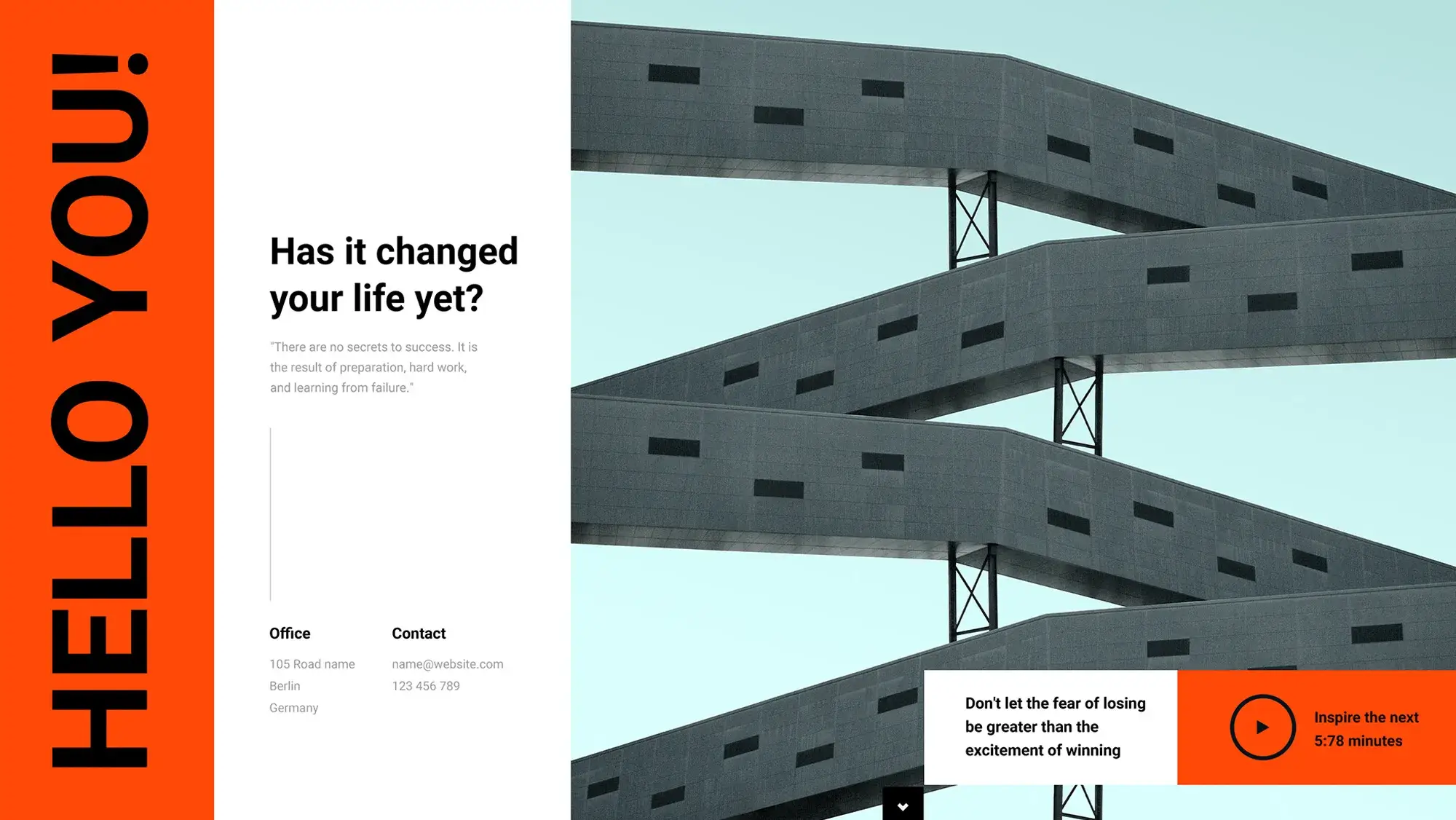15 things to consider when creating a website using HTML
Try MaxiBlocks for free with 500+ library assets including basic templates. No account required. Free WordPress page builder, theme and updates included.

Updated 15th May 2025
How to create a website using HTML
Creating a website with HTML is a rewarding project that gives you full control over your site’s structure and content. By understanding your goals and learning the core principles of HTML, you can build a functional, well-organised site that serves its purpose effectively.
Understanding the purpose of your website
Before you begin writing any code, take time to consider the main goal of your site. This could be to share personal content through a blog, promote your business or showcase your work in a portfolio. The purpose of the site influences its layout, structure and the type of content you’ll include. A blog, for example, needs a design that supports regular updates and easy reading, while a business site may focus on clarity, product details and contact information.
Planning your site structure
Once you’ve defined the purpose, it’s time to map out your site’s structure. Start by identifying the core pages your site will need typically this includes a homepage, about page, and contact page, with additional pages as required. Sketching or outlining how these pages will be linked together helps create a logical navigation path. A clear structure not only helps you organise content effectively but also enhances the user experience.
Learning the basics of HTML
To build your site, you’ll need a solid understanding of HTML, the foundational language used to structure web pages. Begin with the key elements such as headings, paragraphs, links, images and lists. These form the building blocks of every webpage. Learning how to nest elements, apply attributes and understand the hierarchy of tags is essential to creating clean, valid HTML code. Once you’re comfortable with the basics, you can begin creating individual pages with consistent formatting and structure.

Enhancing structure and responsiveness in your HTML website
As you develop your site, it’s important to go beyond basic HTML by applying structure and planning for a mobile-friendly experience. These steps improve both usability and accessibility, helping your site perform better for users and search engines alike.
Using semantic HTML
Semantic HTML refers to using tags that clearly describe the content they contain. Tags such as <header>, <footer>, <nav>, <section>, and <article> offer context about different parts of your page. For example, wrapping your navigation links in a <nav> element tells browsers and assistive technologies that this is your site’s main navigation.
Incorporating semantic tags improves the clarity of your code, making it easier to maintain and more accessible to screen readers. It also benefits SEO by helping search engines better understand the structure and importance of your content. While it may not affect the visual layout, semantic HTML is a key part of building a clean, future-ready website.
Implementing a responsive design
Modern websites need to work well across a range of screen sizes, from large monitors to mobile phones. While HTML provides the structure, CSS is what allows your layout to adapt to different devices. This combination is essential for responsive design.
Start by thinking about how each section of your site should behave on smaller screens. Layouts that use flexible grids, percentages instead of fixed widths, and media queries can help you build a site that adjusts smoothly. Planning for responsiveness early in the process will save time later and ensure your visitors enjoy a consistent experience, no matter how they access your site.
Subscribe to our newsletter
Building a better user experience with best practices
As your website takes shape, it’s important to consider the experience of all users regardless of ability and to follow good coding habits. These steps help ensure your site is inclusive, reliable and easier to maintain in the long term.
Considering accessibility
Accessibility should be a core part of your website planning from the beginning. This means making sure your site can be used by people with a wide range of abilities, including those who rely on screen readers or keyboard navigation.
Start by using descriptive alt text for images so users with visual impairments can understand the content. Ensure that your site’s structure allows for logical tab order, and that buttons and links can be activated without using a mouse. Use appropriate colour contrast and clear headings to make content easy to read and navigate. Creating an accessible website benefits all users and helps ensure you meet modern web standards.
Writing clean and valid HTML
Writing clean, well-structured code makes your site easier to read, debug and update. It also helps with cross-browser compatibility, ensuring your website looks and works as intended on all major browsers.
To keep your HTML valid, close all tags properly, avoid nesting errors, and follow the correct document structure. Tools like the W3C Markup Validation Service can help check your code and highlight issues. Writing clean HTML doesn’t just improve performance it also reflects professionalism and attention to detail in your work.

Adding functionality and visibility to your HTML website
With the structure of your website in place, the next step is to make it more interactive and engaging for users while also helping it become discoverable in search engines. By adding key elements like media, navigation, and forms, you enhance both the experience and purpose of your site.
Incorporating multimedia elements
Multimedia can make your website more engaging and dynamic. Whether you’re using images, videos or audio, it’s important to embed them properly and optimise their size for performance. Use the <img>, <video>, and <audio> tags where appropriate, and always include descriptive alt text for accessibility.
Large media files can slow down your site, especially on slower connections. To avoid this, compress images, choose appropriate file formats, and avoid autoplaying media unless necessary. When used effectively, multimedia elements support your content and make your website more visually appealing and interactive.
Creating a navigation menu
Navigation is a key part of any website, and building a clear menu helps visitors find what they’re looking for quickly. You can create a navigation bar using an unordered list inside a <nav> element, with links pointing to different pages or sections.
Keep your menu simple and focused on the most important parts of your site. Whether placed horizontally at the top or vertically on the side, good navigation contributes to a smooth user experience and encourages visitors to explore more of your content.
Designing a contact form
If you want to allow users to contact you directly, a basic HTML form is a practical solution. You can use <form>, <input>, <textarea>, and <button> elements to create fields for a name, email address and message, along with a submit button.
Make sure to clearly label each field and include any required attributes to ensure data is submitted correctly. While basic HTML handles the structure, adding form validation or processing the form data will require additional tools or languages like JavaScript and PHP.
Considering search engine optimisation (SEO)
SEO helps your website appear in search engine results, making it easier for people to find you online. Although SEO involves a wide range of strategies, you can begin with solid HTML practices that support better visibility.
Use proper heading structure, starting with <h1> for your main title and progressing through <h2> to <h6> for subheadings. Add meta tags in the <head> of your document, including a meaningful title and a description. Descriptive attributes on links and images also help search engines understand your content. These small adjustments can improve how your site is indexed and ranked.
Build like a pro
Final steps and maintaining your HTML website
Once the main content and structure of your site are in place, the final steps involve polishing your design, ensuring functionality, and planning for long-term maintenance. These tasks help you create a site that not only looks good but continues to perform well over time.
Adding CSS for styling
While HTML defines the structure of your website, CSS is what gives it visual appeal. Planning how to apply CSS styles allows you to create a look that matches your personal or business identity. You can define fonts, colours, spacing and layouts, and apply these styles consistently across your pages. Whether you use internal styles, inline styles or external stylesheets, CSS helps turn your basic HTML into a cohesive, professional-looking site.
Testing across different browsers
After your site is built, test it on multiple browsers such as Chrome, Firefox, Safari and Edge. Each browser may render your site slightly differently, so this step is important for identifying layout issues or inconsistencies. Testing across devices and screen sizes also ensures a smooth experience for all users, regardless of how they access your site.
Validating your HTML code
Valid HTML is essential for compatibility, accessibility and long-term stability. Use an online validator to check your code for errors or missed tags. Correcting these issues not only improves reliability but also makes your site easier to maintain and troubleshoot in future.
Planning for future updates
A website should never be static. As your goals, content or audience evolve, your site will need to be updated. Whether you’re adding new sections, revising content or improving layout, it’s helpful to plan ahead. Keeping your site up to date ensures it remains relevant, functional and aligned with your long-term goals.

Final thoughts and key takeaways
Creating a website using HTML gives you a strong foundation in how the web works. By learning how to structure content, apply styling, and plan for functionality, you’re building valuable skills that go beyond just a single project. This approach not only teaches you how to code but also helps you understand the importance of accessibility, responsive design and good user experience.
Key takeaways from this process include planning your content carefully, writing clean and valid code, and always testing across different browsers and devices. Taking time to understand HTML and CSS at a basic level empowers you to create pages that are lightweight, fast and tailored exactly to your needs.
That said, if you’d like to bring these skills into a more flexible, visual environment especially for larger or ongoing projects consider using tools that speed up the process. MaxiBlocks is a powerful visual page builder that works seamlessly with the MaxiBlocks Go theme, offering a fast and intuitive way to build modern, responsive WordPress sites without needing to write everything from scratch.
Combining your HTML knowledge with a builder like MaxiBlocks allows you to create professional layouts while still understanding what’s happening behind the scenes. Whether you continue coding by hand or transition into visual tools, you now have a solid foundation to create and grow your presence on the web.
Choosing a WordPress design studio that delivers results
If you are planning a new website or upgrading your current one, finding the right WordPress web design studio or WordPress web design agency is a critical step. A team that understands how to blend style with function can help you achieve the best WordPress design for your goals. Look for a provider offering full WordPress design services including optimisation and plugin integration. To ensure your website performs well, consider the best website hosting for WordPress and take advantage of the right WordPress plugins to boost features and performance. For guidance on how to manage your website professionally, refer to the WordPress website designer guide. Once your site is live, focus on performance and visibility with resources that explain how to optimise WordPress SEO, use Google Analytics with WordPress, and continue optimising WordPress for long-term success.
Discover tools and layouts used by the best web designers
Explore expert tips, tools, and creative examples that define today’s best web designers.
FAQs – Creating a website using HTML
What is HTML and why is it important?
HTML (HyperText Markup Language) is the standard language used to create the structure of web pages. It allows you to organise content with elements such as headings, paragraphs, images and links. Understanding HTML is essential for anyone who wants to build or customise websites from the ground up.
Do I need any special software to create an HTML website?
No special software is required. You can create HTML files using a simple text editor like Notepad (Windows) or TextEdit (Mac), though many people prefer code editors such as Visual Studio Code, Sublime Text or Atom for their helpful features like syntax highlighting and auto-completion.
Can I use HTML to build a full website?
Yes, HTML provides the structure for your website. For a fully functional site, you’ll also need to use CSS for styling and, optionally, JavaScript for interactivity. Together, these languages form the foundation of most modern websites.
How do I view my HTML website in a browser?
After writing your HTML code, save it as a .html file and open it in any web browser. You can simply double-click the file, or drag it into the browser window to see how it looks and functions.
What is semantic HTML and why should I use it?
Semantic HTML refers to using tags that clearly describe the role of the content they contain for example, <article>, <nav>, or <footer>. These tags improve accessibility and help search engines better understand your content, which is beneficial for SEO and usability.
How do I add images and videos to my HTML website?
You can use the <img> tag for images and the <video> or <iframe> tags for embedding videos. Make sure to include alt text for accessibility and compress large media files to keep your site loading quickly.
How do I make my HTML site mobile-friendly?
To make your site mobile-friendly, you’ll need to use CSS to create a responsive layout. This typically involves using relative units, flexible grids and media queries to adjust your design for different screen sizes.
How can I get my HTML website online?
To publish your site online, you’ll need a domain name and a hosting provider. Upload your HTML files to the host using an FTP client or a file manager provided by the hosting service. Once uploaded, your site will be publicly accessible via your domain.
What is the difference between HTML and WordPress?
HTML is a markup language used to build web pages from scratch, while WordPress is a content management system (CMS) that allows users to create and manage websites using themes and plugins often without needing to code. HTML gives you more control, while WordPress is more user-friendly for non-developers.
Can I move from HTML to a page builder like MaxiBlocks?
Absolutely. If you’re looking to speed up your workflow or scale your project, tools like MaxiBlocks let you design visually while maintaining structure and performance. You can apply the same principles you’ve learned with HTML and build faster using the MaxiBlocks Go theme, which is optimised for clean, responsive design.
WordPress itself
Official Website
wordpress.org – This is the official website for WordPress, where you can download the software, find documentation, and learn more about using it.
WordPress Codex
codex.wordpress.org/Main_Page – This is a comprehensive documentation resource for WordPress, covering everything from installation and configuration to specific functionality and troubleshooting.
WordPress Theme Directory
wordpress.org/themes – The official WordPress theme directory is a great place to find free and premium WordPress themes. You can browse themes by category, feature, and popularity.
maxiblocks.com/go/help-desk
maxiblocks.com/pro-library
www.youtube.com/@maxiblocks
twitter.com/maxiblocks
linkedin.com/company/maxi-blocks
github.com/orgs/maxi-blocks
wordpress.org/plugins/maxi-blocks

Kyra Pieterse
Author
Kyra is the co-founder and creative lead of MaxiBlocks, an open-source page builder for WordPress Gutenberg.
You may also like