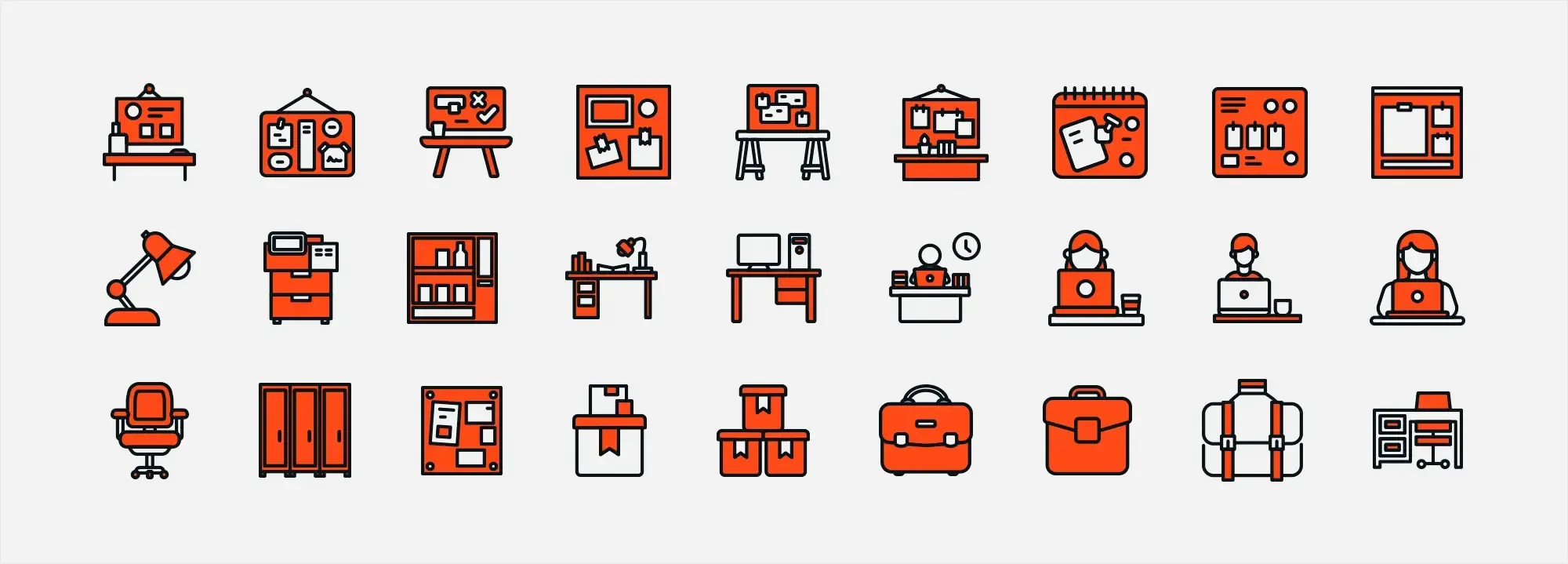How to find good WordPress web designers – Reliable, skilled & creative
Try MaxiBlocks for free with 500+ library assets including basic templates. No account required. Free WordPress page builder, theme and updates included.
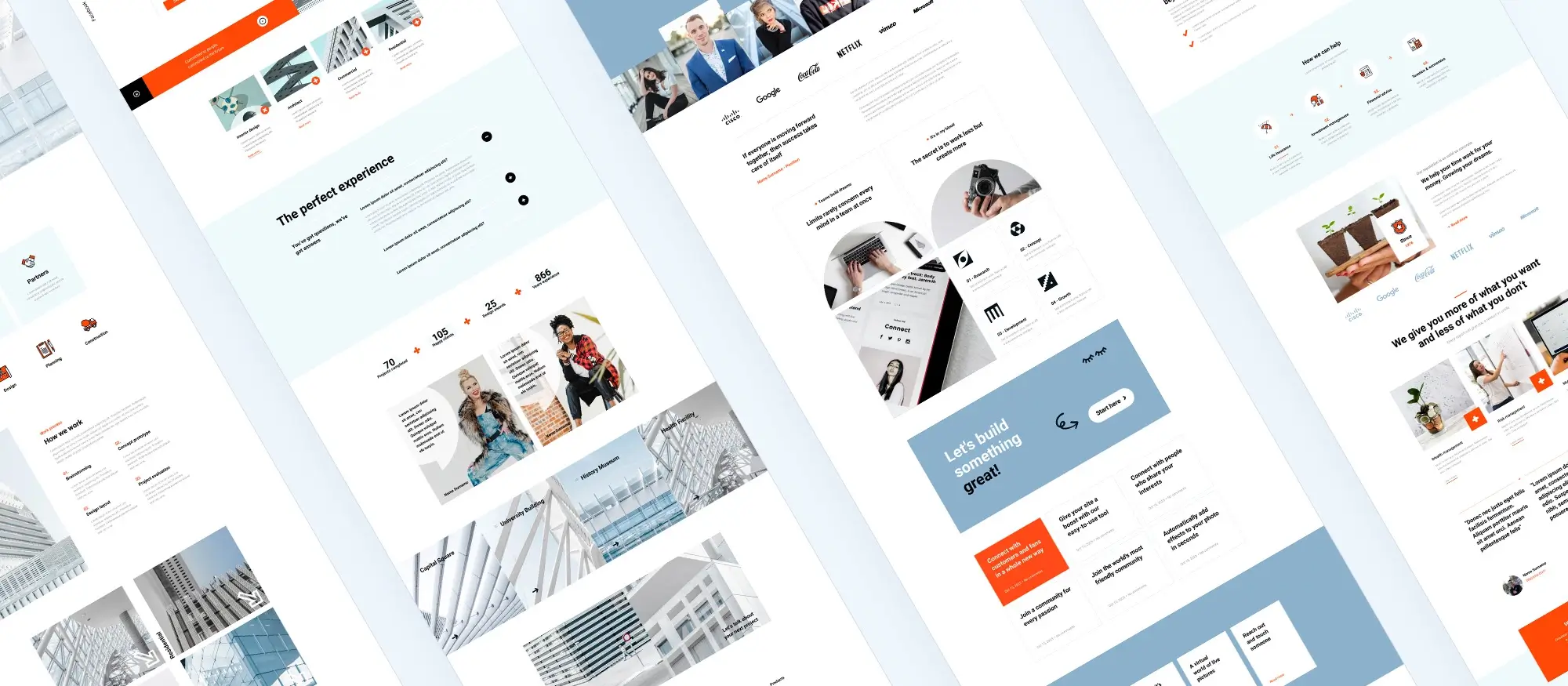
Updated 15th May 2025
Finding a skilled WordPress web designer can greatly influence how well your website performs and looks. A well-chosen designer doesn’t just make your site pretty so they can help it function better, attract more visitors, and grow with your business. This guide walks through everything you should look for, step-by-step, to make an informed decision.
Step 1: Planning your project needs
Getting clear on what your website should achieve helps you find someone with the right skills and avoids costly misunderstandings later.
1. Define your project requirements
Clearly define what you want from your website. Outline the goals, features, and functions such as an online store, newsletter signup, or custom layout. Action step: Write a one-page brief outlining your goals, required features, target audience, and must-have pages.
2. Look for relevant experience
Find designers who’ve worked on similar projects. Experience in your industry or with the tools you need is a big plus. Action step: Search designer portfolios or marketplaces with industry filters to find relevant work samples.
3. Review their portfolio
Check their past work. Does their style match what you’re after? Are the sites functional and easy to use? Action step: Make a shortlist of 3–5 designers whose portfolios closely align with your desired style.
4. Check for client testimonials
Reviews can offer insights into a designer’s work ethic, professionalism, and the quality of their outcomes. Action step: Look for designers with publicly posted testimonials on Google, Trustpilot, or Clutch.

Step 2: Evaluating technical and creative skills
To build a site that works smoothly and looks polished, your designer needs both technical know-how and a strong eye for design.
5. Verify their technical skills
Make sure they know WordPress, including tools like MaxiBlocks, and understand HTML, CSS, and JavaScript for advanced customisation. Action step: Ask for specific examples of sites where they used custom code or advanced tools.
6. Evaluate their design style
Their creative direction should align with your vision. Look for originality and consistency across their projects. Action step: Choose 2–3 reference websites and ask if the designer can replicate or improve upon them.
7. Assess their communication skills
Good communication means smoother collaboration. You want a designer who listens, responds promptly, and explains things clearly. Action step: Send an initial email or message and assess how quickly and clearly they respond.
8. Check their understanding of SEO principles
A designer should build with SEO in mind and optimising images, site structure, and loading speed. Action step: Ask them what SEO best practices they apply during the design process.
9. Confirm their ability to deliver on time
Look into their typical timeline and history of delivering projects. Clear schedules mean fewer surprises. Action step: Ask for a sample project timeline with key delivery milestones.
10. Inquire about their pricing structure
Ask for a clear breakdown of costs, including any extras. Make sure expectations around budget and deliverables are set early. Action step: Request a sample quote with itemised pricing and payment schedule.
11. Verify their post-launch support
A good designer should offer support after your site goes live handling fixes, updates, or additional tweaks. Action step: Ask what type of support is included and for how long post-launch.
12. Assess their problem-solving skills
Challenges happen. You need someone who can handle unexpected issues without derailing your project. Action step: Ask for an example of a design or development problem they successfully solved.
Subscribe to our newsletter
Step 3: Checking platform and performance knowledge
Your designer should know how to create a site that’s fast, secure, and flexible enough to grow with your needs.
13. Review their approach to responsive design
They should know how to make your website look good and work well across all devices from phones to desktops. Action step: Review their past work on a mobile device to see their responsive design in action.
14. Look for customisation capabilities
Can they go beyond pre-made templates? A flexible designer will create unique features to suit your needs. Action step: Ask them to show examples of customised elements or layouts they’ve built.
15. Check for compatibility with your hosting provider
They should understand how to work within your hosting setup, avoiding performance issues or software conflicts. Action step: Provide details of your hosting platform and ask if they’ve worked with it before.
16. Assess their knowledge of WordPress security
A solid designer will use best practices to help protect your site from threats. Action step: Ask what security plugins or steps they typically implement on client sites.

Step 4: Thinking long-term and building smart
A good designer doesn’t just build for today, they prepare your website for long-term growth and easy updates.
17. Evaluate their understanding of content management
You should be able to update your site easily. A designer should build a backend that’s user-friendly. Action step: Ask for a demo or screen recording of the CMS area from one of their completed sites.
18. Review their knowledge of website analytics
Tracking tools like Google Analytics are essential. A good designer can install them and show you how to use the data. Action step: Ask how they typically integrate and configure analytics tools.
19. Consider their approach to user feedback
Check how they respond to input and revisions. Flexibility and openness are signs of a collaborative partner. Action step: Ask what their revision process includes and how they handle change requests.
20. Assess their long-term vision
Ask about their willingness to support future updates, expansions, or redesigns. Action step: Discuss potential plans for scale and ask what ongoing support packages they offer.
Build like a pro
Time-saving hacks & efficiency tips
Streamlining your workflow helps avoid delays and reduces back-and-forth between you and your designer.
Use templates and pre-built blocks
Start with a page builder like MaxiBlocks, which offers hundreds of templates. Action step: Explore the MaxiBlocks library and templates you want to use.
Set clear milestones
Break the project into stages with deadlines. This keeps things on track and avoids last-minute delays. Action step: Create a shared document or timeline and get your designer’s confirmation.
Use project management tools
Tools like Trello, Asana, or Notion can help manage tasks and communication in one place. Action step: Set up a shared Trello board with the designer before the project begins.
Ask for reusable components
Request that your designer build reusable content blocks to streamline updates later. Action step: Make a list of content you expect to repeat and ask for global blocks to manage them.
Website traffic
Use tools like Google Analytics to monitor how many people visit and where they come from. Action step: Set up Google Analytics and review weekly traffic reports.
Bounce rate and session duration
Track how long visitors stay and how many leave without interacting. Action step: Identify pages with high bounce rates and work with your designer to improve them.
Conversion rate
Track newsletter signups, purchases, or form submissions. Action step: Define what conversions matter to you and set up tracking goals.
Page load time
Fast-loading pages improve user experience and SEO. Action step: Run your site through GTmetrix or PageSpeed Insights and address flagged issues.
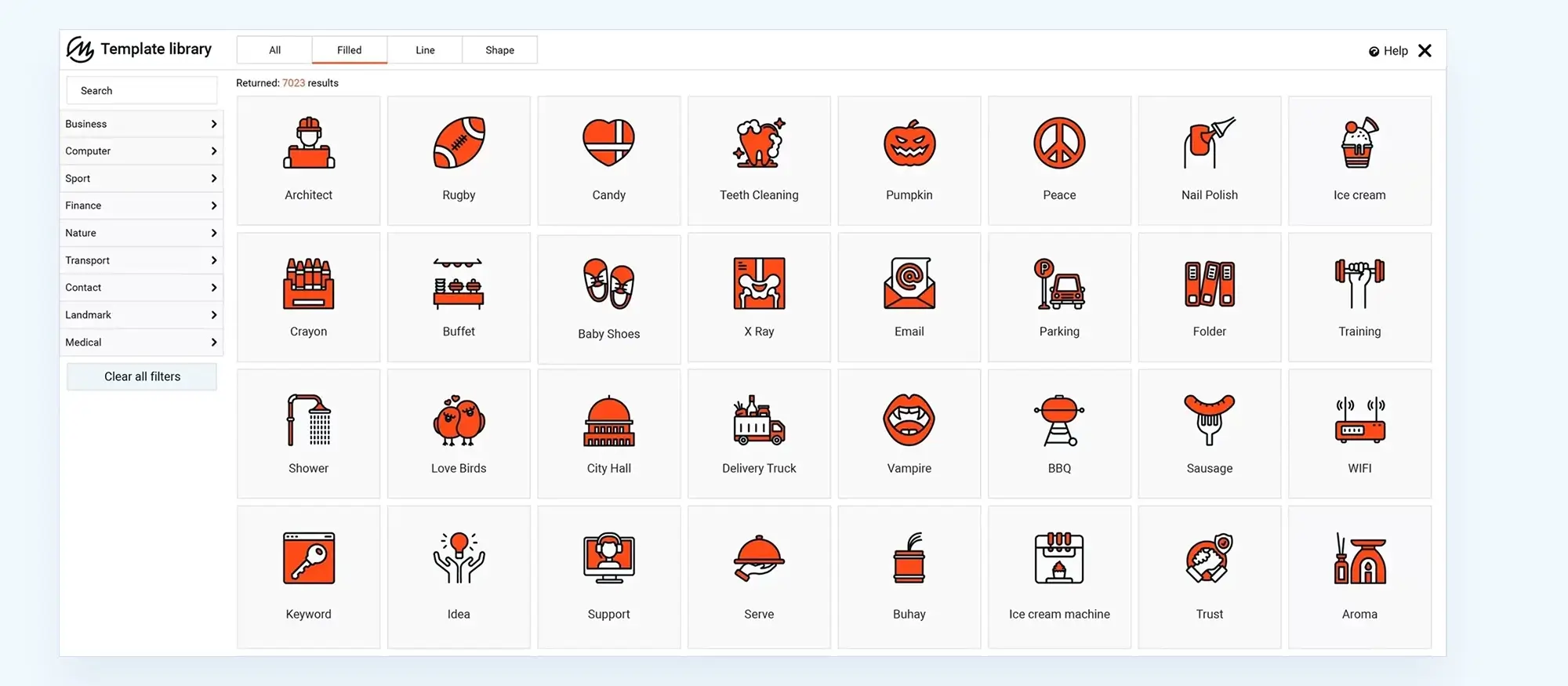
Top mistakes to watch out for
Avoid these common errors that could delay your project or reduce your website’s effectiveness.
Not checking references
Always ask for references or reviews to avoid issues down the line. Action step: Contact at least one past client before hiring.
Ignoring mobile responsiveness
More than half of all web traffic is mobile. Action step: View your designer’s portfolio sites on your phone and tablet.
Overlooking post-launch needs
Many projects stall after launch. Action step: Get clarity on what kind of post-launch support is included and its duration.
Focusing only on looks
A beautiful design is worthless if it’s not user-friendly. Action step: Prioritise usability and ask the designer how they incorporate UX into their workflow.
Final thoughts
Hiring a WordPress designer isn’t just about ticking boxes it’s about finding someone who fits your project, your goals, and your way of working. Use this list to filter your options and make the hiring process smoother.
If you’re looking to save time and get started fast, try MaxiBlocks, a free page builder with over 500 design assets and templates. It works perfectly with the MaxiBlocks Go theme and is ideal whether you’re working with a designer or going DIY.
How to find good WordPress web designers – reliable, skilled and creative
Finding a reliable and creative freelance WordPress designer requires more than just checking portfolios. Whether you’re building from scratch or transitioning from an HTML website, knowing what to expect helps. You can better gauge value by understanding how much WordPress website design costs and what a WordPress designer per hour typically charges. If you’re unsure where to start, our guide on what makes a good WordPress web designer is a great place to begin.
When it’s time to hire a WordPress designer, consider whether you want support from a WordPress web design company, a specialised studio or a larger agency. For an overview of costs, see our page on WordPress website design cost.
Post-launch, ongoing WordPress support and maintenance ensure your site runs smoothly. If you’re aiming for the best WordPress design, don’t overlook WordPress design services and complementary tools like essential plugins or helpful hosting options such as the best website hosting for WordPress. For more insight, read our WordPress website designer guide, and explore tips on optimising your WordPress SEO and using Google Analytics in WordPress. To keep your site efficient and user-friendly, dive into optimising WordPress performance.
Discover tools and layouts used by the best web designers
Explore expert tips, tools, and creative examples that define today’s best web designers.
FAQs – Good WordPress web designer
What should I look for in a WordPress web designer?
Experience, communication skills, technical knowledge, and a solid portfolio are must-haves. You’ll also want someone who understands your goals.
How do I know if a designer understands SEO?
Ask how they optimise images, page structure, loading speed, and meta information. They should be able to explain how design choices affect visibility.
Should I hire a freelance designer or a web design agency?
It depends on your budget and project size. Freelancers can be more flexible and affordable; agencies often bring a broader skill set.
What questions should I ask before hiring a designer?
Ask about timelines, pricing, revisions, post-launch support, and how they approach feedback. These questions help set clear expectations.
Can I build a website myself with a tool like MaxiBlocks?
Yes. MaxiBlocks is designed for ease of use, with drag-and-drop features and built-in templates. It’s a great option for beginners or small projects.
How do I avoid hiring the wrong designer?
Do your homework. Read reviews, check their portfolio, and have a detailed discussion before committing. A trial project or paid discovery session can also help.
WordPress itself
Official Website
wordpress.org – This is the official website for WordPress, where you can download the software, find documentation, and learn more about using it.
WordPress Codex
codex.wordpress.org/Main_Page – This is a comprehensive documentation resource for WordPress, covering everything from installation and configuration to specific functionality and troubleshooting.
WordPress Theme Directory
wordpress.org/themes – The official WordPress theme directory is a great place to find free and premium WordPress themes. You can browse themes by category, feature, and popularity.
maxiblocks.com/go/help-desk
maxiblocks.com/pro-library
www.youtube.com/@maxiblocks
twitter.com/maxiblocks
linkedin.com/company/maxi-blocks
github.com/orgs/maxi-blocks
wordpress.org/plugins/maxi-blocks

Kyra Pieterse
Author
Kyra is the co-founder and creative lead of MaxiBlocks, an open-source page builder for WordPress Gutenberg.
You may also like