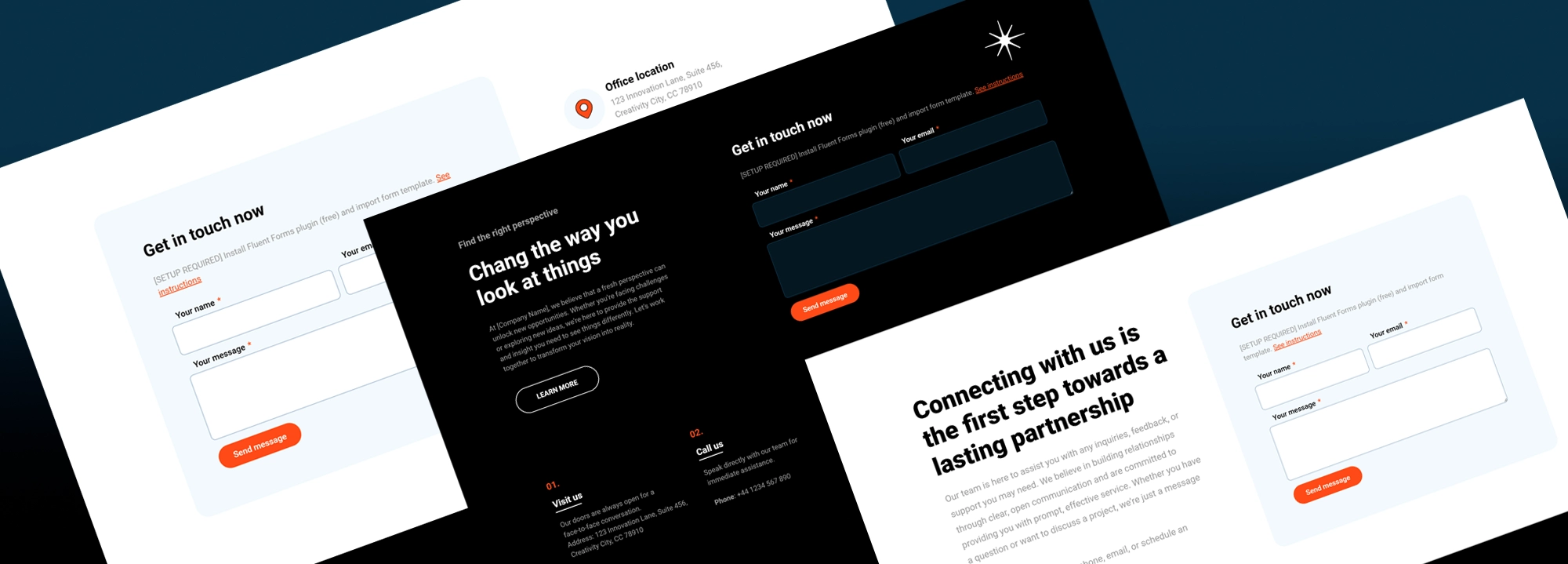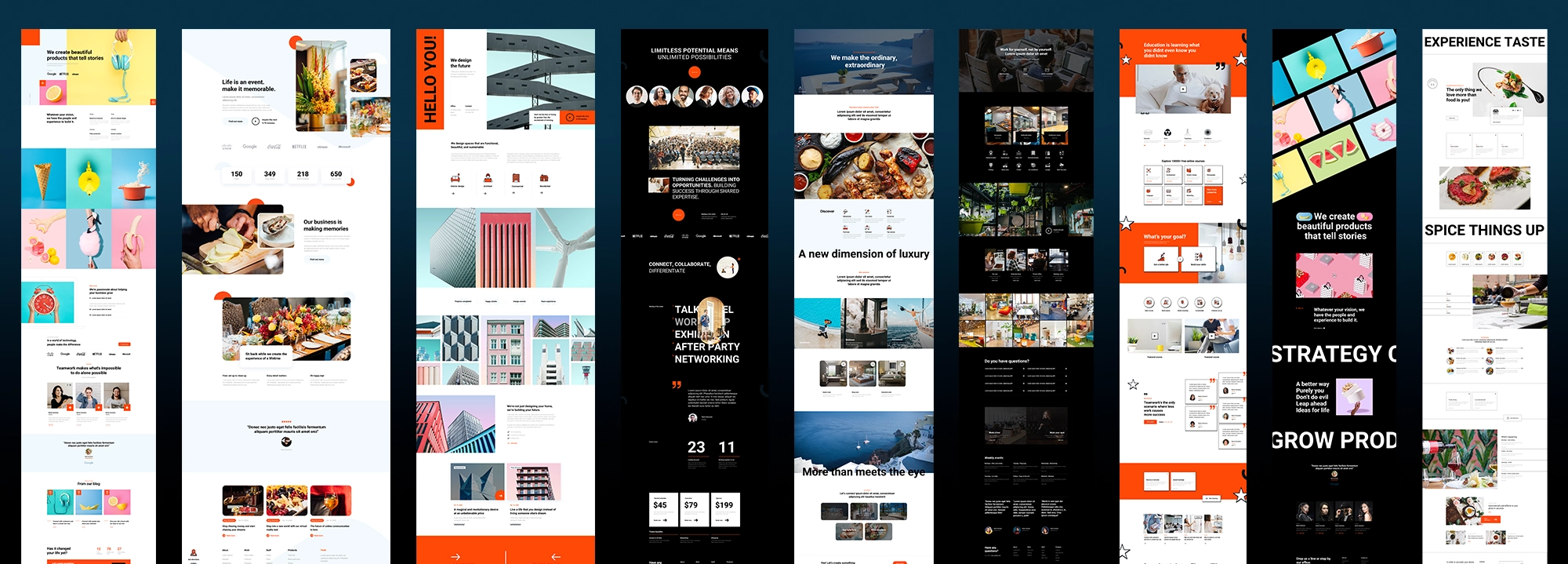WordPress Responsive design: Mobile-friendly websites
Try MaxiBlocks for free with 500+ library assets including basic templates. No account required. Free page builder, theme and updates included. Start now

With the rise of mobile internet usage, having a mobile-friendly website is more important than ever. Responsive WordPress website design ensures your website looks and works well on all devices, including smartphones and tablets. WordPress offers robust support for WordPress Responsive design, making it easier to create sites that are both attractive and functional on any screen size.
Understanding WordPress responsive design
WordPress Responsive design is an approach that makes web pages display well on various devices and screen sizes. The key principles include fluid grids, flexible images, and media queries. These elements adapt the layout of your site to fit different screens, improving usability and helping with SEO.
Choosing a responsive WordPress theme
When building a mobile-friendly site, selecting the right theme is important. Look for themes designed to be responsive. Popular responsive themes include MaxiBlocks, GeneratePress, and OceanWP. To test a theme’s responsiveness, preview it on different devices or use browser tools to check how it adapts to various screen sizes.
Customising your theme for mobile
WordPress Customizer is a powerful tool for adjusting your theme’s settings. To optimise your site for mobile, focus on simplifying navigation, adjusting layout elements, and ensuring text is readable. Pay attention to font sizes and spacing to make sure content is easily readable on smaller screens.
WordPress Responsive design plugins and tools
Several plugins can help improve your site’s mobile responsiveness. Free plugins like WPtouch and Jetpack offer features to improve mobile usability. Additionally, tools like the Google Mobile-Friendly Test and BrowserStack allow you to test and refine your site’s mobile performance.
Best practices for mobile content
Content needs to be tailored for mobile readers. Keep paragraphs short, use bullet points for clarity, and ensure fast loading times. Optimising images and videos is also important – use the correct formats and sizes to reduce load times and improve performance on mobile devices.
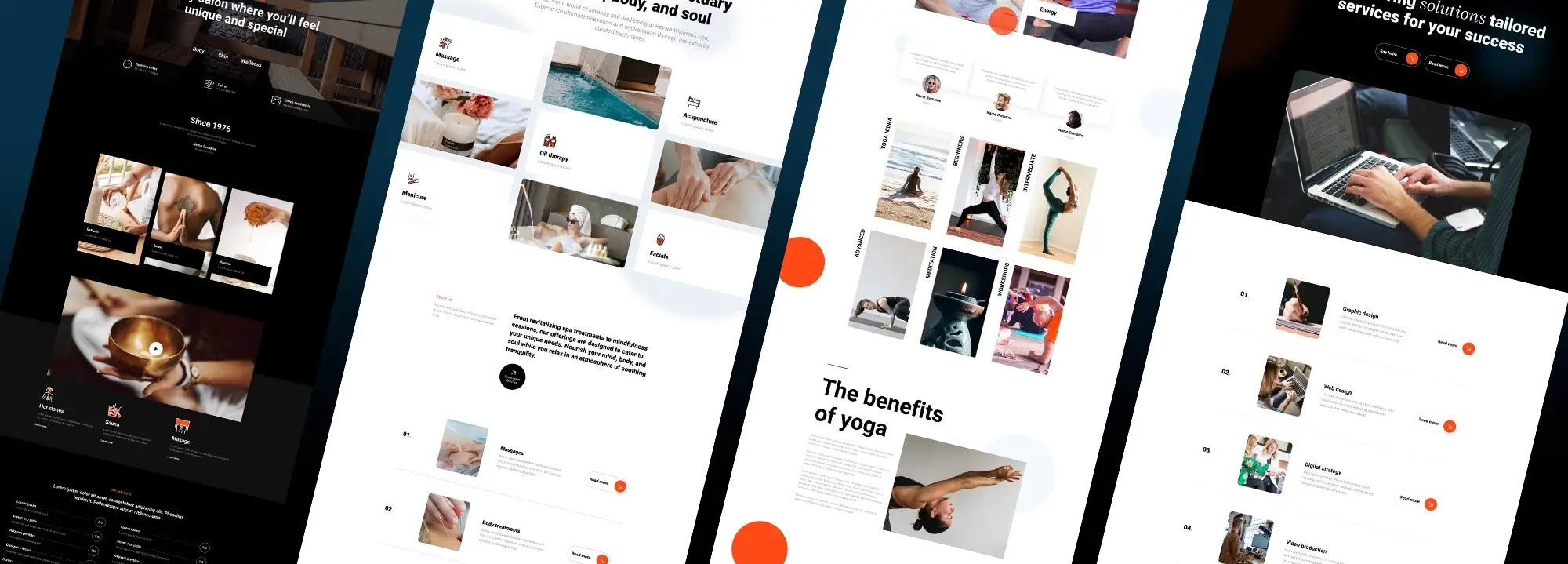
Testing your site’s responsiveness
Regular testing is crucial to maintaining a responsive site. Use methods like cross-browser testing and WordPress Responsive design testing tools to check how your site performs on different devices. Browser developer tools can simulate various screen sizes, helping you spot and fix issues. Gathering feedback from real users can also provide valuable insights.
Implementing responsive design with custom CSS
Custom CSS can be used to fine-tune your site’s responsiveness. Media queries in CSS allow you to apply specific styles based on the device’s characteristics, such as screen width. For example, you can hide certain elements on smaller screens or adjust layouts to ensure consistency across devices.
Advanced responsive design techniques
For more advanced WordPress Responsive design, consider using frameworks like Bootstrap or Foundation, which provide built-in responsiveness features. Responsive typography and icons can enhance the mobile experience. Creating responsive forms and interactive elements ensures that your site remains user-friendly on any device.
Subscribe to our newsletter
Ensuring ongoing responsiveness
Keeping your WordPress site updated is important for optimal performance. Regularly monitor your site’s mobile performance using analytics and testing tools. Staying informed about the latest trends in responsive design will help you keep your site up to date and competitive.
How to approach responsive design and make websites mobile-friendly in WordPress
When approaching responsive design, start by choosing a responsive theme and using the Customizer to make initial adjustments. Plugins can enhance functionality, but regular testing and custom CSS are important for fine-tuning your site’s mobile experience. Advanced frameworks and ongoing maintenance ensure your site remains responsive and user-friendly.
How to make a WordPress website mobile-friendly
To make your WordPress site mobile-friendly, choose a responsive theme, use plugins like WPtouch or Jetpack, and optimise content for mobile viewing. Regular testing and adjustments using custom CSS and media queries can improve the mobile experience. Consider mobile-specific tools to help refine your design.
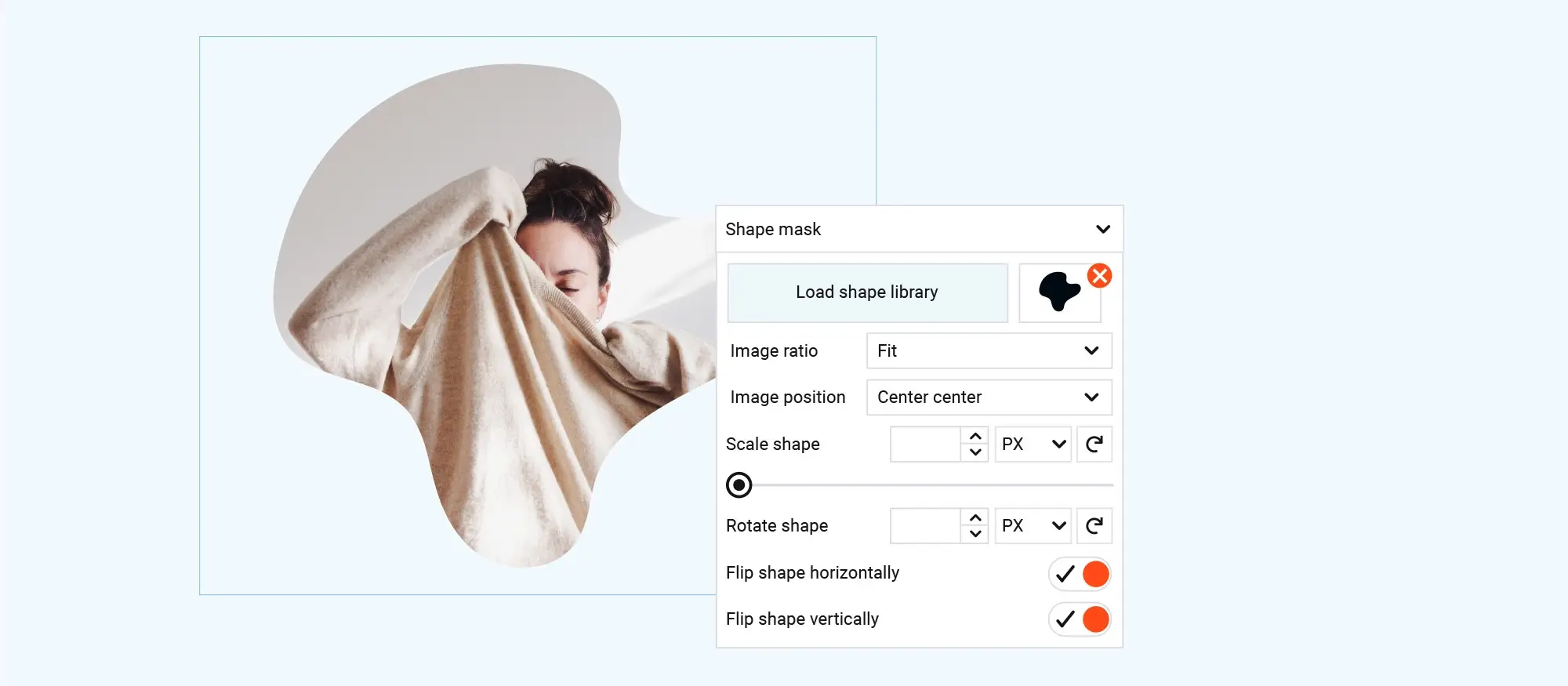
How to make sure a website is responsive and mobile-friendly
Making sure a website is responsive involves selecting a suitable theme, customising it for mobile use, and using responsive plugins. Regular testing with tools like Google Mobile-Friendly Test and making necessary CSS adjustments based on feedback ensures a consistent and mobile-friendly experience.
How to optimise your WordPress website for mobile view
Optimise your WordPress site for mobile by selecting a responsive theme, using mobile-friendly plugins, and adjusting your site’s design in the Customizer. Compress images, minimise load times, and test regularly across different devices to maintain a smooth mobile experience.
WordPress mobile-friendly plugin free
Free plugins like WPtouch and Jetpack can significantly improve your site’s mobile friendliness. These plugins offer features such as mobile themes and performance improvements without any cost.
WordPress mobile responsive plugin
Plugins like WPtouch and Jetpack are excellent for making your site more responsive. They provide tools to optimise your site’s performance and usability on mobile devices, ensuring a better user experience.
WordPress responsive plugin
Various plugins can help improve your site’s responsiveness. In addition to WPtouch and Jetpack, plugins like Elementor and WPBakery provide advanced customisation options to enhance your site’s mobile performance.
How to edit mobile version of WordPress site without affecting its desktop view
To edit the mobile version of your WordPress site without impacting the desktop view, use custom CSS with media queries. This allows you to apply styles specifically for mobile devices. Page builders like Elementor also offer responsive editing features that let you customise different views separately.
WordPress mobile-friendly theme
Choosing a mobile-friendly theme is essential. Look for themes like Astra, GeneratePress, or OceanWP that are designed with responsiveness in mind. These themes provide a solid foundation for creating a mobile-friendly site.
How to make responsive website in WordPress
Start by selecting a responsive theme and customise it for mobile use. Use plugins to enhance mobile functionality and optimise your content for small screens. Regular testing and using custom CSS to make fine adjustments will ensure your site remains responsive.
WordPress edit mobile version only
Editing the mobile version of your WordPress site can be done using custom CSS with media queries or page builders like Elementor. These tools allow you to make changes specifically for mobile devices without altering the desktop version.
WordPress mobile view problem
If you encounter issues with your site’s mobile view, start by testing with WordPress Responsive design tools. Check for any CSS or plugin conflicts that might be causing problems. Adjust your theme settings and use custom CSS to resolve any issues, ensuring a better mobile experience.
Creating a mobile-friendly WordPress site involves choosing the right theme, using helpful plugins, and regularly testing your site’s responsiveness. By following best practices and staying up to date with the latest tools and techniques, you can make sure your site works well on all devices. Feel free to share your tips and experiences in the comments below.

FAQs: WordPress responsive design?
What is WordPress responsive design?
WordPress responsive design refers to the ability of a WordPress website to adapt its layout and content to different screen sizes and devices. This ensures that the website looks and functions well on desktops, tablets, and smartphones, providing an optimal user experience across all devices.
Why is WordPress responsive design important for my site?
WordPress responsive design is crucial because it improves user experience, which can lead to increased engagement and lower bounce rates. It also enhances your site’s accessibility, ensuring that users on any device can easily navigate and interact with your content. Additionally, search engines like Google prioritise mobile-friendly sites in their rankings, so responsive design can positively impact your site’s SEO.
How can I make my WordPress site responsive?
To make your WordPress site responsive, start by choosing a responsive theme that automatically adjusts to different screen sizes. Most modern WordPress themes are designed to be responsive. Additionally, you can use plugins that enhance responsiveness and ensure that your content, images, and videos are flexible and scale appropriately. Testing your site on various devices and using tools like Google’s Mobile-Friendly Test can help ensure your site is fully responsive.
What are some popular responsive WordPress themes?
Some popular responsive WordPress themes include Astra, Divi, OceanWP, Avada, GeneratePress, and Neve. These themes are known for their flexibility, customisation options, and ability to provide a seamless experience across different devices.
How can I test if my WordPress site is responsive?
You can test your WordPress site’s responsiveness by manually checking it on different devices such as desktops, tablets, and smartphones. Additionally, there are online tools available, like Google’s Mobile-Friendly Test and Responsinator, that allow you to see how your site looks on various screen sizes. These tools can help you identify any issues and ensure that your site provides a good user experience on all devices.
What plugins can help with WordPress responsive design?
Several plugins can help enhance the responsiveness of your WordPress site. Some popular options include WPtouch, which creates a simple mobile version of your site, and Elementor or Beaver Builder, which are page builders that allow you to create responsive layouts easily. Additionally, plugins like Smush can optimise your images for faster loading times on mobile devices.
Can I make an existing WordPress site responsive?
Yes, you can make an existing WordPress site responsive. Start by switching to a responsive theme if your current theme is not mobile-friendly. Then, optimise your content, images, and videos to ensure they scale properly on different screen sizes. Using responsive design techniques such as flexible grids and media queries can also help. Testing your site and making adjustments based on feedback from responsive design tools will ensure your site adapts well to various devices.
What are common challenges in making a WordPress site responsive?
Common challenges in making a WordPress site responsive include ensuring that all elements, such as images, videos, and navigation menus, adapt properly to different screen sizes. Some themes and plugins might not be fully compatible with responsive design, requiring additional customisation. Additionally, maintaining a consistent look and feel across devices while optimising performance can be challenging. Regular testing and tweaking are essential to overcome these challenges.
How does WordPress responsive design affect website performance?
WordPress responsive design can significantly affect website performance. A well-implemented responsive design can improve load times on mobile devices by optimising images and content for smaller screens. However, if not done correctly, it can also lead to performance issues, such as slow loading times due to large, unoptimised images or excessive code. Ensuring that your site is optimised for speed and performance is crucial for a positive user experience on all devices.
What is the difference between responsive design and adaptive design?
Responsive design and adaptive design are both approaches to making websites mobile-friendly, but they differ in implementation. Responsive design uses fluid grids and flexible layouts that adapt to any screen size automatically. In contrast, adaptive design involves creating multiple fixed layouts for different screen sizes and serving the appropriate layout based on the user’s device. Responsive design tends to be more flexible and future-proof, while adaptive design can offer more control over specific breakpoints.
What is WordPress website design and how do I get started?
WordPress website design involves creating and customising websites using the WordPress platform. To get started, you’ll need to choose a domain name, select a hosting provider, install WordPress, and pick a theme that suits your needs. You can find a detailed guide on getting started with WordPress website design.
What are the basic steps to creating a WordPress site?
Creating a WordPress site involves several key steps: choosing a domain name and hosting provider, installing WordPress, selecting a theme, adding essential plugins, and customising your site’s design and content. For a comprehensive overview of these steps, visit WordPress site.
What are the best 10 WordPress themes?
The best 10 WordPress themes vary depending on your needs, but popular options include Divi, Astra, OceanWP, Avada, GeneratePress, Neve, Sydney, Hestia, Enfold, and X Theme. These themes are known for their versatility, customisation options, and robust performance. More information on these themes can be found here.
How does responsive design work with WordPress?
Responsive design ensures that your WordPress website looks and functions well on all devices, including desktops, tablets, and smartphones. This involves using flexible grids, images, and CSS media queries to create a seamless user experience. Learn more about responsive design with WordPress.
What are WordPress page builders and how can they help with design?
WordPress page builders are plugins that allow you to create and customise web pages using drag-and-drop interfaces, without needing to write code. Popular page builders include Elementor, Beaver Builder, and WPBakery. These tools can significantly simplify the design process. More details are available here.
What are some key trends in modern web design?
Modern web design trends include minimalist aesthetics, mobile-first design, fast load times, and interactive elements. Keeping up with these trends can help ensure your WordPress site remains visually appealing and user-friendly. For a deeper dive into modern web design trends, visit this page.
How can I create custom layouts in WordPress?
Creating custom layouts in WordPress can be achieved using themes with built-in layout options, page builders, or custom code. This allows you to tailor the design of your site to better fit your specific needs and branding. More information on custom layouts in WordPress can be found here.
How can I optimise user experience on my WordPress site?
Optimising user experience on your WordPress site involves improving site speed, ensuring mobile responsiveness, using intuitive navigation, and providing high-quality content. User experience is critical for keeping visitors engaged and reducing bounce rates. Detailed tips on optimising user experience are available here.
Why is typography important in web design?
Typography plays a crucial role in web design by affecting readability, user engagement, and the overall aesthetic of your site. Choosing the right fonts and typographic styles can enhance your site’s visual appeal and user experience. Learn more about the importance of typography in web design here.
What can we learn from successful WordPress website designs?
Successful WordPress website designs offer valuable lessons in user experience, functionality, and aesthetics. Analysing case studies of successful designs can provide insights into best practices and innovative solutions that you can apply to your own site. For case studies and lessons learned from successful WordPress website designs, visit this page.
WordPress itself
Official Website
wordpress.org – This is the official website for WordPress, where you can download the software, find documentation, and learn more about using it.
WordPress Codex
codex.wordpress.org/Main_Page – This is a comprehensive documentation resource for WordPress, covering everything from installation and configuration to specific functionality and troubleshooting.
WordPress Theme Directory
wordpress.org/themes – The official WordPress theme directory is a great place to find free and premium WordPress themes. You can browse themes by category, feature, and popularity.
maxiblocks.com/go/help-desk
maxiblocks.com/pro-library
www.youtube.com/@maxiblocks
twitter.com/maxiblocks
linkedin.com/company/maxi-blocks
github.com/orgs/maxi-blocks
wordpress.org/plugins/maxi-blocks

Kyra Pieterse
Author
Kyra is the co-founder and creative lead of MaxiBlocks, an open-source page builder for WordPress Gutenberg.
You may also like