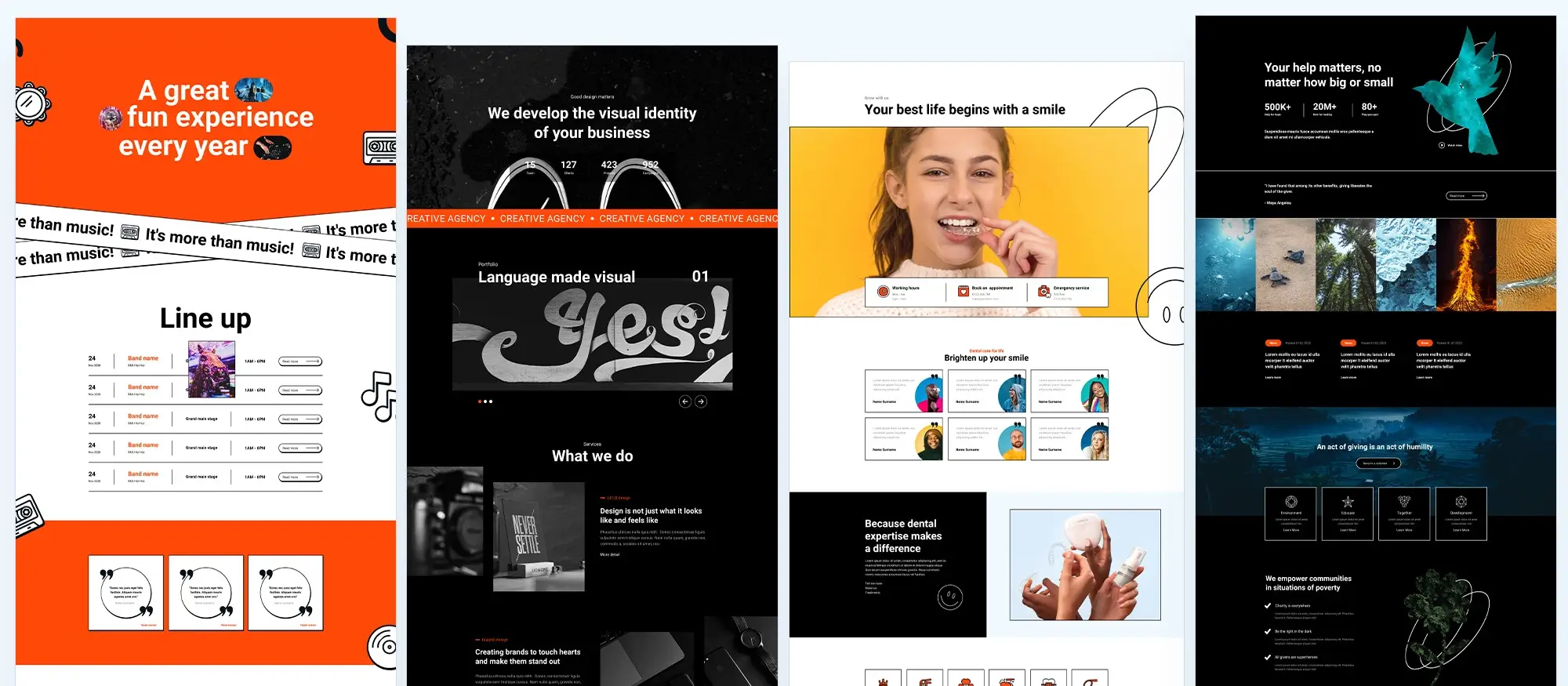20 things to consider with UX/UI design for WordPress
Try MaxiBlocks for free with 500+ library assets including basic templates. No account required. Free WordPress page builder, theme and updates included.
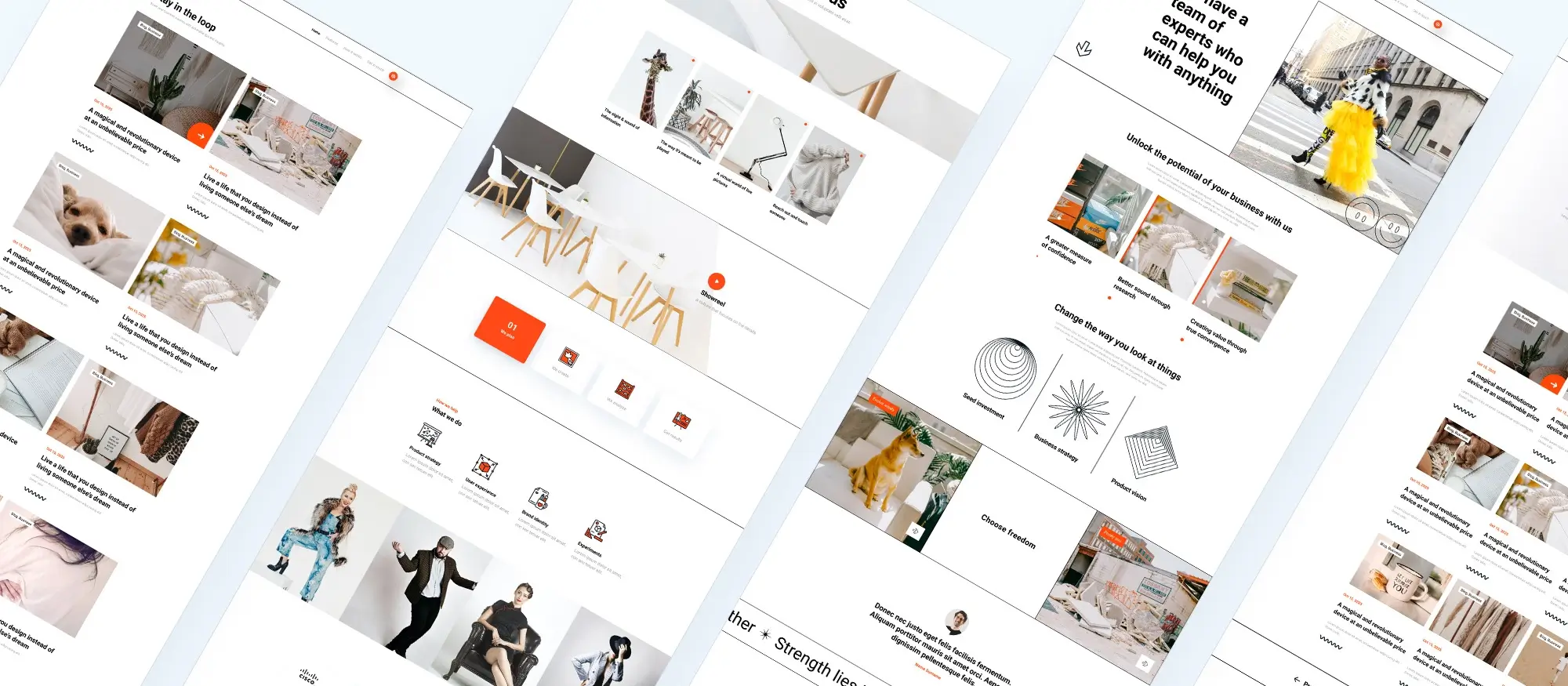
Updated 15th May 2025
20 things to consider with UX/UI design for WordPress
Introduction: Why this topic matters
User experience (UX) and user interface (UI) design are critical components of any successful WordPress site. Whether you’re building from scratch or refining an existing website, how users interact with your content can influence everything from bounce rates and conversions to brand loyalty and SEO performance.
In today’s competitive digital landscape, visitors expect fast, intuitive, visually engaging websites that work seamlessly across devices. Failing to meet those expectations can result in missed opportunities and a poor impression of your brand.
Key concepts you should know
- UX (user experience) focuses on how users feel when navigating your site. Is it easy to use? Does it help them accomplish what they came for?
- UI (user interface) involves the visual and interactive elements the layout, buttons, colours and typography that shape the look and feel of your site.
When UX and UI are thoughtfully designed, the result is a site that not only looks good but works brilliantly for its audience.
What you’ll learn in this guide
This post outlines 20 practical considerations that can help you improve both the usability and aesthetic appeal of your WordPress site. From performance optimisation and accessibility to branding, visual hierarchy and interactivity, each point is focused on helping you build a site that users love to visit and want to come back to.
Let’s dive in.

Know your users and build trust
1. Define user personas
Before you start designing your WordPress site, it’s important to know who you’re designing for. This means researching who your audience is, their preferences, and how they typically behave online. By defining user personas essentially detailed profiles of your typical users you can better tailor the site to meet their needs. Think about their habits and what they’re looking for when they visit your site. Understanding these factors will help you create a more relevant and engaging experience.
2. Use clear and consistent branding
Branding helps create a strong identity for your site. Incorporate your brand colours and logo throughout the design to maintain a cohesive look. The tone and voice of your content should also reflect your brand’s personality. Consistent branding helps reinforce your identity and makes your site more memorable to visitors.
3. Incorporate social proof
Social proof, such as testimonials and reviews, can help build trust with your visitors. Displaying positive feedback from previous users or customers can reassure potential users of the value and reliability of your service. Case studies and success stories also add credibility. Including trust badges and security icons can further assure users that their information is safe.
4. Monitor and analyse user feedback
Collecting and analysing feedback from users can provide valuable insights into how well your site is performing. Implement tools to gather feedback and regularly review the data to identify areas that need improvement. Making adjustments based on this feedback helps keep your site relevant and responsive to the needs of its users.
Subscribe to our newsletter
Design for accessibility and usability
5. Implement accessibility features
Making your site accessible means considering the needs of users with disabilities. Adding alt text to images helps those using screen readers understand what the images depict. Ensure that your site can be navigated using a keyboard alone, which is important for those who cannot use a mouse. Pay attention to colour contrast to accommodate users with visual impairments, ensuring that all content is easily readable.
6. Focus on content accessibility
Accessibility isn’t just about physical disabilities; it also includes making content easy to understand and navigate. Use clear, descriptive link text so users know what to expect when they click. For multimedia content, such as videos, provide transcripts to make the content accessible to those who are deaf or hard of hearing. Ensuring that all content is easy to navigate helps all users, not just those with specific needs.
7. Make forms user-friendly
Forms are often necessary for tasks like signing up for newsletters or making inquiries. Design forms to be as simple and straightforward as possible, with clear labels and instructions. Providing helpful error messages when users make mistakes can prevent frustration and improve the completion rate. Features like auto-fill can also make the process quicker and more convenient.
8. Pay attention to microinteractions
Microinteractions are the small details that can make a big difference in how users interact with your site. Subtle animations, such as button hover effects or feedback messages, can provide useful cues and enhance the overall experience. These interactions should feel natural and not distract from the main tasks users want to accomplish.

Design for performance and compatibility
9. Choose a responsive theme
A responsive theme is vital for making sure your site looks good and works well on all devices, from smartphones to desktops. It’s important to pick a theme that adapts to different screen sizes and resolutions. Testing the theme on various devices and browsers helps ensure that everyone who visits your site has a good experience, regardless of how they access it. Compatibility across major browsers is also important to reach as many users as possible.
10. Test for different devices and browsers
Testing your site across various devices and browsers helps identify any issues that might affect its performance. Different devices and browsers can display your site differently, so checking for inconsistencies is important. Make adjustments based on your findings to ensure that all visitors have a good experience, regardless of how they access your site.
11. Prioritise load times
A slow-loading website can drive visitors away before they even see your content. It’s important to focus on optimising your site’s load times by using techniques like image compression and efficient coding practices. Tools are available to measure how quickly your pages load and highlight areas where improvements can be made. Faster loading not only keeps visitors on your site but also improves your search engine rankings.
12. Design for ease of maintenance
Choosing themes and plugins that are regularly updated helps keep your site secure and functioning properly. Planning for future updates involves designing with scalability in mind, so your site can grow as needed. A clear content management strategy will make it easier to keep your site fresh and relevant over time.
Build like a pro
Focus on layout and structure
13. Simplify navigation
Good navigation helps users find what they’re looking for without frustration. Design clear and straightforward menus so that visitors can easily move through your site. Adding breadcrumb trails can also help users understand their location within the site and navigate back to previous pages. Important pages should be easy to find, so think about where you place these elements.
14. Implement search functionality
A search bar can significantly improve the usability of your site by helping users quickly find specific information. Place the search bar prominently so it’s easy to find and use. Make sure that search results are organised and relevant, and consider adding filters or sorting options to help users narrow down their search.
15. Create a logical content hierarchy
Organising your content in a logical hierarchy makes it easier for users to find information quickly. Use clear headings and subheadings to structure your content and guide readers through the page. Breaking text into bullet points or numbered lists can help with readability. Designing a layout that is easy to scan helps visitors locate the information they need without unnecessary effort.

Improve content presentation
16. Focus on readability
The readability of your content affects how easily users can engage with your site. Choose fonts that are easy to read and make sure they are large enough for comfortable reading. Good contrast between text and background is also important to avoid straining the eyes. Breaking text into smaller, more digestible chunks makes it easier for readers to scan and understand your content.
17. Design with consistency
A consistent design helps create a cohesive and professional look for your site. Use a consistent colour scheme throughout the site to reinforce your brand and make the site feel unified. Maintaining uniform typography and spacing also contributes to a polished appearance. Consistency in design elements, such as buttons and icons, helps users become familiar with how your site functions.
18. Incorporate high-quality visuals
High-quality visuals can greatly enhance the appeal of your site and make your content more engaging. Choose images that are relevant to your content and align with your message. It’s also important to optimise these images so they don’t slow down your site. Using visuals effectively can help communicate your message more clearly and keep visitors interested.
19. Integrate multimedia thoughtfully
Multimedia, such as videos and audio, can add depth to your content but should be used thoughtfully. Ensure that multimedia elements don’t overwhelm or distract from the main content. Controls for multimedia should be easy to use, and compatibility across different devices is important for a smooth experience. Testing these elements ensures they work well and contribute positively to your site.
20. Optimise call-to-action buttons
Call-to-action buttons are important for guiding users towards taking specific actions, such as signing up for a newsletter or making a purchase. Design these buttons so they stand out from the rest of the content, using colours and sizes that draw attention. The language on these buttons should be action-oriented, clearly indicating what users will get by clicking them. Positioning buttons where they are most likely to be seen can also increase their effectiveness.

Final thoughts
Creating a great UX/UI experience on WordPress is about more than just how your site looks it’s about how it works, how it feels to use, and how effectively it meets the needs of your audience. From performance and accessibility to branding and interactivity, every element plays a role in guiding users, building trust, and encouraging action.
By focusing on clarity, speed, structure, and accessibility, you set your site up for both immediate engagement and long-term success. Whether you’re building a site from scratch or refining an existing one, these 20 considerations will help you deliver a more polished, user-centred experience.
Key takeaways
Start by understanding your users. Design for them, not just for aesthetics. Keep your layout intuitive, your content readable, and your forms functional. Make accessibility a priority, and test regularly across devices. Above all, build with tools that support a fast, flexible, and scalable workflow.
If you’re ready to bring all of this together without the usual hassle, consider building your site with the MaxiBlocks plugin. It gives you complete visual control with performance in mind. Pair it with the Maxiblocks Go theme, a lightweight and fully responsive foundation that complements the block editor. Together, they make it easier to design stunning, effective WordPress sites without code and without compromise.
Beautiful WordPress web designs to kickstart your site
Find responsive and accessible WordPress web designs to match your brand and goals.
FAQs – UX/UI design for WordPress
What is the difference between UX and UI design?
UX (user experience) is about how a person feels when using a website, focusing on usability, flow and accessibility. UI (user interface) relates to the look and layout of the site everything from buttons and icons to colours and fonts.
How important is mobile responsiveness for WordPress websites?
Extremely important. With most users browsing on mobile, a site that doesn’t adapt to different screen sizes will frustrate users and increase bounce rates. Always choose a responsive theme and test on various devices.
Can I improve UX without hiring a designer?
Yes. With tools like the MaxiBlocks plugin, you can build and refine user-friendly layouts using a visual editor with no coding needed. Paired with a solid theme like Maxiblocks Go, you can achieve strong UX even as a non-designer.
What tools can help me measure UX success?
Google Analytics, Hotjar, and built-in WordPress tools can help you track bounce rate, time on page and conversion paths. These metrics offer insight into how users interact with your site.
How do I make my WordPress site more accessible?
Use alt text on images, high contrast colours, keyboard navigation, and proper heading structures. Plugins and accessibility testing tools can help identify areas that need improvement.
Why are page load speeds so important for UX?
Slow pages frustrate users and lead to high bounce rates. Optimising images, minimising code and using performance-optimised themes like Maxiblocks Go can significantly improve load times.
How can I keep my design consistent across all pages?
Use global styles, consistent fonts, colour schemes and reusable blocks. Tools like MaxiBlocks allow you to build and apply design systems easily across your WordPress site.
What’s the best way to handle navigation on larger sites?
Use clear menu structures, logical page grouping and include a search bar. Breadcrumbs and mega menus also help users navigate large content libraries more easily.
Are microinteractions really necessary?
Yes. Microinteractions like button hover effects or form confirmation messages enhance the overall user experience by providing subtle feedback and making the site feel more intuitive.
When should I update or redesign my WordPress site?
If your site feels outdated, loads slowly, performs poorly on mobile or no longer reflects your brand or goals, it’s time for a refresh. Regular updates improve both user experience and security.
How can case studies improve your approach to WordPress design?
Studying real examples can help you understand how strong layouts, functionality and branding come together. These WordPress case studies show what successful design looks like in action and what you can apply to your own site.
What role does typography play in effective web design?
Typography is more than choosing a font. It defines your site’s tone, readability and visual hierarchy. If you want to improve clarity and user experience, this typography guide for web design is a great place to begin.
What defines a modern website design?
Modern websites are clean, fast and easy to use. They avoid clutter and guide visitors with clear structure. For an overview of what makes design feel current, read this article on modern web design.
How do page blocks make web design easier?
Page blocks are reusable sections that simplify content layout and maintain visual consistency. Learn how to apply them with this guide to web design page blocks.
What is responsive WordPress design and why does it matter?
A responsive site adapts to any screen size, offering a consistent experience across devices. This responsive WordPress design overview explains how to implement and benefit from this approach.
What are the most current design trends for WordPress?
From oversized typography to interactive layouts, design is always evolving. Explore these 40 WordPress design trends to discover what’s shaping today’s digital experiences.
What trends will define web design in 2025?
Web design is shifting toward personalisation, ethical UX and simplified navigation. This preview of 2025 web design trends outlines what to prepare for in the near future.
What makes a hero banner successful?
A strong hero banner grabs attention and communicates your message within seconds. This guide to hero banner design breaks down the key elements that make these sections effective.
How do you create a hero section in WordPress without coding?
You can use tools like the Maxiblocks hero builder for WordPress to visually design a hero section using simple drag-and-drop features.
What is the best tool for building hero sections on your site?
The Maxiblocks website hero section builder allows you to create polished, responsive headers that make a strong first impression.
Where can I find inspiration for my site’s hero banner?
For design ideas, explore this collection of hero banners showcasing layout examples used across industries and content types.
What tools help streamline the website design process?
Choosing the right software can reduce design time and boost quality. This overview of website design tools features options for both beginners and advanced users.
How can I learn to create a responsive website from start to finish?
Responsive design involves flexible grids, scalable content and thoughtful breakpoints. This ultimate guide to responsive web design walks you through the essentials to get your site working across all devices.
WordPress itself
Official Website
wordpress.org – This is the official website for WordPress, where you can download the software, find documentation, and learn more about using it.
WordPress Codex
codex.wordpress.org/Main_Page – This is a comprehensive documentation resource for WordPress, covering everything from installation and configuration to specific functionality and troubleshooting.
WordPress Theme Directory
wordpress.org/themes – The official WordPress theme directory is a great place to find free and premium WordPress themes. You can browse themes by category, feature, and popularity.
maxiblocks.com/go/help-desk
maxiblocks.com/pro-library
www.youtube.com/@maxiblocks
twitter.com/maxiblocks
linkedin.com/company/maxi-blocks
github.com/orgs/maxi-blocks
wordpress.org/plugins/maxi-blocks

Kyra Pieterse
Author
Kyra is the co-founder and creative lead of MaxiBlocks, an open-source page builder for WordPress Gutenberg.
You may also like