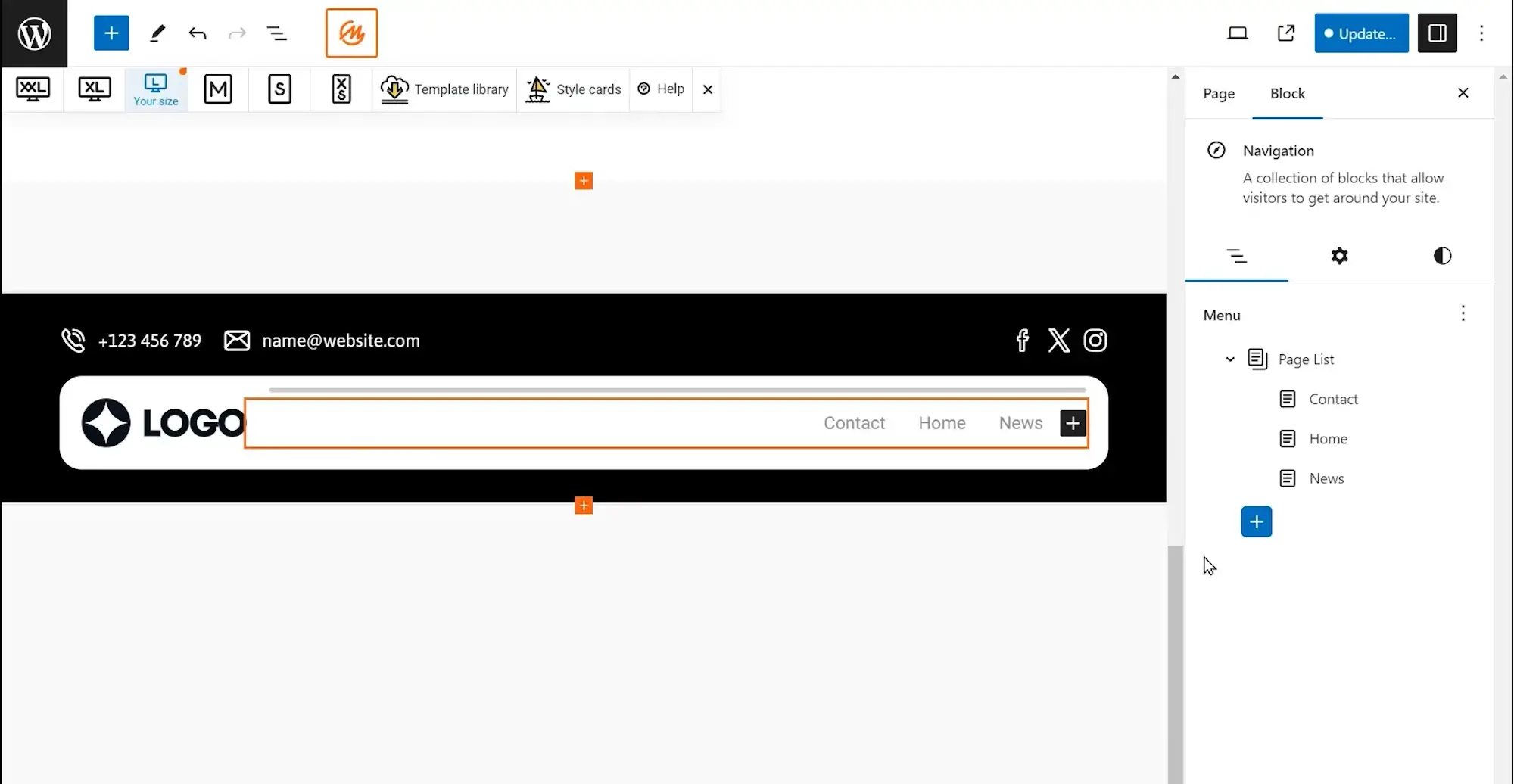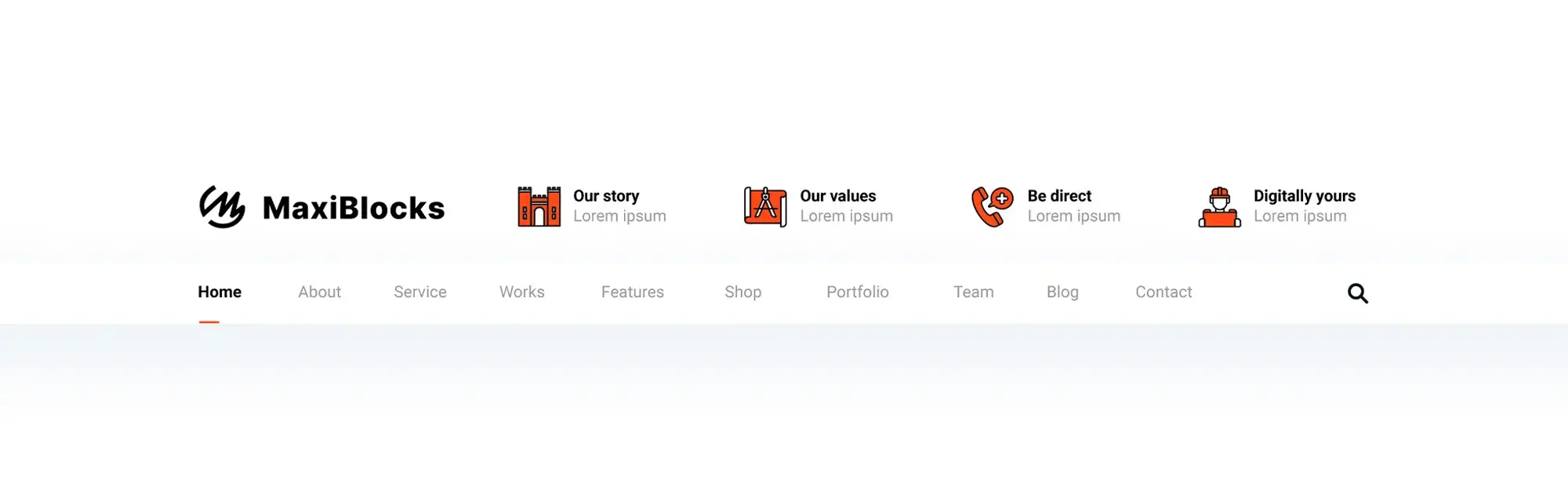20 reasons you may need a website redesign
Try MaxiBlocks for free with 500+ library assets including basic templates. No account required. Free WordPress page builder, theme and updates included.
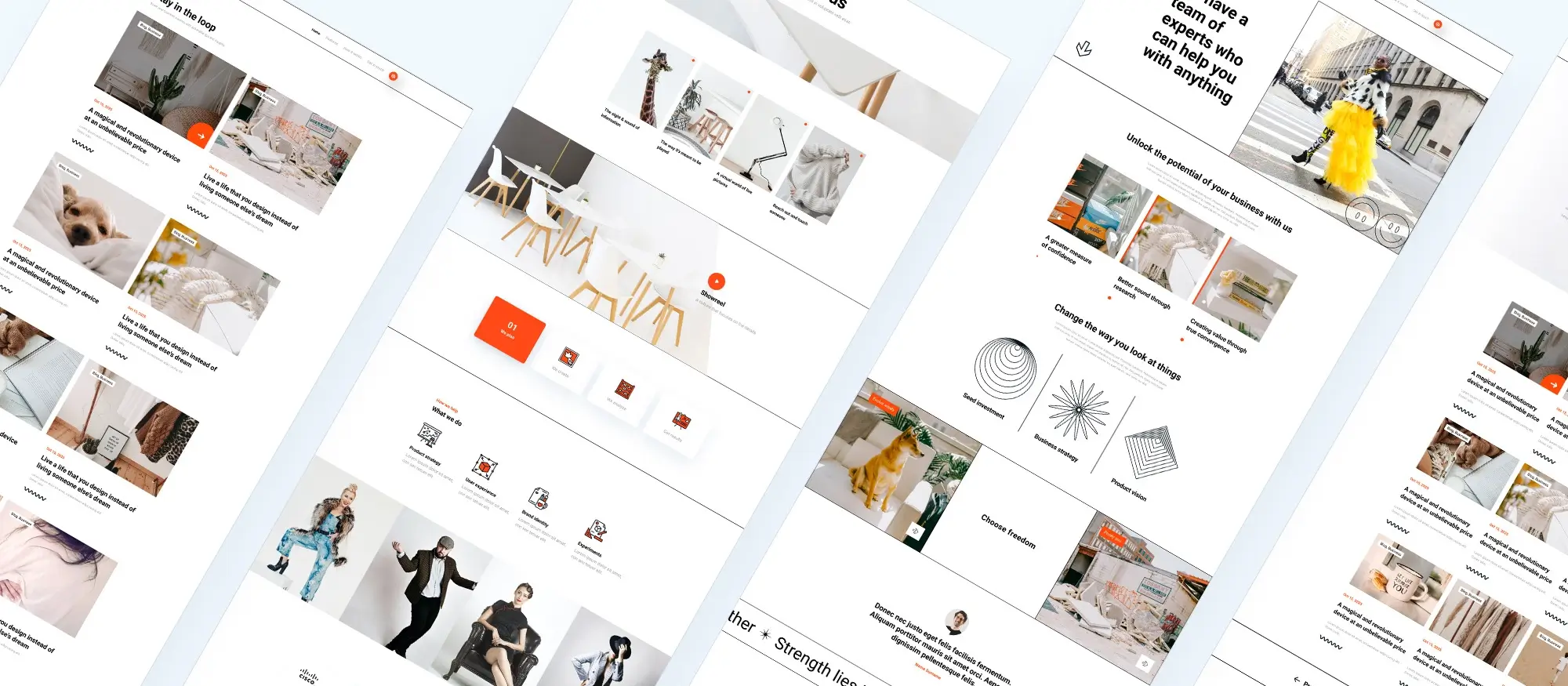
Updated 15th May 2025
20 reasons you may need a website redesign
Introduction: Why this topic matters
Your website is often the first touchpoint potential customers have with your business, and expectations for speed, clarity and visual polish rise every year. A modern, well‑maintained site signals credibility, supports your marketing efforts and turns casual visitors into loyal clients. Conversely, a neglected site can undermine even the best products or services, eroding trust before you ever speak to a prospect. By regularly reviewing and updating your online presence, you ensure that it keeps pace with shifting technologies, industry trends and the evolving needs of your audience.
Key metrics & how to measure success
- Bounce rate – the percentage of visitors who leave after viewing a single page. A falling bounce rate usually indicates more engaging content or clearer navigation.
- Conversion rate – the proportion of visitors who complete a desired action, such as a purchase or enquiry form. Track by setting up goals in your analytics platform.
- Average page‑load time – how long, in seconds, each page takes to become usable. Aim for under three seconds on both desktop and mobile.
- Pages per session – the average number of pages a visitor views. More pages per session often mean better internal linking and more relevant content.
- Organic search traffic – visits arriving via unpaid search results. Rising organic numbers suggest effective SEO.
- Accessibility score – results from tools such as Lighthouse or WAVE. Higher scores show your site is usable by people with disabilities.
- Security incident count – the number of malware alerts, hacking attempts or certificate errors. Zero incidents is the target.By monitoring these figures before and after a redesign, you can prove whether the new site is delivering measurable improvements.

Design and branding issues
Visual design
1. Outdated design
An old‑fashioned website design can make your business look out of touch. Design trends change over time, and what looked great a few years ago may now seem clunky or unappealing. Elements like flashy animations, cluttered layouts and outdated fonts can all detract from the professionalism of your site. A fresh, modern design can better represent your brand and attract more visitors.
Brand identity
2. Inconsistent branding
Your website should reflect your brand consistently. Inconsistent branding can confuse visitors and weaken your overall message. Ensuring that your website aligns with your brand identity including colours, fonts and imagery can create a cohesive and professional look.
Subscribe to our newsletter
Performance and functionality
Performance
3. Poor mobile responsiveness
With so many people browsing on their phones, having a mobile‑friendly website is important. If your site doesn’t work well on mobile devices, you’re likely losing a significant portion of potential visitors. A responsive design that adjusts to different screen sizes can help you reach more people and provide a better browsing experience.
4. Slow loading times
People are impatient online, and if your website takes too long to load, they’ll likely leave before it even finishes. Slow loading times can frustrate users and lead to higher bounce rates. Using tools to check your website speed and making necessary improvements can keep visitors from leaving prematurely.
Functionality
5. Outdated functionality
Old features and functionalities can make your website look dated and less effective. Identifying and replacing obsolete features with modern ones can improve your site’s performance and appeal. Whether it’s updating forms, adding new interactive elements or improving overall functionality, a redesign can bring your site up to date.

User experience and engagement
Navigation
6. Complicated navigation
If visitors can’t find what they’re looking for easily, they’ll get frustrated and leave. Complicated navigation can make it hard for users to explore your site and find the information they need. Simplifying your website’s navigation and making it more user‑friendly can improve their experience and keep them coming back.
7. High bounce rate
A high bounce rate means people are leaving your site quickly without exploring further. This can be a sign that your website isn’t engaging or doesn’t meet their needs. Improving the content, design and overall functionality of your site can help keep visitors interested and encourage them to stay longer.
Engagement
8. Low conversion rates
Tracking how many visitors turn into customers is essential for measuring your website’s success. If your conversion rates are low, it might be time to look at your site’s design and functionality. A well‑designed website can guide visitors towards taking action, whether it’s making a purchase, signing up for a newsletter or contacting you for more information.
9. Poor user feedback
Listening to what your users have to say is crucial for improving your website. If you’re getting a lot of negative feedback or suggestions for improvement, it might be time for a redesign. Using this feedback to inform your decisions can help create a website that better meets the needs of your audience.
Build like a pro
Content management and search
Content management
10. Outdated content management system
Using an outdated content management system can cause many problems, from security vulnerabilities to difficulty in updating content. Upgrading to a modern CMS can provide better security, new features and an easier way to manage your website’s content.
11. Difficulty in updating content
A hard‑to‑use content system can make it difficult to keep your website updated. If you’re struggling to add new content or make changes, it’s time for a redesign. A user‑friendly content management system can make it easier to keep your site fresh and relevant.
12. Outdated content
Stale content can make your website look neglected and unprofessional. Keeping your content fresh and relevant is important for keeping visitors engaged and coming back for more. Regularly updating your website’s content can improve its overall appeal and effectiveness.
Search and social integration
13. Ineffective SEO
Search engine optimisation (SEO) is crucial for getting your website noticed. If your site isn’t optimised for search engines, it will be harder for people to find you. Redesigning your website with SEO in mind can improve your search rankings and drive more traffic to your site.
14. Lack of social media integration
Integrating social media with your website can help you reach a larger audience and keep visitors engaged. If your site lacks social media buttons or feeds, you’re missing out on an opportunity to connect with your audience. Adding these features can make it easier for visitors to share your content and follow you on social media.
Accessibility
15. Non‑compliance with accessibility standards
Making your website accessible to everyone, including people with disabilities, is important. Non‑compliance with accessibility standards can exclude a significant portion of your audience. Redesigning your website to meet these standards can make it more inclusive and improve your reputation.

Security, analytics and future growth
Security and trust
16. Security concerns
Website security is a major concern for both you and your visitors. If your site isn’t secure, it can be vulnerable to attacks and data breaches. Updating your website to include the latest security features can protect your business and build trust with your audience.
Analytics and insights
17. Poor analytics and tracking capabilities
Having robust analytics tools is important for understanding how your website is performing. If you can’t track important metrics, you won’t know what needs improvement. Redesigning your website to include better analytics and tracking capabilities can provide valuable insights and help you make data‑driven decisions.
Technology and growth
18. Integration with new technologies
Technology is always advancing, and your website should take advantage of new tools and features. Integrating the latest technologies can improve your site’s functionality and provide a better experience for your visitors. Whether it’s new payment systems, chatbots or interactive elements, staying updated can keep your site relevant.
19. Competitor advancements
Keeping an eye on what your competitors are doing can help you stay competitive. If they’re updating their websites and you’re not, you could be falling behind. Redesigning your website to keep up with industry standards and trends can help you maintain your edge.
20. New business goals
As your business evolves, your website should too. Aligning your website with your current business goals can ensure it supports your overall strategy. Whether you’re launching new products, targeting a different audience or rebranding, a website redesign can help you achieve your objectives.
Final thoughts
Redesigning your website isn’t just about aesthetics it’s about staying competitive, improving user experience, and aligning your online presence with your current business goals. From outdated design and slow performance to poor SEO and low conversion rates, the reasons for a redesign are often rooted in real-world impact on your audience and bottom line.
A successful redesign should be driven by data. Tracking key metrics like bounce rate, page speed, and conversion rates will help you measure the success of your efforts and guide continuous improvement. A modern, flexible website will not only perform better but also be easier to manage and scale over time.
To streamline the process, consider building with the MaxiBlocks plugin a powerful visual builder that simplifies page creation and design without compromising on performance. Pair it with the lightweight, responsive Maxiblocks Go theme for a cohesive and fast-loading foundation that’s ready for growth.
A website redesign is an investment in your business. Make it count by choosing tools that support your vision and set you up for long-term success.
Beautiful WordPress web designs to kickstart your site
Find responsive and accessible WordPress web designs to match your brand and goals.
FAQs – Website redesign
How often should I redesign my website?
Most businesses benefit from a redesign every 2 to 3 years. However, if your site is underperforming, looks outdated, or no longer reflects your brand or goals, it may be time for an update sooner.
What are the signs my website needs a redesign?
Common signs include slow load times, poor mobile performance, high bounce rates, outdated visuals, low conversion rates, and difficulty managing or updating content.
Will redesigning my site affect SEO?
Yes, but in a positive way if done correctly. A well-executed redesign can improve site structure, load speed, mobile optimisation and overall SEO performance. Just be sure to maintain redirects and optimise your on-page elements.
What should I prioritise in a redesign?
User experience, performance, mobile responsiveness, consistent branding and clear calls to action. The redesign should also make it easier for you to manage content and track performance.
Do I need to hire a developer to redesign my site?
Not necessarily. With tools like the MaxiBlocks plugin, you can build and customise high-quality pages using an intuitive visual editor. Paired with the Maxiblocks Go theme, you can create a fast, professional site without writing code.
How long does a website redesign take?
It depends on the size and complexity of your site. A basic refresh might take a few weeks, while a complete redesign with new content, layout and functionality can take one to two months. Using the right tools can speed things up.
What’s the difference between a redesign and a refresh?
A refresh updates visual elements such as colours, fonts and imagery without major layout or functional changes. A redesign is more in-depth, often involving a new structure, user experience and overall strategy.
What is a hero section and how does it improve your website?
A hero section sits at the top of your website and serves as the visual introduction to your content. It can highlight your value proposition, product or message with strong imagery and bold text. For inspiration, explore this gallery of hero banner examples that demonstrate what effective first impressions look like.
How can I build a custom hero section in WordPress?
You don’t need advanced technical skills to design something impressive. With the Maxiblocks hero section builder for WordPress, you can drag and drop elements into place and customise styles, text and layout without touching code.
Is there a Maxiblocks-specific tool for hero layout design?
Yes, the Maxiblocks website hero section builder is made specifically to help users create standout hero sections. It offers responsive templates and easy-to-use tools tailored to fit seamlessly into your site design.
Which software should I use to design my entire website?
From prototyping to publishing, your choice of tools makes a big difference. If you’re unsure where to begin, this roundup of website design software covers user-friendly options that suit various levels of experience and project needs.
What’s the best way to make a website responsive?
Responsive design means your site adapts perfectly across all screen sizes, offering a smooth user experience no matter the device. If you’re building or redesigning your site, this step-by-step responsive design guide explains how to make your layout mobile-friendly, fast and reliable.
WordPress itself
Official Website
wordpress.org – This is the official website for WordPress, where you can download the software, find documentation, and learn more about using it.
WordPress Codex
codex.wordpress.org/Main_Page – This is a comprehensive documentation resource for WordPress, covering everything from installation and configuration to specific functionality and troubleshooting.
WordPress Theme Directory
wordpress.org/themes – The official WordPress theme directory is a great place to find free and premium WordPress themes. You can browse themes by category, feature, and popularity.
maxiblocks.com/go/help-desk
maxiblocks.com/pro-library
www.youtube.com/@maxiblocks
twitter.com/maxiblocks
linkedin.com/company/maxi-blocks
github.com/orgs/maxi-blocks
wordpress.org/plugins/maxi-blocks

Kyra Pieterse
Author
Kyra is the co-founder and creative lead of MaxiBlocks, an open-source page builder for WordPress Gutenberg.
You may also like