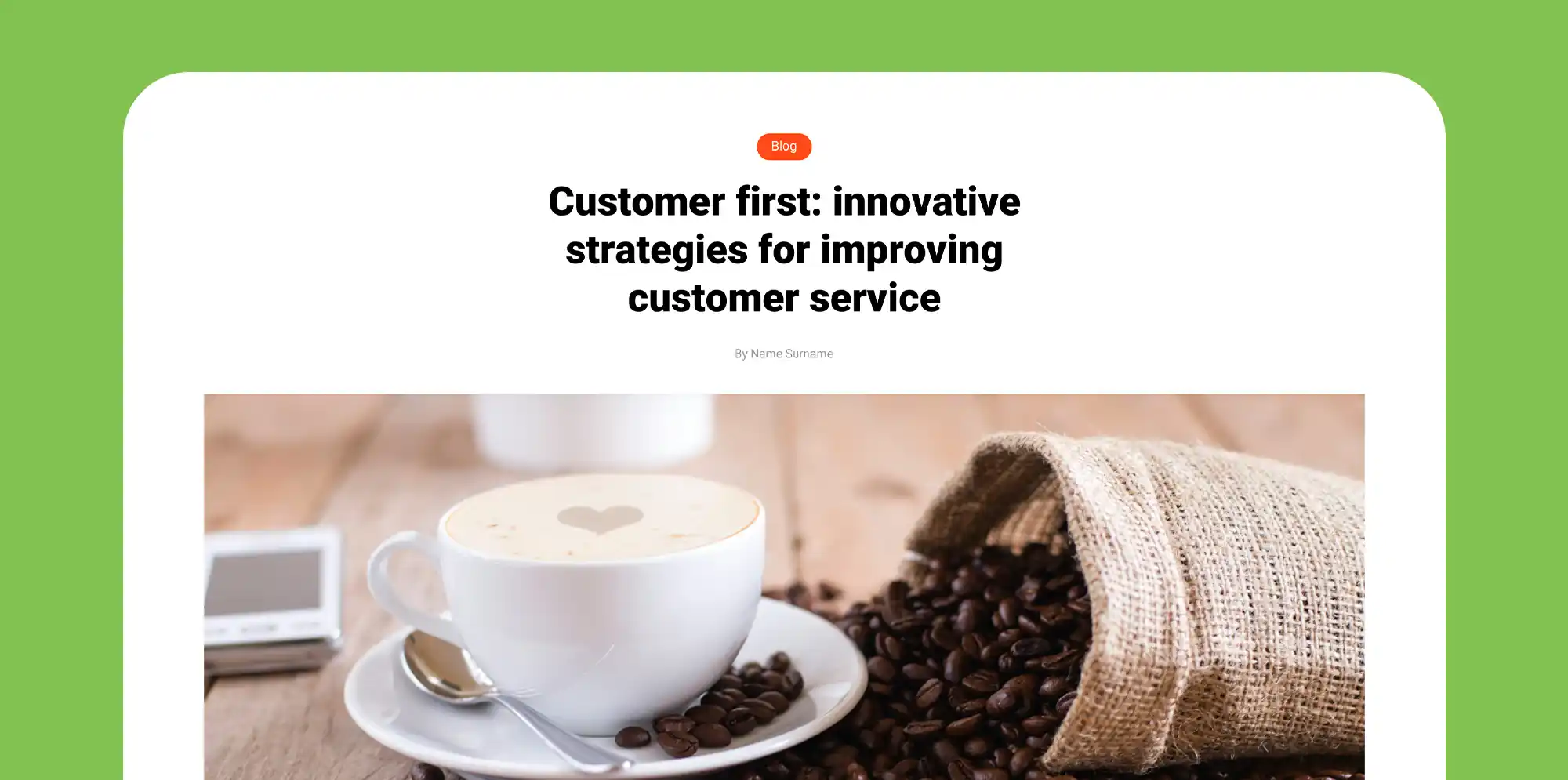Hello Creators 👋
TLDR: We’ve expanded our blog component collection with 5 new blog single templates, 4 author bio patterns, 2 pagination designs, and 6 comment section layouts. These elements are part of our ongoing development of full site editing templates for the upcoming starter sites feature.
New library totals
- Block patterns: 2,180
- Page templates: 231
- Theme elements: 292
- Icons & shapes: 14,417
- Playground: 24
- Style cards: 100
- Total: 17,244
Enhanced blog components
Building on last month’s foundation, we’ve added more design options to help you create the perfect blog experience. Mix and match these components whilst maintaining visual consistency across your site.
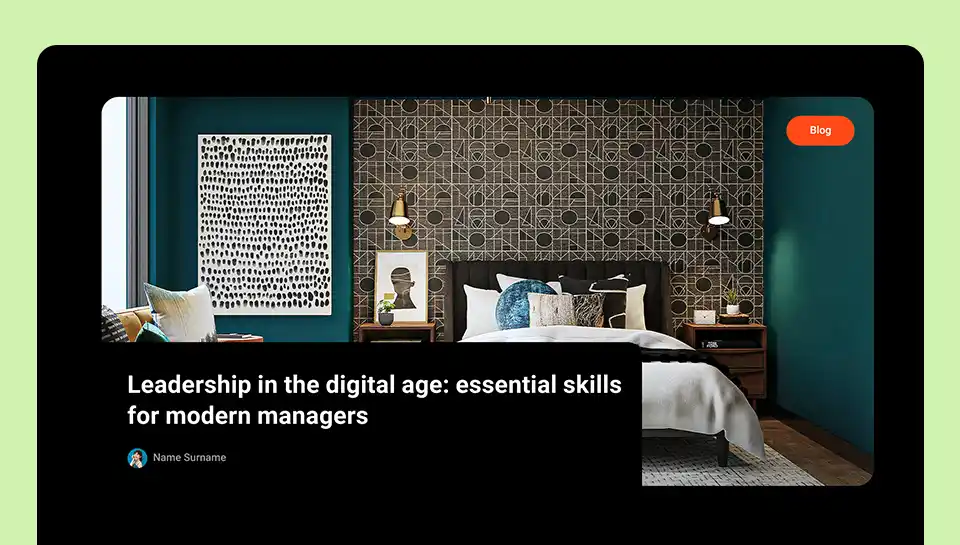
New blog single templates
Five additional single post templates:
These templates offer layouts ranging from minimal designs that spotlight your writing to structured layouts with featured images. All templates integrate with the WordPress Site Editor and MaxiBlocks Go theme.
4 Author bio patterns
Build audience trust with four professionally designed author bio sections:
Each bio includes Dynamic Content integration for automatic author information.
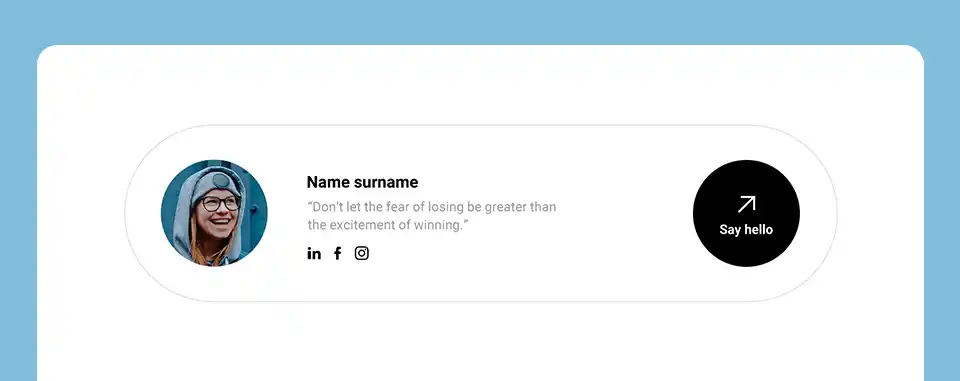
2 Pagination designs
Two clean pagination patterns to help readers navigate between posts:
Features include editable previous/next navigation and page number indicators, all fully responsive.
2 Comment section layouts
Carefully crafted designs to encourage community engagement:
Each layout offers distinct styling for comment threads, reply forms and user information.
Practical implementation
Create a complete blog ecosystem by:
- Using a blog single template as your foundation
- Customising content areas with story mix patterns
- Adding an author bio to build credibility
- Implementing comment sections for reader engagement
- Including pagination for smooth navigation
These components work together to create an engaging reading experience that keeps visitors returning.
Future developments
These blog components are being developed for our upcoming starter sites feature. The system will integrate these elements with our existing home, about and contact page designs to provide complete website solutions for various industries.
Getting started
To access these new templates and patterns:
- Update to the latest MaxiBlocks version
- Open the WordPress editor
- Add a new block
- Click the MaxiBlocks icon to open the template library
- Browse the “Theme” section for blog components
- Insert and customise your chosen pattern
Until next time!
Christiaan, Kyra and the MaxiBlocks team