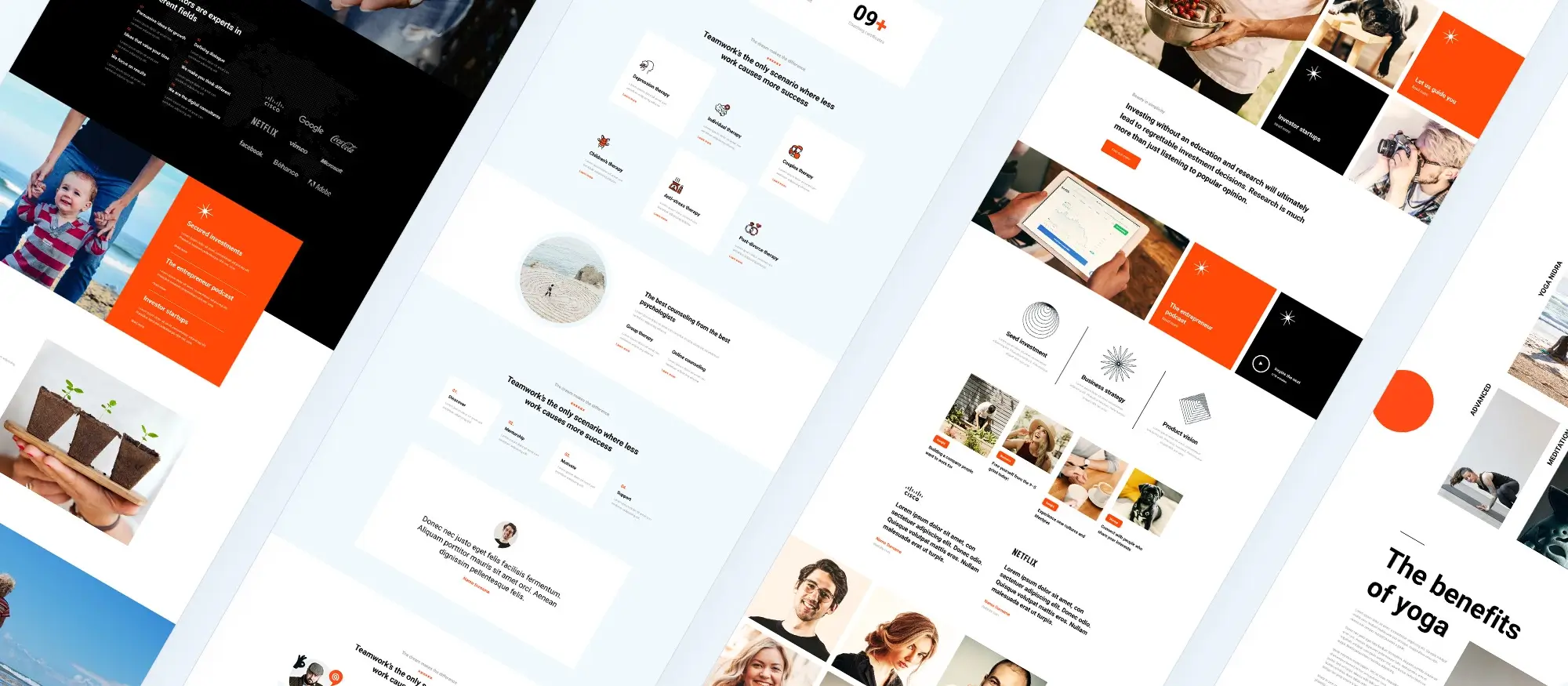Block addons for WordPress
Try MaxiBlocks for free with 500+ library assets including basic templates. No account required. Free WordPress page builder, theme and updates included.

Updated 15th May 2025
Understanding Gutenberg blocks and patterns
How Gutenberg works
Gutenberg is the visual editor built into WordPress that allows you to create content using blocks. It was introduced in 2017 and became part of the WordPress core in version 5.0. Full site editing was added later in version 5.9. This gave users the ability to build entire layouts, including headers and footers, directly in the editor.
Content structure in Gutenberg
Content is created using three layers. The first is individual blocks such as text, images or buttons. The second layer is patterns, which are groups of blocks arranged to solve a specific layout need. The third layer is templates, which define the structure of entire pages or posts.
Limitations of the core editor
While Gutenberg handles basic layouts well, it does not cover everything. Features like sliders, flexible columns or dynamic content from custom fields are still limited. This is where plugins can help by expanding functionality without needing to switch to a theme builder or custom code.
Why add-ons matter
Add-ons like MaxiBlocks give you advanced layout tools and access to a large pattern library with over 1,400 ready-made designs. You also get more control over spacing, animation and responsive behaviour. These features let you build faster and more consistently while staying inside the WordPress editor.
Getting familiar with the interface
To work efficiently in Gutenberg, it helps to learn the interface. You use the inserter to add blocks, the List View to see your structure, the block toolbar for quick settings, and the side panel to change styles. These tools work together to give you control over design without leaving the editor.
Gutenberg has come a long way and continues to evolve. By combining it with a plugin like MaxiBlocks, you can create pages that are both flexible and professional. Whether you are designing a landing page or building a full website, understanding how blocks and patterns work will help you build with confidence.

What block add-ons bring to WordPress design
Beyond the basics
WordPress includes many useful blocks by default, but block add-ons unlock a wider range of creative tools. These extensions introduce new block types like testimonials with star ratings, detailed pricing tables and interactive sliders. This allows you to design sections that look more polished and match your brand without needing custom code.
More control over design
Add-ons enhance standard blocks by giving you more styling options. You can fine-tune spacing, add entrance animations and customise hover effects. These details can lift your page from basic to professional with minimal effort. Tools like MaxiBlocks even let you set hover colours, shadow depths and layout behaviour directly in the block sidebar.
Global style management
One major benefit of advanced add-ons is the ability to manage your site’s visual style at a global level. With tools like MaxiBlocks, you can define a consistent colour palette, typography scale and spacing rhythm. This helps maintain visual harmony across every section of your site, and updates only take a few clicks.
Built-in asset libraries
Block add-ons often include built-in icon and shape libraries to save time and keep everything consistent. MaxiBlocks offers over 14,000 scalable SVG icons and decorative shapes that you can drag directly into your design. These assets are editable in real time and reduce your need for third-party design tools.
Performance and breakpoints
Some plugins also let you control how assets load. They include settings to delay loading of unused CSS or JavaScript, which can improve your site speed. Others add a dedicated builder settings panel where you can adjust global breakpoints or apply a CSS reset. These tools give you more flexibility without needing to leave the editor.
Block add-ons extend what is possible inside the Gutenberg editor. They make design more accessible while preserving performance and flexibility. MaxiBlocks is a strong choice because it combines ease of use with advanced control. If you want to build faster and with greater consistency, a powerful block plugin is worth the investment.
Subscribe to our newsletter
Comparing top Gutenberg block add-ons
Why these three stand out
Ultimate Addons, Stackable and MaxiBlocks are three of the most widely used and respected Gutenberg block add-ons available. Each one offers a unique approach to extending the WordPress editor. Choosing the right one depends on your design goals, technical preferences and site performance priorities.
Ultimate Addons focuses on breadth
Ultimate Addons for Gutenberg includes more than 30 individual blocks. It offers advanced control like role-based activation so you can limit who sees what in the editor. It also includes schema-ready FAQ blocks that help boost search engine results. This plugin works well for marketers who want a rich feature set with minimal setup.
Stackable adds design flexibility
Stackable shines with its site-wide UI kits. These allow you to apply a consistent design system across all blocks, with built-in support for conditional display. You can show or hide content based on user login status or device type. This is ideal for teams building dynamic landing pages or client portals.
MaxiBlocks takes a different approach
MaxiBlocks is fully open source and includes all features without licence keys or locked blocks. It ships with more than 1,400 patterns and over 500 starter assets. Style Cards allow you to apply full branding skins in one click. The foundation blocks model means fewer, more versatile blocks that can be combined to build anything. This leads to better performance and cleaner front-end code.
The MaxiBlocks Go theme is built to work seamlessly with the plugin. Both are available through the official WordPress directories and update automatically. Together, they form a full design system for Gutenberg that is fast, accessible and scalable.
Choosing based on performance
When comparing these add-ons, pay close attention to how many blocks are active, the size of front-end CSS, and the number of HTTP requests each plugin generates. MaxiBlocks is optimised for performance and offers a lightweight front end thanks to its modular loading system.
Whether you value visual kits, performance, or open access to design tools, each of these plugins offers something valuable. MaxiBlocks is especially appealing for users who want full control with no hidden restrictions, making it a strong option for long-term growth.

Choosing the right block add-on for your WordPress site
Understand what your site needs
Choosing a Gutenberg block add-on starts with knowing your site’s structure. First, check whether your theme is classic, hybrid or full-site editing compatible. Add-ons like MaxiBlocks pair best with full-site editing themes such as MaxiBlocks Go, which lets you control global layout, spacing and typography without any custom code.
Align tools to your content goals
Think about your site’s content and the kind of interaction you want with your visitors. If you run a blog, check whether the add-on includes post grids, author blocks and related post components. If you’re a coach or consultant, look for tools like pricing tables, testimonial sliders and a booking integration. For digital agencies or web designers, you might need dynamic query blocks, filterable post lists or inline SVG design elements.
MaxiBlocks, for example, includes over 1,400 patterns and a full suite of design tools that support a wide range of use cases. These include block layouts for portfolios, service grids, animated CTAs and more. Style Cards let you swap design systems instantly, so your site stays cohesive even as you test new layouts.
Check compatibility and performance
Before installing any add-on, check whether it works well with the plugins you already use. This includes SEO tools like Rank Math or Yoast, caching plugins such as WP Rocket or LiteSpeed Cache, and any membership or ecommerce integrations. Use a staging site to run before and after comparisons. Tools like Lighthouse or WebPageTest can help you measure how block add-ons affect load time, layout shift and interactivity.
Look at features that save time
Some plugins include workflow tools like searchable pattern libraries, the ability to favourite or pin blocks, and export or import kits for reusing templates across projects. MaxiBlocks, for instance, offers a builder sidebar with filters by block type and purpose, helping you find what you need faster. These kinds of features are especially useful when you’re managing multiple pages or building for clients.
The right add-on improves more than just design. It saves time, reduces bloat and adapts to your site’s long-term goals. Test with purpose and choose the plugin that supports your workflow as much as your layout.
Build like a pro
What to look for in support, updates and pricing for your WordPress block plugin
The importance of regular maintenance
Choosing a block add-on that is well maintained is essential for long-term stability. Plugins that go more than three months without an update may not be secure or compatible with the latest version of WordPress. Look for a changelog that shows recent development, and see if the plugin team shares a public roadmap. MaxiBlocks, for example, is updated frequently and lists all updates clearly on its plugin page.
Check available support channels
Support can range from basic documentation to more active help like ticket systems, user forums or Facebook groups. Tutorials on YouTube and searchable knowledge bases are also helpful, especially if you prefer self-guided learning. A plugin with a Slack community or regular developer Q&As is usually a sign of active engagement.
Understand free versus pro features
Some plugins hide core features like access to full block libraries, white-labelling or advanced layout settings behind a paywall. Others restrict use across multiple sites unless you buy a more expensive licence. MaxiBlocks avoids these traps by offering all its starter features for free and using a GPL-friendly model with no activation keys.
Be aware of pricing models
When reviewing pricing, pay attention to whether you’re buying a yearly subscription or a lifetime licence. Also look at what happens if you don’t renew. Some plugins disable key features after the first year unless you keep paying. With MaxiBlocks, the free version includes over 1,400 patterns and full access to the design system, making it suitable for both hobbyists and professionals from day one.
Look for signs of future-readiness
As WordPress evolves, your plugin should too. Check whether the add-on is compatible with PHP 8 and supports full-site editing. Plugins that are preparing for Gutenberg’s next phase focused on collaborative editing are more likely to remain relevant as WordPress changes.
The best plugins don’t just offer features; they offer peace of mind. MaxiBlocks is built for performance, maintained openly and backed by a growing library of patterns and community support. Always choose tools that keep your site and your workflow future-ready.

Final thoughts and next steps for choosing the right Gutenberg block add-on
WordPress block add-ons can elevate your site’s design, speed and functionality. The key is to know where Gutenberg alone reaches its limits and to explore what add-ons can do without overwhelming your build. Begin by understanding your needs and testing just one plugin thoroughly before layering on more tools.
The best place to start is with MaxiBlocks. It works seamlessly with the free MaxiBlocks Go theme and gives you instant access to over 1,400 drag-and-drop patterns, powerful global styles and performance-conscious blocks. You can install the MaxiBlocks plugin in a staging environment and explore the full Builder Settings panel at your own pace.
If you want to move quickly, launch a test site, activate MaxiBlocks, and start building. Once you’ve mastered the basics, your design workflow will feel faster and more creative without compromising on speed, accessibility or structure.
Inspiring WordPress designs for any type of site
Explore creative WordPress designs that balance style, performance, and usability.
FAQs – Block Addons for WordPress – Extend Gutenberg Features
What are block addons for WordPress?
Block addons for WordPress are plugins that extend the capabilities of the block editor, also known as Gutenberg. They provide extra blocks, layout options, and design tools that are not available in the core editor, allowing you to build more advanced and visually appealing pages.
Why use block addons on a WordPress site?
Block addons allow you to create custom layouts, add interactive elements, and improve the overall look of your content without needing a separate page builder. They help you make the most of the block editor by adding flexibility and creativity to your design process.
Do block addons work with all themes?
Most block addons are designed to work with any modern theme, especially block-based themes. However, it’s best to check compatibility with your specific theme to ensure smooth performance and styling.
Are block addons free?
Many block addons offer free versions with a solid selection of blocks and features. Premium versions usually include more advanced tools, additional design options, and priority support.
What types of blocks do these addons include?
Block addons can include advanced headings, testimonials, pricing tables, sliders, accordions, contact forms, countdown timers, image galleries, post grids, and more. These help you build professional-looking pages with ease.
Can I use multiple block addons at once?
Yes, you can use more than one block addon on your site, but doing so may impact performance or lead to design conflicts if they overlap in features. It’s often better to choose one addon that meets most of your needs.
How do I install a block addon?
You can install block addons from the WordPress dashboard by going to Plugins, selecting Add New, and searching for the addon you want. Once installed and activated, the new blocks will appear in your editor automatically.
Will block addons slow down my website?
If well coded, block addons have minimal impact on performance. However, using too many or loading heavy features on every page can slow down your site. Always test your site speed and disable unused blocks.
Are block addons suitable for beginners?
Yes, block addons are designed to be user-friendly. They often include visual settings, drag-and-drop controls, and helpful presets that make it easy for beginners to build attractive pages.
What are some popular block addon plugins?
Some well-known block addons include MaxiBlocks, Kadence Blocks, Stackable, GenerateBlocks, and Otter. Each offers a unique set of features and design tools to enhance your WordPress editing experience.
WordPress itself
Official Website
wordpress.org – This is the official website for WordPress, where you can download the software, find documentation, and learn more about using it.
WordPress Codex
codex.wordpress.org/Main_Page – This is a comprehensive documentation resource for WordPress, covering everything from installation and configuration to specific functionality and troubleshooting.
WordPress Theme Directory
wordpress.org/themes – The official WordPress theme directory is a great place to find free and premium WordPress themes. You can browse themes by category, feature, and popularity.
maxiblocks.com/go/help-desk
maxiblocks.com/pro-library
www.youtube.com/@maxiblocks
twitter.com/maxiblocks
linkedin.com/company/maxi-blocks
github.com/orgs/maxi-blocks
wordpress.org/plugins/maxi-blocks

Kyra Pieterse
Author
Kyra is the co-founder and creative lead of MaxiBlocks, an open-source page builder for WordPress Gutenberg.
You may also like