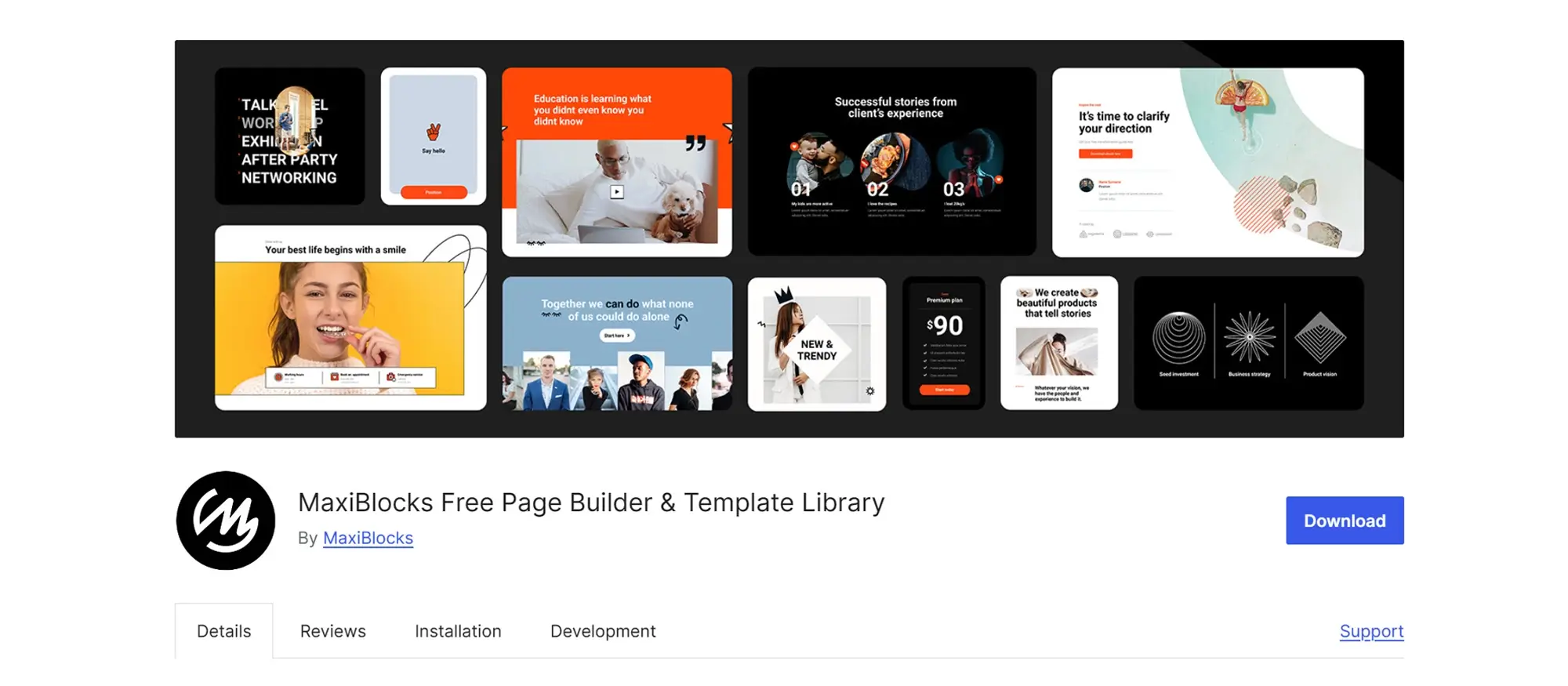Exploring WordPress open source: The open-source powerhouse
Try MaxiBlocks for free with 500+ library assets including basic templates. No account required. Free WordPress page builder, theme and updates included.

Updated 15th May 2025
WordPress as an open source CMS
WordPress open source is a remarkable content management system that has transformed how we build and manage websites. Since its launch on 27 May 2003, this flexible CMS has grown to power millions of sites worldwide. By offering a user‑friendly interface and extensible architecture, WordPress helps beginners and experts alike create professional websites without coding experience.
Origins of WordPress
Matt Mullenweg and Mike Little founded WordPress after forking the b2/cafelog project. Their goal was to develop a blogging tool that would be easy to use and freely available. Because WordPress is open source, anyone can download, install and modify the software at no cost, encouraging a global community of contributors to improve the platform continuously.
WordPress popularity and reach
Over the years, WordPress has gained immense popularity and now powers over 40 per cent of all websites on the internet. Its success stems from a combination of flexibility, performance and strong SEO capabilities. Organisations choose WordPress for its:
- extensive plugin ecosystem that extends functionality
- wide selection of responsive themes for any industry
These features make WordPress the go‑to CMS for bloggers, businesses and developers seeking reliable, optimised websites.
Customisation with themes and plugins
WordPress customisation shines through its themes and plugins. Themes let you change your site’s design in seconds, while plugins add advanced features without writing code. The official directory hosts more than 50 000 plugins, covering tasks such as SEO optimisation, social media integration and performance caching. With this level of customisation, you can tailor your site to meet specific goals and improve user engagement.
E‑commerce with WooCommerce
WooCommerce transforms WordPress into a full‑featured e‑commerce platform. This popular extension enables you to sell products or services directly from your site with tools for payment processing, inventory management and shipping calculations. As a result, WooCommerce has become the preferred choice for businesses looking to launch online stores on a scalable, SEO‑friendly CMS.
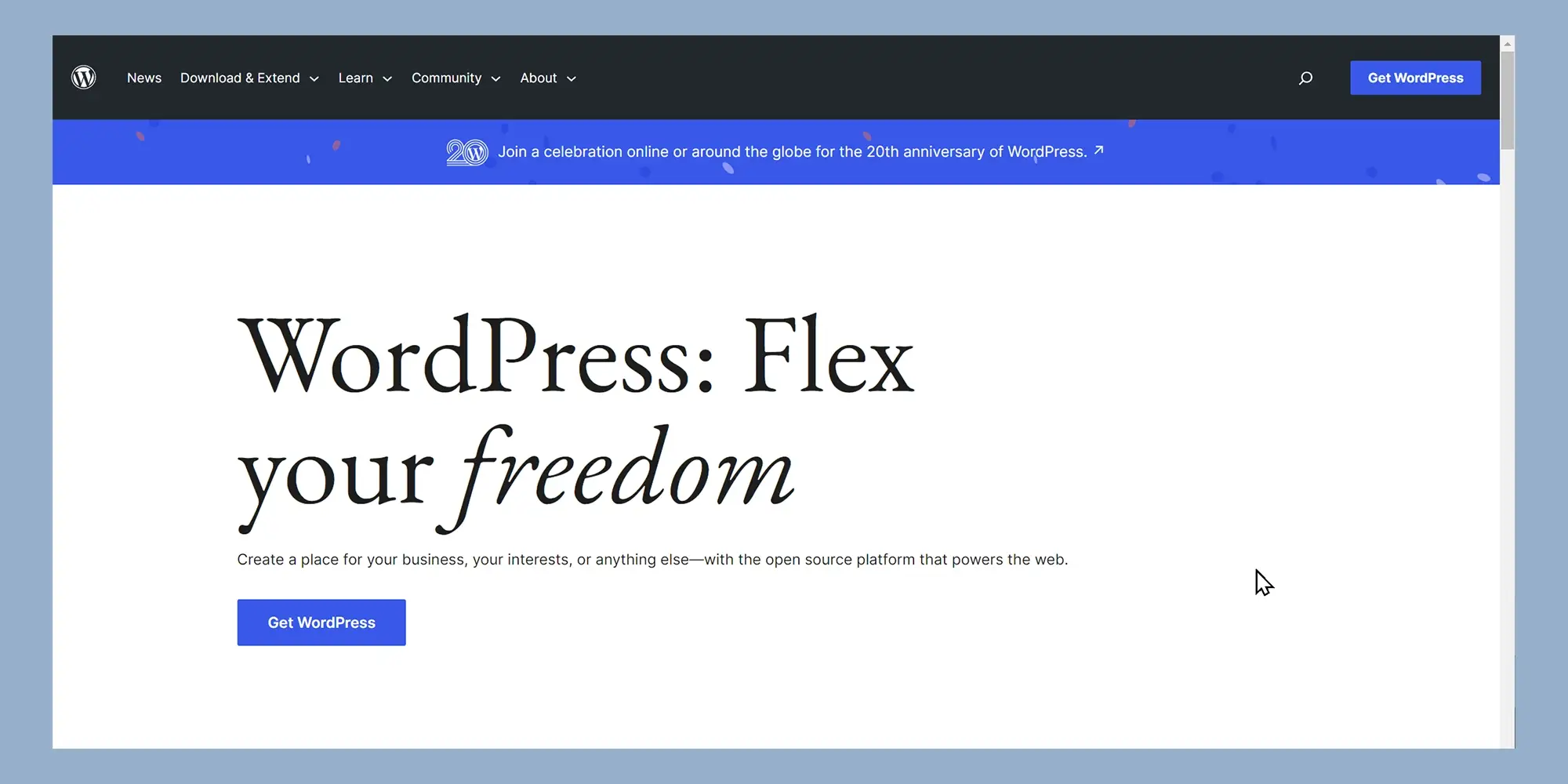
Platform accessibility and security
Multilingual support
WordPress open source is available in more than 70 languages, making it accessible to a global audience. You can install language packs or use translation plugins to localise both your content and the dashboard. The multisite feature enables you to run several websites from a single installation, which is particularly useful for organisations or educational institutions that need to manage multiple language versions or region‑specific portals.
Security and updates
Security is a top priority for WordPress. A dedicated security team monitors vulnerabilities and issues regular patches. Keeping the core, themes and plugins up to date not only delivers new features but also protects your site from emerging threats. You can enable automatic background updates for minor releases and choose extensions that are actively maintained to ensure your site stays secure.
Mobile accessibility
Managing your site on the move is simple with WordPress’s native apps for iOS and Android. These apps let you draft posts, upload media and moderate comments straight from your phone or tablet. The responsive admin interface adapts to different screen sizes, so you retain full control over your site even when you are away from your desk.
Subscribe to our newsletter
Content creation and SEO
The Gutenberg editor
The introduction of the Gutenberg editor in December 2018 brought a more visual and flexible way to build pages and posts. Rather than writing HTML or relying on shortcodes, users arrange content in blocks. Its features include reusable blocks for elements such as call‑to‑action panels, group and column blocks for multi‑column layouts, and the ability to save custom block patterns for consistent design. Full‑site editing capabilities in compatible block themes let you adjust headers, footers and template parts directly in the editor, streamlining design workflows and reducing reliance on additional page‑builder plugins.
SEO-friendly structure
WordPress’s underlying code follows a semantic structure that search engines appreciate. Customisable permalinks make URLs concise and keyword‑rich, while built‑in support for categories and tags helps to organise content logically. Themes typically generate proper heading hierarchies (H1 through H4), alt attributes for images and canonical links to avoid duplicate‑content issues.
Optimisation plugins such as Yoast SEO or Rank Math can analyse on‑page factors, generate XML sitemaps automatically and integrate schema markup to enhance rich snippets. Performance also plays a role in search ranking, so WordPress encourages caching, image compression and lazy loading to improve page‑loading times.
Accessibility is part of WordPress’s ethos. The platform follows the Web Content Accessibility Guidelines (WCAG), implementing ARIA roles, keyboard navigation and screen‑reader support in core features. By combining semantic markup, fast performance and accessible design, WordPress helps your content reach both search engines and a wider audience.

Advanced customisation and media handling
Multilingual websites
Creating a multilingual site is simple with plugins such as WPML or Polylang, which provide language switchers, translation management and synchronisation of menus and taxonomies. These tools let you translate posts, pages, custom post types and even theme strings without touching code. For larger projects, WordPress’s multisite feature can run separate language sites under one installation, while translation plugins keep content in sync. By combining custom post types with a multilingual plugin, businesses can present products, case studies or events in each audience’s native tongue, improving engagement and search visibility across regions.
Media management
The built‑in media library organises your images, audio and video files in one central location, complete with thumbnail previews and filter options. WordPress automatically generates multiple image sizes on upload, ensuring that the right resolution is served to each device. You can revisit any post or page revision to restore an earlier version if needed, safeguarding against accidental changes. For better performance, enable lazy loading, which defers off‑screen images until the user scrolls to them, and consider using plugins or hosting services that convert images to modern formats such as WebP. Together, these media‑management features make it easy to keep your site fast, organised and visually engaging.
Build like a pro
Site management and community support
User roles and permissions
WordPress offers a granular system of user roles Administrator, Editor, Author, Contributor and Subscriber that defines exactly what each person can see and do on your site. Administrators have full control over settings and content, while Editors can publish and manage any posts. Authors may publish their own work, Contributors can draft posts for review and Subscribers can manage their profiles. For larger teams, you can create custom roles or adjust capabilities with a plugin, ensuring each contributor has the appropriate level of access and reducing the risk of accidental changes.
Popularity among non‑profits and educational institutions
Many non‑profits and schools choose WordPress for its cost‑effective licensing and extensive customisation options. With learning management system plugins such as LearnDash or Sensei, organisations can deliver courses, quizzes and certificates online. The multisite feature lets universities host department‑specific portals from the same installation, while built‑in accessibility tools help meet compliance standards. Low hosting costs and the availability of community‑supported themes designed for non‑profits make WordPress an ideal solution for managing websites on limited budgets.
Community and ongoing development
The strength of WordPress lies in its open‑source community: thousands of developers, designers and translators collaborate on core releases, themes and plugins. Regular events such as WordCamps and local meet‑ups foster knowledge sharing and networking. Every six months, core teams roll out major updates that introduce new features and performance improvements, all guided by a transparent roadmap. Whether you report bugs, contribute code or help with documentation, participating in the community ensures WordPress continues to evolve as a secure, modern platform.
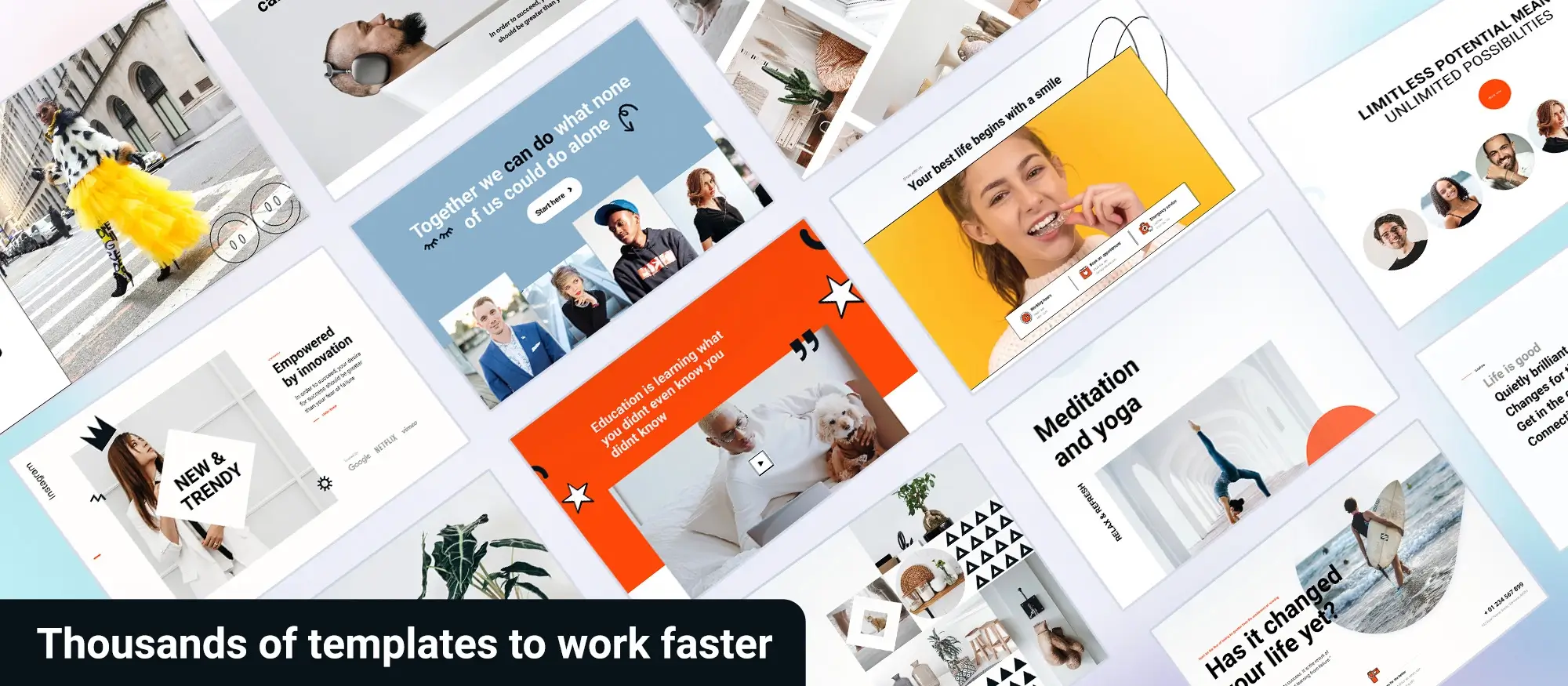
Final takeaways and action steps
Throughout this guide, we’ve seen how WordPress’s open‑source model, thriving community and flexible architecture empower you to build anything from a simple blog to a complex, multilingual network. The Gutenberg editor and extensive plugin ecosystem let you craft rich, engaging layouts without writing code, while child themes and the REST API offer advanced customisation for bespoke projects. Security best practices, automated backups and mobile accessibility ensure your site remains safe and manageable, wherever you are.
Embrace the power of customisation by exploring themes, plugins and custom post types to tailor your site’s look and functionality precisely to your needs. Remember that clear content structure and SEO‑friendly settings help your pages reach the right audience, and user roles keep your workflow organised and secure.
If you’re ready to elevate your block‑based designs, install the MaxiBlocks plugin to create and manage your own block patterns seamlessly. Then apply the MaxiBlocks Go theme for a polished, responsive design that harmonises perfectly with your new blocks.
Open source website builders for modern web design
Find the best open source website builders for your next project with no subscriptions or lock-in required.
Want to keep exploring?
There’s plenty more to discover if you’re thinking about building with open source tools. You might be interested in how an architectural template comes together, or take a look at our thoughts on using an open source builder for design-heavy projects. If you’re weighing your options, we’ve also put together a guide to the best open source website builders this year. Or, if you just want a flexible, no-cost way to get started, check out how to build free websites with open source tools. And if you’re curious about editing tools, our open source page builder breakdown is a good place to start.
FAQs – WordPress open source
When was WordPress first released?
WordPress open source was first released on 27 May 2003, marking the beginning of its evolution from a simple blogging tool into the world’s most popular content management system.
Who created WordPress?
WordPress was created by Matt Mullenweg and Mike Little after they forked the earlier b2/cafelog project to build a more flexible, user‑friendly platform.
What is the origin of WordPress?
WordPress originated as a fork of the b2/cafelog project, with founders Matt Mullenweg and Mike Little developing it into a full‑featured open source CMS.
Under what licence is WordPress released?
WordPress is released under the GNU General Public Licence (GPL), which guarantees that anyone can use, modify and distribute the software at no cost.
How popular is WordPress?
As of 2024, WordPress powers over 40 per cent of all websites on the internet, reflecting its dominance among content management systems.
What does it mean that WordPress is open source?
Being open source means the WordPress code is freely available for anyone to download, inspect, modify and share, fostering a collaborative development community.
What are themes in WordPress?
Themes are design templates that control the appearance of a WordPress site, allowing users to change layout, colours and typography without editing code.
What are plugins in WordPress?
Plugins are extensions that add new features and functionality to WordPress sites, with over 50 000 options available in the official directory for tasks such as SEO optimisation and e‑commerce.
What is the multisite feature in WordPress?
The multisite feature enables you to run multiple websites from a single WordPress installation, simplifying management for networks of blogs or region‑specific sites.
In how many languages is WordPress available?
WordPress is available in more than 70 languages, making it accessible to a diverse, global audience.
What is the REST API in WordPress?
The WordPress REST API exposes your site’s data as JSON endpoints, allowing developers to create headless sites or integrate WordPress content into external applications.
Does WordPress have a community?
Yes, WordPress has a large, active community of developers, designers and users who contribute code, translations, themes, plugins and support.
How often does WordPress receive updates?
WordPress receives regular updates typically several times a year that introduce new features, performance improvements and security patches.
Is WordPress SEO friendly?
WordPress is renowned for its SEO‑friendly structure, offering customisable permalinks, built‑in content tools and plugins that help optimise titles, headings and metadata.
Are there mobile apps for WordPress?
WordPress has native mobile apps for iOS and Android, enabling you to write posts, upload media and manage comments on the go.
Can WordPress be used for e‑commerce?
Yes, WooCommerce is a widely used plugin that transforms WordPress into a full‑featured e‑commerce platform, supporting payment processing, inventory management and shipping options.
What are custom post types in WordPress?
Custom post types allow you to create and manage different content formats such as portfolios, testimonials or products beyond the default posts and pages, giving you greater organisational flexibility.
What are widgets in WordPress?
Widgets are dynamic content modules like recent posts or social feeds that you can add to sidebars, footers and other widget‑ready areas to enhance site functionality.
How is WordPress development managed?
WordPress development is driven by an open process on the core Trac system, where anyone can report bugs, submit patches or propose new features, ensuring transparent, community‑led innovation.
What about security in WordPress?
WordPress has a dedicated security team that monitors vulnerabilities, issues timely patches and works with developers to ensure themes and plugins meet security best practices.
Is WordPress accessible?
WordPress aims to meet the Web Content Accessibility Guidelines (WCAG), incorporating semantic markup, ARIA roles and keyboard navigation to make sites usable by everyone.
What is the Gutenberg editor?
Introduced in December 2018, the Gutenberg block editor provides a visual, block‑based interface for building complex layouts and reusable patterns without writing HTML.
Can WordPress be used for multilingual websites?
Yes, translation plugins such as WPML and Polylang enable you to offer content in multiple languages, and the multisite feature can manage separate language sites under one installation.
Is WordPress used in education?
Many educational institutions use WordPress to manage websites and learning management systems, benefiting from low‑cost licensing, multisite capabilities and a wealth of LMS plugins.
How does WordPress handle media management?
WordPress’s media library organises images, audio and video files centrally, automatically generates resized images on upload and preserves post revisions for easy rollbacks.
Can users customise URLs in WordPress?
Users can tailor their URLs via the permalink settings to create concise, keyword‑rich links that improve readability and search engine rankings.
Does WordPress save revisions of posts?
WordPress saves revisions of posts and pages automatically, allowing you to restore earlier versions and safeguard against accidental changes.
What are user roles in WordPress?
WordPress includes predefined user roles Administrator, Editor, Author, Contributor and Subscriber with distinct capabilities, and you can create custom roles or adjust permissions using plugins.
Is WordPress popular among non‑profits?
WordPress is widely used by non‑profits for its cost‑effective open source licence, extensive theme library and plugins designed for donation forms, event calendars and advocacy campaigns.
WordPress itself
Official Website
wordpress.org – This is the official website for WordPress, where you can download the software, find documentation, and learn more about using it.
WordPress Codex
codex.wordpress.org/Main_Page – This is a comprehensive documentation resource for WordPress, covering everything from installation and configuration to specific functionality and troubleshooting.
WordPress Theme Directory
wordpress.org/themes – The official WordPress theme directory is a great place to find free and premium WordPress themes. You can browse themes by category, feature, and popularity.
maxiblocks.com/go/help-desk
maxiblocks.com/pro-library
www.youtube.com/@maxiblocks
twitter.com/maxiblocks
linkedin.com/company/maxi-blocks
github.com/orgs/maxi-blocks
wordpress.org/plugins/maxi-blocks

Kyra Pieterse
Author
Kyra is the co-founder and creative lead of MaxiBlocks, an open-source page builder for WordPress Gutenberg.
You may also like