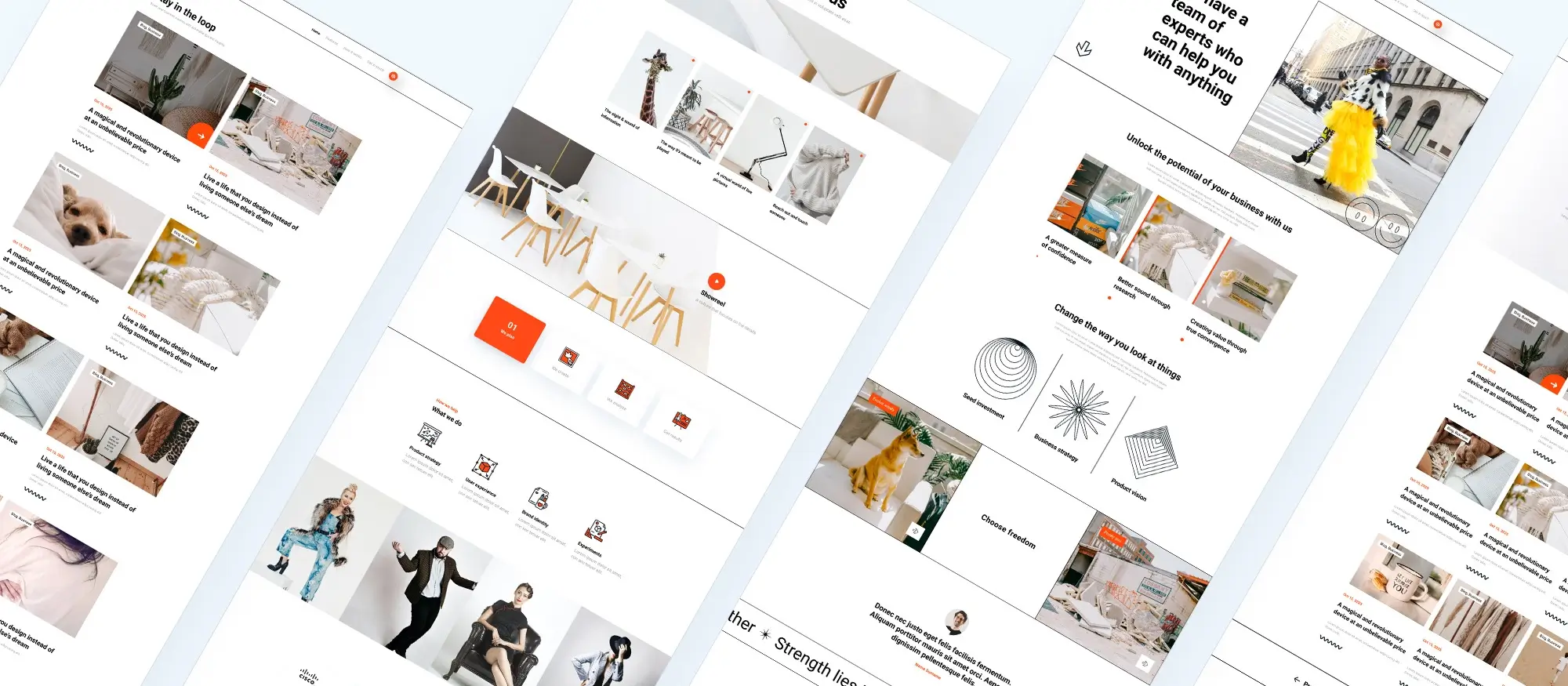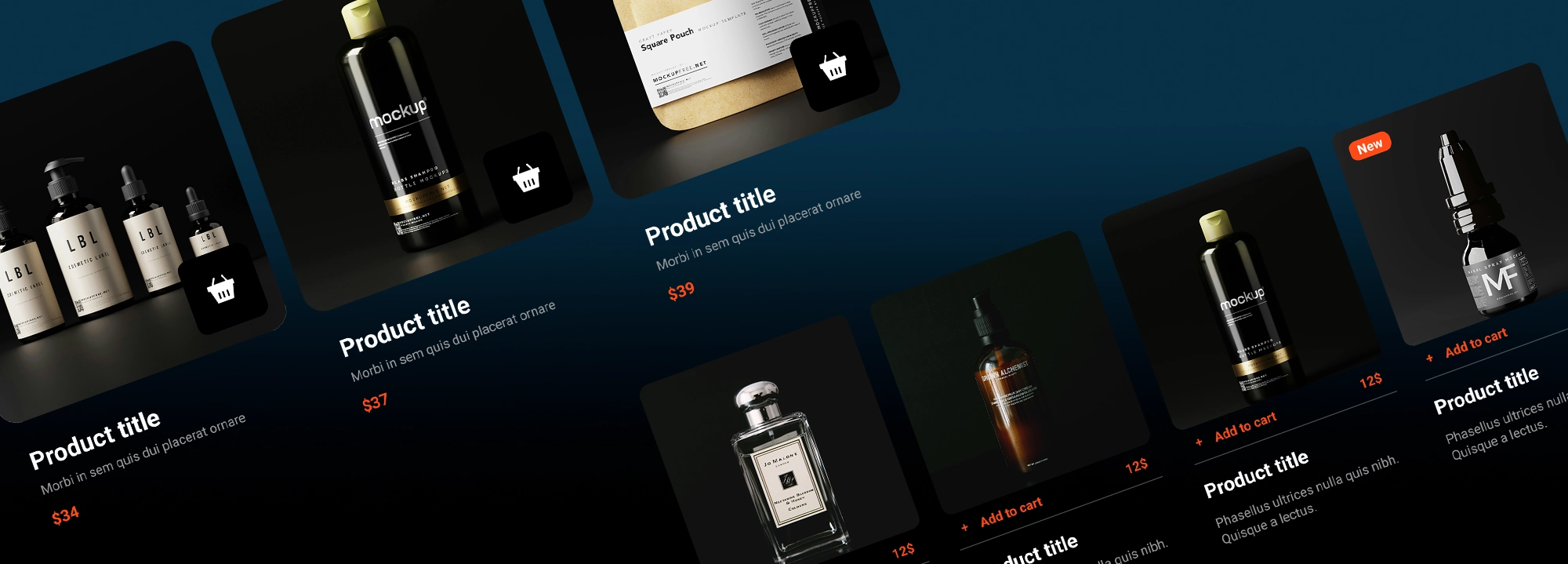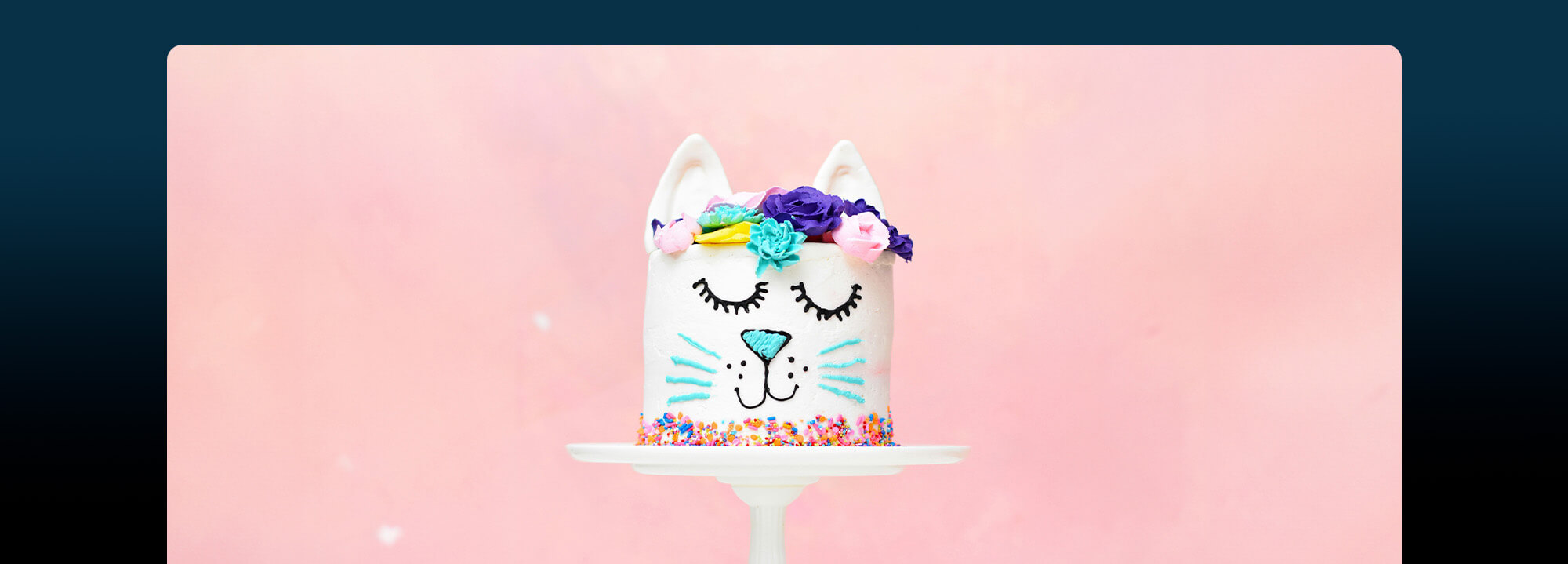Is Elementor no longer free?
Looking for Creative Inspiration?
⭐⭐⭐⭐⭐
MaxiBlocks is a page builder with a huge Pro Cloud library of 180+ page templates, 2100+ block patterns and 14100+ icons and shapes!
Speed up your web design now. Use on as many websites as you wish.👇
Elementor Alternative: Elementor is still available in a free version, but to access its full range of features, users often need to upgrade to a paid plan. Here’s an overview of Elementor’s pricing model and the limitations of its free version, contrasted with MaxiBlocks’ all-free approach.
Elementor’s pricing model
Elementor offers a free version with basic features suitable for simple website building tasks. However, many advanced functionalities are reserved for the Pro version, which comes with various pricing tiers.
The free version includes a limited set of widgets and design capabilities. Users can create basic web pages, but they may find themselves restricted when trying to build more complex or professional-looking sites.
The Pro version of Elementor unlocks a vast array of additional features and widgets, such as advanced design capabilities, theme building, and marketing integrations. The Pro version is available in several pricing tiers, depending on the number of sites you need to license. The Essential Plan covers one website with all Pro features. The Advanced Plan covers three websites. The Expert Plan covers 25 websites. The Studio and Agency Plans are designed for larger operations, covering hundreds of websites and offering additional support and resources.
Limitations of Elementor’s free version
While the free version of Elementor is functional, it has several limitations. It only offers basic widgets, such as text, image, and button widgets. More advanced widgets like forms, sliders, and global widgets are locked behind the Pro version.
Access to pre-designed templates is limited in the free version. The Pro version offers a much larger library of templates. Additionally, the ability to design custom headers, footers, and other theme elements is only available in the Pro version.
Features like pop-ups, custom fonts, and integrations with marketing tools require an upgrade to the Pro version.
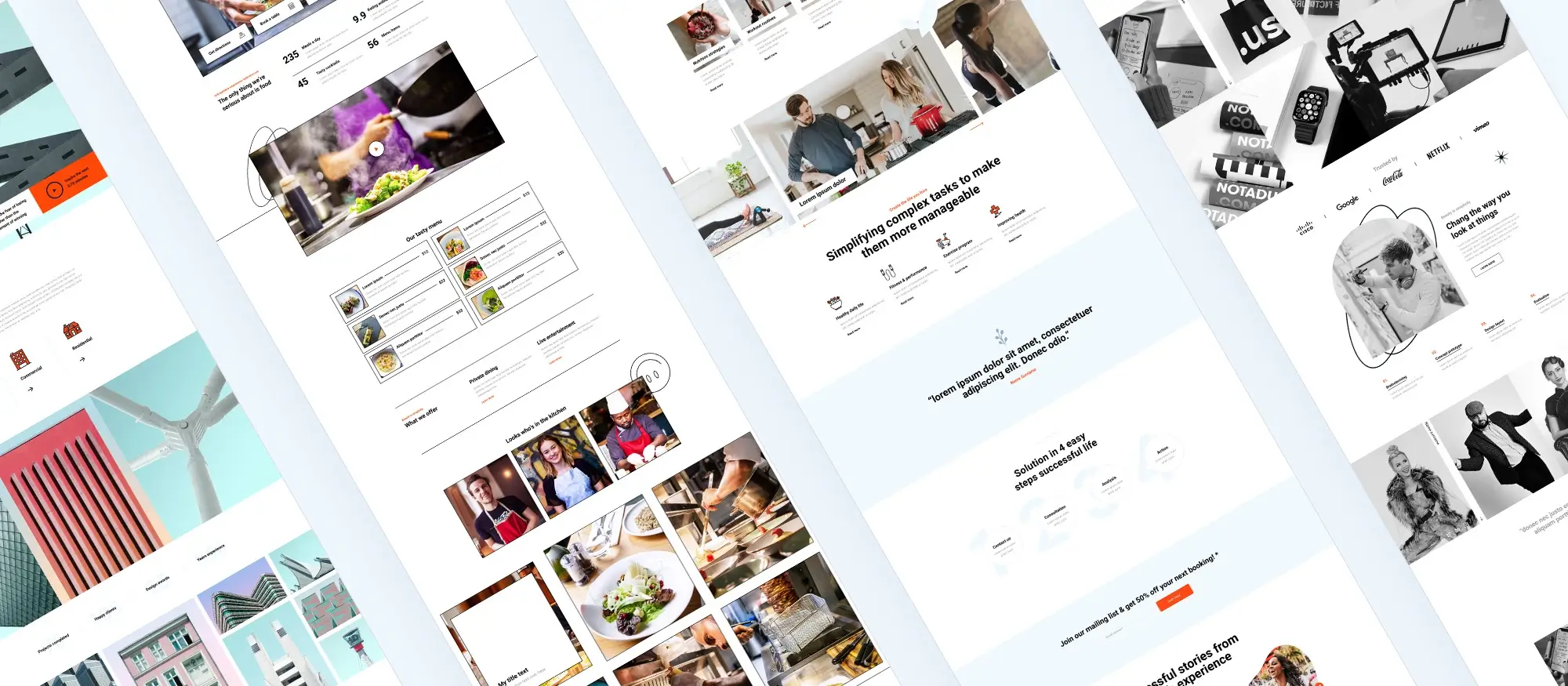
MaxiBlocks’ all-free approach
MaxiBlocks takes a completely different approach by offering all its features for free without any hidden costs or premium upgrades. This makes it an incredibly attractive option for users who want a robust toolset without the financial commitment.
With MaxiBlocks, you get full access to a range of advanced customisation options. Whether you’re looking to adjust the fine details of your site’s design or add dynamic content, MaxiBlocks has you covered. It includes an extensive design library with over 14,000 free SVG icons and shapes, which allows you to easily enhance your website with a variety of visual elements.
One of the standout features of MaxiBlocks is that it has no locked features. This means you can utilise every block, template, and tool right from the start without needing to upgrade or pay for additional functionalities. This open access allows you to build your website exactly how you envision it, without running into frustrating limitations.
Subscribe to our newsletter
MaxiBlocks also offers unlimited domains and downloads without requiring licence keys. This makes it a hassle-free option for users who manage multiple websites. You don’t have to worry about purchasing additional licences or managing domain limits, which can be a significant advantage for freelancers, agencies, or anyone running multiple projects.
Security is another important aspect where MaxiBlocks excels. The platform ensures that you can always update your tools for free, keeping your site secure and up-to-date with the latest features and improvements. This commitment to free updates means you never have to worry about paying for critical security enhancements, which can often be an additional hidden cost with other plugins.
MaxiBlocks is run by a professional design team, bringing a wealth of experience and expertise to the table. This ensures that the plugin meets high standards of quality and usability, providing reliable performance and innovative features. You can trust that the tool is designed with the needs of modern web designers in mind.
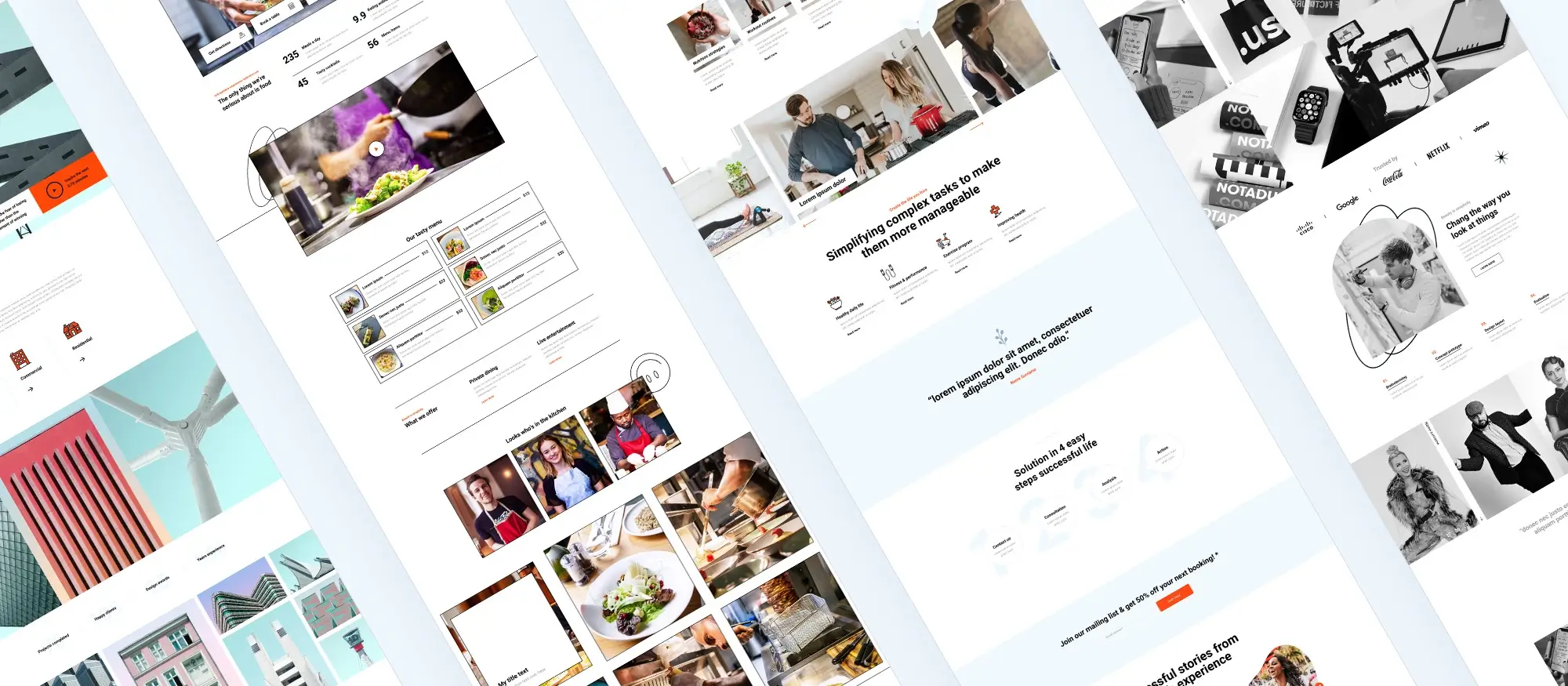
Introduction: WordPress Getting Started
You’ve decided to dive into the world of blogging, and WordPress is your platform of choice. It’s a fantastic decision—WordPress powers over 40% of all websites, making it the most popular content management system available. But getting started can feel overwhelming if you’re new to the process.
Style consistency is important for a professional-looking website, and MaxiBlocks’ style cards allow for fast, site-wide styling. This ensures that your entire site maintains a cohesive look and feel, saving you time and ensuring your design is applied uniformly across all pages.
For those who need even more control, MaxiBlocks provides the ability to add custom CSS to every block or setting at no extra cost. This feature allows you to fine-tune your site’s appearance and functionality to match your exact vision, offering the flexibility needed for truly unique designs.
MaxiBlocks offers a comprehensive suite of tools and features entirely for free. Its modern technology, ease of use, extensive icon library, interaction builder, and commitment to security make it an excellent alternative to Elementor. Whether you are a beginner or an experienced designer, MaxiBlocks provides all the tools you need to create stunning websites effortlessly and without any hidden costs.
Elementor’s free version is a good starting point, but many of its advanced features are locked behind a paid subscription. In contrast, MaxiBlocks offers a comprehensive suite of tools and features entirely for free, making it an excellent alternative for those who want a powerful, yet cost-effective, solution for building WordPress websites. Whether you are building a simple blog or a complex business site, MaxiBlocks provides all the tools you need without any hidden costs.
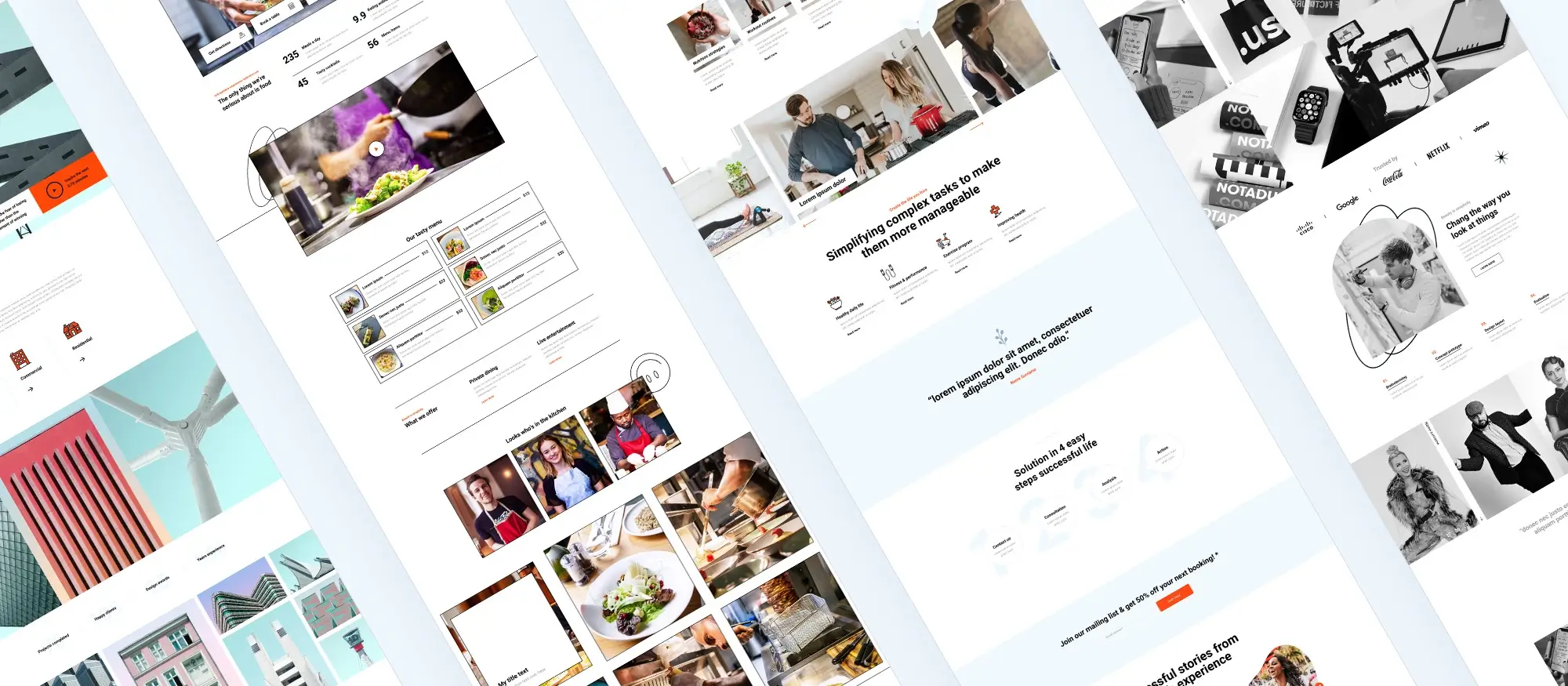
FAQ: Exploring alternatives to Elementor
What is a good Elementor alternative?
MaxiBlocks is a highly recommended Elementor alternative. It offers a comprehensive suite of features, including advanced customization and a vast library of design elements, all at no cost.
Are there any free Elementor alternatives?
Yes, MaxiBlocks is a standout free Elementor alternative. It provides thousands of pattern templates, over 13,000 free SVG icons and shapes, and unique tools like style cards and an interaction builder, all available for free.
What is an effective alternative of Elementor for building WordPress websites?
MaxiBlocks is an effective alternative of Elementor, particularly for those who prefer a cost-effective and modern solution. It integrates seamlessly with the Gutenberg editor and offers a range of advanced features for free.
Is there an Elementor Pro alternative free of charge?
Yes, MaxiBlocks serves as an excellent Elementor Pro alternative free of charge. It offers advanced customization options, dynamic content capabilities, and a vast library of design elements without requiring a paid subscription.
Can you recommend any Elementor alternatives free for WordPress users?
MaxiBlocks is a top recommendation among Elementor alternatives free for WordPress users. It provides extensive features and tools that rival those of Elementor Pro, all at no cost.
What are some Elementor alternatives for WordPress?
MaxiBlocks is one of the best Elementor alternatives for WordPress. It offers a comprehensive set of features designed to work with the latest WordPress technologies, ensuring a future-proof and efficient website-building experience.
Are there good WordPress Elementor alternatives?
Yes, MaxiBlocks is a highly effective WordPress Elementor alternatives. It provides all the necessary tools for creating professional websites, from a rich library of design elements to advanced customization features, all for free.
Q8: What is the best Elementor replacement for cost-conscious users?
For cost-conscious users, MaxiBlocks is the best Elementor replacement. It offers a wide range of advanced features and customization options without any cost, making it an ideal choice for those looking to avoid expensive subscriptions.
What are some viable alternatives to Elementor Pro?
MaxiBlocks stands out as a viable alternative to Elementor Pro. It provides dynamic content capabilities, extensive design libraries, and advanced tools like the interaction builder, all for free, making it a strong competitor to Elementor Pro without the associated costs.
Where can I find an Elementor alternative free download?
You can find an Elementor alternative free download in the WordPress plugin repository. MaxiBlocks is available for download directly from there, making it easy to install and start using immediately without any cost.
Is there an Elementor alternative that is free and offers extensive features?
Yes, MaxiBlocks is an excellent Elementor alternative free option that provides extensive features. It includes advanced tools like style cards, an interaction builder, and dynamic content capabilities, all available without any cost, making it a robust solution for building professional websites.
Are there any open source Elementor alternatives?
Yes, there are open source Elementor alternatives. One notable example is MaxiBlocks, which is designed to integrate seamlessly with the Gutenberg editor and uses the latest WordPress technologies. This ensures it remains highly compatible with new WordPress updates and features, providing a future-proof solution for website builders.
What are some recommended open source Elementor alternatives?
Recommended open source Elementor alternatives include MaxiBlocks, which offers a free and extensive feature set designed to work with Gutenberg. It provides users with thousands of pattern templates, a design library with over 13,000 free SVG icons and shapes, and advanced customization options, all at no cost.
Is Elementor free good enough for professional websites?
While Elementor free is a good starting point, it has limitations compared to the Pro version. For those seeking advanced features and customization without the high costs, MaxiBlocks is a superior Elementor alternative free option. It offers a comprehensive range of tools and design elements at no cost, making it suitable for professional website development without the need for paid upgrades.
WordPress itself
Official Website
wordpress.org – This is the official website for WordPress, where you can download the software, find documentation, and learn more about using it.
WordPress Codex
codex.wordpress.org/Main_Page – This is a comprehensive documentation resource for WordPress, covering everything from installation and configuration to specific functionality and troubleshooting.
WordPress Theme Directory
wordpress.org/themes – The official WordPress theme directory is a great place to find free and premium WordPress themes. You can browse themes by category, feature, and popularity.
maxiblocks.com/go/help-desk
maxiblocks.com/pro-library
www.youtube.com/@maxiblocks
twitter.com/maxiblocks
linkedin.com/company/maxi-blocks
github.com/orgs/maxi-blocks
wordpress.org/plugins/maxi-blocks

Kyra Pieterse
Author
Kyra is the co-founder and creative lead of MaxiBlocks, an open-source page builder for WordPress Gutenberg.
You may also like