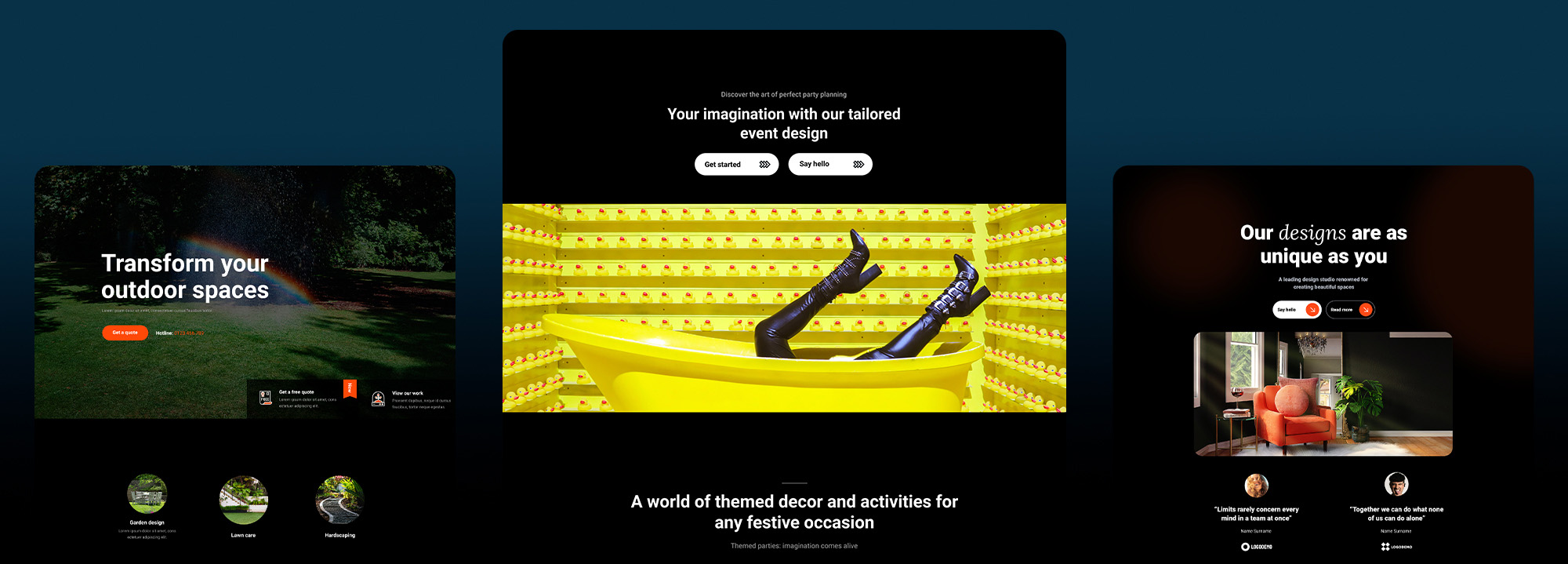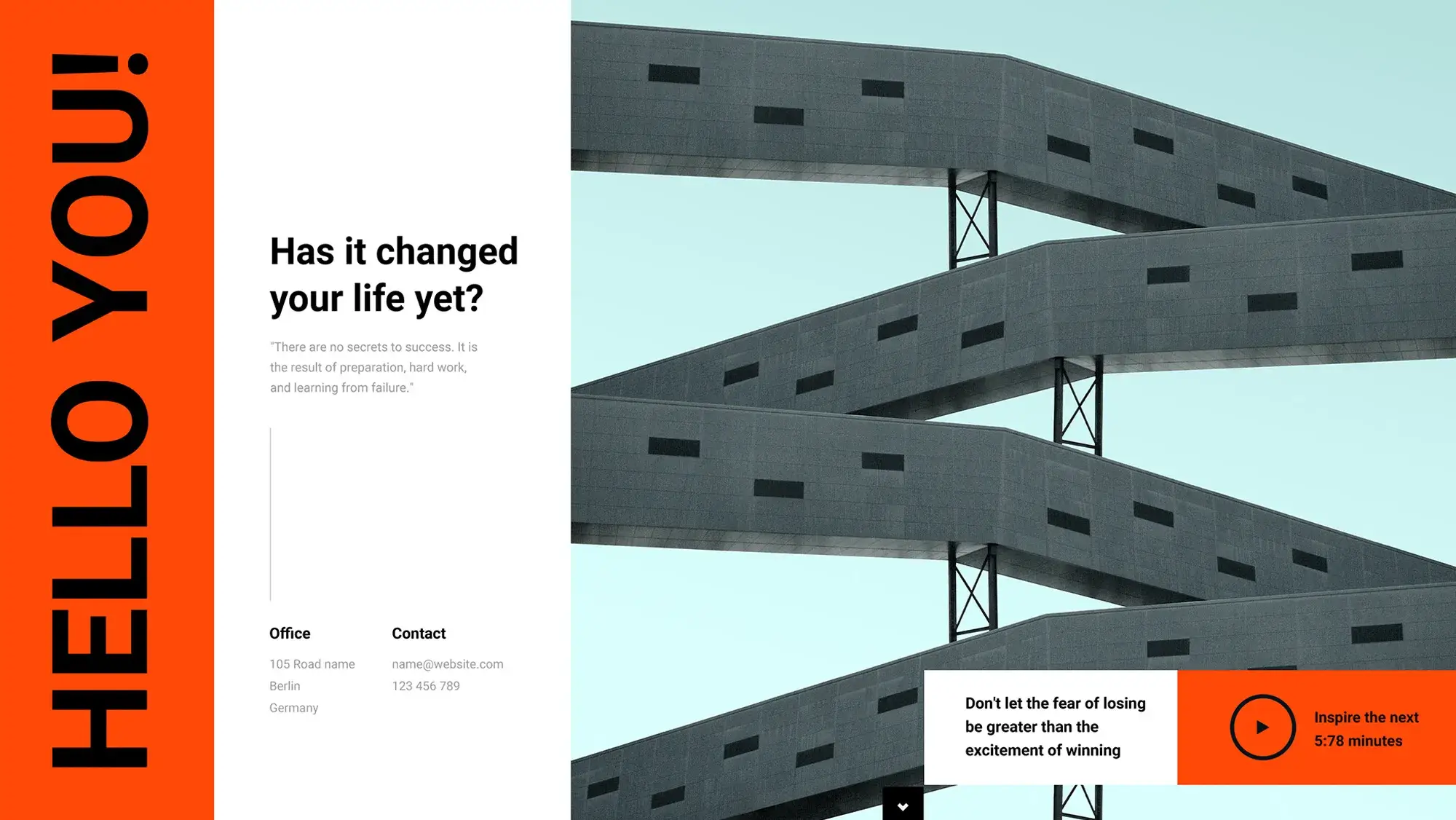27 different WordPress web designer jobs
Try MaxiBlocks for free with 500+ library assets including basic templates. No account required. Free WordPress page builder, theme and updates included.
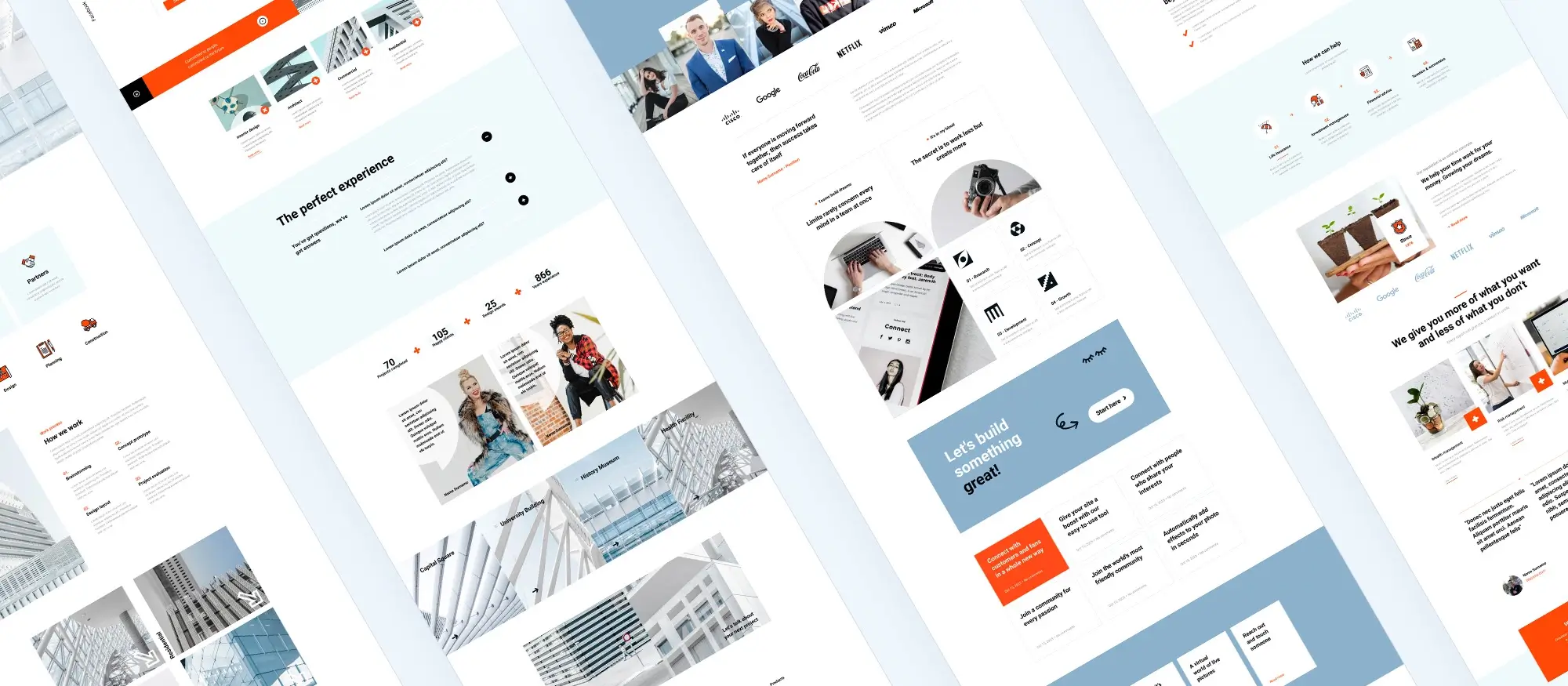
Updated 15th May 2025
Why WordPress design jobs are worth exploring
A platform with lasting demand
WordPress continues to lead the web development space, powering over 40% of all websites worldwide. Its open-source nature, flexibility, and ease of use make it a favourite among businesses and individuals alike. This ongoing popularity means one thing steady demand for skilled WordPress professionals.
A range of opportunities
Whether you’re a complete beginner or already experienced in web design, WordPress offers a wide spectrum of job roles. From freelance designers and developers to UX specialists and SEO consultants, the WordPress ecosystem supports various paths depending on your strengths and interests.
Why it’s a smart career move
WordPress isn’t just for coders. It’s a tool for creatives, strategists, problem-solvers, and marketers. Whether you want the freedom of freelancing or the structure of a full-time role, WordPress gives you the flexibility to design your career just as much as your clients’ websites.
Key takeaways
WordPress roles are more diverse than many realise. In addition to design, there’s high demand for developers, SEO experts, technical support specialists, and content strategists. Knowing your preferred work style freelance or full-time can shape your direction. And if you specialise, even better. WordPress is always evolving, and niche expertise (like accessibility, performance, or plugin development) is highly sought after.
Common terms to know
- Theme – A design framework that controls a WordPress site’s layout, style, and visual presentation.
- Plugin – A tool that adds features and functionality to your WordPress site, such as contact forms, galleries, or SEO optimisation.
- Child theme – A customisable version of a theme that inherits the structure of a parent theme while allowing safe updates and edits.
- WooCommerce – A plugin that adds online store features to a WordPress site, including product pages, carts, and checkout.
- Responsive design – A mobile-first approach that ensures your website adjusts seamlessly across desktop, tablet, and mobile screens.
- Figma / Sketch – Popular design tools used to create mockups and UI prototypes for websites before they’re developed.
- MaxiBlocks – A visual, drag-and-drop builder plugin that makes it easy to create custom layouts in WordPress without writing code.

Freelance and in-house WordPress design careers
1. Freelance WordPress web designer
Works independently with various clients. Handles design, development, and often ongoing maintenance. Offers flexibility but requires strong self-management. A common task for this role might include using MaxiBlocks to design a custom homepage layout for a small business, ensuring mobile responsiveness and visual appeal.
2. Full-time WordPress web designer
Employed by a company or agency. Designs and maintains websites as part of a team. Offers stability and long-term projects. A typical example of this role is managing the redesign of the corporate site to align with updated branding, applying consistent styling across all site pages.
3. Part-time WordPress web designer
Same duties as a full-time designer but on a reduced schedule. Great for side projects or balancing other commitments. A typical assignment could involve updating blog templates weekly for a media site.
4. WordPress theme developer
Specialises in building and customising themes. Requires strong coding skills, especially in HTML, CSS, and PHP. A regular task might be creating a custom child theme based on Twenty Twenty-Four.
5. WordPress plugin developer
Creates plugins to add new features to sites. Needs PHP and JavaScript experience, plus a deep understanding of WordPress core. They may be tasked with building a custom booking plugin with email notifications.
6. WordPress site maintenance specialist
Focuses on site updates, backups, and security. Ensures websites stay fast, secure, and up-to-date. One example task is to schedule weekly backups and monitor plugin updates.
Subscribe to our newsletter
Niche and technical WordPress roles
7. WordPress e-commerce designer
Builds and maintains online stores using WooCommerce or similar tools. Understands checkout flows and product layout design. A typical job includes setting up a WooCommerce storefront and optimising product pages.
8. WordPress UX/UI designer
Improves user interfaces and overall site usability. Works with wireframes and design tools to enhance user experience. They might redesign the navigation structure to reduce bounce rate.
9. WordPress content strategist
Plans and organises site content. Works with SEO and design teams to align content with business goals. A common task includes developing a content calendar and structuring the homepage layout.
10. WordPress SEO specialist
Optimises sites for search engines. Focuses on meta tags, page structure, keyword placement, and performance. One of their tasks may be conducting an SEO audit and implementing changes for better rankings.
11. WordPress web accessibility expert
Ensures websites are accessible for users with disabilities. Applies WCAG standards and tests with assistive tech. Their job could include adding ARIA labels and checking colour contrast across the site.
12. WordPress multisite network administrator
Manages multiple WordPress sites through one installation. Handles user roles, theme sharing, and security. They may be required to add a new site to an existing university WordPress network.
13. WordPress site security specialist
Monitors, updates, and defends websites against attacks. Implements firewalls, plugins, and recovery plans. For example, they might install and configure Wordfence for a client site.
14. WordPress performance optimisation specialist
Improves site loading speed and performance. Uses caching, CDN setup, and code optimisation. Their day might involve implementing lazy loading and enabling server-side caching.
15. WordPress customisation expert
Tweaks themes and plugins to meet unique client needs. Strong in PHP, CSS, and site troubleshooting. One example of their work is adding custom post types for portfolio entries.
16. WordPress graphic designer
Creates custom visuals, graphics, and imagery for websites. Proficient in design tools like Photoshop and Figma. They may design hero images and banner graphics for a homepage.

Development and leadership roles
17. WordPress front-end developer
Implements design into code using HTML, CSS, and JavaScript. Works closely with UX/UI designers. A routine task would be converting a Figma mockup into a responsive homepage.
18. WordPress back-end developer
Handles server-side functions, databases, and plugin logic. Strong PHP and MySQL knowledge needed. They could be responsible for building a custom membership system with role-based access.
19. WordPress consultant
Provides strategy and advice to businesses. Assesses needs, recommends solutions, and often oversees implementation. A real-world task could be reviewing a company’s website and providing a redesign plan.
20. WordPress project manager
Manages teams, timelines, and client communications. Keeps WordPress projects on schedule and within scope. They might create a project roadmap and assign developer tasks.
21. WordPress technical support specialist
Troubleshoots user issues and resolves bugs. Offers help via chat, email, or support tickets. An example task is assisting a client with plugin conflicts and broken layouts.
22. WordPress training specialist
Educates clients or teams on how to use WordPress. Creates tutorials, manuals, and live training sessions. One activity could include hosting a Zoom workshop on using MaxiBlocks for editing pages.
23. WordPress migration specialist
Moves websites from one host or domain to another. Ensures minimal downtime and no data loss. For example, they may migrate a site from Wix to self-hosted WordPress.
24. WordPress mobile designer
Designs websites optimised for smartphones and tablets. Focuses on responsive design and mobile UX. Their task might be adjusting spacing and font sizes for a mobile-first layout.
25. WordPress usability tester
Tests websites for user-friendliness. Conducts usability tests, gathers feedback, and suggests design improvements. A typical job includes conducting A/B testing for two versions of a landing page.
26. WordPress data analyst
Analyses user and traffic data to improve site performance. Uses tools like Google Analytics and custom dashboards. Their day may include reporting monthly performance metrics and identifying traffic trends.
27. WordPress community manager
Engages users in forums and groups. Manages feedback, moderates discussions, and strengthens community ties. They might respond to support questions and moderate a Facebook group.
Build like a pro
Finding opportunities and getting started
How to find a WordPress design job
Landing a WordPress design role starts with knowing where to look. Whether you’re freelancing or seeking full-time work, there are a variety of channels to explore:
- Use freelance platforms like Upwork, Freelancer, and Fiverr to connect with clients looking for WordPress expertise.
- Explore dedicated job boards such as WP Job Manager, We Work Remotely, and Toptal for remote and contract opportunities.
- Join online communities like Facebook groups, LinkedIn networks, and the WordPress subreddit. These spaces often share job leads, collaboration invites, and freelance gigs.
- Attend WordPress meetups or WordCamps in your area. These events are excellent for building relationships with clients, agencies, and fellow professionals.
Templates and checklists to help you start strong
Starting your freelance or contract journey is easier when you’re prepared:
- Build a small but polished portfolio featuring at least three different projects. Choose a variety of site types such as a blog, e-commerce store, or service-based site.
- Include brief case studies for each project. Highlight what problem you solved, your role in the project, and measurable outcomes.
- Create a reusable pitch template. This can be a short introduction, your unique selling points, and a basic outline of your services.
- Prepare a quote template or pricing guide. This saves time when responding to leads and shows clients you’re ready to work professionally.
Myths vs facts about WordPress design careers
Myth: WordPress is just for blogging.
Fact: WordPress powers everything from large e-commerce sites and portfolio pages to enterprise-level platforms and online communities.
Myth: You need to be a developer to work with WordPress.
Fact: Many roles are focused entirely on design, content, SEO, or user experience. There’s space for creatives, strategists, and marketers too.
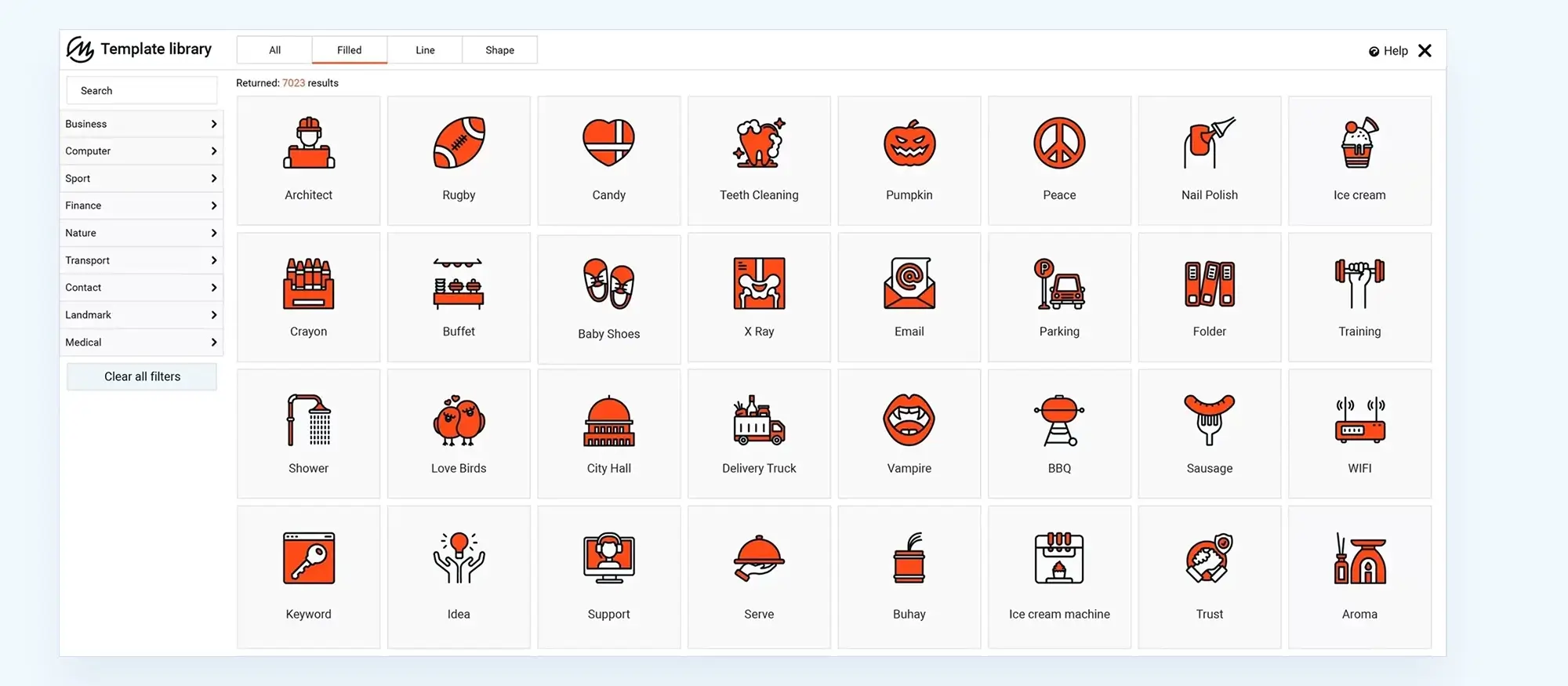
Final thoughts: your path ahead
WordPress design opens the door to a wide range of career opportunities, whether you’re creatively driven, technically skilled, or strategically minded. From visual design and content strategy to development and user experience, there’s a role in the WordPress ecosystem that suits your strengths.
Take time to explore what interests you most, and consider how your existing skills can translate into WordPress projects. Whether you’re aiming to freelance, join an agency, or build your own business, WordPress offers the flexibility to shape your career on your terms.
If you’re ready to start designing your own site or sharpen your layout skills, try MaxiBlocks a free, no-code page builder that makes it easy to create professional WordPress websites from scratch. It’s the perfect tool for anyone ready to take that first step or level up their design game.
Stay curious, keep learning, and tap into the WordPress community to discover where you fit and how far you can go.
Join our web design team and build powerful WordPress experiences
We are always on the lookout for creative, detail-driven web designers who understand that great design is more than just visual. At MaxiBlocks, we specialise in custom WordPress websites that combine beautiful front-end design with performance-focused development. If you’re passionate about user experience, responsive layouts and pushing the boundaries of modern design, we’d love to hear from you.
You’ll be working alongside a talented network of top WordPress designers and collaborating with our extended freelance team. Whether you have experience as a freelance WordPress web designer or are looking for a long-term role within a growing team, there’s room here to make your mark. We value designers who understand the full picture – from layout and branding to how hosting, SEO and performance all connect.
The tools and skills we value
Our projects are built on strong foundations, and that starts with reliable infrastructure. We work with a range of WordPress hosting platforms and expect our designers to be familiar with the basics of WordPress website hosting and different hosting options. Understanding performance and user experience goes hand in hand with knowing which tools and services support a custom build.
We also encourage the use of essential WordPress plugins to enhance each site’s functionality, and we regularly reference this plugin guide to stay on top of must-haves. Familiarity with Flexbox and responsive layouts is a big plus, and we provide ongoing support for team members who want to refine their CSS techniques with tips like these on Flexbox direction. If you enjoy polishing designs with scalable visuals, you’ll also appreciate this Font Awesome guide. For those involved in content planning, we value designers who understand the impact of keyword research and SEO-friendly structure.
If you’re ready to design websites that are as high-performing as they are visually compelling, we invite you to apply and become part of a team that blends creativity with real-world results.
Smart solutions for modern WordPress web designers
Design better sites with smart solutions built for WordPress web designers and creative teams.
FAQs – WordPress web designer job
Do I need to know how to code to become a WordPress designer?
No, many WordPress designers focus on visual design, layout, and user experience rather than coding. Tools like MaxiBlocks make it easy to design full websites using a drag-and-drop interface without writing a single line of code.
What types of jobs are available in WordPress design?
You can find a wide range of roles including theme design, UX/UI design, freelance page building, content creation, SEO strategy, and full site builds. Some roles are purely visual, while others involve technical setup or ongoing maintenance.
Can I work as a freelancer or do I need a full-time role?
Both are common. Many WordPress designers freelance on platforms like Upwork or Fiverr, while others work with agencies or in-house teams. Your choice depends on your preferred work style, income goals, and schedule flexibility.
How do I build a WordPress design portfolio?
Start by creating sample sites using themes or visual builders like MaxiBlocks. Try designing for different industries or use cases. Include short case studies for each project to explain your role, the problem you solved, and the result.
Is WordPress still relevant in today’s job market?
Yes, WordPress powers over 40% of all websites globally. It remains a top choice for businesses of all sizes due to its flexibility, cost-effectiveness, and large community support.
What’s the difference between a WordPress designer and developer?
A designer focuses on layout, style, and user experience. A developer handles the technical side, like coding custom features or fixing bugs. In small projects, one person may handle both but they are distinct skill sets.
WordPress itself
Official Website
wordpress.org – This is the official website for WordPress, where you can download the software, find documentation, and learn more about using it.
WordPress Codex
codex.wordpress.org/Main_Page – This is a comprehensive documentation resource for WordPress, covering everything from installation and configuration to specific functionality and troubleshooting.
WordPress Theme Directory
wordpress.org/themes – The official WordPress theme directory is a great place to find free and premium WordPress themes. You can browse themes by category, feature, and popularity.
maxiblocks.com/go/help-desk
maxiblocks.com/pro-library
www.youtube.com/@maxiblocks
twitter.com/maxiblocks
linkedin.com/company/maxi-blocks
github.com/orgs/maxi-blocks
wordpress.org/plugins/maxi-blocks

Kyra Pieterse
Author
Kyra is the co-founder and creative lead of MaxiBlocks, an open-source page builder for WordPress Gutenberg.
You may also like