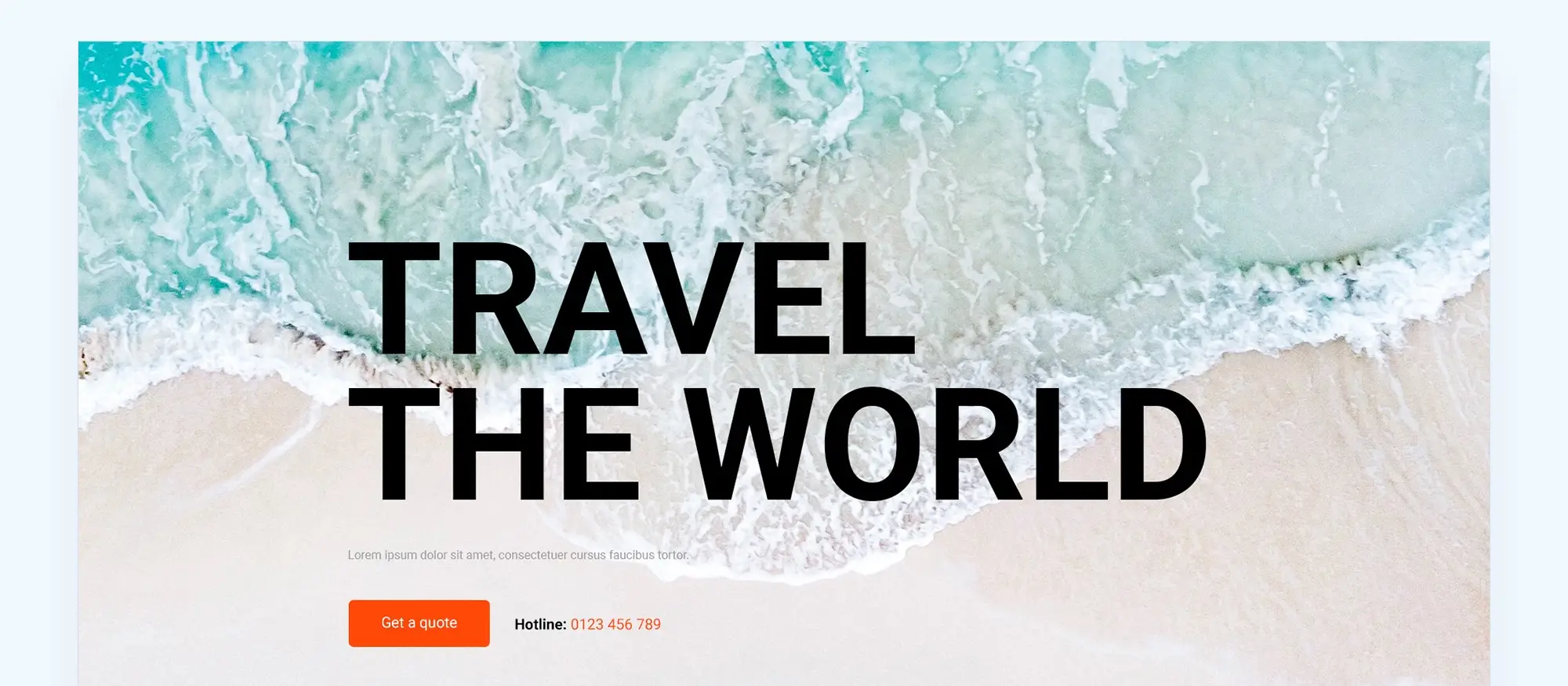21 things you should plan before creating a website for your business
Try MaxiBlocks for free with 500+ library assets including basic templates. No account required. Free WordPress page builder, theme and updates included.

Updated 15th May 2025
Planning a successful business website
Creating a website for your business is more than simply choosing a design and adding text. A well-planned site should support your business goals, speak directly to your audience and deliver a smooth user experience. By approaching the process with clear intent, you’ll lay the groundwork for a site that not only looks good but performs effectively.
Defining your website’s purpose
Every successful business website begins with a clear purpose. Before diving into layout or content, consider what your site needs to achieve. Whether you’re aiming to sell products, generate leads, book appointments or inform potential customers, defining this objective early on shapes every decision that follows. A site built around a clear goal is easier to structure, easier to measure and far more effective at delivering results.
Understanding your target audience
To build a website that truly connects, you need to know who you’re designing for. Identifying your target audience helps you understand what they care about, how they use the internet and what kind of content resonates with them. By tailoring both your messaging and your layout to their preferences, your site becomes more relevant, persuasive and easier to navigate from their point of view.
Conducting market research
Taking time to research competitors and market leaders can provide valuable insights. By studying what others in your industry are doing online, you’ll see what’s common, what’s expected and where there might be opportunities to do something different. Look at how other sites are structured, what features they use and how they present their content. This process helps you refine your own approach and identify gaps your website could fill.
Choosing the right domain name
Your domain name plays a key role in your brand’s online presence. It should be easy to remember, simple to spell and clearly connected to your business. A strong domain name helps with both brand recognition and search engine visibility. It’s often the first impression users will get, so it should reflect your business identity while being practical and easy to share.

Building the foundation of your business website
Once you’ve clarified your website’s purpose and audience, the next step is to focus on the technical and structural aspects of your site. This stage is about choosing the right platform, organising content effectively, and ensuring your design reflects your brand clearly and consistently.
Deciding on your hosting requirements
Choosing the right web hosting provider is essential for performance, speed and reliability. When considering your options, think about the scale of your site and the kind of traffic you expect. Bandwidth, storage space, and technical support all play a role in determining how well your site performs over time. A reliable host ensures that your website loads quickly, remains secure and is available when your audience needs it. Taking the time to compare providers and choose a plan that aligns with your needs will help prevent performance issues later on.
Planning your website’s structure
A clear and intuitive site structure is key to a positive user experience. Start by outlining the main sections and pages your site will need, such as your homepage, about page, services, blog and contact page. Organising these into a sitemap allows you to visualise how information will be grouped and how users will navigate through it. This step not only supports usability but also helps search engines understand and index your content more effectively.
Creating a content strategy
Good content keeps your website engaging and relevant. Planning ahead means thinking about the types of content you’ll produce text, images, videos or downloadable resources and how they support your business goals. A content calendar is a useful tool for scheduling updates and ensuring that new material is added consistently. Regular content updates show that your site is active and authoritative, which helps build trust with both users and search engines.
Designing your brand identity
Your website should feel like a natural extension of your business’s visual identity. Choose a consistent set of brand elements, including your logo, colour palette, typography and imagery style. These elements should be used throughout your site to create a cohesive and recognisable experience. Aligning your website’s design with your broader branding strengthens your presence and makes your business more memorable to visitors.
Subscribe to our newsletter
Preparing for a successful website build and launch
With your goals, content, and branding in place, the next stage is to prepare the practical elements that will shape your website’s function, timeline and performance. This includes mobile responsiveness, essential features, budgeting and early SEO planning all crucial for a site that works well from day one.
Planning for mobile responsiveness
Designing for mobile is no longer optional. With most users now accessing websites through smartphones and tablets, mobile responsiveness ensures that your site is accessible, readable and easy to navigate across all screen sizes. This requires thoughtful layout choices, scalable typography, and touch-friendly elements. Planning for mobile at the start rather than adapting after the fact leads to a smoother experience and helps reach a wider audience with fewer usability issues.
Setting up core website functionality
Your website needs to do more than display information it must also support your users’ goals. Start by identifying what features are essential for your business. These could include enquiry forms, newsletter sign-ups, booking tools or full e-commerce functionality. If you plan to connect your site with third-party platforms such as CRM systems, analytics tools or payment processors, make sure these integrations are considered during the planning phase. Functionality should support your objectives while remaining intuitive and easy to use.
Outlining a realistic budget
Budgeting is an important part of any website project. Outline the costs involved in design, development, hosting, content creation and ongoing maintenance. Don’t forget to factor in potential expenses for premium plugins, licences or professional services such as SEO or marketing support. A clear, realistic budget helps you prioritise features and prevents surprises down the line. It also gives you a framework for balancing short-term goals with long-term growth.
Developing a timeline for delivery
A structured timeline helps ensure your project stays on track. Break your project down into phases such as planning, design, content production, development, testing and launch. Assign milestones to each phase and set clear deadlines. This structure helps you manage progress, stay organised and coordinate with any team members or service providers involved in the process. A well-paced timeline also allows room for testing and adjustments before your site goes live.
Considering SEO strategies from the start
Planning for SEO early makes it easier to structure your content in a way that search engines understand. Begin by identifying keywords and phrases that are relevant to your business and your audience. Think about meta tags, page titles, image alt text and URL structure all of which contribute to on-page SEO. Beyond launch, an ongoing SEO strategy will support your site’s visibility and help bring consistent traffic to your content. Including this as part of your planning ensures your site is built with search engines in mind from day one.

Final planning steps before development begins
As you approach the final stages of your website planning process, it’s important to consider long-term management, usability and security. These elements play a key role in maintaining a professional, effective and reliable online presence after your site is live.
Planning for content management
Choosing the right content management system (CMS) is one of the most important early decisions. Your CMS should suit your technical ability and content needs while remaining flexible enough to support future updates. WordPress, for example, offers strong customisation options and a user-friendly interface, making it ideal for a wide range of websites. Whichever system you choose, make sure it allows for easy updates, efficient content organisation and reliable ongoing maintenance. Planning ahead for how content will be managed saves time later and supports consistent messaging throughout the life of your site.
Designing user-friendly navigation
Navigation is one of the first things users interact with, and a poor experience here can affect how long they stay on your site. Your navigation should be logical, consistent and easy to follow. Plan out your menu structure to guide visitors naturally to the most important areas of your website. Use clear labels, avoid clutter and consider drop-downs or secondary menus only when necessary. Good navigation helps users find what they’re looking for without frustration, keeping them engaged and more likely to return.
Setting up analytics and tracking
Monitoring how your site performs is essential for continuous improvement. Early in the planning process, decide which analytics tools you’ll use and what success looks like for your website. Whether it’s tracking visitor numbers, page views, bounce rates or conversions, having the right metrics in place helps you understand what’s working and what’s not. Tools like Google Analytics provide in-depth insights into user behaviour, while privacy-compliant platforms may also be worth exploring depending on your audience and region. Data-driven decisions allow you to refine your site over time for better results.
Creating a security plan
Website security is something every business must take seriously. A strong security plan protects your site and your visitors from data breaches, downtime and malicious attacks. Consider what measures you’ll implement, such as secure hosting, SSL certificates, firewalls and malware scanning. Regular updates to your CMS, plugins and themes are also essential for maintaining security. It’s equally important to plan for regular site backups so that if something does go wrong, you can recover quickly with minimal disruption. Putting these safeguards in place early ensures a more stable and trustworthy experience for everyone using your site.
Build like a pro
Launch readiness and long-term planning
The final phase of your website planning process involves preparation for launch, legal compliance and post-launch management. These steps ensure your website not only functions well at launch but continues to grow and serve your business over time.
Planning for legal requirements
Legal compliance is an essential consideration when creating a business website. Make sure your site meets all relevant data privacy and regulatory requirements, such as GDPR, cookie consent and accessibility standards. Include a privacy policy, terms of service and any necessary disclaimers. These elements not only protect your business but also build trust with your users by showing that you take their privacy and security seriously.
Testing the website before launch
Thorough testing is vital to delivering a polished, reliable website. Test your site across various devices, browsers and screen sizes to ensure it works smoothly for every user. Pay close attention to page speed, navigation, contact forms and responsive design. Testing also helps you identify and fix errors, broken links or display issues before they affect your audience. A site that performs well from day one reflects professionalism and strengthens first impressions.
Developing a launch strategy
A strong launch strategy helps create excitement and drive traffic when your website goes live. Plan how you’ll introduce your site to your audience this could include email announcements, social media posts, press releases or paid advertising. Timing your launch to coincide with other business milestones or campaigns can add momentum. A thoughtful promotional plan ensures your new website gets the attention it deserves and starts making an impact immediately.
Preparing for ongoing maintenance
Website planning doesn’t stop once the site is live. Ongoing maintenance is necessary to keep everything running smoothly. This includes regularly updating software, monitoring performance, adding fresh content and addressing any technical issues that arise. Establish a process for managing updates and reviewing your content over time. A consistent maintenance routine helps your site stay relevant, secure and aligned with your evolving business needs.

Final thoughts and key takeaways
Building a successful website begins long before design or development. Careful planning is what transforms an idea into a site that genuinely supports your business, resonates with your audience and adapts to future growth. From defining your objectives and choosing the right tools to preparing for launch and ongoing maintenance, each step in the planning process plays a role in shaping your site’s success.
Key takeaways include the importance of understanding your users, building a logical structure, planning content in advance and staying on top of legal and technical responsibilities. Equally important is thinking beyond launch your site will need to grow, evolve and be maintained over time to stay relevant and effective.
When it comes to design and layout, the right tools make the process more accessible and enjoyable. If you’re looking for an intuitive way to build pages visually, MaxiBlocks is a flexible WordPress page builder that simplifies the creation of beautiful, responsive layouts. It pairs seamlessly with the MaxiBlocks Go theme, giving you a fast, design-focused foundation to work from.
With MaxiBlocks, you can focus on what matters building a site that’s easy to manage, aligned with your brand and built to grow. Whether you’re just getting started or refining an existing site, now is the perfect time to take your ideas from planning to launch with confidence.
Choosing the right WordPress design services can have a huge impact on the effectiveness of your website. To ensure strong performance and reliability, it’s important to start with the best website hosting for WordPress, which sets the foundation for a smooth user experience. Enhance your site’s functionality by selecting the most suitable WordPress plugins and make the most of expert advice from the WordPress website designer guide. To boost visibility, take steps to optimise WordPress SEO, track your audience behaviour through Google Analytics for WordPress, and focus on optimising WordPress overall for speed and performance.
Discover tools and layouts used by the best web designers
Explore expert tips, tools, and creative examples that define today’s best web designers.
FAQs – Why having a website for your business
Why is a website important for your business?
A website acts as your digital storefront, giving customers access to your products or services at any time. It helps establish credibility, improves visibility, and allows you to present your brand professionally. A well-built site builds trust and serves as a hub for all your marketing efforts.
How can a website help grow your company?
A business website allows you to reach new audiences, showcase expertise and convert visitors into leads or customers. It can support online sales, capture enquiries through forms, and feature testimonials or case studies to build trust. With proper optimisation, it also helps you appear in search results, driving steady organic traffic.
What should a business website include?
Every site should feature a strong homepage, clear service or product pages, an about section, and easy-to-find contact details. Additional features may include a blog, customer testimonials, calls to action, and links to social media. Depending on your business, you might also add e-commerce, booking tools or a portfolio.
How long does it take to build a business website?
Timeframes vary depending on complexity. A basic site may take four to six weeks, while larger projects with custom features, e-commerce or more content can take a few months. The process typically includes planning, design, development, testing and launch.
How much does it cost to build a business website?
Costs vary based on features, design requirements and content needs. A small site may cost a few hundred pounds, while more advanced or custom-built websites could run into several thousand. It’s best to discuss your specific goals with a designer or agency to get an accurate quote.
Can you update the content on your website?
Yes, most modern sites are built on content management systems like WordPress, which allow you to update text, images and other content without needing coding skills. You can also work with a professional to manage updates for you.
Will the website be mobile-friendly?
A professionally designed site should be responsive, meaning it adjusts automatically for phones, tablets and desktops. Mobile-friendly design is essential, as a large portion of users now browse from mobile devices, and search engines prioritise mobile usability.
How can you drive traffic to your website?
You can attract visitors through SEO, content marketing, social media, and paid advertising. Regularly adding blog posts or updates keeps your site active and encourages search engine visibility. Listing your business on Google and local directories also helps improve reach.
What kind of ongoing maintenance is required?
Regular maintenance includes software updates, backups, content changes, and performance checks. You may also need ongoing SEO, security monitoring, or plugin updates to keep everything running smoothly and securely.
Can you redesign an existing website?
Yes, an existing site can be redesigned to improve its layout, speed, usability or alignment with your brand. A redesign is often the best way to modernise your digital presence, enhance performance and better serve your audience across all devices.
WordPress itself
Official Website
wordpress.org – This is the official website for WordPress, where you can download the software, find documentation, and learn more about using it.
WordPress Codex
codex.wordpress.org/Main_Page – This is a comprehensive documentation resource for WordPress, covering everything from installation and configuration to specific functionality and troubleshooting.
WordPress Theme Directory
wordpress.org/themes – The official WordPress theme directory is a great place to find free and premium WordPress themes. You can browse themes by category, feature, and popularity.
maxiblocks.com/go/help-desk
maxiblocks.com/pro-library
www.youtube.com/@maxiblocks
twitter.com/maxiblocks
linkedin.com/company/maxi-blocks
github.com/orgs/maxi-blocks
wordpress.org/plugins/maxi-blocks

Kyra Pieterse
Author
Kyra is the co-founder and creative lead of MaxiBlocks, an open-source page builder for WordPress Gutenberg.
You may also like