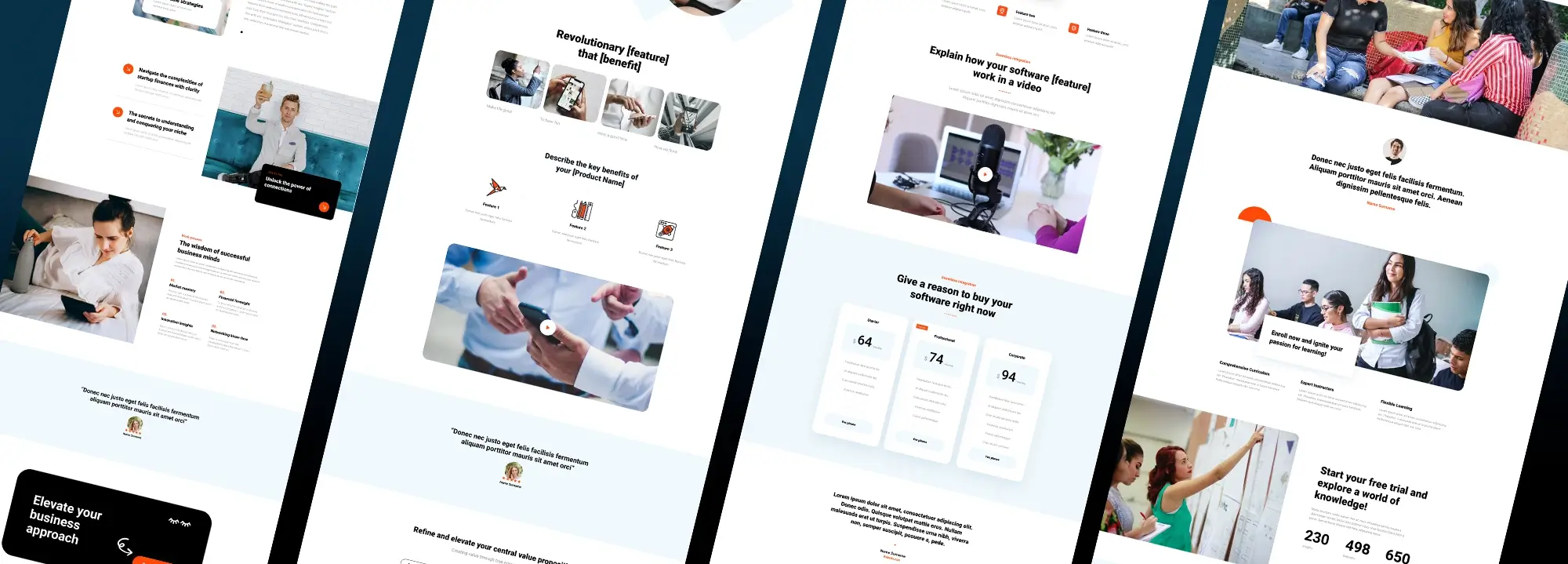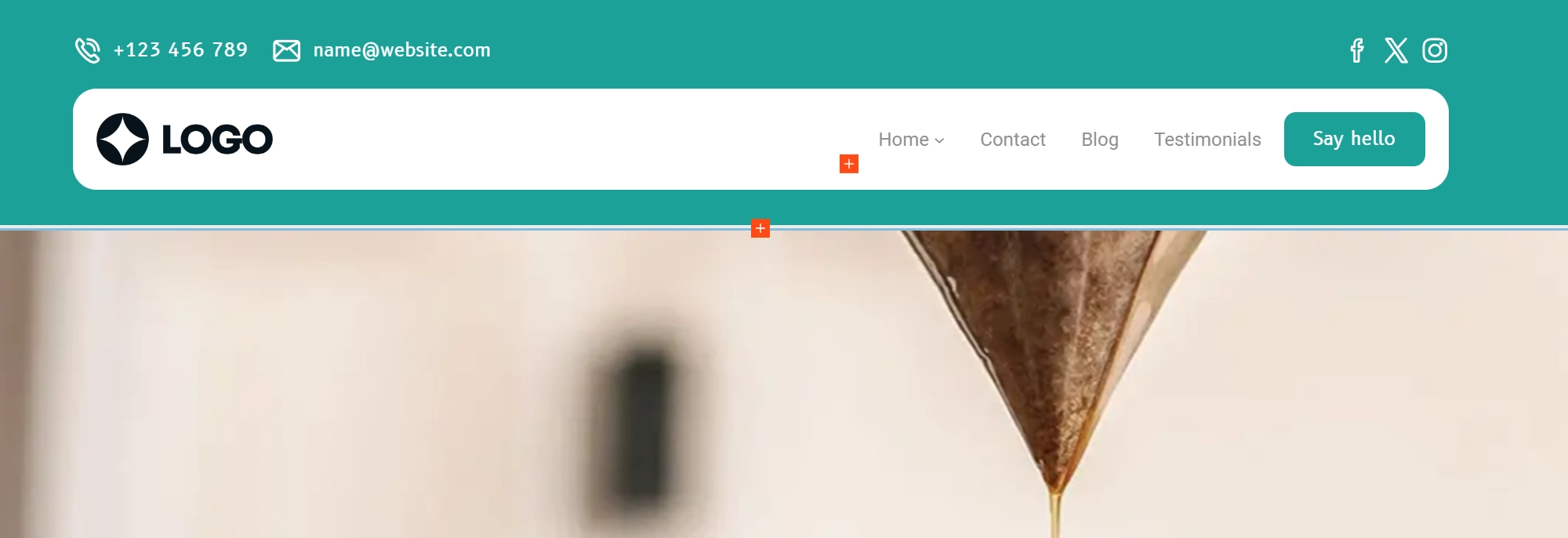Building a free WordPress website with MaxiBlocks: 10 reasons to own your content with open source
Try MaxiBlocks for free with 500+ library assets including basic templates. No account required. Free WordPress page builder, theme and updates included.

Updated 15th May 2025
Why building your WordPress website with open-source tools is the smart choice
Full control over your website and content
When you use open-source platforms like WordPress, you have full control over every part of your website. You can manage, modify and distribute your content however you like. There are no restrictions or limitations that you often find with proprietary website builders.
Choosing a WordPress website builder like MaxiBlocks means you can design and run your site your way. You are not tied to preset designs or locked features. You can make changes when you want and keep your site fresh and relevant to your audience.
A cost-effective way to build a website
One of the best things about open-source platforms is the cost. WordPress and MaxiBlocks are both free to use, which means you can spend your money on areas that will help your business grow, like marketing or product development.
There are no subscription fees or hidden costs. You can build, maintain and expand your website without worrying about rising expenses. This makes open-source tools a great choice for start-ups, small businesses or personal projects where every pound matters.
Flexibility and endless customisation options
Open-source platforms like WordPress and MaxiBlocks offer flexibility you simply cannot get with many other website builders. You have access to thousands of themes and plugins to shape your website the way you want.
If you want to go a step further, you can even customise the code itself. This gives you the power to add special features that fit your business perfectly. Whether you want a simple blog or a complex online store, open-source tools give you the freedom to make it happen.
Build a website that grows with you
As your needs change, an open-source website can grow and adapt alongside you. You are not stuck with a fixed system. You can add new features, change the design, and improve functionality whenever you choose.
Using WordPress with MaxiBlocks means your site can stay modern and competitive without having to start over or pay expensive redesign fees. You can keep control of your future and build a website that truly works for you.
Creating your website with open-source tools is not just a smart move today. It sets you up for success in the long run too. Start with WordPress and MaxiBlocks and you are already on the right track.
Explore more on open source website building
If you’re interested in building flexible, high-performing sites using open source tools, here are a few more resources that go deeper into what’s possible with MaxiBlocks and WordPress:
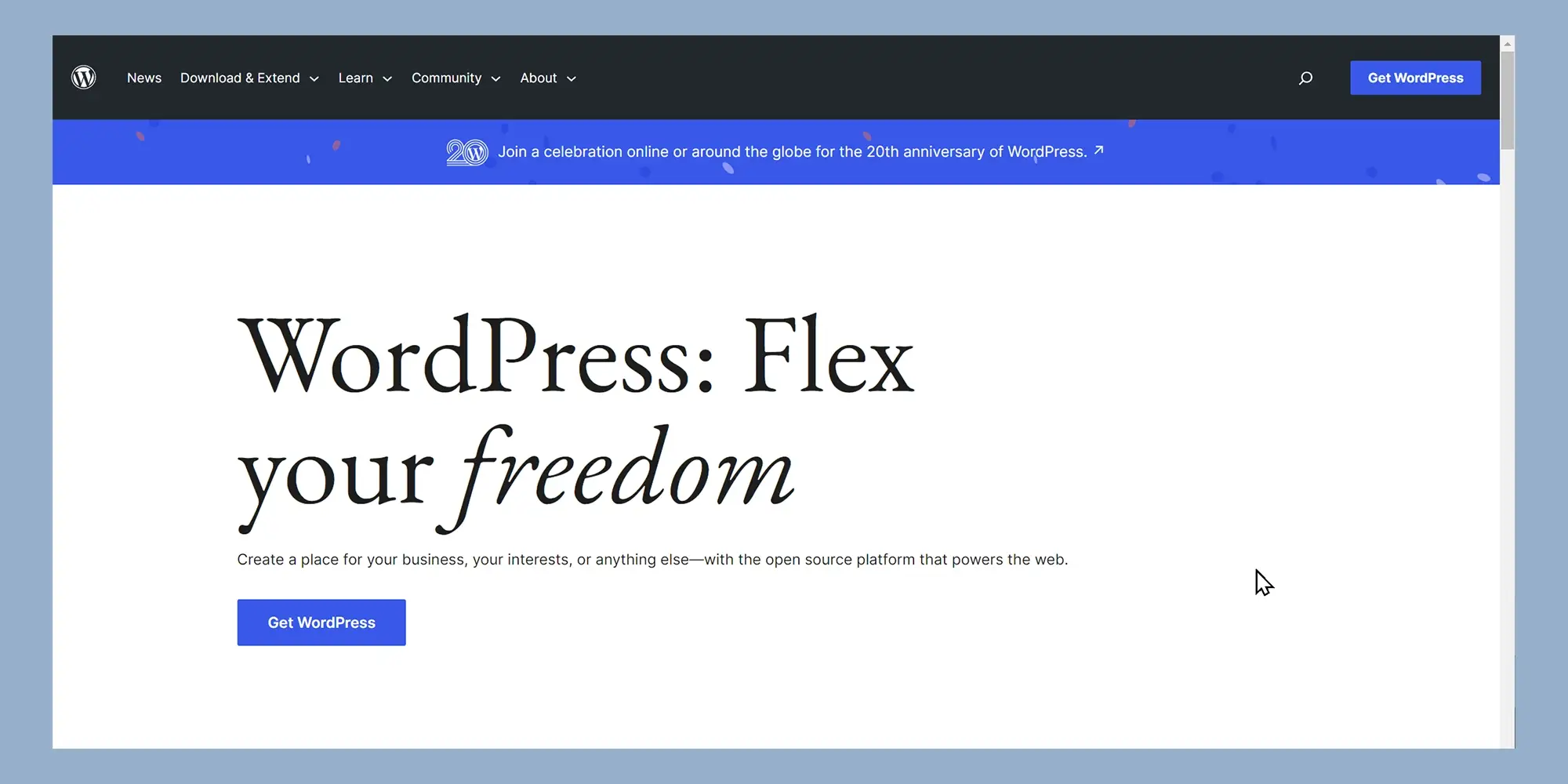
Avoiding vendor lock-in with open-source website building
Keep full control over your content
One of the big problems with using a proprietary website builder is vendor lock-in. This happens when you want to move your site elsewhere but find it difficult, expensive or even impossible to take your content with you. You end up stuck with the same provider, even if it no longer meets your needs.
Open-source platforms like WordPress solve this problem. When you build your site with WordPress and a website builder like MaxiBlocks, you stay in full control. You own your content and your data. If you ever decide to move to a different hosting provider or change your setup, you can do so without headaches.
Freedom to grow and adapt
Using open-source tools means you are never tied down by a single company’s rules or pricing changes. You have the freedom to adapt your website to your needs as they evolve. Whether you want to move to a faster server, add new features or simply change how your site looks, you are free to do it on your own terms.
Choosing a WordPress website builder like MaxiBlocks protects your independence. It gives you the peace of mind that your website and your hard work will always belong to you.
Subscribe to our newsletter
Building a secure and reliable website with open-source tools
Better security through community collaboration
Open-source platforms like WordPress have a huge advantage when it comes to security. A large community of developers is always working behind the scenes to find and fix vulnerabilities. Regular updates and security patches help protect your site against the latest threats.
When you use MaxiBlocks alongside WordPress, you benefit from the same strong security practices. You can focus on building and running your website, confident that you are supported by a platform designed to keep your content safe.
Access to a supportive and active community
One of the best parts of using open-source software is the community that comes with it. Whether you are just starting out or you have years of experience, you will always find help when you need it. There are tutorials, forums, guides and user groups ready to answer your questions and solve problems.
MaxiBlocks is part of this community. It also offers its own support channels to guide you through the process of building and customising your website. With open-source tools, you are never left on your own.
Trust built through transparency
Open-source software is built in the open, and the code is available for anyone to inspect. This transparency means you can trust the tools you are using. There are no hidden surprises or secret features working against you.
Choosing a WordPress website builder like MaxiBlocks means you can build your site with confidence. You know exactly what is running your website, and you can rely on the integrity of the platform every step of the way.

Building a future-proof website with open-source freedom
Stay in control despite platform changes
One of the biggest risks with proprietary platforms is that they can change the rules at any time. You might wake up one day to find new fees, missing features, or new terms you have no choice but to accept. When you build with open-source tools like WordPress and MaxiBlocks, you avoid these surprises. You stay in charge of your website’s direction, no matter what happens elsewhere. This stability is vital for keeping your site running smoothly and your business growing without interruption.
Scale your website as your business grows
Growth is exciting, but it also brings new challenges. Your website needs to keep up with rising traffic, new services, and changing demands. WordPress is built to handle growth, whether you are adding a few new pages or expanding into a full e-commerce shop. MaxiBlocks makes this even easier by giving you a flexible, powerful website builder that adapts as you do. You are never locked into a rigid system. Instead, you have a platform that grows with you, ready for whatever comes next.
Keep full control of your data
Data ownership is more important than ever, especially with strict privacy laws like GDPR. When you build your website with open-source tools, your data stays yours. You decide how it is collected, stored, and used. You do not have to depend on third-party companies that might not share your priorities. MaxiBlocks and WordPress put you in the driver’s seat, giving you full control over your content and user data. This means you can protect your visitors’ information and build trust in your brand.
Build like a pro
Why open-source gives you the best future for your website
Protect your website from sudden platform changes
Proprietary platforms can change their prices, features or terms at any time, often without warning. These changes can disrupt your site and create headaches for your business. Building with open-source tools like WordPress and MaxiBlocks means you stay in control. Your website remains stable and reliable, no matter what external changes happen elsewhere.
Scale easily as your business grows
As your audience grows, your website needs to handle more traffic and new demands. WordPress is built for scalability, and MaxiBlocks makes expansion simple with flexible blocks and design tools. You can add new features, pages, and services without worrying about limits. This way, your site grows naturally with your business, keeping pace without any need for drastic changes or rebuilds.
Keep full ownership of your data
Your website’s data is valuable. With open-source platforms, you stay in full control of it. You can store, manage, and protect your data according to your own rules. This helps you meet important privacy standards like GDPR and reassures your visitors that their information is safe. Using MaxiBlocks with WordPress gives you peace of mind because you own everything you create.
Start building like a pro with MaxiBlocks
MaxiBlocks is a free and open-source WordPress page builder that brings professional-level design tools to everyone. Its simple block system, huge library of templates, and easy customisation options mean you can build a beautiful, powerful website without touching a line of code.
By choosing WordPress and MaxiBlocks, you are investing in your freedom and your future. You keep full control over your website, your data, and your brand. You also get the flexibility to adapt and grow without restrictions or hidden costs.
Take the next step today. Start building your website with MaxiBlocks and WordPress and enjoy the freedom, flexibility, and confidence that only open-source can offer.
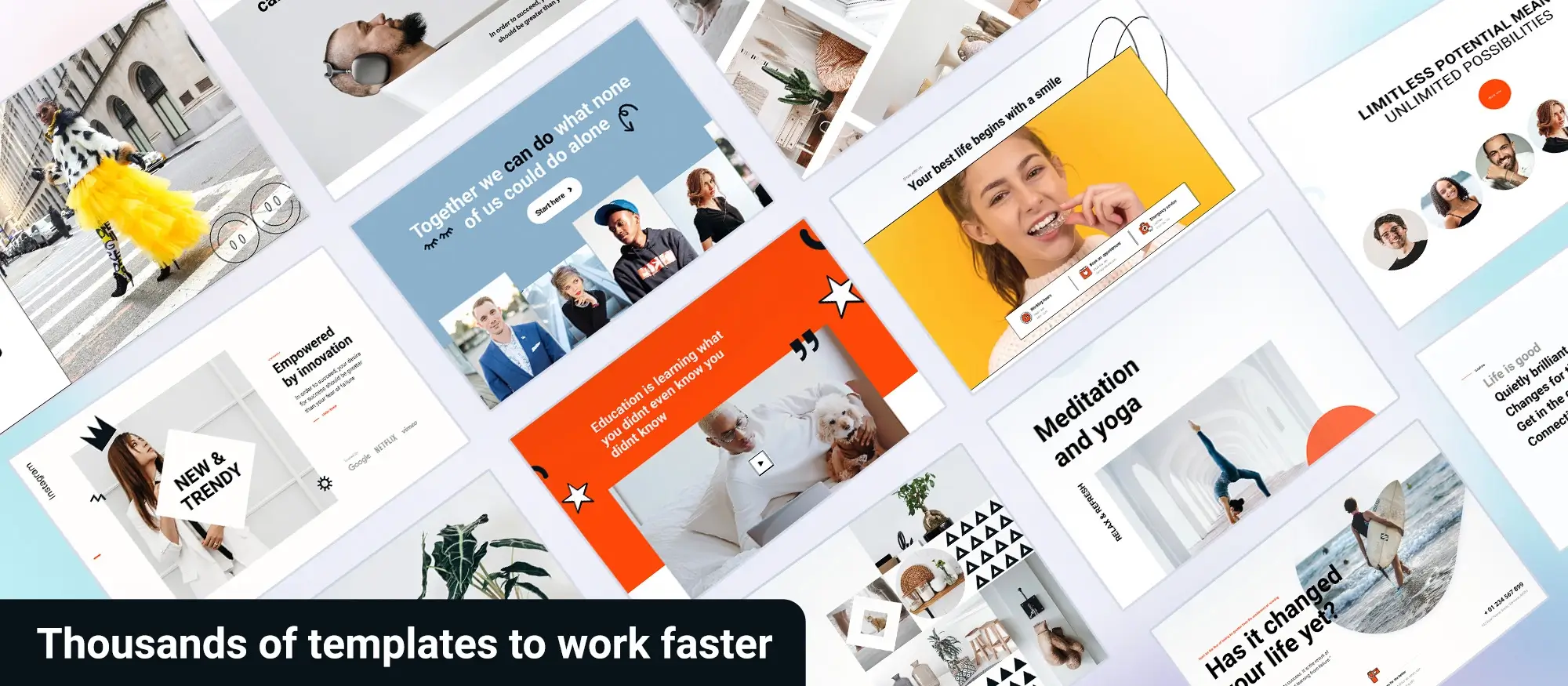
Final thoughts on free WordPress websites
Starting a website with WordPress for free is honestly one of the best ways to get yourself online without spending a penny. Whether you’re setting up a blog, a personal portfolio, or even a small business site, WordPress.com gives you everything you need to get going without the usual upfront costs.
Using a free WordPress website means you get hosting, a choice of basic themes, and all the essential tools to start sharing your ideas with the world. You don’t need to know anything about coding, and you can have a website up and running in an afternoon if you like.
That said, it’s worth knowing what you’re getting with the free version. Your site will have ‘wordpress.com’ in the web address (unless you upgrade to a custom domain), and there’ll be a few WordPress adverts dotted around. Plus, some of the more advanced features, like extra design flexibility or e-commerce options, are only available if you pay for an upgrade later on.
If you’re just starting out though, none of that really matters. You can build a beautiful site, learn the ropes, and decide down the line if you want to invest a bit more. For anyone keen on designing a more custom look, using free builders like MaxiBlocks can really help you make your WordPress site stand out, even on a budget.
In the end, a free WordPress website is a brilliant way to dip your toes into the online world. It’s simple, it’s flexible, and you can always grow it into something bigger when you’re ready.
If you want to give it a try, you can head over to WordPress.com and start building your site today with no cost, no hassle.
Open source website builders for modern web design
Find the best open source website builders for your next project with no subscriptions or lock-in required.
FAQs – Free WordPress website
What is a free WordPress website?
A free WordPress website is a site you can create without paying for the WordPress software, using either WordPress.com’s free plan or a self-hosted WordPress.org setup with free hosting. It allows you to publish content online at no cost, though there are some limitations compared to paid options.
How can I build a free WordPress website?
You can build a free site by signing up for a WordPress.com account and choosing the free plan. Alternatively, you can download WordPress.org and set it up with a free hosting provider, although free hosting usually has more restrictions.
What are the limitations of a free WordPress site?
On a free WordPress.com site, you are given a subdomain, WordPress places ads on your site and you have limited control over themes, plugins and customisation. With free hosting for WordPress.org, you may face storage limits, slower performance and reduced support.
Can I use my own domain name on a free WordPress site?
No, if you are using the free WordPress.com plan, your site will have a domain like yoursite.wordpress.com. To use your own domain name, you would need to upgrade to a paid plan or arrange domain hosting separately if you are self-hosting.
Are free WordPress sites mobile friendly?
Most free themes available on WordPress.com and WordPress.org are responsive, meaning they adjust automatically to mobile screens. You can preview and adjust your site’s mobile appearance directly in the customiser.
Can I install plugins on a free WordPress site?
If you are using the free WordPress.com plan, you cannot install custom plugins. Plugin access is available only on paid plans. On WordPress.org with your own hosting, you can install any free or premium plugins you wish, depending on your hosting limitations.
What kinds of websites can I create for free?
You can create personal blogs, small portfolio sites, event pages, community projects or simple informational sites using free WordPress plans. More complex sites like shops or large business platforms may need paid upgrades.
Is a free WordPress site good for businesses?
For a small or personal business just starting out, a free WordPress site can be a temporary solution. However, to build credibility and control branding, it is usually better to invest in a custom domain and paid hosting as soon as possible.
Can I upgrade my free WordPress site later?
Yes, you can upgrade at any time. WordPress.com offers different paid plans that unlock more features, while with WordPress.org you can move to a higher quality hosting provider and expand your site’s capabilities whenever needed.
Is a free WordPress website secure?
WordPress.com free websites are maintained and secured by WordPress itself. If you are hosting your own WordPress.org site for free, you are responsible for keeping it updated, installing security plugins and ensuring good hosting practices.
WordPress itself
Official Website
wordpress.org – This is the official website for WordPress, where you can download the software, find documentation, and learn more about using it.
WordPress Codex
codex.wordpress.org/Main_Page – This is a comprehensive documentation resource for WordPress, covering everything from installation and configuration to specific functionality and troubleshooting.
WordPress Theme Directory
wordpress.org/themes – The official WordPress theme directory is a great place to find free and premium WordPress themes. You can browse themes by category, feature, and popularity.
maxiblocks.com/go/help-desk
maxiblocks.com/pro-library
www.youtube.com/@maxiblocks
twitter.com/maxiblocks
linkedin.com/company/maxi-blocks
github.com/orgs/maxi-blocks
wordpress.org/plugins/maxi-blocks

Kyra Pieterse
Author
Kyra is the co-founder and creative lead of MaxiBlocks, an open-source page builder for WordPress Gutenberg.
You may also like