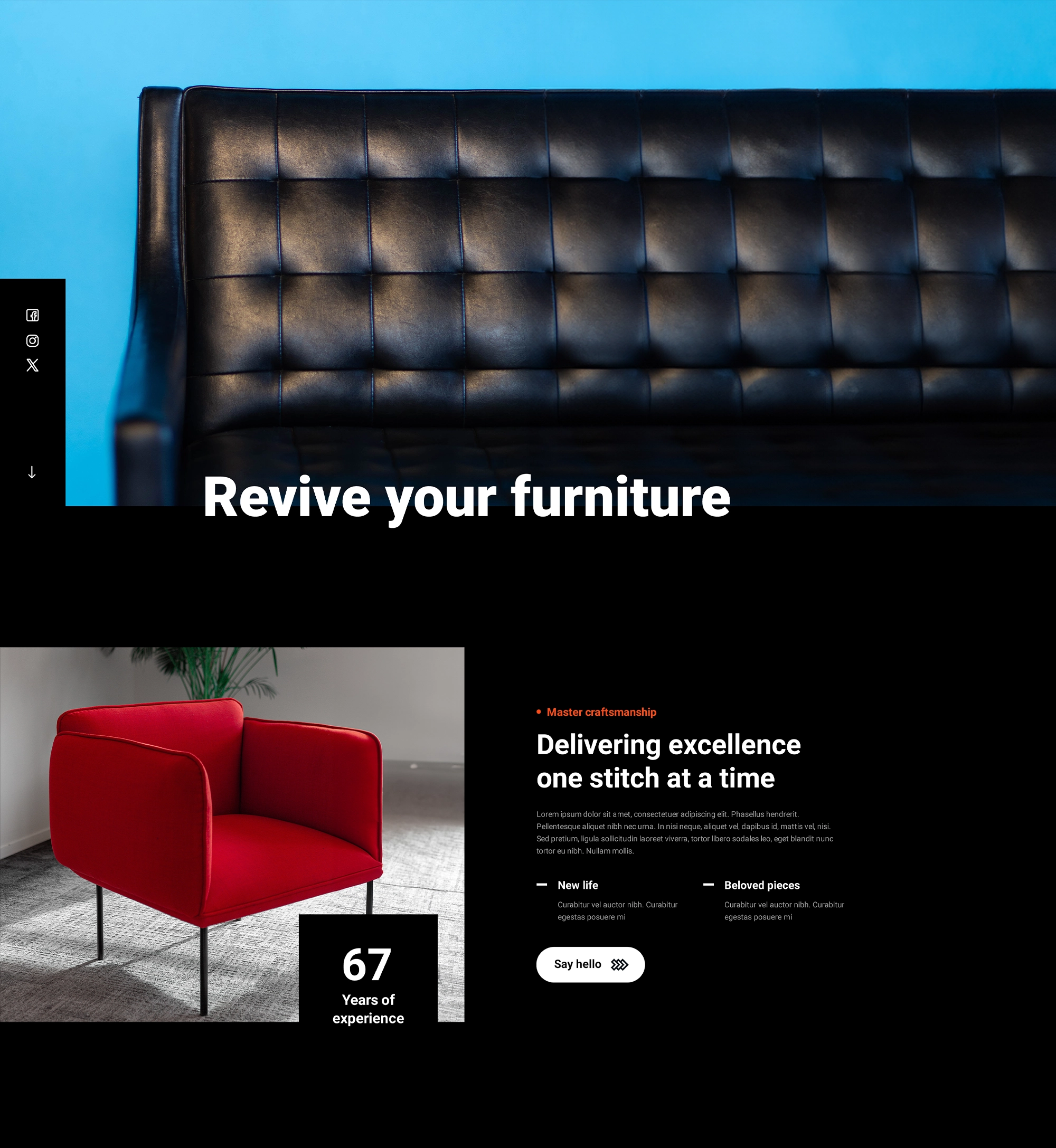Preparing for WordPress website development: A detailed guide
Try MaxiBlocks for free with 500+ library assets including basic templates. No account required. Free WordPress page builder, theme and updates included.

Updated 15th May 2025
Getting ready to build your WordPress website
Building a WordPress website is exciting, but it helps to get organised before you start. A little planning now will save you time and effort later.
Start by setting your goals
Before diving in, take a moment to think about why you’re building a website. What do you want it to do?
Understand what you want to achieve
Are you trying to attract new customers, write a blog, or sell products online? Knowing your main goal will help shape every decision you make later on.
Know who your website is for
Think about the people who will visit your site. What are they looking for? What kind of tone and style will speak to them?
Make a list of must-haves
Write down the key features your site needs. This could be things like a blog, contact form, booking system, or online store.
Pick a good domain name
Your domain name is your website’s address, so make it something easy to remember and tied to what your site is about.
Choose something simple and relevant
Shorter is usually better. Avoid words that are hard to spell or easy to confuse. Your domain should reflect your brand or topic clearly.
Check availability
Use a domain name search tool to see if your preferred name is available. If it’s taken, try small tweaks like changing the extension or adding a word.
Buy from a trusted source
Register your domain with a reliable provider. Many also offer good customer support and additional tools you might find helpful.
Choose the right hosting provider
Your host is where your website lives online. Picking the right one can make a big difference in how fast and secure your site is.
Look for speed and reliability
Your host should offer strong uptime (your site stays live) and fast loading times. Good support is also important if anything goes wrong.
Think ahead
Choose a host that lets you scale up if your traffic grows. You don’t want to move everything later if your site becomes popular.
Read reviews and ask around
Don’t just go with the cheapest option. Read what others are saying, and ask friends or colleagues if they have recommendations.

Getting ready to build your WordPress website
Install WordPress
Once you’ve chosen your hosting provider and secured your domain, the next step is installing WordPress. Luckily, it’s usually a simple process.
Use one-click installation for a fast start
Most hosting companies offer a one-click WordPress install right from your dashboard. It’s the quickest and easiest way to get things up and running. Just follow the prompts they’ll walk you through everything.
Manual install if you want more control
If you’d rather install WordPress manually, you can download it from wordpress.org. You’ll need to upload the files to your hosting account and set up a database. It takes a bit more time, but some people prefer the flexibility.
Make sure your hosting is compatible
Before you start, double-check that your hosting plan meets WordPress requirements. You’ll need PHP and MySQL (or MariaDB), and most modern hosting providers support these by default.
Subscribe to our newsletter
Designing and planning your WordPress site
Choose a WordPress theme
Your theme sets the tone for your whole site, so it’s worth taking your time to pick one that feels right. Whether you want something sleek and modern or more fun and colourful, there’s a theme out there for you.
Explore free and premium themes
The WordPress theme repository has loads of free options to get you started. If you’re looking for something with extra features or more support, it might be worth paying for a premium theme. Just make sure whatever you choose is mobile-friendly it should look good on phones and tablets, not just desktops.
Plan your site structure
Before you start adding content, think about how you want everything to be organised. A clear layout helps visitors find what they’re looking for and makes your site easier to manage.
Map out your main pages
Start by planning the key pages like Home, About, Services, Blog, and Contact. Sketch out a basic sitemap to get an idea of how the pages will connect. Keep things simple and logical so visitors don’t get lost.
Make navigation easy
Think about how your menu will work. Put your most important pages front and centre, and use clear, simple names. A well-organised menu helps people find their way around and keeps them on your site longer.

Getting your WordPress site ready to go live
Gather your content
Before you build your site, it helps to have your words, images, and videos ready to go. Good content is what keeps visitors interested and helps get your message across clearly.
Prep your copy and media
Write clear and simple text that tells people what your site is about and what you offer. Use high-quality photos and videos to make your pages more inviting. Organise everything into folders or categories so you’re not scrambling during setup.
Install essential plugins
Plugins let you add useful features to your site without needing to code. Whether it’s for SEO, security, or contact forms, there’s a plugin for pretty much everything.
Choose wisely and keep it simple
Start with popular, well-rated plugins like Yoast SEO for search engine help, Wordfence for security, or Contact Form 7 for letting people reach out. Don’t overload your site with too many plugins stick to what you really need and keep them updated.
Set up security measures
Website security matters from day one. It protects your content and keeps your visitors safe.
Protect your site from the start
Use strong, unique passwords and set up an SSL certificate so your site runs on HTTPS. Install a security plugin to monitor for threats and always keep your WordPress version, plugins, and themes updated. Back your site up regularly so you’re covered if something ever goes wrong.
Build like a pro
Get your site ready for search engines
Plan for SEO
If you want people to find your website through search engines like Google, you need to think about SEO (Search Engine Optimisation) early on. A solid SEO plan can help bring more visitors to your site over time.
Start with keywords and tools
Find out what words and phrases people might type into Google to find a site like yours. Use those keywords in your page titles, content, and image descriptions. Installing a plugin like Yoast SEO makes it easy to handle things like meta descriptions, page titles, and other search-friendly details.
Set up tracking
Connect your site to Google Analytics to see who’s visiting and what they’re doing. Set up Google Search Console too it’ll show you how your site is performing in search results and alert you to any problems.

Wrapping up: Start your WordPress website with confidence
Creating a WordPress website might feel like a big job at first, but with a bit of planning and the right tools, it becomes much more manageable and even enjoyable. Whether you’re building a blog, launching a business site, or trying your hand at an online store, taking the time to define your goals, get your content ready, and choose the right design and plugins will set you up for success.
One of the easiest ways to make the design part smooth is to use a visual builder like MaxiBlocks. It gives you the freedom to design professional pages without needing to know code, and it works right inside the WordPress block editor. You can also pair it with their free theme, MaxiBlocks Go, which is built for speed, flexibility, and mobile-friendliness.
Key takeaways:
- Know what you want your site to do before you begin.
- Choose a theme that fits your style and supports your needs.
- Use essential plugins for SEO, security, performance, and functionality.
- Prepare your content ahead of time it’ll make the build process quicker.
- Don’t overlook backups, updates, and security from day one.
If you’re ready to build your site without the hassle, give MaxiBlocks a try. It’s free, flexible, and beginner-friendly perfect for anyone who wants a site that looks great and works well, right out of the box.
Explore how to create a powerful WordPress website
Learn how to design, build, and optimize your WordPress website from start to finish.
FAQs – WordPress website development
What is WordPress website development?
WordPress website development means using WordPress a content management system (CMS) to build and manage your website. It includes everything from setting up your site and choosing a design, to adding features and keeping it running smoothly.
Why should I use WordPress to build my website?
WordPress is simple to use, even if you don’t know how to code. It works for all kinds of websites, whether you’re starting a blog, launching an online store, or building a business site. You can pick from thousands of themes and plugins to make your site look and work just the way you want. It’s also good for SEO and has a big, helpful community.
How do I get started with WordPress website development?
Start by choosing a domain name (your site’s web address) and a hosting provider (where your site lives online). Then install WordPress most hosts offer a one-click setup. From there, pick a theme, install useful plugins, and begin adding your content.
What is a WordPress theme?
A WordPress theme is what controls how your website looks. It sets the layout, colours, fonts, and general design. You can customise a theme to fit your personal or business style.
What are WordPress plugins?
Plugins are like little add-ons that give your site more features like contact forms, image galleries, SEO tools, or online store options. There are free and paid plugins for just about everything.
How do I keep my WordPress website secure?
Keep WordPress, your themes, and plugins updated. Use strong passwords and install a security plugin like Wordfence. Also, back up your site often and use an SSL certificate to protect visitor information.
How can I make my WordPress site show up in search engines?
Install an SEO plugin like Yoast SEO, use keywords in your content, write clear page titles and descriptions, and make sure your site loads quickly and looks good on mobile. Google Analytics and Search Console are also helpful tools for tracking your progress.
What is responsive design and why does it matter?
Responsive design means your site looks good and works well on all screen sizes like phones, tablets, and computers. It’s important because more people browse on mobile, and it helps with your search engine ranking too.
How do I track how my WordPress site is doing?
Use Google Analytics to see how visitors are using your site like which pages they visit or how long they stay. Google Search Console helps you check how your site is performing in search results. Plugins like Jetpack or MonsterInsights can make this even easier.
Can I move my current site to WordPress?
Yes, you can move your existing website over to WordPress. There are tools and plugins to help with the move, or you can hire someone to do it for you.
How do I set up an online store with WordPress?
Use a plugin like WooCommerce to turn your site into an online shop. It lets you add products, take payments, manage orders, and more. Other options include Easy Digital Downloads or WP eCommerce.
How much does it cost to build a WordPress site?
It depends. You’ll need to pay for a domain and hosting. You might also spend money on premium themes, plugins, or hiring a designer or developer. Don’t forget ongoing costs for updates and maintenance.
What kind of support is available?
WordPress has loads of free help online documentation, forums, and community groups. You can also hire developers or get support from your hosting company. There are also paid services for more hands-on help.
What are some tips for keeping my WordPress site running well?
Update WordPress, your themes, and plugins regularly. Back up your site often. Keep your site secure, and check how it’s performing. Add new content often to keep visitors coming back.
WordPress itself
Official Website
wordpress.org – This is the official website for WordPress, where you can download the software, find documentation, and learn more about using it.
WordPress Codex
codex.wordpress.org/Main_Page – This is a comprehensive documentation resource for WordPress, covering everything from installation and configuration to specific functionality and troubleshooting.
WordPress Theme Directory
wordpress.org/themes – The official WordPress theme directory is a great place to find free and premium WordPress themes. You can browse themes by category, feature, and popularity.
maxiblocks.com/go/help-desk
maxiblocks.com/pro-library
www.youtube.com/@maxiblocks
twitter.com/maxiblocks
linkedin.com/company/maxi-blocks
github.com/orgs/maxi-blocks
wordpress.org/plugins/maxi-blocks

Kyra Pieterse
Author
Kyra is the co-founder and creative lead of MaxiBlocks, an open-source page builder for WordPress Gutenberg.
You may also like