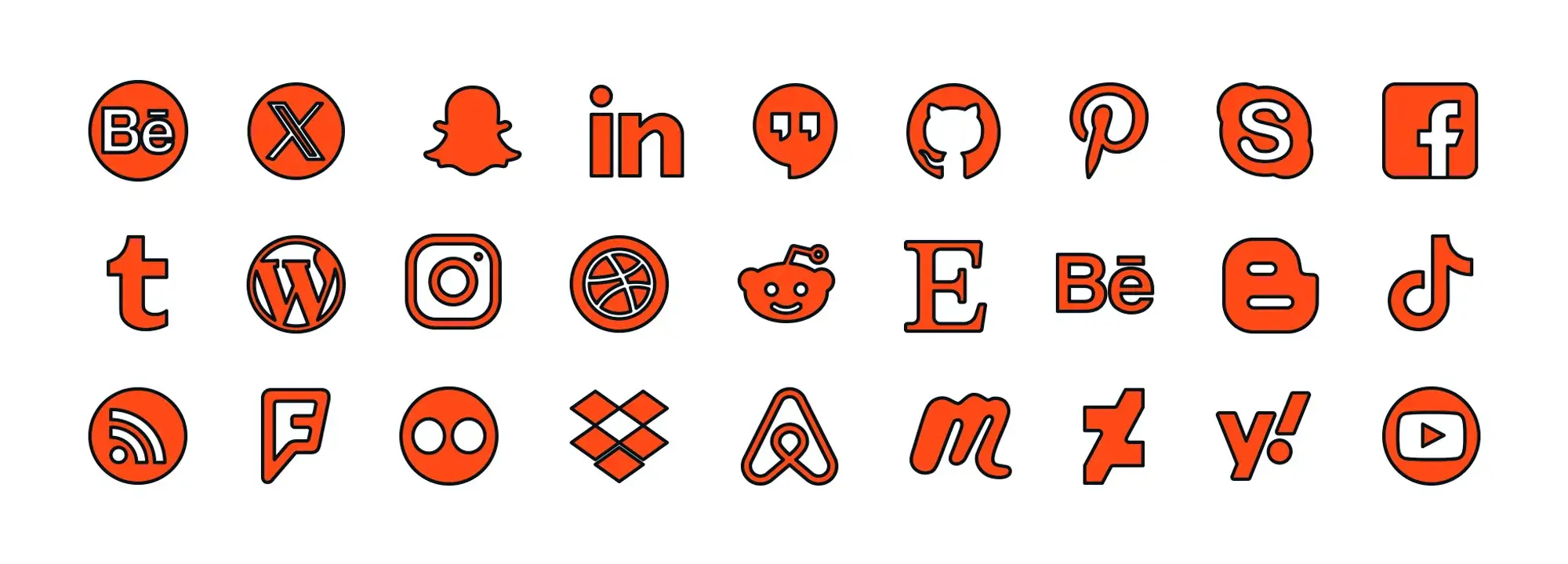WordPress website hosting
Try MaxiBlocks for free with 500+ library assets including basic templates. No account required. Free WordPress page builder, theme and updates included.

Updated 15th May 2025
Choosing the right WordPress hosting provider
Understanding WordPress hosting
When setting up a WordPress website, choosing the right hosting is crucial. WordPress hosting is a specialised type of web hosting designed to optimise the performance and security of WordPress websites. It typically includes features such as one-click installations, automatic updates, and enhanced security measures, making site management more streamlined and efficient. Unlike standard web hosting, WordPress hosting is tailored to meet the unique needs of WordPress sites, ensuring smoother operation and improved performance.
Types of WordPress hosting
When it comes to WordPress hosting, there are several types, each catering to different website needs. It’s important to choose one that aligns with your site’s requirements.
Shared hosting is the most affordable and widely used option. In this setup, your website shares server resources with other sites. While it’s a cost-effective solution for beginners or small websites, the main drawback is that performance can be slower, and reliability can suffer due to shared resources.
Managed WordPress hosting offers a higher level of service and is designed specifically for WordPress sites. The hosting provider handles all the technical aspects of website management, including updates, backups, and security. This type of hosting is ideal for those who want to focus on creating content rather than managing the technical details of their site.
VPS (Virtual Private Server) hosting provides more resources and control compared to shared hosting. A VPS is essentially a partitioned section of a server, giving you more flexibility and better performance. This hosting option is suitable for growing websites that need more reliability but at a more affordable price than dedicated hosting.
Dedicated hosting provides you with an entire server solely for your website. This option is perfect for large, high-traffic websites that require maximum performance, security, and control. However, dedicated hosting comes at a higher cost and requires more technical expertise to manage effectively.
Cloud hosting is a flexible option that uses a network of servers to host your website. Cloud hosting offers scalability, as resources can be adjusted according to your site’s needs. This is ideal for websites that experience varying levels of traffic or need a more dynamic hosting solution. Cloud hosting can provide better performance, but the pricing can fluctuate based on usage.
Making your decision
When selecting a WordPress hosting provider, it’s important to consider your website’s size, traffic levels, and your technical expertise. Shared hosting might be enough for a small blog, while managed hosting or VPS hosting may be better suited for larger websites that require more resources and support. For high-traffic sites, dedicated or cloud hosting might be necessary to ensure top-tier performance and security.
By understanding the various types of WordPress hosting, you can make an informed choice that fits both your website’s needs and your budget, ensuring your site runs smoothly and securely from the start.
To build a truly effective website, starting with a custom WordPress design allows you to tailor the experience to your brand and audience. You might choose to work with top WordPress designers for a high-end finish or collaborate with a freelance WordPress web designer for a more flexible and personalised approach. Once your site is set up, adding the right functionality is key, and these essential WordPress plugins or this extended plugin list will cover the core tools you’ll need. For content planning, a beginner’s guide to keyword research can help you target what your audience is actually searching for. Hosting plays a big role in speed and security, so it’s worth reviewing this WordPress hosting guide, along with WordPress-specific hosting options and dedicated hosting for WordPress websites. Design-wise, learning how to use Flexbox and advanced direction techniques can help you build responsive layouts more efficiently. To give your site a finishing touch, this guide to Font Awesome will show you how to add sleek, modern icons with ease.

Key features to look for in WordPress hosting
When choosing the right WordPress hosting for your website, it’s important to consider several key features to ensure you select the best option for your needs.
Performance
Website performance is crucial for both user experience and search engine optimisation (SEO). A fast-loading website not only keeps visitors engaged but also helps improve your search engine rankings. Look for hosting providers that offer high-speed servers, solid uptime guarantees, and robust infrastructure to keep your site running quickly and efficiently. Ensuring that your hosting can handle traffic spikes is also essential for maintaining a smooth experience for your visitors.
Security
Security is another vital factor to consider when selecting a hosting provider. WordPress sites are frequent targets for hackers, so having strong security measures in place is essential. Ensure that your provider offers features like SSL certificates to encrypt data, firewalls to block malicious traffic, and regular backups to safeguard your website’s data. These security features help protect your site from threats and ensure its ongoing reliability.
Support
Customer support plays a critical role in ensuring your website runs smoothly. You want a hosting provider that offers reliable and responsive support, especially if you encounter technical issues. Check if the provider offers 24/7 support across multiple channels, such as live chat, phone, and email. Having access to knowledgeable support staff can help you resolve issues quickly and minimise downtime for your site.
Scalability
As your website grows, so will your hosting needs. It’s essential to choose a hosting provider that offers scalability, making it easy to upgrade your plan or add more resources when necessary. Look for a provider that allows you to scale your hosting package without complications, ensuring your website can grow seamlessly as your traffic and content expand.
By focusing on these key features, you can select a WordPress hosting provider that meets your needs today and can grow with your site in the future.
Subscribe to our newsletter
Comparing popular WordPress hosting providers
When selecting a hosting provider for your WordPress site, it’s helpful to compare the most popular options. Each provider has its strengths, depending on your needs. Let’s take a closer look at a few well-known WordPress hosting providers.
Bluehost
Bluehost is a widely recommended hosting provider for WordPress. Known for its reliability, Bluehost offers affordable pricing plans and a range of services specifically tailored for WordPress users. It also provides solid customer support, making it a great choice for beginners and those looking for an easy setup. Bluehost’s integration with WordPress makes it simple to get started and manage your website.
SiteGround
SiteGround is another popular option for WordPress hosting, praised for its excellent performance and superior customer service. With features like daily backups, free SSL certificates, and fast server response times, SiteGround ensures your website runs smoothly. Its user-friendly interface and responsive support team make it an attractive option for WordPress users of all levels.
WP Engine
WP Engine is a premium managed WordPress hosting provider that offers high performance, robust security, and specialised support for WordPress sites. It is ideal for professional websites and businesses that require top-tier hosting with automatic updates, daily backups, and premium security. Though more expensive than other options, WP Engine delivers an exceptional hosting experience for serious WordPress users.
Kinsta
Kinsta is another managed WordPress hosting provider that stands out for its speed and security. Built on Google Cloud Platform, Kinsta offers high-performance hosting with optimised server resources to ensure fast loading times and reliability. It’s a great choice for websites that need a robust, secure, and fast hosting solution, though it is priced higher than standard hosting providers.
HostGator
HostGator provides a variety of hosting plans suitable for different types of websites. It’s known for good performance, solid security features, and a user-friendly control panel. HostGator’s flexibility and affordability make it an excellent choice for users who need a hosting plan that can grow with their website.
By comparing these providers, you can find the one that best suits your website’s needs in terms of performance, pricing, and support. Each provider offers unique features, so carefully consider your priorities before making a decision.

How to choose the right WordPress hosting for your needs
Choosing the right WordPress hosting is a crucial decision that can significantly impact your website’s performance and success. To make an informed choice, you need to consider a few important factors based on your specific needs.
Assess your website’s requirements
Start by understanding what your website needs. Consider the type of content you will publish, the expected traffic, and any special features or customisations you might require. If you’re running a simple blog, shared hosting might suffice, but for larger sites with high traffic or complex features, you might need a more robust option like VPS or managed hosting.
Consider your budget
Hosting plans come at various price points, so it’s important to balance your budget with the features you need. Cheap options like shared hosting may seem appealing but could fall short in terms of performance or support. On the other hand, premium plans like managed WordPress hosting offer high performance and support but come with a higher cost. Take time to evaluate what you’re willing to invest in your website’s hosting.
Think about long-term goals
Your hosting needs may evolve as your website grows. If you expect significant growth in traffic or require more resources down the line, choose a hosting provider that offers scalability. Many hosting providers offer the ability to upgrade your plan as your website’s needs change. This way, you won’t outgrow your hosting plan too quickly and can scale up smoothly.
Read reviews and test customer support
Before committing to a hosting provider, read reviews from other customers to understand their experiences. Check for feedback on reliability, speed, and customer support. It’s also a good idea to test their support by asking a few questions yourself. How quickly they respond and how helpful they are can provide valuable insight into their service quality.
Build like a pro
Common pitfalls to avoid when selecting WordPress hosting
Choosing the right WordPress hosting can be challenging, and there are a few common pitfalls that can make the process more complicated than it needs to be. Avoiding these mistakes will ensure that you make a well-informed decision and set your website up for success.
Ignoring the fine print
Always read the terms of service carefully. Many hosting providers may have hidden fees or unexpected renewal rates that can catch you off guard once your initial term ends. Make sure you understand what you’re committing to and how the costs will change in the future.
Neglecting backup and recovery options
Having reliable backup and recovery options is crucial. Even with the best security measures, things can go wrong whether it’s a plugin malfunction, human error, or a hacker attack. Choose a hosting provider that offers automated backups and a straightforward way to restore your website if needed.
Focusing solely on price
While it’s tempting to go for the cheapest hosting option, you shouldn’t choose based on price alone. The cheapest plans often lack the performance, security, or support that your website may need. Investing a little more in a high-quality hosting provider can save you a lot of headaches in the long run.
Failing to evaluate your needs
It’s easy to overlook your specific needs when selecting a hosting provider. Take the time to consider your website’s traffic expectations, content type, and potential growth. Picking a hosting plan that matches your current needs and allows for scalability as your site grows will save you from needing to upgrade later.
Inadequate customer support
Choosing a hosting provider with strong customer support is essential. You may not encounter problems often, but when you do, quick and helpful support can make all the difference. Make sure the hosting provider offers 24/7 customer support through various channels like live chat, phone, and email.
By avoiding these common pitfalls and carefully evaluating your hosting options, you can ensure that you choose the best WordPress hosting provider for your website.

Final thoughts on WordPress website hosting
Choosing the right hosting for your WordPress website is crucial for its performance, security, and long-term success. The quality of your hosting can affect everything from how fast your site loads to how well it performs during traffic spikes. It is important to select a hosting provider that can meet your specific needs and ensure a smooth user experience.
Why hosting matters
When it comes to hosting, speed is a key factor. A slow website not only frustrates visitors but also harms your SEO rankings. This makes it essential to pick a hosting provider with solid performance, reliable uptime, and good customer support. While there are many options available, it’s worth investing in a hosting plan that offers scalability as your site grows. This way, you can avoid the hassle of moving your site later when your traffic increases.
Additionally, the integration between your hosting and the tools you use on your WordPress site is important. For example, if you’re using a page builder like MaxiBlocks, you want a hosting provider that offers fast loading times and works well with these kinds of plugins. MaxiBlocks helps optimise the design process, and choosing the right host ensures that your site runs as smoothly as possible while you build and update your pages.
Choosing the right hosting provider
There are several types of hosting options to consider, such as shared, VPS, and managed hosting. For most small to medium-sized WordPress sites, a reliable shared hosting plan can be a good starting point. However, as your site grows, you may need to upgrade to a VPS or managed hosting solution. Managed WordPress hosting, in particular, takes care of many technical aspects of site management, leaving you with more time to focus on content and design.
If you’re looking for a hosting provider that works well with MaxiBlocks and other performance-focused tools, look for one that prioritises speed, reliability, and security. Many managed WordPress hosting providers, such as Kinsta, offer excellent performance and seamless integration with tools like MaxiBlocks, which ensures your site will run fast and look great.
Looking ahead
WordPress hosting is an area where you shouldn’t cut corners. The right hosting plan can give your website the speed, security, and reliability it needs to thrive. When combined with the power of tools like MaxiBlocks, which streamline design and help with performance, a solid hosting foundation sets the stage for a successful website.
For those ready to take their site’s performance to the next level, explore MaxiBlocks and see how easy it is to create beautiful, fast websites without the hassle. With the right hosting and the right tools, you can ensure your WordPress site not only performs well but also stays ahead of the competition.
Smart solutions for modern WordPress web designers
Design better sites with smart solutions built for WordPress web designers and creative teams.
FAQs – WordPress website hosting
What is WordPress website hosting?
WordPress website hosting is the service that stores your WordPress website on a server, making it accessible online. The hosting provider supplies the necessary resources and infrastructure to ensure that your site runs smoothly and reliably.
Why do I need WordPress-specific hosting?
WordPress-specific hosting is optimised for WordPress websites. It typically includes features like one-click WordPress installation, automatic updates, enhanced security, and performance optimisations. This type of hosting is designed to make managing a WordPress site easier and more efficient.
What is shared hosting for WordPress?
Shared hosting means that your WordPress site shares server resources with other websites. This is usually the most affordable option, but it may not perform well for high-traffic sites as multiple sites are competing for the same resources. Shared hosting is best for small personal sites or blogs.
What is managed WordPress hosting?
Managed WordPress hosting is a service where the hosting provider takes care of the technical aspects of your site, such as updates, backups, security, and performance optimisations. This type of hosting is ideal for users who want a hands-off experience, leaving all the technical management to the hosting provider.
What is VPS hosting for WordPress?
VPS (Virtual Private Server) hosting gives you more control and better performance than shared hosting. With VPS, you get a portion of a server’s resources dedicated to your website, so it’s more suitable for websites with higher traffic. VPS hosting provides greater flexibility and customisation compared to shared hosting.
What is cloud hosting for WordPress?
Cloud hosting uses a network of servers to host your WordPress website, offering scalability, reliability, and excellent uptime. With cloud hosting, your site is not tied to one physical server, meaning it can easily adjust to increased traffic. This is a good option for websites that experience fluctuating traffic.
What should I consider when choosing WordPress hosting?
When choosing a WordPress hosting provider, it’s important to consider factors such as reliability, customer support, speed, security features, and scalability. The hosting should also offer specific WordPress optimisations to ensure the best performance and ease of use.
Can I use regular hosting for WordPress?
You can use regular hosting for WordPress, but it may require more manual setup and configuration. WordPress hosting is optimised for the platform, making it easier to install, manage, and ensure compatibility with plugins and themes. Regular hosting may lack these WordPress-specific features.
How does website speed relate to WordPress hosting?
The speed of your website is greatly influenced by your hosting provider. A reliable hosting service with optimised servers, caching systems, and CDNs (Content Delivery Networks) can significantly improve your website’s speed. Faster websites provide better user experiences and can also improve SEO rankings.
Can I change my WordPress hosting provider?
Yes, you can switch your WordPress hosting provider at any time. Many hosting companies offer migration tools or services to help you transfer your site smoothly without downtime or loss of data. However, it’s important to plan the migration carefully to ensure minimal disruption to your site’s performance.
WordPress itself
Official Website
wordpress.org – This is the official website for WordPress, where you can download the software, find documentation, and learn more about using it.
WordPress Codex
codex.wordpress.org/Main_Page – This is a comprehensive documentation resource for WordPress, covering everything from installation and configuration to specific functionality and troubleshooting.
WordPress Theme Directory
wordpress.org/themes – The official WordPress theme directory is a great place to find free and premium WordPress themes. You can browse themes by category, feature, and popularity.
maxiblocks.com/go/help-desk
maxiblocks.com/pro-library
www.youtube.com/@maxiblocks
twitter.com/maxiblocks
linkedin.com/company/maxi-blocks
github.com/orgs/maxi-blocks
wordpress.org/plugins/maxi-blocks

Kyra Pieterse
Author
Kyra is the co-founder and creative lead of MaxiBlocks, an open-source page builder for WordPress Gutenberg.
You may also like