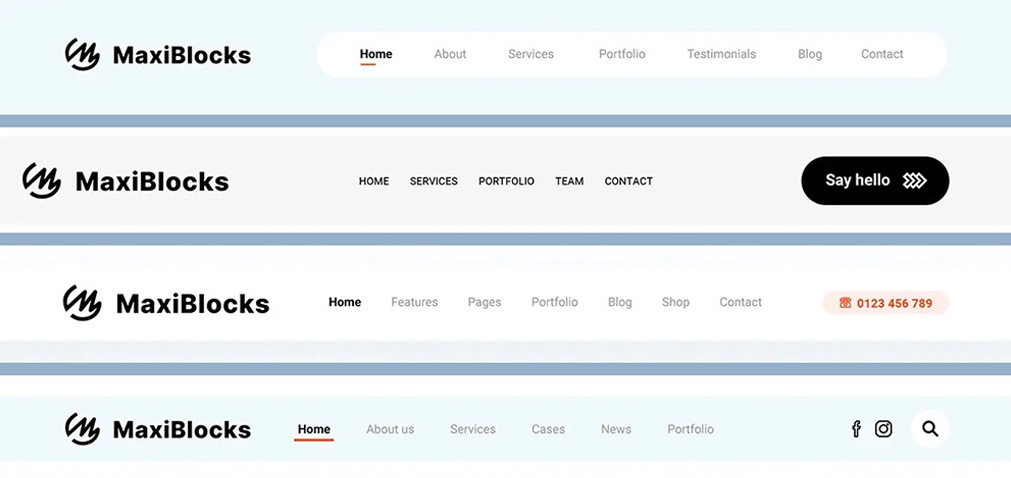21 things to do in a typical day at a WordPress website development company
Try MaxiBlocks for free with 500+ library assets including basic templates. No account required. Free WordPress page builder, theme and updates included.

Updated 15th May 2025
A day in the life at a WordPress website development company
Inside the daily workflow of a WordPress development team
Working at a WordPress website development company involves a mix of collaboration, communication, technical work, and client engagement. Each day brings a variety of tasks that contribute to building, managing, and delivering successful websites. From internal planning to hands-on development, here’s what a typical day looks like behind the scenes.
Starting the day with a team meeting
The day begins with a morning meeting where the team reviews progress across active projects. It’s a chance to align on goals, address any blockers, and assign tasks for the day. These check-ins keep everyone focused and ensure that deadlines and client expectations are being met.
Managing communication and staying responsive
Once the team is aligned, the next step is checking and responding to emails. This includes replying to client queries, updating colleagues on project changes, and resolving urgent issues. Staying on top of communication helps maintain momentum and ensures smooth collaboration across the team.
Updating project management tools
Project management tools play a central role in keeping tasks organised. Team members update progress, adjust deadlines, and reassign responsibilities where needed. These tools help track milestones, ensure accountability, and keep projects running efficiently.
Focusing on design and development work
A significant portion of the day is dedicated to website development. This includes designing layouts, writing or editing code, and implementing new features. Developers also test compatibility across devices and browsers, refining the site to deliver a consistent experience for all users.
Meeting with clients for feedback and direction
Client consultations are essential for aligning expectations and gathering feedback. These discussions cover project updates, next steps, and any concerns the client may have. It’s an opportunity to refine the direction of the project, confirm deliverables, and strengthen client relationships through open, ongoing communication.

Key tasks in a typical day at a WordPress development company
Maintaining quality, content, security, and SEO performance
A day in the life of a WordPress development team includes more than just building websites. It’s also about maintaining high standards, keeping sites secure, and ensuring content and search performance stay strong. These ongoing tasks help deliver reliable, effective websites that meet client needs and perform well in the long run.
Testing and debugging websites
Quality assurance is a critical part of daily work. This involves testing websites for bugs, fixing issues, and ensuring all features function correctly. Developers also perform cross-browser and mobile compatibility tests to confirm the site looks and works well across different devices. This step ensures a smooth, consistent experience for users and helps avoid problems after launch.
Updating website content
Content updates are a regular responsibility. This includes adding new text, images, or videos and revising existing content to keep it accurate and engaging. Updates are also optimised for SEO, and content is reviewed for clarity, relevance, and grammatical accuracy to maintain high standards and reflect the client’s messaging.
Reviewing and implementing security measures
Security is a constant focus throughout the day. Teams monitor websites for vulnerabilities, apply updates to plugins and themes, and ensure that backups are run consistently. These actions help protect against threats and maintain the integrity of the site, especially when handling sensitive user data or high-traffic environments.
Conducting SEO audits and performance updates
Improving and maintaining a site’s search visibility is an ongoing task. Teams conduct SEO audits to evaluate current rankings, identify technical issues, and refine on-page optimisation. Adjustments to keyword usage, meta tags, and internal linking strategies help boost performance in search results and attract more targeted traffic.
Subscribe to our newsletter
Supporting daily operations in a WordPress development company
Balancing technical tasks, client support, and team collaboration
Running a WordPress development company involves more than coding and design it includes managing tools, supporting clients, ensuring fast performance, and keeping the team aligned. These responsibilities contribute to smooth project delivery and positive client experiences, day after day.
Managing and updating plugins and themes
Keeping plugins and themes up to date is vital for both security and performance. This includes installing new tools as needed, updating existing ones to ensure compatibility with the latest WordPress version, and removing unused or outdated plugins. Regular maintenance helps prevent conflicts, improve stability, and protect the site from vulnerabilities.
Handling client billing and invoicing
Billing and invoicing are part of the administrative side of a development business. Tasks include preparing invoices for completed work, tracking payments, and sending reminders for overdue accounts. Managing budgets and monitoring expenses is also key to maintaining financial clarity across multiple projects.
Reviewing and optimising website speed
Speed plays a crucial role in user experience and SEO. Speed optimisation involves analysing site load times, implementing caching systems, and resolving performance bottlenecks. Regular speed reviews help ensure visitors can access content quickly, which keeps bounce rates low and supports better search engine rankings.
Collaborating with designers and developers
Teamwork is essential for delivering high-quality websites. Daily collaboration includes reviewing ongoing work, discussing project timelines, and offering feedback on design or functionality. Staying in sync across roles ensures that everyone is working toward the same goals and that each part of the project aligns with client expectations.
Conducting client training and support
Training and supporting clients empowers them to manage their websites confidently. This includes explaining how to update content, use key features, and troubleshoot basic issues. Ongoing support helps build strong relationships and ensures that clients continue to get value from their sites long after launch.

Managing communication, performance, marketing, and hosting in a WordPress development company
Supporting growth and reliability through structured workflows and strategic planning
In a WordPress development company, maintaining strong client relationships, monitoring site performance, and handling technical infrastructure are all part of the daily workflow. These tasks help drive both project success and long-term business growth.
Preparing for and attending client meetings
Client meetings are a key part of managing expectations and keeping projects on track. Preparation involves reviewing the meeting agenda, understanding client goals, and gathering any updates to share. During meetings, teams present progress, discuss feedback, and agree on next steps. Documenting action items ensures clarity and accountability moving forward.
Monitoring website analytics and performance metrics
Keeping a close eye on analytics helps teams understand how websites are performing. Reviewing traffic sources, user behaviour, and conversion rates provides valuable insights into what’s working and what needs improvement. Regular reporting supports data-driven decisions that can enhance user experience and business outcomes.
Planning and implementing marketing strategies
Marketing strategy development includes creating content calendars, managing social media campaigns, and tracking engagement metrics. Analysing performance results allows the team to refine tactics and ensure marketing efforts align with client goals. This ongoing process supports brand visibility and audience growth.
Managing website hosting and resolving server issues
A stable hosting environment is essential for any website. Daily tasks include monitoring uptime, checking server load, and responding to technical issues. When problems arise, the team works with hosting providers to resolve them quickly. Proactive server management helps maintain performance and prevent downtime, ensuring websites stay accessible and reliable.
Build like a pro
Ending the day with reflection, organisation, and continuous improvement
Staying current, refining processes, and preparing for tomorrow
In a WordPress development company, the final part of the day focuses on learning, improving internal systems, and wrapping up tasks to ensure a smooth transition into the next workday. These final steps help maintain momentum, support team growth, and drive long-term success.
Reviewing industry trends and updates
Staying informed about the latest WordPress developments, tools, and best practices is essential for keeping skills sharp and maintaining high standards. This includes reading industry blogs, exploring new plugins or design techniques, and following community updates. Keeping up with trends ensures that the team continues to deliver relevant, modern solutions.
Documenting and updating workflows
Efficient operations rely on clear and current documentation. Reviewing and refining workflows helps improve consistency and clarity across projects. Updating internal guides, development checklists, and team procedures based on experience and feedback supports collaboration and helps onboard new team members more effectively.
Wrapping up the day with a final review
At the end of the day, a quick review helps keep everything on track. This includes checking off completed tasks, noting what still needs attention, and preparing for tomorrow’s responsibilities. Addressing any outstanding issues or follow-ups ensures that the next day begins with focus and direction, supporting a steady, well-organised workflow.

Final thoughts and key takeaways
In conclusion, when managing a WordPress website, selecting the right tools and support is crucial for its success. A powerful and flexible theme like MaxiBlocks can significantly enhance your site’s design and functionality. Whether you’re building a personal blog or a business website, investing in the right theme and plugins can streamline your development process and ensure a high-quality user experience.
MaxiBlocks offers an easy-to-use, feature-rich solution, giving you the flexibility to create a professional website with ease. Take your website to the next level by exploring MaxiBlocks today and unlocking a world of design possibilities.
Finding the right path to professional WordPress web design
Whether you are starting from scratch or switching platforms, understanding how to create a website using HTML can give you perspective when transitioning to WordPress. If you are considering hiring talent, it helps to know the going rate for a WordPress designer per hour and explore the full scope of how much WordPress website design costs. Identifying a good WordPress web designer is just as important as understanding the WordPress website design cost in your planning.
When you are ready, you can hire a WordPress designer who offers the WordPress support and maintenance services needed to keep your site healthy. Whether you work with a WordPress web design company, a design studio or a full web design agency, choosing the best WordPress design is essential to match your goals. Take advantage of WordPress design services and find the best website hosting for WordPress to ensure stability and speed. Extend your site’s features with trusted WordPress plugins and improve your skills with the WordPress website designer guide. Finally, focus on performance by learning to optimise WordPress SEO, measure outcomes with Google Analytics for WordPress and follow best practices for optimising WordPress to keep your site running at its best.
Discover tools and layouts used by the best web designers
Explore expert tips, tools, and creative examples that define today’s best web designers.
FAQs – WordPress website development company
What does a WordPress website development company do?
A WordPress website development company specialises in designing, building, and maintaining websites using the WordPress platform. Services often include custom design, plugin development, e-commerce integration, SEO setup, and technical support.
How do I choose the right WordPress development company?
Look for a company with a strong portfolio, good client reviews, clear communication, and experience in your industry. It’s also important that they understand your goals and offer post-launch support.
What services are typically offered by a WordPress development company?
Common services include custom website design, theme development, plugin creation, site migration, speed optimisation, security setup, SEO services, and ongoing maintenance.
How much does it cost to hire a WordPress development company?
Costs can vary widely depending on the scope of the project. Basic sites might start around £500, while complex or custom projects can range from £2,000 to £10,000 or more.
What is the difference between hiring a freelancer and a development company?
A freelancer is often more affordable and suitable for smaller projects. A development company usually offers a team with broader expertise, better scalability, and full-service solutions including design, development and support.
How long does it take a company to build a WordPress website?
Timelines depend on the size and complexity of the site. A basic website might take 2–4 weeks, while a large or custom site could take several months from planning to launch.
Do WordPress development companies offer support after launch?
Most reputable companies offer post-launch support or maintenance packages, which can include updates, backups, performance monitoring and technical assistance.
Can a WordPress development company redesign my existing site?
Yes, many companies offer website redesign services to improve layout, user experience, mobile responsiveness and overall performance.
Will a development company help with SEO?
Some WordPress companies offer basic SEO setup as part of their service, such as meta tags and sitemap creation. Others may offer advanced SEO as an add-on or through a partner agency.
Can a company build a WordPress e-commerce site?
Yes, most WordPress development companies are experienced with WooCommerce and can create a fully functioning online shop tailored to your needs.
Should I choose a local WordPress company?
Working with a local company can be beneficial for face-to-face meetings and time zone alignment. However, many excellent companies work remotely with clients across the globe.
What should I ask before hiring a WordPress company?
Ask about their experience, portfolio, timeline, pricing, what’s included in the service, post-launch support, and whether they use custom or pre-made themes.
Do WordPress companies use only pre-built themes?
Not necessarily. Some companies specialise in custom themes built from scratch, while others use or adapt premium themes based on client needs and budget.
Will the company train me to use my WordPress site?
Many companies offer basic training sessions or user guides to help you manage content, updates and other day-to-day tasks after the site goes live.
Can a WordPress company handle website migrations?
Yes, most companies offer website migration services, whether you’re moving from another CMS to WordPress or changing hosting providers.
Are WordPress websites developed to be mobile-friendly?
Reputable development companies ensure all websites are responsive and look great on desktops, tablets and mobile devices.
Do WordPress development companies offer branding?
Some companies provide full branding services, including logo design, typography, colour schemes and visual identity, while others focus purely on website development.
What industries do WordPress development companies work with?
WordPress companies work across a wide range of industries, including retail, finance, education, healthcare, hospitality, and creative services.
Is content creation part of the development service?
Some companies offer content writing or can work with your content. Others may expect you to provide all written material and images before development begins.
Can I scale my website in the future with a development company?
Yes, a professional company will build your website with scalability in mind, allowing you to add features, content or e-commerce functionality as your business grows.
WordPress itself
Official Website
wordpress.org – This is the official website for WordPress, where you can download the software, find documentation, and learn more about using it.
WordPress Codex
codex.wordpress.org/Main_Page – This is a comprehensive documentation resource for WordPress, covering everything from installation and configuration to specific functionality and troubleshooting.
WordPress Theme Directory
wordpress.org/themes – The official WordPress theme directory is a great place to find free and premium WordPress themes. You can browse themes by category, feature, and popularity.
maxiblocks.com/go/help-desk
maxiblocks.com/pro-library
www.youtube.com/@maxiblocks
twitter.com/maxiblocks
linkedin.com/company/maxi-blocks
github.com/orgs/maxi-blocks
wordpress.org/plugins/maxi-blocks

Kyra Pieterse
Author
Kyra is the co-founder and creative lead of MaxiBlocks, an open-source page builder for WordPress Gutenberg.
You may also like