Demystifying keyword research for beginners
Try MaxiBlocks for free with 500+ library assets including basic templates. No account required. Free WordPress page builder, theme and updates included.
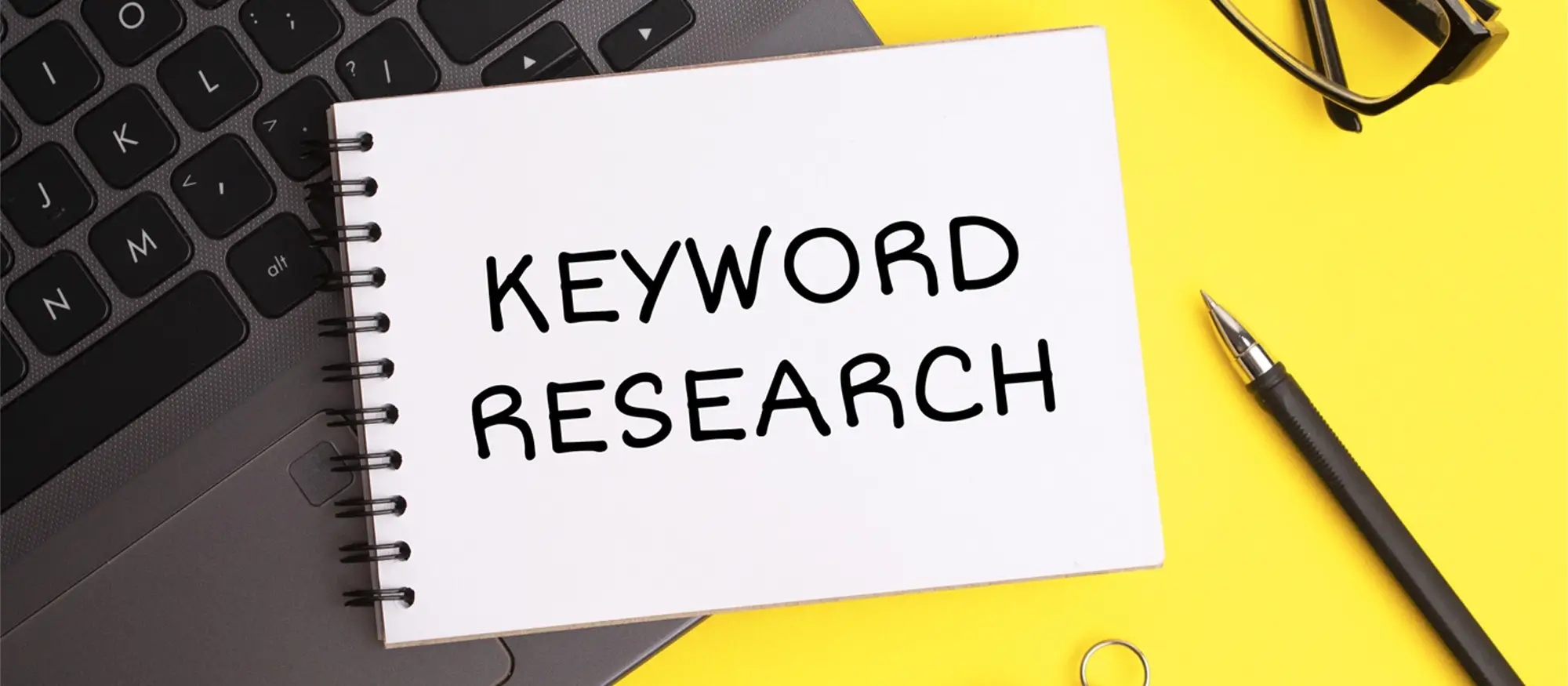
Updated 15th May 2025
How keyword research shapes your content strategy
Using search insights to reach your audience more effectively
Keyword research plays a key role in making your content discoverable and relevant. It helps you understand what your audience is looking for and how to position your content so it reaches the right people. With the right research, your content strategy becomes more focused and more likely to produce results.
Defining your content goals
Every successful keyword strategy begins with a clear purpose. Whether you want to grow your traffic, increase sales, or build your authority in a specific area, defining your goals helps shape the direction of your research. Your focus determines what type of keywords to target and how to structure your content around them.
Understanding what your audience is searching for
Keyword research is also about learning how your audience thinks and searches. By stepping into their shoes, you can begin to anticipate the terms they might use and the problems they are trying to solve. This gives you a better idea of how to craft content that speaks directly to their needs.
Generating topic ideas based on interest and trends
Once you have a clear view of your audience, you can start thinking about which topics are most relevant to them. Looking at what is trending, what people are talking about, and what questions are being asked can guide you towards subjects that matter. From there, you can narrow your focus and refine your ideas based on what is likely to engage your audience.
Using tools to uncover useful keyword data
Tools like Google Keyword Planner, SEMrush, and Moz Keyword Explorer can help you understand how often keywords are searched and how competitive they are. These insights help you choose which keywords to target and how to structure your content. These tools also highlight related terms and show gaps you might be able to fill with your content.
Making the most of long-tail keywords
Long-tail keywords are often overlooked, but they can be very effective. Because they are more specific, they often attract people who are closer to taking action. These keywords might not bring in large volumes of traffic, but they tend to draw in more qualified visitors. Including them in your content gives you a better chance of reaching an audience that is ready to engage.
Reviewing and improving your keyword strategy
Effective keyword research is not something you do once. It’s an ongoing process. Over time, you will need to revisit your keyword choices, review what is working, and adjust your strategy. By continuing to analyse and refine, you can improve your results and stay aligned with what your audience wants.

A simple guide to keyword research for better content and SEO
Understanding the purpose and value of keyword research
Keyword research is a key part of creating content that your audience can actually find and use. It helps you understand what people are searching for and how you can match your content to their needs. By choosing the right keywords, you improve your chances of showing up in search results and attracting more relevant visitors to your site.
What keyword research means
Keyword research is the process of identifying the words and phrases people type into search engines when they are looking for something. It allows you to create content that answers their questions or solves their problems. This process helps you better understand your audience’s interests and use the same language they use online. When you do this well, your content becomes easier to find and more likely to rank higher on search engines like Google.
Why keyword research matters for your website
Keyword research improves your site’s visibility and helps you reach the right audience. It guides your content strategy so you focus on topics people are actually searching for. This increases the chances of your content ranking well and attracting visitors who are interested in what you offer. It can also lower your bounce rate, improve engagement, and support your paid advertising efforts by helping you choose keywords that perform better in search.
How to approach keyword research step by step
Start by setting clear goals. Think about what you want your content to achieve and who you want to reach. Once you have that in mind, begin by brainstorming keywords that relate to your topic or industry. Think about what people might search for if they were looking for your content.
From there, use keyword research tools to explore new ideas and find useful data like search volume and keyword difficulty. Tools such as Google Keyword Planner, Moz Keyword Explorer, and SEMrush can help you identify which terms people are actually using.
As you review your list, pay attention to both short and long phrases. Long-tail keywords are more specific and may bring in fewer visitors, but those visitors are often more likely to take action. These keywords are helpful if you want to reach a more focused audience or write about detailed topics.
It’s also useful to look at what your competitors are doing. See which keywords they are targeting and where there might be gaps you can fill. This can help you build a stronger and more unique content strategy.
Once you have collected your keywords, refine the list by choosing those that match your goals and are likely to perform well. Think about the intent behind each keyword. Are people searching for information, or are they ready to make a purchase? Choose the ones that match the purpose of your content and the needs of your audience.
By following this process, you can create content that is both helpful and visible, allowing your site to perform better in search and connect with the people you want to reach.
Subscribe to our newsletter
Advanced keyword strategies and search tools for better SEO
Improving keyword research through organisation and data insights
Once you have a list of keywords, the next step is to use them strategically. Proper organisation and continuous monitoring help you create more focused content and stay ahead in search results. Tools like Google Search Console and Google Autocomplete also provide valuable insights into how users search, helping you fine-tune your content and uncover new opportunities.
Organising keywords into themes
Grouping related keywords under shared topics helps you plan and structure content in a more meaningful way. When you organise keywords by theme, you can target different aspects of a topic more precisely. This approach makes it easier to create well-rounded content that addresses specific user needs and performs better in search results.
Keeping your keyword strategy up to date
Keyword research is not a one-time task. It’s important to revisit your keywords regularly, track how they perform, and adapt to changes in user behaviour or search trends. You can use insights from your analytics tools to make small adjustments that improve results over time. Regular updates ensure your content stays relevant and continues to meet the needs of your audience.
Using competitor research to find new opportunities
By analysing what your competitors are doing, you can learn which keywords drive traffic to their sites and how they structure their content. Tools like SEMrush and Ahrefs let you see which high-volume terms they rank for, what kind of ads they run, and where their content is strongest. This information helps you identify gaps you can fill and keywords you might have missed. Studying competitor strategies also helps you refine your own content to better match user intent.
How Google Search Console helps with keyword analysis
Google Search Console is a free tool that shows how your site appears in Google search results. It provides important data like which keywords bring users to your site, how often your pages appear in search, and how often people click. You can also see your average ranking position for each keyword. These insights help you improve underperforming content and build on what’s already working. Using this tool alongside others gives you a clearer picture of how your content is performing.
Understanding search behaviour with Google Autocomplete
Google Autocomplete is the feature that finishes your sentence as you type in the search bar. It gives suggestions based on real searches that other people have entered. This makes it a useful way to see what users are actually interested in. By paying attention to these suggestions, you can discover new keywords, better understand user intent, and find new angles for your content. Because the suggestions reflect common searches, they give you a window into what people really want to know.
By combining keyword organisation, performance tracking, and smart use of search tools, you can create more effective SEO strategies that attract and engage your ideal audience.
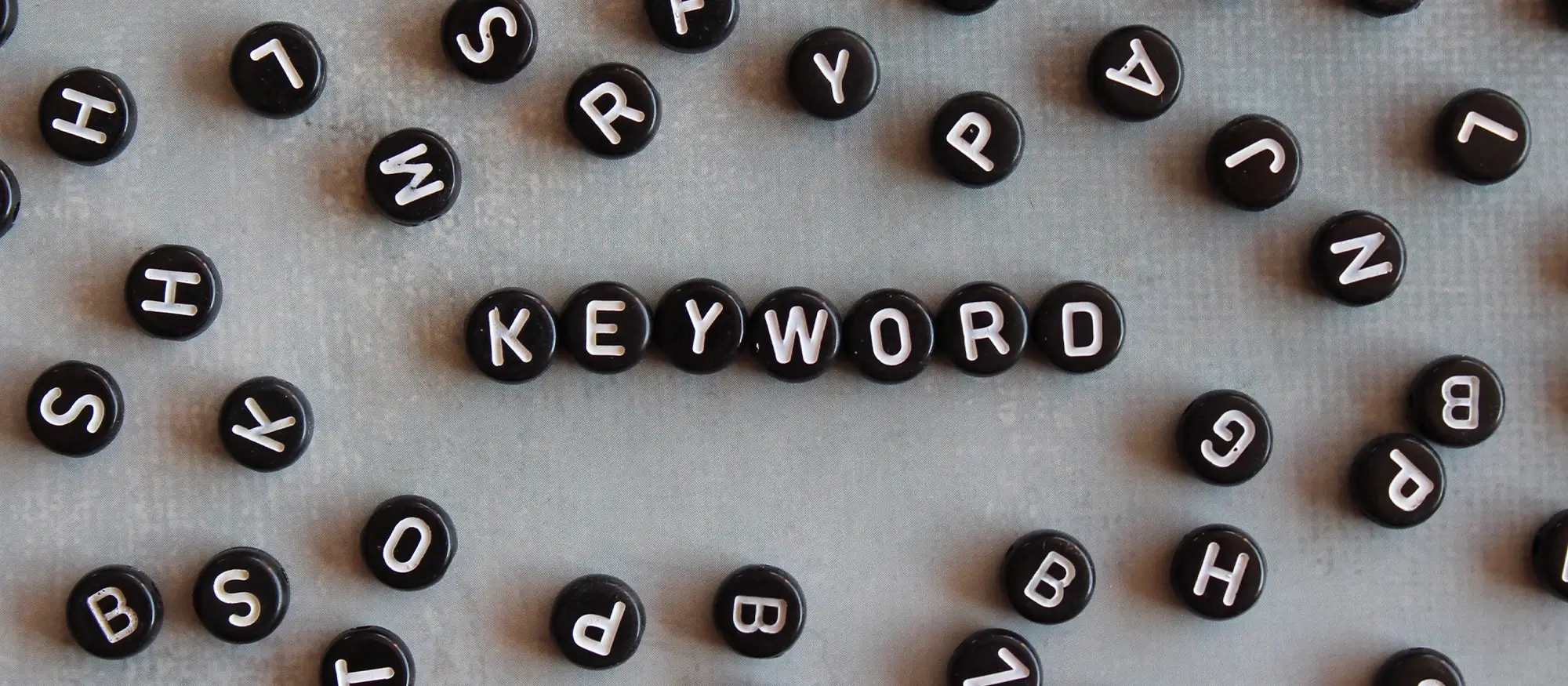
How to use Google Autocomplete and Search Console for keyword research
Simple ways to find content ideas and improve SEO performance
Finding the right keywords can help your content reach more people and perform better in search. Google Autocomplete and Google Search Console offer practical ways to discover what users are looking for and how your site is performing. Using both tools together can help you build more relevant content and refine your SEO strategy.
Using Google Autocomplete to generate blog keyword ideas
Google Autocomplete is the feature that shows suggestions as you type in the search bar. These suggestions come from real searches that other users have entered, so they reflect current trends and interests. You can use this tool to explore what people are searching for in your niche.
Start typing a phrase related to your topic and watch the suggestions appear. These give you a good idea of what people are interested in and what types of content they might be looking for. You can try different variations of a phrase to find more specific ideas. Typing in questions like “how to”, “what is”, or “why does” followed by your topic often brings up useful keyword ideas.
After performing a search, the “People also ask” section on the results page is another great source of content ideas. It shows related questions that people are actively searching for. These suggestions can help you create content that answers real queries and speaks directly to your audience’s needs.
Using Google Search Console to analyse keyword performance
Google Search Console is a free tool that helps you monitor how your website appears in Google Search. Once your site is verified, you can access reports that show which keywords bring users to your site and how those keywords perform.
The Performance report in Search Console is where you’ll find this data. It includes impressions, clicks, click-through rates, and average ranking position for each keyword. Reviewing this report regularly helps you understand which keywords are working and which ones could use improvement.
If a keyword has a lot of impressions but not many clicks, it may be worth reviewing your page title and description to make them more appealing. Search Console also helps you discover keywords you might not have targeted yet but are already generating traffic. These can be a strong starting point for new content or updates to existing pages.
You can also compare performance over time to see how your keyword strategy is working. This helps you measure the impact of changes and adjust your approach based on results.
By combining insights from Google Autocomplete and Google Search Console, you can create a keyword strategy that reflects real user interest and improves your site’s performance in search results.
Build like a pro
A complete guide to keyword research tools and metrics for better SEO and PPC
How to use advanced tools and data insights to boost your search strategy
Whether you’re focused on SEO, PPC, or both, understanding how to choose and evaluate keywords is essential for driving results. Tools like SEMrush, Google Keyword Planner, and Ahrefs Keyword Explorer provide detailed insights that help shape an effective content and advertising strategy. Keyword metrics and rich snippets also play an important role in helping your content stand out and perform well in search results.
Using SEMrush to analyse and improve your keyword strategy
SEMrush offers one of the most detailed platforms for keyword research. By entering a search term into the Keyword Overview section, you can explore search volume, difficulty, cost-per-click, and trend data. The Keyword Magic Tool expands this view, providing additional variations and filters to help you explore new ideas. You can also compare your site with competitors using Keyword Gap Analysis to identify missed opportunities. Position tracking helps you monitor how your keywords are performing over time, while the Organic Research tool shows which terms are already driving traffic to your site or your competitors’. This makes SEMrush useful for both refining existing content and planning new campaigns.
Exploring keyword potential with Google Keyword Planner
Google Keyword Planner is a free tool designed for use with Google Ads, but it’s also useful for SEO planning. It provides search volume data, competition levels, and cost estimates. You can enter individual words or your website URL to generate keyword ideas. By reviewing search trends, you can also identify seasonal patterns or shifts in search behaviour. This helps you spot opportunities and plan your campaigns more effectively, whether you’re focusing on organic or paid results.
Keyword insights with Ahrefs Keyword Explorer
Ahrefs Keyword Explorer goes deep into the details. It provides keyword difficulty, search volume, click potential, and return rate, all designed to help you understand how competitive a keyword is and how likely it is to drive traffic. One standout feature is its traffic potential metric, which estimates how much traffic you could attract by ranking for a keyword and related terms. The tool also offers related keywords and shows which pages are currently ranking, helping you assess whether it’s worth targeting a particular term.
Understanding key keyword metrics
Keyword research depends on several important data points. Search volume shows how often a keyword is searched, while keyword difficulty or competition gives a sense of how hard it is to rank. Cost-per-click (CPC) is especially relevant in paid campaigns, but it can also suggest the commercial value of a keyword for organic content. Click-through rate (CTR) shows whether people are engaging with your search result. Relevancy is equally important and ensures your keywords align with your audience’s needs. SERP features like featured snippets can also affect how much visibility a keyword offers, so understanding how your content appears in search is key to planning effectively.
The role of CPC and PPC in keyword research
CPC refers to how much you pay for a click in a PPC campaign. The lower your CPC, the more traffic you can buy for less but only if that traffic is valuable. PPC campaigns use these costs to determine budgets and evaluate return on investment. SEO, on the other hand, uses keyword difficulty rather than direct cost, focusing on ranking organically over time. PPC is useful for quick results, while SEO is a longer-term approach. Combining the data from both strategies can give you a clearer picture of keyword value and help you create more effective campaigns.
Optimising content for rich snippets
Rich snippets help your pages stand out in search by showing extra information like ratings, prices, or images. This is achieved by using structured data that tells search engines more about the content on your page. To optimise for rich snippets, apply the correct schema for your content type and make sure the data is complete and accurate. You can test your markup using tools from Google to ensure everything is working as expected. Rich snippets improve visibility and can lead to higher click-through rates by making your listing more useful and attractive.
Comparing keyword research in SEO and PPC
SEO and PPC take different approaches to keyword research. SEO focuses on long-term results by targeting a mix of general and specific queries. PPC, in contrast, often focuses on transactional queries that can lead to immediate conversions. SEO uses keyword difficulty to estimate ranking potential, while PPC uses cost-per-click and competition data to guide ad placement. SEO requires content that aligns with search intent and delivers a good user experience. PPC focuses on ad quality and conversion optimisation. By integrating both strategies, you can make the most of your keyword data and build a search presence that is both wide-reaching and highly effective.
Using the right tools and understanding keyword metrics allows you to plan campaigns that attract the right audience, improve visibility, and increase conversions. Whether you’re writing content or running ads, informed keyword choices give you a stronger foundation for success.

Understanding search queries and their role in keyword research
How different search terms guide content and marketing strategies
Search queries reveal a lot about user intent. They show what people are looking for, how they search for it, and what stage they are at in their journey. Knowing the type of query helps marketers tailor content that meets specific needs and improves visibility in search results.
The three main types of search queries
Search queries fall into three general categories. Informational queries are used when someone is looking for answers or knowledge about a topic. These are usually broad and often asked in question form. Navigational queries happen when someone is trying to find a specific website or brand, using the search engine to get there instead of typing the address directly. Transactional queries show clear intent to take action, such as making a purchase, downloading a file, or signing up for a service.
Understanding these types of queries helps you match your content to what users expect. It also makes it easier to decide which keywords to target based on the goals of your page.
Why marketers rely on keyword research
Keyword research gives marketers a direct line to what their audience is thinking and searching for. It helps shape content that is both relevant and easy to find, increasing the chance of attracting users who are more likely to take action. When content matches the intent behind the keyword, it performs better in search engines and leads to more engagement. Keyword research also supports paid advertising, allowing teams to make smarter decisions about targeting and budget.
Tools for keyword research on YouTube
YouTube has its own search behaviour, and tools like TubeBuddy help creators understand what terms viewers are using. TubeBuddy provides keyword suggestions and performance scores based on how competitive a keyword is and how often it is searched. This helps with video titles, descriptions, and tags, making it easier for content to appear in YouTube search results.
Useful resources for keyword planning
There are many tools to help you explore and evaluate keywords. These include SEMrush, Ahrefs, Google Keyword Planner, Moz Keyword Explorer, Google Trends, and All in One SEO. Each tool offers different features, from keyword suggestions to search volume data and competitive analysis. These platforms help you choose the right keywords for search engines, social media, or video platforms.
By understanding search intent and using the right tools, you can make more informed decisions, create better content, and improve your visibility across different platforms.
Final thoughts and key takeaways
Understanding search queries and their role in keyword research is essential for shaping effective content and marketing strategies. By recognising the different types of search queries informational, navigational, and transactional you can tailor your content to meet user intent, improve visibility in search results, and engage with your audience at the right stage of their journey. Keyword research, when done properly, ensures that your content is not only relevant but also discoverable by your target audience.
Marketers who invest in the right tools and approaches to keyword research can create content that aligns with user intent, driving better results in both organic and paid search. Tools like TubeBuddy for YouTube and platforms like SEMrush, Ahrefs, and Google Keyword Planner help refine your strategy and ensure that your content stands out in search engine results.
Call to action
If you’re looking to create a website with a flexible, feature-rich theme that enhances user experience and boosts performance, consider exploring MaxiBlocks. With its easy-to-use interface and powerful customisation options, MaxiBlocks is a great choice for building a professional website that performs well in both search engines and user engagement.
Smart solutions for modern WordPress web designers
Design better sites with smart solutions built for WordPress web designers and creative teams.
FAQs – Keyword research
What is keyword research?
Keyword research is the process of identifying the words and phrases people use when searching for information, products or services online. It helps you understand what your audience is looking for and how to create content that matches their intent.
Why is keyword research important for SEO?
Keyword research helps you optimise your website content so it appears in search engine results for terms that your target audience is actually using. This increases your visibility, traffic and potential conversions.
How do I start keyword research?
You can start by brainstorming topics related to your business, then use keyword tools to discover related terms, search volumes and competition levels. Analysing your competitors’ keywords is also a useful strategy.
What are long-tail keywords?
Long-tail keywords are more specific search phrases that usually contain three or more words. They tend to have lower search volume but higher conversion rates because they target users with clear intent.
What tools can help with keyword research?
There are various tools available to assist with keyword research, including Google Keyword Planner, Ahrefs, SEMrush, Ubersuggest, Moz and free tools like Google Trends and Answer the Public.
How do I choose the right keywords?
The right keywords balance relevance, search volume and competition. You want to choose terms that are closely related to your content, have enough search traffic and are not so competitive that ranking would be unrealistic.
What is search intent and why does it matter?
Search intent refers to the reason behind a user’s search query. Understanding whether a user wants to buy, learn or find something helps you create content that aligns with their needs and ranks more effectively.
Should I focus only on high-volume keywords?
While high-volume keywords can bring more traffic, they are often very competitive. A mix of high-volume, medium and low-volume keywords can give you better chances of ranking and reaching a broader audience.
How often should I do keyword research?
Keyword research isn’t a one-time task. It should be revisited regularly to keep up with changing trends, seasonal topics, and new opportunities within your niche.
Can keyword research improve content strategy?
Yes, keyword research provides insights into what your audience is interested in, allowing you to create targeted content that answers their questions and meets their needs, which can improve engagement and conversions.
What is keyword difficulty?
Keyword difficulty is a metric that indicates how hard it would be to rank for a particular keyword in search engine results. It’s influenced by the competition level and the strength of websites already ranking for that term.
How do I use keywords in my content?
Keywords should be naturally integrated into titles, headings, body text, meta descriptions and image alt text. Overusing them can lead to keyword stuffing, which may hurt your rankings.
What is a keyword gap analysis?
A keyword gap analysis compares the keywords your site ranks for with those of your competitors. It helps you discover missed opportunities and areas where you can improve your visibility.
Are branded keywords important?
Branded keywords include your business name or variations of it. They are useful for reinforcing brand identity and attracting users already familiar with your offerings.
What is keyword cannibalisation?
Keyword cannibalisation occurs when multiple pages on your site target the same keyword, causing them to compete with each other in search results and weakening your SEO efforts.
Should I use location-based keywords?
If your business serves specific areas, using location-based keywords can help attract local traffic and appear in regionally targeted searches.
Can keyword research help with paid advertising?
Yes, keyword research is essential for pay-per-click campaigns. It helps you select the most effective terms for targeting ads and setting appropriate bids based on competition and intent.
How do I find keywords my competitors are using?
You can use SEO tools to analyse competitor websites and discover which keywords are driving their traffic. This can inspire your own content and SEO strategy.
What’s the difference between short-tail and long-tail keywords?
Short-tail keywords are broad and general, usually one or two words long. Long-tail keywords are more specific and typically lead to better-targeted traffic with higher conversion potential.
Can keyword trends change over time?
Yes, search behaviour evolves with trends, seasons, news and technology. Regularly monitoring keyword trends ensures your content remains relevant and aligned with user interests.
How do I identify and fix common WordPress problems?
Technical issues on your site can be frustrating, but with the right approach, most are easy to resolve. This guide to debugging WordPress walks through useful strategies for tracking down and solving plugin errors, theme conflicts and general site performance problems.
Is it worth investing in a custom WordPress website?
A custom-built site gives you greater flexibility, speed and control compared to off-the-shelf themes. If you’re considering taking this route, this article on custom WordPress websites explains the key benefits and when a tailored solution is the better choice.
Where can I find expert help for my WordPress design?
Hiring the right designer can elevate your site’s professionalism and user experience. This list of top WordPress designers showcases leading professionals known for delivering high-quality work. If you prefer a more flexible option, this guide to freelance WordPress designers outlines how to choose the right freelancer and manage the collaboration smoothly.
What plugins are essential for running a successful WordPress site?
Plugins enhance your site’s capabilities and security. To get started, check out this curated list of essential WordPress plugins. You can also browse this extended plugin resource for extra tools tailored to your site’s needs.
How do I start keyword research for my WordPress site?
Keyword research helps you understand what users are searching for so you can create content that ranks. This beginner’s guide to keyword research walks you through choosing the right tools, identifying terms, and planning content strategy around them.
What should I know about hosting a WordPress website?
Choosing the right host ensures your website runs smoothly and loads quickly. This WordPress hosting guide introduces the basics, while this hosting comparison and this overview of WordPress website hosting help you pick the best setup for your needs and budget.
What is Flexbox and how is it used in WordPress design?
Flexbox is a powerful layout tool in CSS that helps structure responsive design elements efficiently. This introduction to Flexbox covers how it works, and these expert tips on using Flexbox direction show how to get more control over alignment and layout behaviour.
How do I add Font Awesome icons to my site?
Icons can make your site more interactive and visually appealing. This step-by-step guide to using Font Awesome in WordPress explains how to install and customise icons that scale well across all devices.
WordPress itself
Official Website
wordpress.org – This is the official website for WordPress, where you can download the software, find documentation, and learn more about using it.
WordPress Codex
codex.wordpress.org/Main_Page – This is a comprehensive documentation resource for WordPress, covering everything from installation and configuration to specific functionality and troubleshooting.
WordPress Theme Directory
wordpress.org/themes – The official WordPress theme directory is a great place to find free and premium WordPress themes. You can browse themes by category, feature, and popularity.
maxiblocks.com/go/help-desk
maxiblocks.com/pro-library
www.youtube.com/@maxiblocks
twitter.com/maxiblocks
linkedin.com/company/maxi-blocks
github.com/orgs/maxi-blocks
wordpress.org/plugins/maxi-blocks

Kyra Pieterse
Author
Kyra is the co-founder and creative lead of MaxiBlocks, an open-source page builder for WordPress Gutenberg.
You may also like

