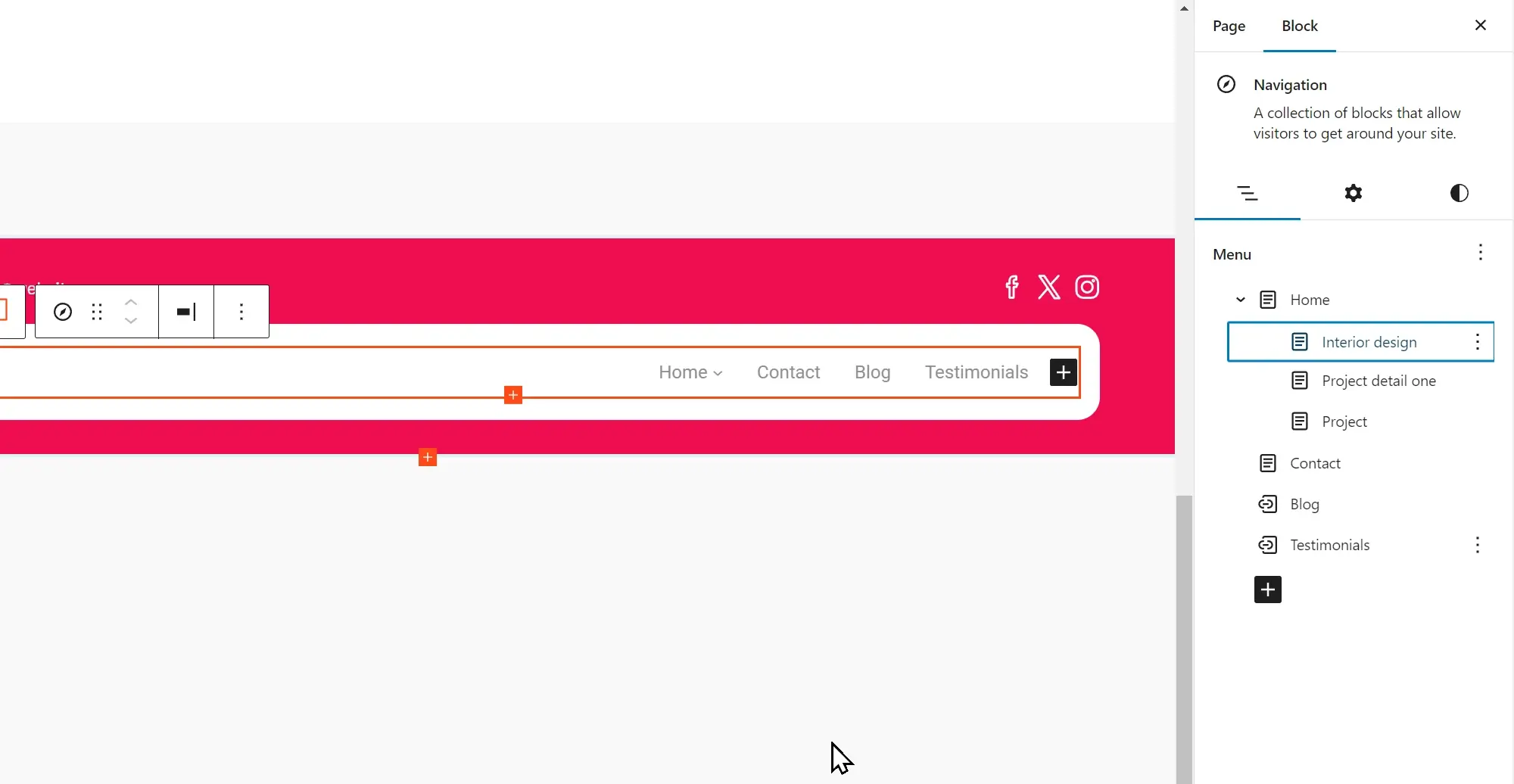Innovative WordPress website design trends to watch out for in 2025
Try MaxiBlocks for free with 500+ library assets including basic templates. No account required. Free WordPress page builder, theme and updates included.
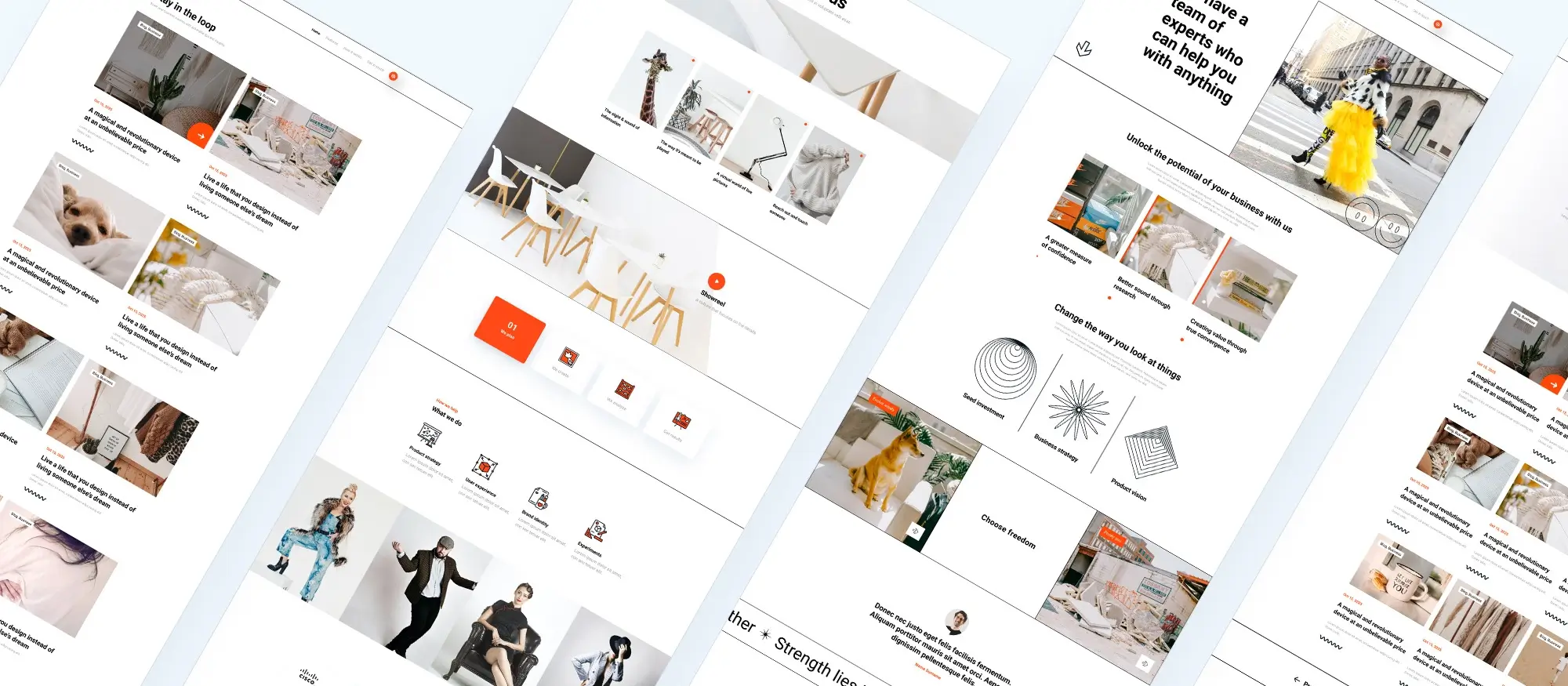
Updated 15th May 2025
Key takeaway:
- WordPress design in 2025 is all about blending style with technology.
- Dark mode, minimalist layouts, and full site editing set the stage.
- AI, interactive 3D, voice search, and AR/VR integrations are on the rise.
- Open-source tools keep design accessible and customisable.
WordPress website design trends for 2025
Introduction: why this topic matters
The WordPress ecosystem is evolving faster than ever. In 2025, innovations in block themes, AI personalisation, full site editing and immersive technologies will transform how sites look, perform and engage visitors. Understanding these trends now will help you create future‑proof websites that delight users and rank well in search results.
Key definitions and concepts
Block themes
Themes built entirely with blocks, allowing you to control layouts, colours and typography without custom code.
Full site editing
A framework that lets you edit every part of your site headers, footers, templates and global styles using the block editor.
AI personalisation
Machine learning algorithms that analyse visitor behaviour in real time and tailor content, recommendations and layout for each user.
AR and VR
Augmented and virtual reality experiences embedded in your site to showcase products or tell immersive stories.
How to get started: step‑by‑step approach
In this post you will learn to:

WordPress design trends for 2025
The future of WordPress website design is bright. In 2025, three key developments will define how sites look and feel: block themes with built‑in dark mode, the expanding Gutenberg template library, and seamless full site editing. Together, these advances will make it easier than ever to build visually striking, highly functional WordPress websites.
Dark mode takes centre stage
Block themes now include native dark‑mode options, so visitors can switch between light and dark interfaces with a single click. This trend isn’t just about aesthetics – it also improves usability in low‑light settings and gives designers a broader palette for emphasising content.
Benefits of dark mode on WordPress sites
- enhanced visual comfort during evening or low‑light browsing
- reduced eye strain on OLED and LED screens
- greater focus on images and key calls to action
Open source builders democratising design
The rise of open‑source, drag‑and‑drop builders such as the Gutenberg editor means anyone can create professional‑grade sites without writing a single line of code. These tools lower the barrier to entry and foster a thriving community of shared templates, patterns and plugins.
Why open source matters
- no‑code customisation so beginners can experiment freely
- community‑driven themes and blocks that evolve rapidly
- tight integration with core WordPress features for stability and security
By combining block themes, dark mode and open‑source builders, WordPress in 2025 will offer a design ecosystem that is flexible, accessible and future‑proof.
Subscribe to our newsletter
AI and machine learning personalising the experience
WordPress AI personalisation is set to transform website building by integrating machine learning algorithms into page layouts and content blocks. Smart systems will analyse visitor behaviour in real time and optimise content delivery and user interactions, ushering in a new era of dynamic, data‑driven WordPress sites.
Key benefits of AI personalisation
- improved engagement through content tailored to individual preferences
- automated recommendation engines for posts and products
- adaptive user interfaces that respond to browsing patterns
Leveraging AI personalisation not only increases visitor satisfaction but also boosts conversion rates and dwell time, improving overall SEO performance.
Minimalism meets ready‑made magic
Minimalist WordPress themes thrive on simplicity, and the Gutenberg template library offers a treasure trove of ready‑made block patterns and templates. Designers can quickly assemble clean, bold layouts without extensive coding, ensuring a fast, uncluttered user experience.
Features of the Gutenberg template library
- extensive collection of minimalist‑focused block patterns
- intuitive drag‑and‑drop customisation with zero coding required
- responsive templates optimised for mobile and desktop
Using these ready‑made templates helps developers accelerate project timelines while maintaining visual coherence and site speed.
Interactive 3D captivating your audience
Interactive 3D WordPress themes are gaining traction, allowing site owners to embed immersive 3D models and animations directly within the block editor. These dynamic elements enhance storytelling and create memorable user journeys.
Advantages of interactive 3D design
- immersive experiences that extend visitor dwell time
- enriched storytelling through depth and motion
- seamless block editor integration for easy setup
Incorporating interactive 3D not only sets your site apart visually but also contributes to better engagement metrics and higher SEO rankings.

WordPress full site editing: a design revolution
WordPress full site editing marks a ground‑breaking step in website design. By leveraging block templates and the pattern library, it gives users control over every element of their site’s design, from headers and footers to global styles.
Key features of full site editing
Block templates
Edit headers, footers and sidebars directly within the block editor to maintain consistent branding and layout.
Pattern library
Use pre‑built page sections to speed up design consistency across every page without reinventing the wheel.
Global styles
Customise typography, colours and spacing at site level for a unified look and feel.
Mobile‑first reigns supreme
With more than half of web traffic coming from smartphones and tablets, mobile‑first design is essential. WordPress navigation menus and responsive block elements ensure sites adapt seamlessly to any screen size.
Improved load times
Prioritise essential assets on mobile to speed up page performance and reduce bounce rates.
Streamlined navigation
Use responsive menus and hamburger icons for intuitive browsing on smaller screens.
Better SEO rankings
Mobile‑optimised sites are favoured by search engines, boosting visibility in search results.
Optimising for voice search
As voice search grows, structuring content with WordPress blocks makes it more discoverable by voice assistants. Clear headings, FAQs and schema blocks help algorithms understand and serve your content.
Use clear headings
H2 and H3 headings help voice assistants parse section topics accurately and improve content structure.
Implement FAQ blocks
Provide direct question and answer content that voice assistants can pull and deliver to users.
Add structured data
Apply schema blocks to mark up business hours, reviews and key details for enhanced search result features.
Build like a pro
Sustainable design and AR/VR in WordPress 2025
Sustainable design a responsibility we share
Sustainability in web design means creating WordPress sites that load quickly and use less data to reduce their digital carbon footprint. The WordPress design library provides optimised patterns and templates that support sustainable principles.
How to implement sustainable design
- choose a lightweight theme and minimise HTTP requests
- compress images and serve adaptive formats to save bandwidth
- enable lazy loading for media and defer non‑critical scripts
Incorporating sustainable design not only helps the planet but also improves page speed, user experience and search engine rankings.
AR/VR a glimpse into the future
Augmented reality and virtual reality are transforming WordPress design by delivering immersive, interactive experiences. The WordPress block builder now supports AR and VR integrations, making it easy to embed 3D models and virtual demonstrations directly into your site.
Tips for AR/VR integration
- identify a clear use case such as product visualisation or interactive storytelling
- use lightweight 3D assets and optimise for mobile performance
- test across browsers and devices to ensure a seamless experience
By embracing both sustainable design and AR/VR, WordPress users can build future‑proof, user‑friendly websites that stand out in 2025.

Final thoughts
Embracing the latest WordPress design trends sustainable design, AR/VR integration and full site editing means you can build fast, engaging and future‑proof websites. By combining clean, lightweight themes with advanced tools like AI personalisation and mobile‑first layouts, you’ll create user‑friendly experiences that stand out in 2025.
Key takeaways
- sustainable design reduces load times, data usage and carbon footprint
- full site editing gives you control over every element for consistent branding
- AI‑driven personalisation boosts engagement and conversion rates
- AR/VR elements add immersion, keeping visitors on your site longer
- mobile‑first layouts improve SEO and user experience across all devices
Call to action
Ready to supercharge your WordPress workflow? Install the MaxiBlocks plugin for a powerful collection of ready‑made block patterns, then pair it with the MaxiBlocks Go theme to kickstart your next project with style and speed.
Beautiful WordPress web designs to kickstart your site
Find responsive and accessible WordPress web designs to match your brand and goals.
FAQs – WordPress website design trends
What are block themes and why use them?
Block themes are WordPress themes built entirely with blocks. They let you design layouts, colours and typography without writing code. You can speed up development by using prebuilt patterns. They help maintain design consistency and allow visitors to switch between light and dark mode for improved comfort.
How does full site editing differ from classic theme editing?
Full site editing gives you control over every part of your site through the block editor rather than by modifying PHP files or theme settings. You can edit headers, footers and sidebars directly in the editor and apply global styles to typography, colours and spacing. The use of block templates and patterns makes site‑wide design updates intuitive and avoids manual coding.
What benefits does AI personalisation offer for WordPress sites?
AI personalisation uses machine learning algorithms to analyse visitor behaviour and tailor content and layout in real time. This improves user engagement by presenting content suited to individual interests, boosts conversion rates with automated recommendations and increases dwell time by adapting the interface based on browsing patterns. Dynamic AI‑driven content also helps improve SEO by keeping pages fresh and relevant.
How can I make my WordPress site more sustainable?
Sustainable design focuses on reducing data usage and energy consumption to lower your site’s digital carbon footprint. You can achieve this by choosing a lightweight theme that only loads essential scripts, compressing images and serving modern formats such as WebP, and enabling lazy loading to defer non‑critical resources. A greener site not only helps the environment but also improves performance and search rankings.
Do I need AR or VR for my website in 2025?
AR and VR are not essential but can give your site a competitive edge when used appropriately. They work best for virtual product demonstrations, 3D tours or immersive storytelling that enhance engagement and dwell time. If these experiences align with your content strategy or business goals, integrating AR or VR elements can transform user interaction on your site.
How do I optimise my WordPress site for voice search?
Voice search optimisation relies on clear content structure and semantic markup to help voice assistants interpret your pages accurately. You should use descriptive headings such as H2 and H3 to define sections, implement FAQ blocks with concise question‑and‑answer pairs, and apply schema blocks to mark up key details such as business information or product features. These steps make your content more discoverable by voice search algorithms and improve accessibility for all users.
What can we learn from real examples of WordPress web design?
Studying actual site builds helps uncover what works and what doesn’t in professional design. From layout choices to UX strategies, these WordPress design case studies reveal valuable lessons you can apply to your own site.
Why does typography matter in web design?
Typography influences how users read and interpret your content. It affects the mood, accessibility and visual rhythm of a site. For practical insights, this guide to typography in web design shows how to make type both beautiful and functional.
What makes a website design feel modern?
Modern design favours clean layouts, intuitive navigation and mobile readiness. It’s about creating digital experiences that feel effortless and elegant. Learn more in this breakdown of modern web design principles.
How do page blocks help streamline the web design process?
Page blocks are modular layout components that allow you to build visually consistent pages without reinventing the wheel. This article on web design page blocks explains how they simplify and speed up the creative workflow.
What is responsive design and why is it important?
Responsive design ensures your website looks great and functions well on all screen sizes, from desktops to mobiles. This guide to responsive WordPress design walks you through the key principles.
What are the top WordPress design trends right now?
Current trends include bold typography, dark mode, micro-animations and accessibility-focused layouts. This list of 40 WordPress design trends highlights what’s shaping the web today.
What should we expect from website design in 2025?
The future of web design points towards AI-driven personalisation, environmentally conscious choices and immersive visual storytelling. This 2025 trend forecast outlines what’s ahead.
What is a hero banner and how can it impact user engagement?
A hero banner is a large, prominent section at the top of a page that delivers your core message. Done well, it draws users in and guides them to explore further. This hero banner design guide shares how to create one effectively.
Can I build a hero section in WordPress without any coding skills?
Yes, with tools like the Maxiblocks hero section builder for WordPress, you can visually design and customise hero areas without writing a single line of code.
Is there a Maxiblocks-specific tool for building hero sections?
The Maxiblocks website hero section builder offers drag-and-drop functionality to build responsive and engaging hero layouts tailored to your site.
Where can I find examples of hero banner designs that work?
If you’re looking for ideas, this hero banner showcase features creative and effective examples to inspire your own design.
What tools can help me design a website more efficiently?
From layout builders to prototyping platforms, this guide to website design software covers the most useful tools for designers of all levels.
How do I create a fully responsive website step by step?
Mastering responsiveness means using flexible grids, media queries and mobile-first layouts. This ultimate guide to responsive web design covers everything you need to know to build a site that looks great everywhere.
WordPress itself
Official Website
wordpress.org – This is the official website for WordPress, where you can download the software, find documentation, and learn more about using it.
WordPress Codex
codex.wordpress.org/Main_Page – This is a comprehensive documentation resource for WordPress, covering everything from installation and configuration to specific functionality and troubleshooting.
WordPress Theme Directory
wordpress.org/themes – The official WordPress theme directory is a great place to find free and premium WordPress themes. You can browse themes by category, feature, and popularity.
maxiblocks.com/go/help-desk
maxiblocks.com/pro-library
www.youtube.com/@maxiblocks
twitter.com/maxiblocks
linkedin.com/company/maxi-blocks
github.com/orgs/maxi-blocks
wordpress.org/plugins/maxi-blocks

Kyra Pieterse
Author
Kyra is the co-founder and creative lead of MaxiBlocks, an open-source page builder for WordPress Gutenberg.
You may also like