New free WordPress block theme – Meet MaxiBlocks Go
Free MaxiBlocks WordPress Theme that works with both the Gutenberg editor and MaxiBlocks page builder. Perfect for web designers looking for flexibility and ease of use.
Free
MaxiBlocks WordPress Builder
- 19 powerful foundation blocks
- Visual style controls
- Advanced design tools
Free
MaxiBlocks Go Theme
- Full site editiong
- Responsive templates
- Perfomance optimized
Free + paid
MaxiBlocks Cloud Library
- Core design patterns
- Essential page layouts
- Foundation style cards
It’s getting easier!
It’s never been easier to create stunning websites without all the technical headaches. Imagine building your next site with WordPress, the powerful Gutenberg block editor and the brand new MaxiBlocks Go theme—all for free! That’s right, no steep learning curves, no need to learn complicated code, just pure creativity at your fingertips.
Discover how this powerful design combination can transform your creative process
Cost-effective magic
First things first – the numbers don’t lie. With WordPress and its built-in Gutenberg editor, you’re already set to design amazing websites at zero cost. And now, with the MaxiBlocks free plugin and the MaxiBlocks Go theme, you get an extra boost with:
- 18 free blocks: perfect for adding text, images, videos, buttons and more.
- 14,187 CC0 licensed SVG icons: your design toolkit just got a major upgrade.
- 406 free patterns: including 7 complete page designs to jumpstart your creative process.
Think about it – no monthly fees, no hidden costs and absolutely no lock-in that forces you to keep paying. It’s pure, unadulterated design freedom.
Friendly and intuitive interface
he Gutenberg block editor turns website creation into a simple, drag-and-drop experience. Whether you’re moving blocks around or customising layouts, everything is designed to be intuitive. This means you can focus on what you do best – creating visually appealing designs – without getting bogged down by complex coding.
Flexible design options
The beauty of using Gutenberg with MaxiBlocks is the flexibility. With a wide array of pre-designed layouts and patterns, you can easily match your site to your brand’s unique personality. Whether you’re prototyping new ideas or iterating on designs, you have all the tools you need right at your fingertips.
No surprises, just upgrades
What’s more, when new features roll out, you won’t be hit with unexpected fees. You’re free to build as many websites as you want without worrying about extra charges. It’s a clear win for anyone who loves hassle-free creativity.
Extra pro perks
If you’re ever in the mood for a bit more professional polish, the MaxiBlocks Pro cloud library offers an even larger selection of meticulously crafted patterns. You can explore the library and see if you’d like to upgrade for that extra edge.
View the MaxiBlocks cloud library
Build professional WordPress
sites faster
All our core features are free forever and open source. You only need to upgrade for premium designs.
Complete
Complete design system
Get full creative control with flexible blocks and style cards for endless layout possibilities
Open
Free and open source
Enjoy a truly free builder – no subscriptions, hidden fees, or limits on your creativity
Massive
Huge template library
Instantly access thousands of ready-made patterns and design elements to kickstart your project
Easy
Intuitive drag-and-drop
Assemble and customise pages effortlessly without needing to know any coding skills
Limitless
No domain limits
Launch unlimited websites today without extra costs or licence keys holding you back
Fast
Optimised for speed
Benefit from clean, lightweight code that ensures fast load times and smooth performance
Adaptive
Responsive by design
Create Google friendly sites that automatically adjust to every screen size for a flawless user experience
Yours
Complete ownership
19 powerful foundation blocks
Visual style controls
Advanced design tools
Unlocked
Unlocked freedom
Enjoy full access to all the MaxiBlocks features with no locked blocks or forced upgrades
Experience an intuitive design process that simplifies every step of building your website
The WordPress Gutenberg block editor and compatible themes are absolutely easy to use due to the range of built in tools. The blocks allow creators to simply drag and drop various elements onto the page, such as text, images, buttons, and custom widgets, without needing to use any code. This visual editing process is similar to the final published result, which means there is no need for the time consuming constant previewing of olden days.
Gutenberg-compatible themes are designed to work with the block editor and generally come with a library of pre-designed layouts and patterns that can be easily customised with just a few clicks. The combination of the block editor’s user-friendly interface and the themes’ built-in compatibility makes the entire web design process easy to use.
As technical skills are no longer essential web designers can create professional websites much more quickly than if they had to write code. It allows creators to spend more time on content and presentation rather than struggling with complex code and design technicalities.
Subscribe to our newsletter
Effortlessly create your ideal layout with a straightforward drag-and-drop interface
The WordPress Gutenberg block editor and themes, such as the new MaxiBlocks free theme, offer web designers drag and drop functionality. Being able to easily drag content into a page or move it around on the page has changed the way web designers and content creators are able to work with the platform.
This feature allows users to easily move and place elements on a web page without the need for complex coding or technical knowledge. By simply clicking on an element and dragging it to the desired position, web designers can quickly arrange content, images, and other components to create layouts.
This approach vastly reduces the time and effort required to design and structure web pages and makes this process far easier to use. The convenience of drag and drop in Gutenberg is more than just a layout adjustment. Website creators can easily add various blocks, such as text, images, buttons, and custom elements, by dragging them from a sidebar directly into the theme. This integration is an amazing tool for quick prototyping and experimentation.
Designers can easily move elements around to fine tune their design ideas. The real-time previews speed up the process considerably. The immediate feedback helps streamline the design process. Web designers benefit from quick iterations without having to wait for constant page refreshes or needing to use separate preview modes.
Download MaxiBlocks Go
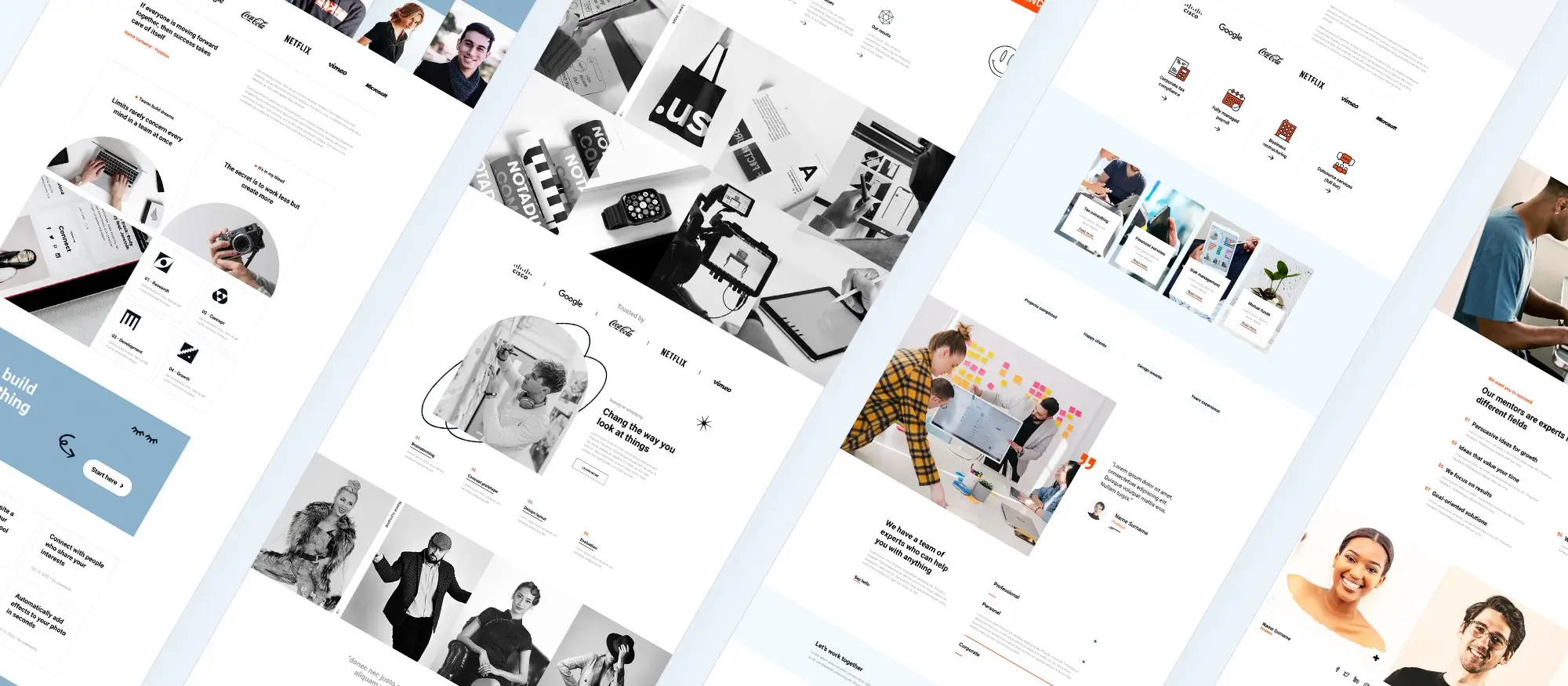
Personalise your website with ease using accessible and flexible customisation tools
Full Site Editing (FSE) in the WordPress Gutenberg block editor and compatible themes offers a more progressive approach to website customisation. FSE allows users to design and edit their entire website, including global elements such as headers, footers, and sidebars, using the same block-based interface that Gutenberg introduced for posts and pages.
WordPress website creators can customise every part of their site. By providing a unified and consistent editing experience, FSE allows WordPress website designers a high level of creative control to follow through design across the entire site. Site wide editing means being able to change colours, fonts, widgets for instance across the entire site. The free MaxiBlocks block editor plugin comes with 100 Style cards to make customisation a click of a button.
Build like a pro
Build a site that looks great on any device and is fully optimised for search engines
The WordPress Gutenberg block editor and compatible themes are designed with responsiveness and SEO readiness in mind, making them the perfect solution for modern web design. The block editor allows users to create content that automatically adjusts to different screen sizes. Whether the website is viewed on 4k TV screens to handheld devices the website must adjust automatically to present the most user friendly view. The ability to respond to the user’s gadget size is crucial for easy user viewing and helps in improving search engine rankings.
Many Gutenberg-compatible themes and plugins are optimised for speed and performance, which are key ranking factors for SEO. These themes often include features like AMP (Accelerated Mobile Pages) support, which help to maximise mobile performance and search engine visibility. By combining the ease of use of the Gutenberg editor with the advanced capabilities of responsive and SEO-friendly themes, web designers can create websites that are professional looking but also perform well in search engine results, driving more traffic and engagement.
Download MaxiBlocks Go
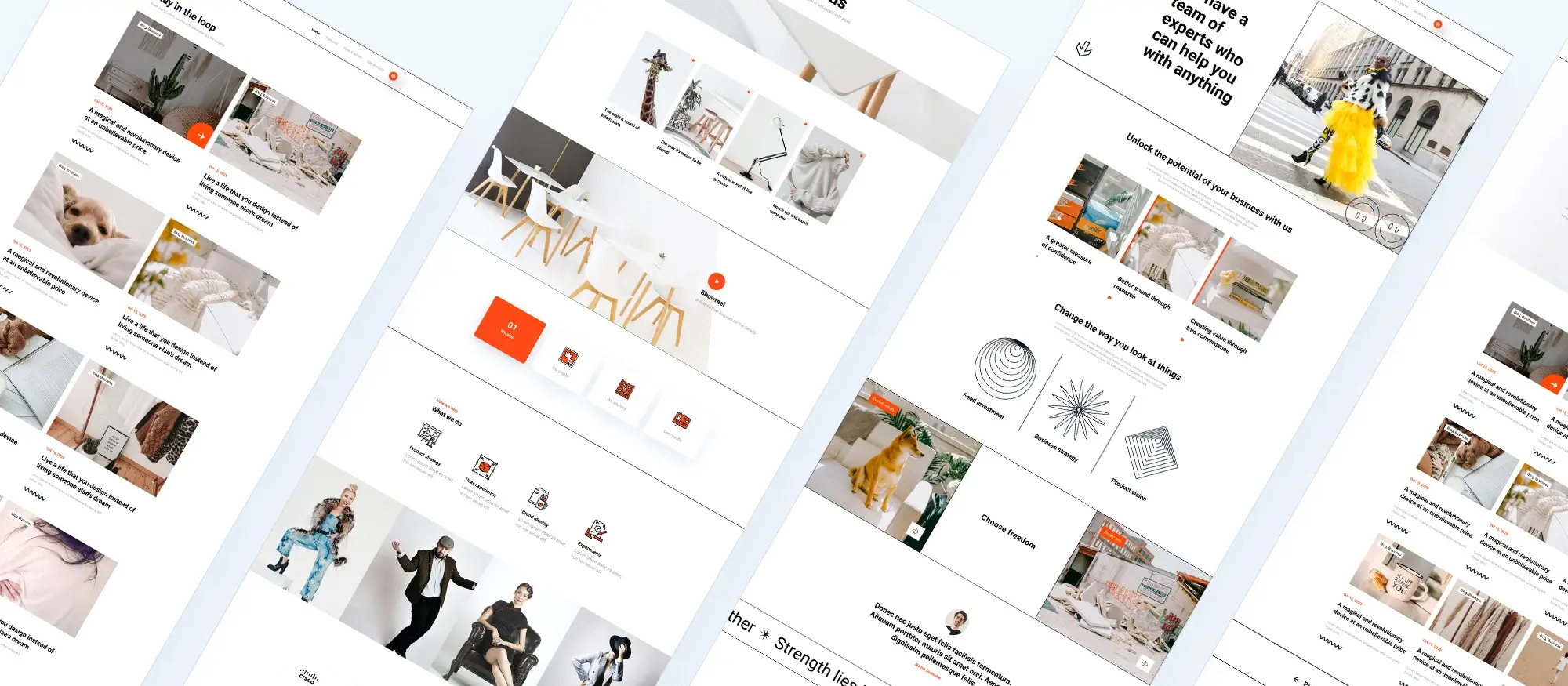
Final thoughts!
WordPress, free page builders, and free themes offer huge benefits for web creators. It’s a no-brainer really. Not only is this combination of tools cost-effective but there is also no loss of quality and functionality. Throw out the text books on coding and ‘how to design websites’ and start using WordPress and MaxiBlocks now to create the best work that you can. Whether landing pages, blogs or websites for businesses this combination of web design tools is one of the most cost effective and user-friendly solutions for web designers available right now.
Don’t hesitate. Get going right now.
Download MaxiBlocks Go
FAQs – Free MaxiBlocks WordPress Theme
What is the Maxiblocks WordPress theme?
The Maxiblocks WordPress theme is a free, open-source theme designed to work seamlessly with the Maxiblocks page builder plugin. It enhances the Gutenberg block editor, offering pre-designed templates, block patterns, and design elements to create responsive and visually appealing websites without coding expertise.
Is the Maxiblocks theme free to use?
Yes, the Maxiblocks theme is completely free to use. It offers a variety of design elements, templates, and customization options without any cost. You can download and install it from the WordPress theme repository.
How does the Maxiblocks theme work with the Maxiblocks page builder?
The Maxiblocks theme is designed to integrate perfectly with the Maxiblocks page builder plugin. It provides an enhanced design experience by offering pre-designed layouts and blocks that can be easily customized using the drag-and-drop interface of the Maxiblocks builder. This allows users to create unique, responsive websites with minimal effort.
Can I customise the Maxiblocks theme?
Yes, you can fully customise the Maxiblocks theme. It offers various customization options through the WordPress Customizer, allowing you to change the appearance, colours, fonts, and other design elements. The Maxiblocks page builder also provides additional flexibility for creating custom page layouts and adding design elements.
Does the Maxiblocks theme support Gutenberg?
Yes, the Maxiblocks theme is built specifically to enhance the Gutenberg block editor. It works seamlessly with the default WordPress editor and the Maxiblocks page builder plugin, providing an intuitive and flexible content creation experience.
Is Maxiblocks mobile-friendly?
Yes, the Maxiblocks theme is fully responsive, meaning it automatically adjusts to look great on any device, from smartphones to desktops. The theme ensures that your website remains user-friendly and visually appealing across all screen sizes.
How do I install the Maxiblocks theme?
To install the Maxiblocks theme, go to your WordPress dashboard, navigate to Appearance > Themes, and click Add New. Search for “Maxiblocks,” then click Install and Activate. After installation, you can start using the theme along with the Maxiblocks page builder plugin for enhanced customisation.
Are there any limitations with the Maxiblocks theme?
While the Maxiblocks theme is free, it offers a comprehensive range of features suitable for most users. However, more advanced features or premium templates might require upgrading to the Maxiblocks Pro version or using additional plugins. The free version still provides plenty of tools for creating a fully functional website.
Can I use the Maxiblocks theme for an e-commerce website?
Yes, you can use the Maxiblocks theme for e-commerce websites. It works well with the WooCommerce plugin, allowing you to design custom product pages, shopping carts, and checkout processes. With the Maxiblocks page builder, you can also create engaging product showcases and promotional sections.
What kind of support is available for the Maxiblocks theme?
As a free, open-source theme, Maxiblocks provides community support through forums and documentation. For more direct support or additional features, you may need to refer to the Maxiblocks plugin’s official website or consider upgrading to a premium version.
WordPress itself
Official Website
wordpress.org – This is the official website for WordPress, where you can download the software, find documentation, and learn more about using it.
WordPress Codex
codex.wordpress.org/Main_Page – This is a comprehensive documentation resource for WordPress, covering everything from installation and configuration to specific functionality and troubleshooting.
WordPress Theme Directory
wordpress.org/themes – The official WordPress theme directory is a great place to find free and premium WordPress themes. You can browse themes by category, feature, and popularity.
maxiblocks.com/go/help-desk
maxiblocks.com/pro-library
www.youtube.com/@maxiblocks
twitter.com/maxiblocks
linkedin.com/company/maxi-blocks
github.com/orgs/maxi-blocks
wordpress.org/plugins/maxi-blocks

Kyra Pieterse
Author
Kyra is the co-founder and creative lead of MaxiBlocks, an open-source page builder for WordPress Gutenberg.
You may also like

