Affordable WordPress design
Try MaxiBlocks for free with 500+ library assets including basic templates. No account required. Free WordPress page builder, theme and updates included.
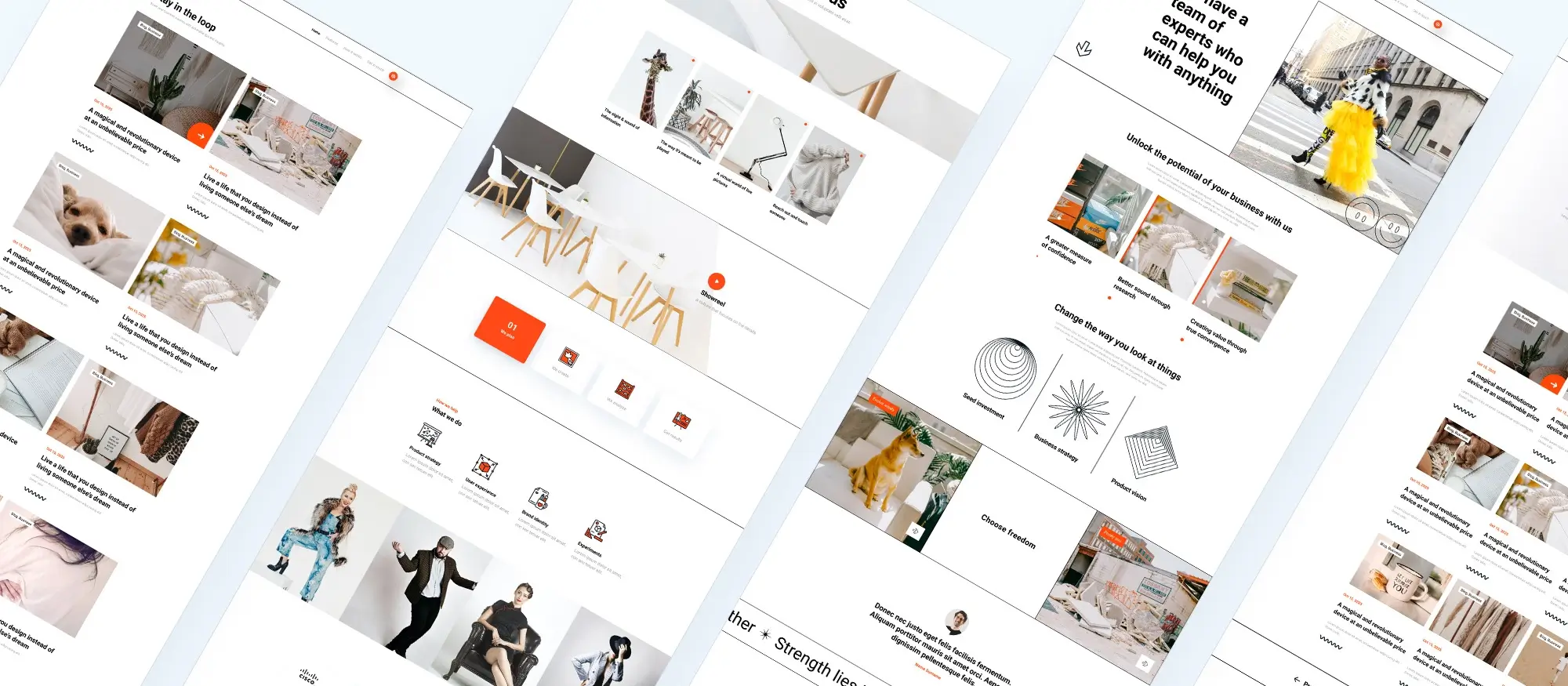
Updated 15th May 2025
WordPress website design on a budget
Getting started with WordPress
WordPress is widely used for building websites. It’s flexible, easy to learn and doesn’t require much technical know-how. If you’re working with a small budget, it’s still possible to make a site that looks professional. One way to keep costs down is by using a free, no-code builder like MaxiBlocks, which works directly with the standard WordPress editor.
With MaxiBlocks, you can create layouts, add content blocks, and customise your site all without touching code. This helps avoid the need to hire a developer early on.
Pick a theme that works for you
Choosing the right theme is one of the first decisions.
- Free themes are fine for basic sites
- Paid themes usually come with more design options and support
- Look for themes that work well with block editors like MaxiBlocks
If you want full design control without buying a theme, you can start with the MaxiBlocks Go FSE theme, which gives you full layout freedom with drag-and-drop editing.
Use plugins to add features without extra cost
Plugins let you add features without paying extra or writing code. Some basics to install:
- Security plugin
- SEO plugin
- Speed/performance plugin
MaxiBlocks also acts like a plugin and theme builder in one. It includes:
- Live editing
- 14k+ free icons and shapes
- Pre-made content blocks for pricing, testimonials, image galleries and more
- Full mobile responsiveness with six breakpoints
- Clean HTML and CSS for better speed and SEO
By combining a solid theme and a page builder like MaxiBlocks, you can design faster and save on web development costs.

DIY design tips for WordPress
Designing your own WordPress site can save money and give you more control. A few simple tips can help your site look professional even without a design background.
- Keep it simple: Don’t overcrowd your pages. Use clear headings, plenty of white space, and consistent fonts.
- Stick to a colour scheme: Choose two or three main colours and use them throughout your site.
- Use readable fonts: Avoid overly stylised fonts. Stick to clean, readable ones for body text.
- Be consistent: Keep layout, fonts and colours consistent across all pages.
If you’re building with MaxiBlocks, you can speed up your design process using built-in tools:
- Start with a pattern template: MaxiBlocks offers over 1,400 free layout templates you can drop into your page and customise.
- Use style cards: One click updates fonts, colours and links across your site. Choose from 100 preset styles or make your own.
- Drag and drop blocks: Add sections like testimonials, pricing tables, or hero banners using pre-made blocks no coding needed.
- Preview on mobile instantly: Make sure your layout looks right on every device with live responsive previews.
You can skip most of the technical work and still get a clean, fast-loading site using only free tools. MaxiBlocks helps you stay in control without having to learn code or pay for extras.
Subscribe to our newsletter
Cost-saving strategies
Keep your WordPress site affordable
Building a site doesn’t have to be expensive. There are simple ways to stay within budget without sacrificing quality.
Use free resources
Look for free images, fonts, and icons. There are plenty of good options online that don’t cost anything.
Choose free plugins
Stick to free tools for SEO, security, and performance. Many of them are more than enough for small to medium websites.
Learn a bit of code
Basic HTML and CSS can help you fix layout issues or tweak styles without hiring a developer.
Use MaxiBlocks to save money
MaxiBlocks is a free, open-source WordPress builder with no hidden fees.
What you get with MaxiBlocks
- All blocks and features unlocked
- No domain or site limits
- No licence keys or subscriptions
- Full access to 14k+ icons, block templates, and design elements
Everything is included with no restrictions, which makes it a smart option for saving money on design tools.

Finding affordable professional help
When to consider hiring someone
Sometimes, doing it yourself isn’t enough, especially if you’re short on time or need a more polished result. Hiring a professional doesn’t have to mean spending a lot.
Tips for keeping costs down
- Look for freelancers or small agencies who focus on WordPress
- Check reviews and past work before hiring
- Be upfront about your budget and what you need
- Avoid vague project briefs and have clear goals save time and money
Use MaxiBlocks to reduce the workload
If you’re hiring help, MaxiBlocks can speed up the job and cut costs.
Why it helps
- No need to pay for extra design software or licences
- All features are included from the start
- Pre-made blocks and templates reduce build time
- Easier for developers to customise without coding from scratch
Even if you’re not building the site yourself, using a free tool like MaxiBlocks can make it more affordable to hire someone who can set it up for you.
Build like a pro
Case studies and final tips
Learn from real examples
Looking at budget-friendly WordPress sites built by others can give you ideas that work in the real world. Many small businesses and personal blogs have made good-looking sites without big budgets.
What to look for
- How they used simple layouts effectively
- What tools and plugins they relied on
- Ways they saved money without cutting corners
- How they kept content clear and navigation simple
If they used tools like MaxiBlocks, you’ll often see how pre-made templates and drag-and-drop editing helped speed up the process. It’s a strong example of how free tools can still produce professional results.
Wrap-up
You don’t need to spend a lot to build a strong WordPress site. Just focus on:
- Using the free features WordPress offers
- Choosing a flexible theme (like the MaxiBlocks Go FSE theme)
- Installing only the plugins you need
- Taking advantage of free page builders like MaxiBlocks
- Knowing when to ask for help
With these in mind, it’s more than possible to launch a clean, functional, fast site without overspending.
Keep learning and improving
You don’t have to figure everything out on your own. There are plenty of helpful places to ask questions or pick up tips:
Free learning sources
- WordPress.org support forums
- YouTube channels focused on WordPress
- Blog tutorials and walkthroughs
- Online communities like Reddit or WP-related Facebook groups
You can also check out MaxiBlocks tutorials to see how to use features like style cards, pattern templates and custom blocks. These can save time and help your site stand out.

Final thoughts
You don’t need a big budget to build a solid WordPress site. The right tools, clear goals, and a bit of planning go a long way. Whether you build it yourself or bring in help, keeping things simple and using free resources like MaxiBlocks can make the process faster, easier, and cheaper.
Start small, stay focused, and build as you go. Good design doesn’t have to cost a lot it just needs to work well for your visitors.
Ready to start?
Build your site faster with no cost, no limits, and no code.
Start creating your WordPress site with full control and zero restrictions.
Beautiful WordPress web designs to kickstart your site
Find responsive and accessible WordPress web designs to match your brand and goals.
FAQs about affordable WordPress design
Is MaxiBlocks really free?
Yes. All features are available at no cost. No locked blocks, no licence keys, and no limits on how many sites you build.
Do I need to know how to code?
No. MaxiBlocks works with drag-and-drop editing and pre-built templates with no coding required.
Can I use it with any WordPress theme?
MaxiBlocks works best with block-based themes like MaxiBlocks Go, but it’s also compatible with other themes that support the block editor.
Will it slow down my site?
No. It’s built with clean HTML and CSS for fast page speed and good SEO.
Does it support mobile design?
Yes. You get full control across six breakpoints 4K, desktop, laptop, tablet, and mobile views.
What defines a professional WordPress website?
A professional WordPress site balances strong branding, responsive design and smooth functionality. It creates trust through clear structure, mobile-friendliness and user-friendly layouts. For a detailed breakdown of what sets top-tier sites apart, visit this guide to professional WordPress design.
Are there examples of successful WordPress design projects?
Yes, looking at real-world examples can be incredibly helpful. These WordPress website design case studies show how certain designs achieved measurable success and what lessons can be applied to new projects.
How important is typography in web design?
Typography plays a key role in readability, tone and user experience. The right type choices help organise information, guide the eye and support a brand’s personality. To understand the impact of type in web layouts, read this guide to typography in web design.
What are the foundations of modern web design?
Modern design focuses on clarity, speed, mobile usability and accessibility. It avoids clutter while highlighting essential content and calls to action. Learn more about effective design practices in this introduction to modern web design.
What are web design page blocks and why are they useful?
Page blocks are pre-designed layout sections that can be reused across pages. They help maintain consistency, speed up design and allow flexible structuring without needing code. This page block design guide explains how they work.
What does responsive WordPress design involve?
Responsive design ensures that your site adjusts seamlessly across different devices and screen sizes. It’s essential for usability and search rankings. This responsive WordPress design overview explains the basics and benefits.
What WordPress design trends are popular right now?
Designers are embracing minimalist layouts, dynamic content, bold fonts and dark mode options. This article on WordPress design trends explores what’s currently resonating with users.
What should we expect from web design in 2025?
Future trends are leaning towards personalisation, sustainability and more immersive visuals. This forward-looking look at website design trends for 2025 outlines key changes already on the horizon.
What makes an effective hero banner design?
A good hero banner combines a striking visual, concise text and a strong call to action. It should quickly communicate your brand’s purpose and encourage users to explore further. This hero banner design guide shares tips to help you get it right.
How can I build a hero section without any coding?
You can use drag-and-drop tools to create responsive hero layouts. The Maxiblocks hero section builder for WordPress is a great tool to get started with intuitive, code-free design.
Is there a Maxiblocks-specific tool for building hero sections?
Yes, the Maxiblocks website hero section builder allows you to create clean, engaging header sections quickly and easily.
Where can I find inspiration for hero banner layouts?
You can explore various styles and concepts in this collection of hero banner examples, showcasing different approaches used across industries.
What are the best tools for designing websites?
From visual builders to full design systems, today’s tools cater to designers of all skill levels. This guide to website design software highlights top options for layout creation, prototyping and content planning.
How can I master responsive design techniques?
To ensure your designs adapt across all devices, you’ll need to understand layout flexibility, fluid media and mobile-first thinking. This ultimate responsive web design guide provides everything you need to get started.
WordPress itself
Official Website
wordpress.org – This is the official website for WordPress, where you can download the software, find documentation, and learn more about using it.
WordPress Codex
codex.wordpress.org/Main_Page – This is a comprehensive documentation resource for WordPress, covering everything from installation and configuration to specific functionality and troubleshooting.
WordPress Theme Directory
wordpress.org/themes – The official WordPress theme directory is a great place to find free and premium WordPress themes. You can browse themes by category, feature, and popularity.
maxiblocks.com/go/help-desk
maxiblocks.com/pro-library
www.youtube.com/@maxiblocks
twitter.com/maxiblocks
linkedin.com/company/maxi-blocks
github.com/orgs/maxi-blocks
wordpress.org/plugins/maxi-blocks

Kyra Pieterse
Author
Kyra is the co-founder and creative lead of MaxiBlocks, an open-source page builder for WordPress Gutenberg.
You may also like
