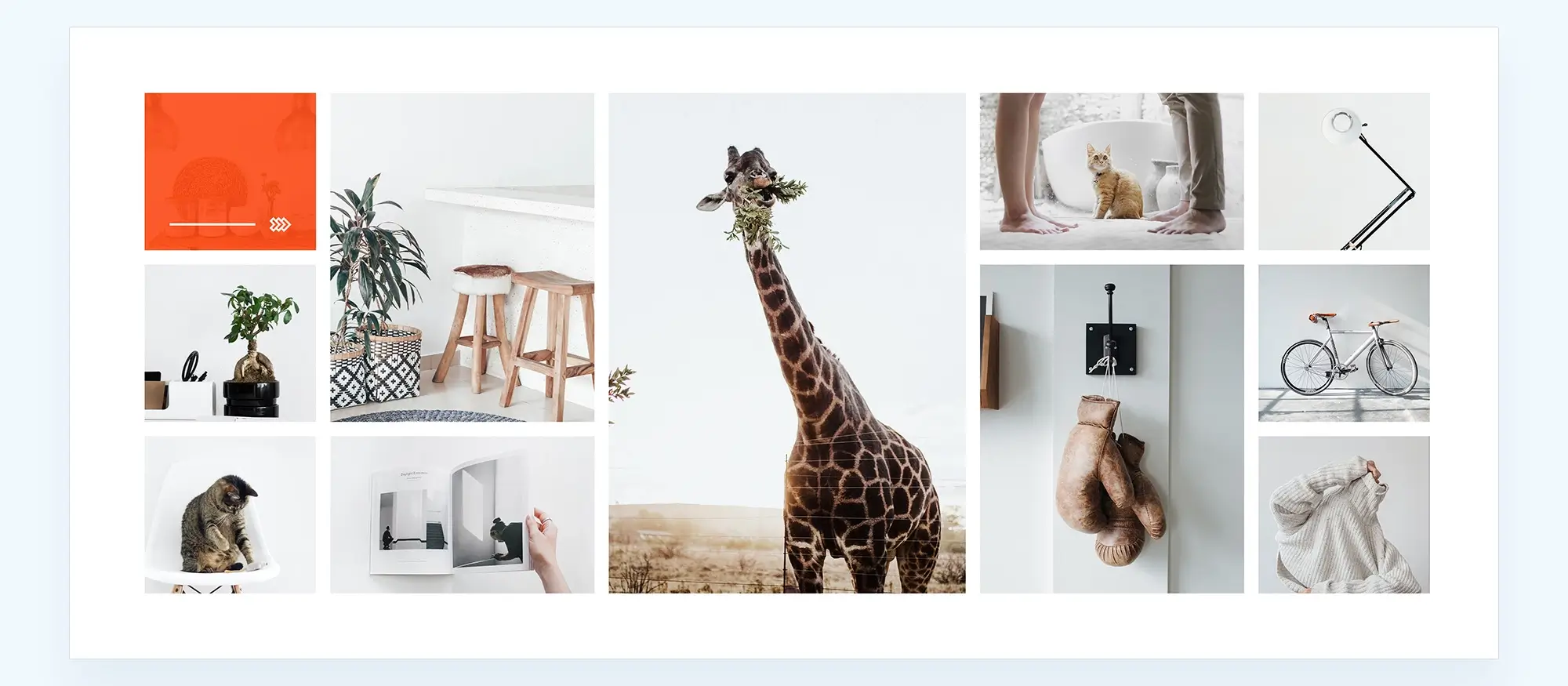40 online WordPress web design services
Try MaxiBlocks for free with 500+ library assets including basic templates. No account required. Free WordPress page builder, theme and updates included.
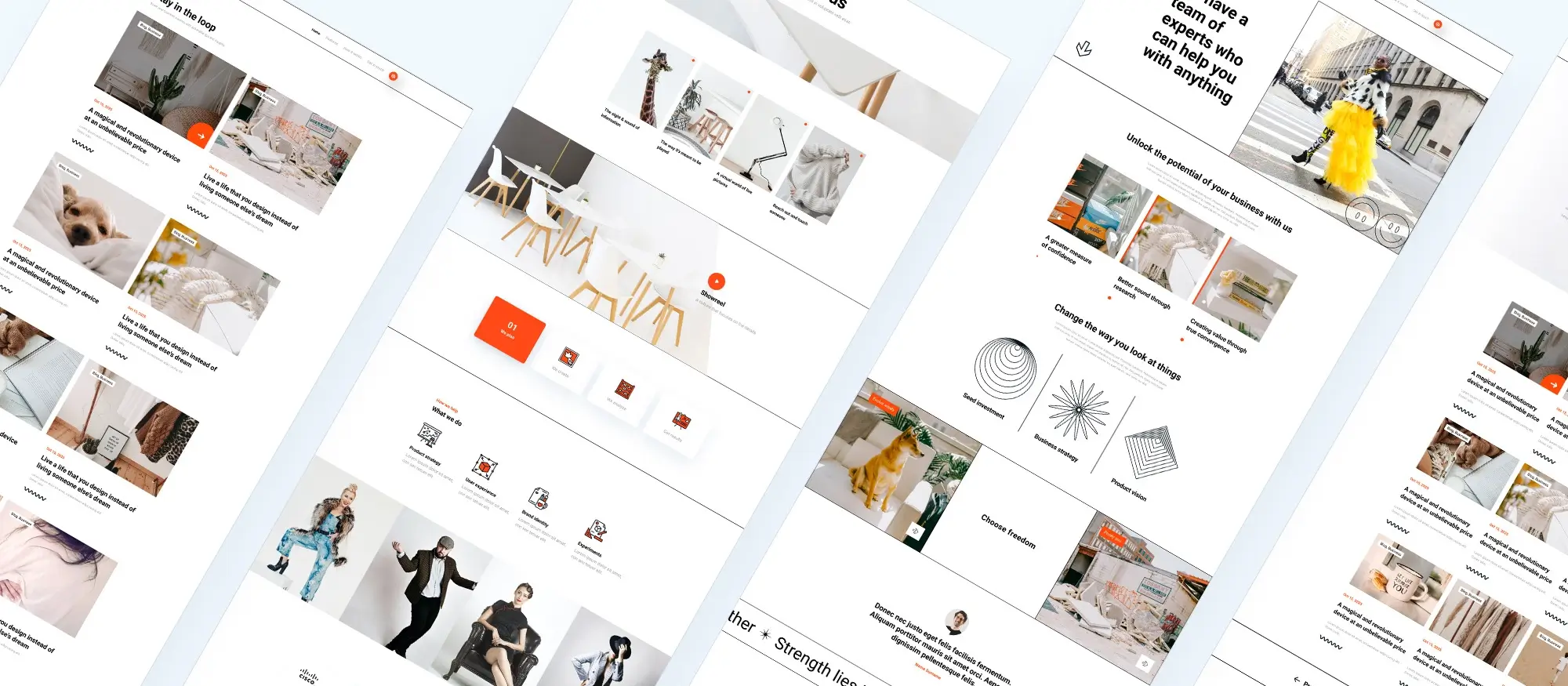
Updated 15th May 2025
Introduction to WordPress Web Design Services
WordPress stands out as a leading platform for building websites
Due to its versatility and extensive feature set. Choosing the right web design service can significantly impact your website’s performance and its ability to represent your brand effectively. This guide details 40 different WordPress web design services, each offering unique capabilities to meet various needs.
Benefits of professional WordPress web design services
Opting for professional WordPress web design services can greatly affect how your site functions and appears. A well-crafted website not only enhances your online presence but also helps in better connecting with your audience. Professional services provide custom solutions tailored to address specific business needs, ensuring that your site stands out and operates smoothly.

Types of WordPress web design providers
Categories of WordPress web design services
Full-service agencies
Full-service agencies offer a comprehensive suite of design and development services for WordPress websites. From the initial design concepts to the final launch and beyond, these agencies handle every aspect of the process. Their all-encompassing approach ensures that you receive consistent support throughout the entire project, including post-launch maintenance and updates.
Freelance designers and developers
Freelance designers and developers provide a flexible approach to WordPress web design. They often offer more personalised attention and can adapt their services to fit your specific requirements. This option is ideal for projects needing a custom touch or those with unique needs, as freelancers work closely with you to realise your vision.
Specialised design firms
Specialised design firms focus on specific types of WordPress sites, such as e-commerce platforms, blogs, or portfolios. Their expertise in niche areas allows them to provide tailored solutions that cater to particular industries or website types. This can be particularly beneficial for businesses with specialised requirements or complex site functionalities.
Key factors to consider when choosing a web design service
When selecting a WordPress web design service, several factors should be considered. Review the service provider’s experience and portfolio to ensure they have a proven track record. Client reviews and testimonials offer insights into their reliability and quality of work. Examine the range of services offered to ensure they align with your needs, and compare pricing and packages to find a good fit for your budget. Additionally, assess the level of support and communication you can expect throughout the project.
Subscribe to our newsletter
Creative design and technical optimization services
Creative design and user experience services
Custom WordPress theme design – tailor-made themes for unique branding
Creating bespoke WordPress themes that align perfectly with your brand identity, ensuring a unique and cohesive look across your digital presence.
Responsive design – ensuring websites function well on all devices
Designing websites that adapt seamlessly to different screen sizes and devices, offering an optimal user experience on desktops, tablets, and smartphones.
E-commerce website design – designing online stores with WooCommerce or other plugins
Crafting fully functional and visually appealing e-commerce websites using WooCommerce or other e-commerce platforms, focusing on user-friendly navigation, secure checkout processes, and product showcase.
Website redesign – refreshing the look and functionality of existing sites
Revamping outdated websites with modern designs, improved usability, and updated technologies to enhance user experience and align with current branding.
Logo and graphic design – creating custom logos and other visual elements
Designing unique logos and other graphic elements that represent your brand’s identity and resonate with your target audience.
User interface (UI) design – crafting engaging and user-friendly interfaces
Developing intuitive and visually appealing user interfaces that enhance user interaction and improve the overall experience on your website.
User experience (UX) research – conducting research to improve site usability
Performing UX research, including user testing and feedback analysis, to identify areas for improvement and implement changes that enhance site usability.
Content creation and copywriting – writing and structuring content for websites
Producing high-quality, SEO-friendly content that effectively communicates your brand message and engages your audience.
Landing page design – crafting high-converting landing pages for campaigns
Designing landing pages optimised for conversions, tailored to specific marketing campaigns or product launches.
Branding and identity services – developing cohesive branding strategies and visual identity
Crafting a unified brand identity that includes logo design, colour schemes, typography, and overall visual style to ensure consistency across all platforms.

Technical optimization and functionality services
SEO optimisation – implementing on-page SEO best practices
Integrating SEO techniques such as meta tags, keyword optimisation, and schema markup to enhance search engine visibility and drive organic traffic.
Content management and updates – regularly updating and managing site content
Providing ongoing support for content updates, including adding new pages, blog posts, and multimedia elements to keep your website fresh and relevant.
Plugin installation and configuration – setting up and configuring necessary plugins
Installing and configuring WordPress plugins to add desired features and functionality, ensuring they work smoothly within the existing site framework.
Custom plugin development – creating plugins tailored to specific needs
Developing custom WordPress plugins to meet unique business requirements, ensuring seamless integration with your website’s existing functionalities.
Site performance optimisation – speeding up site load times and overall performance
Implementing techniques such as caching, image optimisation, and code minification to enhance site speed, reduce load times, and improve overall performance.
Security enhancements – implementing measures to protect against hacks and vulnerabilities
Strengthening website security through the installation of security plugins, regular updates, and the implementation of best practices to protect against cyber threats.
Mobile optimisation – ensuring sites are optimised for mobile devices
Ensuring that your website performs optimally on mobile devices by using responsive design, optimising images, and improving mobile navigation.
Analytics setup and reporting – integrating and setting up Google Analytics or other tools
Configuring Google Analytics and other tracking tools to monitor website performance, providing insights into user behaviour, traffic sources, and conversion rates.
Accessibility improvements – enhancing site accessibility for users with disabilities
Implementing web accessibility standards (WCAG) to ensure your site is accessible to users with disabilities, including features like screen reader compatibility and keyboard navigation.
Site speed and performance audits – conducting audits to identify and fix performance issues
Performing comprehensive audits of your website to pinpoint performance bottlenecks, followed by actionable recommendations and fixes.
Build like a pro
Communication, infrastructure and strategic services
Communication and engagement services
Website maintenance and support – ongoing technical support and updates
Providing continuous support for technical issues, software updates, and regular site maintenance to ensure your website remains secure and functional.
Multilingual site setup – designing sites with multiple language options
Building websites that support multiple languages, ensuring content is accessible to a global audience and enhancing user experience for non-English speakers.
Custom post type development – creating and managing custom content types
Developing custom post types for specific content needs, such as portfolios, testimonials, or product listings, enabling better content organisation and presentation.
Email marketing integration – integrating email marketing tools and forms
Connecting your website with email marketing platforms like Mailchimp or Constant Contact, setting up subscription forms, and automating email campaigns.
Social media integration – connecting sites with social media platforms
Integrating social media feeds, sharing buttons, and login options to enhance user engagement and expand your online reach.
Lead generation and conversion optimisation – designing elements to capture leads and improve conversions
Creating and optimising forms, landing pages, and CTAs to effectively capture leads and drive conversions, helping you grow your customer base.
Custom widget development – creating widgets for additional site functionality
Developing custom widgets to enhance your website’s functionality, allowing you to display dynamic content like recent posts, social feeds, or promotional banners.
Forum and community site development – building interactive forums and community areas
Setting up and designing forums or community sections where users can interact, share information, and build a community around your brand.
Video embedding and optimisation – integrating and optimising video content
Embedding video content on your website and optimising it for fast loading and high-quality playback, enhancing user engagement.
Blog and content management – setting up and managing blogs and content areas
Creating and organising blog sections, categorising content, and implementing content management systems that allow for easy updates and user engagement.
Infrastructure and strategic services
Site migration services – moving websites from one host to another
Safely transferring your website from one hosting provider to another, ensuring minimal downtime and preserving all site data and functionality.
Domain registration and management – assisting with domain name registration and renewal
Helping you choose and register the perfect domain name for your business, as well as managing renewals and DNS settings.
Hosting setup and management – setting up and managing web hosting environments
Providing guidance on selecting the best hosting provider for your needs and handling the setup, configuration, and ongoing management of your hosting environment.
Backup solutions – setting up regular backup systems for data protection
Implementing automated backup systems to regularly save your website data, ensuring quick recovery in case of data loss or site issues.
Event management and booking systems – setting up systems for event registration and bookings
Creating and configuring event management systems, allowing users to register for events, book appointments, and purchase tickets directly from your website.
Online course and membership site design – creating sites for educational courses and memberships
Designing and developing platforms for online courses, memberships, and subscription services, complete with user management, payment gateways, and content access controls.
API integration – connecting websites with third-party services via APIs
Integrating third-party services such as CRM systems, payment gateways, or social media platforms through APIs to enhance your website’s capabilities.
Ad management and optimisation – managing and optimising online ad placements
Overseeing your online advertising efforts, including Google Ads and social media ads, to maximise ROI through effective targeting and budget management.
Customisable contact forms – designing and implementing contact forms
Creating custom contact forms that meet your specific needs, including advanced features like conditional logic, file uploads, and multi-step forms.
Consultation and strategy planning – providing expert advice and planning for website strategy
Offering strategic consultations to help you define your website goals, plan development roadmaps, and implement best practices for long-term success.

Conclusion
Selecting the right WordPress web design service
Choosing the right WordPress web design service is crucial for the overall success and performance of your website. It is essential to invest time in understanding the various options available from full-service agencies and freelance professionals to specialised design firms and DIY solutions as each brings a unique set of strengths to the table. By evaluating factors such as experience, portfolio quality, client reviews, range of offered services, and level of support, you can ensure that your choice aligns with your goals and budget.
Key takeaways from this guide include:
- Versatility of WordPress: WordPress remains a leading platform due to its flexibility, comprehensive ecosystem, and scalability. Whether you are redesigning an existing site or building one from scratch, its vast array of themes, plugins, and page builders supports any level of development from beginner to advanced.
- Tailored Professional Services: Professional web design services provide customised solutions that cater to specific business needs, ensuring that your site not only reflects your brand identity but also functions optimally.
- Importance of User Experience and Technical Optimization: Focusing on user interface design, responsive layouts, and technical aspects like SEO, mobile optimisation, and site performance is essential for delivering a seamless user experience.
- Strategic Content and Communication Tools: Incorporating effective content management, email marketing, social media integration, and engagement tools can significantly boost your website’s interaction and lead generation capabilities.
- Infrastructure and Ongoing Support: Robust hosting, regular maintenance, and efficient backup solutions are the backbone of a reliable website, ensuring consistent performance and security.
A call to action for MaxiBlocks: If you’re looking to streamline your design process while enjoying complete creative freedom, consider trying out MaxiBlocks. This free and open-source WordPress page builder integrates seamlessly with the Gutenberg editor, offering an intuitive block-based system that requires no coding experience. MaxiBlocks stands out by eliminating common restrictions like locked blocks, domain limitations, and annoying license keys. With features such as live visual editing, a vast library of customizable style cards, and responsive design capabilities, MaxiBlocks empowers you to create stunning, performance-optimised pages that truly reflect your brand’s identity.
Take the next step in elevating your web design workflow download MaxiBlocks today and experience firsthand how this innovative tool can transform your website into a modern, engaging, and highly functional digital presence.
Beautiful WordPress web designs to kickstart your site
Find responsive and accessible WordPress web designs to match your brand and goals.
FAQs – Online WordPress web design
What are WordPress web design services?
WordPress web design services refer to a broad range of solutions that include custom theme design, plugin development, website redesign, optimisation, and more. These services help build websites that are visually appealing, function efficiently, and accurately represent your brand identity.
How do professional WordPress web design services benefit my website?
Professional services tailor your website to your business needs while enhancing your online presence. They ensure your site has custom design elements that reflect your brand, an intuitive user interface, and robust functionality. In addition, these services improve the overall user experience and provide ongoing technical support so that your website remains current and effective over time.
What should I consider when choosing a WordPress web design provider?
When choosing a provider, it is important to consider their experience and past work, as reflected in their portfolio and client testimonials. You should evaluate the range of services offered to determine whether they meet your specific requirements, compare pricing and packages to ensure they fit within your budget, and assess the level of ongoing support and communication you can expect throughout the project.
What role does creative design and user experience play in a website?
Creative design services enhance your website’s visual appeal and user experience. They focus on crafting custom themes, developing responsive layouts, and creating high-quality content that communicates your brand message. Good design facilitates a seamless and engaging experience for users, encouraging longer visits and higher engagement rates.
How does MaxiBlocks support modern WordPress web design?
MaxiBlocks is an innovative, free, open-source page builder plugin that integrates with the Gutenberg editor. It allows users to create visually stunning, responsive pages using an intuitive block-based system without any coding expertise. MaxiBlocks stands out by providing full access to its feature set without any restrictions and offers an extensive library of customizable templates and style cards, enabling you to build a unique website that is both functional and aesthetically pleasing.
How can I get started with MaxiBlocks for my WordPress website?
To begin using MaxiBlocks, download and install the plugin from the WordPress repository. Once installed, explore the template library to find design patterns that match your vision. With its live visual editing capabilities and extensive customisation options, MaxiBlocks makes it easy to transform your site into a modern, engaging, and highly functional digital presence.
What is a hero section and how does it support website goals?
A hero section is the prominent area at the top of your homepage, often used to introduce your brand, product or core message. It’s one of the most influential parts of a website’s design. If you’re looking for examples and creative ideas, this hero banner showcase provides great inspiration for layout, visuals and content.
How can I build a hero section in WordPress without coding?
You don’t need to be a developer to create a polished header. The Maxiblocks hero section builder for WordPress gives you full control over layout, text and design elements using a simple visual editor, making it easy to customise and launch.
Is there a way to design website hero sections specifically with Maxiblocks?
Yes, the Maxiblocks website hero section builder is tailored for quick and professional hero design. It comes with ready-made templates, full responsiveness and seamless integration into your WordPress site.
What are the best tools available to design websites efficiently?
There are a range of software options available to suit both beginners and professionals. Whether you’re looking for layout flexibility, prototyping tools or all-in-one builders, this guide to website design software highlights the most effective platforms to use.
How do I make my website responsive across all devices?
To provide a consistent experience across mobile, tablet and desktop, it’s essential to apply responsive design principles. This complete guide to responsive web design offers step-by-step advice on layouts, media and performance best practices to ensure your site looks great everywhere.
WordPress itself
Official Website
wordpress.org – This is the official website for WordPress, where you can download the software, find documentation, and learn more about using it.
WordPress Codex
codex.wordpress.org/Main_Page – This is a comprehensive documentation resource for WordPress, covering everything from installation and configuration to specific functionality and troubleshooting.
WordPress Theme Directory
wordpress.org/themes – The official WordPress theme directory is a great place to find free and premium WordPress themes. You can browse themes by category, feature, and popularity.
maxiblocks.com/go/help-desk
maxiblocks.com/pro-library
www.youtube.com/@maxiblocks
twitter.com/maxiblocks
linkedin.com/company/maxi-blocks
github.com/orgs/maxi-blocks
wordpress.org/plugins/maxi-blocks

Kyra Pieterse
Author
Kyra is the co-founder and creative lead of MaxiBlocks, an open-source page builder for WordPress Gutenberg.
You may also like