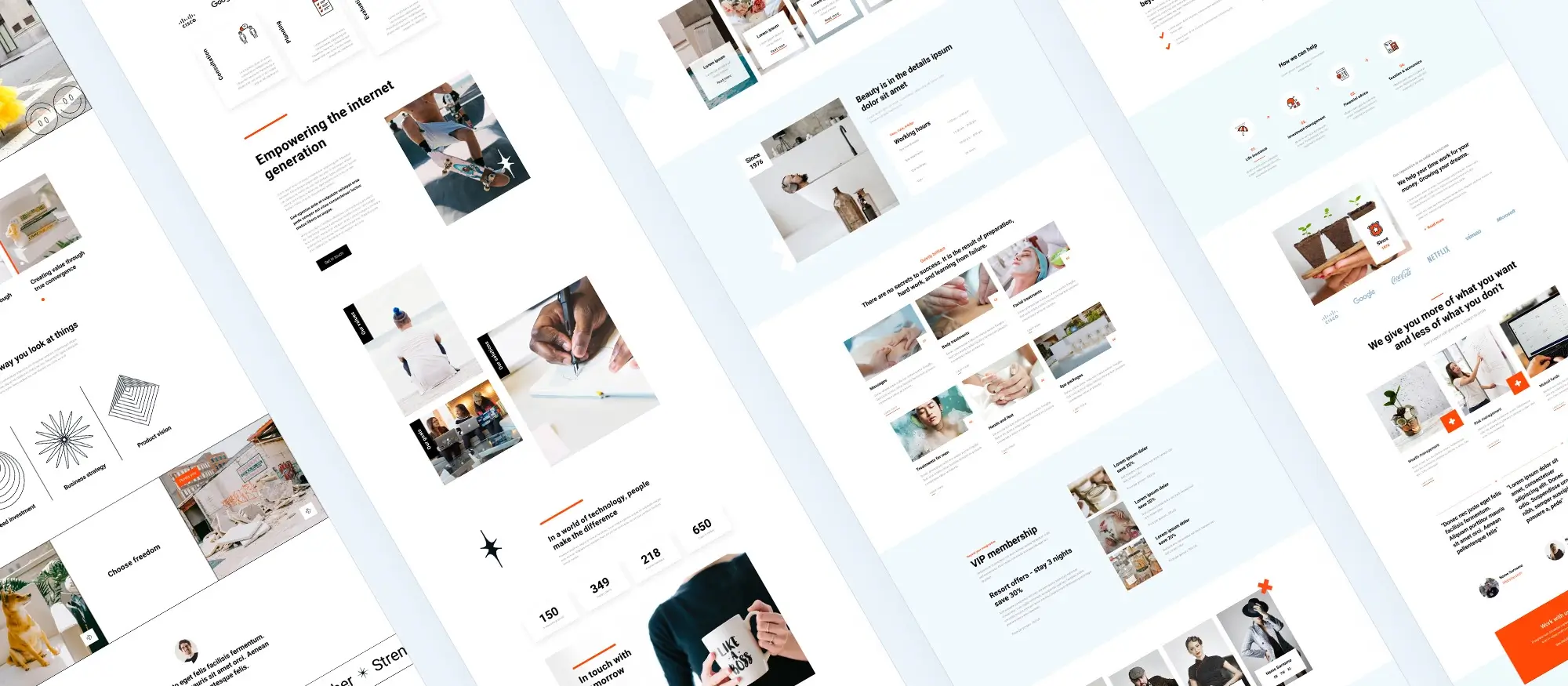Build a WordPress website
Try MaxiBlocks for free with 500+ library assets including basic templates. No account required. Free WordPress page builder, theme and updates included.

Updated 15th May 2025
How much does it cost to hire someone to build a WordPress website?
A professional website is more than just an online presence. It helps build trust, supports your brand, and drives business growth. WordPress remains one of the most popular platforms for creating websites in 2024, thanks to its flexibility, scalability and ease of use.
While many people choose to build their own site, not everyone has the time or technical know-how. Hiring someone to build your WordPress site can be a worthwhile investment, but the cost can vary depending on what you need. This guide breaks down the key factors that influence pricing, helping you plan your budget with confidence.
What you need before building a WordPress site
Before diving into design or content, two things are essential: hosting and a domain name.
Hosting
Hosting is where your website lives online. For small to medium sites, shared hosting is the most cost-effective option. Prices typically range from £2 to £8 per month, depending on features such as speed, storage and customer support.
Domain name
Your domain is the web address people use to find your site. Most domains cost between £8 and £12 per year, depending on the extension (.co.uk, .com, etc.).
Common WordPress website costs
Once your domain and hosting are in place, you’ll want to consider other key elements.
Themes
Free themes can get you started, but premium themes usually offer better design options and support. Premium themes typically cost between £40 and £160 as a one-time purchase.
Plugins
Plugins add features such as SEO tools, contact forms, security, and e-commerce. Many are free, but premium or specialised plugins can cost between £40 and £240 each, depending on functionality.
Content creation
Strong content makes your site more effective. You might need help with copywriting, images or videos. Freelancers or agencies typically charge £16 to £160 per hour based on experience and content type.
Development and customisation
For advanced functionality or a tailored design, a WordPress developer may be required. Rates generally range from £20 to £120 per hour, depending on the developer’s skill level and your project’s complexity.
Budgeting for different types of WordPress websites
Not all websites need the same level of investment. Here’s what to expect at different budget levels.
Low-budget WordPress websites
A basic site with minimal features can often be built for £80 to £400. This might involve:
- Using free themes and plugins
- Doing your own content creation
- Avoiding complex customisation
This approach suits blogs, personal sites, and small business pages.
Feature-rich WordPress websites
For a more advanced site, expect to spend between £400 and £1,600. This might include:
- A premium theme for design flexibility
- Paid plugins for key functionality
- Outsourced content or visuals
- Some development for custom features
This budget is appropriate for growing businesses, service-based websites or small online shops.

What’s the cost of a WordPress website in 2025?
As we move through 2025, WordPress remains the top choice for building websites across industries. Its open-source structure, vast plugin ecosystem and flexible design options make it a strong platform for everything from personal blogs to high-performing business websites. However, the cost of building a WordPress website depends heavily on the type of site you need, how much customisation is involved and whether you plan to hire professionals for design or development.
What’s the cost of a small business website with WordPress?
For small businesses, a WordPress website is often the digital face of their brand. A professionally built site that reflects the business’s identity and helps generate leads typically falls in the range of £1,600 to £4,000. This budget usually includes a custom theme tailored to your business, plugins to support marketing efforts, and professionally written content that engages visitors and helps with search visibility.
In most cases, you’ll also need support from a developer or a small agency to ensure the site is fast, mobile-friendly and easy to manage. If you’re starting from scratch, factor in time for research and planning defining your goals, target audience and essential features will help keep the project focused and the cost under control.
What’s the cost of a WordPress e-commerce website?
Launching an online store in 2025 with WordPress involves more than just adding a few product pages. E-commerce websites often require robust functionality such as secure payment gateways, stock and order management, customer accounts, and mobile-optimised product displays.
A typical e-commerce website using WordPress and WooCommerce will cost between £4,000 and £8,000. This price reflects the extra time and resources required to set up and test all the essential features. You’ll also need to consider future maintenance and updates, especially when handling sensitive customer data or processing payments.
Spending more up front on a solid foundation can save time and prevent technical problems later. A developer with e-commerce experience can also advise on ways to streamline operations, improve performance and maximise conversions.
What’s the cost of a custom WordPress website?
If your website requires features that go beyond what off-the-shelf themes and plugins can offer, then a fully custom WordPress build may be the best solution. These websites often need advanced design work, custom plugin development or integrations with other platforms such as CRM tools, booking systems or APIs.
Costs for this level of work typically start at £8,000 and can go much higher depending on complexity. Custom projects usually involve a team designers, developers, content specialists and sometimes SEO consultants who work together to deliver a tailored experience that meets specific business goals.
For organisations with complex needs, a custom WordPress site can be a valuable long-term investment. The flexibility of the platform means it can grow with your business and adapt over time without the need to rebuild everything from scratch.
How to manage your budget and avoid unnecessary costs
One of the biggest mistakes businesses make is diving into a website build without a clear plan. Before hiring anyone or choosing a theme, take time to map out what your website actually needs. This includes setting clear goals, understanding who your users are, and identifying which features are essential versus nice to have.
Avoid adding too many features too early. Focus on what will bring the most value to your users whether that’s fast navigation, useful content or simple contact options. Overcomplicating a site not only increases costs but can also make it harder to maintain.
Comparing quotes from different freelancers or agencies can also help keep spending in check. Just be sure to look beyond price review portfolios, ask about ongoing support and make sure their communication style suits your needs.
In some cases, learning the basics of WordPress yourself such as how to update content or install plugins can also reduce long-term costs. Even if you work with professionals on the initial build, being able to make small changes yourself is a valuable skill.
When it makes sense to hire WordPress developers
While WordPress is known for being user-friendly, some projects are best handled by professionals. If your site needs custom features, unique design layouts or complex third-party integrations, hiring a developer ensures things are built correctly and securely.
Developers also play a key role in site performance, which directly affects user experience and SEO. From optimising page speed to ensuring compatibility across devices, they help create a site that runs smoothly now and in the future.
Security is another reason to consider professional help. Developers know how to protect your site from common threats, and many offer ongoing maintenance services to keep everything up to date and secure. For businesses that rely on their website as a core part of their operations, having a developer on call can be a smart move.
Subscribe to our newsletter
Types of WordPress professionals
When building a WordPress website, choosing the right kind of professional is just as important as choosing the right theme or plugin. The two most common options are hiring a freelancer or working with a web development agency. Each approach comes with its own pros, cons and cost considerations.
Freelancers
Freelancers are independent professionals who can be hired for specific tasks or to manage an entire project. Many businesses choose freelancers for their flexibility and potentially lower costs. Freelancers are often a good fit for smaller projects, one-off development work, or when you have a clear idea of what you need and prefer more control over the process.
Working with freelancers can be cost-effective. Hourly rates typically range from £12 to £60, depending on their experience and the complexity of the work. However, rates at the lower end of the scale may come with trade-offs in terms of quality, communication or reliability.
Because freelancers work solo, project management becomes more hands-on. You’ll need to provide clear briefs, manage deadlines and communicate regularly to keep everything on track. If you’re comfortable managing a project and want to stay closely involved in each stage, this can work well.
Web development agencies
Agencies offer a more structured and full-service approach. A typical agency will include a team of specialists who handle everything from design and development to testing and ongoing support. This team-based setup helps ensure consistency, quality and efficiency especially for more complex websites.
Hiring an agency is usually more expensive, but it can also reduce the amount of hands-on effort required from you. Agencies are often better equipped to handle larger builds or ongoing partnerships where updates, maintenance and future scaling are part of the plan.
Agency pricing can vary. Hourly rates often range from £40 to £120, depending on the agency’s location, size and experience. Many agencies also offer fixed pricing based on project scope. For example, a small business site might cost around £2,000 to £5,000, while custom or e-commerce projects can run much higher.
Agencies may also include project managers, which can improve communication, timelines and delivery. For businesses looking for a hands-off process and a high-end result, this can be a valuable benefit.

Cost breakdown for WordPress websites
Understanding how costs are structured in WordPress website development is essential when planning your budget. Prices can vary significantly depending on who you hire, the complexity of your site, and the services you require. There are two primary pricing models used by professionals in this space: hourly rates and project-based pricing.
Hourly pricing
Many WordPress developers charge by the hour, making this model suitable for ongoing tasks, small jobs or situations where the scope may change. Hourly pricing offers transparency, allowing you to pay only for the time spent on your project. However, it may not be the most cost-effective approach for clearly defined websites with a fixed scope.
The hourly rate you pay will depend on the developer’s experience level and location. Entry-level developers often charge between £16 and £40 per hour. Mid-level professionals tend to charge in the range of £40 to £80 per hour. Highly experienced developers or those working through agencies typically charge £80 or more per hour, especially when handling complex tasks or providing strategic input.
Project-based pricing
For full website builds or larger projects, many developers and agencies offer fixed, project-based pricing. This approach involves a flat cost for the entire job, based on the estimated hours, features and level of customisation required. Project-based pricing is helpful if you want to know the total cost in advance, and it encourages better planning from both sides.
This model is well suited to small businesses or organisations that need to manage cash flow carefully. It also reduces the risk of costs spiralling due to changing timelines or scope, as long as the brief is clear from the start.
Additional costs to consider
While WordPress itself is free, there are other costs involved in building and maintaining a website. At a minimum, you will need to purchase a domain name and website hosting. A domain typically costs between £8 and £24 per year, depending on the extension. Hosting prices range from £4 to £24 per month based on speed, storage and support levels.
You may also want to invest in a premium theme, especially if you want a more unique or polished design. Premium themes usually range from £16 to £160. Plugins that add features like forms, SEO tools or security enhancements can cost between £16 and £80, depending on their complexity.
Another key consideration is website maintenance. Keeping your site secure, updated and running smoothly often requires ongoing attention. Many developers offer monthly maintenance plans that include updates, backups and performance checks. These plans typically cost between £40 and £160 per month, depending on the level of service.
Build like a pro
Making informed decisions
A professionally built WordPress website is more than just a collection of pages. It represents your brand, your values and often your first impression online. As you weigh up the costs, think not just about the immediate price but also the long-term sustainability and flexibility of your site.
Understanding how different pricing models work allows you to make smarter decisions and avoid surprises. Whether you’re building a small brochure site or a large e-commerce platform, knowing what to expect and where your money is going will help you invest wisely.
If you’re unsure where to begin, consider speaking with experienced WordPress professionals who can offer advice tailored to your project. Their insight can save time, improve quality and help you make the most of your budget.

Final thoughts on WordPress website costs in 2025
Building a WordPress website in 2025 offers a wide range of possibilities and pricing options. Whether you’re a small business owner, a creative professional or an e-commerce brand, WordPress gives you the tools to create a flexible, scalable and powerful online presence.
The cost of building a site can range from under £100 for a basic setup to several thousand pounds for a fully custom solution. What you spend depends on your goals, how much work you do yourself, and whether you choose to work with freelancers or agencies. By understanding the different types of professionals available, the pricing models they use, and the additional expenses involved such as hosting, themes, plugins and maintenance you can plan a website that fits both your budget and your vision.
It’s important to think beyond the launch. A good WordPress website is not just a one-time build but an evolving digital asset that supports your brand, connects with your audience and grows alongside your business.
Key takeaways
- WordPress remains a versatile and cost-effective website platform in 2025
- Costs vary depending on the scope, with small sites starting around £80 and custom builds exceeding £8,000
- Hourly and project-based pricing offer different advantages depending on the situation
- Maintenance, hosting, premium themes and plugins are ongoing costs worth budgeting for
- Choosing the right professional freelancer or agency makes a big difference to cost and quality
- Planning carefully and understanding your needs helps reduce unnecessary spending
If you’re ready to start building your WordPress site, try using the free MaxiBlocks WordPress plugin, a flexible page builder that’s perfect for beginners and professionals alike. You can also explore the MaxiBlocks Go theme, which works seamlessly with the plugin and includes a growing library of templates and blocks to speed up your build.
MaxiBlocks makes it easy to design fast, mobile-friendly, professional websites without needing to write code or install dozens of extra tools. It’s free to use, with no account required, and it’s a great way to get started whether you’re building your first website or looking for a more efficient design workflow.
Now that you understand the real costs behind a WordPress site, you’re in a strong position to make smart decisions and build something that works today and into the future.
Explore how to create a powerful WordPress website
Learn how to design, build, and optimize your WordPress website from start to finish.
FAQs – Build a WordPress website
What factors influence the cost of building a WordPress website?
Several elements affect the overall cost, including how complex the website is, how much customisation is required, and the specific features you want to include. Other important considerations are the level of design involved, the developer’s skill set and location, and whether you choose a freelancer or a web development agency.
What are the basic costs involved in setting up a WordPress website?
To launch a WordPress website, you’ll need a domain name and hosting. Domains usually cost between £8 and £12 per year, while hosting can range from £2 to £8 per month. Additional costs may come from premium themes and plugins, which offer extra design options or advanced functionality.
How much does content creation cost?
If you’re outsourcing content creation whether that’s writing, photography, or video production costs can range between £16 and £160 per hour. The exact rate depends on the type of content, its complexity, and whether you’re working with freelancers or agencies.
What is the cost range for hiring WordPress developers?
Entry-level developers usually charge between £16 and £40 per hour. Mid-level developers are commonly priced between £40 and £80 per hour. Highly experienced developers or full-service agencies typically start from £80 per hour, especially for larger or more technical projects.
What’s the cost of building a simple WordPress website?
A basic WordPress site using free tools and minimal customisation can usually be built for between £80 and £400. This is suitable for simple blogs, landing pages, or small personal websites.
How much does a more feature-rich WordPress site cost?
For a site with premium design elements, useful plugins, and some professional content creation, costs usually fall between £400 and £1,600. This budget range is common for small businesses or content-driven websites.
What’s the cost of a small business WordPress website?
A full-featured small business website complete with a custom design, marketing plugins, and professionally created content typically costs between £1,600 and £4,000. This includes the foundational work needed for a polished, trustworthy, and user-friendly online presence.
What is the budget for a WordPress e-commerce website?
WordPress e-commerce websites are generally more complex due to the integration of payment systems, inventory management, and customer features. Budgets for these sites usually range from £4,000 to £8,000, depending on scale and functionality.
What do I need to build a WordPress website?
You’ll need a domain name, a hosting account, and WordPress installed on your server. Most hosting providers include one-click installation tools, which make setup quick and simple even for beginners.
How do I install WordPress to build a website?
Installation usually happens through your hosting control panel, where you’ll find a WordPress installer. After a few clicks and some basic information, your site will be live and ready for customisation via the WordPress Dashboard.
Can I build a WordPress website without coding skills?
Yes, WordPress is designed to be accessible. Thanks to visual editors and drag-and-drop page builders like Elementor, Beaver Builder, and tools such as MaxiBlocks, anyone can create a website without touching code.
How much does it cost to build a WordPress website?
Basic costs include hosting and a domain, but the total can increase with the use of premium tools or professional services. A simple website may cost under £100, while fully customised business or e-commerce sites can go well beyond £4,000.
What are the best themes to build a WordPress website?
The best theme depends on your site’s purpose. Popular themes like Astra, OceanWP, and Divi are highly versatile. You might also consider the MaxiBlocks Go theme, designed for speed and flexibility with a block-based layout system.
How do I choose a hosting provider to build a WordPress website?
When selecting a hosting provider, focus on reliability, performance, customer support, and scalability. Many providers now offer WordPress-specific hosting with features that make installation, updates and security easier to manage.
How do I customise my WordPress website?
Customisation begins in the WordPress Customiser, accessible from the dashboard. Here, you can adjust your layout, branding, and style. For greater design freedom, use a page builder such as MaxiBlocks, which gives you full control over blocks and templates without needing any code.
How can I build a WordPress website for free?
You can use WordPress.com or free hosting platforms, but they often include limitations such as ads or restricted features. For a more professional setup, a small investment in hosting and a domain is usually worthwhile.
How do I add plugins to my WordPress website?
Adding plugins is easy from your dashboard. Go to Plugins, select Add New, search for what you need, then click Install and Activate. Plugins enhance your website with new tools, such as contact forms, SEO features, and e-commerce systems.
How do I build a WordPress website with e-commerce functionality?
To sell products or services, install WooCommerce, the most popular e-commerce plugin for WordPress. It allows you to manage inventory, accept payments and offer delivery options all from within your dashboard.
What security measures should I take when I build a WordPress website?
Security starts with strong passwords, secure hosting and regular updates. You should also install a security plugin like Wordfence or Sucuri and make regular backups. These steps help protect your website from common threats.
How do I optimise my WordPress website for search engines?
Use an SEO plugin such as Yoast or All in One SEO to help with on-page optimisation. Make sure your website loads quickly, works well on mobile devices and uses clear, structured content. Good SEO also involves writing compelling page titles and meta descriptions.
How can I build a multilingual WordPress website?
Multilingual websites are created using plugins like WPML or Polylang. These tools let you manage content in multiple languages and add language switchers for users. They also help you translate themes, menus and plugin text.
How do I create a blog when I build a WordPress website?
To add a blog, use the Posts section in your dashboard. Create posts, assign categories and publish them as needed. You can set a specific page as your blog under Settings > Reading, so visitors know where to find your latest updates.
How do I build a WordPress website with a membership area?
For membership features, use a plugin such as MemberPress or Restrict Content Pro. These plugins allow you to control who can access different parts of your site and manage subscriptions with ease.
How do I set up a contact form on my WordPress website?
Install a form plugin like WPForms or Contact Form 7. These tools let you create forms visually, then embed them into pages using a block or shortcode. Contact forms help users get in touch and support your lead generation efforts.
How do I track visitor statistics on my WordPress website?
Connect your site to Google Analytics using a plugin like MonsterInsights. This lets you view visitor data directly from your WordPress dashboard, helping you understand how people find and interact with your site.
How do I back up my WordPress website?
Backup plugins like UpdraftPlus allow you to schedule regular backups and store them in a cloud service such as Google Drive or Dropbox. This ensures your website can be restored if anything goes wrong.
Can I build a WordPress website on my local computer?
Yes, tools like XAMPP or WampServer allow you to run WordPress locally on your computer. This is useful for testing designs or building your site privately before moving it to a live server.
How do I move my WordPress website from a local server to a live server?
You’ll need to migrate both your files and database to the live host. Plugins like Duplicator or All-in-One WP Migration simplify this process by packaging your local site and handling the import on the live server.
Should I hire a freelancer or a web development agency?
Freelancers offer flexibility and lower costs, with hourly rates starting around £12. Agencies provide structured, full-service support and are ideal for larger or more complex projects. The right choice depends on your timeline, budget and project requirements.
How can I manage my WordPress website development costs effectively?
Start with a clear plan. Define your site’s goals and features before hiring anyone. Choose tools that match your actual needs, and avoid overloading the project with non-essential features. Compare providers, use open-source solutions where possible, and learn basic content editing to save on future updates.
What are the ongoing costs after the initial website setup?
After the site goes live, you’ll need to maintain it. Ongoing costs include maintenance plans, updates, hosting, and plugin renewals. Maintenance services can range from £40 to £160 per month, depending on what’s included. Keeping your site secure, updated and fast is essential for long-term success.
WordPress itself
Official Website
wordpress.org – This is the official website for WordPress, where you can download the software, find documentation, and learn more about using it.
WordPress Codex
codex.wordpress.org/Main_Page – This is a comprehensive documentation resource for WordPress, covering everything from installation and configuration to specific functionality and troubleshooting.
WordPress Theme Directory
wordpress.org/themes – The official WordPress theme directory is a great place to find free and premium WordPress themes. You can browse themes by category, feature, and popularity.
maxiblocks.com/go/help-desk
maxiblocks.com/pro-library
www.youtube.com/@maxiblocks
twitter.com/maxiblocks
linkedin.com/company/maxi-blocks
github.com/orgs/maxi-blocks
wordpress.org/plugins/maxi-blocks

Kyra Pieterse
Author
Kyra is the co-founder and creative lead of MaxiBlocks, an open-source page builder for WordPress Gutenberg.
You may also like