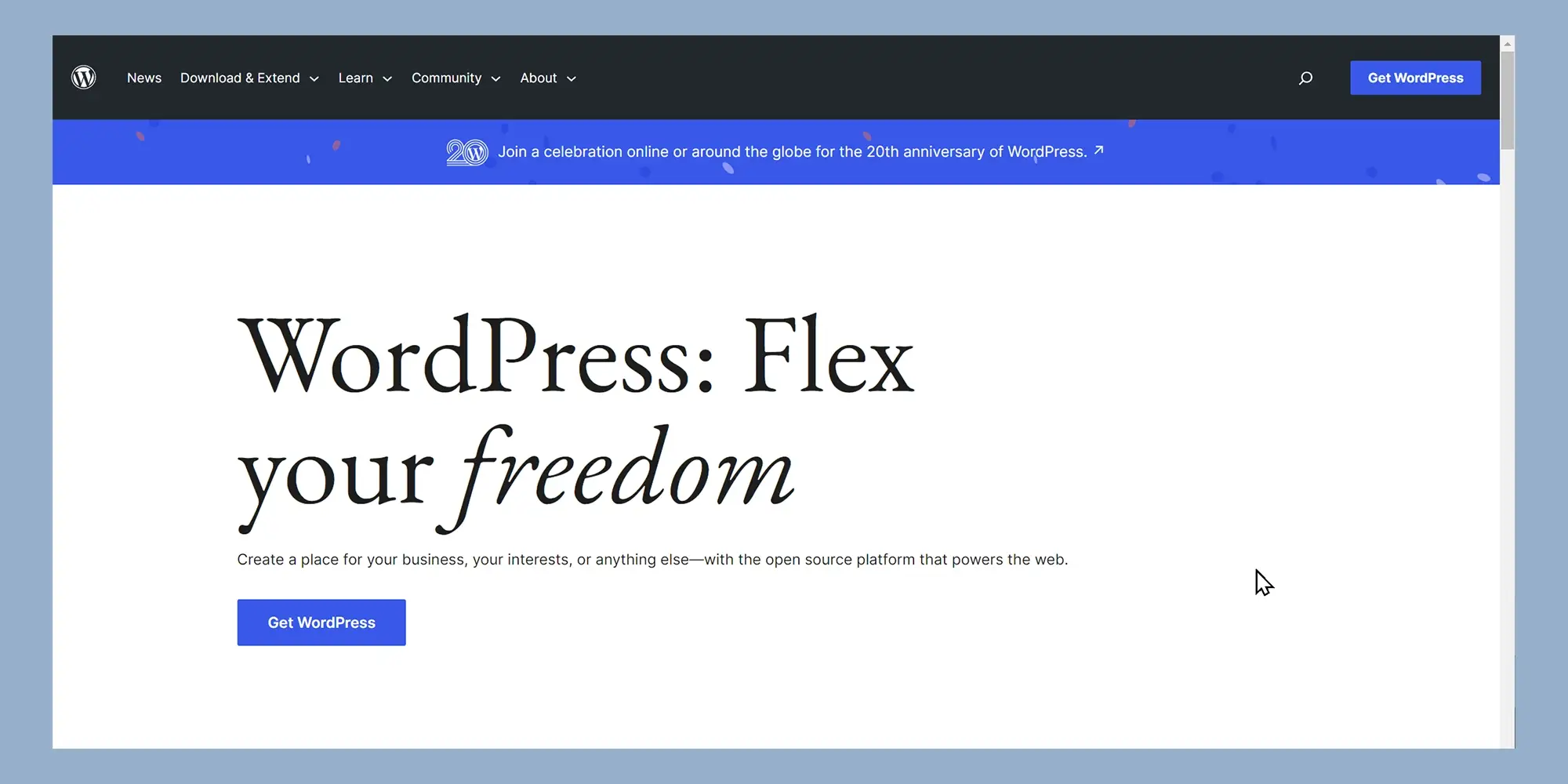What are WordPress block themes?
Try MaxiBlocks for free with 500+ library assets including basic templates. No account required. Free WordPress page builder, theme and updates included.
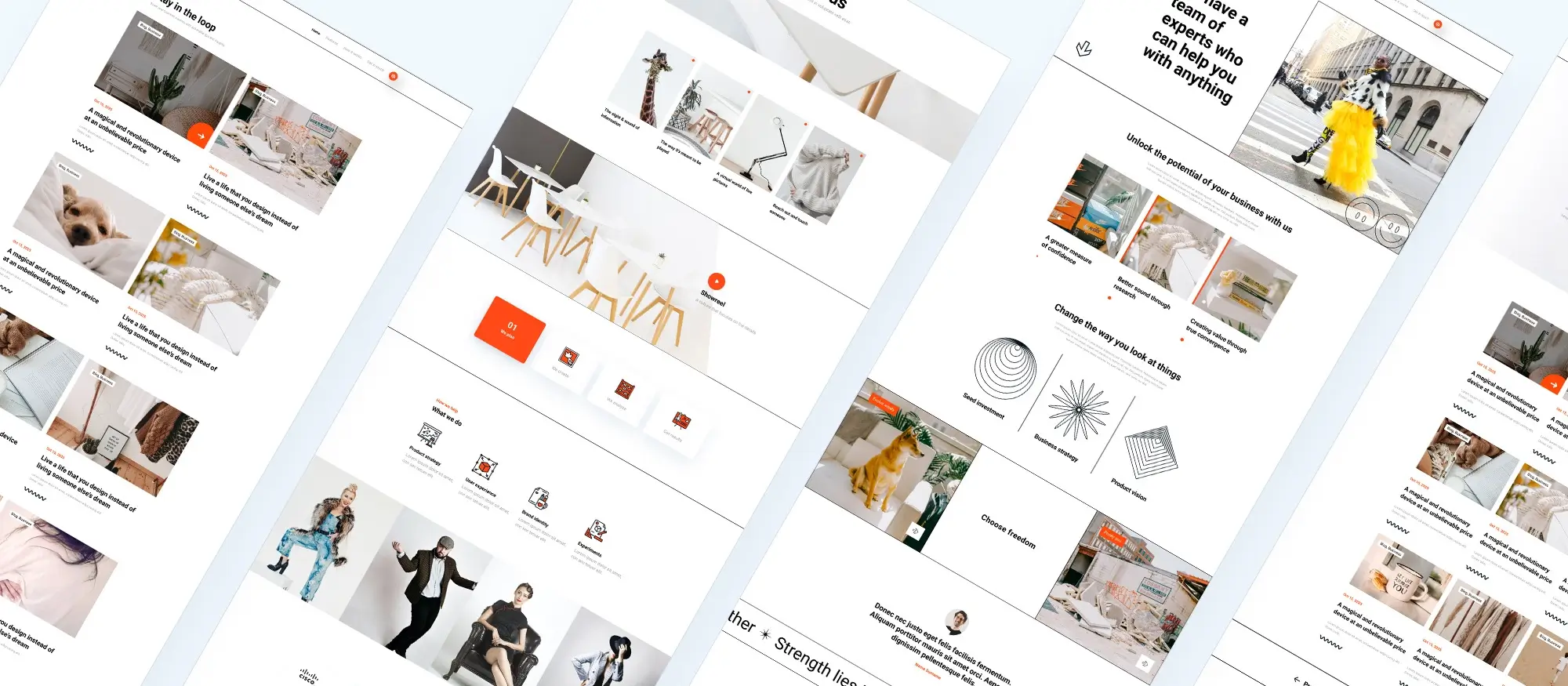
WordPress block themes use a block-based structure that lets you customise every part of your site, including headers, footers and templates, through a visual editor. Instead of editing code, you build and adjust your layout using blocks like text, images and columns directly in the WordPress Site Editor.
Understanding WordPress block themes
What is a WordPress block theme?
Why it matters
A WordPress block theme is a modern theme structure designed to work with the Gutenberg editor. It uses blocks such as text, images, galleries, buttons, and columns to let you visually build your site, offering a flexible and user-friendly experience.
How it helps
With block themes, you no longer need to rely on pre-built templates. You can drag and drop blocks into place and adjust your layout without touching code. It’s perfect for beginners and developers who want visual control.
Where are block themes used?
Why it matters
Block themes are now the default format in modern WordPress versions, found in the WordPress theme repository and many third-party marketplaces. They’re used across personal blogs, small business websites, and large corporate platforms.
How it helps
You can apply block themes to new or existing websites for full control over site design, layout, and responsiveness, all while maintaining clean, SEO-friendly code.
When should you use a block theme?
Why it matters
If you’re building a new site or want more design flexibility, now is the ideal time to switch. WordPress continues to improve its Full Site Editing capabilities, and block themes are leading the way.
How it helps
Using a block theme ensures you’re aligned with the future of WordPress development, giving you access to the latest tools, features, and design innovations.
Why choose MaxiBlocks?
What is MaxiBlocks?
Why it matters
MaxiBlocks is a free WordPress plugin built specifically for block-based editing. It provides an expansive library of blocks, patterns, and design features that integrate seamlessly with the Gutenberg editor.
How it helps
It simplifies the design process with pre-styled blocks, visual customization tools, and zero-code editing empowering anyone to build stunning websites quickly and efficiently.
Key features of MaxiBlocks
Why it matters
MaxiBlocks offers full access to all its features without upsells, making it ideal for businesses, freelancers, and creators who want quality tools at no cost.
How it helps
From pre-built sections and page templates to dynamic content and responsive design features, MaxiBlocks lets you create professional websites with ease.
Who should use MaxiBlocks?
Why it matters
Whether you’re a designer, developer, entrepreneur, or blogger, MaxiBlocks fits into your workflow.
How it helps
You can build landing pages, portfolios, business websites, or eCommerce stores all with block-based design and total visual control.

Understanding blocks in WordPress
What is a block in WordPress?
Why it matters
A block in WordPress is an individual content element, such as a paragraph, image, button, or video embed. These blocks are the foundation of the Gutenberg editor, allowing users to build web pages visually without coding.
How it helps
Blocks make it easy to create customised layouts by adding, moving, and editing elements directly on the page. This modular structure gives you flexibility and creative freedom when designing your site.
Tip: Familiarise yourself with different block types and explore how they can enhance your content.
Do: Use the block search tool to quickly find and insert elements.
Don’t: Leave blocks in default settings customise them to better match your brand.
Comparing classic and block themes
What is the difference between classic and block themes?
Why it matters
Classic themes rely on rigid template files and often require HTML/CSS knowledge for design changes. Block themes use the Gutenberg editor, giving users full control over design through a visual interface.
How it helps
Block themes eliminate the need for complex coding. You can design full-page layouts using drag-and-drop tools and built-in styling options. This offers greater design freedom and a smoother editing experience.
Tip: Test a block theme in a staging environment before going live.
Do: Explore how full site editing works with headers, footers, and templates.
Don’t: Expect instant results as block themes work best when paired with thoughtful design choices.
Benefits of WordPress block themes
Why use block themes?
Modern visual editing
Block themes support real-time visual editing, letting you design and adjust your layout as you go. You get a live preview of your changes, reducing guesswork and streamlining the editing process.
Customisation flexibility
Every block can be customised fonts, colours, spacing, and more. This allows you to create a unique look that reflects your brand without needing extra plugins or custom code.
Enhanced user experience
Sites built with block themes load faster, are mobile-friendly, and adapt easily to different devices. This results in better engagement, lower bounce rates, and improved SEO performance.
Tip: Preview your design across devices for consistency.
Do: Take full advantage of reusable blocks and patterns for consistency.
Don’t: Overuse too many block types on one page it can overwhelm users and affect performance.
Subscribe to our newsletter
Key advantages of WordPress block themes
Accessibility for all
Why it matters
WordPress block themes are designed to be user-friendly, making it easy for anyone to build a professional website no coding required. Even beginners can quickly learn to create, manage, and customise their site using the intuitive Gutenberg editor.
How it helps
With drag-and-drop functionality and visual editing, users can design modern websites without technical skills. This makes WordPress block themes ideal for small businesses, freelancers, and non-profits looking to launch a site on their own.
Tip: Take advantage of built-in help guides and tutorials to explore your theme’s features.
Do: Experiment with different blocks to learn how they work.
Don’t: Let the new interface intimidate you it’s built to be easy to learn.
Creativity and innovation
Why it matters
Block themes provide a flexible, modular design environment that encourages creative freedom. You’re no longer restricted by fixed templates you can build layouts your way.
How it helps
Using a wide range of block patterns and layout options, you can experiment with visuals and structure to create a site that reflects your brand and message. It’s a great way to stand out in a competitive digital space.
Tip: Explore block patterns and templates to get inspired.
Do: Customise blocks to reflect your brand’s tone and design.
Don’t: Stick to default layouts make your site personal and memorable.
Modern efficiency
Why it matters
The Gutenberg editor and block themes streamline the design process, saving you time and reducing the need for external tools or plugins.
How it helps
You can quickly build pages using reusable blocks and pre-designed sections. The visual editor allows instant feedback, cutting down on trial and error during the build process.
Tip: Use block patterns for common sections like CTAs, testimonials, or footers.
Do: Learn and use keyboard shortcuts to speed up editing.
Don’t: Overload your pages keep designs clean and focused.
Improved performance and speed
Why it matters
Fast websites create better user experiences and rank higher in search engine results. Block themes often use clean, modern code that loads faster than traditional themes.
How it helps
A lighter codebase, combined with image optimisation and fewer plugin dependencies, can significantly improve your website’s performance. This results in better SEO, higher retention, and more conversions.
Tip: Optimise images and enable caching to reduce load times.
Do: Test your site with tools like Google PageSpeed Insights.
Don’t: Install unnecessary plugins that slow down your website.
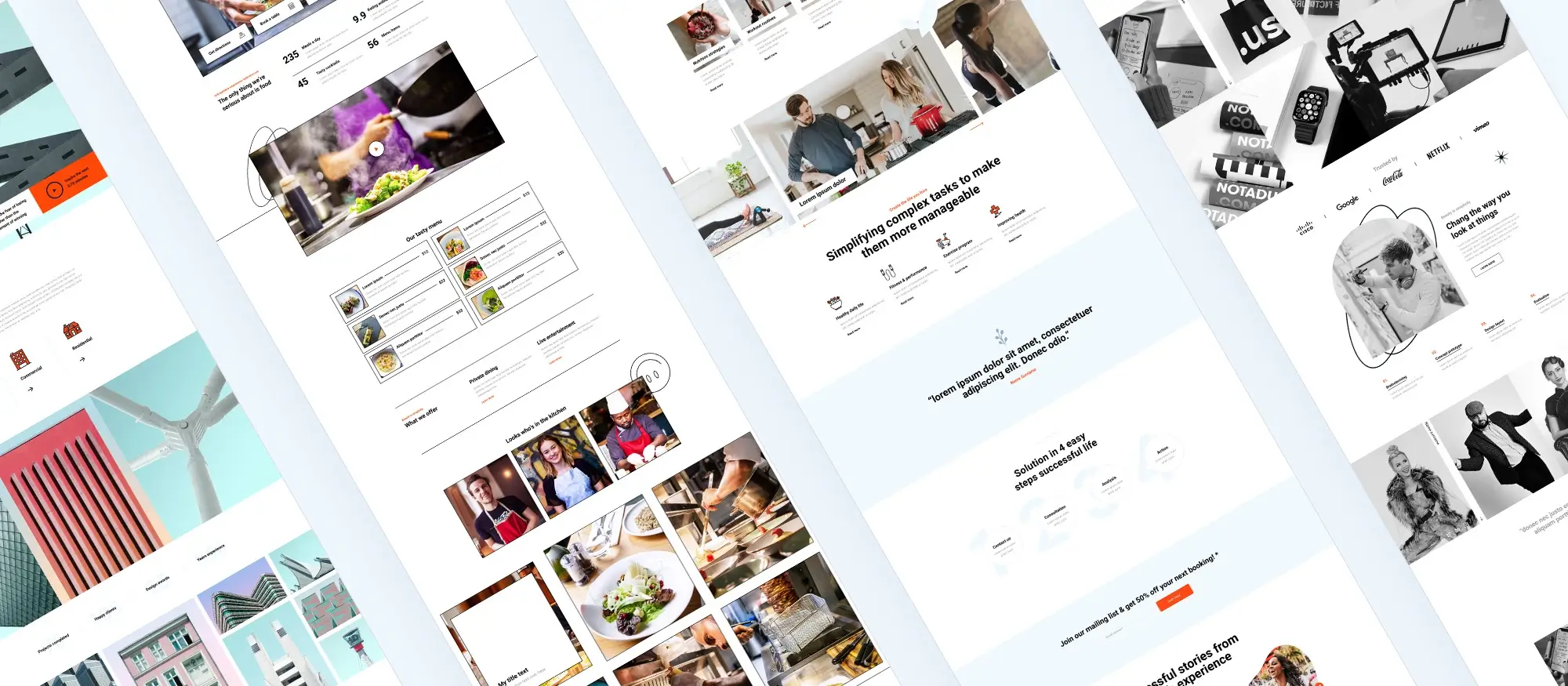
Enhanced flexibility and editing control
New editing options
Why it matters
Block themes give you access to a wide range of editing tools and features, allowing you to customize every part of your site’s layout and design. From typography and colours to spacing and alignment, you have full control.
How it helps
With block-specific settings and the option to add custom CSS, users can fine-tune their site’s appearance for a more tailored and unique experience.
Tip: Use the custom CSS option to further personalize your blocks.
Do: Explore the block settings thoroughly to unlock all customization features.
Don’t: Ignore the customization options they’re your key to a standout design.
Better creation experience
Why it matters
The intuitive design of the Gutenberg block editor creates a smooth and enjoyable website building process. Real-time previews and drag-and-drop functionality reduce the learning curve.
How it helps
You can build a visually appealing website without the frustration of complex settings. Pre-designed templates make it easy to start, while real-time editing provides instant visual feedback.
Tip: Familiarize yourself with the block editor interface to maximize your efficiency.
Do: Use starter templates to jumpstart your creative process.
Don’t: Get overwhelmed by too many choices start simple and scale up gradually.
Blocks for everything
Why it matters
WordPress block themes support a diverse range of content types. Whether you’re adding text, images, videos, or interactive media, there’s a block for it.
How it helps
You can create rich, engaging pages without extra plugins. This helps keep your site fast, efficient, and easy to manage, all while presenting a polished user experience.
Tip: Use multimedia blocks to create engaging, interactive pages.
Do: Mix content types to keep your site dynamic and interesting.
Don’t: Overuse blocks balance variety with simplicity.
Code-free editing
Why it matters
Block themes eliminate the need for coding by offering a visual, point-and-click interface for site design. It’s perfect for beginners or anyone who wants to build a site without technical knowledge.
How it helps
With built-in customization settings and responsive layouts, you can launch a fully functional site without writing a single line of code.
Tip: Use the visual block settings to achieve a professional look without touching code.
Do: Embrace the ease of the visual editor to design freely.
Don’t: Feel limited by a lack of coding skills block themes are built for non-coders.
Build like a pro
Additional benefits of WordPress block themes
Pre-designed WordPress block patterns
Why it matters
Pre-designed block patterns offer ready-made layouts that speed up your workflow and help maintain design consistency across your site.
How it helps
They make it easy to build common sections like headers, footers, and call-to-action areas without starting from scratch.
Tip: Use block patterns as a starting point and customize them to match your branding.
Do: Explore the available patterns to see which ones fit your needs.
Don’t: Use block patterns as-is make them unique to your site.
Accessibility features
Why it matters
Built-in accessibility features ensure your site can be navigated and understood by all users, including those with disabilities.
How it helps
Block themes support accessible colours, readable fonts, keyboard navigation, and screen reader compatibility, helping you meet modern accessibility standards.
Tip: Use accessible colour schemes and fonts to improve readability.
Do: Regularly test your site with accessibility tools to meet standards.
Don’t: Ignore accessibility guidelines they’re essential for all users.
Improved response times
Why it matters
Faster load times enhance user experience and improve your site’s SEO, increasing both engagement and visibility.
How it helps
Block themes often come with cleaner, optimized code that reduces the time it takes for pages to load, especially on mobile devices.
Tip: Regularly monitor your site’s load times and optimize as needed.
Do: Use performance testing tools to identify and fix slow elements.
Don’t: Neglect performance optimization slow sites lose both visitors and rankings.
Dynamic design capabilities
Why it matters
A flexible website that can adapt to new content and layout changes keeps your online presence relevant and engaging.
How it helps
Block themes let you easily update text, images, and layout sections without disrupting your site, helping you stay fresh and competitive.
Tip: Regularly update your content to keep your site engaging.
Do: Experiment with different layouts to find the best fit for your content.
Don’t: Let your design become stagnant refresh it often to keep it appealing.
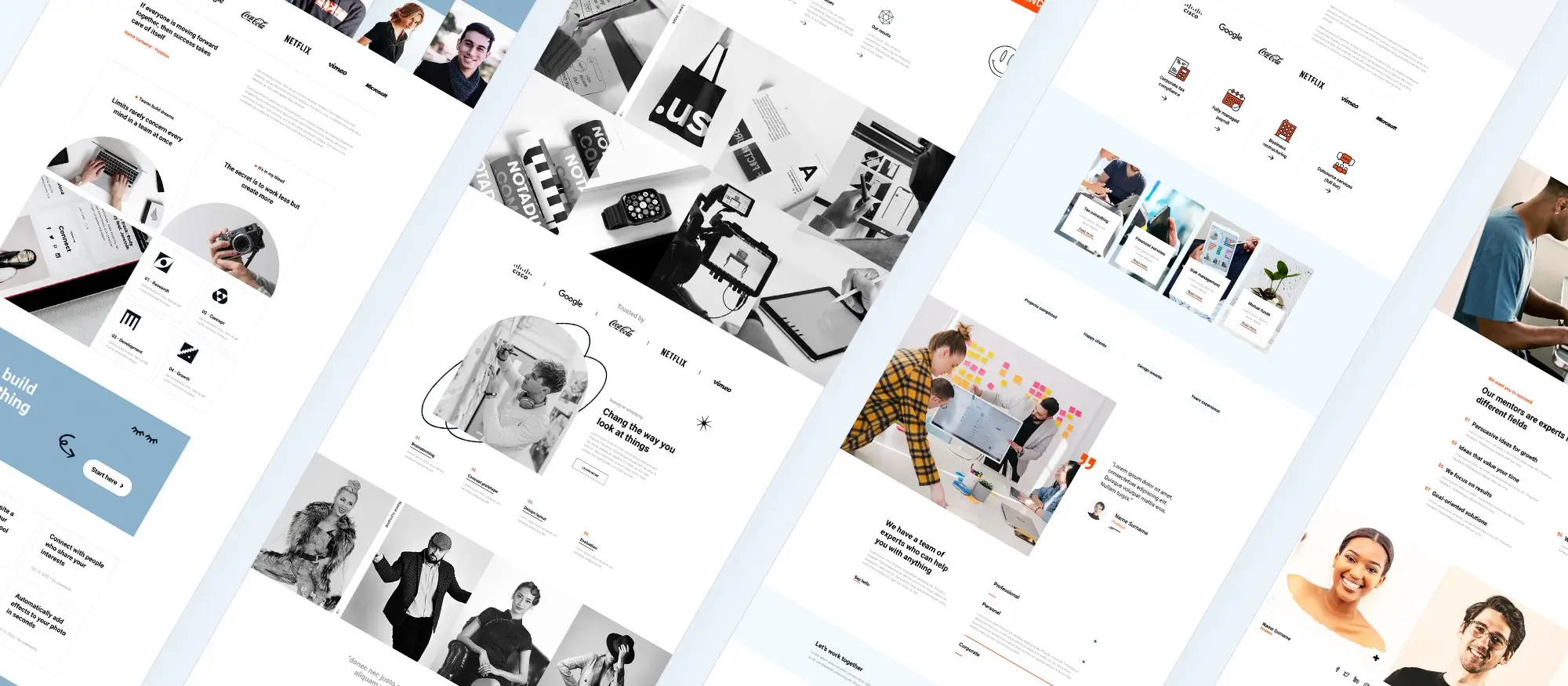
Streamlining your site with fewer plugins
Built-in features reduce plugin dependency
Why it matters
Block themes include a wide range of native features and blocks, reducing the need for third-party plugins.
How it helps
Fewer plugins mean improved performance, fewer compatibility issues, and enhanced security.
Tip: Only install essential plugins to keep your site lightweight and fast.
Do: Use the built-in features of your block theme to minimize plugin use.
Don’t: Overload your site with unnecessary plugins; it can cause performance issues.
Future-proofing your website
Stay ahead with modern standards
Why it matters
Block themes follow the latest WordPress design standards and technologies, ensuring compatibility with future updates.
How it helps
Future-proofing your site protects it from obsolescence and reduces the need for major overhauls later.
Tip: Stay informed about updates and new features in block themes.
Do: Regularly update your theme to take advantage of improvements.
Don’t: Stick with outdated themes upgrading boosts performance and security.
Getting started with WordPress block themes
How to use block themes in WordPress
Why it matters
Using block themes allows for an easier, more visual design process using the Gutenberg editor.
How it helps
With simple drag-and-drop tools, you can build fully customised pages without needing code.
Tip: Start with a simple layout and gradually add more blocks as you become comfortable.
Do: Save your changes frequently to avoid losing your work.
Don’t: Overcomplicate your design initially; keep it simple and build from there.
How to use the block editor in WordPress
Why it matters
The block editor (Gutenberg) is now the standard in WordPress, replacing the classic editor.
How it helps
It allows you to build rich content with text, images, video, and other elements all from one intuitive interface.
Tip: Use the preview function to see how your page looks before publishing.
Do: Experiment with different block settings to find the best look.
Don’t: Ignore the built-in help tips they’re often quite helpful.
Where to find WordPress block themes
Why it matters
Choosing the right block theme is the foundation of your website design.
How it helps
You can find high-quality free and premium themes directly in the WordPress repository or from trusted developers like MaxiBlocks.
Tip: Read reviews and ratings before choosing a theme.
Do: Preview themes to see how they will look with your content.
Don’t: Rush your decision take your time to select the best fit for your site.

Resources for WordPress block themes
Where to learn and get help
Why it matters
To get started with WordPress block themes, there are many online resources to support your journey. From official documentation to community-driven forums, the WordPress ecosystem makes it easy to learn and grow.
How it helps
Platforms like MaxiBlocks offer comprehensive tutorials, examples, and guides to help you master block themes quickly.
Tip: Join online communities and forums to learn from other WordPress users.
Do: Follow blogs and social media accounts that share WordPress tips and updates.
Don’t: Ignore the official WordPress support forums they can be incredibly helpful.
Popular WordPress block themes
Top free and premium theme recommendations
Why it matters
Choosing the right block theme can set the foundation for a well-designed and functional website.
How it helps
Explore curated collections like the best WordPress block themes of 2024 for free options. For added functionality, premium themes offer extended features and better support.
Tip: Test several themes on a staging site before committing to one.
Do: Look for themes that are regularly updated and supported by developers.
Don’t: Choose a theme solely based on appearance consider speed, SEO, and usability.
Advanced techniques for using block themes
Getting more out of your design
Why it matters
Advanced techniques allow you to take full control of your site’s design and performance.
How it helps
You can customise themes using custom CSS, integrate essential plugins, and troubleshoot performance issues to create a fully optimised site.
Tip: Regularly monitor your site’s performance to keep it running smoothly.
Do: Use Google PageSpeed Insights and GTmetrix to evaluate your site’s speed.
Don’t: Overuse custom CSS without testing its impact on page load time.
SEO and WordPress block themes
Boosting visibility with built-in features
Why it matters
Improving your site’s SEO increases traffic and makes your content more discoverable in search engines.
How it helps
Many block themes include SEO-friendly features and support integration with tools like Yoast SEO and schema markup for enhanced rankings.
Tip: Use descriptive titles, meta descriptions, and alt text on all images.
Do: Install and configure an SEO plugin like Yoast SEO to manage metadata.
Don’t: Ignore mobile optimisation it’s a major SEO ranking factor.
User experience and design
Creating a smooth and engaging journey for users
Why it matters
Great design isn’t just about looks it’s about how users experience and interact with your site.
How it helps
Using WordPress block themes with UX best practices improves navigation, readability, and accessibility, which keeps users on your site longer.
Tip: Use clear headings and a clean layout to make your site easy to navigate.
Do: Test your site on multiple devices and browsers for a consistent experience.
Don’t: Overlook accessibility features like alt text and keyboard navigation.

How to find an e-commerce WordPress block theme
Look for WooCommerce support
Why it matters
Ensure your block theme is compatible with WooCommerce. This is essential for managing shopping carts, product listings, and checkout functionality.
Check the WordPress theme repository
Why it matters
Use keywords like “e-commerce block theme” or “WooCommerce block theme” to find themes tailored for online stores directly from the official WordPress theme repository.
Visit theme developer websites
Why it matters
Premium developers like MaxiBlocks often offer WooCommerce-ready block themes with more features and live demos to preview.
Read reviews and ratings
Why it matters
User feedback helps assess real-world performance, reliability, and support. Choose themes with consistent positive reviews from other store owners.
Preview and test themes
Why it matters
Use the preview feature or explore demo sites to see how the theme looks with real content before installing it.
Check for customisation options
Why it matters
Look for themes that let you adjust colours, fonts, layout sections, and more giving you freedom to match your brand.
Look for built-in features
Why it matters
Themes with built-in product galleries, customer reviews, or sale banners simplify setup and enhance functionality without extra plugins.
Check support and updates
Why it matters
Choose a theme that is actively maintained and comes with reliable support. This ensures ongoing compatibility with WordPress and WooCommerce updates.
Tip: Test the theme on a staging site to ensure it works well with your content and plugins.
Do: Take time exploring multiple themes.
Don’t: Rush the decision your theme defines your store’s foundation.
WordPress performance and security
Maintain site speed and safety
Why it matters
A fast, secure site boosts SEO, enhances user experience, and protects against vulnerabilities.
Optimise performance
Why it matters
Well-optimised themes with clean code improve load time, which directly impacts engagement and conversion rates.
Strengthen security
Why it matters
Security plugins like Wordfence or Sucuri can safeguard your site against hacks and malware.
Tip: Always keep WordPress core, themes, and plugins updated.
Do: Use security plugins and strong passwords.
Don’t: Forget to run regular site backups or use outdated themes.

Community and support
Leverage the power of the WordPress ecosystem
Why it matters
Active communities provide support, inspiration, and up-to-date tips for troubleshooting and improving your site.
Join forums and developer communities
Why it matters
Places like the WordPress.org forums, Facebook groups, and GitHub are great for learning and getting help with block themes.
Tip: Join WordPress Slack or developer Discords for live discussions.
Do: Contribute knowledge when you can.
Don’t: Hesitate to ask for help it’s how everyone learns.
Future trends in WordPress block themes
Stay ahead with the evolution of web design
Why it matters
New features, improved interfaces, and AI-powered customisation are shaping the future of WordPress themes.
What to expect
AI-powered design tools
Themes may soon integrate AI tools to automate layouts and improve content suggestions.
Enhanced full site editing
Expect block themes to offer more drag-and-drop flexibility, template sharing, and style guides.
Tip: Follow news from WordPress blogs like WP Tavern or Smashing Magazine.
Do: Test new features on staging before rolling them out.
Don’t: Fall behind regular updates are key to long-term success.
Final thoughts on WordPress block themes
WordPress block themes are changing the way websites are built making the process more intuitive, flexible, and accessible for everyone. Whether you’re running a personal blog, launching an e-commerce store, or designing a professional portfolio, block themes offer the tools you need to create modern, responsive, and engaging websites without touching a single line of code.
With full site editing, reusable patterns, and drag-and-drop blocks, you can take complete control of your website’s layout and design. Add to that improved performance, accessibility, and mobile responsiveness, and you’ve got a future-proof solution that grows with your business or brand.
If you’re looking to simplify your workflow, reduce plugin dependency, and build a fast, secure, SEO-friendly site, switching to a WordPress block theme especially from a trusted source like MaxiBlocks is a smart move.
Ready to get started?
Explore the best WordPress block themes, try out Gutenberg block styles, and take advantage of pre-designed patterns to start building your dream website today.
WordPress themes for every style and project
Find beautiful WordPress themes for portfolios, businesses, blogs, and online stores.
FAQs – WordPress block themes
What is a WordPress block theme?
A WordPress block theme is a modern theme built to work with the Gutenberg block editor. It allows you to design your website using blocks for text, images, buttons, and more offering full control over your layout without needing to code.
How are block themes different from classic WordPress themes?
Block themes use the Gutenberg editor for full site editing, giving you more design flexibility. Classic themes rely on widgets and customizers, while block themes let you build with drag-and-drop blocks.
Are WordPress block themes beginner-friendly?
Yes, block themes are ideal for beginners. You can easily build and customize pages without writing any code. The drag-and-drop interface and pre-designed patterns make it easy to get started.
Can I use WordPress block themes for e-commerce websites?
Absolutely. Many block themes are compatible with WooCommerce and include e-commerce blocks for product grids, shopping carts, and checkout pages, making them perfect for online stores.
Do block themes work on mobile devices?
Yes, most WordPress block themes are fully responsive. They automatically adjust your site layout for mobile phones, tablets, and desktops to provide a consistent user experience.
Are WordPress block themes good for SEO?
Yes, block themes are built with clean code and fast performance in mind, both of which are important SEO factors. You can also easily add SEO plugins like Yoast for extra optimization.
Can I customise everything with a block theme?
Yes, block themes allow full site editing. You can customise headers, footers, page templates, and even individual block settings like colours, fonts, and spacing.
Do I need plugins when using a block theme?
Block themes reduce your reliance on plugins by offering many built-in features. However, you can still use plugins for added functionality like SEO, analytics, or forms.
How do I find the best WordPress block themes?
You can find block themes in the WordPress theme repository or from theme developers like MaxiBlocks. Look for themes with good reviews, regular updates, and WooCommerce support if needed.
Are WordPress block themes the future of website design?
Yes, block themes represent the future of WordPress. With better performance, user-friendly editing, and greater design freedom, they’re quickly becoming the standard for WordPress web design.
What are some good WordPress themes for business websites?
If you’re setting up a business site, choosing the right theme makes a big difference. You can explore this guide on selecting the best WordPress business themes, or browse popular theme options for businesses. For variety, take a look at 10 curated theme ideas or find free themes for business websites. If you want something custom, here’s a helpful guide to building your own theme.
What are WordPress block themes and how do they work?
Block themes are made for the WordPress Site Editor. They allow you to customise layouts, headers, footers, and templates using visual blocks. To get started, see what block themes are, or explore how they function, what makes them different, and the top block themes available. You can also learn more at this quick overview and this block theme resource.
Are there themes tailored to specific industries?
Yes, there are themes built for various business types. If you’re in architecture, check out the MaxiBlocks architecture theme. You’ll also find themes for upholsterers, carpet cleaners, and hairdressers. For a more visual style, explore this creative theme option.
Can I create and sell my own WordPress themes?
Yes. If you want to turn your designs into a product, follow this guide on building and selling block themes. You can also learn how to monetise your theme work. Before you begin, make sure your theme is block-enabled and compatible with WordPress features. For design guidance, see how to use blocks in theme design.
What else can help me build a better WordPress site?
Plugins are a great way to add features to your site. Start with these plugin recommendations. For SEO, check out how block themes can improve search performance. If you’re starting from scratch, follow this guide to building your website. And if you’re a business owner, you’ll find helpful tips in this theme advice article and this guide to Gutenberg themes and plugins.
WordPress itself
Official Website
wordpress.org – This is the official website for WordPress, where you can download the software, find documentation, and learn more about using it.
WordPress Codex
codex.wordpress.org/Main_Page – This is a comprehensive documentation resource for WordPress, covering everything from installation and configuration to specific functionality and troubleshooting.
WordPress Theme Directory
wordpress.org/themes – The official WordPress theme directory is a great place to find free and premium WordPress themes. You can browse themes by category, feature, and popularity.
maxiblocks.com/go/help-desk
maxiblocks.com/pro-library
www.youtube.com/@maxiblocks
twitter.com/maxiblocks
linkedin.com/company/maxi-blocks
github.com/orgs/maxi-blocks
wordpress.org/plugins/maxi-blocks

Kyra Pieterse
Author
Kyra is the co-founder and creative lead of MaxiBlocks, an open-source page builder for WordPress Gutenberg.
You may also like