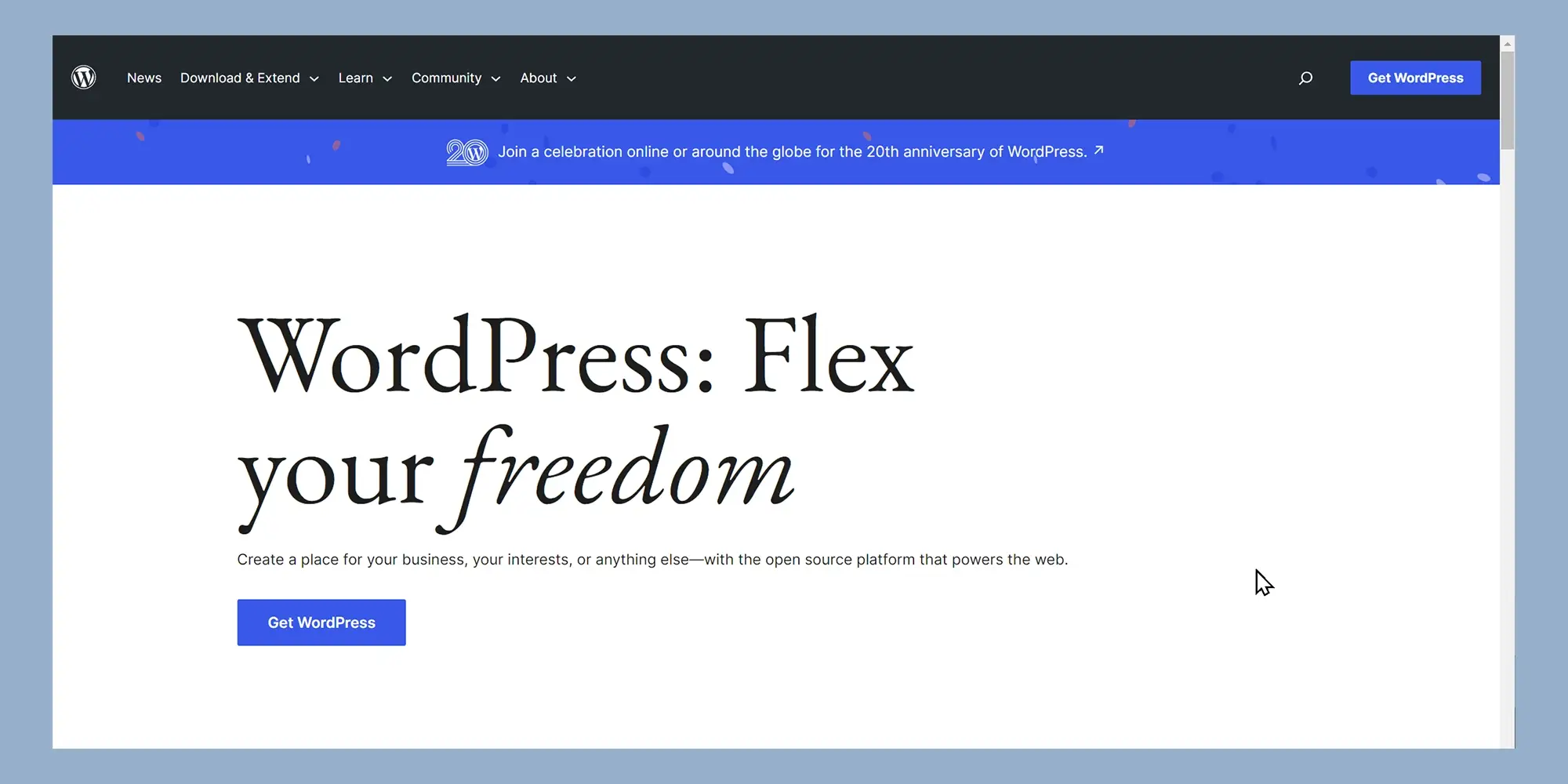What is the difference between WordPress block pattern and block template?
Try MaxiBlocks for free with 500+ library assets including basic templates. No account required. Free WordPress page builder, theme and updates included.
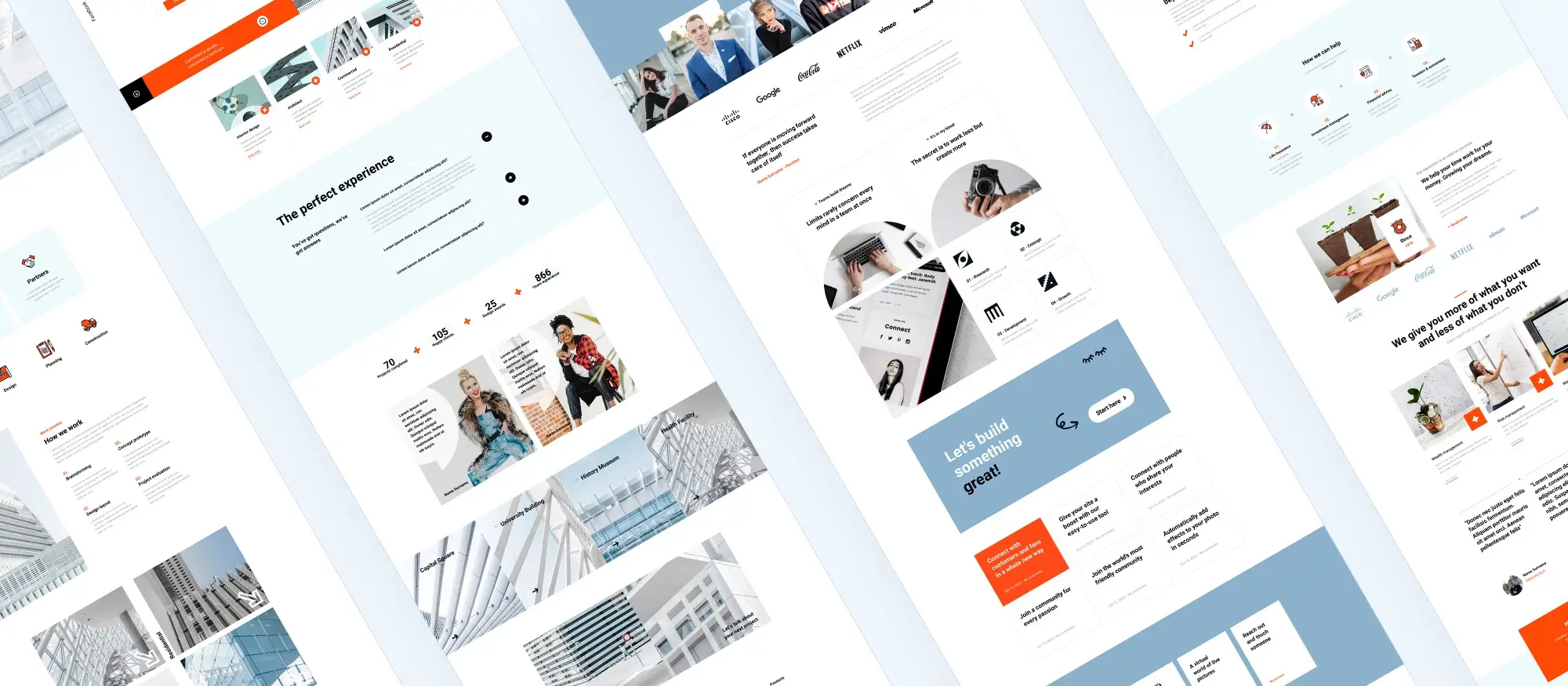
Updated 8th May 2025
WordPress block templates vs block patterns
The WordPress Block Editor gives you two helpful tools for building pages faster: block templates and block patterns. They’re often mixed up, so here’s what sets them apart and when to use each.
What are block patterns?
Block patterns are groups of pre-arranged blocks that you can drop into any page or post. They include things like headings, paragraphs, images, or buttons, all already styled and in a layout that works. You can change any part of it, but the structure gives you a head start.
Examples of block patterns:
- A section with a heading, a paragraph, and a button.
- A three-column row with text and images to highlight services or features.
You’ll find loads of these in the Gutenberg pattern library. Pick one, add it, and change the text or images to fit your needs.
What are block templates?
Block templates are more structured. They’re full page layouts or big sections made up of several blocks. They’re good for things like homepages, blog posts, contact pages any layout you want to reuse with the same setup each time.
Examples of block templates:
- A homepage layout with a logo at the top, featured content in the middle, and a footer.
- A blog post layout with a title at the top, content in the middle, and a short bio at the end.
Templates save time and keep everything looking the same across your site. They’re built to create repeatable layouts without having to design from scratch every time.

Using WordPress block patterns as content templates
Block patterns are a quick way to keep your layout consistent and your workflow faster. You can set up patterns for things you use often like headers, footers, or call-to-action sections and drop them into any post or page. From there, you just tweak the content, no need to rebuild it from scratch.
Block patterns vs reusable blocks
These two get mixed up a lot. The key difference is what happens when you edit them.
- Block patterns are like templates. You insert one, edit it however you want, and it only changes that version.
- Reusable blocks stay linked across your site. If you edit one, it updates everywhere else it’s used.
Reusable blocks are great for things like sign-up forms or contact info you want to keep the same on every page.
A better way to use patterns
If you want more options, the WordPress Block Directory has loads of patterns made by other users. You can search, insert, and edit them to fit your site. It’s a faster way to build pages that still look sharp and stay on-brand.
Subscribe to our newsletter
Why block patterns are worth using
Block patterns make it easier to keep things consistent across your site. They help you build sections faster and avoid repeating the same design work over and over again. If you want your site to look organised without spending hours fiddling with layouts, they’re well worth using.
What block patterns are good for
- Quicker builds: You can drop in a block pattern instead of building from scratch every time. This saves a lot of time, especially on larger sites.
- Consistency across your pages: Patterns help keep your design steady across different sections. You won’t end up with one page looking completely different from the next.
- Custom layouts without the hassle: You still have freedom to make it your own. You can change colours, fonts, layout, and more just without needing to mess with code.
Finding block patterns in the WordPress block directory
The Block Directory inside WordPress is where you’ll find loads of patterns made by other users. They’re free to use and can be added directly to your page. Once they’re in, you can change them however you like so it’s an easy way to get started with a solid design that suits your site.
Using theme-based block patterns
Some WordPress themes include their own block patterns. Themes like MaxiBlocks, for example, offer a set of pre-built sections that match the theme’s overall design. These patterns help you build pages faster and keep the layout and style consistent without much effort.
Block patterns in the Gutenberg editor
Gutenberg makes it easy to use block patterns. You can drop in a pattern with just a click, then edit the content or layout to suit your needs. It’s a simple way to build pages that look good and work well, without having to start from nothing.
Patterns vs. templates
It’s useful to know the difference between block patterns and templates.
- Block patterns are best for sections you reuse like a call-to-action or image grid.
Both save time and help keep your site looking tidy.
If you want more design options, take a look at MaxiBlocks. It offers a growing collection of block patterns, templates, and themes to help you build a better WordPress site.

How to get started: step-by-step approach
- Install a block-friendly theme: Choose a theme that supports block editing. MaxiBlocks is a solid option with built-in patterns and templates.
- Open the WordPress editor: Create a new post or page, and open it in the Block Editor (Gutenberg).
- Insert a block pattern: Click the “+” icon in the editor, select “Patterns,” then browse by category. Pick one and it’ll be added instantly to your page.
- Customise the pattern: Edit text, change images, swap colours do whatever fits your content and brand.
- Save and reuse: Turn a layout you like into a reusable block, or copy and paste it into other pages to keep things consistent.
Final takeaways & action steps
- Use block patterns to speed up your work and keep your design tidy.
- Stick with patterns for repeating sections, templates for full layouts.
- Try a theme like MaxiBlocks if you want a head start with high-quality designs.
- Don’t overthink it. Start with a layout, tweak it, publish, and adjust as needed.
Key terms you should know
- Block Editor – WordPress’s drag-and-drop editor (aka Gutenberg).
- Block pattern – A group of blocks pre-arranged into a section, like a testimonial or call-to-action.
- Block template – A full-page layout made of blocks (like a homepage or blog layout).
- Reusable block – A block or group of blocks you save and reuse across different pages.
Quick checklist to use block patterns
✅ Pick a block-compatible theme
✅ Browse the Block Pattern Library or your theme’s patterns
✅ Insert patterns into posts or pages
✅ Edit content and design to match your brand
✅ Save sections you use often as reusable blocks
✅ Use templates when building whole pages
✅ Review on mobile before publishing
Build like a pro
Final thoughts
Block patterns and templates make building with WordPress quicker, cleaner, and less frustrating. You don’t need to be a developer or spend hours tweaking layouts. Whether you’re running a blog, setting up a business site, or just want your pages to look decent without much effort, learning how to use patterns and templates properly is worth your time.
Start small grab a pattern, make it yours, and repeat what works. Use templates when you need to get a full page done fast. And if you want to cut through the noise, tools like MaxiBlocks give you a big head start.
The key? Keep your workflow simple. Focus on clear content, consistent design, and layouts that work on all devices. Patterns and templates just make that easier.
No bells, no fluff just a solid way to build a site that looks good and works.
MaxiBlocks templates stand out with WordPress block patterns and block templates
WordPress is evolving into a more powerful, visual-first platform, and at the heart of this evolution are block patterns and block templates. MaxiBlocks makes full use of this modern approach by offering ready-made layouts that are easy to customise, fast to deploy, and built for performance. Whether you’re a freelancer, business owner or designer, using WordPress block templates and block patterns through MaxiBlocks lets you build beautiful websites without complex coding.
Templates like the Craftsman home page or architectural block designs are made up of purposeful block patterns arranged to highlight services, testimonials and calls to action. For business-focused projects, the block-based business homepage template is a smart starting point that balances clean design with strategic content areas. For creatives or events, the concert WordPress template uses bold blocks to make headlines and dates instantly stand out.
To understand how WordPress is moving toward this flexible approach, the future of block templates explains why patterns and templates are the new standard in digital design. The modular system found in every MaxiBlocks template allows you to drag and drop layout sections, replace placeholder content and instantly create a polished, high-impact site.
If your audience is active online, WordPress block templates for social media help keep your design consistent across channels. If you’re just getting started, free WordPress templates and the flexible block template are perfect for building confidence while still achieving a professional look.
Beyond individual patterns, full-site designs like WordPress website templates and broader website templates for WordPress provide scalable frameworks. If you’re setting up your WordPress site, choosing templates that align with your goals helps streamline the entire setup process.
Understanding how to use WordPress themes in combination with block templates ensures design consistency throughout your site. And as your needs grow, WordPress websites templates and WordPress website design templates give you the flexibility to evolve your content and layout without starting over.
With the power of WordPress block patterns and templates, MaxiBlocks makes it easier than ever to launch a site that looks great, performs well and can grow with your brand.
WordPress template sites for fast and easy design
Explore flexible WordPress templates with built-in styles and block layouts for faster design.
FAQs – WordPress block pattern and block template
What is a block pattern in WordPress?
A block pattern is a group of pre-designed blocks you can insert into a post or page. It helps you build pages faster and keep your layout consistent.
What’s the difference between a block pattern and a block template?
Block patterns are used for sections of content, like headers or testimonials. Block templates are full-page layouts that define how an entire post or page is structured.
When should I use a block template instead of a block pattern?
Use a block template when you want to create a standard structure for full pages or posts. Block patterns are better for repeating smaller sections throughout your site.
Can I customise block patterns and templates?
Yes, both can be changed after inserting them. Editing a pattern doesn’t affect other uses. Templates can be changed using the editor if your theme allows it.
Do changes to reusable blocks affect every use?
Yes. When you edit a reusable block, all places it appears on your site will reflect that change.
Where do I find good block patterns and templates?
You can find them in the WordPress block inserter, the official Block Directory, or by using a theme like MaxiBlocks that includes a large collection.
Can I make my own block patterns?
Yes, you can group blocks in the editor and save them as a reusable block, or if you’re comfortable with code, you can register them as a pattern in your theme or plugin.
Are block patterns and templates mobile-friendly?
Yes, most are designed to be responsive. If your theme supports mobile layouts, the blocks will adapt automatically.
Do I need a plugin to use block templates?
No, block templates work with WordPress by default, especially with block-based themes. A plugin like MaxiBlocks gives you more options and pre-built designs.
WordPress itself
Official Website
wordpress.org – This is the official website for WordPress, where you can download the software, find documentation, and learn more about using it.
WordPress Codex
codex.wordpress.org/Main_Page – This is a comprehensive documentation resource for WordPress, covering everything from installation and configuration to specific functionality and troubleshooting.
WordPress Theme Directory
wordpress.org/themes – The official WordPress theme directory is a great place to find free and premium WordPress themes. You can browse themes by category, feature, and popularity.
maxiblocks.com/go/help-desk
maxiblocks.com/pro-library
www.youtube.com/@maxiblocks
twitter.com/maxiblocks
linkedin.com/company/maxi-blocks
github.com/orgs/maxi-blocks
wordpress.org/plugins/maxi-blocks

Kyra Pieterse
Author
Kyra is the co-founder and creative lead of MaxiBlocks, an open-source page builder for WordPress Gutenberg.
You may also like