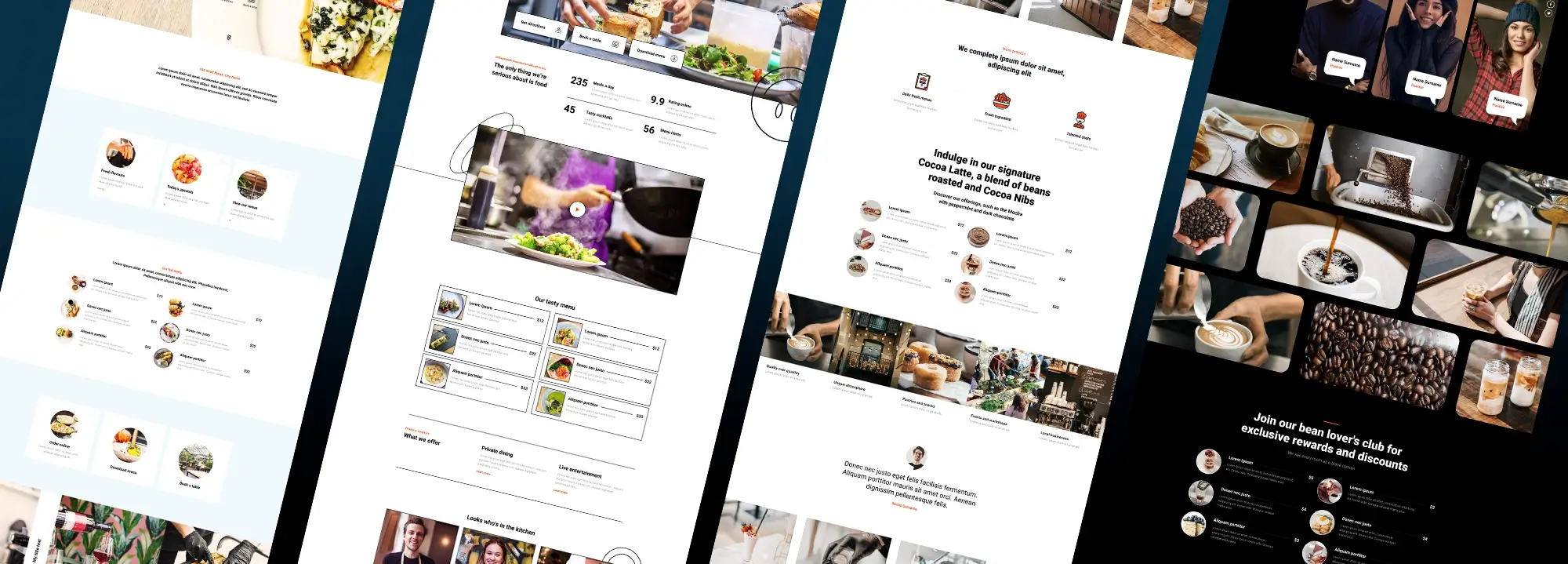Master WP block templates for Your business homepage with MaxiBlocks
Try MaxiBlocks for free with 500+ library assets including basic templates. No account required. Free WordPress page builder, theme and updates included.
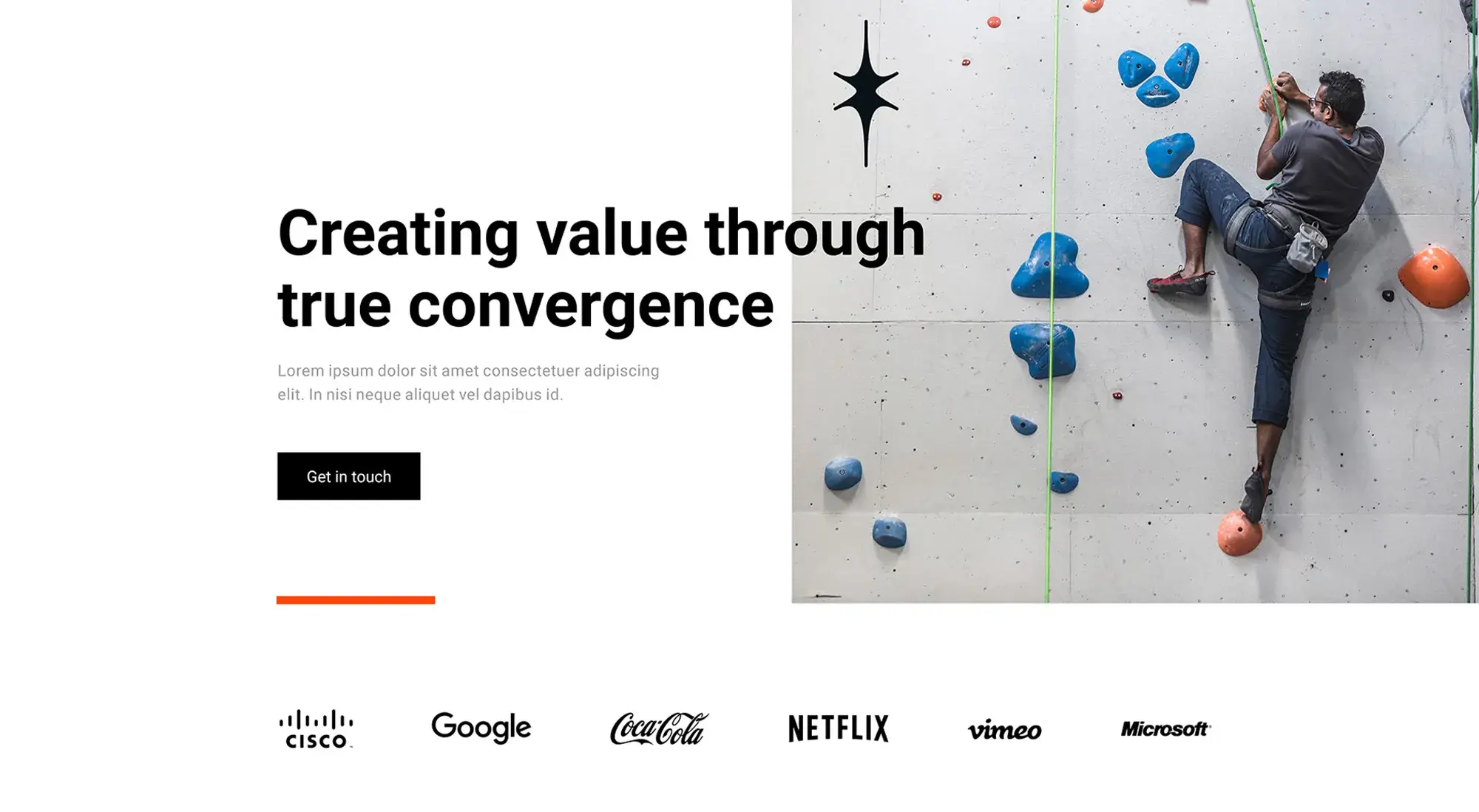
Updated 8th May 2025
Introduction to a MaxiBlocks business homepage
Building a website is more than just putting up some content it’s about creating an experience that conveys your message, supports your brand, and meets your visitors’ needs. Choosing the right WordPress website template is a crucial step because it not only sets the visual style but also influences functionality, load times, and long-term scalability. In this guide, we explain everything you need to know about selecting a template that works for you.
Whether you’re launching a blog, establishing an online store, or designing a portfolio site, understanding the basics of template selection is essential. In the sections that follow, we’ll cover foundational concepts, clarify key terms and definitions, and introduce practical tips for tracking website success. We’ve also included advice on what to do when you hit a snag, offering time-saving hacks and efficiency tips that can help you overcome common obstacles.
Understanding the basics
This section introduces the core principles behind choosing the right design. You will learn why a good template is key to a smooth, professional website experience from ensuring that your content is presented clearly to making sure your site adapts well on different devices. It explains how a template’s design, layout flexibility, and customisation capabilities can save you precious time and reduce the need for additional development work.
What to do when you feel stuck
Every project has its challenges. If you ever feel overwhelmed during the template selection or customisation process, remember that there are many resources available to help you out. This section provides practical advice on where to find help, whether through detailed documentation, online communities, or support forums. For example, if a template isn’t behaving as expected, a quick search on the WordPress support forum might provide a simple solution or workaround.
Key terms you should know
Before you dive deeper, it’s important to familiarise yourself with the basic terminology. Terms like “responsive design,” “plugin,” “page builder,” and “child theme” form the language of WordPress design. Knowing these terms will help you understand the features offered by each template and communicate your needs more effectively with developers or support communities.
Key definitions & concepts
In this part, we provide clear definitions for essential concepts such as user experience, customisation options, and SEO-friendly design. With these definitions in mind, you’ll be better equipped to assess whether a template meets your criteria. For instance, understanding what makes a template SEO‑friendly will help you choose one that improves your site’s visibility on search engines without extra work.
Key metrics & how to measure success
A high-performing website is not just about design; it is also about measurable success. This section outlines key metrics such as page loading time, bounce rates, and conversion percentages. Knowing how to track these metrics with tools like Google Analytics or GTmetrix can help you evaluate whether your chosen template is delivering the performance you need.
Time-saving hacks & efficiency tips
Speed up your workflow with practical tips and strategies. Learn which customisation options can save you time, how to streamline your design process, and when to use built‑in features instead of seeking third‑party plugins. For example, using a template with pre‑built blocks or demo content can significantly shorten your setup time. Additionally, consider tools like MaxiBlocks a free WordPress theme and page builder with over 500 design assets to jumpstart your project without the steep learning curve.
MaxiBlocks is an excellent resource that simplifies the website-building process. It comes with a user‑friendly interface, allowing even beginners to modify layouts and add new content with ease. By combining these insights with the advanced tools offered by MaxiBlocks, you have everything you need to create a site that not only looks professional but also works well for your audience.
Armed with this comprehensive overview, you’re now ready to explore the finer details and take control of your website’s design. Let’s move on and break down each factor to help you choose a template that aligns perfectly with your goals.
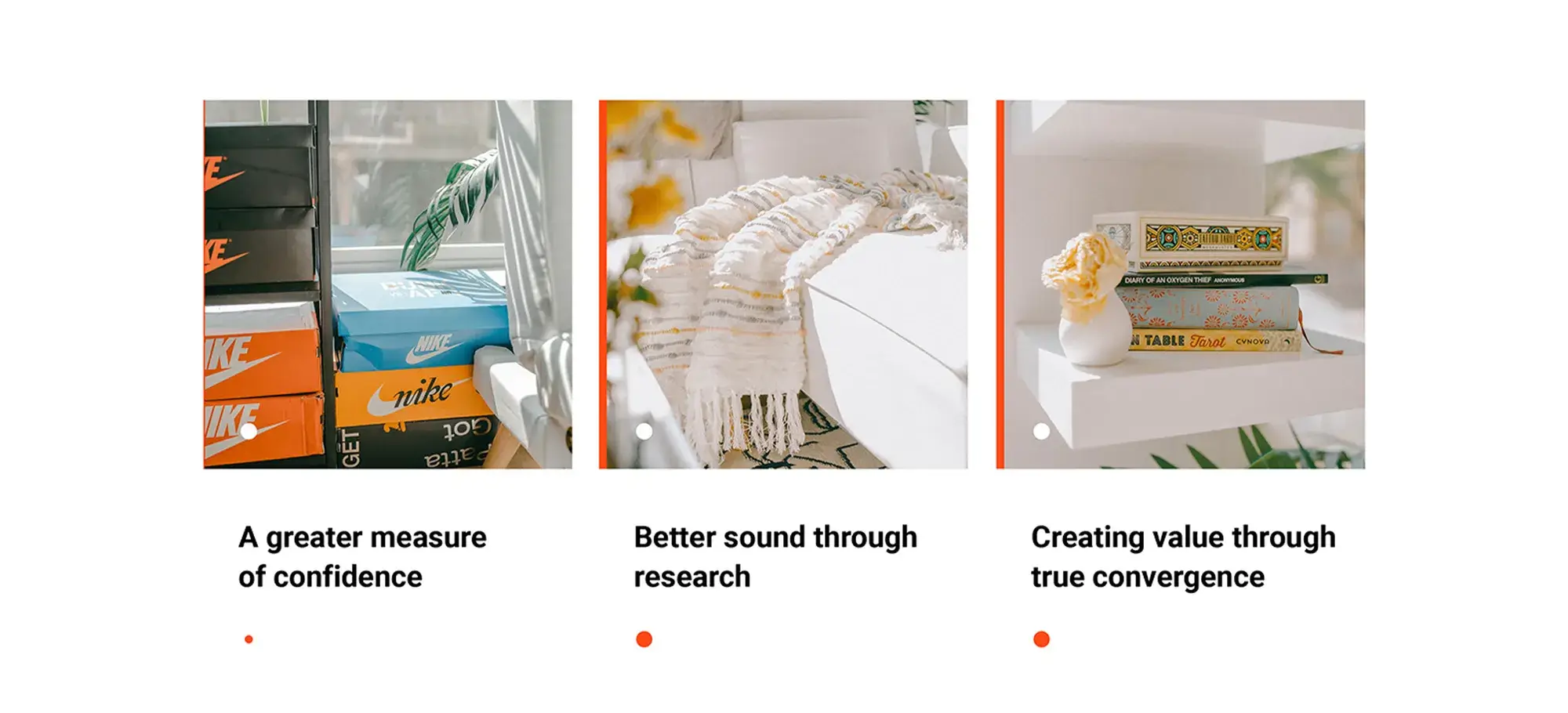
Personalising your homepage with MaxiBlocks
Setting up a strong header
Establishing the message
Your homepage begins with a bold header, for example, “Creating value through true convergence.” This clear statement quickly tells visitors what your business stands for. In one real-life case, a consultancy used a similar message to focus on innovation and purpose, which immediately captured visitor interest.
Choosing impactful imagery
The header is paired with a large, dynamic image of a person climbing a wall. This image is chosen to symbolise challenge, growth, and the drive to succeed. For example, a creative agency once used a similar metaphor to suggest the ups and downs of the creative process and the effort required to succeed.
Making the design work for you
MaxiBlocks makes it easy to update your header text and images so you can tailor your message to current goals. For example, you might change your header seasonally or after completing a major project, keeping the design fresh and relevant.
Subscribe to our newsletter
Building trust through brand association
Using recognised brand logos
Enhancing credibility
Your homepage might include logos of well‑known companies such as Google, Coca-Cola, Netflix, Vimeo, and Microsoft. Seeing these familiar logos helps visitors feel more confident about your business. In practice, a small start‑up found that including such logos increased trust among new customers almost immediately.
Keeping brand lists fresh
MaxiBlocks allows you to easily update these logos. For example, if you form a new partnership, you can swap out an older logo quickly. This means your website always reflects your current relationships and achievements.
Social proof and measurable trust
Role of statistics
Including numbers such as figures on happy users or successful projects provides concrete proof of your success. A local tech company used performance metrics on their homepage to reassure potential clients, which in turn led to more enquiries.

Outlining a clear service process
Detailing your approach
Step-by-step service explanation
Your homepage might present a three‑step process such as “Consultation,” “Planning,” and “Evaluation.” Each step, accompanied by a simple icon and short description, explains your process clearly. For example, a business consultant used a similar breakdown to set clear expectations, which helped reduce miscommunication with new clients.
The benefits of a clear process
Showing your service process builds trust by demonstrating transparency and professionalism. Clients know exactly what to expect, and this clarity makes the entire process less intimidating. One real-life example is a digital marketing firm that saw a reduction in client queries once they had outlined their step‑by‑step process clearly on the homepage.
Customising your process section
With MaxiBlocks, you can adjust or update your service steps as needed. If your business adds a new service, you can easily include an extra step, ensuring that your website always reflects your current offerings.
Build like a pro
Engaging your audience through multimedia
Using imagery and video
Connecting with the target audience
A striking image or video helps convey emotion and build rapport. For instance, an image of a skateboarder paired with the phrase “Empowering the internet generation” speaks directly to a younger, tech‑savvy audience. This visual message can make visitors feel understood and more connected to your brand.
Benefits of video content
Including a video element, signalled by a play button on your homepage, invites visitors to learn more about your services in an interactive way. One business found that adding a short introductory video increased the average time visitors spent on their site and improved conversion rates.
Keeping multimedia current
MaxiBlocks allows you to update images and videos quickly, so you can keep your site fresh. For example, if you have a new marketing campaign or a recent success story, you can replace older media easily and keep the message up to date.

Crafting a compelling call-to-action and human connection
Closing the page with purpose
Motivational call-to-action
The page ends with a persuasive statement like “Yes! Let’s create something extraordinary together.” This CTA is designed to prompt visitors to take action, whether by contacting you or exploring your services further. A well-designed CTA provides clear direction and has worked for many businesses to increase engagement with prospective clients.
Humanising your brand
A section emphasizing “In a world of technology, people make the difference” reminds visitors that behind the tech there are real people. This human focus is often paired with images of team members or community efforts to reinforce that personal touch. For instance, a start‑up might showcase staff photos and quotes to make potential clients feel a personal connection to the business.
Final adjustments for connection
Using MaxiBlocks, you can easily update text, images, and even the CTA button itself. This flexibility lets you keep your message aligned with your latest achievements and customer feedback, ensuring that the personal touch is always current and effective.
Final thoughts
Selecting a WordPress template to build a website that reflects your brand and meets your goals. By focusing on factors such as design, responsiveness, customisation, compatibility, and security, you can choose a template that stands up to real-world demands. As you plan your website, consider resources like MaxiBlocks to simplify your work. With its free theme and page builder, MaxiBlocks offers a user‑friendly way to access a library of design blocks and templates that help you get started quickly.For more details, explore the MaxiBlocks theme on WordPress.org and the Maxi Blocks plugin, and see how they can help you build a professional website without needing to write code.
For more details, explore the MaxiBlocks theme on WordPress.org and the Maxi Blocks plugin, and see how they can help you build a professional website without needing to write code.
With a clear plan and the right tools in hand, you’ll be well‑on‑your way to creating a website that not only looks good but also performs reliably for your visitors. Enjoy the process and watch your vision come to life.
Build smarter with WordPress block templates
WordPress block templates are changing the way websites are built, offering a flexible, modular approach to design that suits creators, freelancers, and businesses alike. Rather than starting from scratch, users can now choose from professionally designed blocks that simplify layout decisions and speed up the site-building process.
Templates like the Craftsman home page or the architectural block layouts are ideal examples of how tailored blocks can reflect specific industries while keeping design accessible. Business owners can get started quickly with the WordPress block templates for business homepages, while creatives managing events or performances will find the concert WordPress template designed for visual impact and clarity.
If you want a broader perspective on the direction WordPress design is heading, the future of block templates dives into how reusable components and layout flexibility are reshaping content creation. You can browse the growing collection of block templates and experiment with different combinations to find the perfect setup for your site.
Templates that integrate social media elements make it easier to unify your online presence, while free WordPress templates and stripped-back options like the basic block template offer cost-effective starting points.
The full power of block-based design
For those exploring the full potential of modular layouts, WordPress block templates provide a central resource to mix, match, and adapt content for any page. If you are planning a full build, consider starting with curated WordPress website templates or search through website templates for WordPress to fit your brand or industry.
Getting your WordPress site off the ground has never been more accessible. Once your foundation is set, learning how to use WordPress themes ensures consistency in style and layout across every section of your site.
As your needs grow, so should your design. WordPress websites templates and specialised WordPress website design templates make it easy to scale up without compromising on design quality.
WordPress block templates provide a modern solution to an age-old challenge: building beautiful, effective websites without unnecessary complexity. With the right combination of layout and content blocks, you can launch faster and create a website that grows with you.
WordPress template sites for fast and easy design
Explore flexible WordPress templates with built-in styles and block layouts for faster design.
FAQs – business homepage
What are WordPress website templates?
WordPress website templates provide a pre‑designed structure for your site. They offer a starting layout with styles and features that you can adjust without needing to code, helping you get your website up quickly.
How do I choose the right template for my website?
Begin by identifying your site’s purpose. If you are starting a blog, look for templates that highlight readability and clean layouts. For an online store, choose one that supports clear product displays and a straightforward checkout process. It is also important to check if the template is responsive, customisable, and compatible with the plugins you plan to use.
Can I use a free template to build a professional website?
Yes, many free templates provide a quality foundation for professional websites. However, free options might offer fewer customisation features or support compared to premium templates. Many users start with a free template and upgrade later if their requirements grow.
Do I need coding skills to work with a WordPress template?
No, most modern templates work well with visual page builders. These tools let you drag and drop elements to create custom layouts without touching code. Advanced users can always modify the template later if needed.
How important is responsiveness in a template?
Responsiveness is very important. A responsive template automatically adjusts to fit different screen sizes, ensuring a clear and usable layout on smartphones, tablets, and desktops. This not only improves the user experience but can also boost your search ranking.
What key terms should I know about WordPress templates?
It’s useful to know terms like “responsive design” (the site’s ability to adjust to any device), “plugin” (a tool that adds extra functionality), “page builder” (software for creating layouts visually), and “child theme” (a theme used to make customisations without altering the original design).
How can I measure the success of my website built with a template?
Key performance metrics include page loading speed, bounce rates, and visitor engagement. Tools like Google Analytics and GTmetrix can help you track these metrics and indicate if any further adjustments are needed.
What should I do if I get stuck during the website setup?
If you run into issues, consult the template’s documentation first. Many templates also offer support forums or help desks where you can get answers from fellow users. Sometimes, a simple tweak will solve the problem; if not, looking for guidance on established community sites like the WordPress.org support forum often helps.
Do templates come with demo content?
Many templates include demo content, which can be imported with a few clicks. This gives you a pre‑built layout to work from and helps you visualise how your content will look, saving you time on initial setup.
How does MaxiBlocks fit into WordPress templates?
MaxiBlocks is a free, block‑based WordPress theme that comes with over 500 design assets. It works with the Gutenberg editor, making it very easy to build and customise your site without needing to write any code. Its user‑friendly interface is ideal for beginners and helps speed up the website creation process.
WordPress itself
Official Website
wordpress.org – This is the official website for WordPress, where you can download the software, find documentation, and learn more about using it.
WordPress Codex
codex.wordpress.org/Main_Page – This is a comprehensive documentation resource for WordPress, covering everything from installation and configuration to specific functionality and troubleshooting.
WordPress Theme Directory
wordpress.org/themes – The official WordPress theme directory is a great place to find free and premium WordPress themes. You can browse themes by category, feature, and popularity.
maxiblocks.com/go/help-desk
maxiblocks.com/pro-library
www.youtube.com/@maxiblocks
twitter.com/maxiblocks
linkedin.com/company/maxi-blocks
github.com/orgs/maxi-blocks
wordpress.org/plugins/maxi-blocks

Kyra Pieterse
Author
Kyra is the co-founder and creative lead of MaxiBlocks, an open-source page builder for WordPress Gutenberg.
You may also like