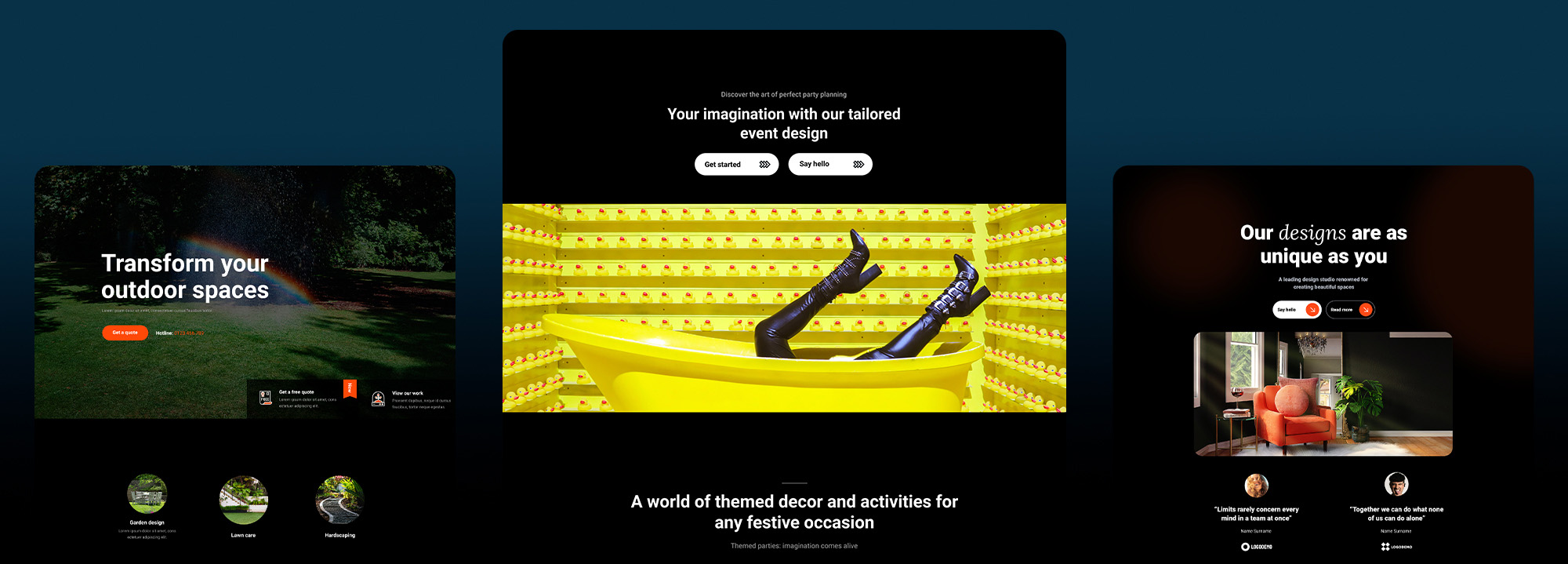WordPress website design: Introduction to top 18 MaxiBlocks features
Try MaxiBlocks for free with 500+ library assets including basic templates. No account required. Free WordPress page builder, theme and updates included.

Updated 04.01.2025
Key takeaways:
- MaxiBlocks makes website design easy: This WordPress plugin lets designers build great-looking sites without any coding.
- Full control over customisation and design: With features like responsive layouts, customisable blocks, and a huge icon library, MaxiBlocks offers plenty of creative options.
- Free access to all tools and features: MaxiBlocks allows unlimited site designs at no extra cost.
Introduction to MaxiBlocks
MaxiBlocks is a free and open-source WordPress plugin that supercharges the Gutenberg block editor with a massive library of design elements and tools. In essence, it functions as a page builder within the native WordPress editor, allowing users to create custom layouts and visually rich pages without writing code. Because MaxiBlocks works inside Gutenberg (the WordPress block editor), it inherits the performance benefits of the core platform – sites built with MaxiBlocks tend to be fast and lightweight compared to those made with external page builders. The plugin is compatible with most WordPress themes (including block themes for Full Site Editing) and requires no special setup beyond a standard WordPress installation.
One of the key aspects of MaxiBlocks is how seamlessly it integrates with Gutenberg. After installing the plugin, you simply use the familiar WordPress editing screen to drag and drop content blocks and templates in real time. There’s no need to switch to a different page builder interface – everything happens right inside the WordPress editor, which makes the design process intuitive and “what-you-see-is-what-you-get.” This live editing approach means that as you adjust layouts, colours, or content, you see the changes immediately, just as they will appear on your site. MaxiBlocks essentially extends Gutenberg’s capabilities by adding its own feature-rich blocks and design options to the block toolbar and sidebar settings. The result is a smoother workflow for building pages: you can mix MaxiBlocks elements with core Gutenberg blocks or even other block plugins, all in one unified editing experience. In the next sections, we’ll explore MaxiBlocks’ main features, its advanced design capabilities, powerful developer tools, and how its licensing works to benefit every user.

Key features of MaxiBlocks
Helping you build faster and smarter with MaxiBlocks
MaxiBlocks is packed with powerful features that make website building smoother and faster. Whether you are a beginner or a seasoned web designer, MaxiBlocks offers tools that make it easy to create professional-looking WordPress sites. From a large library of blocks and templates to global style controls, it brings flexibility and power directly into the native WordPress editor.
Customisable Gutenberg blocks
At the heart of MaxiBlocks is a set of highly customisable Gutenberg blocks. The plugin currently adds eighteen new content blocks with advanced design options. These blocks cover everything from simple elements like text, images, buttons, and icons, to more complex features like sliders, accordions, counters, testimonials, and a Google Maps block, which is currently in beta.
Every block offers deep customisation through the editor sidebar. You can easily adjust styling, spacing, colours, typography, and much more. Layout building is straightforward with powerful Container and Row blocks, and adding interactive features like collapsible FAQ sections with the Accordion block is just as simple.
Because MaxiBlocks is built directly for Gutenberg, you can mix its blocks with standard WordPress blocks or those from other plugins without any problems. All blocks are included for free with no locked features, giving users full functionality without extra payments. This expansive set of blocks fills the gaps often found in the default WordPress block library, allowing you to design complete and modern websites directly inside the WordPress editor.
Pre-designed patterns and templates
MaxiBlocks also offers an extensive library of pre-designed block patterns and full-page templates to help users avoid starting from scratch. You can browse over two thousand three hundred block patterns and more than two hundred and eighty full-page templates, covering a huge range of design needs.
There are options for everything from simple sections like hero headers, call-to-action strips, and pricing tables to full-page designs for homepages, about pages, landing pages, and more. These layouts are fully customisable, giving you a professionally designed starting point that you can easily adapt to your brand and content.
MaxiBlocks even includes site editor templates specifically for headers, footers, and other theme parts. With over two hundred and thirty ready-made theme templates available, setting up a cohesive site becomes much quicker and simpler. Everything is built with Gutenberg compatibility in mind, so you stay within the WordPress environment without needing outside tools.
Responsive design made easy
Responsiveness is built into everything MaxiBlocks does. Every block, pattern, and page template is created to work beautifully across all screen sizes, from smartphones to large 4K displays.
MaxiBlocks uses a responsive grid based on Flexbox technology, giving users powerful control over how elements behave on different devices. Six default responsive breakpoints allow you to fine-tune settings like padding, margins, font sizes, and element alignments specifically for mobile phones, tablets, laptops, and large screens.
You can preview and adjust layouts for each breakpoint directly inside the editor, without needing to write custom CSS. Features like automatic stacking of columns on smaller screens and flexible spacing are handled easily through intuitive options.
By designing with responsiveness at the core, MaxiBlocks ensures a smooth experience for every visitor, helping your site look polished and professional no matter where it is viewed.
Seamless Gutenberg integration for live editing
One of MaxiBlocks’ major strengths is how naturally it fits into the regular WordPress workflow. Built specifically for the Gutenberg editor, it feels like an extension of WordPress rather than a separate system.
You design and customise everything in real time inside the standard edit page. There is no need to switch to front-end preview or use complicated interfaces. What you see as you build is exactly what visitors will experience.
MaxiBlocks uses the familiar block toolbar and sidebar, so if you are already comfortable editing posts or pages in WordPress, the learning curve is minimal.
Another advantage of this tight integration is performance. Pages built with MaxiBlocks are lightweight, using clean HTML and CSS. This helps websites load faster and perform better, which is essential for good user experience and SEO.
Extensive design library with icons, shapes, and style presets
MaxiBlocks also enhances design flexibility with a huge built-in library of graphics and style options. Over fourteen thousand scalable vector icons and shapes are available directly within the editor. You can search by keyword, adjust sizes without losing quality, and change colours and styles instantly to suit your layout.
This massive library makes it easy to add decorative elements, feature illustrations, social media icons, and more without relying on external graphic software. The icons are lightweight and optimised to keep websites fast.
MaxiBlocks also introduces a system of Style Cards. These are global design presets that change the overall look of your site with one click. Choosing a Style Card automatically updates fonts, colours, button styles, and other elements across your blocks and templates.
With over one hundred Style Cards included, you can quickly find a look that matches your brand or desired style, and then make small customisations to perfect the design.
Together, the icon library and Style Cards make it simple to build visually striking, cohesive websites without needing additional tools or complex customisations.
Subscribe to our newsletter
Advanced design features in MaxiBlocks
Going beyond basic blocks with MaxiBlocks
What truly sets MaxiBlocks apart from standard block collections is its range of advanced design features. These tools give designers and more experienced users the ability to create complex, engaging, and highly customised layouts that would usually require extra plugins or custom code. MaxiBlocks brings a level of design control and finesse to Gutenberg that rivals many traditional page builders.
Interaction builder for dynamic elements
MaxiBlocks includes an Interaction Builder that makes it possible to link elements together and create dynamic behaviours. Without needing to write any JavaScript, users can set up interactions like toggles, modals, or multi-step animations.
For example, you could create a button that reveals hidden content or switches sections of a page when clicked. Behind the scenes, the Interaction Builder manages CSS classes and states, but the user experience remains visual and intuitive. You can chain triggers and actions together to build interactive components such as image carousels, tabbed content, or pop-up boxes, all within the Gutenberg environment.
This feature allows you to add layers of interactivity that are usually only seen on high-end marketing websites, and it is all achieved through drag-and-drop controls that stay compatible with WordPress updates.
CSS clip paths and shape masks
MaxiBlocks offers shape masking features, including support for CSS clip paths. This allows users to crop images and backgrounds into creative shapes without needing external software like Photoshop.
You can apply organic, angled, or custom shapes to images and background layers directly in the editor. Whether you want a wavy section divider, an angled image mask, or an abstract background shape, it is all possible with a few clicks.
Because these shapes are achieved through CSS, they remain lightweight, responsive, and scalable. Combining shape masks with background layers opens up a huge range of visual design possibilities, making it easy to create modern, standout layouts without needing coding knowledge.
Flexible layout control with Flexbox
MaxiBlocks uses Flexbox technology behind the scenes to give users complete control over layout behaviour. Every Container and Row block comes with options for aligning, distributing, and wrapping content across different screen sizes.
You can easily centre content, adjust spacing between columns, or reverse the order of elements on mobile compared to desktop views. The plugin makes advanced layout techniques simple by exposing Flexbox settings through visual toggles and sliders.
These settings are available at all six breakpoints, making it straightforward to adjust designs for mobile phones, tablets, laptops, and large screens without needing to touch CSS. For designers seeking pixel-perfect layouts, MaxiBlocks offers freedom and control that standard Gutenberg alone cannot match.
Scroll effects and CSS transformations
Adding movement to your pages can make them more engaging, and MaxiBlocks offers easy ways to implement scroll effects and CSS transformations.
Elements can fade in, zoom, slide, or animate as visitors scroll down the page, drawing attention to key areas. Backgrounds can move at different speeds, creating subtle parallax effects.
Through block settings, you can also apply static transformations like rotating, scaling, or skewing elements to add more creativity to your layouts. These effects are lightweight and powered by efficient CSS, ensuring smooth performance across devices.
The visual settings panel makes it easy to apply these styles without needing to write any custom code, although the best results often come from using animations thoughtfully and sparingly.
Custom CSS for even finer control
While MaxiBlocks includes an exhaustive range of built-in style options, it also supports custom CSS for users who want even more control. Every block and section can be given custom classes, allowing developers or advanced users to write their own styles.
Most users will find the built-in controls sufficient, but for those who want to create unique hover effects, apply special animations, or override specific styles, custom CSS is easy to add.
MaxiBlocks’ clean and logical class structure makes targeting elements simple, and because it follows WordPress standards, custom styles do not conflict with other plugins or themes. This option provides a safety net for designers who want to push the boundaries further when necessary.
Dynamic content integration
Modern websites often need to display content dynamically, pulling information from a database rather than hard-coding it into each page. MaxiBlocks is actively evolving to meet this need.
Currently, MaxiBlocks already supports some dynamic content integration with WordPress posts, and plans are underway to fully support popular tools like Advanced Custom Fields, Meta Box, JetEngine, and Toolset.
In the near future, you will be able to create block patterns that automatically pull in post titles, images, or custom field values, allowing you to build dynamic listings like portfolios, blog grids, or directories without additional plugins.
Even today, you can combine MaxiBlocks blocks with WordPress’s native Query Loop block to achieve some dynamic layouts. With full dynamic content support coming soon, MaxiBlocks will make it even easier to bridge the gap between beautiful static designs and live, database-driven content.

Power tools in MaxiBlocks: Context Loop, Repeater Fields, and Full Site Editing
Taking WordPress design further with MaxiBlocks
MaxiBlocks is not just a collection of attractive blocks. It also includes powerful tools that are built for users who want to design entire websites efficiently within the Gutenberg editor. These advanced features take WordPress building to a higher level, offering flexibility and modular design that match or exceed traditional page builders.
Context Loop and Repeater Fields for dynamic content
Designing once, displaying many
One of the most important new features in MaxiBlocks is the Context Loop and Repeater Fields. This gives users the ability to dynamically repeat a design layout across multiple content entries. It works in a way that is similar to WordPress’s own Query Loop block but with deeper integration into MaxiBlocks’ grid and responsive systems.
By using the Context Loop, you can create a design for a blog post, testimonial, or portfolio item and automatically apply it to a full list of posts or custom content entries. This makes it easy to display sets of items like team members, product listings, or customer testimonials without building each one manually.
You stay in full control of the layout and design, using familiar MaxiBlocks elements such as Containers, Rows, Columns, and Groups. Each repeated item remains fully responsive and perfectly aligned with the site’s overall styling.
For content-heavy sections like blogs, project showcases, or shop listings, this feature means you design the structure once and MaxiBlocks does the hard work of populating the page with dynamic content.
Future integration with custom fields
The MaxiBlocks roadmap also suggests full support for popular tools like Advanced Custom Fields, Meta Box, JetEngine, and others. This will make it possible to pull in complex sets of custom field data automatically, offering more possibilities for database-driven sites.
Although still under development in early 2025, Context Loop and Repeater Fields are clearly a major part of MaxiBlocks’ future. Once fully released, they will allow advanced WordPress site building directly inside Gutenberg, without needing any code or third-party shortcodes.
Full Site Editing support and global templates
Designing every part of your website
With WordPress embracing Full Site Editing, MaxiBlocks has positioned itself as an essential tool for those who want to design entire websites, not just individual pages.
Full Site Editing support means you can build headers, footers, archive pages, sidebars, and other template parts with the same drag-and-drop blocks and patterns you use elsewhere. Everything fits together within the familiar Gutenberg editor, creating a fully unified editing experience.
Using templates and patterns for faster design
MaxiBlocks offers over two hundred and thirty site templates that can be imported directly into the WordPress Site Editor. Whether you are setting up a homepage, crafting a stylish new footer, or rebuilding your site’s header, you can use these ready-made templates as a foundation and customise every detail.
Every block and layout can be adjusted with MaxiBlocks’ visual controls, meaning colours, fonts, button styles, and spacing can be refined without extra tools or technical hurdles.
Combined with a lightweight block theme like MaxiBlocks Go, the system gives you a blank but flexible design canvas. MaxiBlocks patterns and Style Cards can then define the entire visual identity of your site.
Future developments, like a planned mega menu block, promise to expand the FSE tools even further, allowing even the site’s navigation to be visually designed in Gutenberg.
Unifying your site’s design easily
By building your site with MaxiBlocks, you ensure consistency across all sections. You can update the site’s appearance in just a few clicks by switching Style Cards, which apply changes globally to typography, colours, and overall styles.
Whether you are building a simple brochure website or managing a complex site with multiple templates and sections, Full Site Editing with MaxiBlocks gives you power, flexibility, and visual control without the usual technical barriers.
Build like a pro
Licensing and pricing model of MaxiBlocks
A refreshingly simple and fair approach
MaxiBlocks is not just impressive for its design capabilities. It also stands out because of its refreshingly straightforward licensing model. The plugin is completely free to use and distributed under an open-source licence, making it accessible to anyone building websites with WordPress.
Unlike many other page builders that reserve advanced features behind premium paywalls, MaxiBlocks makes all of its functionality available to every user without any required upgrades. Whether you are using it for a personal blog or managing multiple commercial sites, the experience remains the same. There are no feature restrictions, no hidden costs, and no licence keys to manage.
Unlimited use without restrictions
MaxiBlocks allows you to install and use the plugin on unlimited websites. You are free to build personal, commercial, or client websites without worrying about domain limits or extra payments. There are no locked blocks or hidden features. Once installed from the WordPress repository, you get access to all blocks, settings, templates, and advanced design tools at no cost.
This is particularly attractive to freelancers, agencies, and businesses who often work across multiple projects and do not want the headache of buying separate licences for each site. The freedom to scale without extra costs makes MaxiBlocks a valuable asset in professional workflows.
How MaxiBlocks sustains itself
You might wonder how a plugin of this scale sustains ongoing development. The answer lies in an optional paid library of premium design assets. MaxiBlocks offers hundreds of additional premium patterns and page templates for users who want an even larger design library.
Buying these premium packs is completely optional. If you choose not to, you still have access to a generous free collection of over seven hundred patterns and dozens of full-page layouts. All the powerful design features remain available whether you buy anything or not.
The revenue generated from premium templates helps fund the continued development of MaxiBlocks, including updates, bug fixes, and the new advanced features discussed earlier such as Context Loop and dynamic content integration.
No subscriptions or hidden fees
MaxiBlocks is clear about not introducing recurring subscription models. Plugin updates, improvements, and new feature releases are available to all users at no extra charge. Once you install the plugin, you are set.
There are no activation steps, no domain tracking, and no unpleasant surprises where key features are suddenly locked behind payment gates after you start building your site. This approach has helped MaxiBlocks build a strong reputation in the WordPress community as a genuinely free and open tool.
Growing community and open-source support
As an open-source project, MaxiBlocks is supported by a growing community of users, developers, and contributors. You can find help through their forums, Discord channels, and GitHub repository. Users are encouraged to share ideas, suggest improvements, and even contribute code if they wish.
The development team appears highly active, frequently releasing updates that bring new features, performance improvements, and design enhancements to all users without charging extra.
Why MaxiBlocks is a smart choice
For anyone who needs a powerful, flexible page-building tool without worrying about escalating licence fees, MaxiBlocks offers an outstanding solution. Its licensing model removes barriers, making professional website design accessible to freelancers, agencies, businesses, and individuals alike.
Whether you choose to stick with the generous free offering or expand your design options by purchasing premium templates, the decision is entirely yours. MaxiBlocks gives you full creative freedom, backed by a strong open-source community, making it a real game-changer for WordPress users in 2025 and beyond.

Final thoughts on WordPress website design
When it comes to creating a WordPress website, design is key. A well-designed site not only attracts visitors but also enhances user experience, boosts engagement, and helps achieve business goals. Fortunately, WordPress offers a wide range of tools to help users design stunning websites, even without a deep understanding of web design or coding. With the right tools, anyone can create a beautiful, functional site that suits their needs.
Why WordPress is ideal for website design
WordPress is known for its flexibility, allowing you to design websites that range from simple blogs to complex e-commerce platforms. One of the biggest advantages is the ability to choose from thousands of free and premium themes that provide a solid foundation for your site. From there, you can customise the layout, colour scheme, typography, and content to create a truly unique site.
However, even the best themes may require some additional tweaks to achieve the exact look and feel you want. This is where tools like MaxiBlocks come in. MaxiBlocks is a free plugin that extends the functionality of WordPress’s default block editor (Gutenberg), offering an intuitive and powerful way to design custom pages.
How MaxiBlocks enhances WordPress website design
MaxiBlocks provides a vast library of pre-designed block patterns, templates, and design elements that allow users to create stunning pages without needing to code. The plugin includes over 2,000 block patterns, 280+ page templates, and 14,000+ SVG icons, giving you an enormous selection of elements to incorporate into your site design. Whether you are designing a homepage, blog, or business site, MaxiBlocks has all the tools you need to create something beautiful.
What makes MaxiBlocks stand out is its seamless integration with the WordPress block editor. The drag-and-drop functionality allows you to easily build pages, customise layouts, and add unique design features like buttons, galleries, and image sliders—without requiring technical expertise. The tool’s pre-designed style cards also let you update your site’s global style in just a few clicks, ensuring consistency across all your pages.
Responsive design for all devices
With the rise of mobile browsing, it’s crucial to ensure your website looks great on all devices. Fortunately, most WordPress themes are responsive by default, but the real flexibility comes when you use design tools like MaxiBlocks. MaxiBlocks ensures that the blocks and layouts you create are mobile-friendly and responsive, meaning your site will automatically adapt to different screen sizes.
Responsive design is more important than ever, as Google uses mobile-first indexing. If your website is not mobile-optimised, it could negatively impact your search engine rankings. With MaxiBlocks, you can rest assured that your site will be fully optimised for both mobile and desktop users, without needing separate designs for each platform.
Customisation beyond the basics
For those who want to go beyond the basics, MaxiBlocks allows for advanced customisation without any coding knowledge. The plugin offers numerous styling options, including custom spacing, colour adjustments, and typography settings. You can also easily customise the layout of each block and create unique sections that stand out from the default design templates.
If you want more advanced design capabilities, you can even integrate MaxiBlocks with other plugins or tools to expand the functionality of your site. Whether you’re building an online store, a portfolio, or a business site, MaxiBlocks gives you the freedom to tailor your design to suit your specific needs.
Conclusion
In conclusion, WordPress provides an excellent platform for designing websites, offering an array of themes and tools to help you get started. For those looking to create a truly custom website, adding a tool like MaxiBlocks can significantly enhance your design process. With its extensive library of pre-designed patterns, templates, and customisation options, MaxiBlocks is an ideal solution for users who want to take their WordPress site design to the next level.
If you’re looking to create a beautiful, responsive, and professional WordPress site, consider using MaxiBlocks in combination with a theme that fits your brand. Start designing today, and unlock the full potential of WordPress website design.
When considering a professional for your WordPress website design, it’s important to look beyond just aesthetics. A strong designer understands both design and development in WordPress, ensuring the site is not only visually striking but also functional and fast. If you’re a small business, working with someone who has experience in WordPress website design for small business can make a big difference in how effectively your message comes across. Exceptional WordPress website designs start with a deep understanding of layout and structure, often built using resources like the MaxiBlocks design library and extended with smart block add-ons.
In today’s competitive digital space, designers must also prioritise responsive design and optimising the user experience to ensure accessibility across devices. Those with a portfolio featuring the best WordPress website designs often demonstrate a keen eye for detail and an ability to craft engaging, user-centred sites. Whether you’re starting fresh or redesigning, learning how to design your own WordPress website or hiring a WordPress website designer, it’s key to choose someone who can align technical precision with creative flair.
Inspiring WordPress designs for any type of site
Explore creative WordPress designs that balance style, performance, and usability.
FAQs – WordPress website design
What is WordPress website design?
WordPress website design refers to the process of creating the layout, structure, and appearance of a website using the WordPress platform. It involves selecting a theme, customizing the look and feel, adding content, and ensuring the website is user-friendly and functional.
Why is WordPress popular for website design?
WordPress is popular because it’s an open-source, flexible platform with thousands of themes and plugins. It’s user-friendly, allowing both beginners and professionals to design and manage websites easily. It also has a strong community, constant updates, and various customization options to suit any website need.
Do I need coding skills for WordPress website design?
No, you do not need coding skills for basic WordPress website design. WordPress provides visual editors, drag-and-drop page builders, and ready-made themes that can be customized easily. However, knowing some HTML, CSS, or PHP can help if you want more control over the design or need to create custom features.
How do I get started with WordPress website design?
To get started, you need to install WordPress, choose a theme that fits your website’s goals, and begin customising it. You can adjust the theme settings, install plugins for additional features, and add content to your site, such as text, images, and videos.
What are WordPress themes?
WordPress themes are pre-designed templates that control the layout and appearance of your website. They determine how your site will look in terms of colours, fonts, page structure, and overall design. There are both free and premium themes available, each offering different levels of customisation.
Can I change the design of my WordPress site later?
Yes, you can change the design of your WordPress site at any time. WordPress allows you to switch themes, customise layouts, and update content easily. You can also use page builders like Elementor to redesign specific pages without affecting the rest of the site.
Are WordPress websites mobile-friendly?
Most modern WordPress themes are designed to be mobile-friendly, meaning they automatically adjust their layout to look great on devices of all sizes, including phones and tablets. It’s essential to test your site’s mobile performance to ensure it’s user-friendly on mobile devices.
How do I make my WordPress site unique?
You can make your WordPress site unique by choosing a theme that reflects your brand, customising the design with your logo, colours, and fonts, and adding personalized content. Plugins can help you add special features like sliders, forms, galleries, and more to give your site a unique look and functionality.
What are plugins and how do they affect design?
Plugins are tools that add functionality to your WordPress site. While they don’t directly affect the design, they can enhance the user experience, add features like contact forms or social media sharing buttons, and improve performance. There are plugins for SEO, security, backups, and more.
How important is website speed in WordPress design?
Website speed is crucial for both user experience and SEO. A slow website can drive visitors away, increase bounce rates, and negatively impact your search engine rankings. Optimising images, using caching, and selecting a good hosting provider can help improve your site’s speed.
Can I create an e-commerce website with WordPress?
Yes, WordPress can be used to create an e-commerce website, typically using the WooCommerce plugin. WooCommerce adds shopping cart functionality, product pages, payment options, and other features necessary for running an online store. You can design the store pages just like any other WordPress page, while also using WordPress themes and customisation options.
How do I ensure my WordPress website is secure?
To keep your WordPress website secure, ensure that your themes, plugins, and WordPress core are always updated. Use strong passwords, enable two-factor authentication, install security plugins like Wordfence or Sucuri, and regularly back up your website.
What is the role of a WordPress designer?
A WordPress designer focuses on the visual aspects of a website, such as layout, colours, typography, and imagery. They work to make the site aesthetically pleasing and functional, ensuring it aligns with the brand and user needs. A designer might also help in customising themes, creating page layouts, and adding design elements.
WordPress itself
Official Website
wordpress.org – This is the official website for WordPress, where you can download the software, find documentation, and learn more about using it.
WordPress Codex
codex.wordpress.org/Main_Page – This is a comprehensive documentation resource for WordPress, covering everything from installation and configuration to specific functionality and troubleshooting.
WordPress Theme Directory
wordpress.org/themes – The official WordPress theme directory is a great place to find free and premium WordPress themes. You can browse themes by category, feature, and popularity.
maxiblocks.com/go/help-desk
maxiblocks.com/pro-library
www.youtube.com/@maxiblocks
twitter.com/maxiblocks
linkedin.com/company/maxi-blocks
github.com/orgs/maxi-blocks
wordpress.org/plugins/maxi-blocks

Kyra Pieterse
Author
Kyra is the co-founder and creative lead of MaxiBlocks, an open-source page builder for WordPress Gutenberg.
You may also like