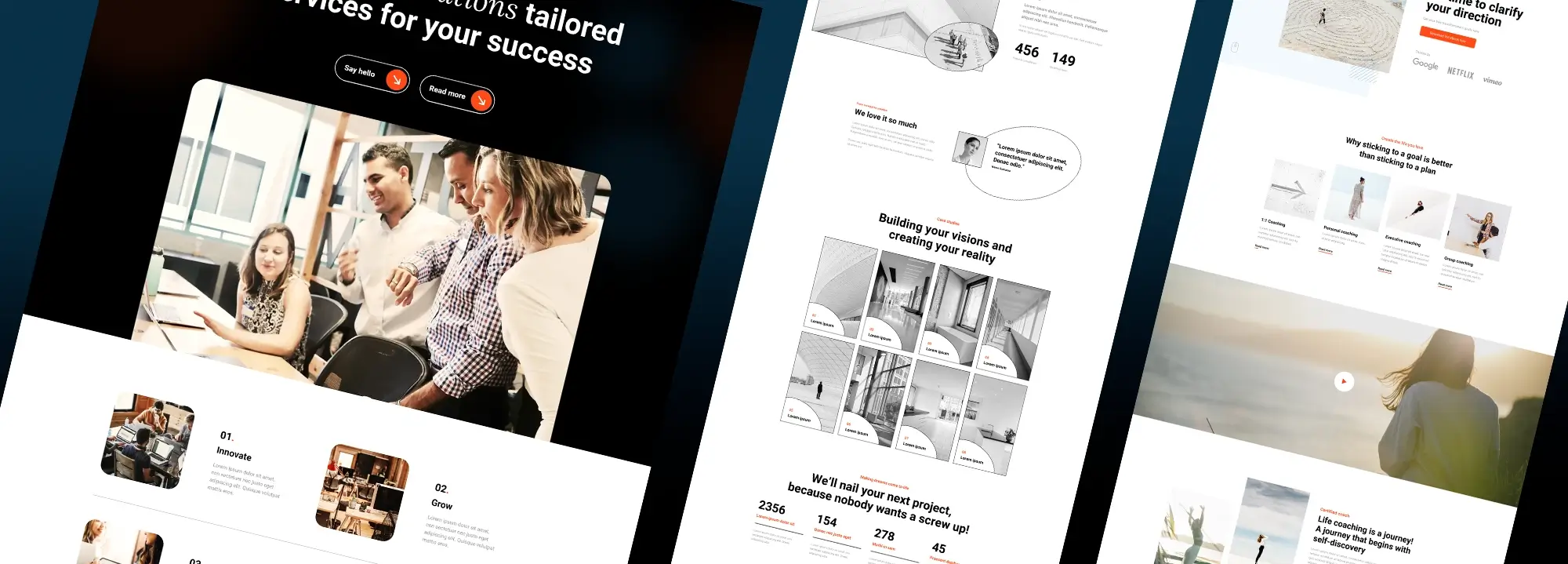How to build and sell your first Block theme with WordPress
Try MaxiBlocks for free with 500+ library assets including basic templates. No account required. Free WordPress page builder, theme and updates included.
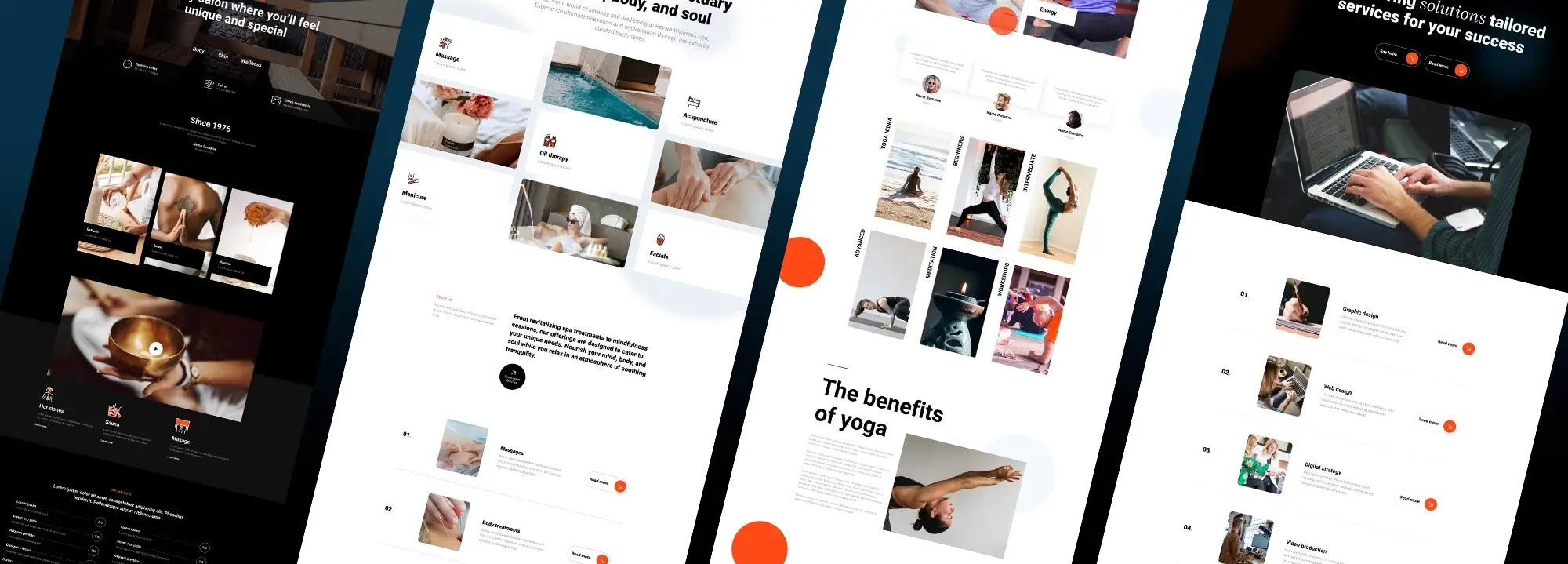
Building and selling your first block theme: a step-by-step guide
Have you ever gotten frustrated with wrestling a website into submission using a traditional theme? You tweak one thing and another breaks, leaving you with a Frankenstein-like mix of layouts and styles. That’s where WordPress block themes come in. They’re like the Swiss Army knife of website building – flexible, customisable, and powerful. No wonder they’re becoming increasingly popular.
Let me share a personal experience. I envisioned a sleek, modern site with a dynamic layout, but my traditional theme kept throwing limitations my way. That’s when I discovered block themes. It was a lightbulb moment an empowerment moment, really. I was hooked, and it inspired me to create my own block theme to share the freedom of website-building with others.

Creating your WordPress block theme
So, you’re ready to make your first WordPress block theme. Here’s a roadmap to guide you through the process:
Research and inspiration
Why it matters
Understanding your audience is key to creating a successful theme. You can’t build something valuable without knowing what people actually want.
How to start
Visit design blogs and theme marketplaces. Are bold colours trending? Is minimalism still in? Take note of visual trends and recurring features.
When to research
Before any development begins. This is your foundation it ensures you’re building a theme that has real demand.
Use case
A designer created a block theme after noticing many developers on Twitter complaining about a lack of clean, bold layouts for SaaS websites. That theme went on to be one of the most downloaded in its category.
Design and development
Why it matters
This is where your ideas come to life. Design sets the visual tone, while development determines functionality and usability.
How to do it
Brainstorm features that set your theme apart such as one-click hero section builders or animated testimonial blocks. Build with flexibility: let users change colours, fonts, layouts, and more without touching code.
When to begin
After your research phase. Jump into design mockups, then move to development.
Use case
A theme developer included a responsive testimonial slider block after seeing frequent requests on forums. It quickly became one of the most appreciated features by customers.
Testing and feedback
Why it matters
You may think your theme is perfect, but real users always find things you miss. Testing turns a good theme into a great one.
How to do it
Test your theme on different devices and browsers. Recruit beta testers from forums or social media. Encourage honest feedback and make adjustments.
When to test
Before launch, and ideally, in multiple rounds. Test early, test often.
Use case
During user testing, a first-time WordPress user found the mobile menu unclear. The developer simplified the navigation, leading to fewer support requests and better reviews after launch.
Subscribe to our newsletter
Preparing for sale
You’ve poured your heart and code into your block theme – now it’s time to unleash it on the world. But before you hit publish, there’s a crucial step: preparing your masterpiece for sale.
Your theme’s manual
Imagine a brand-new sports car with no steering wheel or instruction booklet. That’s what your theme would be like without proper documentation. Sleek on the outside, but frustrating and unusable inside.
Documentation
- Make it detailed: Include step-by-step instructions on every block, setting, and feature.
- Use screenshots: Help users follow along with clear visuals.
- Add a FAQ: Preempt common questions with simple, helpful answers.
Demo content: show, don’t just tell
People are visual. A great theme needs an equally great demo to back it up.
Create compelling layouts
Design a range of example pages that show your theme’s flexibility. Include landing pages, portfolios, blogs whatever fits your target audience.
Highlight customisation
Demonstrate different colour schemes, font pairings, and layout variations to showcase how users can make the theme their own.
Niche appeal
Tailor your demo content to a specific audience. Targeting photographers? Show off an image gallery. Selling to bloggers? Display a content-rich layout with stylised headers and quote blocks.
Licensing and pricing: the big decision
Licensing and pricing your theme can feel daunting but getting it right matters.
Freemium vs. premium
Will you offer a free version with basic features and charge for upgrades? Or go premium-only with everything included?
Single vs. multi-site use
Decide if customers can use your theme on one site, or across multiple projects.
Price it right
Research the competition. Consider the value you’re delivering your theme should be priced to reflect the quality and support you provide.
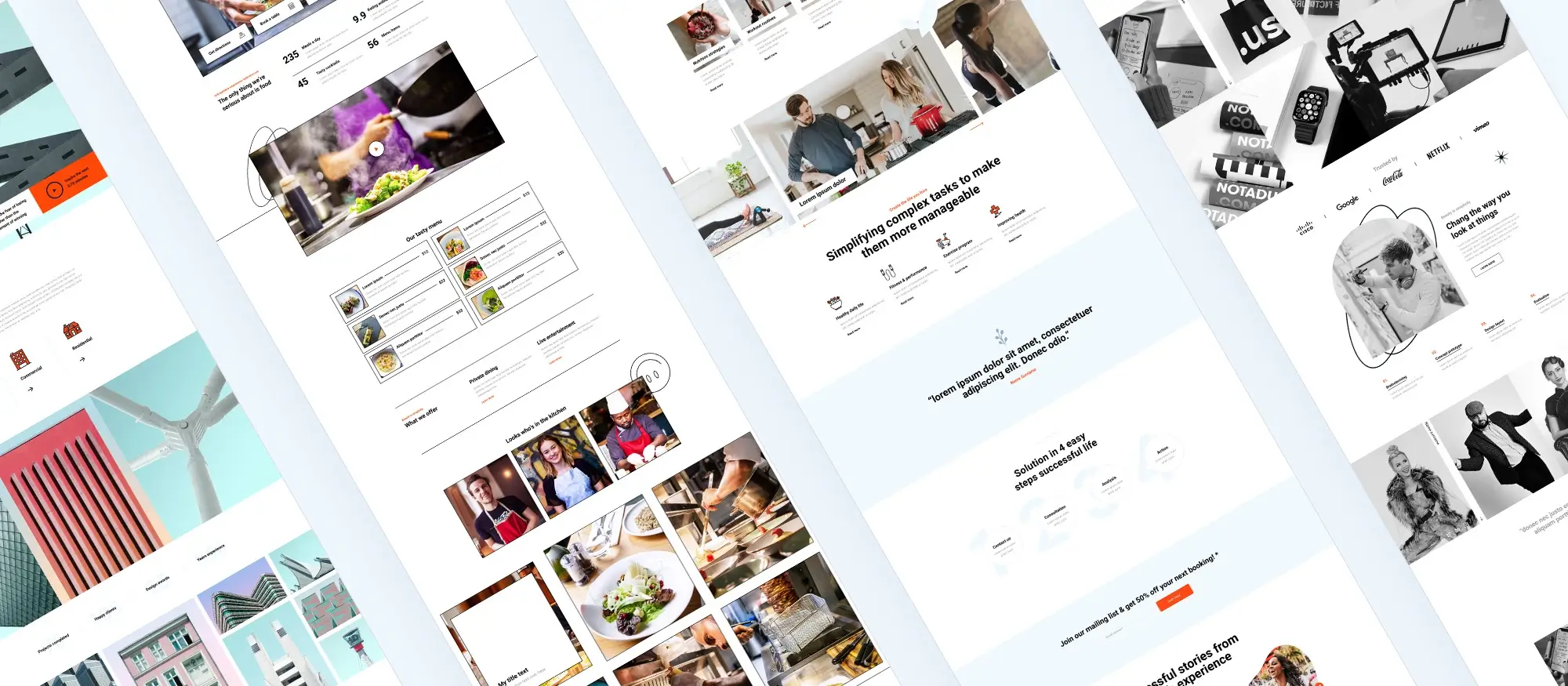
Selling on marketplaces
Now that your theme is polished and packaged, it’s time to find it a home. Here’s how to get listed and stand out on top platforms.
TemplateMonster
Profile setup
Your seller profile is your storefront. Use a high-quality photo, a concise and professional bio, and list your strengths.
Fun tip: Don’t be like my first grainy, backlit selfie. Your profile should inspire confidence, not confusion.
Marketing assets
- Preview images: Use sharp, well-designed mockups that highlight key features.
- Video walkthrough: A quick video demo can help buyers understand your theme’s strengths in seconds.
Customer support
Offer responsive, friendly support. Be helpful even for unusual request s. (Yes, I once helped someone integrate their cat’s Instagram feed. True story.)
ThemeForest
Submission guidelines
ThemeForest is strict. Read their requirements carefully and follow them. If your submission gets rejected, don’t be discouraged use the feedback to improve.
Community engagement
Answer questions, join forums, and help others. Building trust in the community can boost visibility and sales.
Promotions and discounts
Strategic sales (like launch discounts) can help you stand out. Just be careful not to undervalue your work price it to match the quality and effort you’ve invested.
Build like a pro
Upwork
Create a winning profile
Skip the generic phrases like “hardworking” or “results-driven.” Be real, be specific, and let your personality show through.
Pro tip: Mention what makes your block themes different. You’re not just a developer you’re a creative problem solver.
Pitch your theme
Understand what clients are looking for and align your pitch accordingly. Customise your message, but keep a core structure you can tweak for different leads.
Build long-term relationships
Upwork isn’t just about one-off gigs. Deliver exceptional service, and you might build loyal clients. My first repeat customer was a bakery owner what started as a simple theme install turned into a long-term partnership.
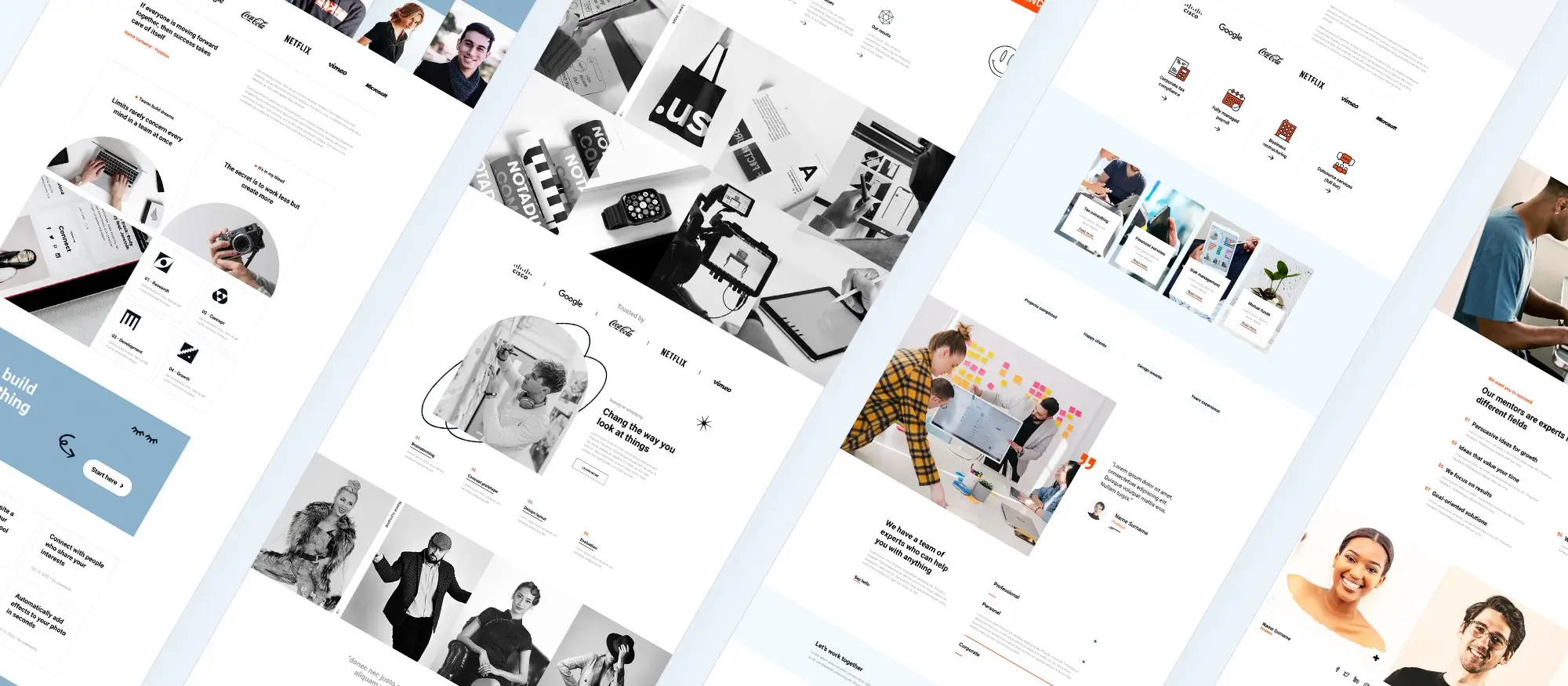
Marketing your theme
You’ve built a phenomenal block theme – now it’s time to let the world know! A strong marketing strategy can turn your creation into a best-seller. Here’s how to get started.
Content marketing
Content marketing is a powerful way to attract potential buyers and build trust with your audience.
Blog like a boss
Write content that adds value. Create tutorials showing how to use specific blocks, showcase creative layout examples, or cover emerging block theme trends. This builds your authority and helps users get more from your theme.
Be social
Use platforms like Twitter, LinkedIn, Facebook, and Instagram to reach your audience. Share tips, behind-the-scenes content, user testimonials, and helpful advice.
Quick tip: Learn the difference between a hashtag and a brand name. Tweeting #Lamp when that’s your theme’s name might not help (unless you’re targeting interior decorators).
Email marketing
Email gives you direct access to your audience’s inbox a great way to build relationships and drive conversions.
Build your list
Offer value in exchange for signups. Free resources like cheat sheets, tutorials, or early-bird discounts are great lead magnets.
Craft engaging newsletters
Send helpful and relevant updates. Highlight new theme features, share blog content, or offer quick tips. Avoid clickbait or overly clever subject lines keep them clear and professional.
Pro tip: Subject lines like “Is Your Website a Hot Mess?” might land in spam. (Learned that the hard way.)
SEO and paid advertising
Getting found online is half the battle. A solid SEO strategy helps ensure your theme gets discovered.
Nail your keywords
Research keywords your ideal customers are searching for, like “responsive WordPress block theme” or “Gutenberg eCommerce theme.” Integrate them naturally into your website content and theme listings.
Create content that ranks
Regular blog posts, FAQs, and product pages optimised with your target keywords help improve your ranking over time.
Paid advertising
Use targeted ads to reach your audience but proceed with strategy.
Target wisely
Avoid wasting ad spend on the wrong audience. Set filters to reach specific regions, interests, or industries related to WordPress.
Monitor and optimise
Keep an eye on campaign performance. Adjust your copy, budget, or targeting based on what’s working.
Cautionary tale: Don’t target ads at “blocks” without context you may end up promoting your theme to parents of toddlers looking for Lego alternatives.

Final thoughts
Creating and selling a successful WordPress block theme is both an art and a business. From designing a functional and beautiful product to strategically marketing it and supporting your users you’re building something valuable.
- Use every opportunity to build relationships with potential customers.
- Don’t sweat the early hiccups (like a profile photo fail or hashtag disaster).
- Learn from feedback and keep improving.
Keep refining your product, communicating clearly, and showing up for your community. You’re not just selling a theme you’re creating a tool that helps others bring their websites to life.
Let me know if you’d like a version of this for publishing (PDF, blog post, or email campaign). Ready for the next section whenever you are!
WordPress themes for every style and project
Find beautiful WordPress themes for portfolios, businesses, blogs, and online stores.
FAQ: How to build and sell your first block theme WordPress
What is a block theme WordPress?
A block theme WordPress is specifically designed to take full advantage of the Gutenberg editor’s block functionality, allowing users to easily customise and arrange their content with blocks.
How do I start creating a block theme WordPress?
Begin by researching current web design trends and understanding the needs of your potential users. Familiarise yourself with the Gutenberg editor and WordPress theme development standards. Start designing your theme with unique features and ensure it is responsive and SEO-friendly.
Do I need to know how to code to create a block theme WordPress?
Yes, knowledge of HTML, CSS, PHP, and JavaScript is necessary to create a WordPress theme. Familiarity with WordPress theme structure and the Gutenberg block system is also important.
How can I ensure my theme stands out in the marketplace?
Focus on creating unique features that address specific user needs, ensure your theme has a clean and modern design, and offer comprehensive documentation and support. Regularly update your theme with new features and improvements.
Where can I sell my block theme WordPress?
You can sell your theme on marketplaces like ThemeForest, TemplateMonster, or Creative Market, or on your own website. Each platform has its own submission guidelines and commission rates.
How should I price my block theme WordPress?
Research prices of similar WordPress block templates in the marketplace, consider the unique features and value your theme offers, and factor in any ongoing support and updates you’ll provide. You may also consider offering multiple pricing tiers or a freemium model.
What kind of documentation should I provide with my theme?
Your documentation should include installation instructions, detailed guides on using each feature of your theme, customisation tips, and troubleshooting advice. Screenshots and video tutorials can enhance your documentation.
How can I market my block theme WordPress?
Utilise content marketing through blogs and social media, invest in SEO to improve your theme’s visibility in search results, consider paid advertising, and engage with the WordPress community through forums and social media groups.
What are the most common challenges when selling a block theme WordPress?
Common challenges include standing out in a crowded market, providing ongoing support and updates, handling customer feedback and requests, and ensuring compatibility with a wide range of plugins and WordPress versions.
How can I handle customer support for my block theme WordPress?
Offer multiple support channels such as email, forums, or live chat. Be responsive, helpful, and patient with customer inquiries. Create a knowledge base or FAQ section to help users solve common issues on their own.
Can I offer customisations and additional services for my block theme WordPress?
Yes, many theme developers offer custom block theme customisation services for an additional fee. You can also offer related services such as website setup, SEO optimisation, or custom plugin development.
What legal considerations should I keep in mind when selling my block theme WordPress?
Ensure you have the right to use any images, fonts, or third-party plugins included in your theme. Consider copyrighting your theme and clearly state the terms of use, licensing options, and refund policy.
What are the best WordPress themes to use for a business site?
If you’re building a business website, start with this guide on what makes a good business theme. You can explore top picks in this curated list, browse ten recommended themes, or try free themes designed for businesses. If you want to take full control, check out how to create your own custom theme.
What is a block theme and how is it different from other WordPress themes?
Block themes are built for WordPress’s full site editing tools. They let you change layouts, headers, footers, and other sections directly using blocks. Learn the basics in this introduction to block themes, then check out how block themes work, what makes them different, and a quick overview. To see strong examples, browse this selection of top block themes and the detailed guide at this page.
Can I find themes designed for specific industries?
Yes, there are WordPress themes made for particular professions. For example, check out the architecture theme, theme for upholsterers, and carpet cleaner templates. You can also explore themes for hairdressers and a creative design showcase.
Is it possible to build and sell my own WordPress themes?
Yes, you can. If you want to get started, learn how to build and sell block themes and explore ways to monetise your work. Before you launch, be sure your theme is block-enabled and fully compatible with modern WordPress features. For inspiration and technique, check this guide on designing with blocks.
What else should I know to build a successful WordPress site?
The right plugins and setup make a big difference. Start with this list of recommended WordPress plugins. To boost visibility, learn how block themes affect SEO. If you’re new to site building, follow this step-by-step guide. Business owners can also benefit from these theme tips and an overview of Gutenberg themes and plugins.
WordPress itself
Official Website
wordpress.org – This is the official website for WordPress, where you can download the software, find documentation, and learn more about using it.
WordPress Codex
codex.wordpress.org/Main_Page – This is a comprehensive documentation resource for WordPress, covering everything from installation and configuration to specific functionality and troubleshooting.
WordPress Theme Directory
wordpress.org/themes – The official WordPress theme directory is a great place to find free and premium WordPress themes. You can browse themes by category, feature, and popularity.
maxiblocks.com/go/help-desk
maxiblocks.com/pro-library
www.youtube.com/@maxiblocks
twitter.com/maxiblocks
linkedin.com/company/maxi-blocks
github.com/orgs/maxi-blocks
wordpress.org/plugins/maxi-blocks

Kyra Pieterse
Author
Kyra is the co-founder and creative lead of MaxiBlocks, an open-source page builder for WordPress Gutenberg.
You may also like