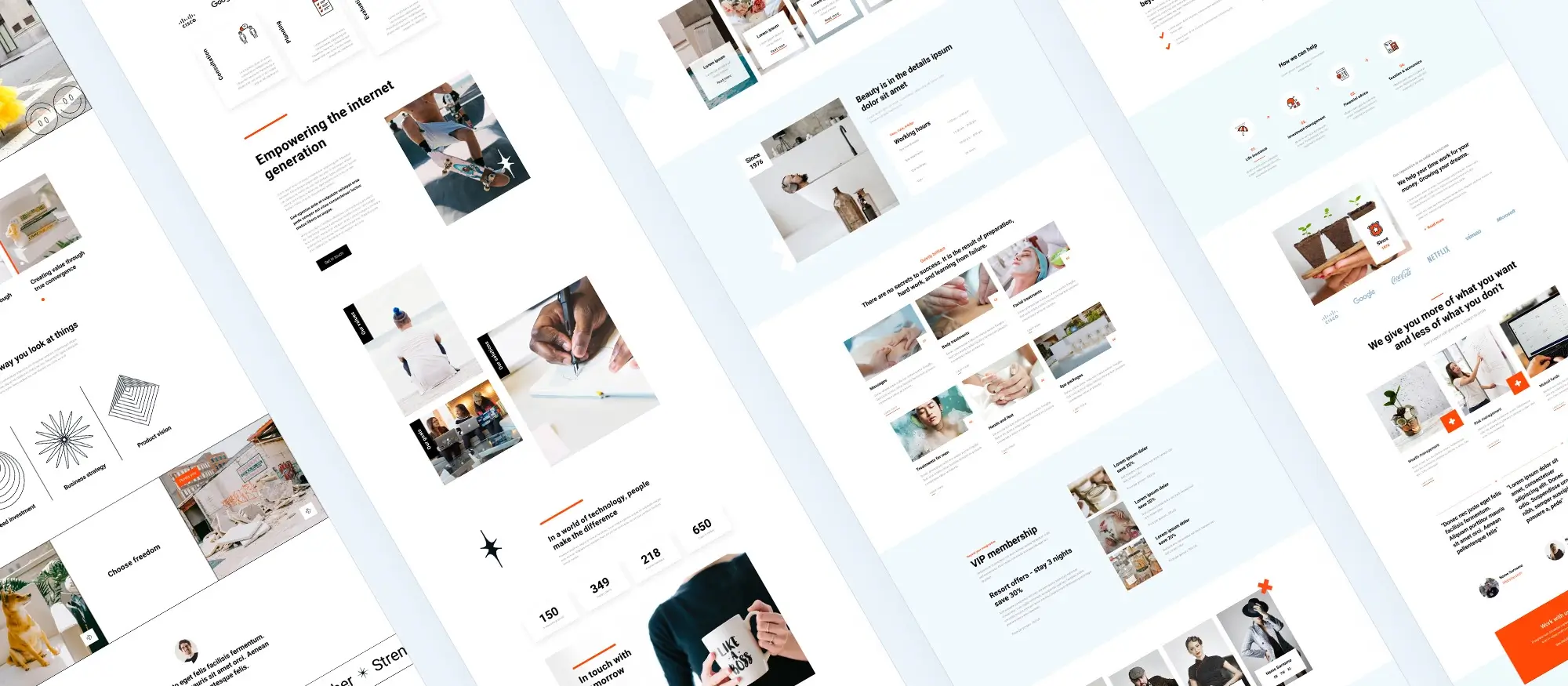Choosing a domain for WordPress
Try MaxiBlocks for free with 500+ library assets including basic templates. No account required. Free WordPress page builder, theme and updates included.
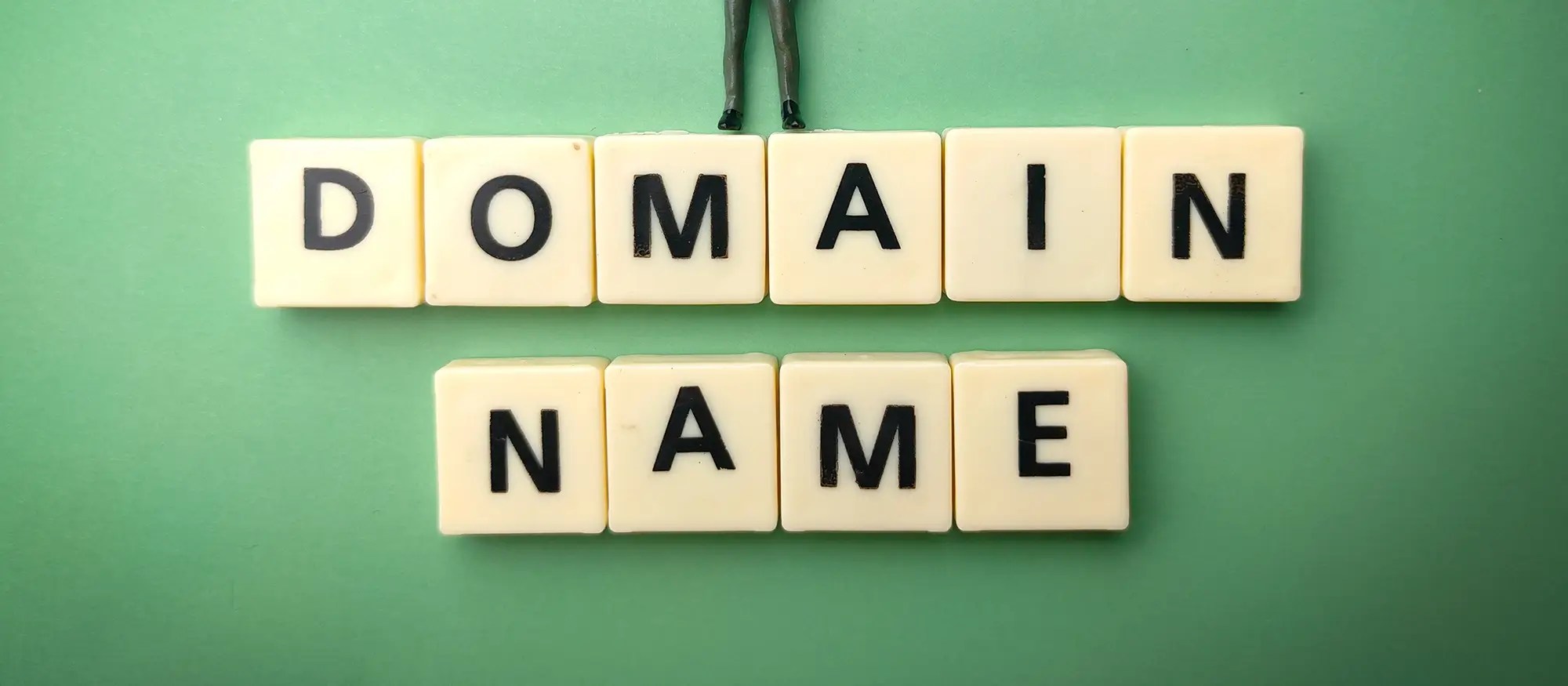
Updated 15th May 2025
Choosing the right domain name for your WordPress website
A domain name is your website’s address on the internet. It’s what people type into their browsers to visit your site, and it’s often the first impression they’ll get of your brand. Selecting the right domain name is a crucial step when setting up your WordPress site, as it represents your identity and can influence both usability and SEO.
Why a strong domain name matters
A good domain name adds credibility and makes your site look professional. It helps visitors remember your brand and find you easily. From a search engine optimisation (SEO) perspective, a well-crafted domain can also help your site appear higher in search results especially if it includes relevant keywords or matches your business name.
Understanding domain extensions
Domain extensions also known as top-level domains (TLDs) are the letters that come after the dot in your web address. Common examples include .com, .org, and .net, while country-specific extensions include options like .co.uk or .ca.
Choosing the right extension
The domain extension you choose can influence how your website is perceived. A .com is still the most widely recognised and trusted, making it a safe choice for businesses and blogs. Meanwhile, .org is often associated with non-profit organisations, and .co.uk signals a UK-based business. Pick one that fits your brand and your audience.
Tips for choosing a memorable domain name
Choosing the right name is more than just finding something available it needs to be effective, clear, and aligned with your goals.
Keep it relevant to your brand or niche
Your domain should clearly reflect what your website is about. If you run a bakery, a name like flourandfrosting.com is more memorable and meaningful than something generic. Visitors should get a sense of your focus or offering just by seeing the domain.
Keep it short and simple
Shorter domain names are easier to remember, quicker to type, and less likely to be misspelled. Avoid overly long or complex names, as they can confuse users and hurt memorability.
Avoid numbers and hyphens
Numbers and hyphens can create confusion. Someone hearing your domain might not know whether to spell out a number or use the digit. Hyphens can also be easily forgotten or mistyped. Stick to letters and avoid punctuation for a cleaner, more professional appearance.

Making smart domain name choices for SEO and availability
Choosing a domain name isn’t just about branding it can also impact your visibility in search engines. Including relevant keywords, checking availability, and using smart discovery tools all play a role in helping you find the perfect domain for your WordPress website.
Using keywords in your domain name
Incorporating a keyword into your domain name can give your website a small but meaningful boost in search rankings. For example, if you run a gardening blog, using a name like greenhomegarden.com could be more SEO-friendly than something unrelated like leafylane.co.
Why keywords matter in domains
Search engines use domain names as one of many signals to determine what a site is about. A relevant keyword can reinforce your site’s focus and make it more clickable in search results. Just be sure to strike a balance your name should still sound natural and easy to remember.
Checking if your domain name is available
Before you commit to a name, you’ll need to ensure it’s not already taken. This is where domain availability checks come in.
How to check domain availability
You can use a WHOIS lookup service to see if a domain is registered and by whom. Alternatively, most domain registrars like Namecheap or GoDaddy allow you to search for domain names directly. If your first choice is taken, these platforms often suggest similar alternatives that are still available.
Tools to help you choose a domain name
There are plenty of online tools that can make the process of finding a great domain easier. These tools allow you to enter your brand name or a few keywords, and then generate a list of available domains based on those inputs.
Where to find domain name generators
Platforms like Namecheap, GoDaddy, and Domainr all offer built-in domain search and suggestion tools. These can help you discover creative combinations, check extension availability, and even alert you if a name becomes available in the future.
Subscribe to our newsletter
Registering your domain name
Once you’ve found a domain name that’s available and suits your brand, the next step is to register it. This process is simple and usually only takes a few minutes. You’ll need to select a domain registrar, fill out some basic information, and pay a registration fee typically billed annually.
Choosing a reliable domain registrar
Selecting the right registrar is important for both ease of use and peace of mind. A reputable domain registrar should offer reliable customer support, transparent pricing, and a user-friendly dashboard where you can manage your domain settings. It’s also helpful if they provide related services such as email accounts, SSL certificates, and website hosting, though these aren’t always necessary.
Understanding domain privacy protection
When you register a domain, your personal contact details such as your name, address, email, and phone number are listed in the public WHOIS database. This information can be accessed by anyone unless you opt for domain privacy protection.
Domain privacy protection, sometimes called WHOIS privacy, replaces your personal information with anonymised details to protect you from spam, scams, and unwanted solicitations. Most registrars offer this as an optional add-on for a small fee, and it’s generally recommended if you’re concerned about privacy.

Managing your domain: alternatives, renewals, and transfers
Owning a domain name is an ongoing commitment. From choosing the right extension to keeping it active and managing your registrar, understanding how domain management works ensures your online presence remains secure and consistent.
Considering alternative domain extensions
If your ideal .com domain name is already taken, don’t worry there are plenty of effective alternatives. Extensions such as .net, .org, and regional options like .co.uk or .com.au are widely recognised and can work just as well, particularly if they align with your site’s focus or audience.
Using an alternative extension can also be a strategic choice. For example, .org is commonly associated with non-profits, while .co.uk signals a UK-based business, helping reinforce location or purpose. A good domain name with a fitting extension is often better than a compromised .com.
Renewing your domain name
Registering a domain name isn’t permanent it’s typically valid for one year (though some registrars offer multi-year options). To keep ownership of your domain, you’ll need to renew it before it expires.
It’s a good idea to enable automatic renewal through your registrar, or at the very least, set reminders for when your renewal is due. If a domain expires and isn’t renewed in time, it can become available to others or worse, be picked up by domain squatters.
Transferring your domain to a different registrar
If you’re unhappy with your current registrar whether due to cost, service quality, or interface you’re free to move your domain to a different provider. This process is known as a domain transfer and typically involves a few simple steps.
First, you’ll need to unlock the domain in your current registrar’s dashboard. Then, request an authorisation code (also called an EPP code), which you’ll submit to your new registrar during the transfer process. Most registrars provide guidance to walk you through each stage, and the transfer is usually completed within a few days.
Build like a pro
Managing your domain settings and connecting it to WordPress
Once your domain name is registered, you’ll need to manage a few technical settings to ensure it works smoothly with your website. From updating DNS records to linking it to your hosting provider, proper domain setup is essential for launching your WordPress site.
Managing domain settings
After registering your domain, you’ll gain access to a control panel or dashboard provided by your registrar. This is where you can manage key settings, including your DNS records the system that tells browsers where your website is hosted.
If you’re using custom email addresses (like hello@yourdomain.com), you can also configure email forwarding or MX records through the same dashboard. While these options may seem technical at first, most registrars offer clear guidance or support to walk you through the setup.
Linking your domain to your WordPress site
To make your domain show your WordPress website, you’ll need to point your DNS records to your hosting provider. This process involves copying the nameservers provided by your host and pasting them into your registrar’s DNS settings.
Your hosting provider (such as Bluehost, SiteGround, or WordPress.com) will usually provide detailed instructions or even assist with the process. Once updated, DNS changes can take a few hours to propagate globally so don’t worry if you don’t see the change immediately.
Common mistakes to avoid when choosing a domain
While choosing a domain name may seem simple, there are a few common mistakes that can negatively impact your brand or SEO down the line.
Avoid choosing names that are overly long, hard to spell, or difficult to remember. A confusing or complicated domain can turn visitors away and make your site harder to find. Always double-check that your chosen name isn’t trademarked or already in use by another business, as this can lead to legal issues or forced domain changes later on.
Lastly, avoid using numbers, unnecessary hyphens, or obscure abbreviations unless they are central to your brand.

Final thoughts and next steps with your domain and website
Choosing the right domain name is one of the most important early steps in building a WordPress website. It defines your brand, improves your visibility in search engines, and helps visitors remember how to find you. A well-thought-out domain should be short, easy to spell, relevant to your niche, and, ideally, include a keyword that reflects your content or service.
Once your domain is registered, taking the time to manage its settings correctly linking it to your hosting provider, setting up DNS records, and enabling privacy protection ensures that your site runs smoothly and securely. Avoiding common mistakes like trademark conflicts or hard-to-pronounce names can save you time and money in the long run.
After your domain is live and pointing to your WordPress site, the real creative work begins. This is where design and content come into play and where the tools you choose make all the difference.
If you’re looking for a simple, powerful way to design your WordPress pages without touching code, the MaxiBlocks plugin is an ideal solution. It extends the WordPress block editor with flexible, responsive blocks that let you create beautiful layouts visually. Whether you’re adding call-to-actions, testimonials, pricing tables, or image sections, MaxiBlocks makes the process fast and intuitive.
To complete the experience, consider pairing the plugin with the MaxiBlocks Go theme. It’s optimised to work perfectly with the block editor and is designed for speed, simplicity, and visual consistency across your site.
With your domain name in place and a flexible design system like MaxiBlocks behind you, you’re fully equipped to build a modern, SEO-friendly WordPress website that’s tailored to your goals whether that’s growing a business, launching a blog, or creating a personal portfolio.
Your domain is the foundation. What you build on it is entirely up to you.
Building a WordPress website
What’s the first step to building a WordPress site?
It all begins with choosing a domain and hosting, then installing WordPress. From there, it’s all about picking the right theme and customising it. If you want a no-fuss walkthrough, this WordPress website building guide covers everything clearly.
Can I really make a WordPress website without any tech skills?
Yes, and that’s the beauty of WordPress. You don’t need to write a single line of code. Tools like Gutenberg and drag-and-drop editors make the process super easy. This guide on how to make a WordPress website is a perfect place to get started.
Is there a difference between starting and developing a site?
Think of starting a site as laying the foundation, choosing a domain, setting up hosting, and installing WordPress. Development, on the other hand, gets into the nitty-gritty, adding features, optimising speed, or even custom coding. This piece on WordPress website development breaks it down nicely.
How fast can I go from idea to live website?
If you’re using pre-built themes and basic tools, you could be live in a day. But a more complex project might take weeks. For a smooth launch, this guide to starting a WordPress website is full of useful shortcuts.
WordPress customisation, features & tutorials
How can I tweak my WordPress theme to match my brand?
Customising a WordPress theme can be as simple or advanced as you want it to be. Whether you’re changing fonts and colours or modifying layouts, this theme customisation guide shows you how to do it all.
What’s all the buzz about Gutenberg?
Gutenberg is the default block editor in WordPress, and it’s a game-changer. You can build layouts visually using blocks for text, images, videos, and more. If you’re new to it, this Gutenberg tutorial and Gutenberg wiki will get you up to speed fast.
Where can I find trustworthy tutorials to level up my skills?
Right here: the WordPress tutorials section on Maxiblocks is packed with beginner-to-advanced guides, covering everything from site setup to plugin management.
What should I do if my WordPress site breaks?
Stay calm—most issues are fixable. Start by deactivating plugins or switching to a default theme to isolate the problem. For more in-depth help, this guide to debugging and troubleshooting WordPress is a must-read.
Got any creative ideas for what I can build with WordPress?
Absolutely! From portfolio sites and recipe blogs to membership platforms and niche communities, WordPress can handle it all. Need a spark of inspiration? These fun WordPress website ideas will get your creative gears turning.
WordPress costs & value
How much money should I set aside for a WordPress site?
Costs can vary wildly depending on your goals. DIY websites can cost under £100, while professionally designed ones might run into the thousands. This WordPress design cost guide breaks it down.
Are there extra costs I should plan for?
Yes—think hosting, premium plugins, themes, and maybe hiring help. You’ll find a more complete picture in this breakdown of WordPress website costs.
Is WordPress still a smart investment for small businesses?
Without a doubt. It’s open-source, scalable, and constantly evolving. If you’re wondering whether it’s worth it, this benefits of WordPress guide makes a strong case.
Can I create a polished site on a tight budget?
Yes! Plenty of free tools and affordable options exist. For tips on building a sleek WordPress site without overspending, this low-cost WordPress design guide is super helpful.
WordPress popularity & reputation
Which well-known websites use WordPress?
You might be surprised, major names like The New Yorker, Sony Music, and BBC America all run on WordPress. For more examples, explore this showcase of famous WordPress sites.
Is WordPress still worth using in 2025?
Absolutely. Despite newer platforms popping up, WordPress remains the top choice for flexibility, control, and community support. If you’re wondering why it’s still relevant, this article on whether people still use WordPress gives some eye-opening context.
Explore how to create a powerful WordPress website
Learn how to design, build, and optimize your WordPress website from start to finish.
FAQs – Tips for choosing a domain for WordPress
What is a domain name?
A domain name is your website’s unique address on the internet. It’s what users type into their browser to visit your site like yourwebsite.com. It acts as your online identity and is an essential part of branding and accessibility.
Why is choosing the right domain name important?
Your domain name is often the first thing people see when they discover your brand. A good name builds trust, improves memorability, and can even contribute to better search engine rankings especially if it includes relevant keywords.
What if my preferred domain name is already taken?
If your ideal name is unavailable, consider trying alternative domain extensions like .net, .org, or a country-specific option such as .co.uk. You can also modify your name slightly by adding a relevant word or location, as long as it remains clear and easy to remember.
Should I include keywords in my domain name?
Yes when it makes sense. Including a keyword can help with SEO and tell visitors what your site is about. However, it’s important to keep it natural and not force keywords in a way that makes the name awkward or too long.
How do I check if a domain name is available?
You can check availability through registrars like Namecheap, GoDaddy, or 123 Reg. These platforms allow you to search for a name and instantly see if it’s free or taken. They also suggest alternatives if your first choice isn’t available.
What is domain privacy protection?
Domain privacy protection hides your personal contact details (like your name and email address) from public WHOIS databases. This helps prevent spam, scams, and unwanted contact. Most registrars offer it as a paid add-on during checkout.
How often do I need to renew my domain?
Domain names are typically registered for one year but can be renewed annually or in multi-year terms. It’s important to track your renewal dates or set up automatic renewal to avoid losing your domain when it expires.
Can I transfer my domain to another registrar?
Yes, you can transfer your domain at any time. The process involves unlocking your domain, obtaining an authorisation code (also called an EPP code), and following the transfer instructions provided by your new registrar.
How do I link my domain to my WordPress website?
You’ll need to update your domain’s DNS settings to point to your WordPress hosting provider. This is usually done through your registrar’s control panel, using the nameservers or IP address given by your hosting company.
What tools can help me find a good domain name?
Domain name generators available on sites like Namecheap, GoDaddy, and Domainr allow you to enter keywords and explore suggestions. These tools can help you find a name that’s relevant, available, and aligned with your brand.
WordPress itself
Official Website
wordpress.org – This is the official website for WordPress, where you can download the software, find documentation, and learn more about using it.
WordPress Codex
codex.wordpress.org/Main_Page – This is a comprehensive documentation resource for WordPress, covering everything from installation and configuration to specific functionality and troubleshooting.
WordPress Theme Directory
wordpress.org/themes – The official WordPress theme directory is a great place to find free and premium WordPress themes. You can browse themes by category, feature, and popularity.
maxiblocks.com/go/help-desk
maxiblocks.com/pro-library
www.youtube.com/@maxiblocks
twitter.com/maxiblocks
linkedin.com/company/maxi-blocks
github.com/orgs/maxi-blocks
wordpress.org/plugins/maxi-blocks

Kyra Pieterse
Author
Kyra is the co-founder and creative lead of MaxiBlocks, an open-source page builder for WordPress Gutenberg.
You may also like