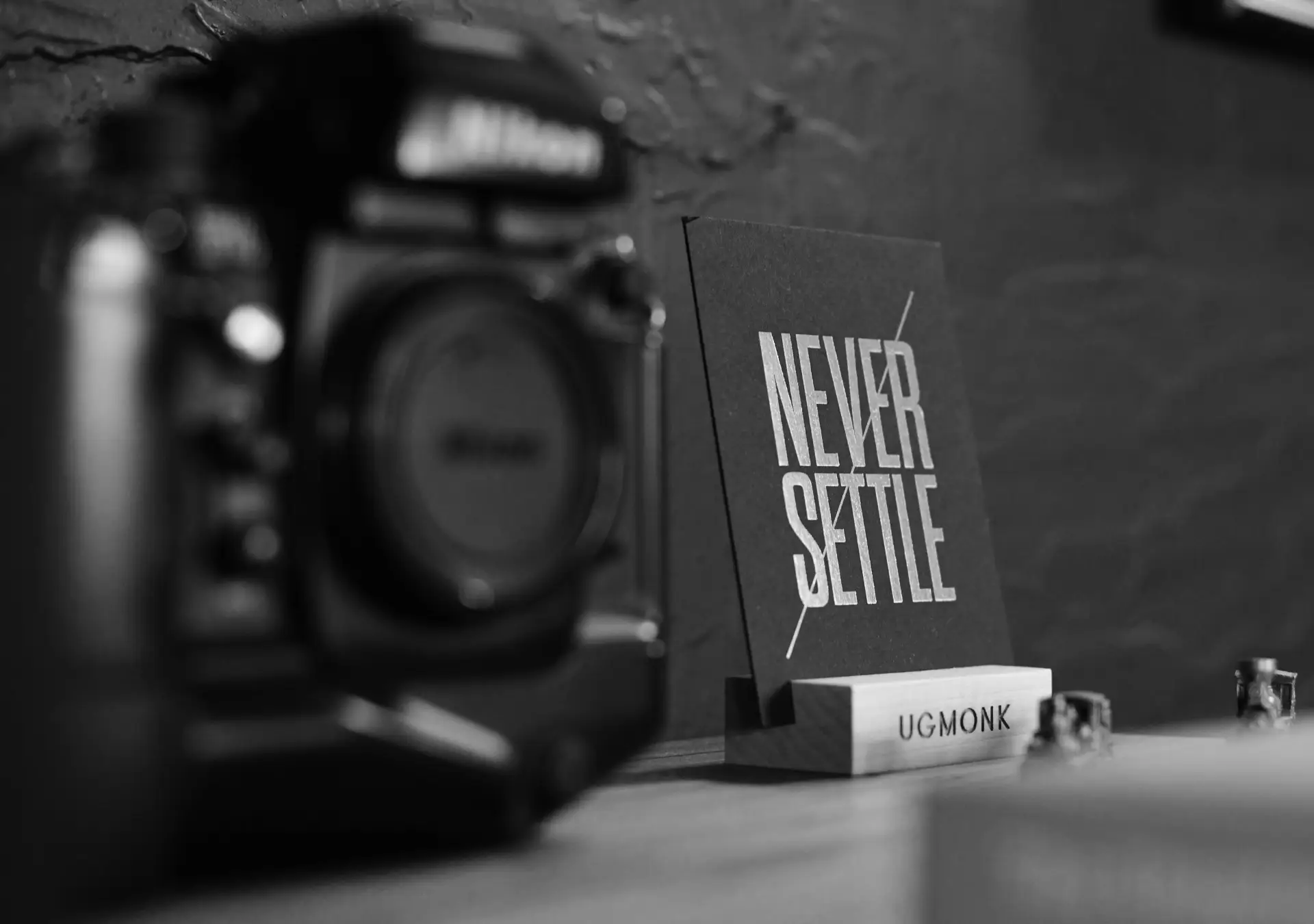Unlock the potential of your WordPress site with a striking design
Imagine stepping onto a website that immediately catches your eye with its clean and minimalist design. In just a glance, you’re drawn into a space that promises an engaging experience. This design is crafted with you in mind, using a smart multi-column layout that presents information in a cohesive and easy-to-navigate manner. Let’s delve into how you can transform your WordPress website design using this innovative structure.
Original design overview
The design uses a three-row, multi-column layout to keep things dynamic and engaging. The first row cleverly combines a compelling image with a short text block to grab attention right away. The next rows beautifully align images with descriptions, offering a seamless flow that any visitor would appreciate.
Detailed analysis of the design
1. Layout analysis
- Overall structure: This layout uses three horizontal rows organized in a multi-column format, ensuring balance and dynamism.
- Arrangement:
- First Row: 2 columns-one for a striking image, the other for engaging text.
- Second and Third Rows: Both maintain the dual-column style for a polished look.
2. Element and feature description
- Visible elements:
- Headers: The eye-catching title “What we do” grabs attention, complemented by subheadings for each service.
- Text blocks: Each service comes with a description that is clear and concise.
- Images: Six landscape images align perfectly with the text, adding vibrancy to the site.
- Buttons: “More detail” prompts engage visitors, inviting them to explore further.
- Interactive elements: The “More detail” buttons can serve as links, guiding users to in-depth content.
- Typography: A mix of fonts enhances readability-bold headers, clear body text, and striking orange subheadings.
- Graphical elements: Clean lines and subtle icons ensure the focus stays on the content.
- Image characteristics: Stunning landscape images with possible overlay effects introduce depth and allure.
3. Unique design aspects
- Standout features: A dark background makes images and text pop, maximizing visual impact.
- Hover effects: Potential animations on links can enrich user interaction.
- Responsive design: The flexible grid adapts beautifully to any device, ensuring a mobile-friendly experience.
- Accessibility considerations: High-contrast colours enhance visibility, ready for further accessibility improvements.
4. Overall design style
- Design style: This minimalist design favours clarity and substance over clutter.
- Visual hierarchy: Bold headers and contrasting hues lead users naturally through the content.
- White space and balance: Smart spacing prevents clutter, creating a harmonious, organised look.
Ways to organise content in WordPress
1. Categories and tags
Using categories and tags allows you to group related posts, making it easier for users to find content. Categories are broad, while tags are more specific, offering a flexible method to organize articles under various themes or topics. Learn more about setting up categories and tags in your WordPress navigation menus to ensure seamless organization and improved user experience.
2. Custom post types
Custom post types go beyond the default posts and pages, offering tailored solutions for displaying diverse content types like portfolios, testimonials, or recipes. Integrating custom post types through a WordPress website builder enhances adaptability and user engagement, creating a more dynamic and feature-rich website environment.
3. WordPress blocks
Use WordPress block templates to structure content with flexibility and creativity. Blocks let you create page segments, such as text, images, or contact forms, allowing you to arrange content to suit your brand’s voice and style effortlessly.
4. Featured content
Featuring a post or page spotlights your key content, driving traffic to what matters most. Whether it’s a new blog post or a pivotal announcement, using widgets or specific block placements ensures it grabs viewer attention efficiently.
5. Menus and navigation
Properly structured menus and submenus help users navigate your site smoothly. Logical menu hierarchies, bolstered by strategically placed dropdowns, empower users to find content effortlessly while enhancing site usability.
6. Use of widgets
Widgets in WordPress serve as powerful tools for displaying supplementary content in sidebars and other widget-ready areas. From recent posts to social media feeds, choosing the right widgets can engage users while adding value and functionality to your WordPress website.
7. Internal linking
Internal linking connects pages and posts within your site, improving navigation and SEO. Incorporate keywords naturally within the anchor text to elevate content seamlessly, guiding readers along an intentional and informative journey.
8. Use hierarchical post structures
Organize complex content using parent-child relationships in pages. This method supports hierarchical structures, providing a logical progression through topics-from general overviews to detailed breakdowns-ensuring clarity and intuitive navigation for your readers.
9. Multimedia integration
Embed multimedia elements like videos, podcasts, and image galleries for richer content interactions. Tools and widgets tailored for multimedia enable hassle-free uploads, providing your audience with varied content experiences that captivate and inform.
10. Dynamic content filters
Utilize plugins or custom code to create dynamic content filters. Filters empower users to sift through products, articles, or services based on specific criteria, enhancing user experience and streamlining the information retrieval process on your site.
Different types of content in WordPress
1. Blog posts
Blog posts remain a staple for personal, corporate, or news-driven sites, allowing you to share insights, updates, and stories. Regular posts keep audiences engaged, informing them about the latest happenings while driving traffic to your WordPress website builder.
2. Landing pages
Landing pages focus on conversions, whether for product sales, sign-ups, or event promotions. Designing effective landing pages involves prioritizing clear calls-to-action, persuasive copy, and visually appealing elements to maximise user interactions and responses.
3. Portfolios
Portfolios showcase creative work, making them ideal for artists, designers, and photographers. By incorporating images, project descriptions, and feedback, you can craft a professional display of your expertise, enhancing your online presence and attracting clientele.
4. Testimonials
Testimonial content builds trust through firsthand experiences, spotlighting customer satisfaction and outcomes. Curate testimonials strategically within your WordPress full site editing theme to reinforce your services’ value and reliability.
5. Case studies
Case studies provide detailed insights into specific experiences, successes, or challenges overcome. They serve as persuasive content that demonstrates your industry know-how and problem-solving capabilities, adding credibility to your offerings.
6. Product pages
Product pages give detailed descriptions, specifications, and images for retail items. Effective product pages incorporate customer reviews, FAQs, and related products to provide comprehensive information and entice purchases from your audience.
7. Event pages
Event pages promote upcoming gatherings, including all essential details such as schedules, locations, and registration information. Enhancing event pages with calendars and RSVP functionalities can drive engagement and ensure a successful turnout.
8. FAQ sections
FAQs address common queries or concerns, saving time for users and reducing friction in the decision-making process. By presenting a well-structured FAQ section, you aid users in navigating towards solutions that highlight your expertise and service value.
9. Tutorials and guides
Tutorials and guides educate your audience on specific tasks or topics. Organising content into concise steps, infused with visuals, empowers users to absorb information effectively. These resources enhance your website’s utility and showcase thought leadership.
10. News and announcements
News sections keep your audience informed about industry trends, company updates, or noteworthy events. These timely pieces foster trust and connection, ensuring your community remains engaged and connected with your ongoing efforts.
Conclusion
Transforming your WordPress website design with a stylish multi-column layout can significantly boost aesthetics and user engagement. By focusing on clarity, visual appeal, and dynamic content presentation, this design sets the stage for a memorable user experience while fostering interaction. Take your site to the next level by embracing a design that balances functionality and flair, ensuring your services connect with visitors in the most engaging way possible. Explore more free WordPress themes and customisation tips to keep your site at the cutting edge today!