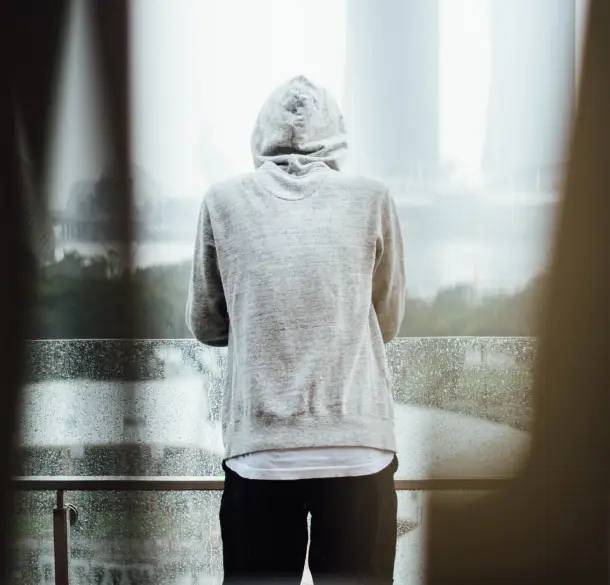How to customise your WordPress home page design template with MaxiBlocks
If you’ve chosen a WordPress homepage design template made by MaxiBlocks, you’re off to a great start. These templates are crafted to help your WordPress website look professional, engaging, and tailored to your brand. In this guide, we’ll walk you through how to customize your MaxiBlocks WordPress template section by section, making it uniquely yours. Whether you’re building a site for a law firm, a consultancy, or even a non-profit, we’ll explore various use cases and give you ten customization ideas for each section.
Getting started with your WordPress homepage template
MaxiBlocks offers a range of WordPress home page templates. From law firms to non-profits, there’s a template for every type of business. By choosing one of these templates, you’re using a powerful, block-based approach to building your website. It’s compatible with Full Site Editing (FSE), giving you the freedom to customise every detail.
Below, we break down each section of a typical MaxiBlocks homepage and provide ten tips for making it truly your own.
Section 1: Hero section
The hero section is the first thing visitors see, so it needs to make a lasting impression. This area usually features a headline, a background image, and a call to action (CTA).
- Update the headline: Use a concise message that reflects your unique value proposition.
- Change the background image: Replace the default image with one that resonates with your brand. If you have professional photography, use it.
- Add an overlay: Add a coloured overlay to make text stand out more clearly.
- Customise the CTA: Make sure the CTA button text is actionable and clear, like “Get Your Free Consultation”.
- Adjust the font: Match the font style with your branding to create consistency across your WordPress website design.
- Try a video background: Add a video background to introduce your company visually.
- Play with colours: Use your brand colours to make the hero section pop.
- Use subtle animations: Bring life to your hero section by adding animations, such as fading in text.
- Include social proof: If you’ve received accolades, mention them here to build trust.
- Mobile view: Test and tweak the responsiveness to ensure it looks great on every device. Explore responsive WordPress design.
Section 2: Featured services
This section is designed to highlight the key services you provide.
- Update service images: Use real images that represent your work, making it relatable for your audience.
- Customise service descriptions: Add specific details to clarify what sets your service apart.
- Rearrange services: Feature the most important services first, depending on customer demand.
- Add icons: Use the WordPress icon library to add visually appealing icons.
- Use animations: Apply hover animations to icons or buttons for a dynamic touch.
- Colour-coordinate: Keep colours consistent with your branding.
- Add testimonials: Place a short testimonial next to each service for added credibility.
- Link to case studies: Link each service to a detailed case study or example page.
- Highlight offers: If any services come with discounts or limited-time offers, make it noticeable.
- Adjust service titles: Make them clear, concise, and appealing.
Section 3: Case results or portfolio
This section helps to showcase past work or successful cases, establishing trust with new visitors.
- Add real examples: Replace placeholder content with genuine case results or projects you’ve completed.
- Include diverse media: Add images or video clips to make the section more engaging.
- Customise descriptions: Include details that explain what made each result unique.
- Highlight success metrics: Use statistics to demonstrate your impact.
- Organise by category: If you have multiple case types, group them for easier navigation.
- Use contrasting backgrounds: Make each case visually stand out by alternating background colours.
- Add a carousel: Display your cases in a slider format for a modern look.
- Show client logos: If possible, include client logos to give credibility.
- Add a link to in-depth content: Provide an option for visitors to learn more about each case.
- Emphasise outcomes: Focus on the results you’ve achieved for your clients.
Section 4: Testimonials
Testimonials build trust and demonstrate reliability.
- Personalise images: Include headshots of real clients.
- Add ratings: Use star ratings to give a visual cue of satisfaction.
- Keep quotes short: Short and impactful quotes are more effective.
- Include client names and titles: Add names and company titles where possible to increase credibility.
- Add client logos: If allowed, add a client’s logo next to their testimonial.
- Use animated transitions: Make testimonials more dynamic by using scrolling animations.
- Place testimonials strategically: Place positive testimonials near CTAs.
- Emphasise diversity: Include testimonials that show the breadth of your services.
- Add a video testimonial: Video testimonials can be very compelling.
- Highlight client industry: Mention which service or product the client used for context.
Section 5: Call to action
Your call to action is what encourages visitors to engage.
- Clarify the CTA: Make the action specific, like “Get a Free Quote”.
- Add urgency: Include phrases like “Limited time offer” if relevant.
- Change the button style: Adjust colours, borders, and size for better visibility.
- Use icons: Add an arrow icon for directional emphasis.
- Place near testimonials: Reinforce positive reviews with a CTA.
- Make it sticky: Add a fixed CTA that remains visible while users scroll.
- Experiment with positioning: Test the best position for maximum engagement.
- Add secondary actions: Include secondary CTAs for users who need more information.
- Use contrasting colours: Make the button stand out with a contrasting colour.
- Ensure accessibility: Make sure the CTA is easy to navigate, even for users with impairments.
Contact section
A “Contact us” callout includes the firm’s contact details such as phone numbers, email addresses, and office location. There are also links to the firm’s social media profiles (e.g., Facebook, LinkedIn).
Footer
The footer includes quick links like “FAQs,” “Approach,” “What we do,” “Talk to us,” and “Let’s talk.” There’s also a copyright notice with a link to the website’s design studio.
Images
- Header Image: A large image of bookshelves filled with legal books in the background. This adds a sense of authority and professionalism.
- Case Results Section: Each card has a small image thumbnail; these images represent the type of injury, such as a broken arm, an accident scene, or a skyline view for a high-value case.
- Attorney Section: Photos of attorneys are included to personalise the firm and make clients feel more comfortable connecting with an actual individual.
- Accident Types Section: These images include various visuals, such as a car accident, a cyclist on the road, an accident scene, and a hospital setting.
Icons
- Practice Areas Icons: There are icons in the “Types of Cases” section, which are used to visually represent different services offered by the firm. These icons are simple and clear, aiding easy identification of each practice area.
- Social Media Icons: The contact section features recognizable icons for platforms like Facebook and LinkedIn.
Design and Layout
- Colour Scheme: The overall colour scheme of the page is quite dark, primarily featuring black with white text and some red highlights. The red is used to draw attention to specific actions, like contact information and buttons, which adds a nice pop of colour and urgency.
- Typography: The text is in white against a dark background, ensuring high contrast and readability. The font is bold for headings to emphasize important information.
- Grid Layout: The layout follows a consistent grid pattern, with clear divisions for each section. It uses visual hierarchy well to guide the viewer from the headline to the various sections.
- Spacing: The sections have generous padding and spacing, which helps prevent the content from feeling too crowded. Each section stands distinctly apart, making it easy for the user to navigate and absorb information.
- Visual Hierarchy: There is a good flow to the page. It starts with credentials and a reassuring headline, follows with proven results, a no-fee promise, practice areas, and finally, calls to action. This logical progression is effective in guiding potential clients from gaining trust to taking action.
Different types of websites that can use this homepage template
MaxiBlocks WordPress homepage templates are versatile and fit a range of industries:
- Law firms: Highlight your areas of expertise, client testimonials, and successful case results. The law firm homepage design is perfect for this purpose.
- Non-profits: Use the hero section to spotlight your mission, and the testimonial area to feature the stories of those you’ve helped. See examples in the non-profit homepage templates.
- Consulting agencies: Showcase your team’s expertise, service offerings, and successful client outcomes. Check out consulting website templates.
- Travel websites: Use high-quality images in the hero section and include client reviews. Explore the travel website templates.
Examples of elements to include and use cases
- Hero Images: For a law firm, a professional office background works well, whereas a travel agency might opt for scenic landscapes. This sets the right tone from the get-go.
- Client Logos: Useful for all industries to provide social proof. Law firms, in particular, can benefit from displaying reputable client logos.
- Team Members: Perfect for consulting agencies where team expertise is a major selling point. Include photos and bios to personalise the business.
- Videos: Add a video in place of a hero image to introduce your business, especially useful for service-based businesses like construction companies.
Final thoughts
Customising your WordPress homepage template with MaxiBlocks can be a smooth, intuitive experience. By taking advantage of WordPress block templates and the WordPress pattern library, you can create a truly bespoke website that fits your brand identity. Remember to experiment, adjust, and let your brand personality shine through each element you update.