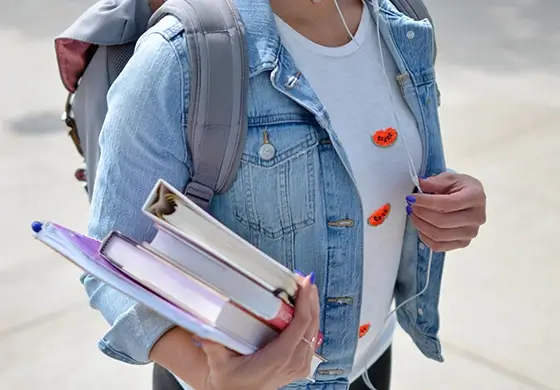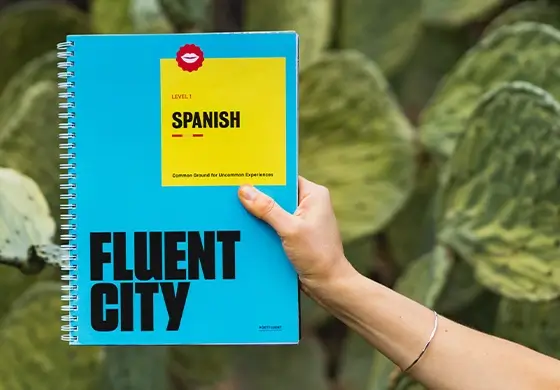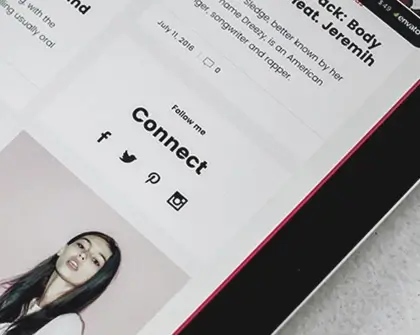Customising the MaxiBlocks WordPress Home Page Design Template for Translation Services
MaxiBlocks has created an impressive home page template specifically designed for translation businesses. It showcases professional features such as a striking hero image, clear service offerings, and prominent calls to action. This guide will walk you through how to use it and customise each section so that the layout becomes your own. Whether you’re building a website for health services, travel, or non-profit, this template provides a flexible foundation to create an engaging home page.
Getting started with MaxiBlocks
If you’re new to MaxiBlocks, start by exploring their extensive WordPress pattern library. It offers a variety of pre-made patterns and templates to help you kickstart your website without needing to know complex code. Getting started with WordPress has never been easier!
The hero section is the first part of the page that users see, making it crucial for creating a strong first impression. The design includes a vibrant image of various flags against a clear blue sky, symbolising global connectivity. This image helps to visually convey the concept of translation and cross-border communication. The headline, “Translate Your Business,” is bold and uses a modern sans-serif font that ensures readability. The text is supported by a clear call to action in the form of an orange button labeled “Call us,” accompanied by a hotline number. This section is designed to grab attention and encourage immediate contact, making it easy for potential clients to reach out.
10 customisation ideas for the hero section:
- Swap out the background image to showcase something relevant to your region.
- Replace the headline with something that speaks directly to your target audience (e.g., “Break Boundaries with Our Translation Solutions”).
- Change the button’s text to a more personal call-to-action example like “Speak to Our Team Today”.
- Experiment with different colours for the button to align with your brand.
- Add an animated number counter showcasing translated documents.
- Include a subheadline to clarify your unique offering.
- Use WordPress icons to add visual interest to your buttons.
- Add a video background instead of an image to grab attention.
- Introduce testimonials of past clients to the hero area for added credibility.
- Consider adding a simple WooCommerce product widget for people to purchase services directly.
What we do best section
This section includes three icons, each representing a core value of the company: Innovation, Strategy, and Partners. The icons are simple, line-style illustrations that visually support the text. Beneath each icon is a brief description that explains the value, using concise language to ensure clarity. Below this, a row of country flags visually represents the languages offered, which adds a global feel and helps convey the multilingual capabilities of the company at a glance.
10 customisation ideas for the “What we do best” section:
- Replace icons with ones more relevant to your services from the WordPress icon library.
- Add a new block showcasing recent success stories or completed projects.
- Create an accordion of frequently asked questions about your services.
- Change the layout of icons to introduce some variety—consider using a horizontal slider.
- Include an animated number counter of satisfied customers.
- Add an extra section highlighting notable clients.
- Link each icon to dedicated pages for further reading.
- Include pricing elements if these services come at different tiers.
- Add testimonials next to the service descriptions.
- Use different icons for different sectors, such as healthcare or corporate.
Our translation services section
This section presents the various translation services offered, including Website Translation, Document Translation, Audio Localization, and Marketing Translation. Each service is represented by a high-quality, engaging image and a concise description of what the service entails. The images are chosen to be directly relevant to the service, providing a visual cue that helps visitors understand the offerings at a glance. There is also a “Read more” link that encourages users to explore further details about each service.
10 customisation ideas for the translation services section:
- Swap out the stock images for pictures of your actual work environment.
- Highlight niche offerings, like legal document translation, and add a link to those.
- Rearrange services into a WordPress block pattern for easier navigation.
- Add a video testimonial for each service.
- Use images that show the translation process rather than general visuals.
- Incorporate block pattern text and include important keywords.
- Make the “Read more” link more compelling—e.g., “Discover How We Can Help”.
- Include a pricing table for each type of service.
- Add a call-to-action under each description encouraging the reader to get in touch.
- Place an email subscribe link at the end of the section to grow your mailing list.
Plans for your strategies section
This area showcases different plans—Essential, Standard, and Business—each with an engaging image, a title, and a price. The layout uses card-style blocks that make it easy for visitors to compare the different options side by side. Each card is visually distinct, with a dedicated image and a consistent button style, helping to create a cohesive look while clearly differentiating each plan.
10 customisation ideas for the plans section:
- Change the images to ones that reflect your type of customer.
- Add more plan options and use a WordPress contact form for custom inquiries.
- Highlight the differences between plans clearly—consider adding bullet points.
- Adjust pricing tiers to include a “Pay-as-you-go” model if applicable.
- Include testimonials about each plan.
- Add promotional offers (e.g., discounts) for limited times.
- Customise each card’s hover effect for better visual appeal.
- Integrate animated counters to demonstrate popular plans.
- Use colours and visual elements to signify each plan’s value.
- Offer an add-on feature and use icons to indicate upgrades.
Blog section: read our news
The blog section includes two blog post examples, each with a corresponding image and a small description. The images are relevant and eye-catching, designed to draw readers in and encourage them to click through to the full article. Each post has a clear “Read more” link that guides users to additional content, making it easy for them to explore your blog further.
10 customisation ideas for the blog section:
- Link to specific blog categories like block patterns blog hero.
- Include a 404 page link to direct users in case of missing content.
- Change blog categories to appeal to specific target audiences.
- Add author bios to give posts a human touch.
- Feature popular articles at the top.
- Add an option to filter posts by WordPress tags.
- Use images that directly relate to your services.
- Introduce an email subscribe box for visitors interested in content.
- Include a link to your agency homepage template.
- Add a carousel to display more posts.
Footer section
The footer serves as the closing element of the page and contains links to WordPress Patterns, WordPress Plugins, and a newsletter subscription form. The dark background helps to visually separate the footer from the rest of the page content, making it stand out. The layout is simple and functional, with organised columns that make navigation intuitive. Social media icons are also included to direct visitors to other platforms where they can interact with your brand.
10 customisation ideas for the footer section:
- Replace footer links with ones tailored to your services.
- Include your WordPress blog feed directly in the footer.
- Add company certifications and awards.
- Change the footer colour to match your website theme.
- Integrate social media icons.
- Create links to about us pages.
- Include a mini navigation menu.
- Offer a link to download a PDF with detailed information.
- Add client logos (use a logo pattern).
- Incorporate an embedded map showing your office location.
Types of websites that can use a WordPress homepage
The MaxiBlocks template can be adapted for various industries, including:
- Health websites: Ideal for clinics needing a health homepage template.
- Consulting websites: Use a consulting homepage template to attract clients.
- Travel websites: A travel homepage template can include vibrant destination images.
- Law firm websites: This layout is adaptable for legal services, making it easy to highlight testimonials and services.
For a full range of templates, visit WordPress website templates.
Final thoughts
MaxiBlocks offers flexible and professional WordPress website design solutions. This homepage template is perfect for translation services and more, from legal and consulting firms to non-profits. Whether you’re looking for an Elementor alternative or interested in a WordPress website designer, MaxiBlocks makes creating a great-looking home page easy and accessible.
For more inspiration and tools to customise your WordPress site, check out our WordPress website builders and responsive WordPress design resources.